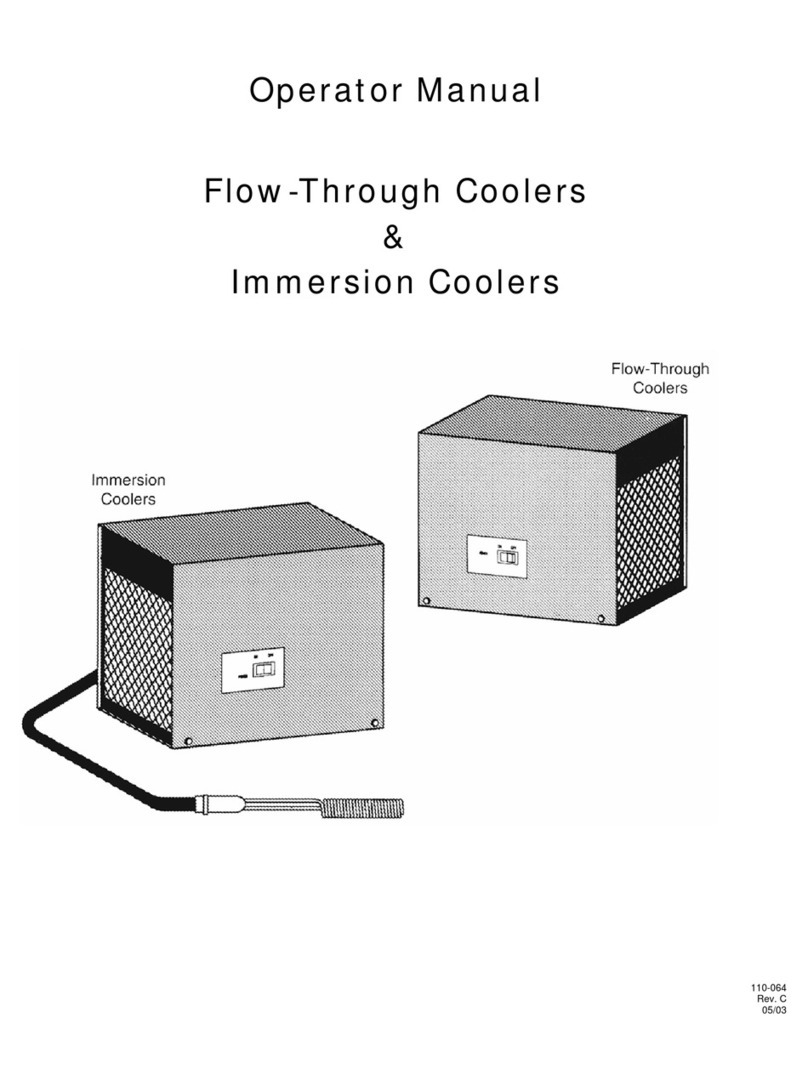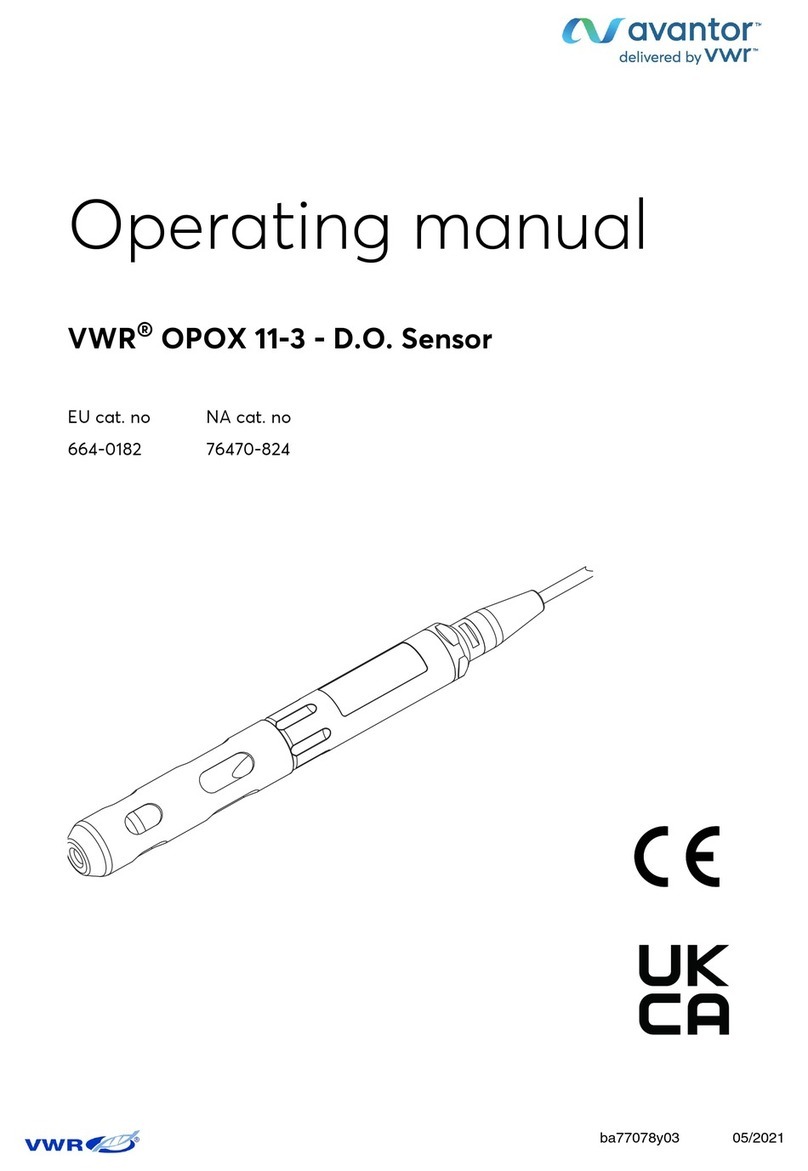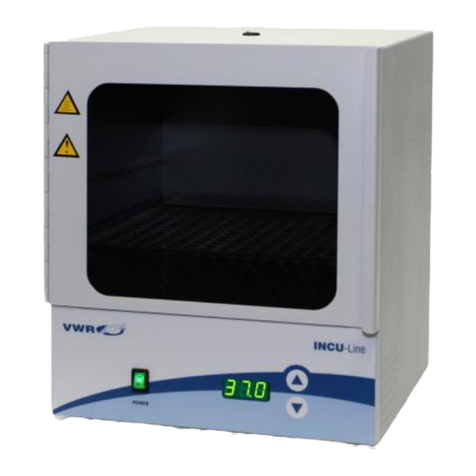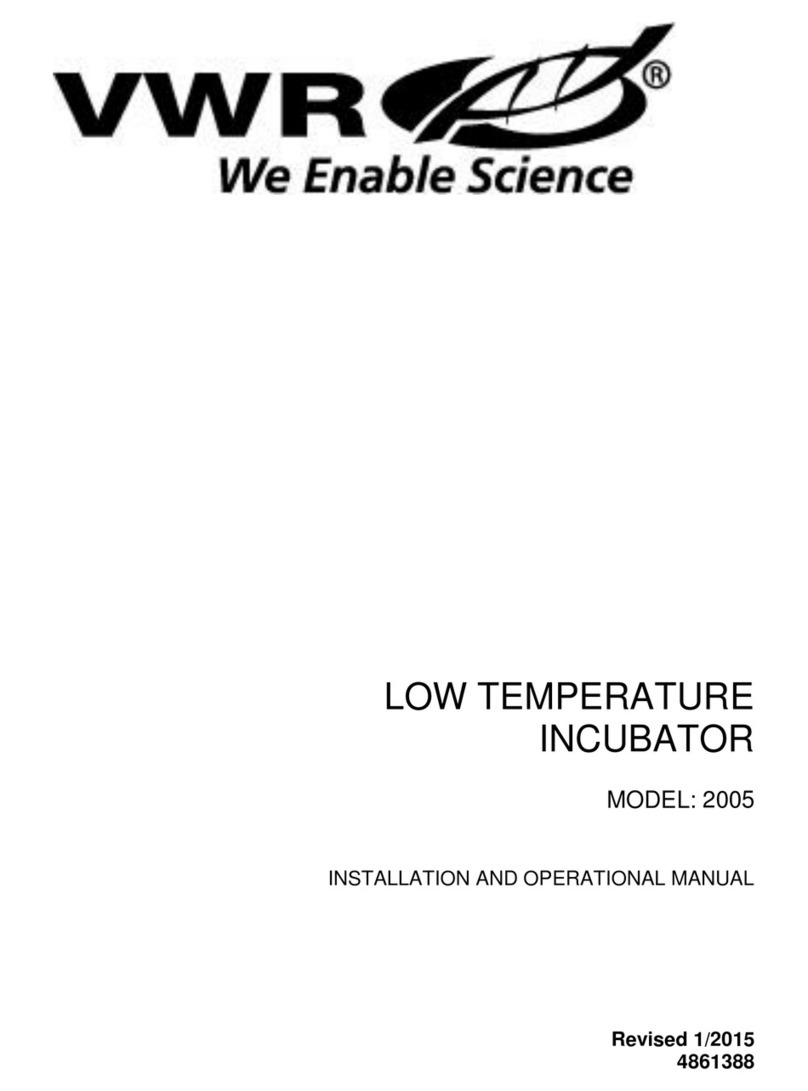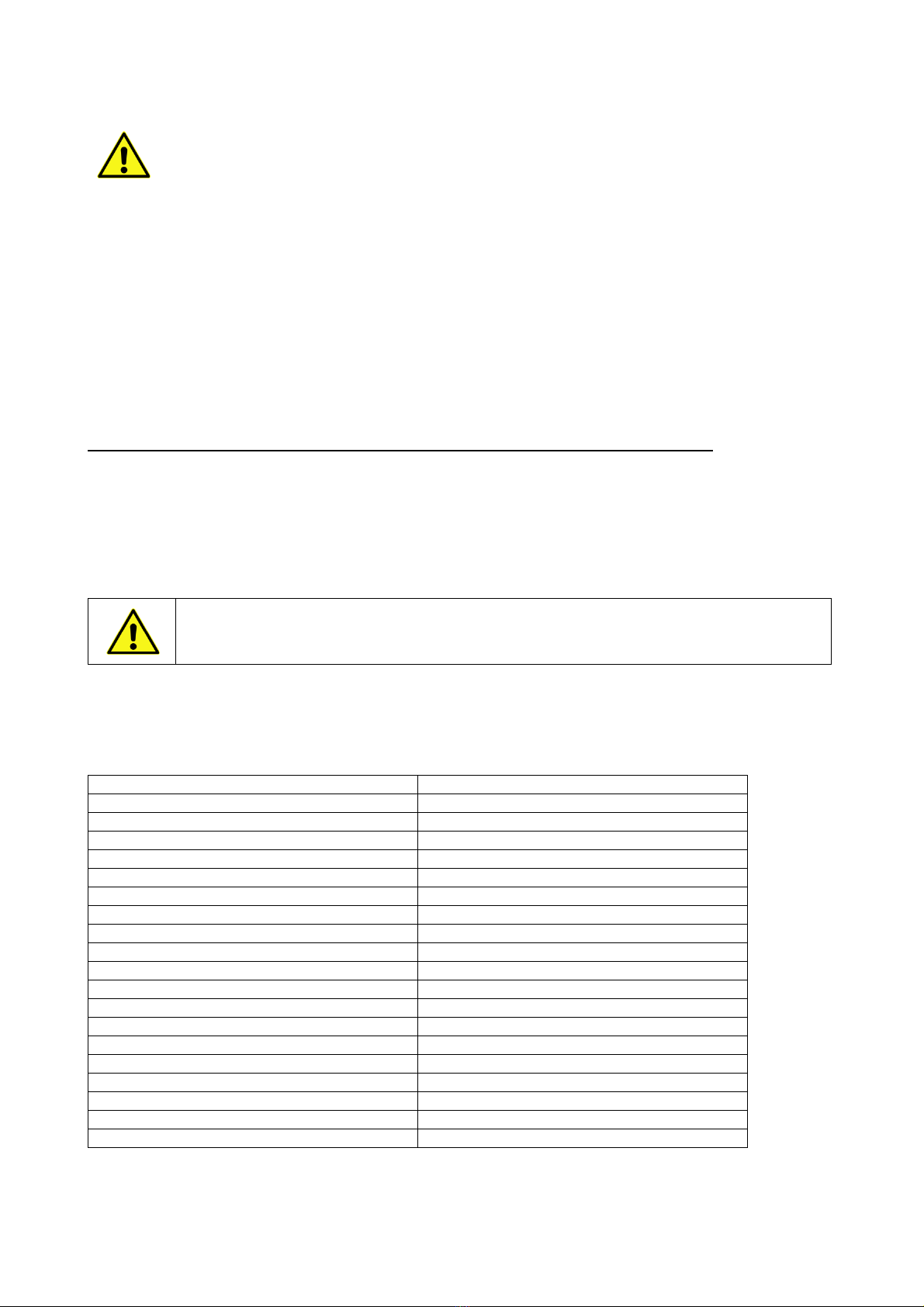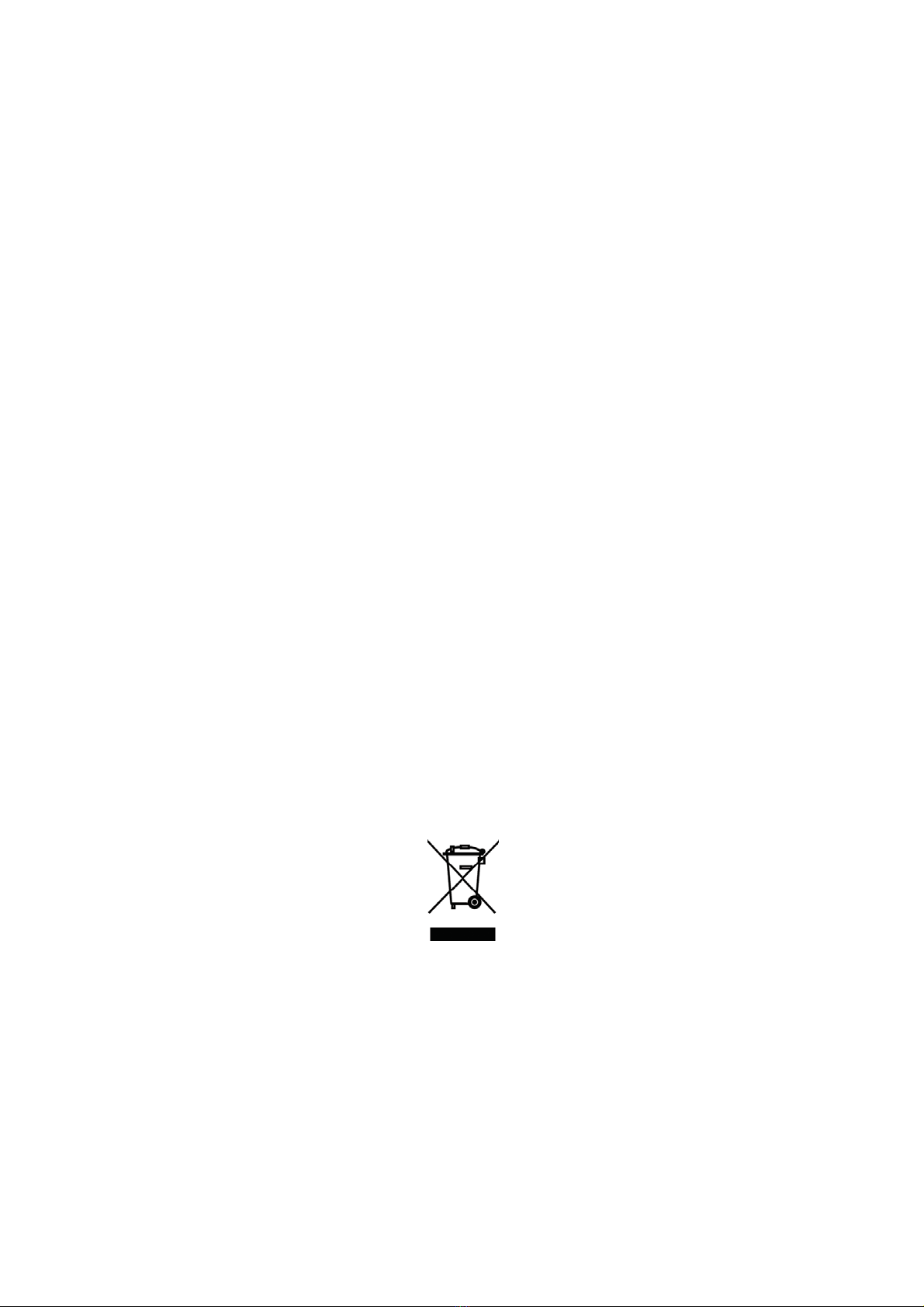EN 7
Instructions for use
Getting Started
Check the data plate for voltage, cycle, wattage and ampere requirements. If matched to your power source,
plug the power cord into a grounded outlet. Voltage should not vary more than 10 % from the data plate
rating.
In selecting a location, consider all conditions which might affect performance, such as heat from radiators,
autoclaves, etc. Avoid direct sun, fast-moving air currents, heating/cooling ducts and high traffic areas. Allow
a minimum of 50 mm between the unit and walls or partitions which might obstruct free airflow.
Operation
Do not use this incubator in explosive or flammable environments. Do not heat or incubate
flammable, explosive or highly reactive materials in this incubator as serious injury may
result.
Place the unit on a level surface and plug the unit into a properly grounded outlet of appropriate voltage.
Install the shelves into both chambers, at the desired height, with the shelf edges up. If you intend to place
the samples on the bottom of the chamber, install the shelf so that it sits with the edges down on the
chamber bottom, thus creating an air gap between the chamber bottom and your samples.
Place the samples in one or both chambers and close the doors. Make sure that both doors are securely
closed.
Turn the power switch to the ON position. The switch should illuminate. On both displays all "888" are
displayed at first, then software version "VX.X", and then the current temperatures for both chambers.
Incubator starts to cool or to heat individual chambers independently, regarding to the set temperature for
each chamber.
Display and keys on the left side (above the wave line) are used to control the upper chamber. Display and
keys on the right side (below the wave line) are used to control the lower chamber.
Set desired temperature for each chamber with the corresponding UP or DOWN key. You must press and
hold the UP or DOWN key for more than 2 seconds, until the DOT on the DISPLAY starts to blink. When the
DOT starts to blink (it blinks for 3 seconds), set the temperature to the desired value, between 10 ºC below
ambient and up to a maximum of 50 ºC. When the desired temperature is set, the display will automatically
show the current temperature after 3 seconds (DOT stops to blink).
You can always display the SET temperature by pressing and holding the relevant UP or DOWN key for
more than 2 seconds.
If you want to use only one chamber, you can turn the other chamber OFF by simultaneously pressing (short
press) the corresponding UP and DOWN keys. Message "OFF" appears on the display to indicate that the
chamber is turned OFF. When you want to use the chamber again, turn it ON by simultaneously pressing
(short press) the corresponding UP and DOWN keys. Current temperature appears on display and cooling or
heating of the chamber starts.
Temperature readjustment
Perform the following procedure individually for each chamber.