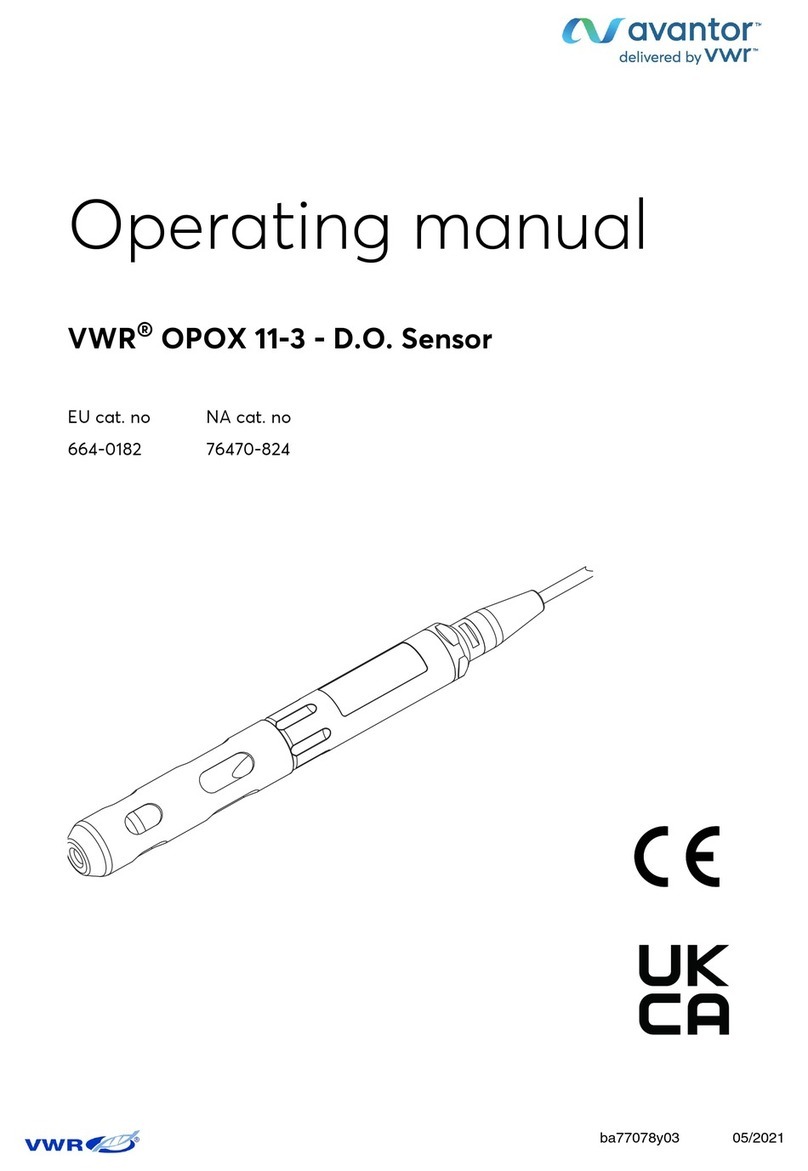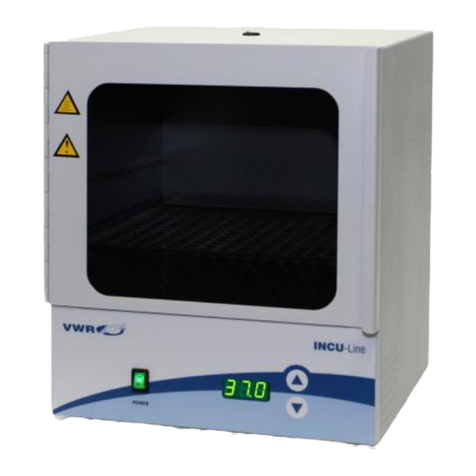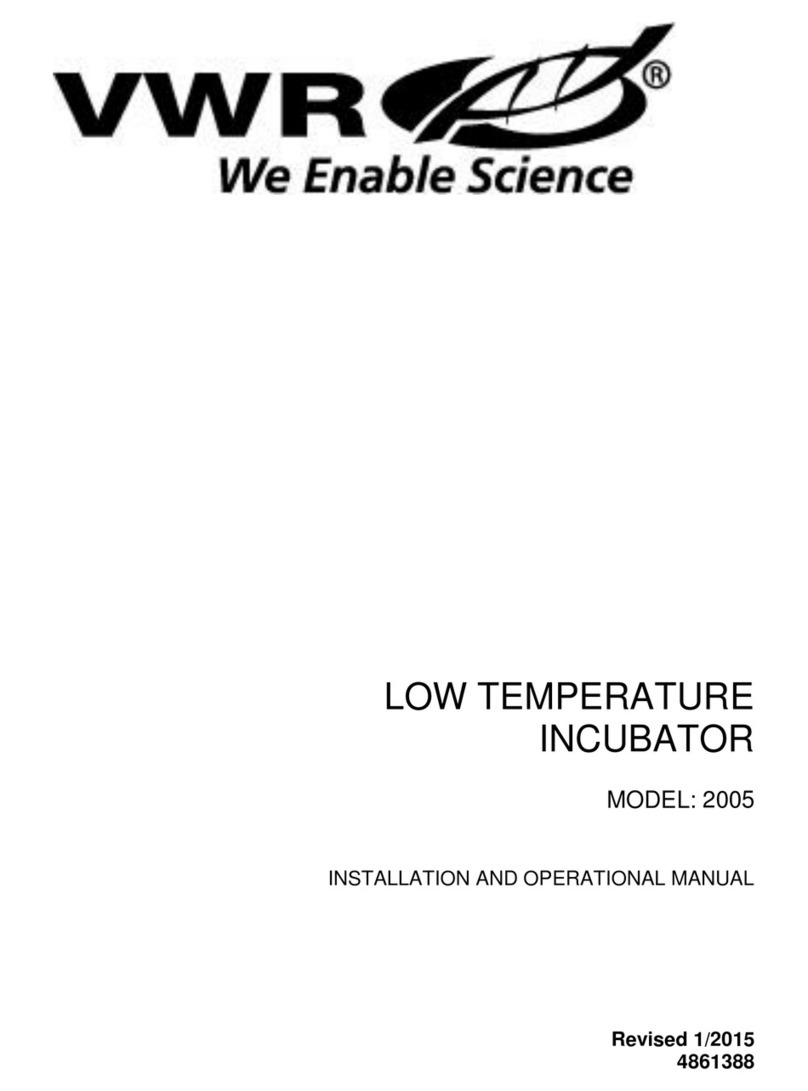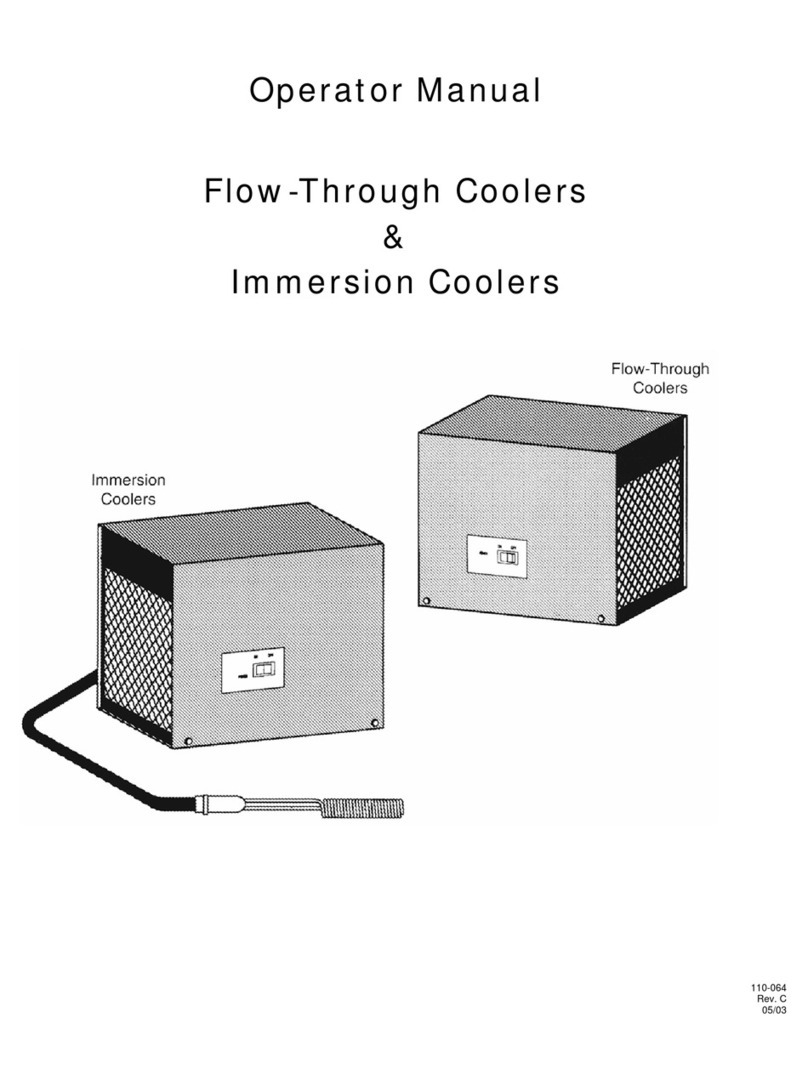Instruction Manual INCU-Line Premium Peltier Cooled
Page 3/ 54
Contents
1. IMPORTANT INFORMATION FOR THE USER...............................................................................................5
2. PACKAGE CONTENTS....................................................................................................................................6
3. BEFORE THE FIRST USE................................................................................................................................6
3.1. Shelf installation ..........................................................................................................................................................7
3.2. Condensation in the chamber......................................................................................................................................8
3.3. Placement of samples .................................................................................................................................................8
3.4. Closing the chamber door ...........................................................................................................................................9
3.5. Internal glass door.......................................................................................................................................................9
4. DESCRIPTION OF THE UNIT ........................................................................................................................10
5. UNIT OPERATION...........................................................................................................................................11
5.1. Internal memory..........................................................................................................................................................11
5.2. First boot.....................................................................................................................................................................11
5.3. Using the keypad........................................................................................................................................................11
5.4. User logging in............................................................................................................................................................12
5.5. Main Screen......................................................................................................................................................13
5.5.1. Alarm bar............................................................................................................................................................14
5.5.2. Alarms panel.......................................................................................................................................................14
5.5.3. Information panel................................................................................................................................................15
5.5.4. Status - description.............................................................................................................................................16
5.5.5. Status –protection and alarms...........................................................................................................................17
5.6. Programs ..........................................................................................................................................................17
5.6.1. Program creating / edition...................................................................................................................................18
5.6.2. Segments edition................................................................................................................................................19
5.6.3. Summary of segments........................................................................................................................................21
5.6.4. Loop....................................................................................................................................................................21
5.6.5. Priority ................................................................................................................................................................22
5.6.6. Protection class ..................................................................................................................................................22
5.7. Starting the program...................................................................................................................................................23
5.8. Quick change of parameters.......................................................................................................................................24
5.8.1. Quick change the set temperature......................................................................................................................25
5.8.2. Quick change the set time ..................................................................................................................................25
5.9. Statistics............................................................................................................................................................26
5.10. Data record......................................................................................................................................................27
5.10.1. Graph.................................................................................................................................................................28
5.11. Event log .........................................................................................................................................................30
5.12. Info..................................................................................................................................................................31
5.13. Users...............................................................................................................................................................32
5.13.1. User creating / edition.......................................................................................................................................33