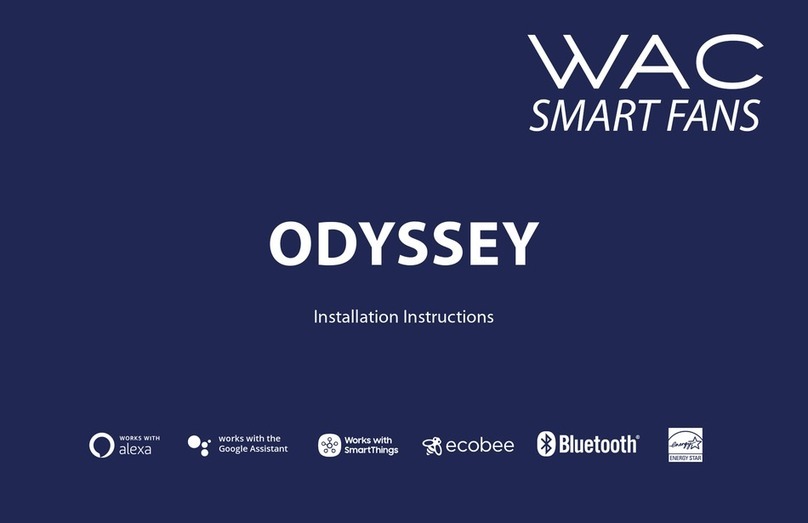1. To reduce the risk of electric shock, ensure electricity has been turned o
at the circuit breaker before beginning.
2. All wiring must be in accordance with the National Electrical Code “ANSI/
NFPA 70”and local electrical codes. Electrical installation should be per-
formed by a licensed electrician.
3. To reduce the risk of re, electric shock, personal injury or damage to the
fan or other items, the outlet box and support structure must be securely
mounted and capable of reliably supporting a minimum of 35 Ibs (15.9
kg). Use only UL/cUL
listed outlet boxes marked “FOR FAN SUPPORT.” Use only
the screws and washers provided with the outlet box.
4. The fan must be mounted with a minimum of 7 ft. (2.1m)
clearance from the trailing edge of the fan blades to the oor
and a minimum of 1.5 ft (0.5m) from the edge of the fan blades to the
surrounding walls.
5. Never place objects in the path of the fan blades.
6. To avoid personal injury or damage to the fan and
other items, please be cautious when working around
or cleaning the fan.
7. To avoid electrical shock or damage to the motor or nish, do not use wa-
ter or chemicals when cleaning the fan or fan blades. A dry cloth or lightly
dampened cloth will be suitable for most cleaning.
8. After making electrical connections, spliced conductors should be turned
upward and pushed carefully up into the outlet box. The wires should be
spread apart with the grounded conductor and the equipment-ground-
ing conductor on one side of the outlet box, and the
ungrounded conductor on the other side of the outlet box.
9. All set screws must be checked and re-tightened where necessary before
installation.
SAFETY RULES
For operation, maintenance, and troubleshooting information, visit http://waclighting.com/fan-support/