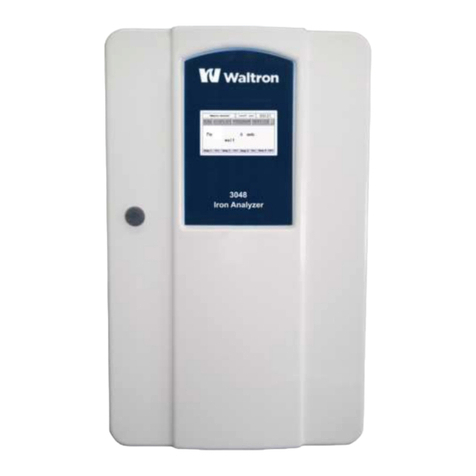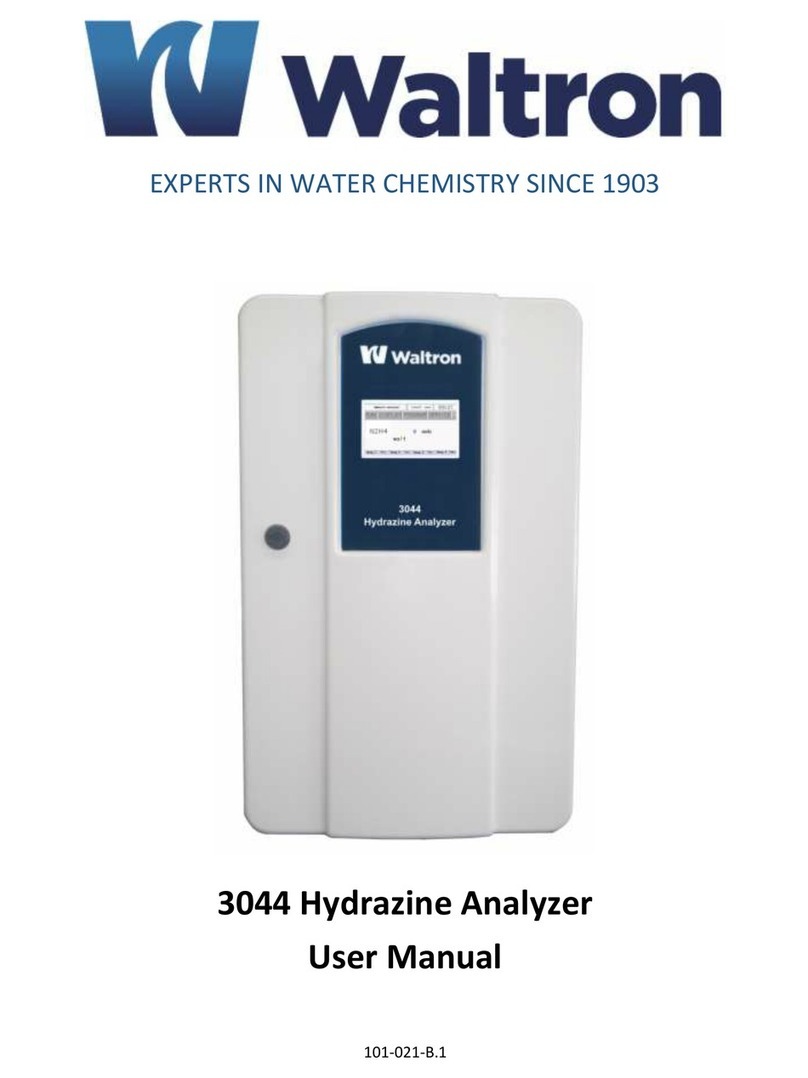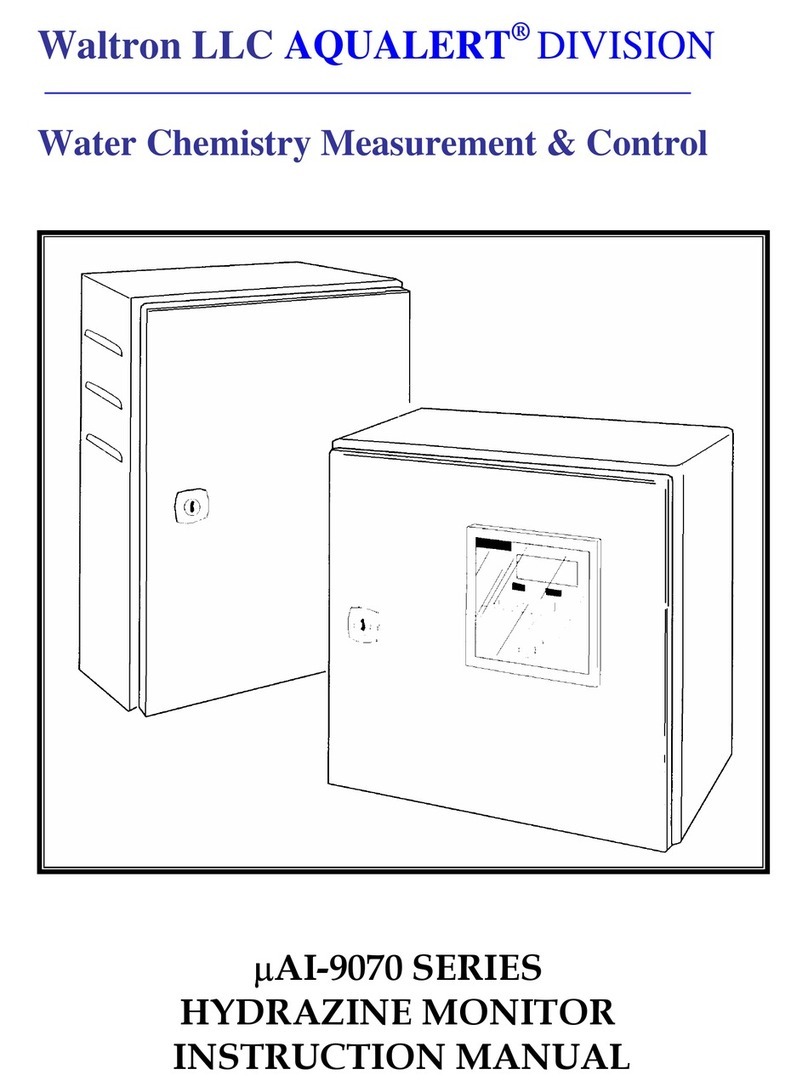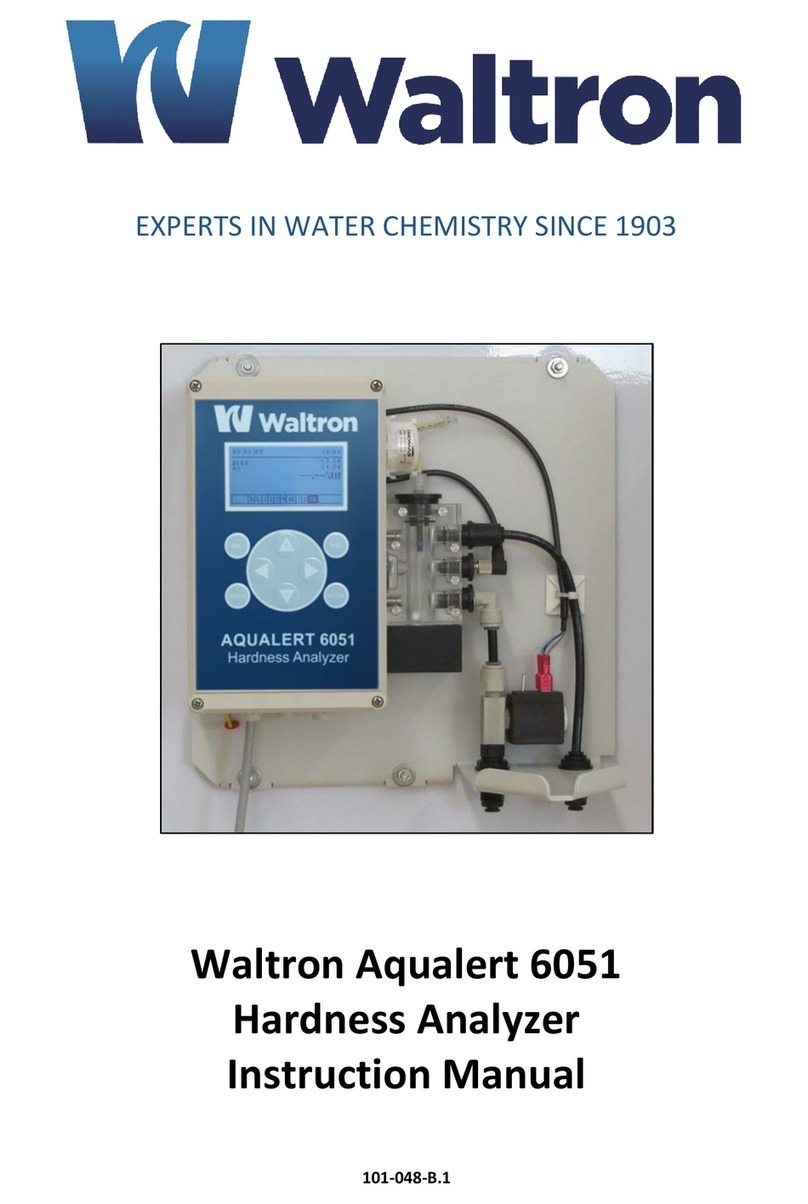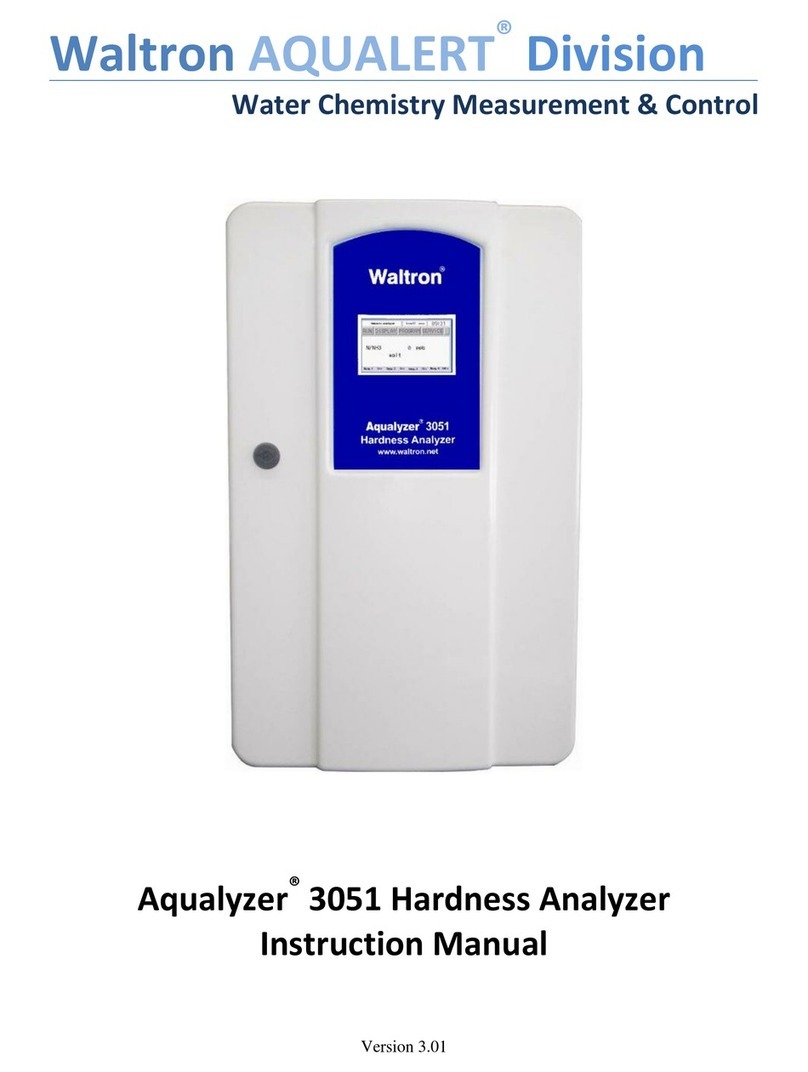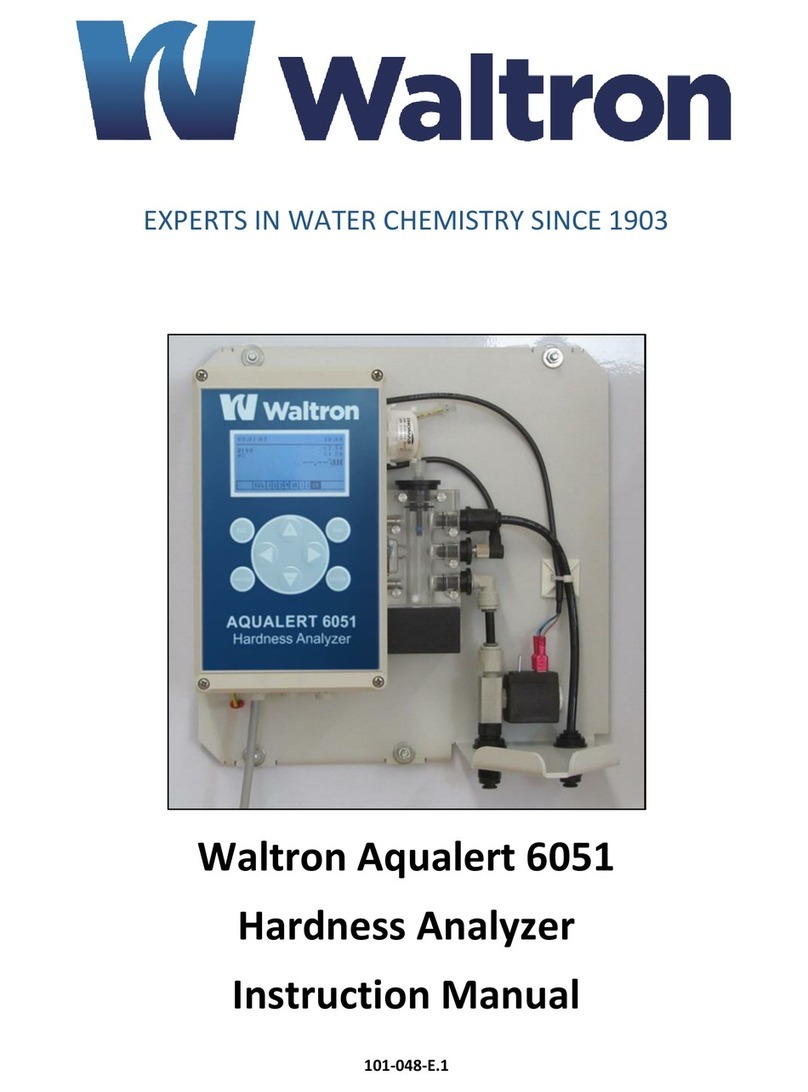Waltron User Manual 101-045-E.1
9031CX Sodium Analyzer
TABLE OF CONTENTS
Waltron Customer Commitment............................................................................................ 1
Safety.................................................................................................................................... 2
Warranty Agreement............................................................................................................. 3
Checklist of Materials ............................................................................................................ 4
Symbol Definitions ................................................................................................................ 5
Table of Contents .................................................................................................................. 7
1Introduction ................................................................................................................... 9
1.1 Overview of the 9031CX Sodium Analyzer...................................................................................................9
1.1.1 Checklist of Materials ..........................................................................................................................9
1.1.2 Main features ......................................................................................................................................9
1.2 System description & architecture.............................................................................................................10
1.2.1 Wet section unit ................................................................................................................................11
1.2.2 Pre-amplifier......................................................................................................................................11
1.2.3 Transmitter unit.................................................................................................................................11
2Installation................................................................................................................... 12
2.1 Mounting the wet section unit ..................................................................................................................12
2.1.1 Location and layout...........................................................................................................................12
2.1.2 Mounting the transmitter unit ..........................................................................................................13
2.1.3 Sample requirements ........................................................................................................................14
2.1.4 External piping connections ..............................................................................................................15
2.2 Electrode installation .................................................................................................................................15
2.2.1 Probe connections.............................................................................................................................15
2.2.2 Probe installation ..............................................................................................................................16
2.2.3 Automatic KCl Refill System (optional)..............................................................................................17
2.3 Electrical connections ................................................................................................................................18
2.3.1 Wet section unit ................................................................................................................................18
2.3.2 Pre-amp unit......................................................................................................................................19
2.3.3 Transmitter unit.................................................................................................................................21
2.3.4 Connecting the Pre-amp Output to Transmitter:..............................................................................22
2.3.5 Connecting the Current Output(s) to Transmitter: ...........................................................................22
2.3.6 Connecting the Alarm(s) outputs to Transmitter: .............................................................................23
2.3.7
ConnectingtheSolenoidtoTransmitter:
.........................................................................................23
2.3.8
ConnectingtheserialcommunicationportstoTransmitter:
...........................................................23
3Operating the analyzer ................................................................................................. 24
3.1 Analyzer operation.....................................................................................................................................24
3.2 Alarms ........................................................................................................................................................26
3.2.1 Sample Concentration Alarms...........................................................................................................26
3.2.2 Alarm Descriptions ............................................................................................................................26
3.3 Getting started ...........................................................................................................................................27
3.3.1 Initiating the Analyzer .......................................................................................................................27