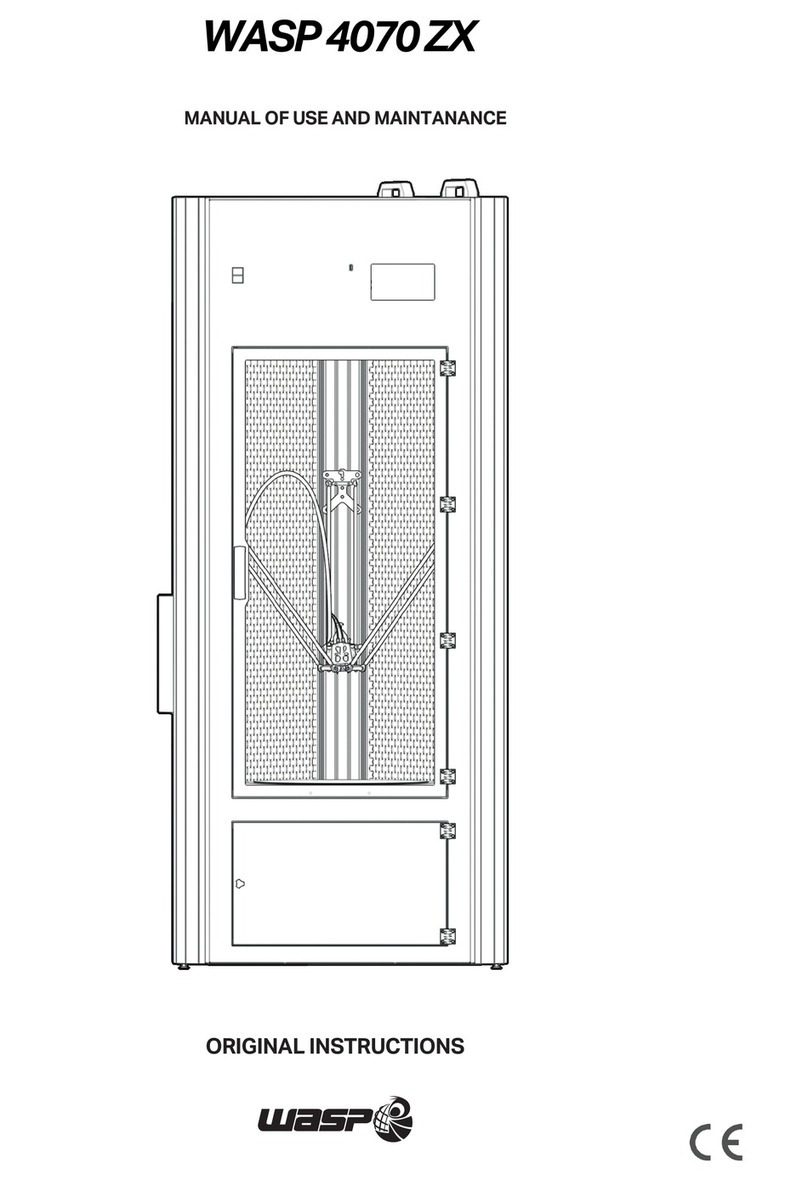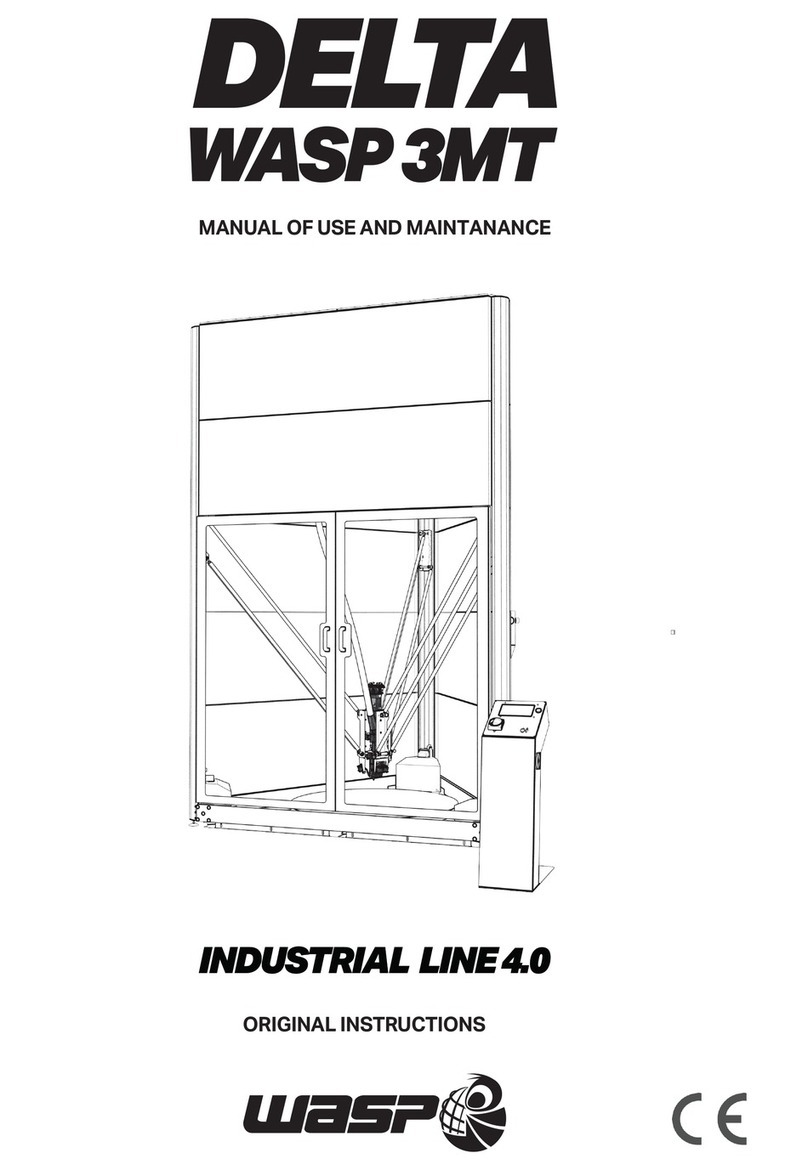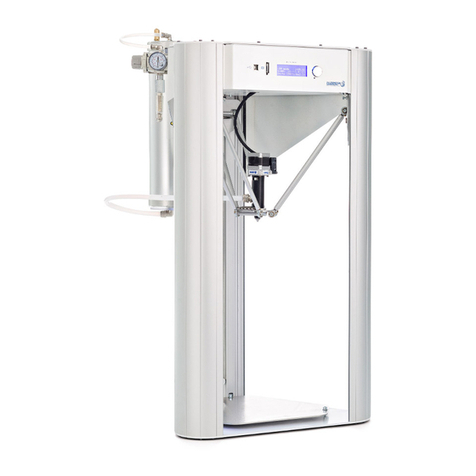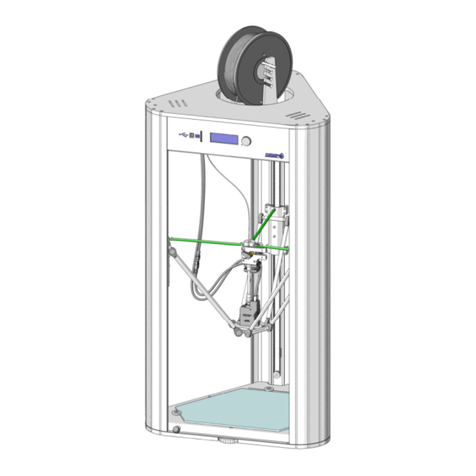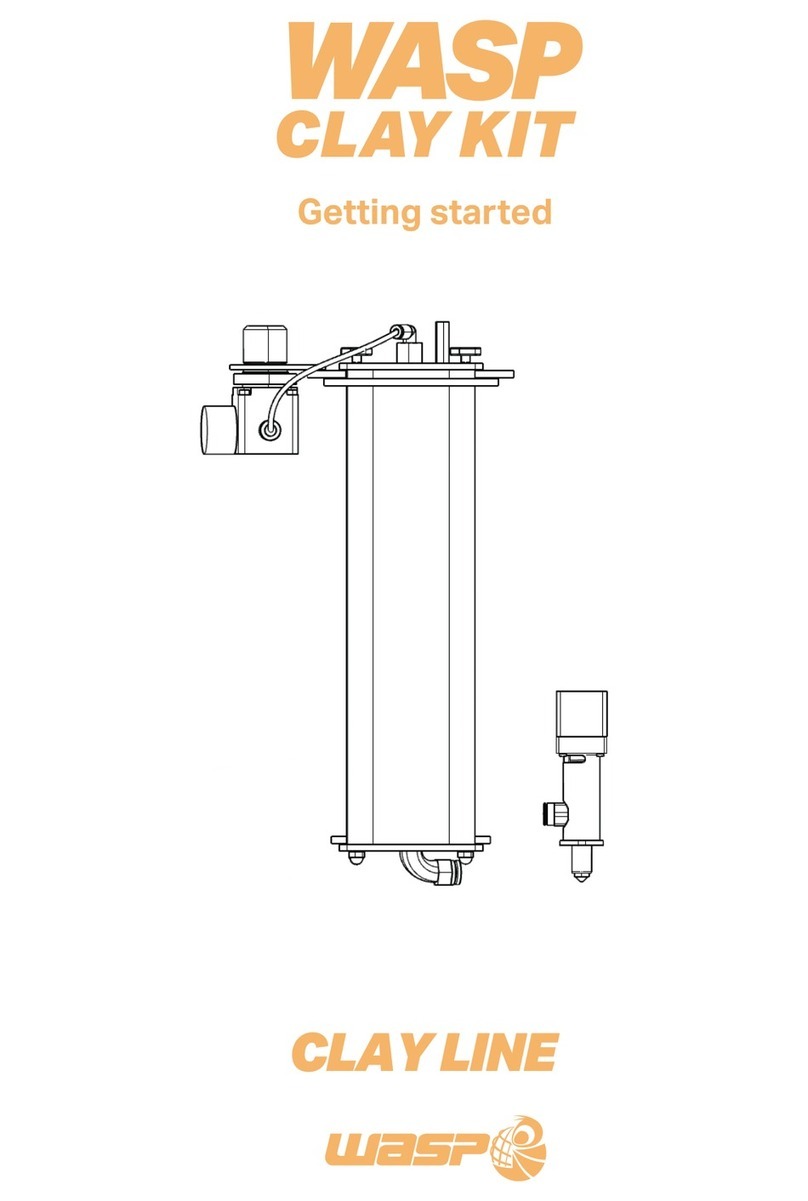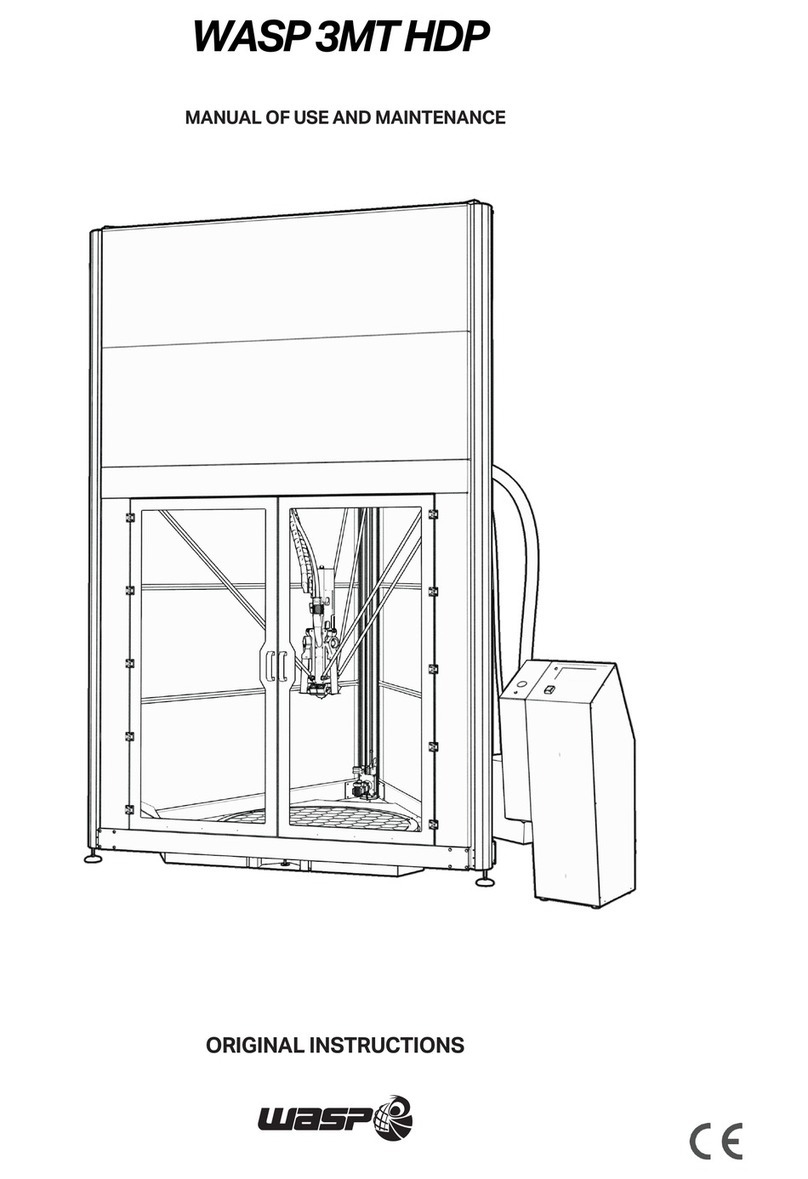Page6
USE andMAINTENANCE MANUAL
WASP3D printer has a24month warranty fromthedate written onthelast page of thismanual
for private customersand a12month warranty for companiesor workerswith VATnumber,
unlessotherwise stated in writing.
The warranty covers allmanufacturingandmaterial defects.Replacementsandrepairoperations
are covered only if carriedout by our company and at ourservicingshop.
In caseofreturn forrepair under warranty,the customer must always send to WASP the whole
printer or,if possible,onlythe placewhich must bereplaced.
The material to be repairedwill have to be sent CARRIAGE FREE.
Oncethemachinehasbeen repaired,it will be senttothe customer CARRIAGEFORWARD.
The warranty covers neither the technicians' intervention on sitenor the machine disassembly
from theinstallation.
If for practicalreasons,one of ourtechniciansis sentonsite, the customer will be charged the
costsplus the travelling expenses.
The warranty does notinclude:
+failure caused by wrong use or assembly,
+failure caused by external agents,
+failure caused by lackof maintenance or carelessness,
+ the use of non suitable materials and of printing laments which can notbe usedwith Delta
2040printers.
WARRANTYFORFEITURE:
+Incaseof arrearage or other breachesof contract,
+Wheneverchangesor repairs arecarried outon our printers without our prior authorization
+Wheneverthe serial number is tampered with or cancelled,
+Wheneverthedamageis causedby improperuse,badtreatment, bumps,fallsandother
causesnot due to normal working conditions,
+Wheneverthe machineseemstampered with, dismantled or previously repaired byunau-
thorized staff.
+Whenever theprinteris sentback to thecompanyinside adifferent packaging from the one
provided atthe time of purchase.
+Whenevercomponents notproduced by WASP are added or mounted onthe printer.
The repairs under manufacturer's warranty donot interruptit.
All disputes will besettled in the court of justice of Ravenna (Italy).
Wethank you in advancefor the attention youwill pay to this manualand weinvite youto
inform usof any improvement you will think necessary to make it more complete.
Warranty