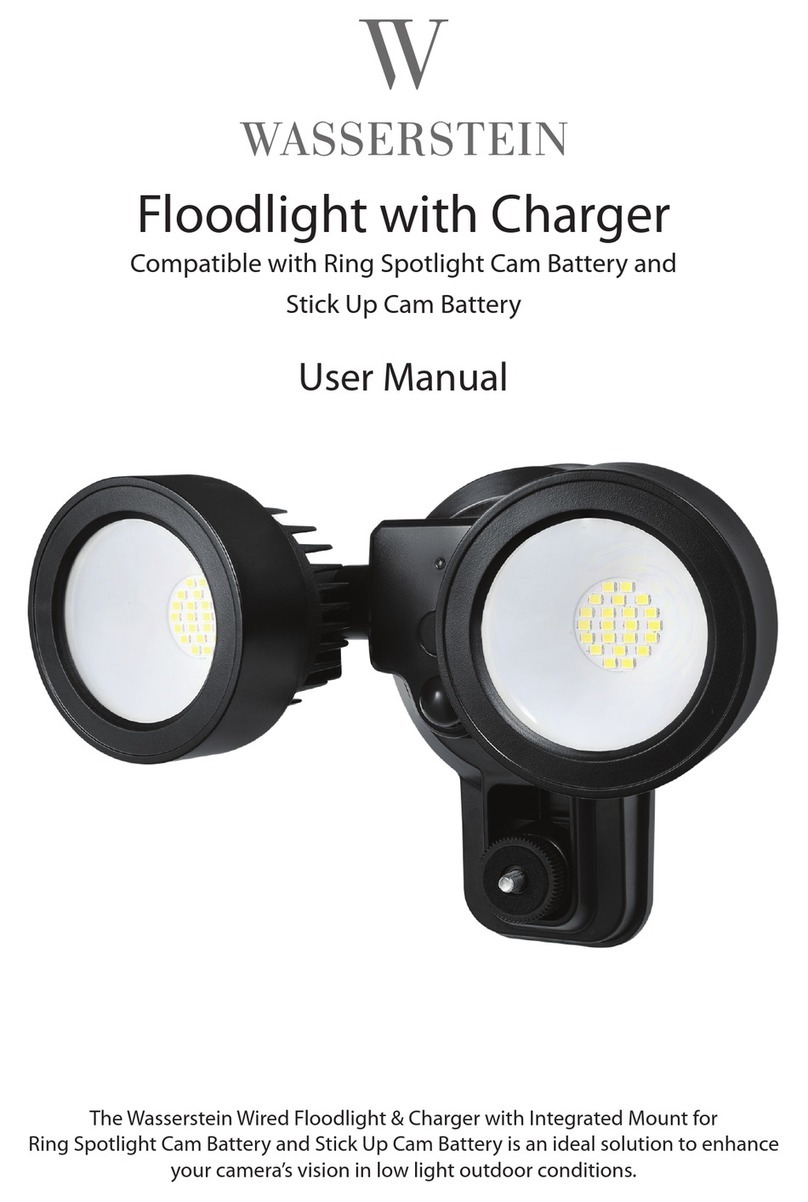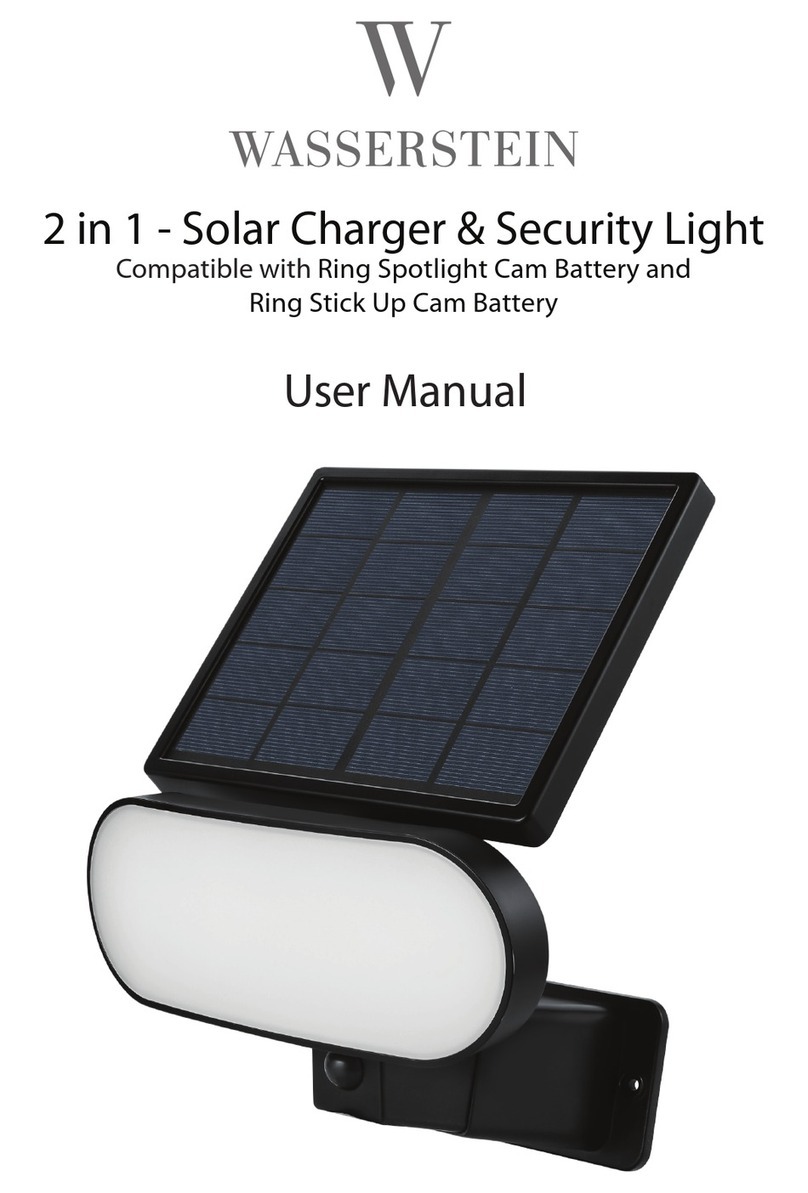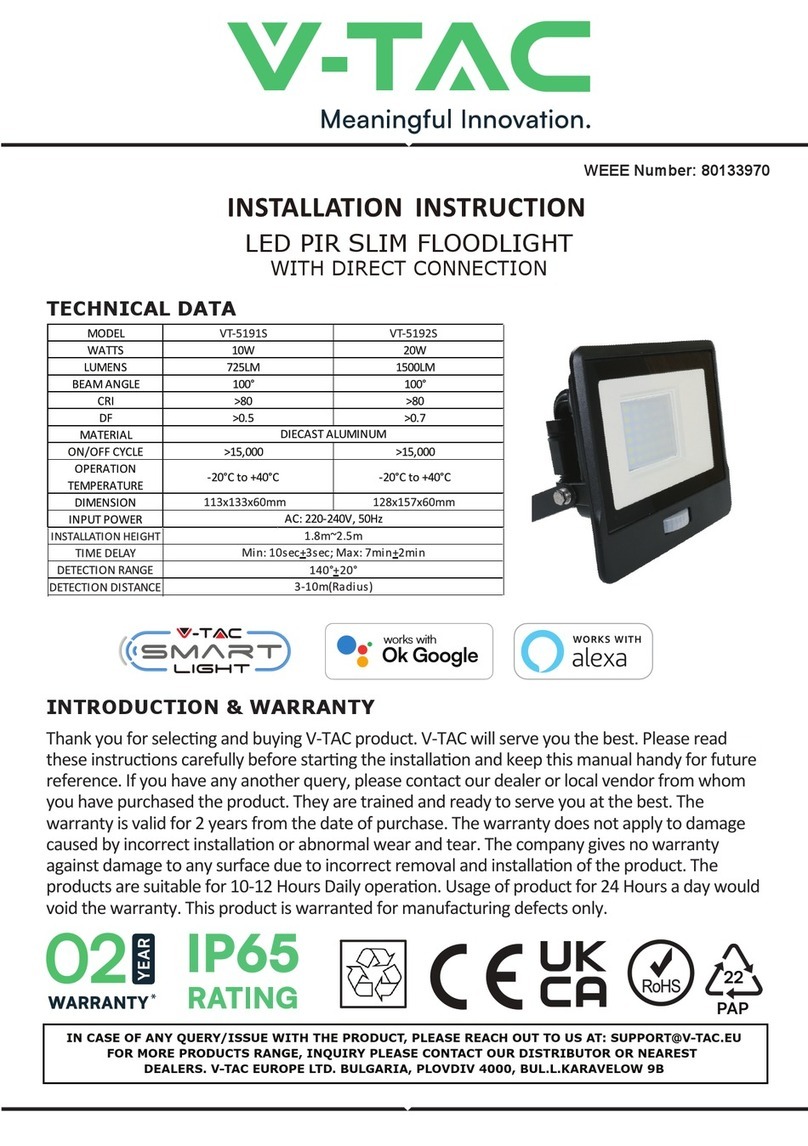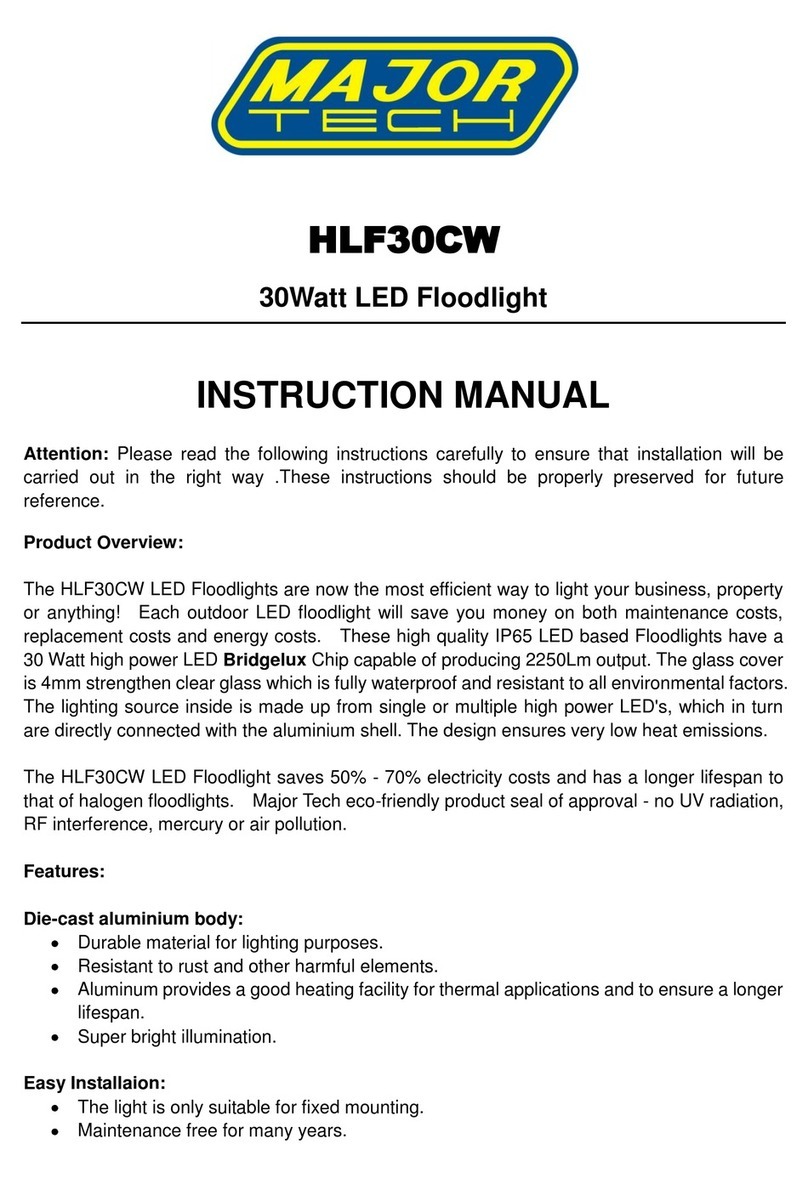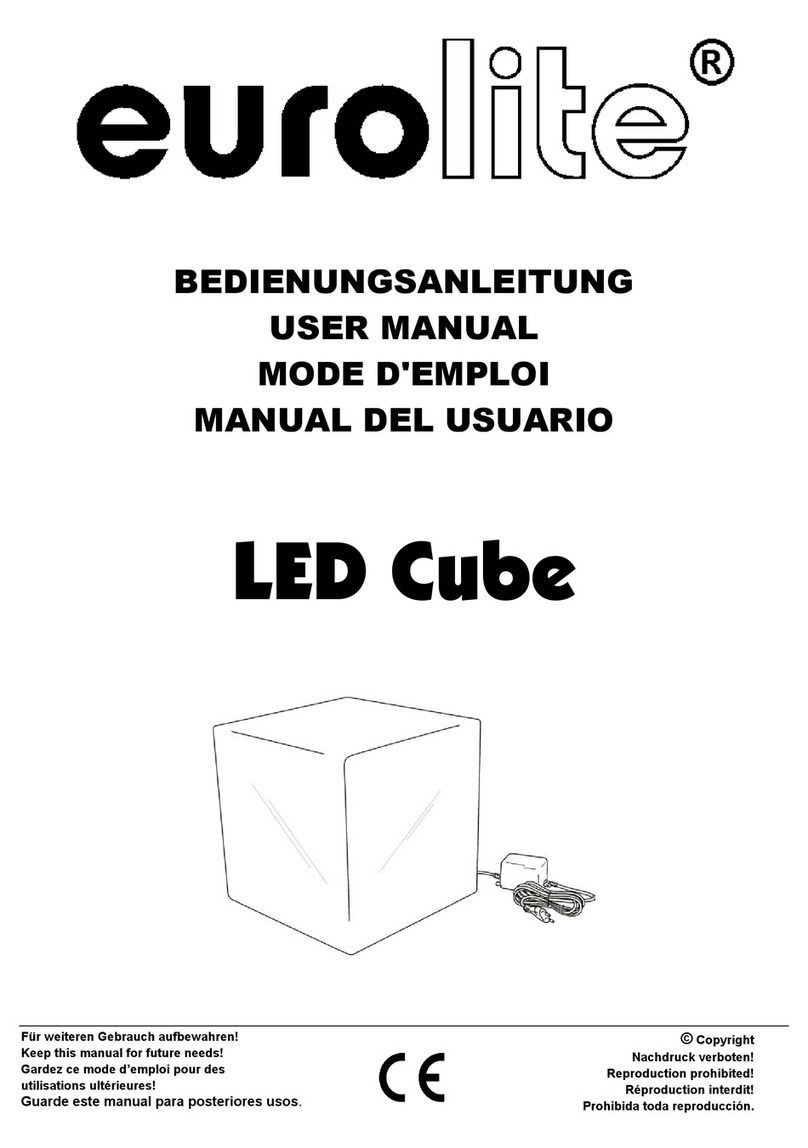™
Solar Floodlight & Charger
with Micro USB Connector
User Manual
Page - 01
∙ ™
∙ ™
Warning
Page - 06
1. Read the entire manual before using the product.
3. Disassembling the light head is NOT recommended.
4. The packaging materials should be kept away from children, as these materials could
pose a hazard.
5. Do not leave the device unattended when it is on.
6. Do not clean the device with strong cleaning agents, solvents, or similar substances.
For more information, please visit:
www.wassers tein-hom e.com
Or contact us via email:
conta ct@wassers tein-hom e.com
Battery Replacement
Attention!
∙ When inserting a new battery, pay attention to the polarity marking (+/-).
∙ Use the batteries of the type recommended for this device.
∙ Do not dispose of spent batteries with municipal waste. Put them into special containers
for spent batteries.
∙ Do not recharge batteries not designed for that purpose (non-rechargeable batteries).
∙ Do not short-circuit battery terminals.
∙Never expose batteries to direct heat sources, such as excessive sunlight, radiators, or
re.
∙ Explosion hazard! Batteries cannot be dismantled, thrown into the re, or short-circuited.
∙ Remove the battery from the device when it is not to be used for some longer time.
∙ Electrolyte may leak out of depleted batteries, causing damage to the device.
∙ If any acid from the battery comes into contact with your hands, rinse them under running
water. If acid gets into your eyes, contact a doctor. The acid contained in the battery may
cause irritation or burns.
∙Swallowing a battery may have fatal consequences! Keep batteries away from children
and pets. Seek medical assistance immediately if you swallow a battery.
Cleaning and Care
∙ Wipe the device with a dry cloth.
∙ Do not clean the device with corrosive cleaning agents.
Blink Cameras not included.
Wasserstein is a trademark of Dropcases Ltd.
Blink Cameras is a trademark of Immedia Semiconductor, Inc.