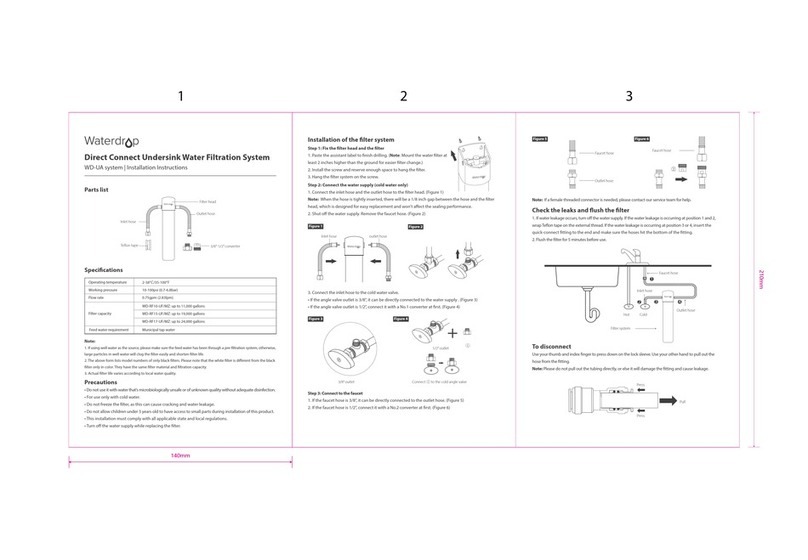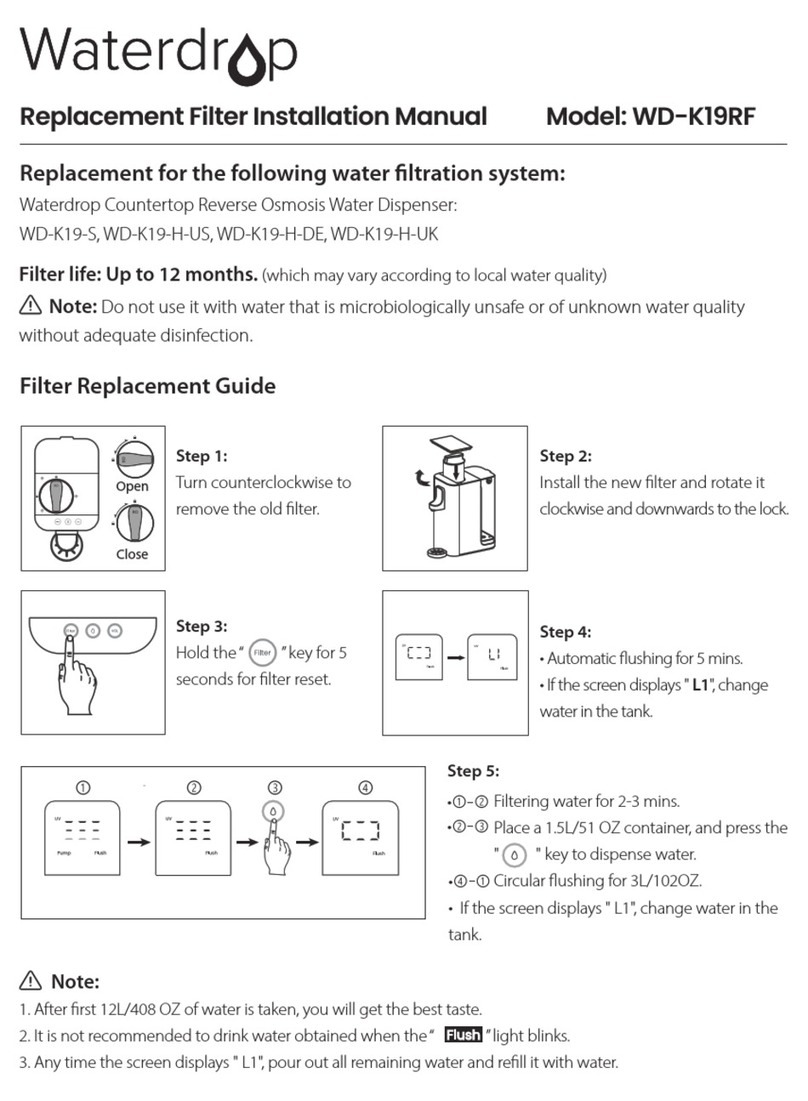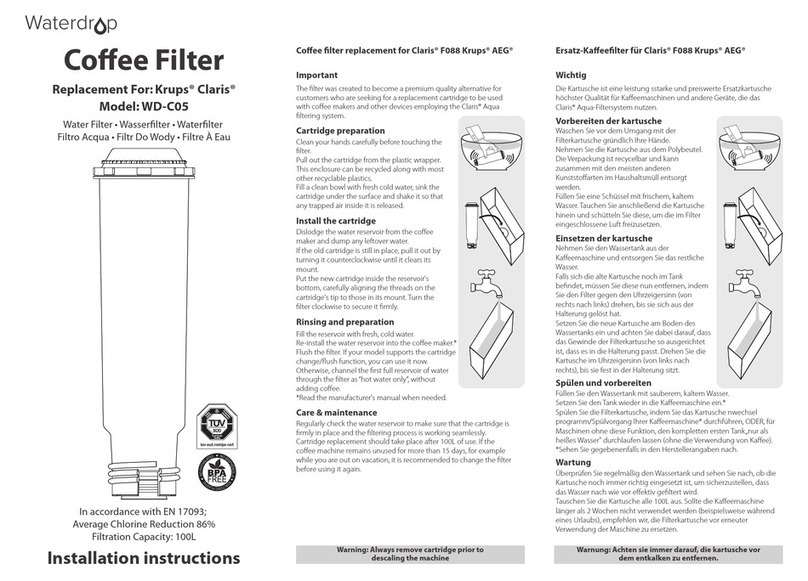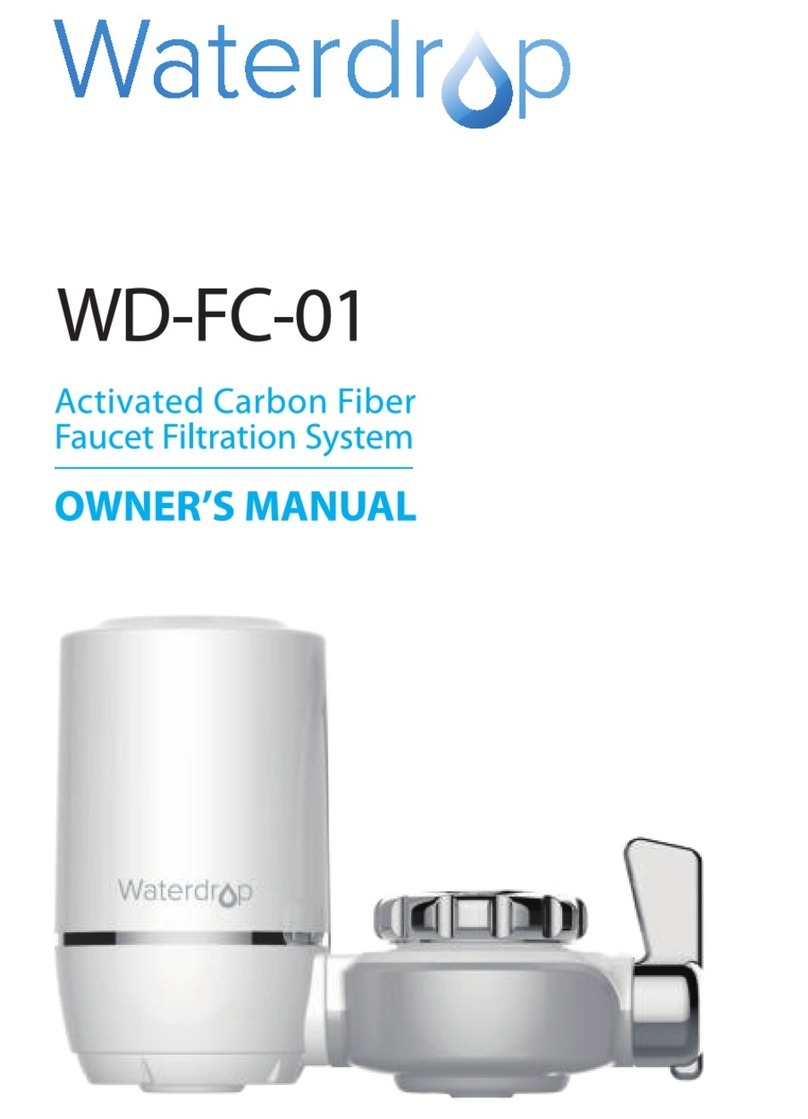Filter replacement
1. It’s recommended to turn o the water supply and
turn on the faucet to release the water pressure.
2. Rotate 1/4 turn to the left to remove the lter.
3. Take out the new lter and remove the protective cap.
4. Rotate 1/4 turn to the right to install the lter. Ensure
that the lter’s triangle mark is aligned with the
connection mark.
5. Turn on the cold water valve and ush for 5 minutes.
Remove the filter Install the filter
Frequently asked questions
Q: What should I do if water leaks after installation?
A: In the event of water leakage, turn o the water supply. If the water leakage is occurring at the
thread, wrap Teon tape on the external thread. If the water leakage is occurring at the quick
connection position, insert the quick-connect tting to the end and make sure the hoses hit the
bottom of the tting. Contact us for solutions if the water leakage persists.
Q: Why doesn’t the TDS value lower after filtration?
A: The main purpose of this waterdrop lter is not to remove TDS. TDS stands for total dissolved solids,
and it is basically composed of inorganic salts and a small amount of organic matter. The lter can
remove harmful substances while keeping benecial trace elements. Please choose Waterdrop RO
system if you are looking for physical removal of TDS.
Q: When should I replace the filter?
A: The lter's service life is related to water quality. If the ow rate is signicantly reduced or if the
water has a peculiar smell, we suggest that you replace the lter. The recommended service life of the
lter is as follows: 1 year for WD-RF10, WD-RF10-UF, WD-RF10-MZ and WD-RF10-AK, 2 years for
WD-RF15, WD-RF15-UF, WD-RF15-MZ and WD-RF15-AK, 3 years for WD-RF17, WD-RF17-UF,
WD-RF17-MZ and WD-RF17-AK.
Q: Why does black water come out during flushing?
A: It’s normal that black water comes out when ushing. The purpose is to remove carbon powder
remaining on the surface of lter materials. You can normally use it after ushing for 5 minutes.
1 -year quality assurance
All mechanical devices with moving parts have a normal life span and will need to be replaced periodically. For
this reason, mechanical devices such as water ttings, lter head, and faucets have a limited replacement
assurance of 1 year. No assurance is given as to the service life of any lter cartridge, as the service life will vary
based on local water conditions and water consumption.
If the product proves to be defective within 1 year from the date of purchase, please contact our customer
service department. During the assurance period, we will replace or repair any part that is deemed to be
defective if the product has not been subjected to tampering, alteration, or improper use after delivery, and
has not been repaired by the manufacturer.
We do not make any promises in the event of misuse, use in abnormal temperature conditions,
conditions outside those listed in the operating parameters, or use in commercial operations.
If you have problems during the purchase or installation process, please contact our customer service.
Performance data sheet
System Model No.:
WD-10UA/WD-10UAW/WD-10UAW/WD-10UAW-UF/WD-15UA/WD-15UA-UF/WD-15UAW/WD-15UAW-
UF/WD17UA/WD-17UAW-UF/WD-17UAW
Substance reduction
The system has been tested and certied by WQA according to NSF/ANSI Standard 42 and NSF/ANSI
Standards 372. The concentration of the indicated substances in water entering the system was
reduced to a concentration less than or equal to the permissible limit for the water leaving the system,
as specied by NSF/ANSI Standard 42. While testing was performed under standard laboratory
conditions, actual performance may vary.
Performance Data Sheet
Substance
Chlorine Taste and Odor 2.0 mg/L 2.0 mg/L ± 10% 92.7%
Inf. Average Specied Challenge Concentration Ave. % Reduction
Average Product Water
0.05mg/L N/A ≥50%
Max Permissible Product Water Reduction Requirements
System to be used with municipal or well water sources treated and tested on regular basis to ensure
bacteriological safe quality. Do not use with water that is microbiologically unsafe or of unknown
quality without adequate disinfection before or after the system.
WARNING
Testing was performed under standard laboratory conditions, actual performance may vary.
Please read it carefully before installation.
The system and installation shall comply with applicable state and local regulations.
Designed by Hongkong Ecoaqua Co., Limited.
Customer service:
1-888-352-3558 Mon-Fri 8:00 AM-5:00 PM (PST)
service@water-filter.com
www.waterdroplter.com (live chat available) Made in China V003