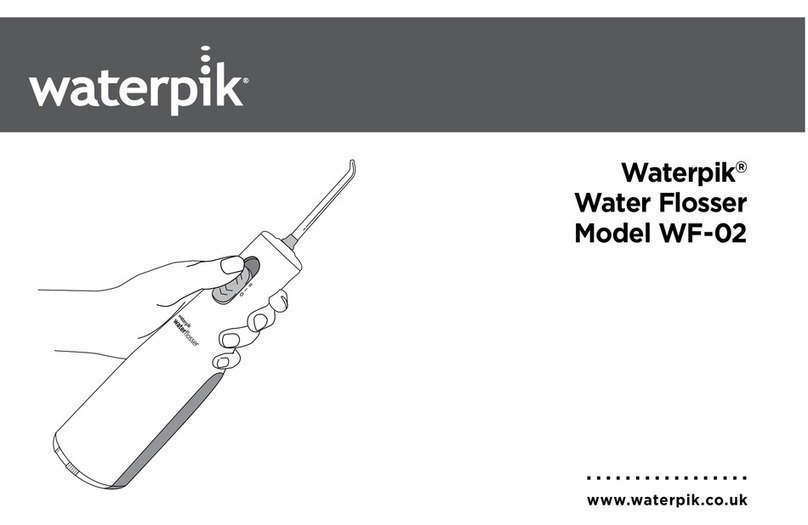Waterpik WF-05 User manual
Other Waterpik Accessories manuals

Waterpik
Waterpik Water Flosser WP-560 User manual
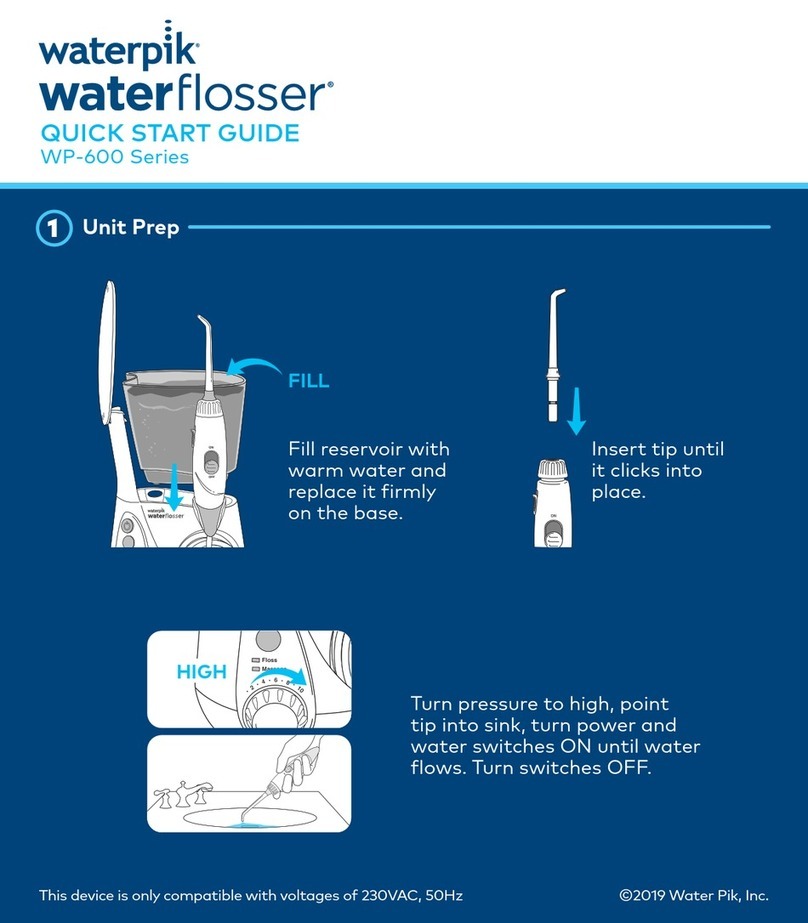
Waterpik
Waterpik WP-600 Series User manual

Waterpik
Waterpik WP-563 User manual

Waterpik
Waterpik Water Flosser WF-06 User manual

Waterpik
Waterpik 600 Series User manual

Waterpik
Waterpik Freedom WF-03 User manual
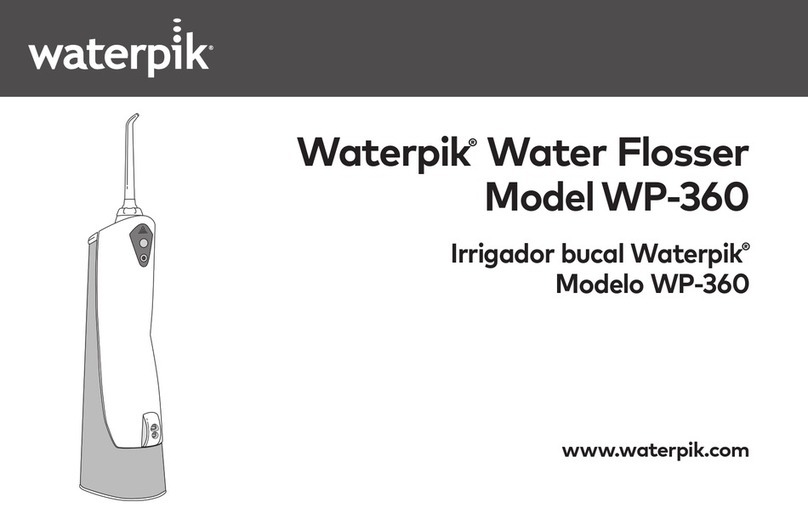
Waterpik
Waterpik WP-360 User manual

Waterpik
Waterpik Water Flosser WF-03 User manual

Waterpik
Waterpik 200 Series User manual

Waterpik
Waterpik WP-400 Series User manual

Waterpik
Waterpik WP-100 Series Manual

Waterpik
Waterpik WP-100 Series Installation guide

Waterpik
Waterpik Ultra Dental Water Jet User manual

Waterpik
Waterpik Water Flosser WP-560 User manual
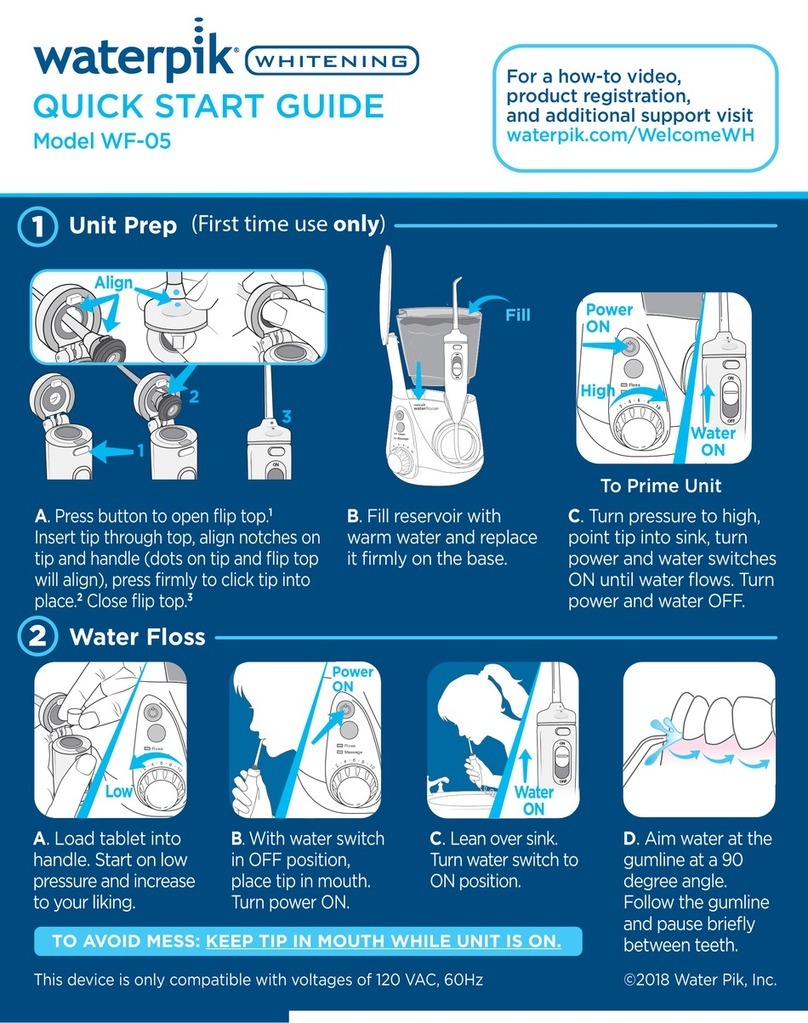
Waterpik
Waterpik WF-05 User manual

Waterpik
Waterpik WP-360 User manual
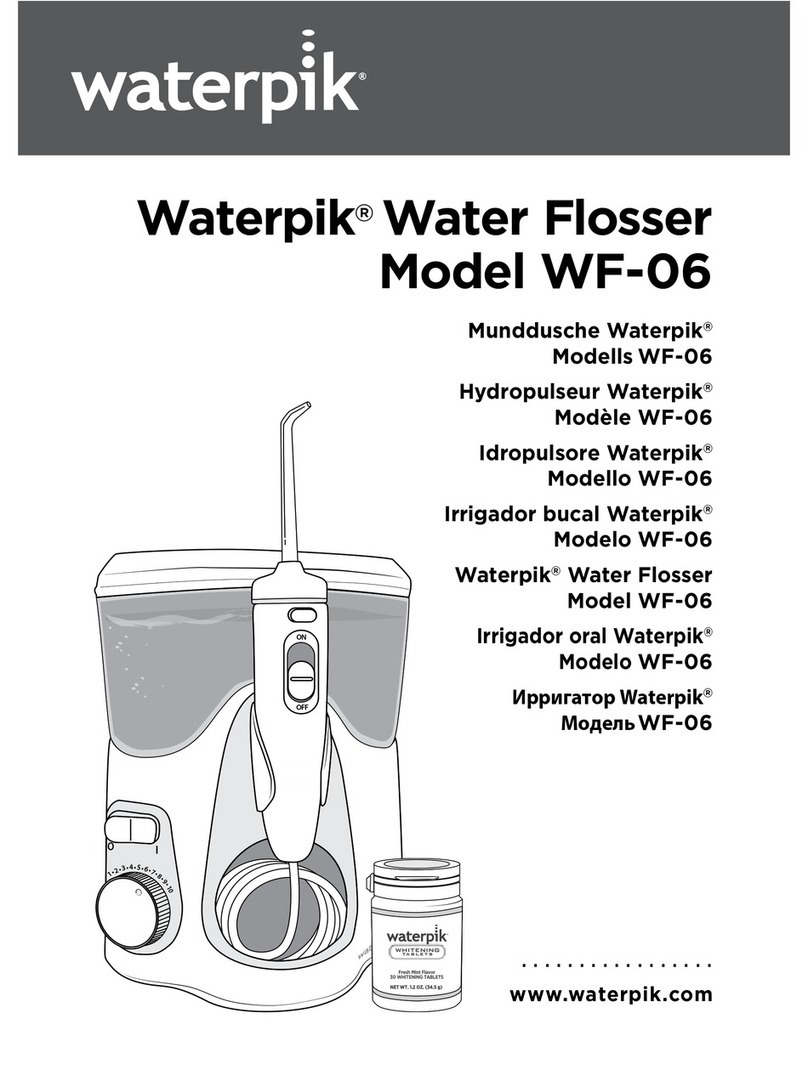
Waterpik
Waterpik Water Flosser WF-06 User manual

Waterpik
Waterpik Waterflosser WP-150 Series User manual

Waterpik
Waterpik WP-112 User manual

Waterpik
Waterpik WP-70 Series User manual