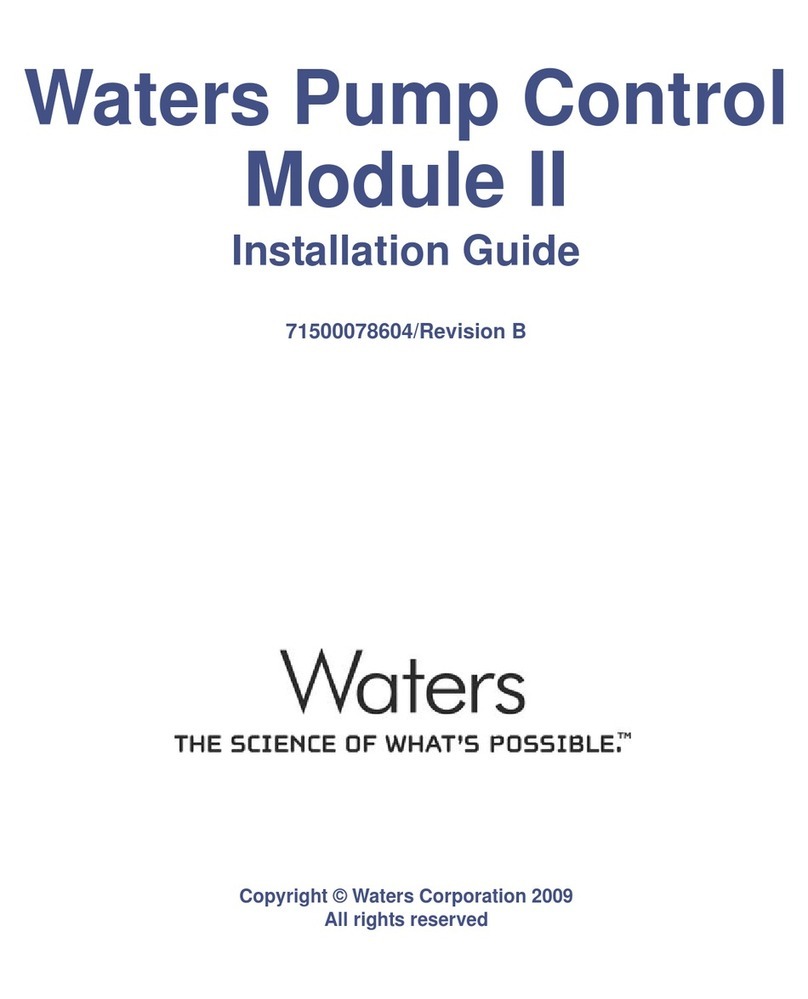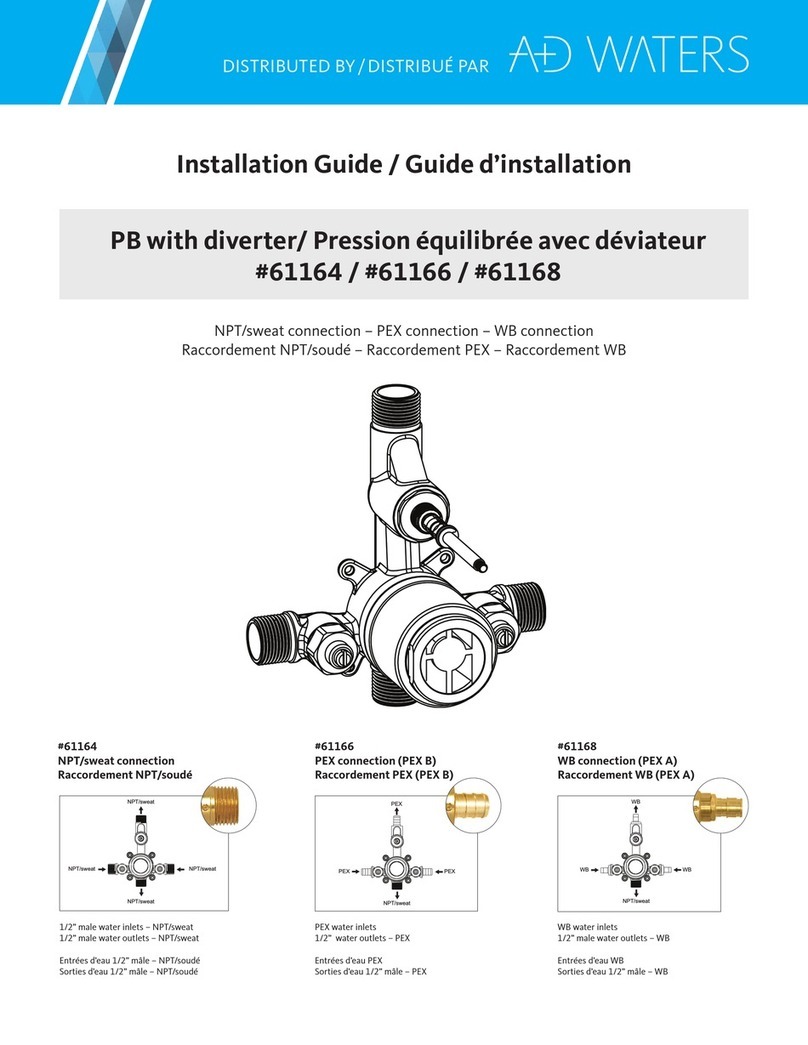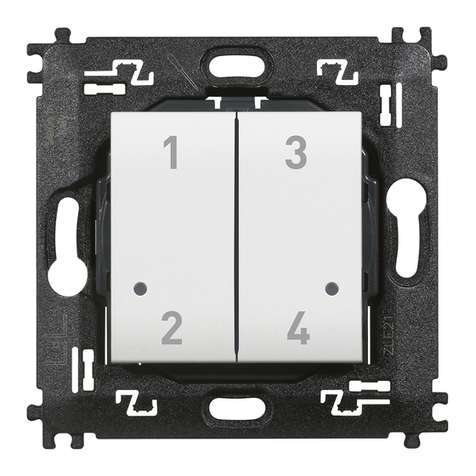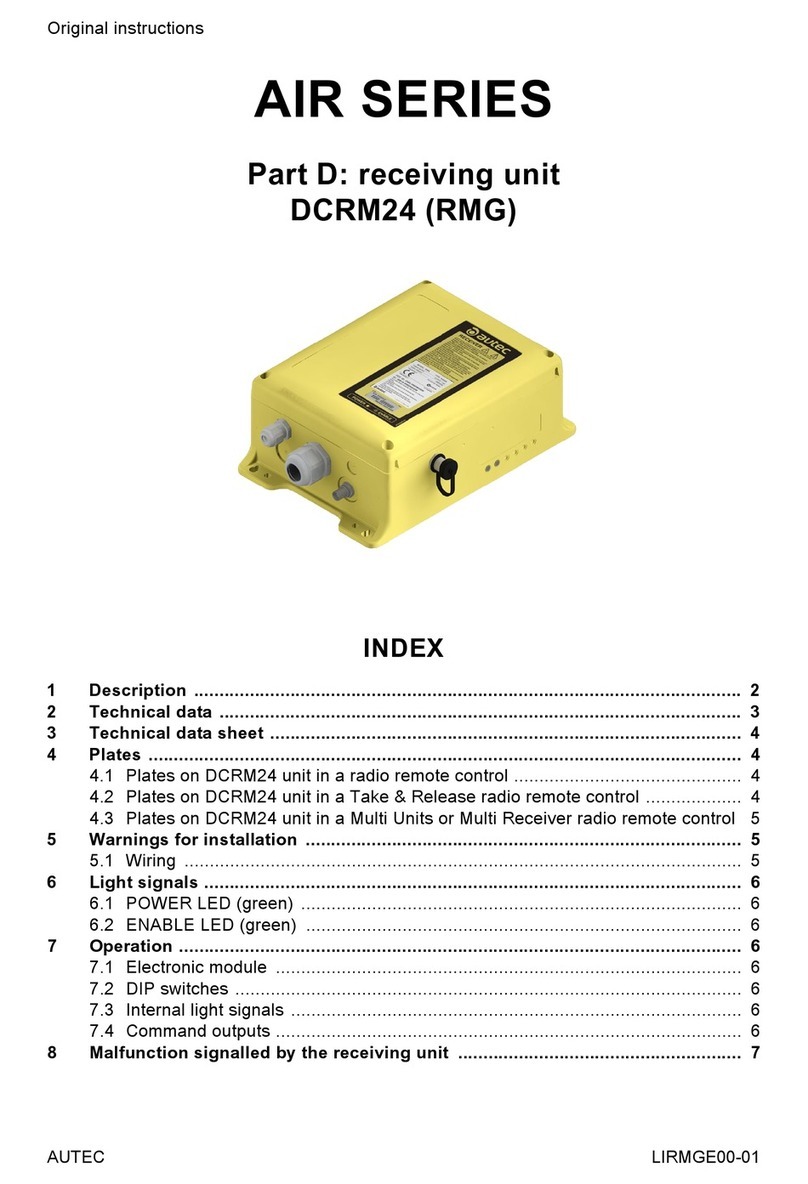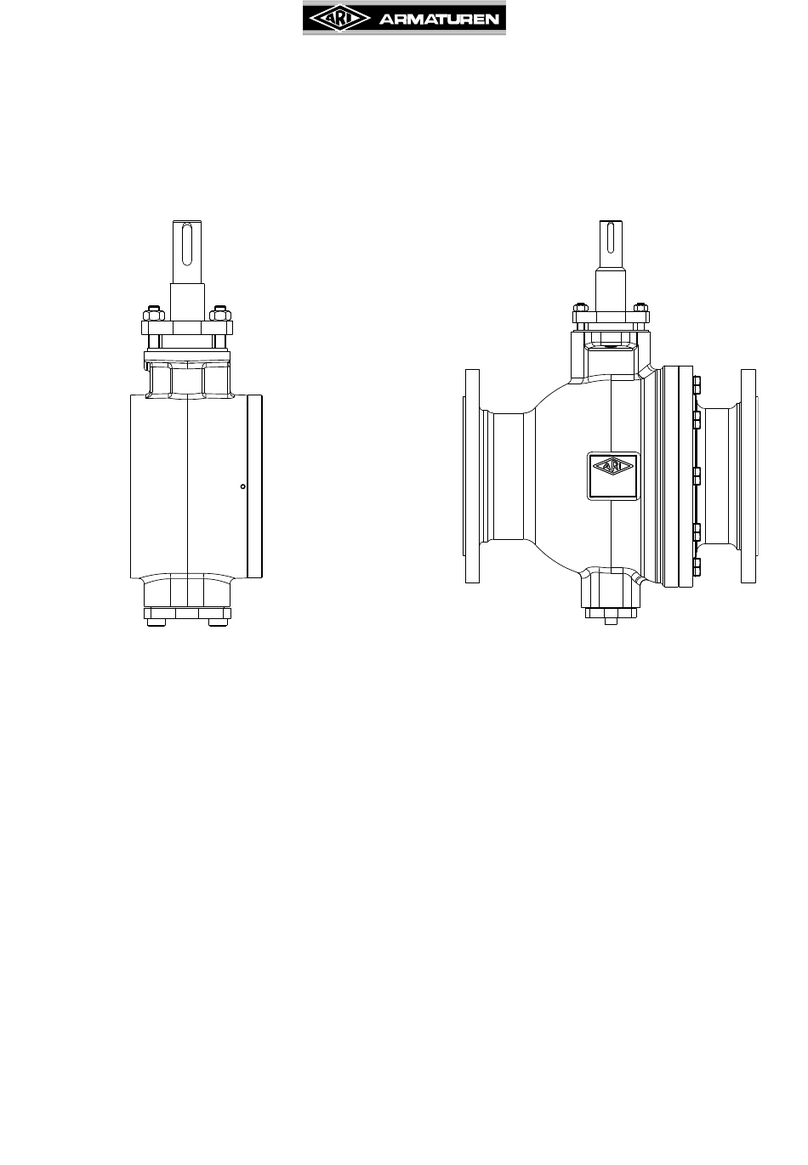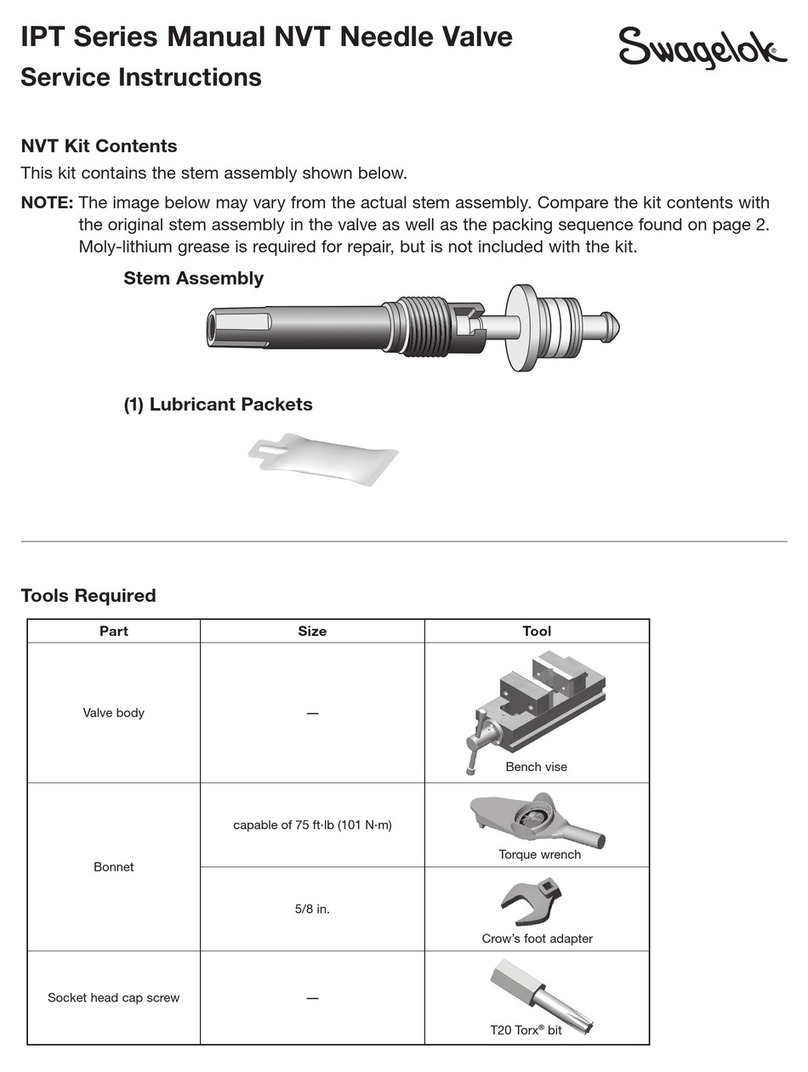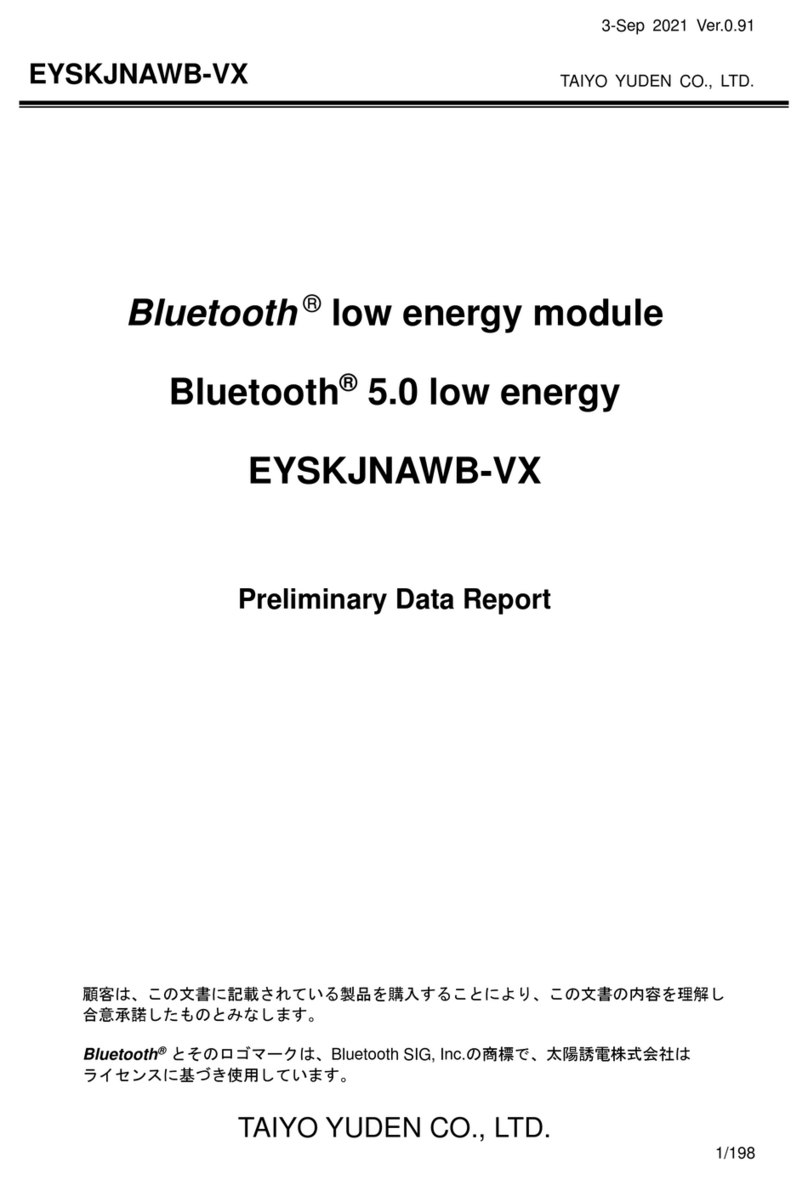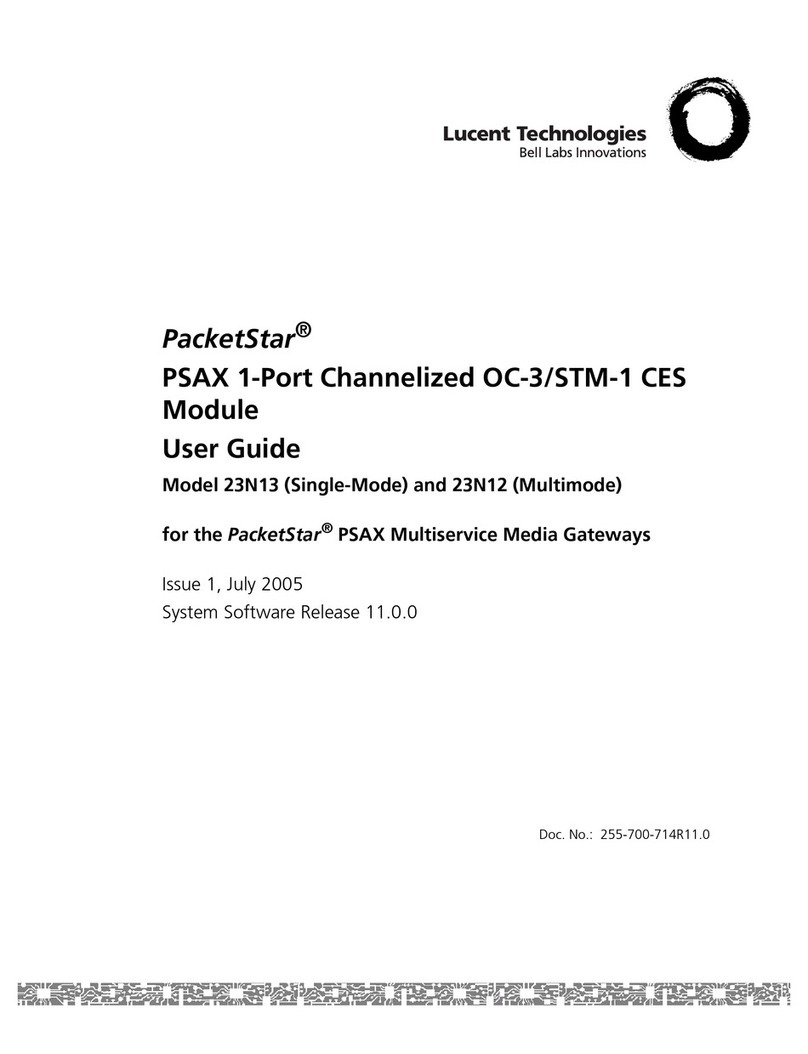Waters e-SAT/IN User manual

Waters e-SAT/IN Module
Installation Guide
71500049404/Revision C
Copyright © Waters Corporation 2002−2014
All rights reserved

ii
Copyright notice
© 2002−2014 WATERS CORPORATION. PRINTED IN THE UNITED
STATES OF AMERICA AND IN IRELAND. ALL RIGHTS RESERVED. THIS
DOCUMENT OR PARTS THEREOF MAY NOT BE REPRODUCED IN ANY
FORM WITHOUT THE WRITTEN PERMISSION OF THE PUBLISHER.
The information in this document is subject to change without notice and
should not be construed as a commitment by Waters Corporation. Waters
Corporation assumes no responsibility for any errors that may appear in this
document. This document is believed to be complete and accurate at the time
of publication. In no event shall Waters Corporation be liable for incidental or
consequential damages in connection with, or arising from, its use.
Trademarks
Waters is a registered trademark of Waters Corporation, and e-SAT/IN,
Empower, SAT/IN and “THE SCIENCE OF WHAT’S POSSIBLE.” are
trademarks of Waters Corporation.
Other registered trademarks or trademarks are the sole property of their
owners.

iii
Customer comments
Waters’ Technical Communications department invites you to tell us of any
errors you encounter in this document or to suggest ideas for otherwise
improving it. Please help us better understand what you expect from our
documentation so that we can continuously improve its accuracy and
usability.
We seriously consider every customer comment we receive. You can reach us
Contacting Waters
Contact Waters®with enhancement requests or technical questions regarding
the use, transportation, removal, or disposal of any Waters product. You can
reach us via the Internet, telephone, or conventional mail.
Safety considerations
Some reagents and samples used with Waters instruments and devices can
pose chemical, biological, and radiological hazards. You must know the
potentially hazardous effects of all substances you work with. Always follow
Waters contact information
Contacting medium Information
Internet The Waters Web site includes contact
information for Waters locations worldwide.
Visit www.waters.com.
Telephone and fax From the USA or Canada, phone 800
252-HPLC, or fax 508 872 1990.
For other locations worldwide, phone and fax
numbers appear in the Waters Web site.
Conventional mail Waters Corporation
34 Maple Street
Milford, MA 01757
USA

iv
Good Laboratory Practice, and consult your organization’s safety
representative for guidance.
Safety advisories
Consult Appendix A for a comprehensive list of warning and caution
advisories.
Operating this instrument
When operating this instrument, follow standard quality-control (QC)
procedures and the guidelines presented in this section.
Applicable symbols
Audience and purpose
This document describes the installation of the e-SAT/IN module. It is
intended is intended to be used by qualified operators, installation engineers,
and field service engineers.
Symbol Definition
Manufacturer
Authorized representative of the European
Community
Confirms that a manufactured product complies
with all applicable European Community
directives
Australia C-Tick EMC Compliant
Confirms that a manufactured product complies
with all applicable United States and Canadian
safety requirements
Consult instructions for use

v
Intended use of the Waters e-SAT/IN module
Waters designed the e-SAT/IN module to translate analog signals to digital
signals for data collection. You can operate the device with instruments used
to analyze various types of compounds. The e-SAT/IN module is for research
use only.
Calibrating
To calibrate LC systems, follow acceptable calibration methods using at least
five standards to generate a standard curve. The concentration range for
standards should include the entire range of QC samples, typical specimens,
and atypical specimens.
When calibrating mass spectrometers, consult the calibration section of the
operator’s guide for the instrument you are calibrating. In cases where an
overview and maintenance guide, not operator’s guide, accompanies the
instrument, consult the instrument’s online Help system for calibration
instructions.
Quality-control
Routinely run three QC samples that represent subnormal, normal, and
above-normal levels of a compound. Ensure that QC sample results fall within
an acceptable range, and evaluate precision from day to day and run to run.
Data collected when QC samples are out of range might not be valid. Do not
report these data until you are certain that the instrument performs
satisfactorily.
ISM classification
ISM Classification: ISM Group 1 Class B
This classification has been assigned in accordance with CISPR 11 Industrial
Scientific and Medical (ISM) instruments requirements. Group 1 products
apply to intentionally generated and/or used conductively coupled
radio-frequency energy that is necessary for the internal functioning of the
equipment. Class B products are suitable for use in both commercial and
residential locations and can be directly connected to a low voltage,
power-supply network.

vi
EC authorized representative
Waters Corporation
Stamford Avenue
Altrincham Road
Wilmslow SK9 4AX UK
Telephone: +44-161-946-2400
Fax: +44-161-946-2480
Contact: Quality manager

Table of Contents vii
Copyright notice ................................................................................................... ii
Trademarks ............................................................................................................ ii
Customer comments ............................................................................................ iii
Contacting Waters ............................................................................................... iii
Safety considerations .......................................................................................... iii
Safety advisories................................................................................................. iv
Operating this instrument ................................................................................. iv
Applicable symbols ............................................................................................. iv
Audience and purpose......................................................................................... iv
Intended use of the Waters e-SAT/IN module.................................................... v
Calibrating ........................................................................................................... v
Quality-control ..................................................................................................... v
ISM classification .................................................................................................. v
ISM Classification: ISM Group 1 Class B .......................................................... v
EC authorized representative ........................................................................... vi
1 Introduction ............................................................................................ 1-1
About the e-SAT/IN module ............................................................................ 1-2
Features .............................................................................................................. 1-3
Baseline noise .................................................................................................. 1-3
Sampling rates ................................................................................................. 1-3
Ethernet I/O connection .................................................................................. 1-4
Analog to digital conversion ............................................................................ 1-4
BCD input ........................................................................................................ 1-5
Programmable event outputs.......................................................................... 1-6
Power-on self-tests........................................................................................... 1-6
IP address sequence......................................................................................... 1-6
External power supply..................................................................................... 1-7
Table of Contents

viii Table of Contents
2 Installing the Module ............................................................................ 2-1
Selecting the site ............................................................................................... 2-2
Making electrical connections ....................................................................... 2-2
Installing the network interface card .......................................................... 2-2
Ethernet connections ....................................................................................... 2-3
Single e-SAT/IN module connection ............................................................... 2-3
Multiple e-SAT/IN connections ....................................................................... 2-4
Network installation guidelines...................................................................... 2-4
Integrating an e-SAT/IN module to an existing busSAT/IN system............. 2-6
Connecting analog cables ............................................................................... 2-7
Connecting event cables .................................................................................. 2-8
Event in connections........................................................................................ 2-8
Event out connections...................................................................................... 2-8
Event in and out signal assignments.............................................................. 2-8
Connecting the BCD cable ............................................................................ 2-10
Connecting the power supply ...................................................................... 2-11
3 Using the e-SAT/IN Module .................................................................. 3-1
Powering on the module ................................................................................. 3-2
e-SAT/IN module self-tests.............................................................................. 3-2
Configuring the e-SAT/IN module ................................................................. 3-3
Creating a chromatography system................................................................ 3-3
Configuring Empower software for the e-SAT/IN module............................. 3-3
Smoothing noise in Empower........................................................................ 3-15
Troubleshooting .............................................................................................. 3-17
Power-on problems......................................................................................... 3-18
System troubleshooting ................................................................................. 3-18
When to call Waters technical service .......................................................... 3-19
Error messages .............................................................................................. 3-20
A Safety Advisories .................................................................................. A-1

Table of Contents ix
Warning symbols ............................................................................................... A-2
Task-specific hazard warnings........................................................................ A-2
Specific warnings ............................................................................................. A-3
Caution symbol .................................................................................................. A-5
Warnings that apply to all Waters instruments ......................................... A-6
Electrical and handling symbols ................................................................. A-11
Electrical symbols .......................................................................................... A-11
Handling symbols .......................................................................................... A-12
B Specifications ........................................................................................ B-1
C Spare Parts ............................................................................................ C-1
Index ..................................................................................................... Index-1

x Table of Contents

1-2 Introduction
About the e-SAT/IN module
The Waters e-SAT/IN (Ethernet-SATellite INterface) module is a single-time
base, dual-channel, analog-to-digital (A/D) converter. A data acquisition
system (Empower™) can collect data from either a single channel or both
analog channels. The data start and stop times are identical for both channels.
The e-SAT/IN module uses a dedicated local area network (LAN) to
communicate to the chromatography data acquisition computer. You can
control the e-SAT/IN module using Waters Empower software.
e-SAT/IN module, front view
The e-SAT/IN module provides the following:
• Software-selectable setting for local power line input frequency (50 or 60
Hz).
• Fixed data acquisition rates at 50 or 60 Hz from 2 to 480 samples per
second (Hz). Refer to the table titled “AC line frequency sampling rates”
on page 1-4 for specific sampling rates.
• Up to 24-bits of A/D conversion, depending on the sampling rate.
CHANNEL2
POWER
DATA
10
Waters
e-SAT/IN
CHANNEL1
Power
switch
LEDsAnalog
inputs
I/O connector
RELAY
TTL1
TTL2
INJ
START

Features 1-3
• Internal storage buffer (225 K) with a capacity of 1 minute of data when
both channels are operating at a data rate of 100 samples per second.
• One Ethernet 10 base-T connector for communication.
• Two analog data input channels.
• One BCD input port.
• Three programmable event outputs. Two use TTL and one uses relay
event output.
• Self-test and internal calibration at power-on.
• Power-on self-test status indicator (LED).
• Data status indicator (LED).
• Dedicated external voltage autosensing power supply.
Features
This section describes the features of the e-SAT/IN module.
Baseline noise
As analysis times decrease, higher data sampling rates are required to
accommodate narrower peaks. The e-SAT/IN module features new technology
and a design that reduces chromatographic baseline noise at all its sampling
rates.
Chromatography data requirements have advanced allowing shorter run
times, higher data rates, and lower limits of detection. Technological advances
with the latest A/D converters and surface-mounted device design have shown
that noise can be significantly reduced at higher data rates if the data
sampling rate is synchronized to the “local” power line input frequency. For
optimum performance, you must select a line frequency, then select a data
rate from a list of values appropriate to the line frequency.
Sampling rates
To minimize baseline noise, you can optimize sampling rates to the frequency
of the local power line environment, either 50 or 60 Hz.
The Instrument Method Editor contains a field to select the power line
frequency. This value does not affect the actual power (line frequency)

1-4 Introduction
supplied to the instrument, but will allow you to select optimum sampling
rates that are set to the selected frequency.
When using data rates above 10 samples per second, a method developed for
use throughout global locations where power source frequencies differ can be
optimized so that either:
• The method is the same in all geographies, but may have slightly higher
baseline noise in some areas.
• The method has the lowest baseline noise in all geographies, but will
require different sampling rates.
Ethernet I/O connection
The Waters e-SAT/IN module connects to a chromatography data system
using a 10 base-T Ethernet interface to a dedicated local area network (LAN).
Ethernet allows for the use of long cables (when required) and eliminates the
need for proprietary interface hardware beyond the dedicated Ethernet card
(network interface card) within the acquisition computer.
Analog to digital conversion
Most detectors provide an analog output that must be converted to digital
format to be read by a chromatography data acquisition system. Analog
signals from different detectors can vary in size, shape, and rate. The
AC line frequency sampling rates
50−Hz AC Line Frequency 60−Hz AC Line Frequency
400 (samples per second) 480 (samples per second)
200 240
100 120
50 60
25 30
12.5 15
10 10
55
22

Features 1-5
e-SAT/IN module provides up to 24-bits of A/D conversion (depending on the
sampling rate).
Analog input channels
The analog input channels of the e-SAT/IN module receive analog signals from
the detector. This analog signal is converted to digital data. The digital data
signal is bundled into a data packet and sent using Ethernet to the acquisition
computer as shown in the figure below.
Signal flow
BCD input
The BCD (binary coded decimal) input records the BCD output from
chromatography autosamplers. Many chromatography autosamplers have
BCD output capability to document the vial number of the injection that was
made. Binary coded decimal input signals numbered 0 to 99 are bundled into
the data packet and sent using Ethernet to the acquisition computer. The
autosampler output should be compatible with the e-SAT/IN BCD input
configuration. Refer to page 2-10, and the table titled “BCD connection
assignments” on page 2-11.
Detector
e-SAT/IN
A / D
Acquisition
module
Ethernet
Digital data
D
computer
Analog
Waters 2487
Dual l Absorbance Detector
Detector
signal
Keyboard
Monitor Mouse
CPU
packet

1-6 Introduction
Programmable event outputs
The e-SAT/IN module provides three programmable event outputs as shown
in the table below
Each event channel can be programmed to one of the following states:
•On
•Off
• Pulse (a single pulse during run time)
• Repetitive pulse (repeated pulses with a programmable frequency
during run time)
Tip: The default pulse interval is .02 minutes. When Pulse or Repetitive pulse
is selected, the interval can be set from .02 to 100 minutes.
Power-on self-tests
After powering on the e-SAT/IN module, it performs self-tests to determine
that the unit is functional. When the power-on self-test sequence is completed
successfully, the green LED indicator shows that the unit is requesting an IP
address. Refer to page 3-2 for indicator details.
IP address sequence
The green LED indicator shows that the e-SAT/IN module is requesting IP
configuration information by blinking. After the module receives its IP
configuration information, the LED remains on and the e-SAT/IN module is
ready for use. Refer to page 3-2 for indicator details.
Programmable event channels
Programmable
event channel Trigger methods
Reference voltage
High (ON) Low (OFF)
Relay Solid-state relay N/A N/A
TTL1 TTL >3.5 Vdc <0.8 Vdc
TTL2 TTL >3.5 Vdc <0.8 Vdc

Features 1-7
External power supply
The Waters e-SAT/IN module uses an external power supply that is provided
with the device. The power supply automatically adjusts to the AC input line
voltage, and provides the proper DC voltage to the e-SAT/IN module. A
separate AC power supply cable is provided for the country in which it will be
installed.
The DC power cable connector is designed with a locking mechanism that
latches to the power input connector in the e-SAT/IN module. This eliminates
accidental disconnection of the power cable during operation. You must
mechanically unlatch the connector when disconnecting it. Refer to the figure
“e-SAT/IN module and power supply kit” on page 2-12.
Caution:
• Failure to unlatch the DC power connector before disconnecting can
damage the connector.
• Use only a Waters e-SAT/IN power supply module to power your
e-SAT/IN module. Substitute power supplies can damage the
e-SAT/IN module and void your warranty.

1-8 Introduction

2-1
2Installing the Module
This chapter provides information you need to install a single e-SAT/IN
module or a multiple e-SAT/IN system.
Contents
Topic Page
Selecting the site 2-2
Making electrical connections 2-2
Installing the network interface card 2-2
Connecting analog cables 2-7
Connecting event cables 2-8
Connecting the BCD cable 2-10
Connecting the power supply 2-11

2-2 Installing the Module
Selecting the site
Install the e-SAT/IN module in a laboratory location that meets the following
conditions:
• Install the e-SAT/IN module up to 100 meters (320 feet) from the
acquisition computer or the Ethernet switch.
• Locate the e-SAT/IN module within 2 meters (6.6 feet) (maximum
analog cable length) from the detector(s) to which it is to be connected.
• Locate the e-SAT/IN module within 1.5 meters (4.9 feet) (maximum BCD
cable length) from the autosampler to which it is to be connected.
• Do not install the e-SAT/IN module and the associated network
components where they can be subjected to fluidic leaks.
• Do not install the e-SAT/IN module close to devices that emit high levels
of electromagnetic interference (EMI) or radio frequency
interference (RFI).
• Use only grounded AC power receptacles to turn on the e-SAT/IN
module power supply.
• When using an Ethernet switch (multiple-connection terminal) in a
multiple-module system configuration, set the Ethernet switch in a
central physical location within the system.
• Install the e-SAT/IN modules in an equipment rack using DIN rails.
Making electrical connections
For proper operation, system instrumentation always requires a properly
grounded AC power supply with no abrupt voltage fluctuations. A power
conditioning device may be required for microprocessor-controlled devices
when the voltage source is unstable. Contact your Waters Technical
Representative for advice.
Installing the network interface card
The network interface card (NIC) is used to communicate with the e-SAT/IN
module. The card must be addressed properly to allow communications to
become established between the acquisition computer and the e-SAT/IN
module.
Table of contents
Other Waters Control Unit manuals
Popular Control Unit manuals by other brands
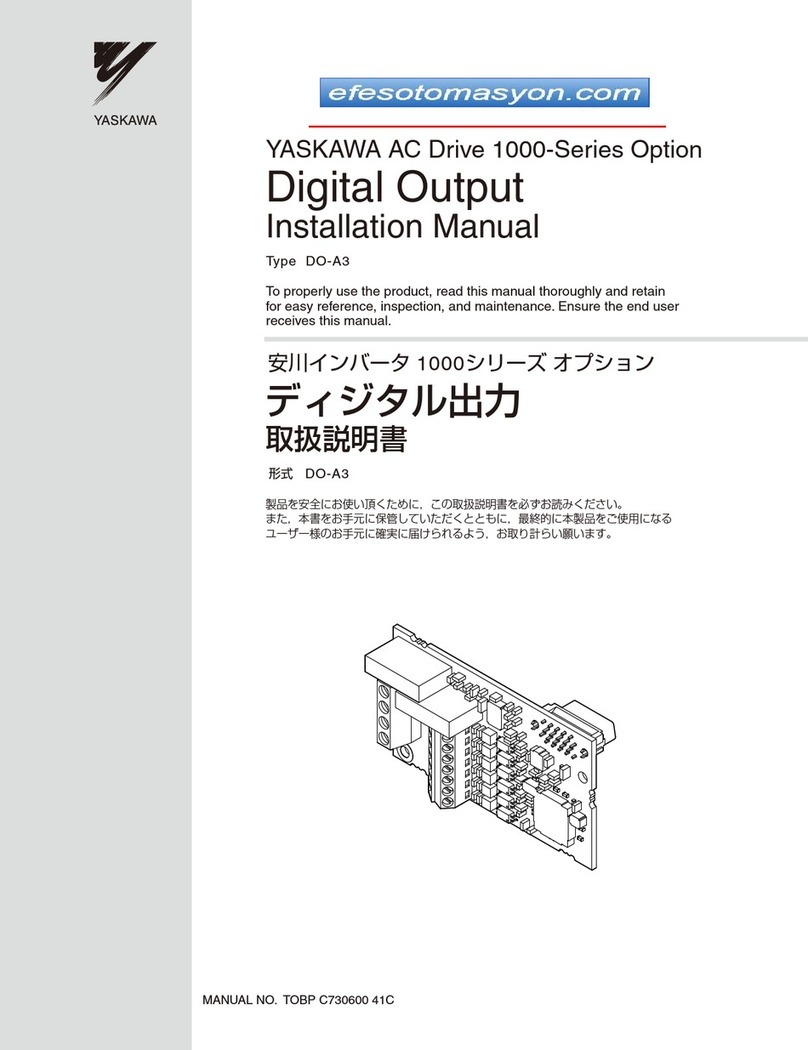
YASKAWA
YASKAWA DO-A3 installation manual

Crow
Crow CRRSI01 Installation & user guide

herdstar
herdstar Bintrac Installation and operation manual

PR electronics
PR electronics 9410 Series manual

Balluff
Balluff BNI IOL-302-S02-Z012-C11 user guide
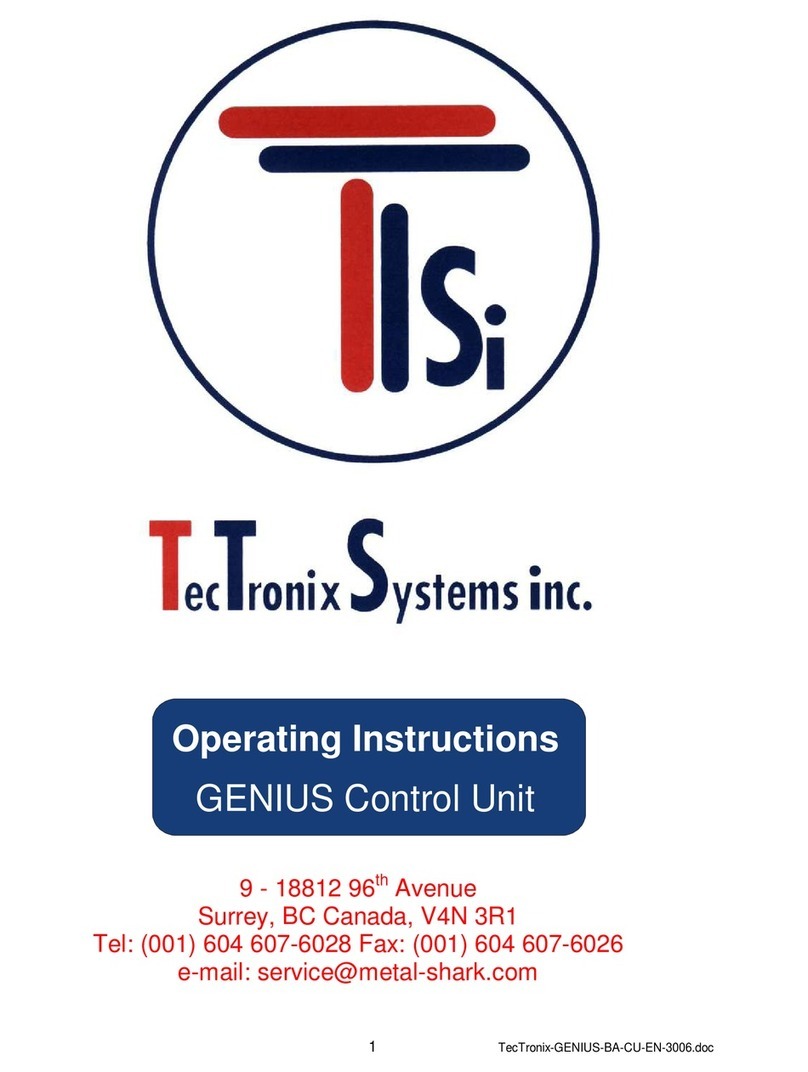
Tectronix Systems
Tectronix Systems Genius operating instructions