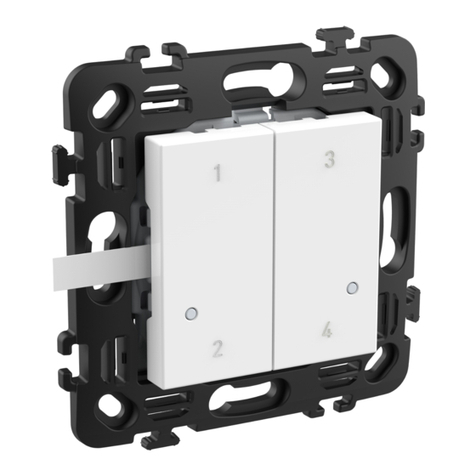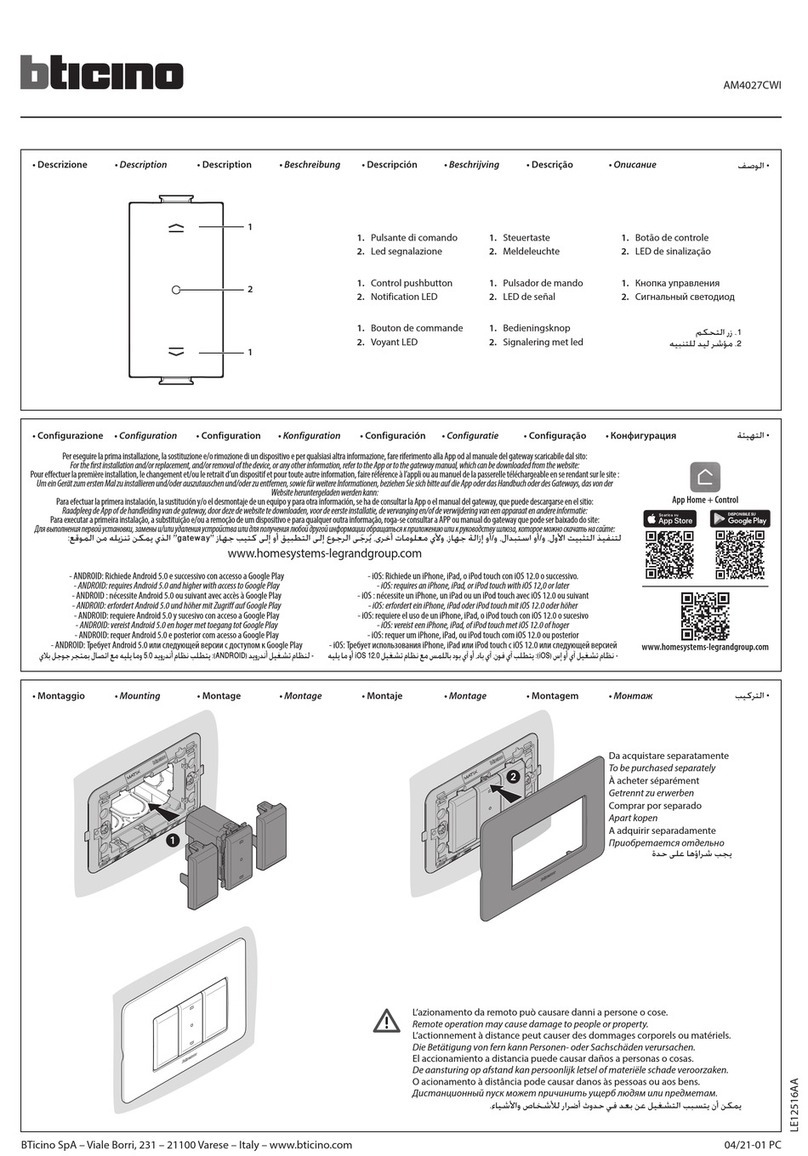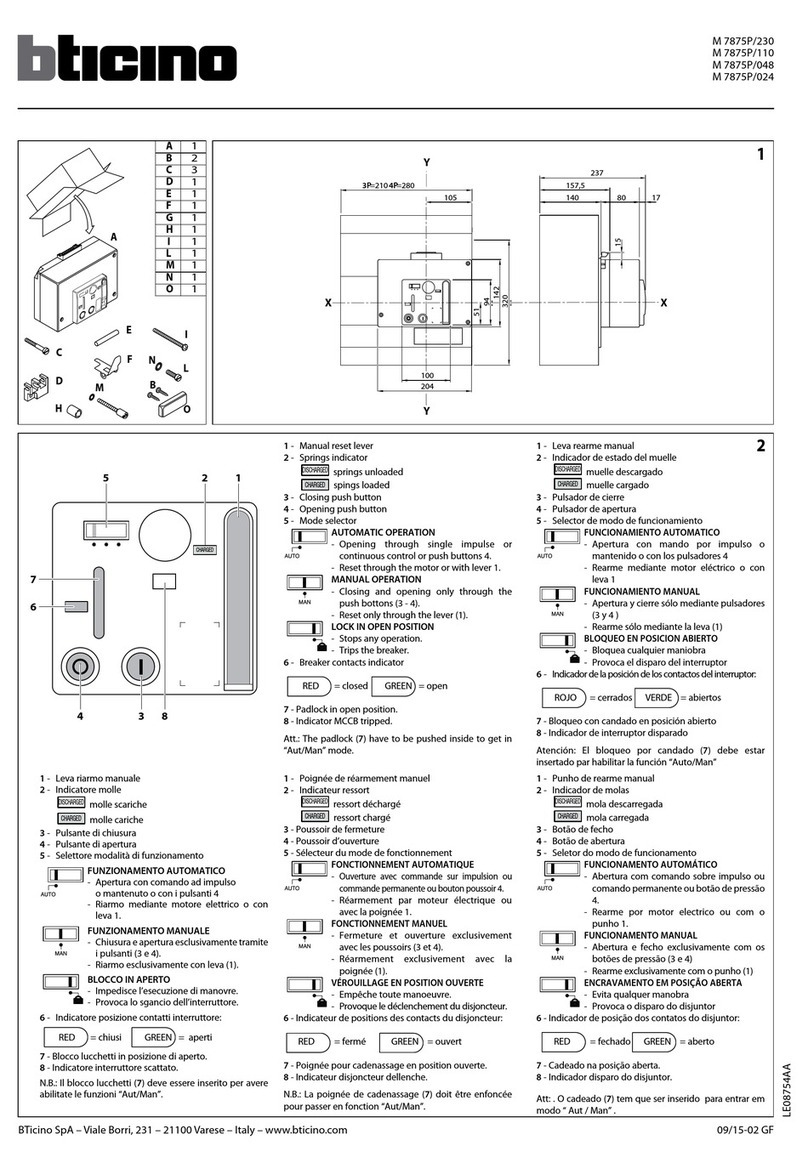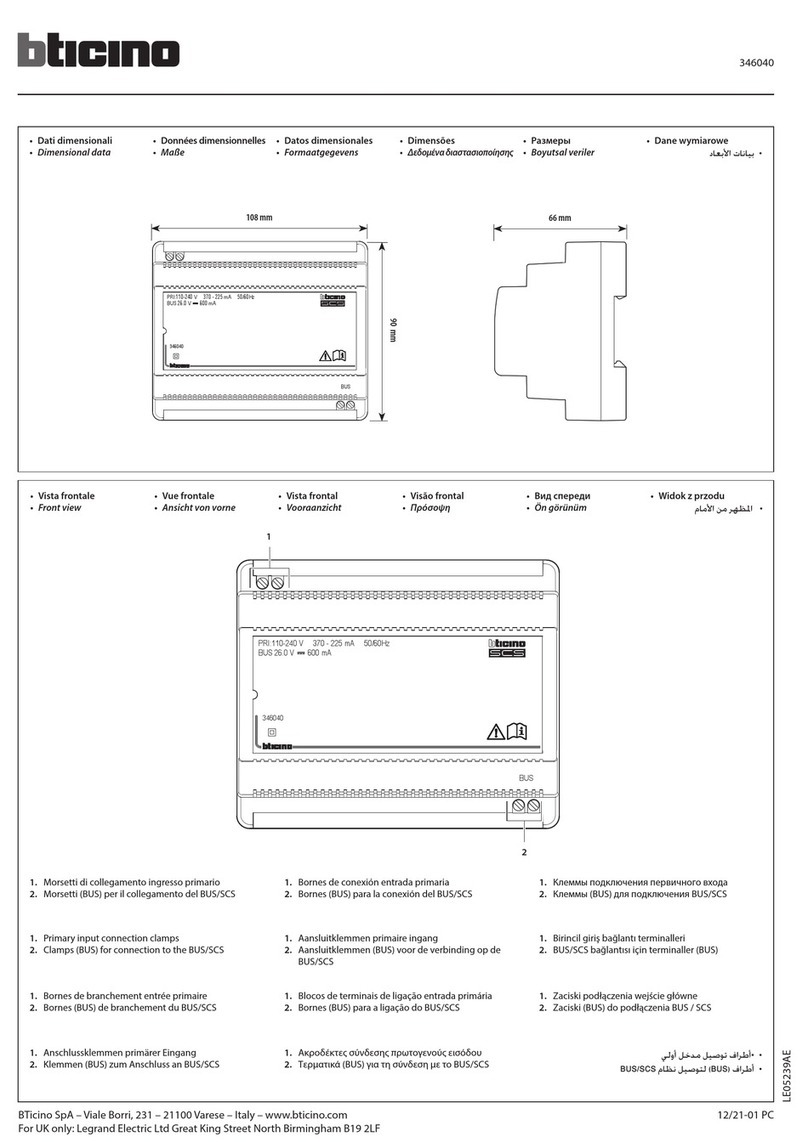2
• Reset alle impostazioni di fabbrica
• Reset to the factory settings
• Rétablissement des réglages par défaut
• Default-Einstellungen wieder herstellen
• Restablecer los ajustes de la fábrica
• Reset van de fabrieksinstellingen
• Resetar definições de fábrica
• Восстановление фабричных настроек
Attenzione: la pressione involontaria breve del pulsante reset, avvia l’associazione dei dispositivi. Per teminarla,
premere brevemente e contemporaneamente i due tasti del comando radio Master (se presente) oppure premere
brevemente il pulsante di reset del gateway.
Warning: a short accidental pressure of the reset pushbutton, starts the device association. To end it, briefly press at the
same time the two keys of the Master radio control (if present), or briefly press the reset button of the gateway.
Attention: une brève pression involontaire sur le bouton de reset active l’association des dispositifs. Pour l’arrêter,
appuyer brièvement et simultanément sur les deux touches de la commande radio Master (si présente) ou appuyer
brièvement sur le bouton de reset de la passerelle.
Achtung: Durch den kurzen versehentlichen Druck der Reset-Taste wird die Zuordnung der Geräte gestartet. Um sie zu
beenden, drücken Sie kurz die beiden Tasten auf der Master-Funksteuerung (falls vorhanden) oder drücken Sie kurz die
Reset-Taste am Gateway.
Atención: la presión involuntaria breve de la tecla de reset acciona la asociación de los dispositivos. Para acabarla,
presione brevemente y, al mismo tiempo, las dos teclas del mando radio Master (si presente) o brevemente la tecla de
reset del gateway.
Opgelet: het koppelen van de apparaten wordt gestart als de resetknop per ongeluk wordt ingedrukt. Druk de twee toetsen
van de draadloze masterbediening (indien aanwezig) tegelijkertijd kort in of druk kort op de resetknop van de gateway om
het koppelen te onderbreken.
Atenção: a pressão involuntária breve do botão Reset inicia a associação dos dispositivos. Para a terminar, carregar
breve e simultaneamente nos nas duas teclas de do comando rádio Master (se houver) ou brevemente no botão de reset
do gateway.
Внимание: случайное кратковременное нажатие на кнопку сброса запускает сопряжение устройств. Для
его завершения следует кратковременно и одновременно нажать на две кнопки главного устройства
радиоуправления (при наличии) или кратковременно нажать на кнопку сброса шлюза.
Premere e mantenere premuto il pulsante reset fino a quando lampeggia rosso.
A questo punto rilascia, il LED lampeggia verde, poi diventa rosso poi si spegne. Il reset è eseguito.
Press and hold down the reset pushbutton until it flashes red.
Now release the pushbutton, the LED flashes green, then turns red and then it goes off. The reset has been done.
Appuyer sur le bouton de reset et le maintenir enfoncé jusqu’au clignotement rouge.
Ensuite le relâcher : le voyant clignote sur le vert, devient rouge puis s’éteint. Le reset est effectué.
Drücken die Taste Reset und halten Sie sie gedrückt bis sie rot blinkt.
Die Taste dann loslassen, die LED blinkt grün, dann rot bis sie erlischt. Reset durchgeführt.
Presionar sin soltar el botón reset hasta que parpadee en color rojo.
Entonces, soltar, el LED se pone verde y luego rojo y se apaga. El reset se ha efectuado.
Houd de resetknop ingedrukt tot de led rood begint te knipperen.
Laat de knop nu los. De led knippert groen, kleurt vervolgens rood en gaat daarna uit. De reset is verricht.
Carregar e manter carregado o botão até piscar a vermelho.
Nesta altura soltar, o LED pisca verde, depois torna-se vermelho e então se desliga O reset foi efetuado.
Нажать и удерживать кнопку сброса до тех пор, пока она не начнет мигать красным светом.
После этого отпустить кнопку, светодиод начнет мигать зеленым, а затем красным светом, после чего погаснет. Сброс
выполнен.
1
2
Lo smaltimento delle batterie esauste deve essere eettuato nel rispetto delle leggi
vigenti.
Flat batteries must be disposed of respecting the laws in force.
L’élimination des batteries usées doit s’eectuer dans le respect de la règlementation en
vigueur.
Die erschöpften Batterien müssen gemäß den geltenden Vorschriften entsorgt werden.
La eliminación de las baterías gastadas se ha de efectuar en cumplimiento de las leyes
vigentes.
Uitgeputte batterijen moeten verwijderd worden in overeenstemming met de toepasselijke
wetgeving.
O descarte das baterias esgotadas deverá ser feito atendo-se rigorosamente às leis
vigentes.
Отработанные аккумуляторные батареи должны утилизироваться в соответ-
ствии с действующим законодательством
13
Il fabbricante, BTicino S.p.A., dichiara che il tipo di apparecchiatura radio comando4 scenari wireless art. L/N/NT4575CW è conforme alla direttiva 2014/53/UE.
Il testo completo della dichiarazione di conformità UE è disponibile al seguente indirizzo Internet: www.bticino.it/red
Hereby, BTicino S.p.A., declares that the radio equipment type 4 scenes wireless switch item L/N/NT4575CW is in compliance with Directive 2014/53/EU.
The full text of the EU declaration of conformity is available at the following internet address: www.bticino.it/red
+ 45 °C
+ 5 °C
45+
5+
Tecnologia Radio (Maglie di rete senza fili)
Livello di potenza <100mW
Frequenza di banda da 2,4 a 2,4835 GHz
Technology Radio (Wireless meshed network)
Power level <100mW
Band frequency from 2,4 to 2,4835 GHz
Technologie Radio (Réseau maillé sans fil)
Niveau de puissance <100mW
Fréquence de bande de 2,4 à 2,4835 GHz
Technologie Radio (Maschen eines drahtlosen Netzes)
Leistungsniveau <100mW
Bandfrequenz von 2,4 bis 2,4835 GHz
Tecnologia Radio (Mallas de red sin hilos)
Nivel de potencia <100mW
Frecuencia de banda de 2,4 a 2,4835 GHz
Technologie Radio (draadloos netwerkschakels)
Vermogensniveau <100mW
Frequentieband 2,4 t/m 2,4835 GHz
Tecnologia Rádio (links de rede sem fio)
Nível de potência <100mW
Frequência de banda de 2,4 a 2,4835 GHz
Технология Радио (Ячейки беспроводной сети)
Уровень мощности <100мВт
Полоса пропускания от 2,4 до 2,4835 ГГц
100<
2,48352,4
• Caratteristiche tecniche
• Technical features
• Caractéristiques techniques
• Technische Daten
• Características técnicas
• Technische eigenschappen
• Características técnicas
• Технические характеристики
• Sostituzione della batteria
• Battery replacement
• Remplacement de la pile
• Batterie auswechseln
• Sustitución de la batería
• Vervanging van de batterij
• Substituição da bateria
• Замена аккумуляторной батареи
2
*
Batteria Lithium CR 2032 3 V
Lithium battery CR 2032 3 V
Pile Lithium CR 2032 3 V
Lithium-Batterie CR 2032 3V
Batería de litio CR 2032 3 V
Lithiumbatterij CR 2032 3 V
Bateria de Lítio CR 2032 3 V
Литиевая аккумуляторная
батарея CR 2032 3 В
CR 2032 3
*