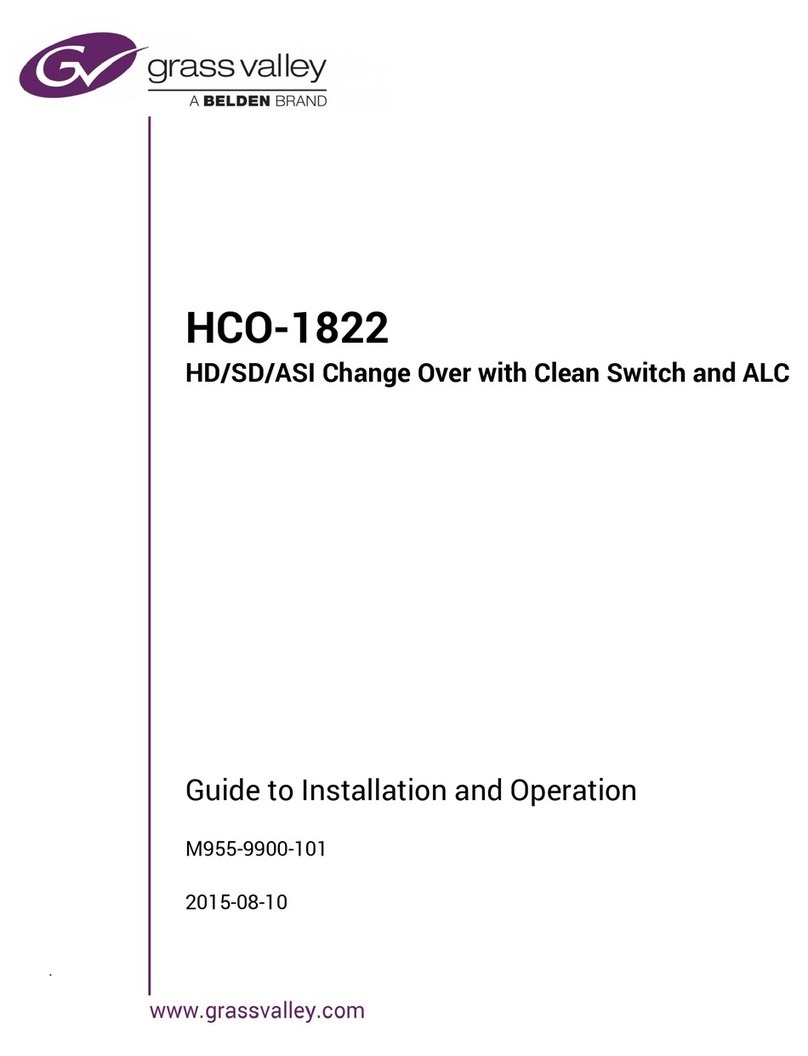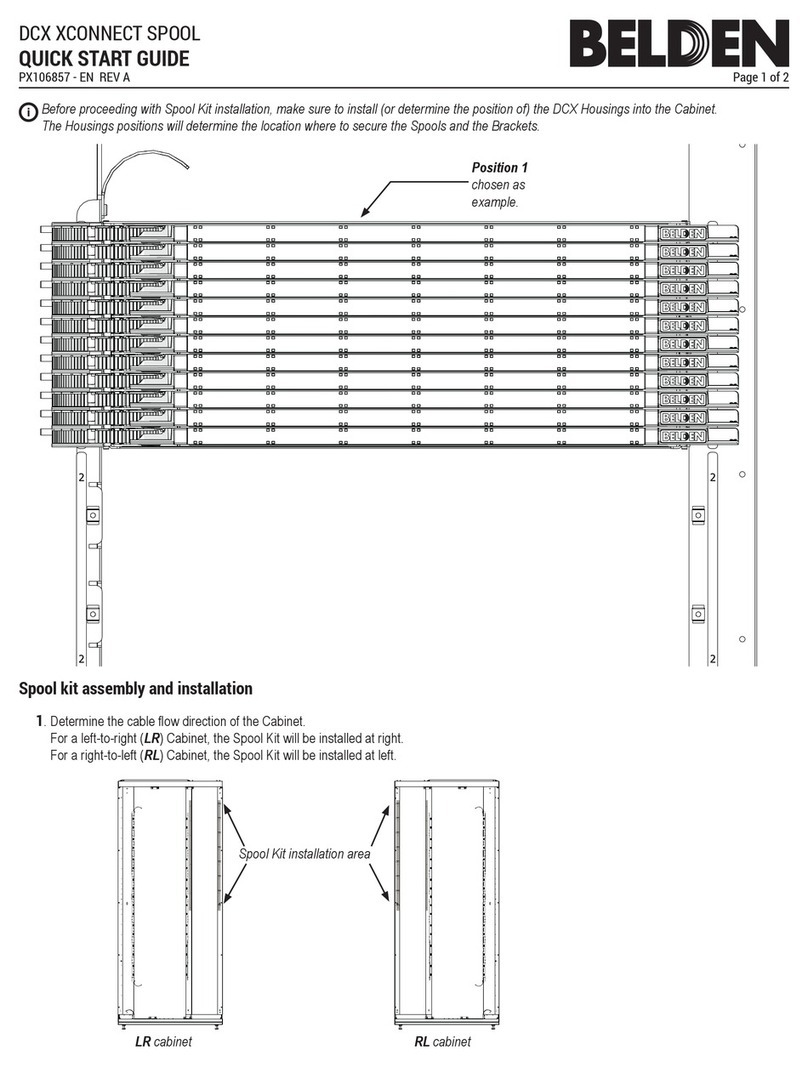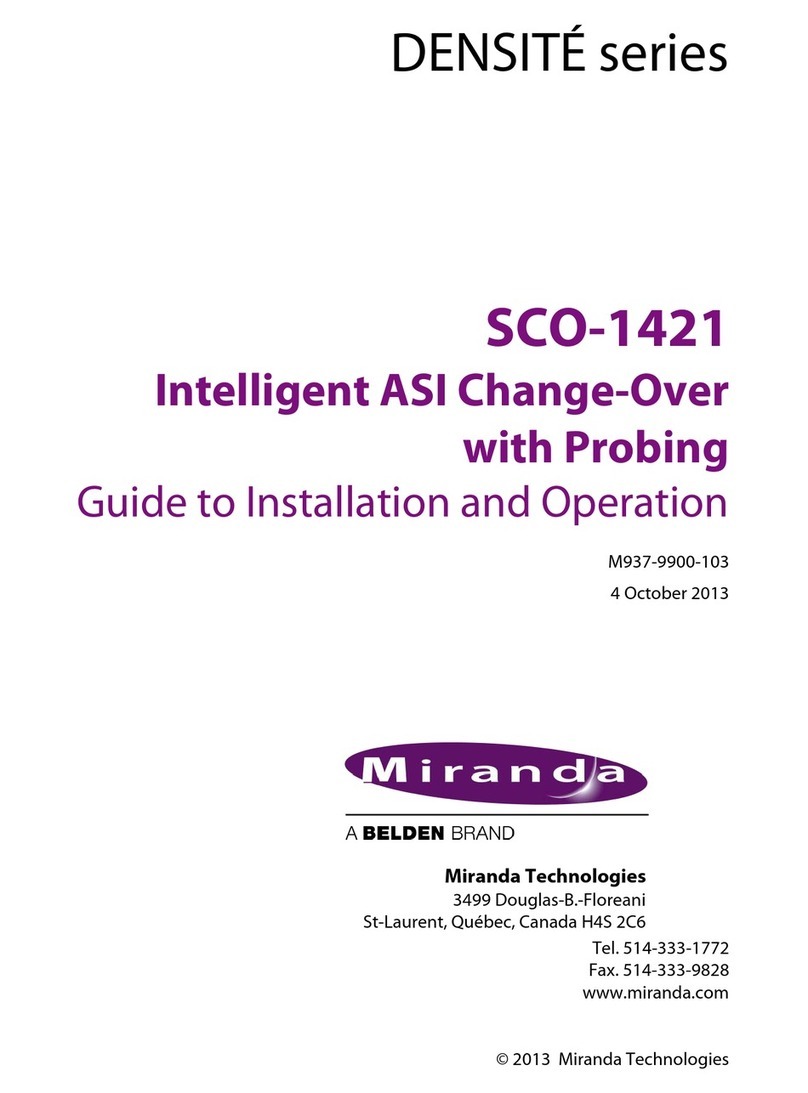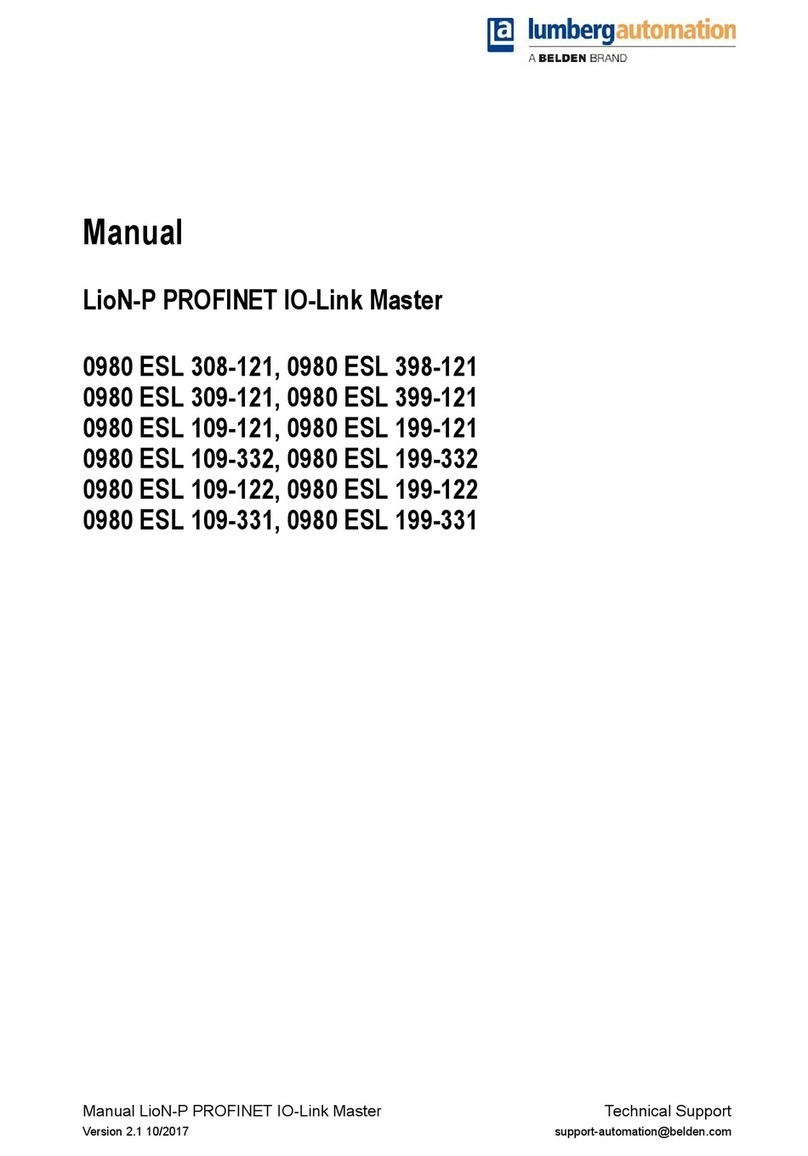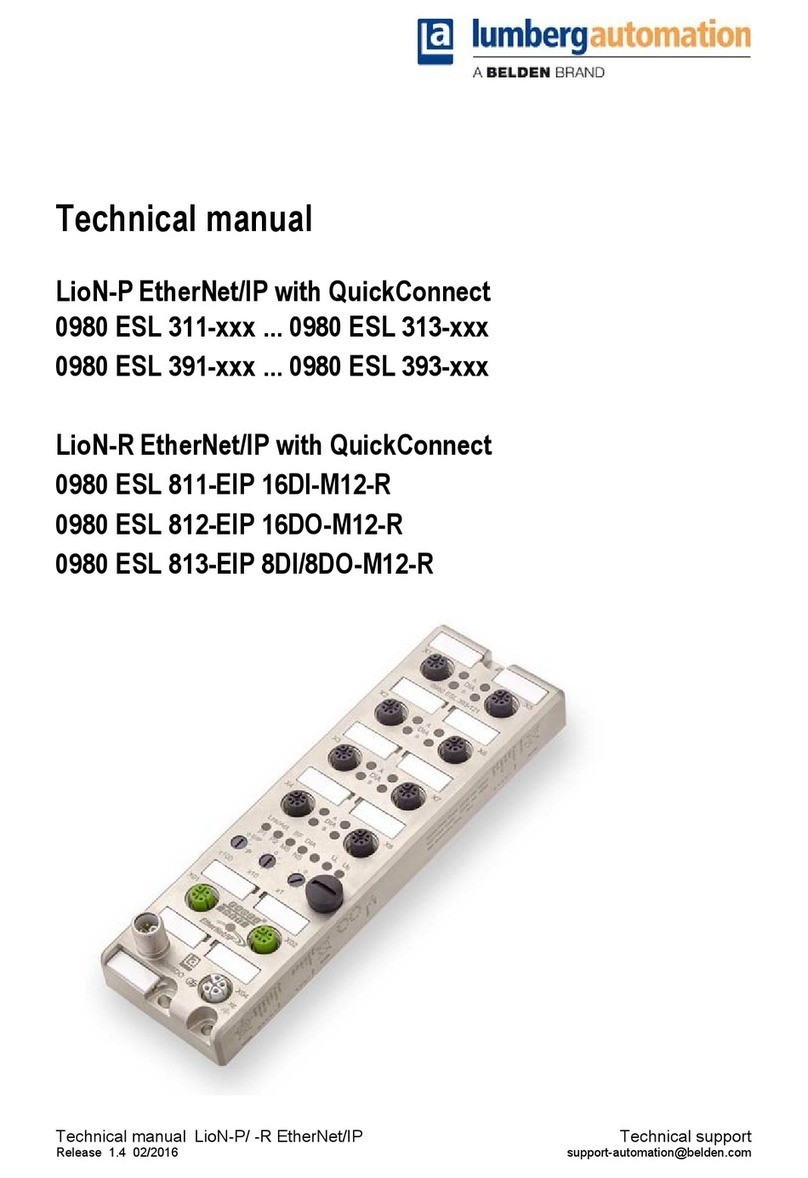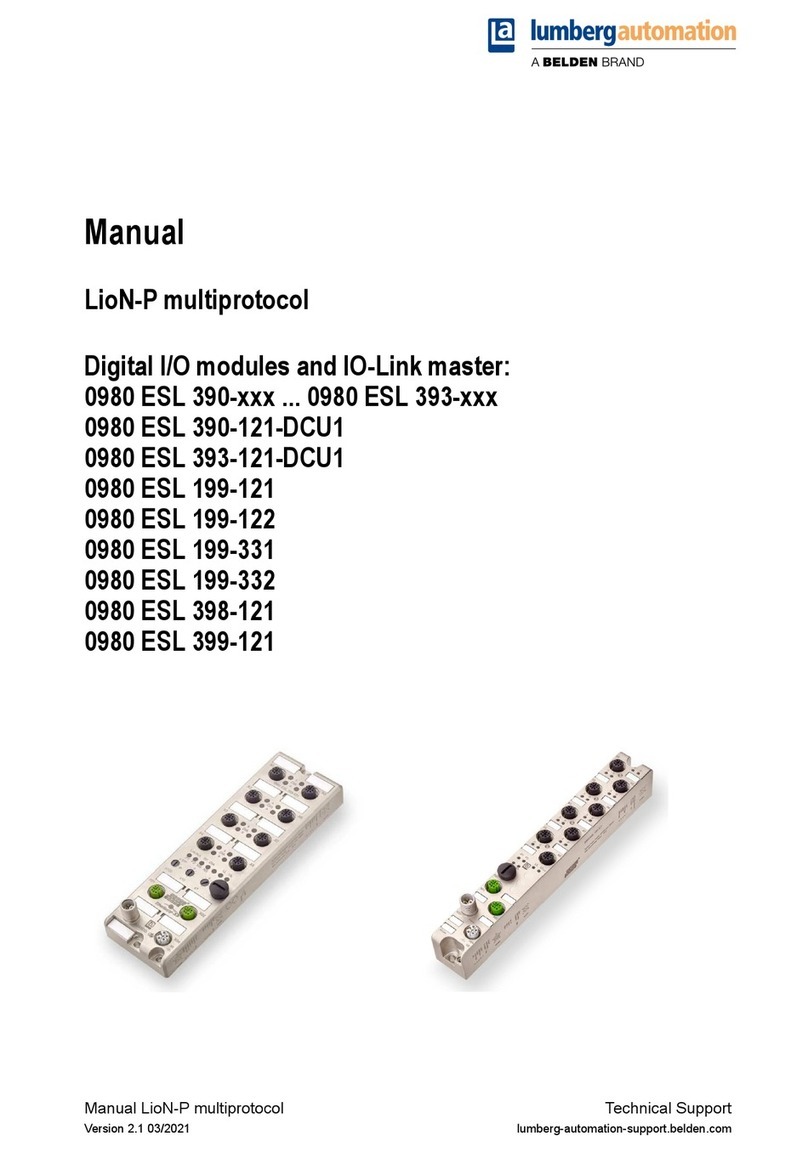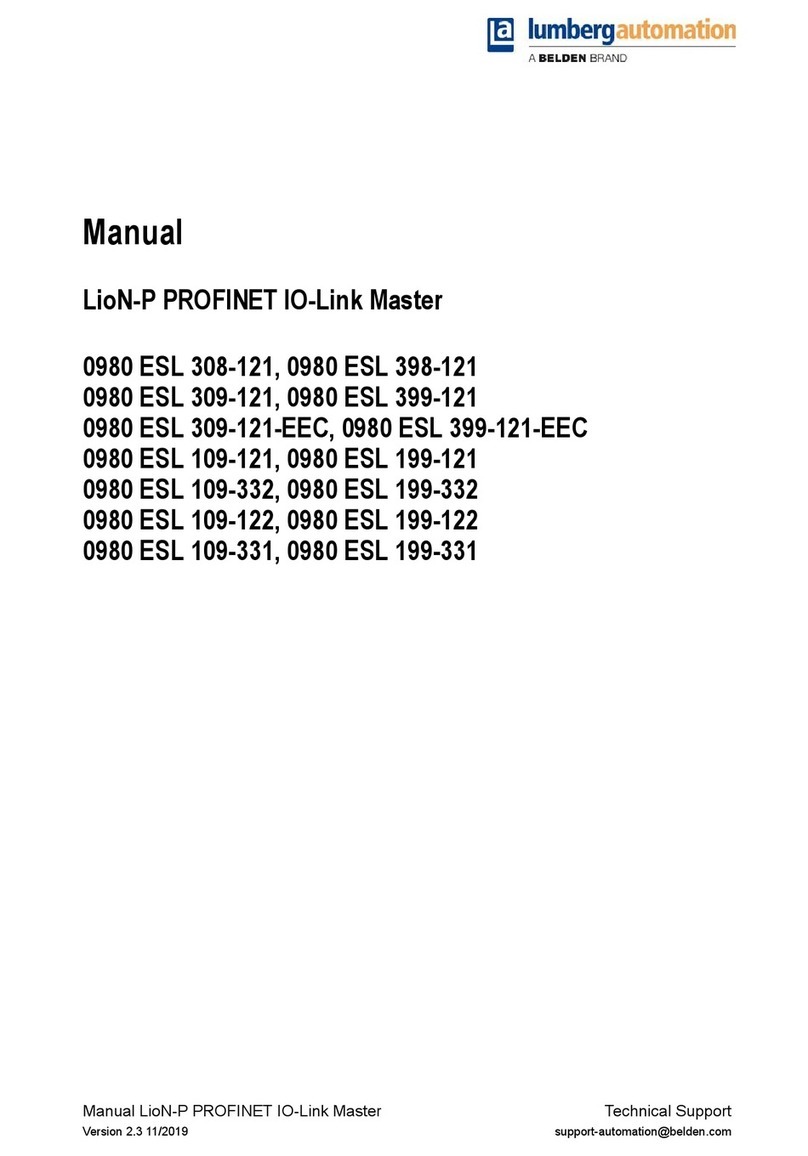GUIDE TO INSTALLATION AND OPERATION
ADX-1901
Table of Contents
1ADX-1901 3G/HD/SD 8 Channel Analog Audio De- Embedder..............................................1
1.1 Introduction ......................................................................................................................................... 1
1.2 Features.............................................................................................................................................. 1
1.3 Functional Block Diagram................................................................................................................... 2
1.4 Front Card-edge Interface................................................................................................................... 2
2Installation................................................................................................................................3
2.1 Installation of Rear Connector Panels ................................................................................................ 3
2.2 ADX-1901 Card Installation ................................................................................................................ 4
2.3 Installation of the Optical Interface (option) ........................................................................................ 4
2.4 Rear Panels and Connectors.............................................................................................................. 5
2.4.1 Images of Rear Panel Connectors......................................................................................... 5
2.4.2 Summary of rear panel connections...................................................................................... 5
2.4.3 Details of rear panel connections .......................................................................................... 6
3User Interface...........................................................................................................................8
3.1 Control options.................................................................................................................................... 8
3.2 Card-Edge Status LED ....................................................................................................................... 8
4Local control using the Densité frame control panel ............................................................9
4.1 Overview ............................................................................................................................................. 9
4.2 Menu for local control........................................................................................................................ 10
5Remote control using iControl..............................................................................................11
5.1 The iControl graphic interface window.............................................................................................. 11
5.2 Video Input/Output panel .................................................................................................................. 13
5.2.1 Video Input/Output panel (no fiber support)......................................................................... 14
5.2.2 Video Input/Output panel with fiber support......................................................................... 14
5.3 Metadata panel ................................................................................................................................. 15
5.3.1 TC-GPI tab........................................................................................................................... 15
5.3.2 Audio tab.............................................................................................................................. 16
5.4 Audio Inputs panel ............................................................................................................................ 17
5.4.1 CH 1-4, 5-8, 9-12, 13-16 tabs.............................................................................................. 17
5.4.2 The Status tab:..................................................................................................................... 18
5.5 Audio Output panel ........................................................................................................................... 18
5.5.1 1-2, 3-4, 5-6, 7-8 tabs .......................................................................................................... 18
5.5.2 Config tab............................................................................................................................. 19
5.6 Audio Programs panel ...................................................................................................................... 20
5.7 Downmix panel.................................................................................................................................. 21
5.8 Loudness Panel ................................................................................................................................ 22
5.8.1 Loudness | Config panel ...................................................................................................... 22
5.8.2 Loudness | PGM panel ........................................................................................................ 23
5.9 Alarms panel..................................................................................................................................... 24
5.9.1 Alarms – Video panel........................................................................................................... 24
5.9.2 Alarms – Metadata panel..................................................................................................... 25
5.9.3 Alarms – Audio panel........................................................................................................... 26
5.10 Monitoring panel................................................................................................................................ 29
5.10.1 RALM Connections tab........................................................................................................ 29