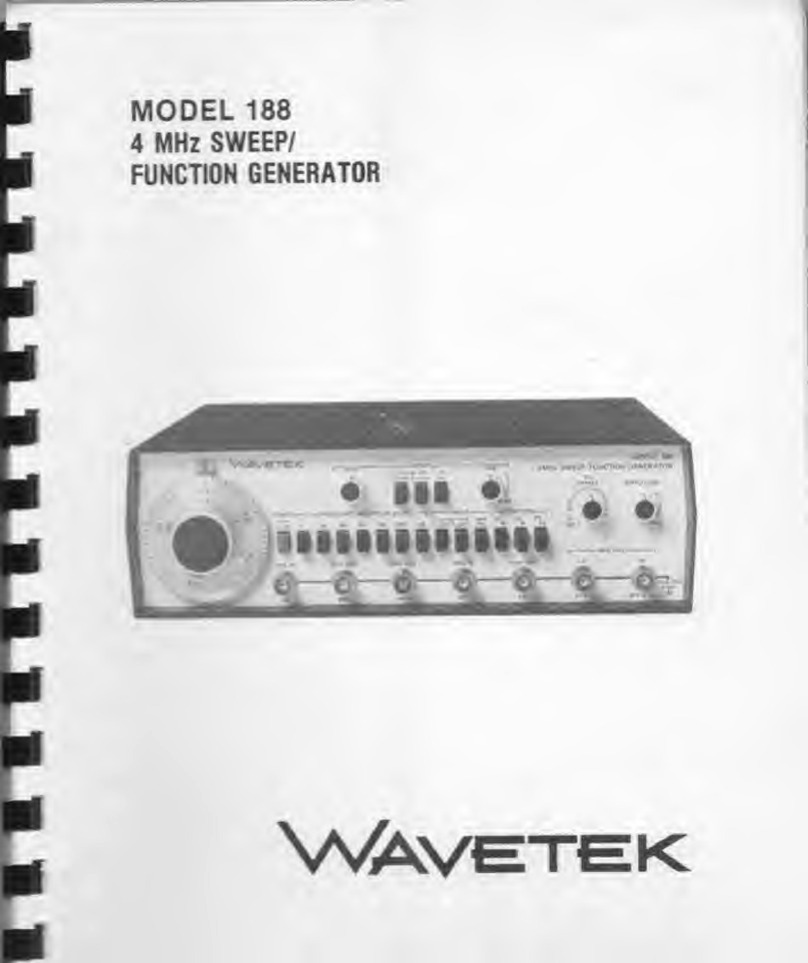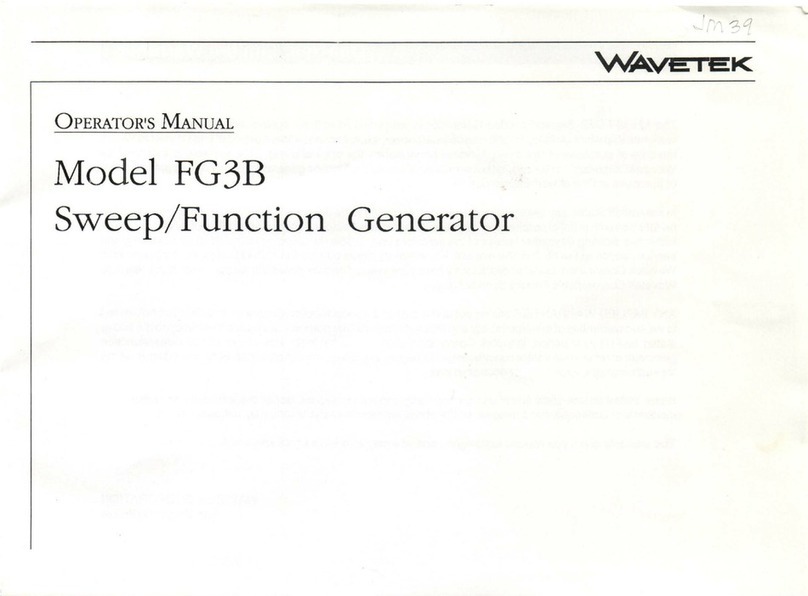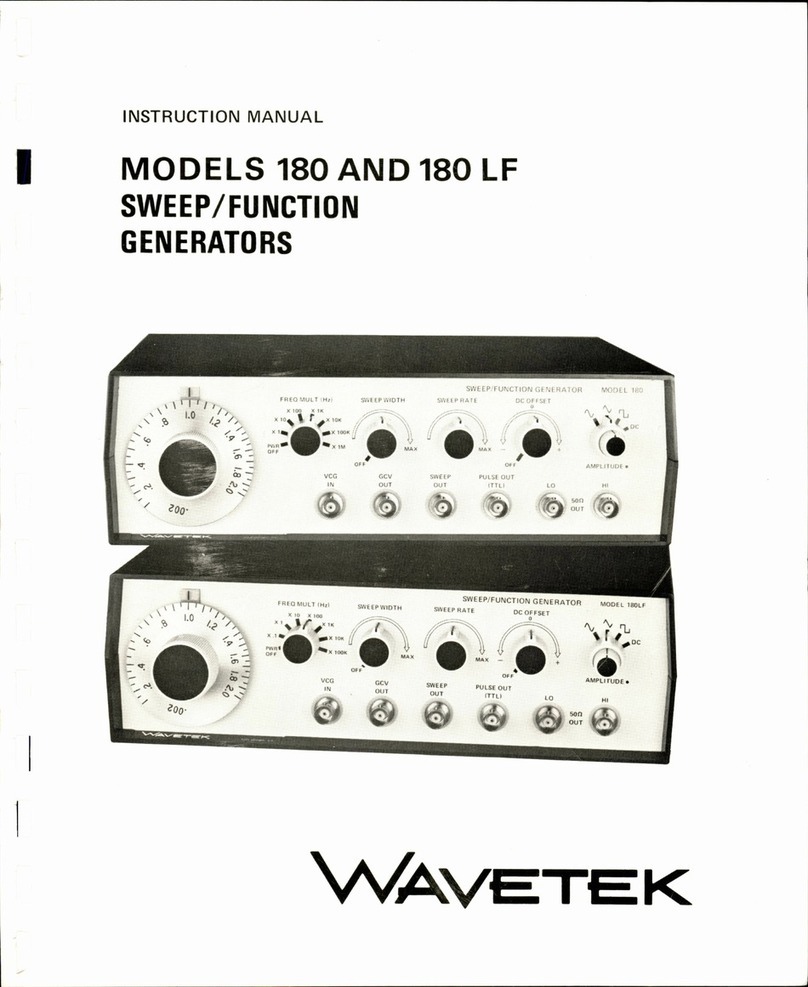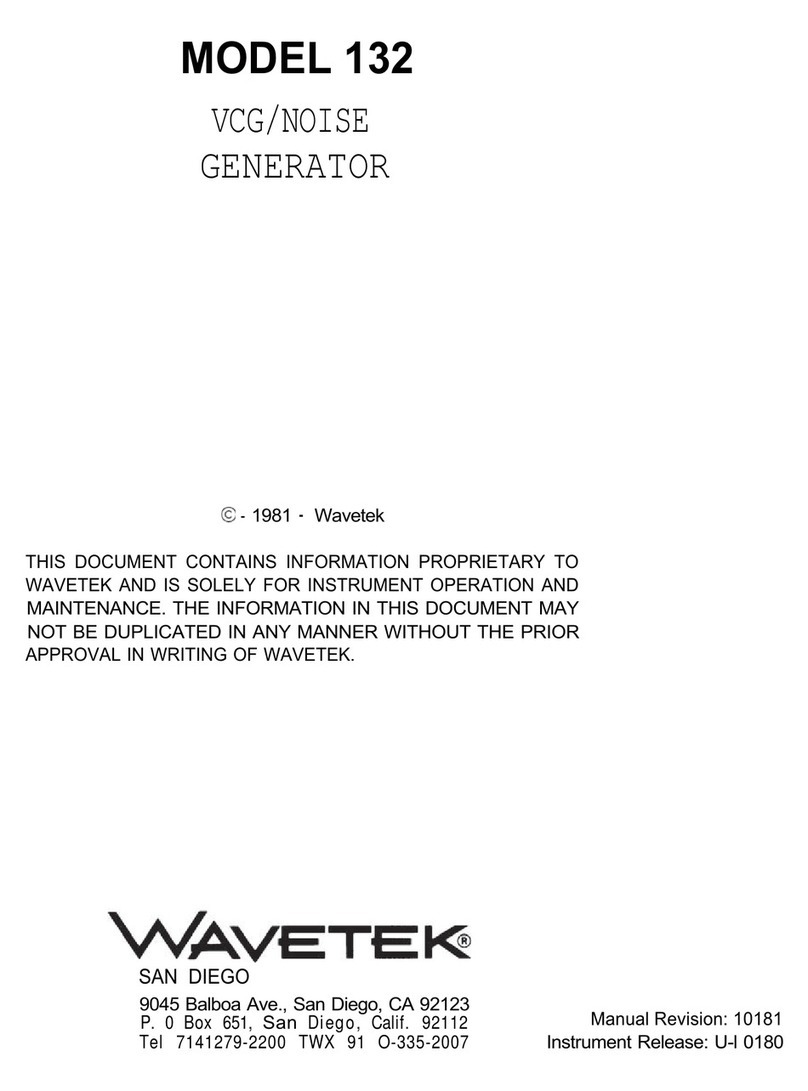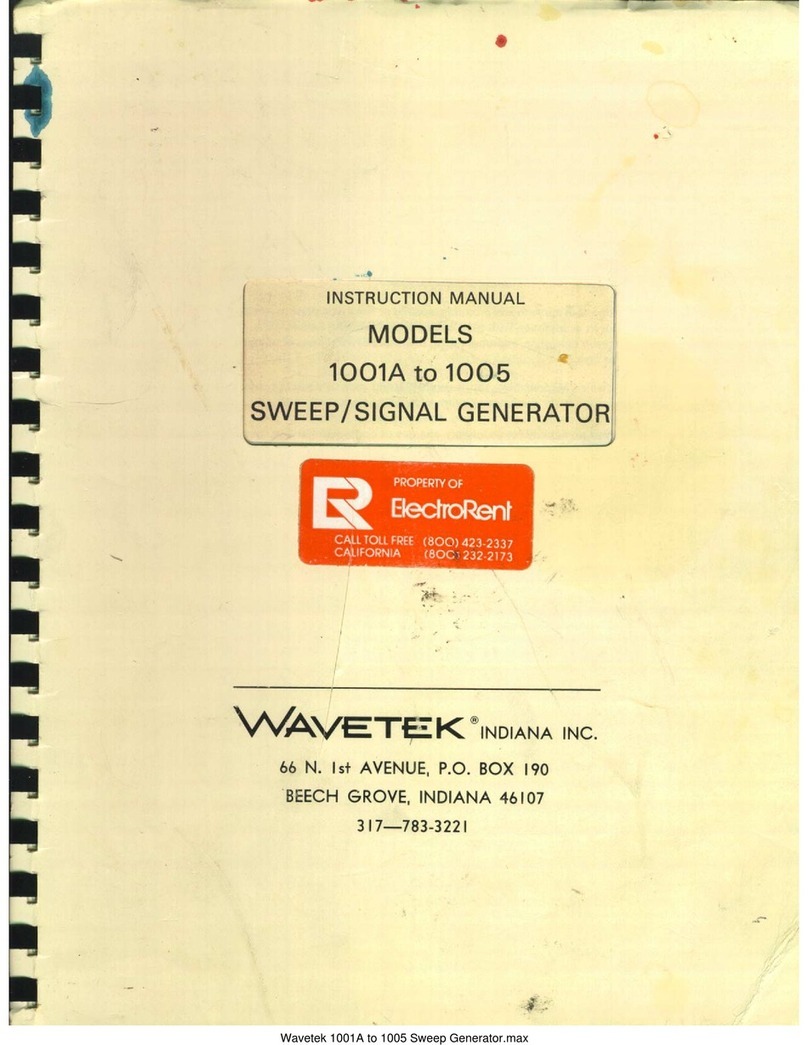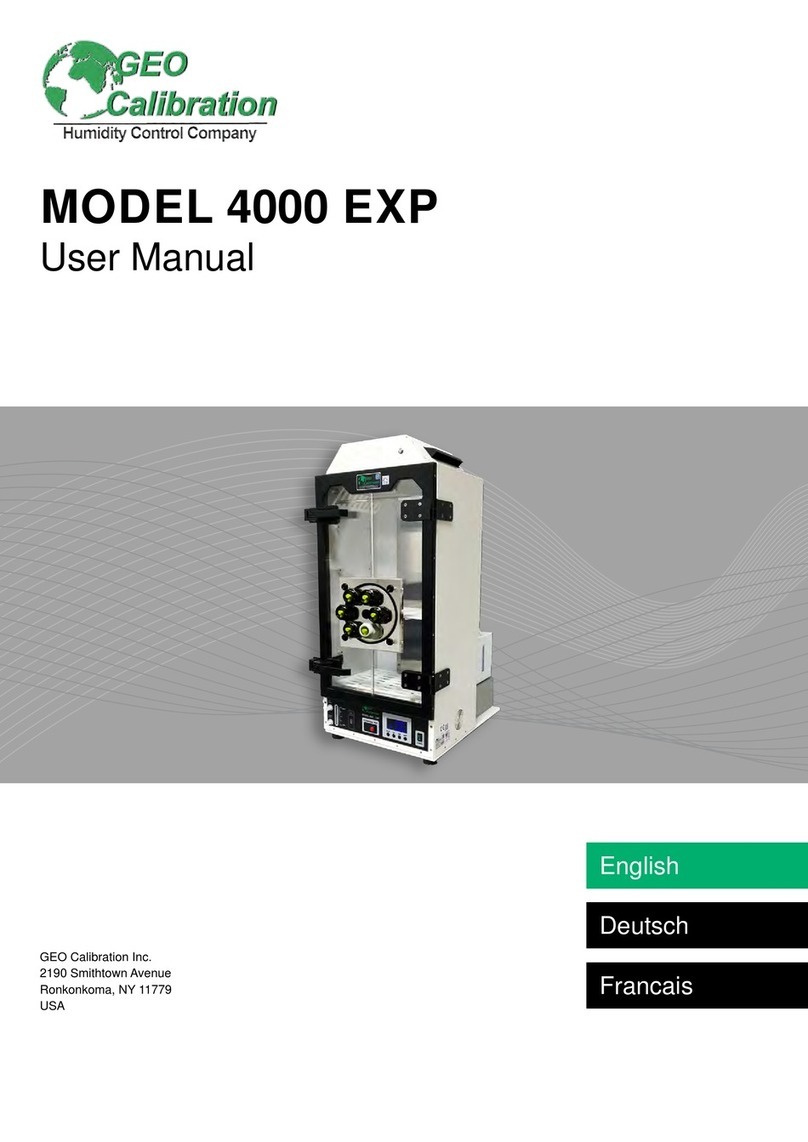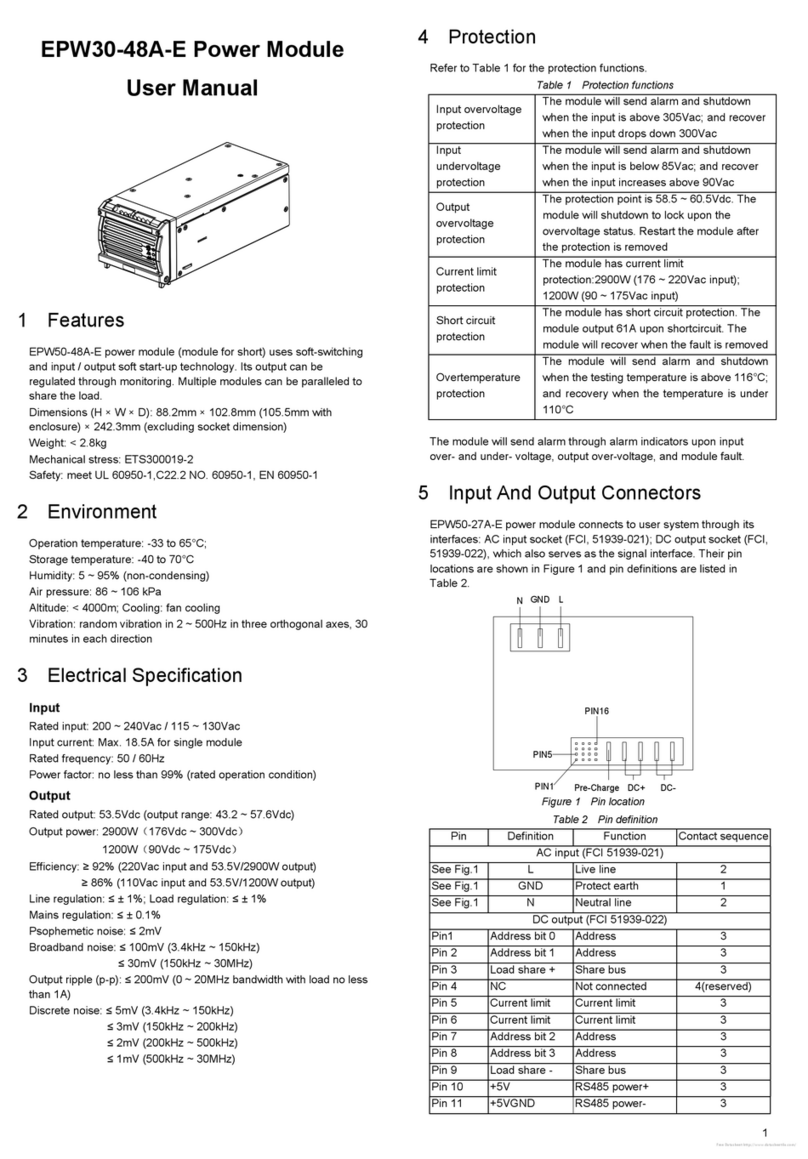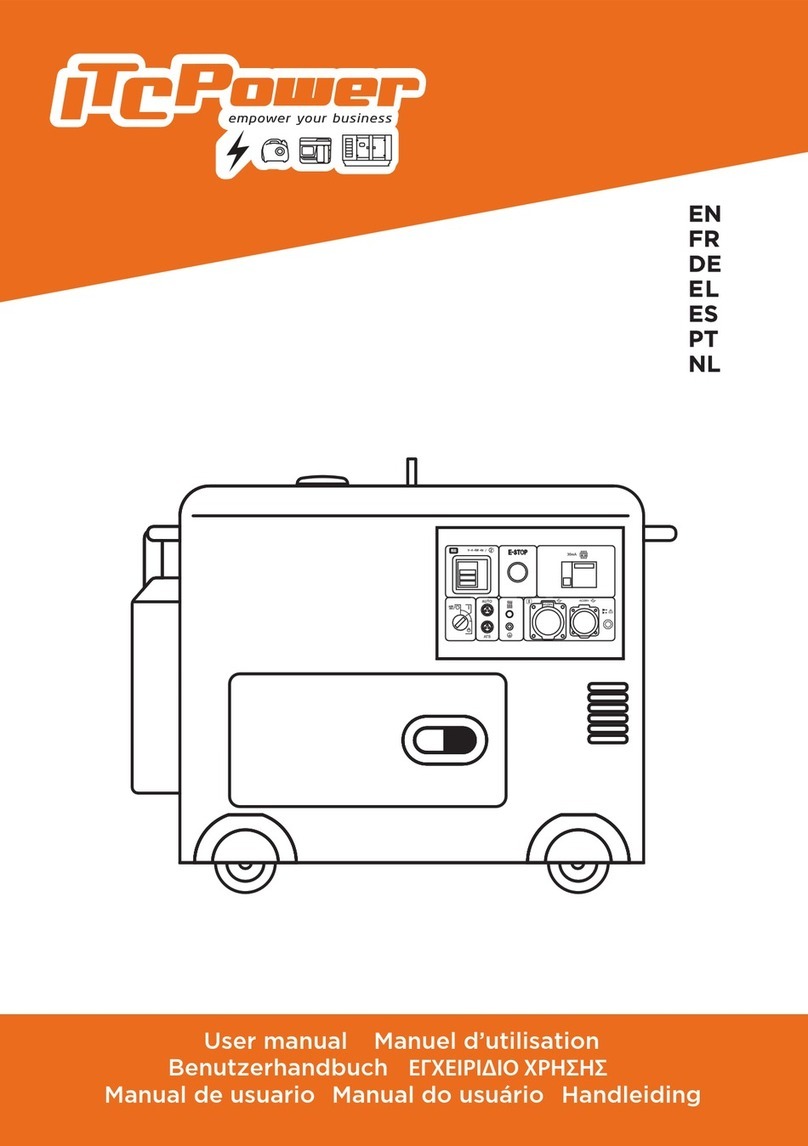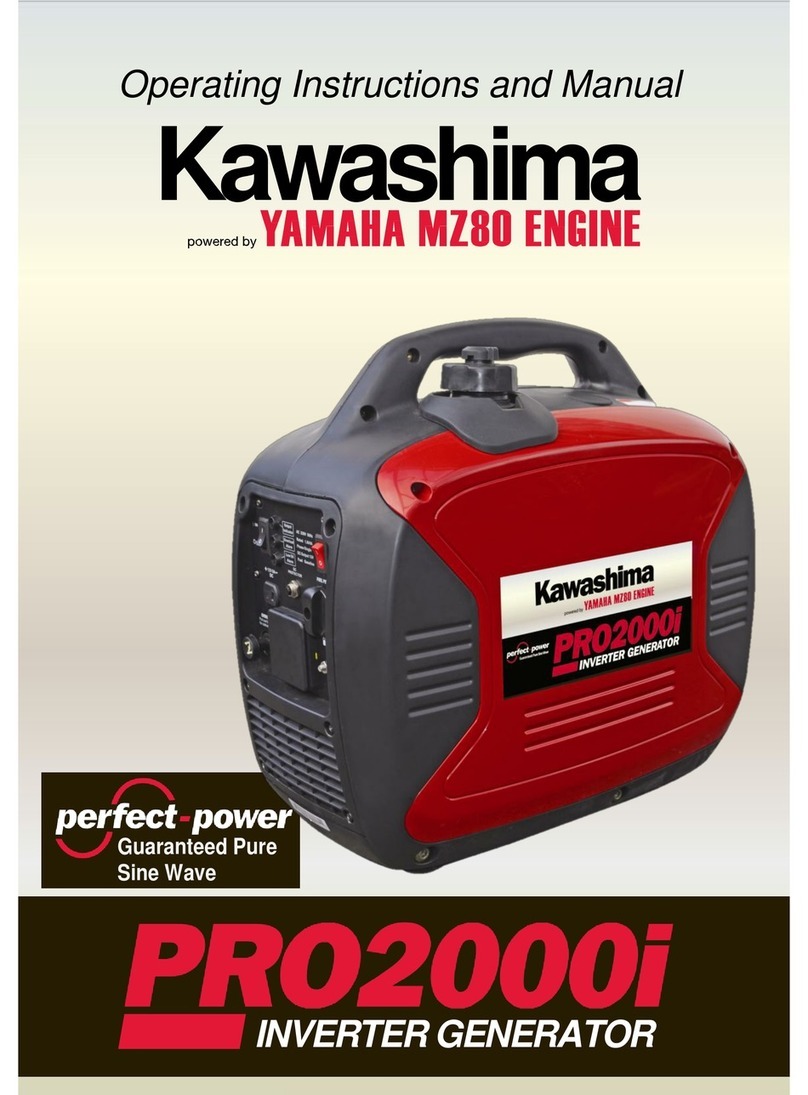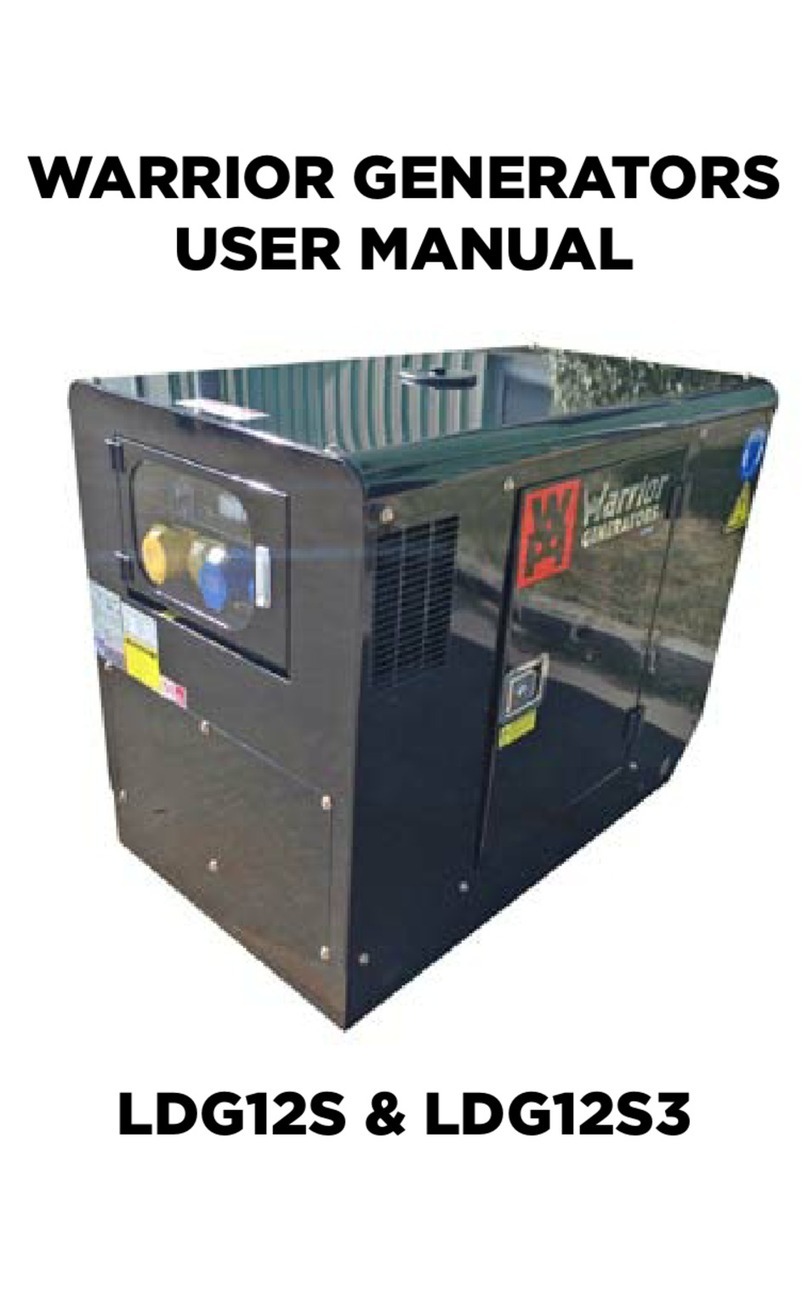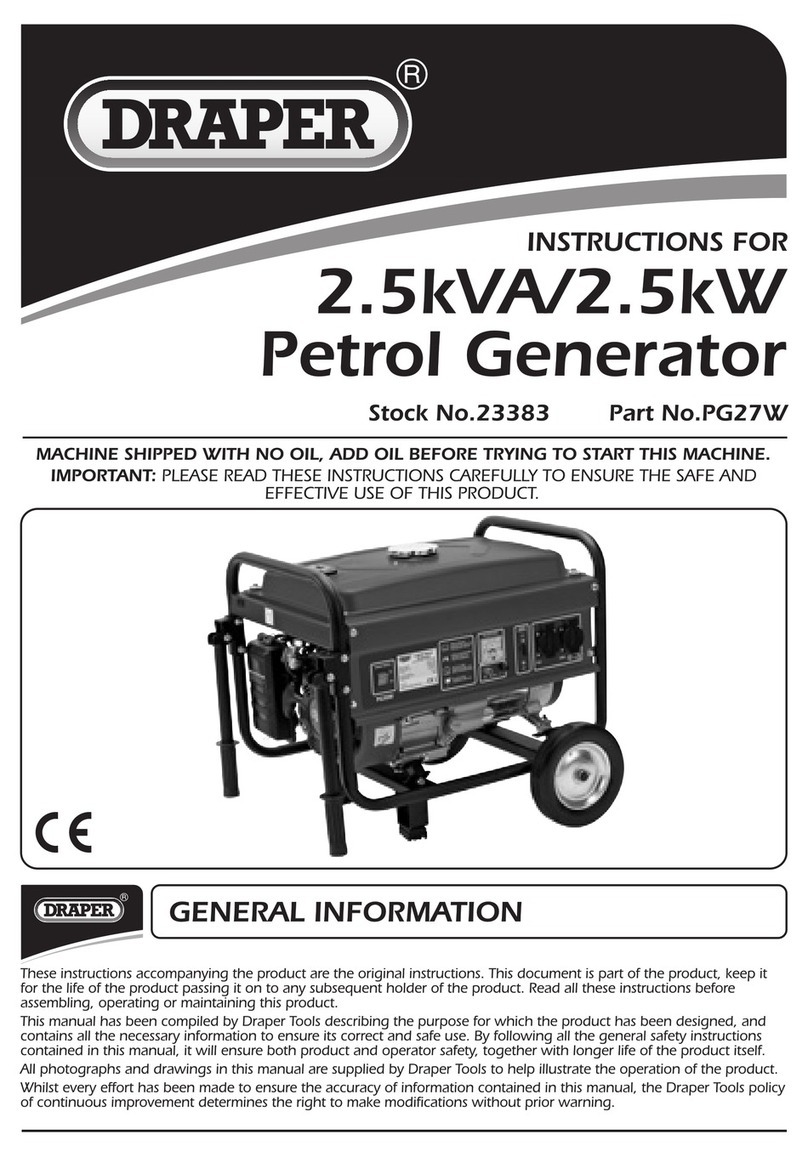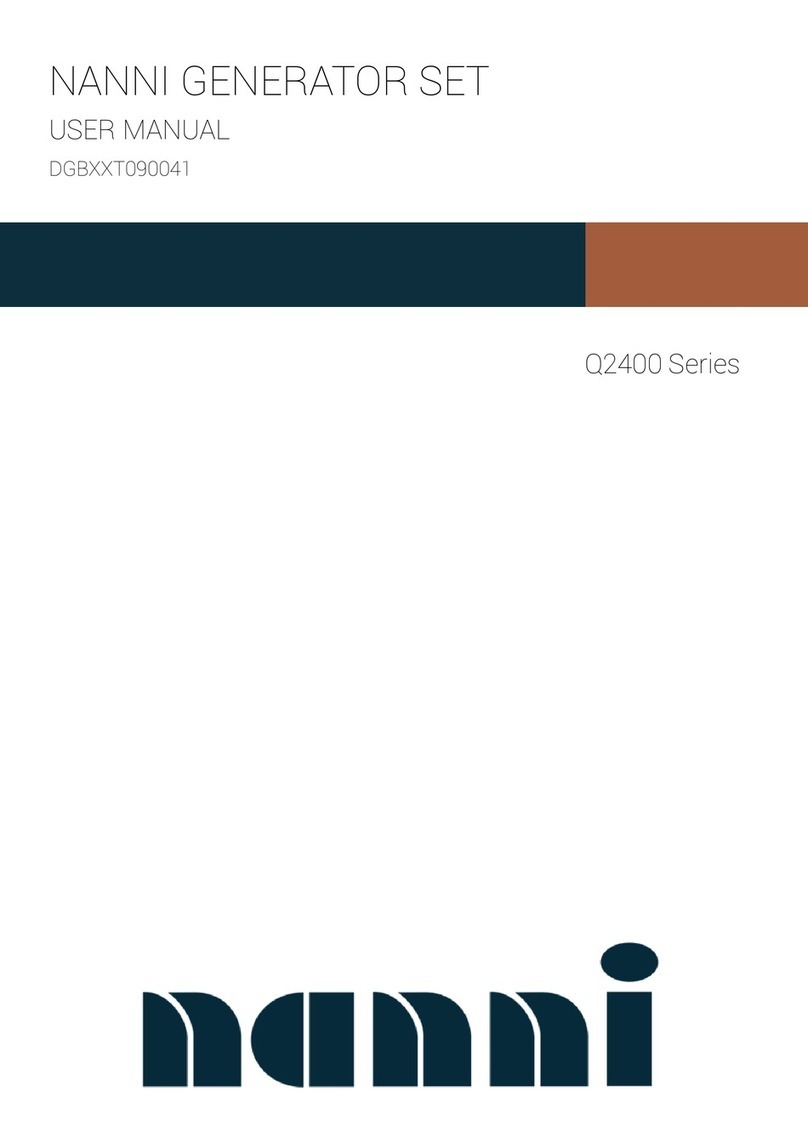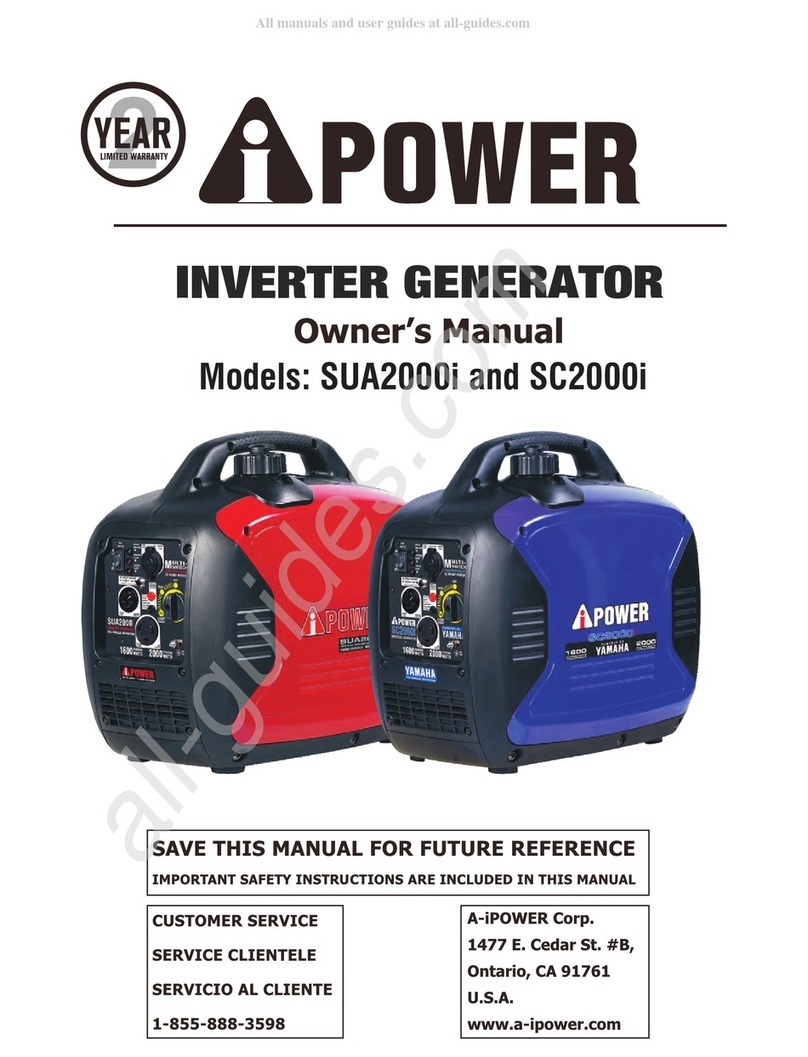Wavetek 132 User manual

INSTRUCTION MANUAL
MODEL 132
VCG/NOISE GENERATOR
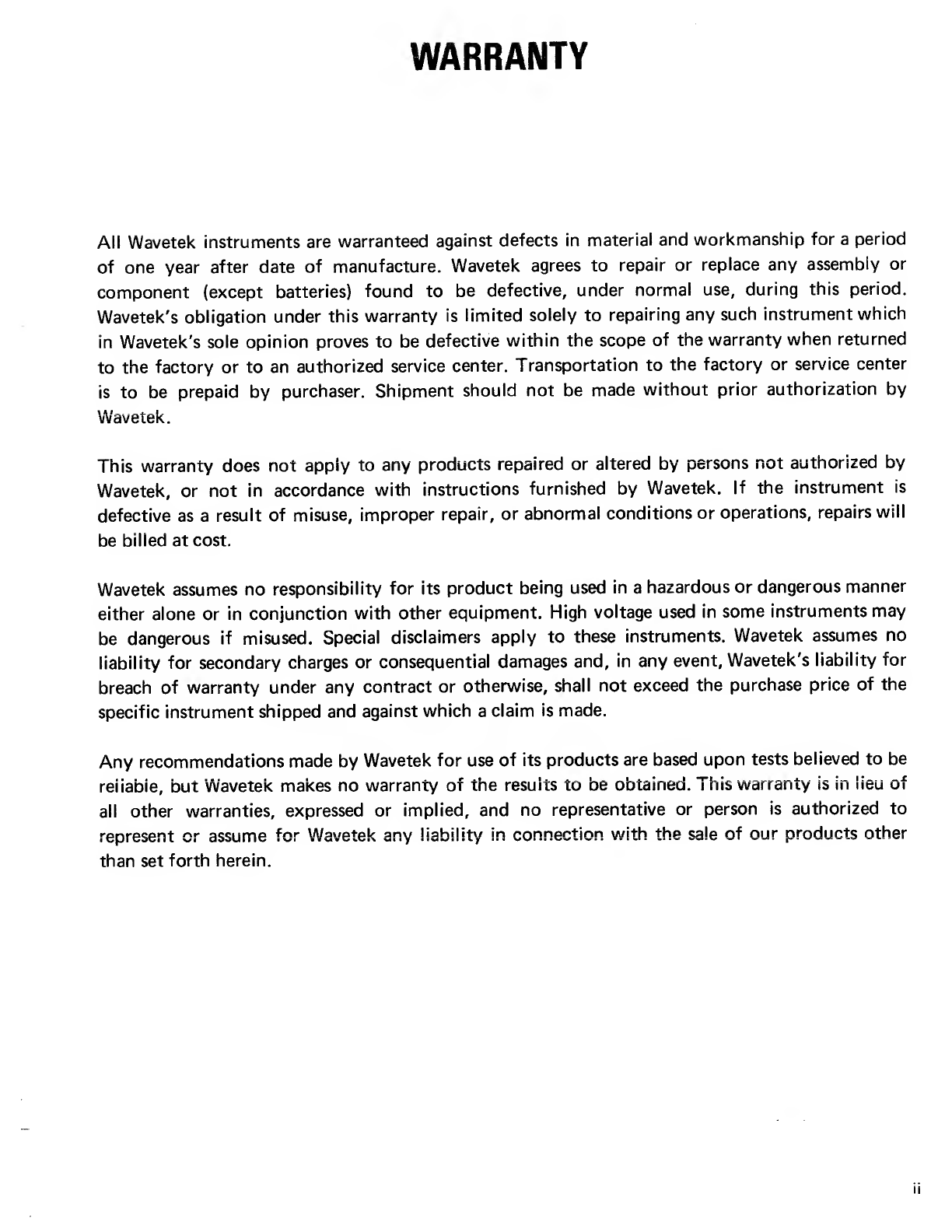
WARRANTY
All Wavetek instruments are warranteed against defects in material and workmanship for aperiod
of one year after date of manufacture. Wavetek agrees to repair or replace any assembly or
component (except batteries) found to be defective, under normal use, during this period.
Wavetek's obligation under this warranty is limited solely to repairing any such instrument which
in Wavetek's sole opinion proves to be defective within the scope of the warranty when returned
to the factory or to an authorized service center. Transportation to the factory or service center
is to be prepaid by purchaser. Shipment should not be made without prior authorization by
Wavetek.
This warranty does not apply to any products repaired or altered by persons not authorized by
Wavetek, or not in accordance with instructions furnished by Wavetek. If the instrument is
defective as aresult of misuse, improper repair, or abnormal conditions or operations, repairs will
be billed at cost.
Wavetek assumes no responsibility for its product being used in ahazardous or dangerous manner
either alone or in conjunction with other equipment. High voltage used in some instruments may
be dangerous if misused. Special disclaimers apply to these instruments. Wavetek assumes no
liability for secondary charges or consequential damages and, in any event, Wavetek's liability for
breach of warranty under any contract or otherwise, shall not exceed the purchase price of the
specific instrument shipped and against which aclaim is made.
Any recommendations made by Wavetek for use of its products are based upon tests believed to be
reliable, but Wavetek makes no warranty of the results to be obtained. This warranty is in lieu of
all other warranties, expressed or implied, and no representative or person is authorized to
represent or assume for Wavetek any liability in connection with the sale of our products other
than set forth herein.
ii
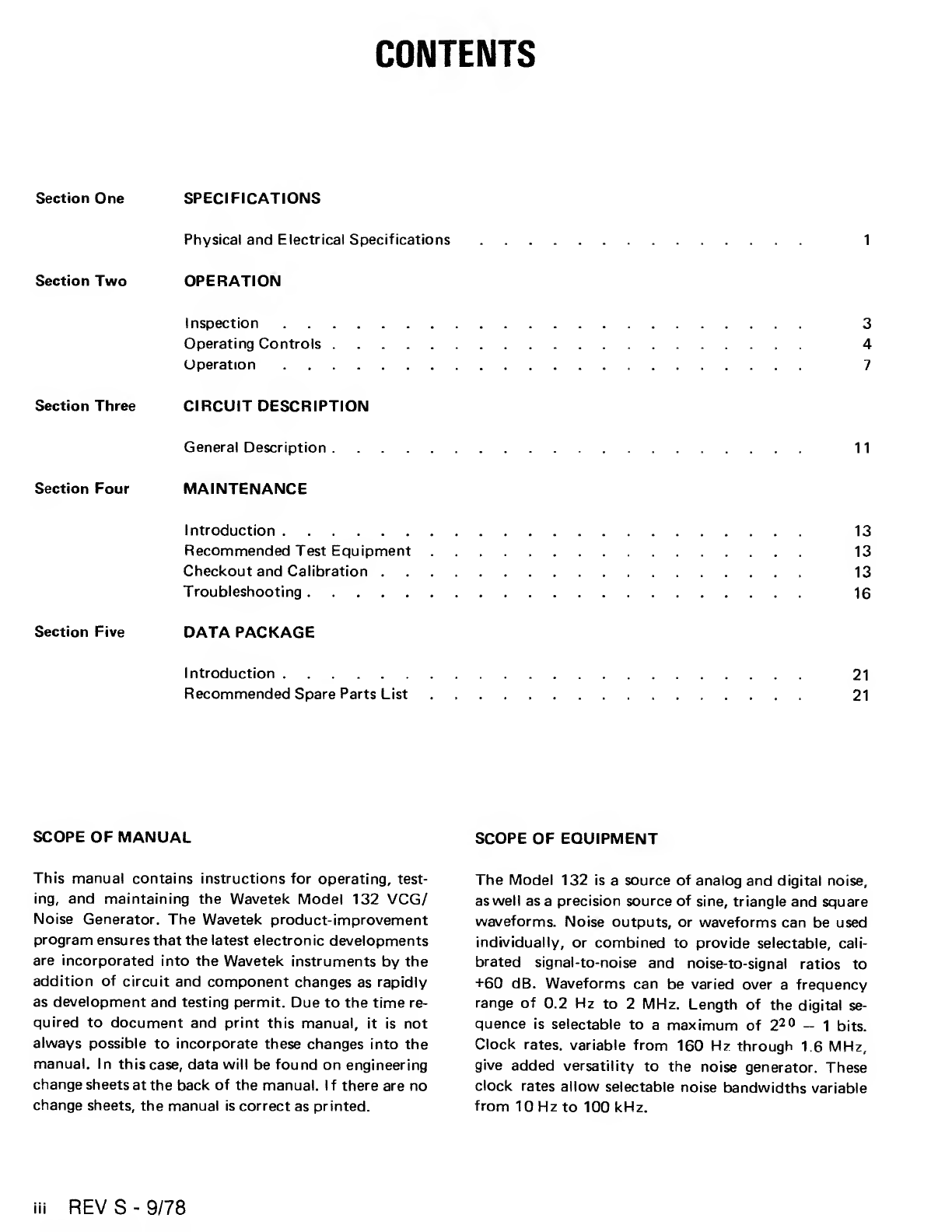
CONTENTS
Section One SPECIFICATIONS
Physical and Electrical Specifications 1
Section Two OPERATION
Inspection 3
Operating Controls 4
Operation 7
Section Three CIRCUIT DESCRIPTION
General Description 11
Section Four MAINTENANCE
Introduction 13
Recommended Test Equipment 13
Checkout and Calibration 13
Troubleshooting 16
Section Five DATA PACKAGE
Introduction 21
Recommended Spare Parts List 21
SCOPE OF MANUAL SCOPE OF EQUIPMENT
This manual contains instructions for operating, test- The Model 132 is asource of analog and digital noise,
ing, and maintaining the Wavetek Model 132 VCG/ as well as aprecision source of sine, triangle and square
Noise Generator. The Wavetek product-improvement waveforms. Noise outputs, or waveforms can be used
program ensures that the latest electronic developments individually, or combined to provide selectable, cal i-
are incorporated into the Wavetek instruments by the brated signal-to-noise and noise-to-signal ratios to
addition of circuit and component changes as rapidly +60 dB. Waveforms can be varied over afrequency
as development and testing permit. Due to the time re- range of 0.2 Hz to 2MHz. Length of the digital se-
quired to document and print this manual, it is not quence is selectable to amaximum of 220 —1bits,
always possible to incorporate these changes into the Clock rates, variable from 160 Hz through 1.6 MHz,
manual. Inthis case, data will be found on engineering give added versatility to the noise generator. These
change sheets at the back of the manual. If there are no clock rates allow selectable noise bandwidths variable
change sheets, the manual is correct as printed. from 10 Hz to 100 kHz.
iii REV S-9/78

SECTION 1
SPECIFICATIONS
VERSATILITY HORIZONTAL PRECISION
Waveforms
ana
Sine '\J ,square u,triangle Vwaveforms
and analog noise ,or digital noise JU~
L
Dial Accuracy
±2% of full scale, 1Hz to 2MHz
Frequency Range of Signal
0.2 Hz to 2MHz in 6decade ranges
Frequency Vernier
One turn equals 1% of full scale
Ranges
X10
X100
XI K
X10K
X100K
X1M
0.2 Hz to 20 Hz
2Hz to 200 Hz
20 Hz to 2kHz
200 Hz to 20 kHz
2kHz to 200 kHz
20 kHz to 2MHz
Time Symmetry
±1% through X100K range
VERTICAL PRECISION
Function Outputs
Sine %,square Hj ,and triangle \/ selectable,
with 60 dB step attenuator in 10 dB steps and over-
lapping calibrated vernier; 5012 output impedance,
20 Vp-p into open circuit and 10 Vp-p into 5012
load from 5012 source impedance.
Sine Wave Frequency Response
Amplitude change with frequency less than:
0.1 dB from 0.2 Hz to 200 kHz
0.5 dB from 0.2 Hz to 2MHz
PURITY
Sync Output
Greater than 1Vp-p square wave into open circuit at
60012 output impedance.
DC Offset
±5 Voffset (±2.5 Voffset into 5012 load) controlled
frr\m roar npnol -npol/ prnnl i+i trip limltprl U\i thp rl\/nor«.
iiwiii ivui f-'ui iv/i ,pCui\ Ciiii^iiiuviC hi miCo k_/ yuiC uyiiui ii
ic range of the amplifier output.
VCG —Voltage Controlled Generator
Frequency of the generator may be dc-programmed,
or ac-modulated by external 0to ±5 Vsignal. Voltage
control circuitry is capable of 1000:1 deviation. The
VCG amplifier has a100 kHz bandwidth and aslew
rate of 0.1 V/jds. The instantaneous frequency is the
result of the sum of the dial setting and the externally
applied voltage.
Stability
Short term ±0.05% for 10 minutes
Long term ±0.25% for 24 hours
Percentages apply to amplitude, frequency, and dc
offset.
Sine Wave Distortion
Less than:
0.5% on X10, X100, XI K, X10K ranges
1.0% on X100K range
All harmonics 30 dB down on XI MHz range
Square Wave Rise and Fall Time
Less than 50 ns terminated into 5012
NOISE
Outputs
Pseudo-random analog or digital noise with amaximum
of 20 Vp-p excursion (open circuit) with 60 dB step
attenuator in 10 dB steps and overlapping calibrated
vernier.
Sequence Lengths
Push buttons on the front panel provide asequence
length of 210 -1, 215 -1, or 220 -1.
1
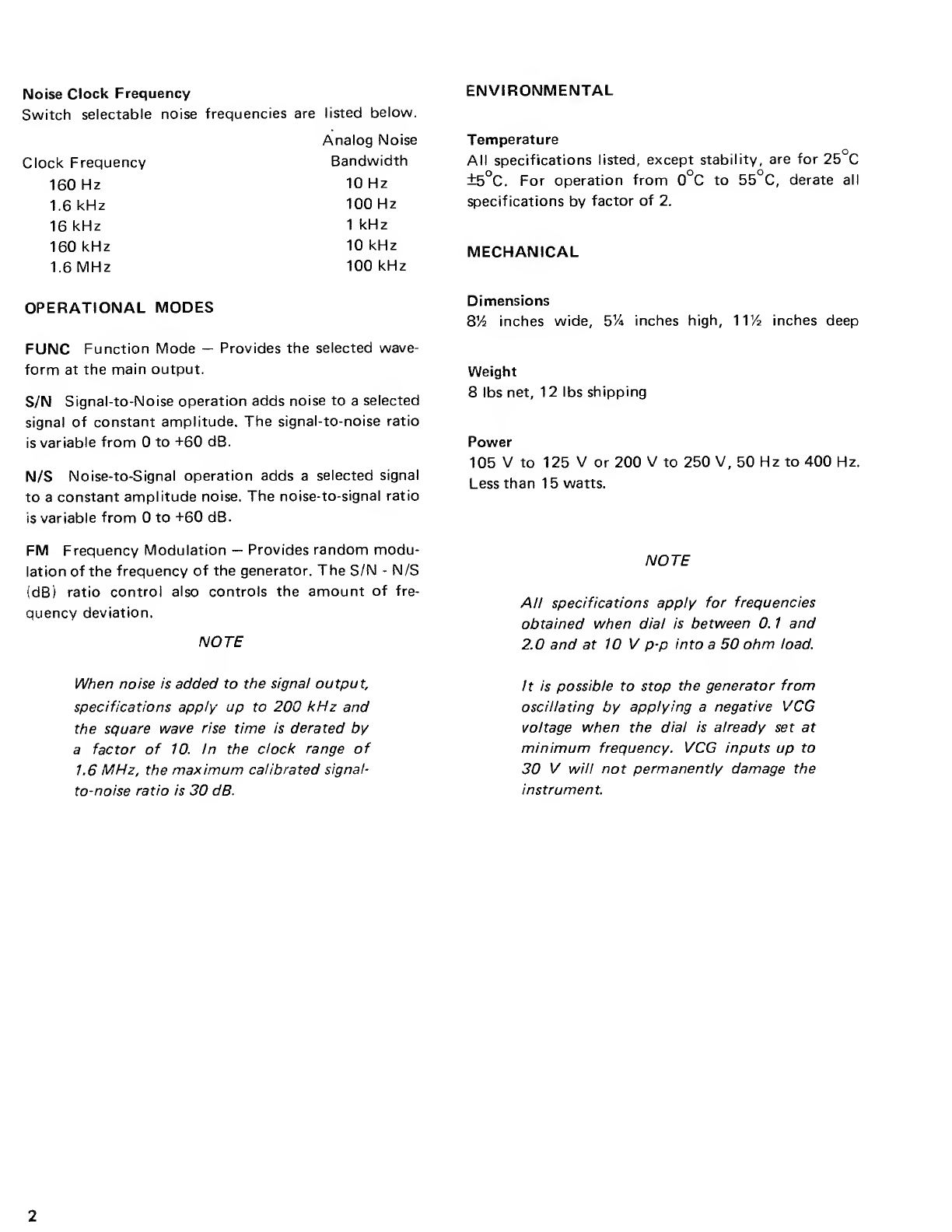
Noise Clock Frequency
Switch selectable noise frequencies are listed below.
Clock Frequency
160 Hz
1.6 kHz
16 kHz
160 kHz
1.6 MHz
Analog Noise
Bandwidth
10 Hz
100 Hz
1kHz
10 kHz
100 kHz
ENVIRONMENTAL
Temperature
All specifications listed, except stability, are for 25 C
±5°C. For operation from 0°C to 55°C, derate all
specifications by factor of 2.
MECHANICAL
OPERATIONAL MODES
FUNC Function Mode —Provides the selected wave-
form at the main output.
S/N Signal-to-Noise operation adds noise to aselected
signal of constant amplitude. The signal-to-noise ratio
is variable from 0to +60 dB.
N/S Noise-to-Signal operation adds aselected signal
to aconstant amplitude noise. The noise-to-signal ratio
is variable from 0to +60 dB.
FM Frequency Modulation —Provides random modu-
lation of the frequency of the generator. The S/N -N/S
(dB) ratio control also controls the amount of fre-
quency deviation.
NOTE
Dimensions
8V2inches wide, 5% inches high, 11
V
2inches deep
Weight
8lbs net, 12 lbs shipping
Power
105 Vto 125 Vor 200 Vto 250 V, 50 Hz to 400 Hz.
Less than 15watts.
NOTE
All specifications apply for frequencies
obtained when dial is between 0. 1and
2.0 and at 10 Vp-p into a50 ohm load.
When noise is added to the signal output,
specifications apply up to 200 kHz and
the square wave rise time is derated by
afactor of 10. In the dock range of
1.6 MHz, the maximum calibrated signal-
to-noise ratio is 30 dB.
It is possible to stop the generator from
oscillating by applying anegative VCG
voltage when the dial is already set at
minimum frequency. VCG inputs up to
30 Vwill not permanently damage the
instrument.
2
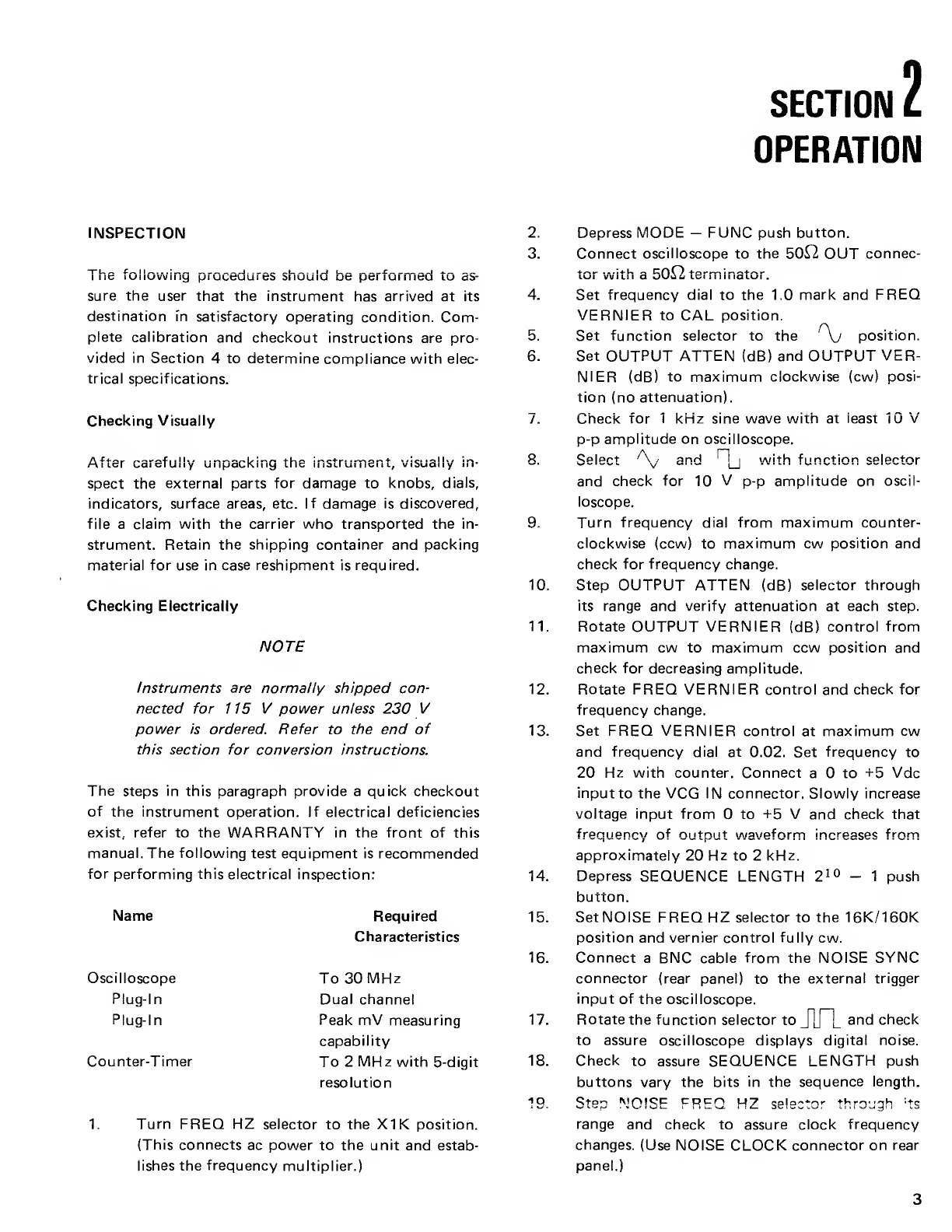
SECTION 2
OPERATION
INSPECTION 2.
3.
The following procedures should be performed to es-
sure the user that the instrument has arrived at its 4.
destination in satisfactory operating condition. Com-
plete calibration and checkout instructions are pro- 5.
vided in Section 4to determine compliance with elec- 6.
trical specifications.
Checking Visually /.
After carefully unpacking the instrument, visually in-
spect the external parts for damage to knobs, dials,
indicators, surface areas, etc. If damage is discovered,
file aclaim with the carrier who transported the in-
strument. Retain the shipping container and packing
material for use in case reshipment is required.
Checking Electrically
NOTE
8.
9.
10.
11.
Instruments are normally shipped con- 12.
nected for 115 Vpower unless 230 V
power is ordered. Refer to the end of 13.
this section for conversion instructions.
The steps in this paragraph provide aquick checkout
of the instrument operation. If electrical deficiencies
exist, refer to the WARRANTY in the front of this
manual. The following test equipment is recommended
for performing this electrical inspection: 14.
Name Required 15.
Characteristics
16.
Oscilloscope To 30 MHz
Plug-1 nDual channel
Plug-1 nPeak mV measuring
capability
17.
Counter-Timer To 2MHz with 5-digit 18.
resolution
19.
1. Turn FREQ HZ selector to the X1K position.
(This connects ac power to the unit and estab-
lishes the frequency multiplier.)
Depress MODE —FUNC push button.
Connect oscilloscope to the 50^2 OUT connec-
+v- imcfUnCZ O(/+nrrv> ino+/M'
lui vviui aici miiiai^M .
Set frequency dial to the 1.0 mark and FREQ
VERNIER to CAL position.
Set function selector to the /\j position.
Set OUTPUT ATTEN (dB) and OUTPUT VER-
NIER (dB) to maximum clockwise (cw) posi-
tion (no attenuation).
Check for 1kHz sine wave with at ieast 10 'v
p-p amplitude on oscilloscope.
AI1
Select 'and 1
]\with function selector
and check for 10 Vp-p amplitude on oscil-
loscope.
Turn frequency dial from maximum counter-
clockwise (ccw) to maximum cw position and
check for frequency change.
Step OUTPUT ATTEN (dB) selector through
its range and verify attenuation at each step.
Rotate OUTPUT VERNIER (dB) control from
maximum cw to maximum ccw position and
check for decreasing amplitude.
Rotate FREQ VERNIER control and check for
frequency change.
Set FREQ VERNIER control at maximum cw
and frequency dial at 0.02. Set frequency to
20 Hz with counter. Connect a0to +5 Vdc
input to the VCG IN connector. Slowly increase
voltage input from 0to +5 Vand check that
frequency of output waveform increases from
approximately 20 Hz to 2kHz.
Depress SEQUENCE LENGTH 210 -1push
button.
Set NOISE FREQ HZ selector to the 16K/160K
position and vernier control fully cw.
Connect aBNC cable from the NOISE SYNC
connector (rear panel) to the external trigger
input of the oscilloscope.
Rotate the function selector to Land check
to assure oscilloscope displays digital noise.
Check to assure SEQUENCE LENGTH push
buttons vary the bits in the sequence length.
Step HZ ss
!
0cto rthrouejh 'ts
range and check to assure clock frequency
changes. (Use NOISE CLOCK connector on rear
panel.)
3
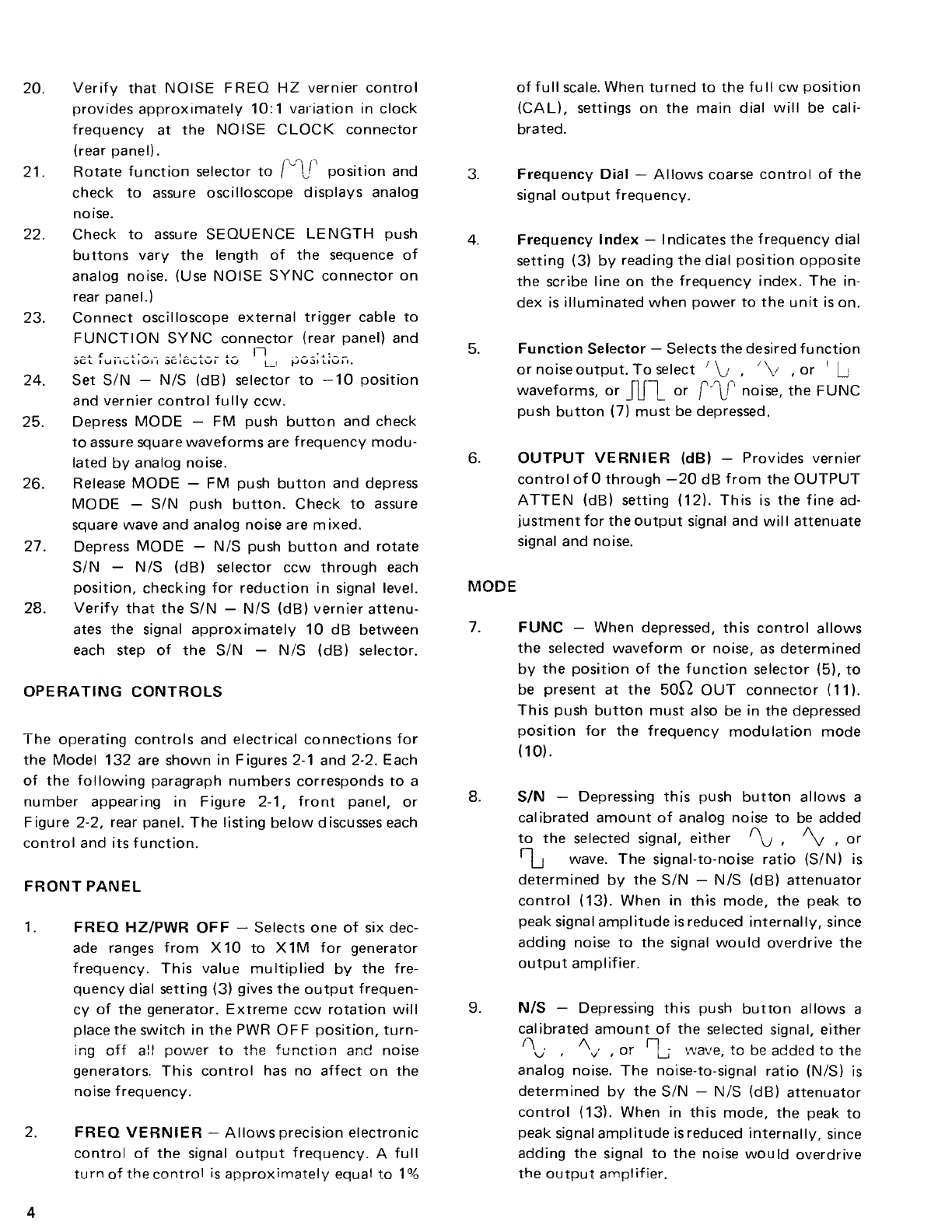
20. Verify that NOISE FREQ HZ vernier control
provides approximately 10:1 variation in clock
frequency at the NOISE CLOCK connector
(rear panel).
21. Rotate function selector to /“
!
J
position and
check to assure oscilloscope displays analog
noise.
22. Check to assure SEQUENCE LENGTH push
buttons vary the length of the sequence of
analog noise. (Use NOISE SYNC connector on
rear panel.)
23. Connect oscilloscope external trigger cable to
FUNCTION SYNC connector (rear panel) and
Set iuil CttG i~i ScicClGi' tO IipGSitiGi ».
24. Set S/N —N/S (d B)selector to —10 position
and vernier control fully ccw.
25. Depress MODE —FM push button and check
to assure square waveforms are frequency modu-
lated by analog noise.
26. Release MODE —FM push button and depress
MODE —S/N push button. Check to assure
square wave and analog noise are mixed.
27. Depress MODE —N/S push button and rotate
S/N —N/S (dB) selector ccw through each
position, checking for reduction in signal level.
28. Verify that the S/N —N/S (dB) vernier attenu-
ates the signal approximately 10 dB between
each step of the S/N —N/S (dB) selector.
OPERATING CONTROLS
The operating controls and electrical connections for
the Model 132 are shown in Figures 2-1 and 2-2. Each
of the following paragraph numbers corresponds to a
number appearing in Figure 2-1, front panel, or
Figure 2-2, rear panel. The listing below discusses each
control and its function.
FRONT PANEL
1. FREQ HZ/PWR OFF —Selects one of six dec-
ade ranges from X10 to X1M for generator
frequency. This value multiplied by the fre-
quency dial setting (3) gives the output frequen-
cy of the generator. Extreme ccw rotation will
place the switch in the PWR OFF position, turn-
ing off all power to the function and noise
generators. This control has no affect on the
noise frequency.
2. FREQ VERNIER —Allows precision electronic
control of the signal output frequency. Afull
turn of the control is approximately equal to 1%
of full scale. When turned to the full cw position
(CAL), settings on the main dial will be cali-
brated.
3. Frequency Dial —Allows coarse control of the
signal output frequency.
4. Frequency Index —Indicates the frequency dial
setting (3) by reading the dial position opposite
the scribe line on the frequency index. The in-
dex is illuminated when power to the unit is on.
5. Function Selector —Selects the desired function
or noise output. To select !\j ,'V ,or 1
|j
waveforms, or JjJ T_ or nr noise, the FUNC
push button (7) must be depressed.
6. OUTPUT VERNIER (dB) -Provides vernier
control of 0through —20 dB from the OUTPUT
ATTEN (dB) setting (12). This is the fine ad-
justment for the output signal and will attenuate
signal and noise.
MODE
7. FUNC —When depressed, this control allows
the selected waveform or noise, as determined
by the position of the function selector (5), to
be present at the 50fi OUT connector (11).
This push button must also be in the depressed
position for the frequency modulation mode
(10).
8. S/N —Depressing this push button allows a
calibrated amount of analog noise to be added
to the selected signal, either /\j ,'v ,or
HL wave. The signal-to-noise ratio (S/N) is
determined by the S/N —N/S (dB) attenuator
control (13). When in this mode, the peak to
peak signal amplitude is reduced internally, since
adding noise to the signal would overdrive the
output amplifier.
9. N/S —Depressing this push button allows a
calibrated amount of the selected signal, either
'\y , , or r"|_j wave, to be added to the
analog noise. The noise-to-signal ratio (N/S) is
determined by the S/N —N/S (dB) attenuator
control (13). When in this mode, the peak to
peak signal amplitude is reduced internally, since
adding the signal to the noise would overdrive
the output amplifier.
4
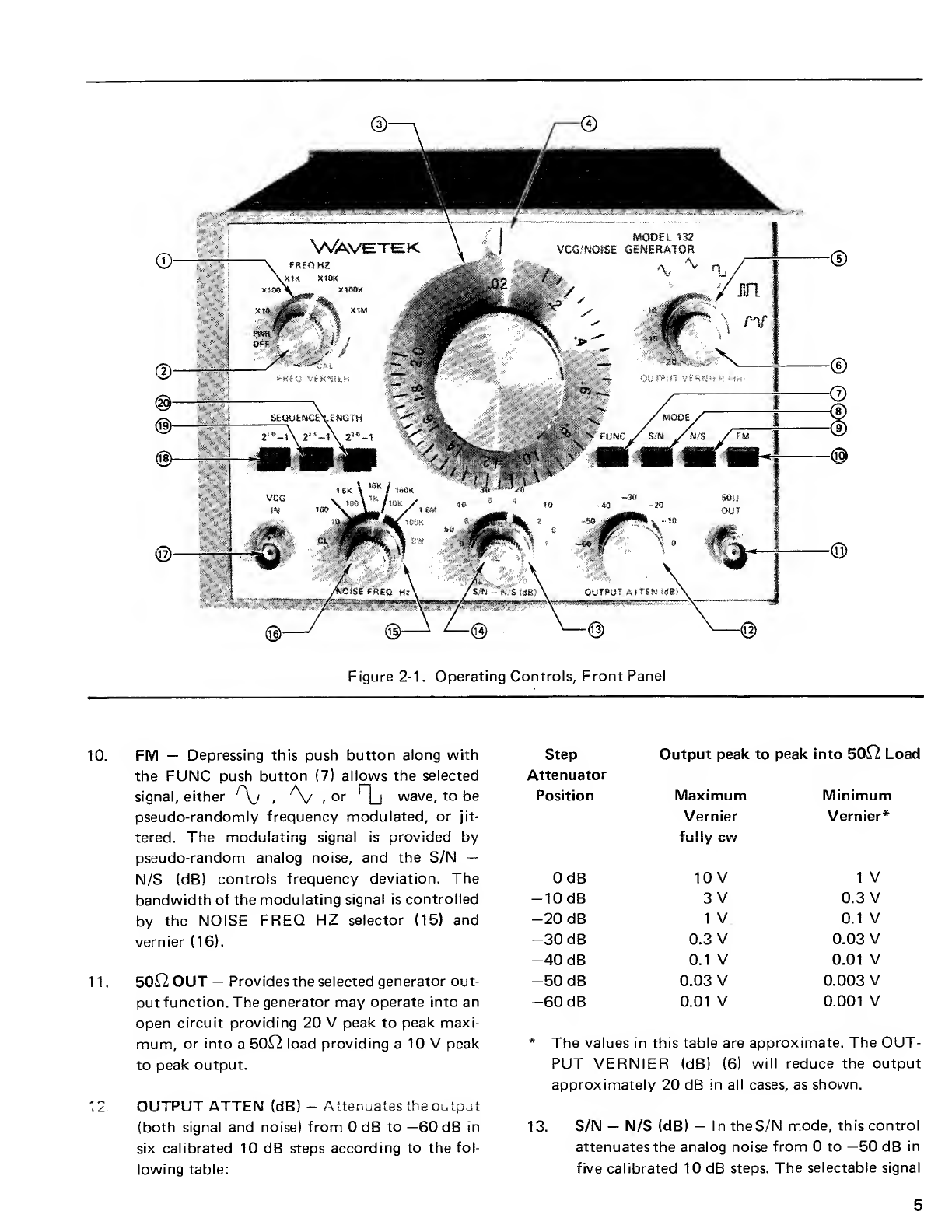
X100K
SEQUtMCEVENGTM
iOlSEFREO hA OUTPUT AITEN !<jb:
Figure 2-1 .Operating Controls, Front Panel
10. FM —Depressing this push button along with
the FUNC push button (7) allows the selected
signal, either Ay ,Ay ,or Oj wave, to be
pseudo-randomly frequency modulated, or jit-
tered. "The modulating signal is provided by
pseudo-random analog noise, and the S/N —
N/S (dB) controls frequency deviation. The
bandwidth of the modulating signal is controlled
by the NOISE FREQ FIZ selector (15) and
vernier (16).
11. 5012 OUT —Provides the selected generator out-
put function. The generator may operate into an
open circuit providing 20 Vpeak to peak maxi-
mum, or into a5012 load providing a10 Vpeak
to peak output.
12. OUTPUT ATTEN (dB) -Attenuates the output
(both signal and noise) from 0dB to —60 dB in
six calibrated 10 dB steps according to the fol-
lowing table:
Step Output peak to peak into 5012 Load
Attenuator
Position Maximum
Vernier
fully cvv
Minimum
Vernier*
0dB 10 V1V
—10 dB 3V0.3 V
-20 dB 1V0.1 V
-30 dB 0.3 V0.03 V
-40 dB 0.1 V0.01 V
-50 dB 0.03 V0.003 V
-60 dB 0.01 V0.001 V
*The values in this table are approximate. The OUT-
PUT VERNIER (dB) (6) will reduce the output
approximately 20 dB in all cases, as shown.
13. S/N —N/S (dB) —IntheS/N mode, this control
attenuates the analog noise from 0to —50 dB in
five calibrated 10 dB steps. The selectable signal
5
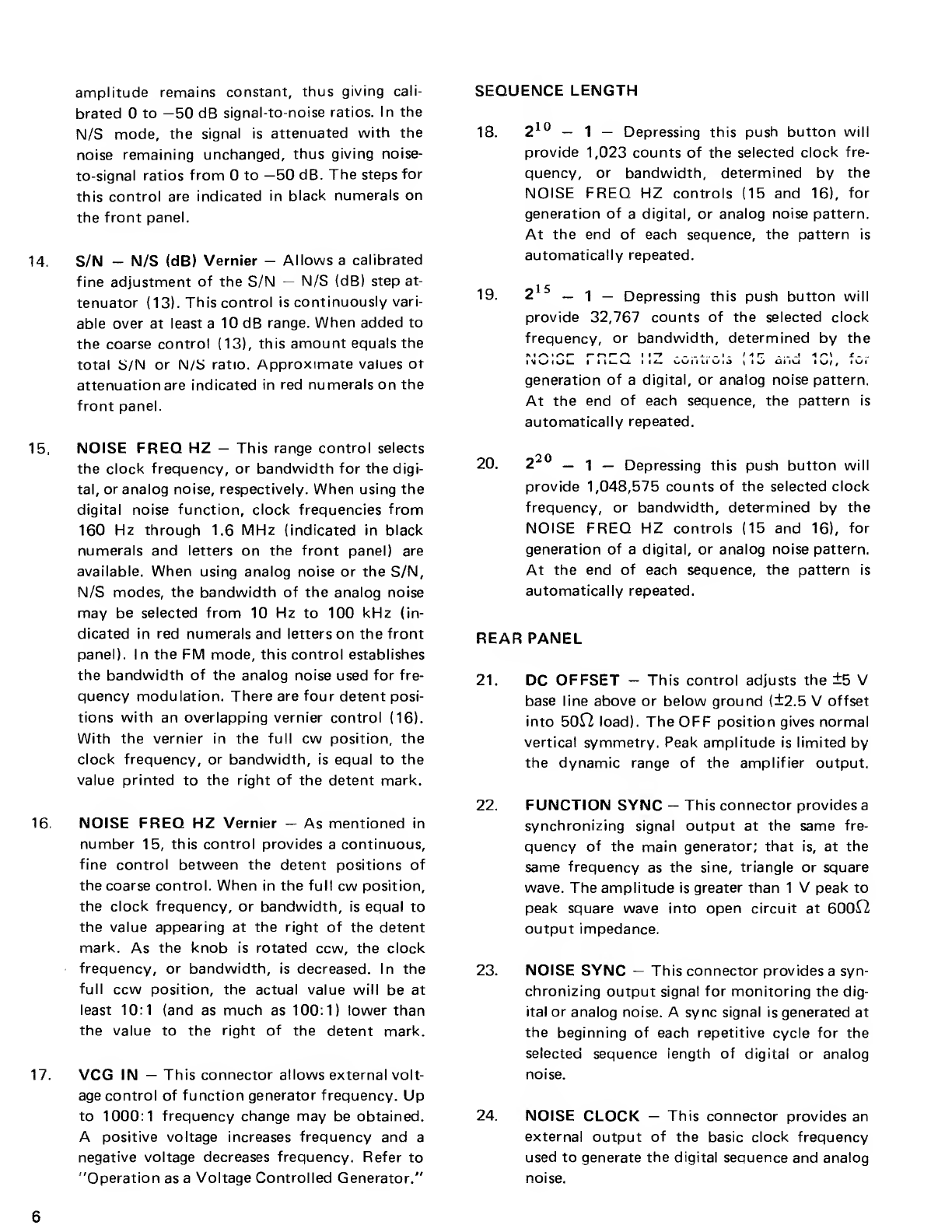
amplitude remains constant, thus giving cali-
brated 0to —50 dB signal-to-noise ratios. In the
N/S mode, the signal is attenuated with the
noise remaining unchanged, thus giving noise-
to-signal ratios from 0to —50 dB. The steps for
this control are indicated in black numerals on
the front panel.
14. S/N —N/S (dB) Vernier —Allows acalibrated
fine adjustment of the S/N —N/S (dB) step at-
tenuator (13). This control is continuously vari-
able over at least a10 dB range. When added to
the coarse control (13), this amount equals the
total S/N or N/S ratio. Approximate values ot
attenuation are indicated in red numerals on the
front panel.
15, NOISE FREQ HZ —This range control selects
the clock frequency, or bandwidth for the digi-
tal, or analog noise, respectively. When using the
digital noise function, clock frequencies from
160 Hz through 1.6 MHz (indicated in black
numerals and letters on the front panel) are
available. When using analog noise or the S/N,
N/S modes, the bandwidth of the analog noise
may be selected from 10 Hz to 100 kHz (in-
dicated in red numerals and letters on the front
panel). In the FM mode, this control establishes
the bandwidth of the analog noise used for fre-
quency modulation. There are four detent posi-
tions with an overlapping vernier control (16).
With the vernier in the full cw position, the
clock frequency, or bandwidth, is equal to the
value printed to the right of the detent mark.
16, NOISE FREQ HZ Vernier —As mentioned in
number 15, this control provides acontinuous,
fine control between the detent positions of
the coarse control. When in the full cw position,
the clock frequency, or bandwidth, is equal to
the value appearing at the right of the detent
mark. As the knob is rotated ccw, the clock
frequency, or bandwidth, is decreased. In the
full ccw position, the actual value will be at
least 10:1 (and as much as 100:1) lower than
the value to the right of the detent mark.
17. VCG IN —This connector allows external volt-
age control of function generator frequency. Up
to 1000:1 frequency change may be obtained.
Apositive voltage increases frequency and a
negative voltage decreases frequency. Refer to
"Operation as aVoltage Controlled Generator.”
SEQUENCE LENGTH
18. 210 —1—Depressing this push button will
provide 1,023 counts of the selected clock fre-
quency, or bandwidth, determined by the
NOISE FREQ HZ controls (15 and 16), for
generation of adigital, or analog noise pattern.
At the end of each sequence, the pattern is
automatically repeated.
19. 215 —1—Depressing this push button will
provide 32,767 counts of the selected clock
frequency, or bandwidth, determined by the
ni/*> «or— rnr Ii~7 .._ j. I _!Anr ir* 'f..
IwikJ liU. i i z_ ouiiu uiJ tiUi iu i\Ji ,tut
generation of adigital, or analog noise pattern.
At the end of each sequence, the pattern is
automatically repeated.
20. 220 —1—Depressing this push button will
provide 1,048,575 counts of the selected clock
frequency, or bandwidth, determined by the
NOISE FREQ HZ controls (15 and 16), for
generation of adigital, or analog noise pattern.
At the end of each sequence, the pattern is
automatically repeated.
REAR PANEL
21. DC OFFSET —This control adjusts the ±5 V
base line above or below ground (±2.5 Voffset
into 50^2 load). The OFF position gives normal
vertical symmetry. Peak amplitude is limited by
the dynamic range of the amplifier output.
22. FUNCTION SYNC —This connector provides a
synchronizing signal output at the same fre-
quency of the main generator; that is, at the
same frequency as the sine, triangle or square
wave. The amplitude is greater than 1Vpeak to
peak square wave into open circuit at 600^2
output impedance.
23. NOISE SYNC —This connector provides asyn-
chronizing output signal for monitoring the dig-
ital or analog noise. Async signal is generated at
the beginning of each repetitive cycle for the
selected sequence length of digital or analog
noise.
24. NOISE CLOCK —This connector provides an
external output of the basic clock frequency
used to generate the digital sequence and analog
noise.
6
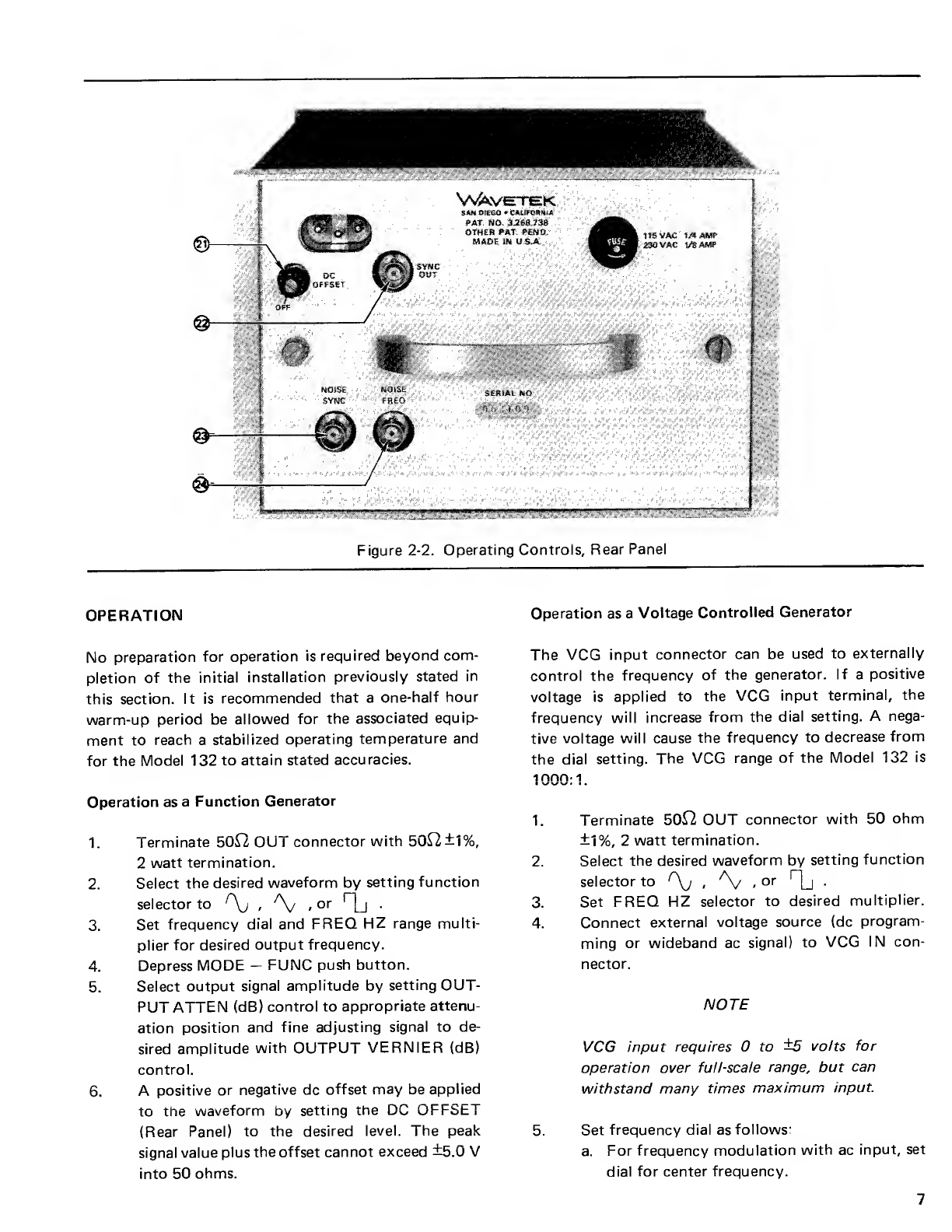
Figure 2-2. Operating Controls, Rear Panel
OPERATION
No preparation for operation is required beyond com-
pletion of the initial installation previously stated in
this section. It is recommended that aone-half hour
warm-up period be allowed for the associated equip-
ment to reach astabilized operating temperature and
for the Model 132 to attain stated accuracies.
Operation as aFunction Generator
1. Terminate 5012 OUT connector with 5012 ±1%,
2watt termination.
2. Select the desired waveform by setting function
selector to /\j ,.or 1|j .
3. Set frequency dial and FREQ HZ range multi-
plier for desired output frequency.
4. Depress MODE —FUNC push button.
5. Select output signal amplitude by setting OUT-
PUT ATTEN (dB) control to appropriate attenu-
ation position and fine adjusting signal to de-
sired amplitude with OUTPUT VERNIER (dB)
control.
6. Apositive or negative dc offset may be applied
to the waveform by setting the DC OFFSET
(Rear Panel) to the desired level. The peak
signal value plus the offset cannot exceed ±5.0 V
into 50 ohms.
Operation as aVoltage Controlled Generator
The VCG input connector can be used to externally
control the frequency of the generator. If apositive
voltage is applied to the VCG input terminal, the
frequency will increase from the dial setting. Anega-
tive voltage will cause the frequency to decrease from
the dial setting. The VCG range of the Model 132 is
1000:
1
1. Terminate 5012 OUT connector with 50 ohm
±1%, 2watt termination.
2. Select the desired waveform by setting function
selector to ^\j ,,or Oj •
3. Set FREQ HZ selector to desired multiplier.
4. Connect external voltage source (dc program-
ming or wideband ac signal) to VCG IN con-
nector.
NOTE
VCG input requires 0to ±5 volts for
operation over full-scale range, but can
withstand many times maximum input.
5.
Set frequency dial as follows:
a. For frequency modulation with ac input, set
dial for center frequency.
7

b. For increasing frequency sweep with positive
dc input, set dial to lower frequency limit.
c. For decreasing frequency sweep with nega-
tive dc input, set dial to upper frequency
limit.
6. To sweep the audio range from 20 Hz to 20 kHz,
set the controls to 20 Hz as follows:
a. Set the main dial to 0.02.
b. Set the frequency vernier to the full ccw
position.
c. Introduce a0to +5 Vramp into the VCG
input'connector.
The maximum frequency which may be obtained, when
using the VCG input, is the range multiplier times the
value at the top of the dial (2.0). The minimum fre-
quency is the range multiplier times the value at the
bottom of the dial (0.002 —frequency vernier must
be in ccw position). Verify this using the nomograph
in Figure 2-3.
MAIN DIAL VCG IN 50HOUT
SETTING VOLTAGE FREQUENCY
Figure 2-3 -VCG Voltage-to-Frequency Nomograph
In example 1, the dial is set at 1.0 and 0 voltage is
applied to the VCG input. Extend astraight line from
1.0 (dial setting) through 0voltage (VCG voltage) and
obtain adial frequency of 1.0. For the total output
frequency, multiply the range by 1with the same dial
setting. Example 2shows the results of using aramp
from —1 volt to +2.5 volts for the VCG voltage. This
results in aswept output from 0.6 to 2.0 on the dial.
Remember to multiply the dial times the range.
Operation as aCalibrated Signal-to-Noise Source
1. Select the desired siqnal waveform bv settina
function selector to f\j ,A^ (or Tl-
2. Set frequency dial and FREQ HZ range multi-
plier for desired signal output frequency.
3. Depress MODE —S/N push button.
4. Select noise bandwidth by setting NOISE FREQ
HZ control to desired range and fine adjusting
bandwidth by turning the noise frequency Hz
vernier control.
5. Select desired SEQUENCE LENGTH by de-
pressing appropriate push button.
6. Select signal-to-noise ratio by setting S/N —N/S
(dB) control to appropriate attenuation position
and fine adjusting attenuation to desired value
with S/N —N/S vernier control.
7. Select total output amplitude by setting OUT-
PUT ATTEN (dB) control to appropriate atten-
uation position and fine adjusting signal to de-
sired amplitude with OUTPUT VERNIER (dB)
control.
Operation as aCalibrated Noise-to-Signal Source
1. Select the desired signal waveform by setting
function selector to r\j ,A^ for 1l
2. Set frequency dial and FREQ HZ range multi-
plier for desired signal output frequency.
3. Depress MODE —N/S push button.
4. Select noise bandwidth by setting NOISE FREQ
HZ control to desired range and fine adjusting
bandwidth by turning the noise frequency Hz
vernier control.
5. Select desired SEQUENCE LENGTH by depres-
sing appropriate push button.
6. Select noise-to-signal ratio by setting S/N —N/S
(dB) control to appropriate attenuation position
and fine adjusting attenuation to desired value
with S/N —N/S vernier control.
7. Select total output amplitude by setting OUT-
PUT ATTEN (dB) control to appropriate atten-
uation position and fine adjusting signal to de-
8
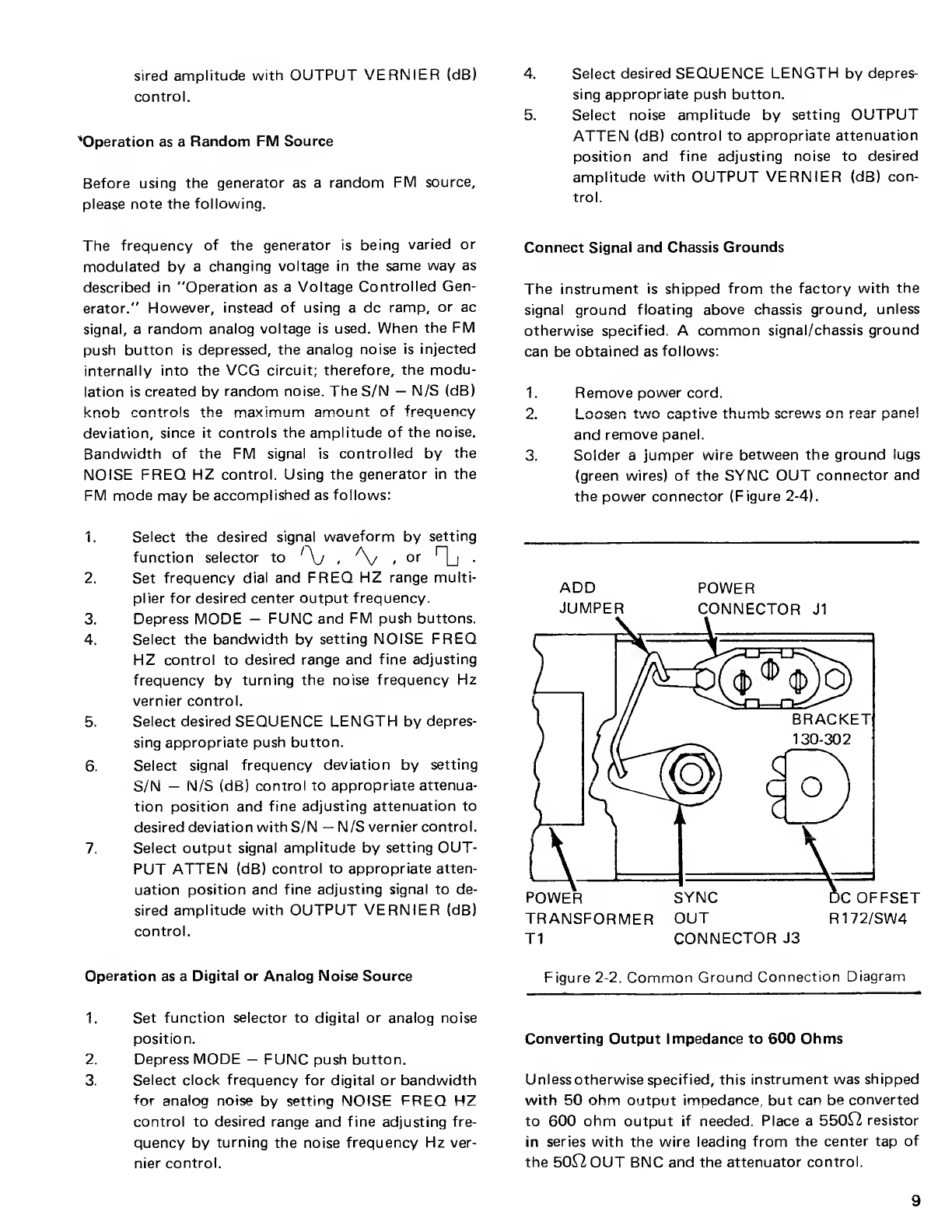
sired amplitude with OUTPUT VERNIER (dB)
control.
'Operation as aRandom FM Source
Before using the generator as arandom FM source,
please note the following.
4. Select desired SEQUENCE LENGTH by depres-
sing appropriate push button.
5. Select noise amplitude by setting OUTPUT
ATTEN (dB) control to appropriate attenuation
position and fine adjusting noise to desired
amplitude with OUTPUT VERNIER (dB) con-
trol.
The frequency of the generator is being varied or
modulated by achanging voltage in the same way as
described in "Operation as aVoltage Controlled Gen-
erator." However, instead of using adc ramp, or ac
signal, arandom analog voltage is used. When the FM
push button is depressed, the analog noise is injected
internally into the VCG circuit; therefore, the modu-
lation is created by random noise. The S/N —N/S (dB)
knob controls ths msximum amount of frscjusncy
deviation, since it controls the amplitude of the noise.
Bandwidth of the FM signal is controlled by the
NOISE FREQ HZ control. Using the generator in the
FM mode may be accomplished as follows:
1. Select the desired signal waveform by setting
function selector to /\y ,
/\/ ,or Hu •
2. Set frequency dial and FREQ HZ range multi-
plier for desired center output frequency.
3. Depress MODE —FUNC and FM push buttons.
4. Select the bandwidth by setting NOISE FREQ
HZ control to desired range and fine adjusting
frequency by turning the noise frequency Hz
vernier control.
5. Select desired SEQUENCE LENGTH by depres-
sing appropriate push button.
6. Select signal frequency deviation by setting
S/N —N/S (dB) controi to appropriate attenua-
tion position and fine adjusting attenuation to
desired deviation with S/N —N/S vernier control.
7. Select output signal amplitude by setting OUT-
PUT ATTEN (dB) control to appropriate atten-
uation position and fine adjusting signal to de-
sired amplitude with OUTPUT VERNIER (dB)
control.
Operation as aDigital or Analog Noise Source
1. Set function selector to digital or analog noise
position.
2. Depress MODE —FUNC push button.
3. Select clock frequency for digital or bandwidth
for analog noise by setting NOISE FREQ HZ
control to desired range and fine adjusting fre-
quency by turning the noise frequency Hz ver-
nier control.
Connect Signal and Chassis Grounds
The instrument is shipped from the factory with the
signal ground floating above chassis ground, unless
otherwise specified. Acommon signal/chassis ground
can be obtained as follows:
1.
2.
3.
Remove power cord.
Ioocpn tiAirv oon+iwo thiimh coroiA/c nnroar nanol
|_WUjC II LVVWLl« VLI IUI IU Wl Ul/lIJ *-* I • IV/WI i'"
and remove panel.
Solder ajumper wire between the ground lugs
(green wires) of the SYNC OUT connector and
the power connector (Figure 2-4).
ADD POWER
JUMPER CONNECTOR J1
Figure 2-2. Common Ground Connection Diagram
Converting Output Impedance to 600 Ohms
Unless otherwise specified, this instrument was shipped
with 50 ohm output impedance, but can be converted
to 600 ohm output if needed. Place a550^2 resistor
in series with the wire leading from the center tap of
the 50^2 OUT BNC and the attenuator control.
9

Converting to 230-Volt Line Power
Instruments are shipped from the factory with the
power transformer connected for 115-volt line power,
unless ordered for 230-volt use. Converting a115-volt
unit for 230-volt operation is asimple matter.
1.
Remove power cord.
2. Loosen two captive thumb screws on rear panel
and remove panel.
3. The conversion switch is located on the chassis.
Use athin-bladed screwdriver to move the 115-
230 switch to the 230 position.
4. Replace 1/4-ampere fuse with a1/8-ampere fuse
of the same type.
10

SECTION 3
CIRCUIT DESCRIPTION
GENERAL DESCRIPTION
di3Qf*3i 1
1
Noise Generator, Figure 3-1.
Basically, asquare wave is applied to the input of an
integrator composed of awide-band differential dc
amplifier, integrating resistor and capacitor. Output
of the integrator is fed into the hysteresis switch.
The hysteresis and output switches function like a
Schmitt trigger with the limit points set at the wave-
form extremes, firing when the triangle wave reaches
+1.25 volts and —1.25 volts. When firing occurs, the
hysteresis and output switches are set, reversing the
square wave fed into the integrator. Reversal of the
square wave causes the triangle wave to reverse direc-
VCG
11
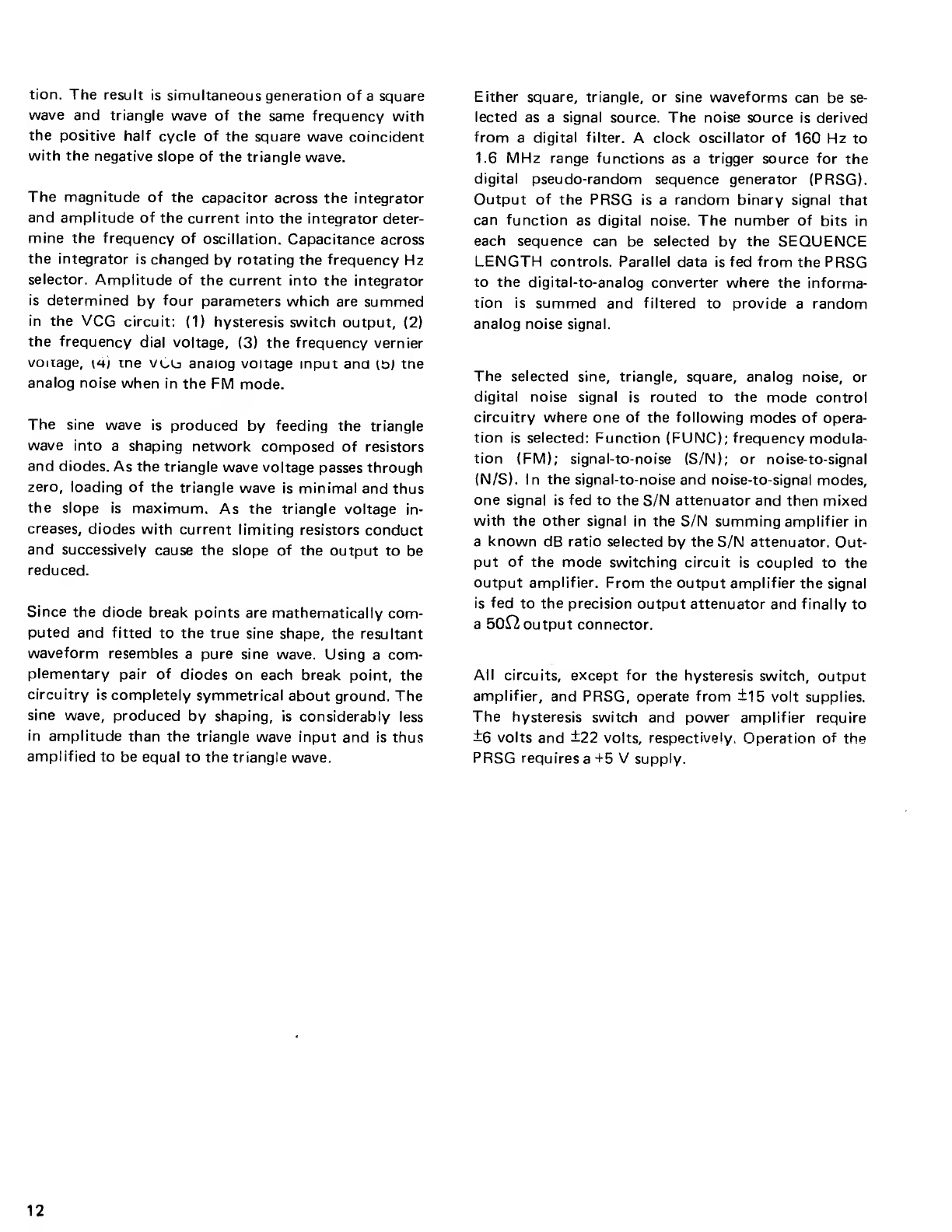
tion. The result is simultaneous generation of asquare
wave and triangle wave of the same frequency with
the positive half cycle of the square wave coincident
with the negative slope of the triangle wave.
The magnitude of the capacitor across the integrator
and amplitude of the current into the integrator deter-
mine the frequency of oscillation. Capacitance across
the integrator is changed by rotating the frequency Hz
selector. Amplitude of the current into the integrator
is determined by four parameters which are summed
in the VCG circuit: (1) hysteresis switch output, (2)
the frequency dial voltage, (3) the frequency vernier
vouage, (hj tne vi^u analog voltage input ana tne
analog noise when in the FM mode.
The sine wave is produced by feeding the triangle
wave into ashaping network composed of resistors
and diodes. As the triangle wave voltage passes through
zero, loading of the triangle wave is minimal and thus
the slope is maximum. As the triangle voltage in-
creases, diodes with current limiting resistors conduct
and successively cause the slope of the output to be
reduced.
Since the diode break points are mathematically com-
puted and fitted to the true sine shape, the resultant
waveform resembles apure sine wave. Using acom-
plementary pair of diodes on each break point, the
circuitry is completely symmetrical about ground. The
sine wave, produced by shaping, is considerably less
in amplitude than the triangle wave input and is thus
amplified to be equal to the triangle wave.
Either square, triangle, or sine waveforms can be se-
lected as asignal source. The noise source is derived
from adigital filter. Aclock oscillator of 160 Hz to
1.6 MHz range functions as atrigger source for the
digital pseudo-random sequence generator (PRSG).
Output of the PRSG is arandom binary signal that
can function as digital noise. The number of bits in
each sequence can be selected by the SEQUENCE
LENGTH controls. Parallel data is fed from the PRSG
to the digital-to-analog converter where the informa-
tion is summed and filtered to provide arandom
analog noise signal.
The selected sine, triangle, square, analog noise, or
digital noise signal is routed to the mode control
circuitry where one of the following modes of opera-
tion is selected: Function (FUNC); frequency modula-
tion (FM); signal-to-noise (S/N); or noise-to-signal
(N/S). In the signal-to-noise and noise-to-signal modes,
one signal is fed to the S/N attenuator and then mixed
with the other signal in the S/N summing amplifier in
aknown dB ratio selected by the S/N attenuator. Out-
put of the mode switching circuit is coupled to the
output amplifier. From the output amplifier the signal
is fed to the precision output attenuator and finally to
a500 output connector.
Ail circuits, except for the hysteresis switch, output
amplifier, and PRSG, operate from ±15 volt supplies.
The hysteresis switch and power amplifier require
±6 volts and ±22 volts, respectively. Operation of the
PRSG requires a+5 Vsupply.
12

SECTION 4
MAINTENANCE
INTRODUCTION
This section provides instructions for testing, calihrat-
ing, troubleshooting, and repairing the Model 132. The
instructions are concise and for the experienced elec-
tronics technician or field engineer. Wavetek main-
tains afactory-repair department for those customers
not possessing the necessary personnel or test equip-
ment to maintain the instrument. If an instrument is
returned to the factory for calibration or repair, a
detailed description of the specific problem should be
attached to facilitate the turn around time. Test point
and adjustment locations are illustrated in Section 5.
(v/ )following the procedure title. Aquick checkout
of the instrument can be performed by comparing the
indicated parameters with the tolerances given in the
Specifications of Section 1.
NOTE
The entire calibration procedure must be
read first to determine initial control
settings and test equipment connections
before attempting checkout.
Preliminary Procedures
RECOMMENDED TEST EQUIPMENT
Table 4-1 contains alist of recommended test equip-
ment. Any test equipment having equivalent accuracies
may be substituted for those listed.
Table 4-1. TEST EQUIPMENT
Name Required
Characteristics
Oscilloscope
Plug-in
Plug-in
Distortion Anaiyzer
Spectrum Analyzer
Display
IFSection
RF Section
Voltmeter
To 30 MHz
Dual Channel
Peak mV measuring
capability
To 600 kHz
To 50 MHz
Millivolt dc measurement
(10 millivolt resolution)
1. Set FREQ HZ selector to XI Kposition.
2. Depress MODE —FUNC push button.
3. Set OUTPUT ATTEN (dB) selector to 0position.
4. Allow one-half hour for warm-up.
j?. dc crnc'r (_X>c TE>Jt)
Power Supply Regulation
1. Connect voltmeter between TP1 (common) and
TP2 (+) on main board. Adjust R104 for
+15 Vdc ±100 mV.
2. Connect voltmeter between TP1 (common) and
TP3 (—). Since the negative supply is referenced
to the +15 Vsupply, the voltmeter should
indicate —15 Vdc ±100 mV.
3. Connect voltmgtgr^etween +5 Vand location
DG on ^r^Jgfeoard. Verify that voltage is +4.75
to +5.25 volts.
Square Wave Amplitude Symmetry
1. Set function selector to .
2. Connect oscilloscope, with peak mV plug-in, to
tab of switch SW3B, as illustrated below.
Counter To 10 MHz
Scope Probe XI Attenuation
CHECKOUT AND CALIBRATION
The following paragraphs provide complete sequential
calibration procedures for the Model 132. Instrument
checkout procedures are indicated by acheck mark WAVEFORM SELECTOR
13
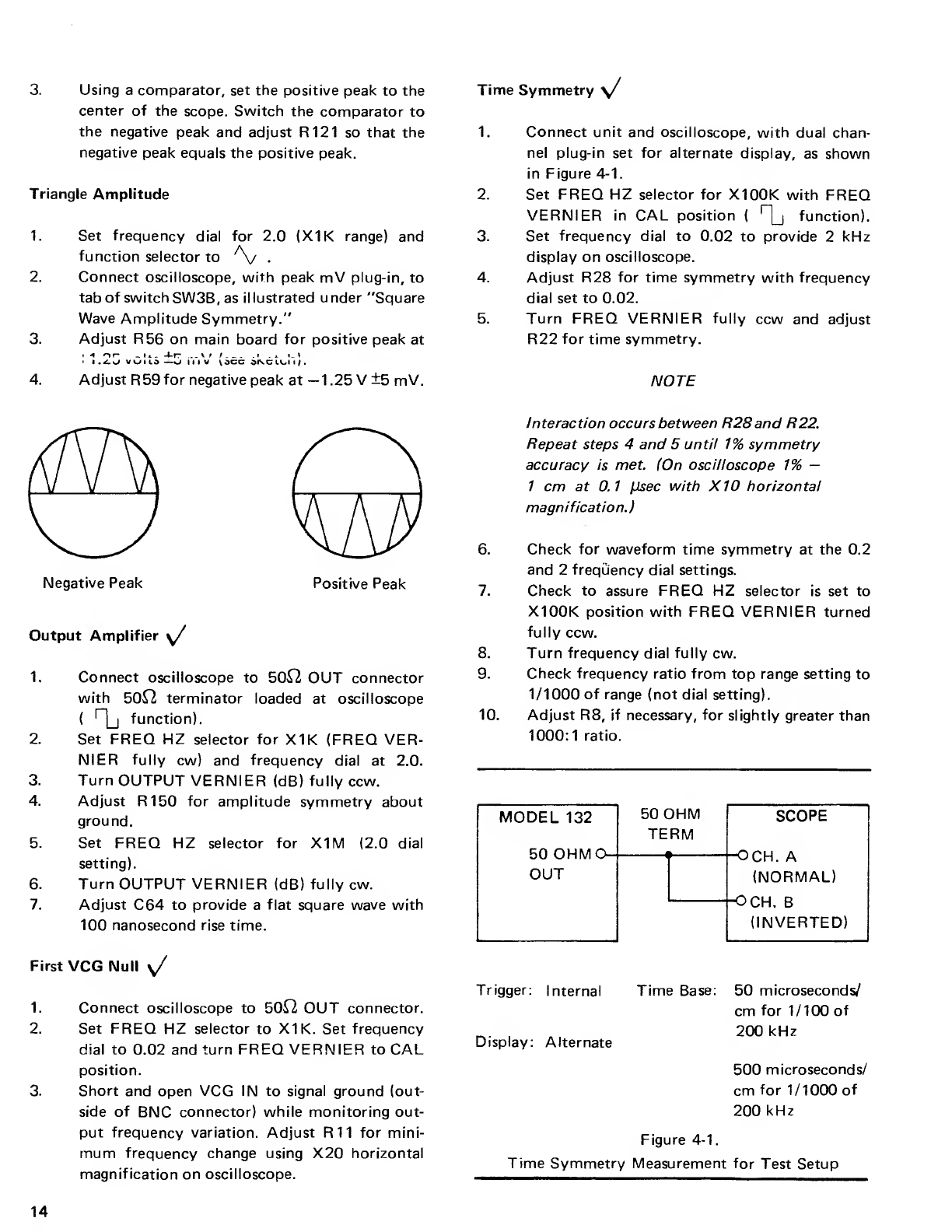
3, Using acomparator, set the positive peak to the
center of the scope. Switch the comparator to
the negative peak and adjust R121 so that the
negative peak equals the positive peak.
Triangle Amplitude
1. Set frequency dial for 2.0 (XI Krange) and
function selector to •
2. Connect oscilloscope, with peak mV plug-in, to
tab of switch SW3B, as illustrated under “Square
Wave Amplitude Symmetry."
3. Adjust R56 on main board for positive peak at
'-i or..- 14. --f-rr \rt,„.. .t,.*.i_ t
•«V\J ILD —%J |||V \3CC onciu t/
.
4. Adjust R59 for negative peak at —1 .25 V±5 mV.
Negative Peak Positive Peak
Output Amplifier y/
1. Connect oscilloscope to 50^2 OUT connector
with 50^2 terminator loaded at oscilloscope
(
1
j_j function).
2. Set FREQ HZ selector for X1K (FREQ VER-
NIER fully cw) and frequency dial at 2.0.
3. Turn OUTPUT VERNIER (dB) fully ccw.
4. Adjust R150 for amplitude symmetry about
ground.
5. Set FREQ HZ selector for XI M(2.0 dial
setting).
6. Turn OUTPUT VERNIER (dB) fully cw.
7. Adjust C64 to provide aflat square wave with
100 nanosecond rise time.
First VCG Null y/
1. Connect oscilloscope to 50&2 OUT connector.
2. Set FREQ HZ selector to XI K. Set frequency
dial to 0.02 and turn FREQ VERNIER to CAL
position.
3. Short and open VCG IN to signal ground (out-
side of BNC connector) while monitoring out-
put frequency variation. Adjust R11 for mini-
mum frequency change using X20 horizontal
magnification on oscilloscope.
Time Symmetry y/
1. Connect unit and oscilloscope, with dual chan-
nel plug-in set for alternate display, as shown
in Figure 4-1
.
2. Set FREQ HZ selector for X100K with FREQ
VERNIER in CAL position (r|_j function).
3. Set frequency dial to 0.02 to provide 2kHz
display on oscilloscope.
4. Adjust R28 for time symmetry with frequency
dial set to 0.02.
5. Turn FREQ VERNIER fully ccw and adjust
R22 for time symmetry.
NOTE
Interaction occurs between R28 and R22.
Repeat steps 4and 5until 1% symmetry
accuracy is met. (On oscilloscope 1% —
1cm at 0.1 (isec with X10 horizontal
magnification.
)
6. Check for waveform time symmetry at the 0.2
and 2frequency dial settings.
7. Check to assure FREQ HZ selector is set to
X100K position with FREQ VERNIER turned
fully ccw.
8. Turn frequency dial fully cw.
9. Check frequency ratio from top range setting to
1/1000 of range (not dial setting).
10. Adjust R8, if necessary, for slightly greater than
1000:1 ratio.
MODEL 132 50 OHM SCOPE
TERM
50 OHM O— —
i
6oX>
OUT (NORMAL)
-OCH. B
(INVERTED)
Trigger: Internal Time Base:
Display: Alternate
50 microseconds/
cm for 1/100 of
200 kHz
500 microseconds/
cm for 1/1000 of
200 kHz
Figure 4-1
.
Time Symmetry Measurement for Test Setup
14

Frequency Calibration
1. Connect counter to 50f2 OUT connector.
2. Set FREQ HZ selector to X10K and FREQ
VERNIER fully cw.
3. Align 2.0 dial mark with the dial indicator
index and alternately switch from X10K to X1K
range while adjusting R4 for abalanced error
between the two positions of less than 2%.
4. Set FREQ HZ selector to X100K and dial at 2.0.
5. Adjust Cl 6to obtain 200.0 kHz on counter
display.
6. Set FREQ HZ selector to X1M. Adjust Cl 2to
obtain 2.00 MHz on counter display.
7. Dial alignment —No alignment is necessary if
the dial is the push-on type. If it has aset screw,
consult the factory for CAL procedure.
Sine Distortion, Amplitude, and Balance yj
1. Set FREQ HZ selector for X1K, FREQ VER-
NIER fully cw, function selector to !\j ,and
frequency dial at 2.0.
2. Connect oscilloscope, with peak mV plug-in, to
orange wire on function switch.
3. Adjust R133 to obtain 2.5 Vp-p ±25 mV
output.
4. Adjust R128 to balance output.
5. Connect the unit, distortion analyzer, and oscil-
loscope as shown in Figure 4-2.
6. Adjust R126 and R127 for less than 0.5% sine
distortion (see photo).
7. Set FREQ HZ selector to X10K.
Figure 4-2. Distortion Analysis Test Setup
8. Repeat step 6for steps 1and 7to obtain less
than 0.5% distortion at both XI Kand X10K
ranges.
9. Repeat steps 2, 3and 4.
10. Connect spectrum analyzer and check sine dis-
tortion at 2MHz.
/
Clock Frequency Calibration \/
1. Remove power from unit.
2. Remove two Phillips head screws from logic
board (one from left side of board, one from
right side).
3. Remove two 2%" standoff screws at rear of logic
board.
4. Lift front edge of logic board until board is
standing upright. (Right rear edge of logic board
will now be resting on sine module.
5. Place at least V' of styrofoam, or other suitable
insulating material, between BNC connectors
and main board. (BNC connectors are located
near left rear edge of logic board.)
CAUTION
Failure to adequately insulate BNC con-
nectors from main board may result in
electrical damage.
6. Apply power to unit.
7. Set function selector to J1T”L position.
8. Set NOISE FREQ HZ selector to 1.6M position
and NOISE FREQ HZ vernier fully cw.
9. Connect counter to NOISE CLOCK connector
(rear panel).
10. Adjust C6 on digital board for 1.6 MHz (ideally
1.62 MHz).
11. Turn NOISE FREQ HZ vernier fully ccw and
adjust R2 for 150 kHz ±1 kHz.
15
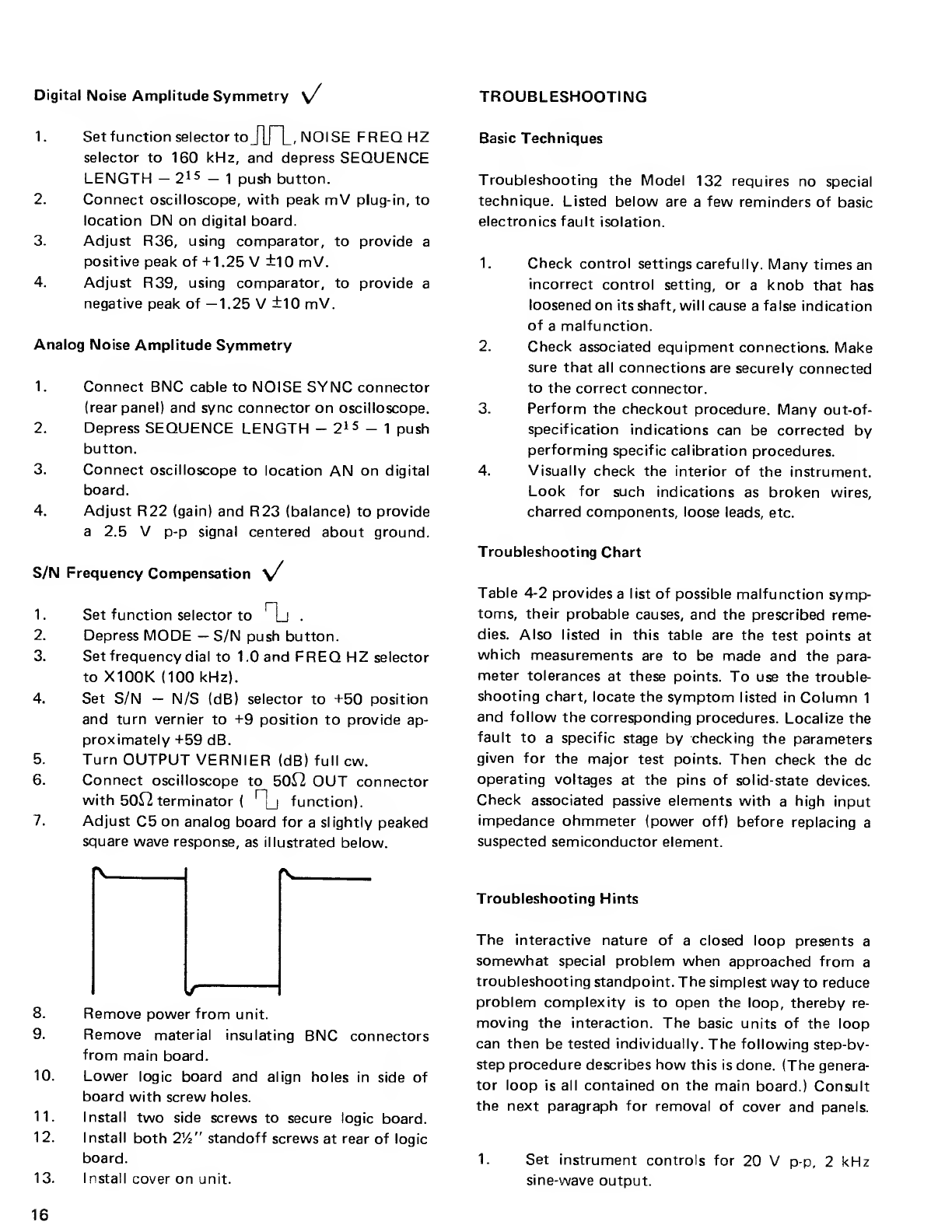
Digital Noise Amplitude Symmetry \/
1. Set function selector to _JU [_, NOISE FREQ HZ
selector to 160 kHz, and depress SEQUENCE
LENGTH -215 -1push button.
2. Connect oscilloscope, with peak mV plug-in, to
location DN on digital board.
3. Adjust R36, using comparator, to provide a
positive peak of +1.25 V±10 mV.
4. Adjust R39, using comparator, to provide a
negative peak of —1.25 V±10 mV.
Analog Noise Amplitude Symmetry
1. Connect BNC cable to NOISE SYNC connector
(rear panel) and sync connector on oscilloscope.
2. Depress SEQUENCE LENGTH -21S -1push
button.
3. Connect oscilloscope to location AN on digital
board.
4. Adjust R22 (gain) and R23 (balance) to provide
a2.5 Vp-p signal centered about ground.
S/N Frequency Compensation \/
1. Set function selector to Hj .
2. Depress MODE —S/N push button.
3. Set frequency dial to 1.0 and FREQ HZ selector
to X100K (100 kHz).
4. Set S/N —N/S (dB) selector to +50 position
and turn vernier to +9 position to provide ap-
proximately +59 dB.
5. Turn OUTPUT VERNIER (dB) full cw.
6. Connect oscilloscope to 50^2 OUT connector
with 5012 terminator (nufunction).
7. Adjust C5 on analog board for aslightly peaked
square wave response, as illustrated below.
8. Remove power from unit.
9. Remove material insulating BNC connectors
from main board.
10. Lower logic board and align holes in side of
board with screw holes.
11. Install two side screws to secure logic board.
12. Install both 2y2”standoff screws at rear of logic
board.
13. Install cover on unit.
TROUBLESHOOTING
Basic Techniques
Troubleshooting the Model 132 requires no special
technique. Listed below are afew reminders of basic
electronics fault isolation.
1. Check control settings carefully. Many times an
incorrect control setting, or aknob that has
loosened on its shaft, will cause a false indication
of amalfunction.
2. Check associated equipment connections. Make
sure that all connections are securely connected
to the correct connector.
3. Perform the checkout procedure. Many out-of-
specification indications can be corrected by
performing specific calibration procedures.
4. Visually check the interior of the instrument.
Look for such indications as broken wires,
charred components, loose leads, etc.
Troubleshooting Chart
Table 4-2 provides alist of possible malfunction symp-
toms, their probable causes, and the prescribed reme-
dies. Also listed in this table are the test points at
which measurements are to be made and the para-
meter tolerances at these points. To use the trouble-
shooting chart, locate the symptom listed in Column 1
and follow the corresponding procedures. Localize the
fault to aspecific stage by checking the parameters
given for the major test points. Then check the dc
operating voltages at the pins of solid-state devices.
Check associated passive elements with ahigh input
impedance ohmmeter (power off) before replacing a
suspected semiconductor element.
Troubleshooting Hints
The interactive nature of aclosed loop presents a
somewhat special problem when approached from a
troubleshooting standpoint. The simplest way to reduce
problem complexity is to open the loop, thereby re-
moving the interaction. The basic units of the loop
can then be tested individually. The following step-bv-
step procedure describes how this is done. (The genera-
tor loop is all contained on the main board.) Consult
the next paragraph for removal of cover and panels.
1. Set instrument controls for 20 Vp-p, 2kHz
sine-wave output.
16

Table 4-2. TROUBLESHOOTING CHART
Symptom Probable Cause Corrective Procedures
No outputs at 50&2 OUT connector Blown Fuse Replace FI.
a. 1/4A —115 Vac
b. 1/8A-220 Vac
Power Supply Check TP 1/TP2for +15 V; +5 V/DG for +5 V;
TP1/TP3 for -15 V; TP 1/TP5for +6 V; TP1/
TP6 for -6 V.
Troubleshoot associated regulator.
Output Amplifier Check at PH for waveform as selected by posi-
tion of waveform switch.
a. If waveform is present, troubleshoot output
amplifier.
h. If no waveforms are present, refer to Trouble-
shooting Hints.
50^2 Attenuator Check to see that output is present at switch. If
it is, the switch is defective.
No sine wave output Sine Amplifier Check for 260 mV p-p sine wave at pin 4of ICS.
a. If present, check IC8 circuit.
NOTE: Triangle wave must be present at pin 2
of A1to obtain sine wave output.
b. If not present, check A1 circuit.
No triangle, sine, or square wave Generator Loop Refer to Troubleshooting Hints.
No JUT Power Supply Check for correct voltages.
Clock Oscillator Check Q1 —Q8 circuit.
Faulty 1C Refer to Troubleshooting Hints.
Shaping Amplifier Check Q12 —Q14 circuit.
no nr No J1R (See above.)
Faulty Summing
Amplifier
Check Q9 —Q1 1circuit.
Faulty Low Pass
Filter
Check IC1 circuit.
No output in S/N or N/S Faulty Summing
Amplifier
Check IC2 circuit.
No noise in S/N mode Faulty Attenuator Check Test Point AW for noise. If not present
and controllable by S/N —N/S (dB) switch, the
switch is defective. If present, check IC1 and
IC2 circuits.
17
Other manuals for 132
2
Table of contents
Other Wavetek Portable Generator manuals
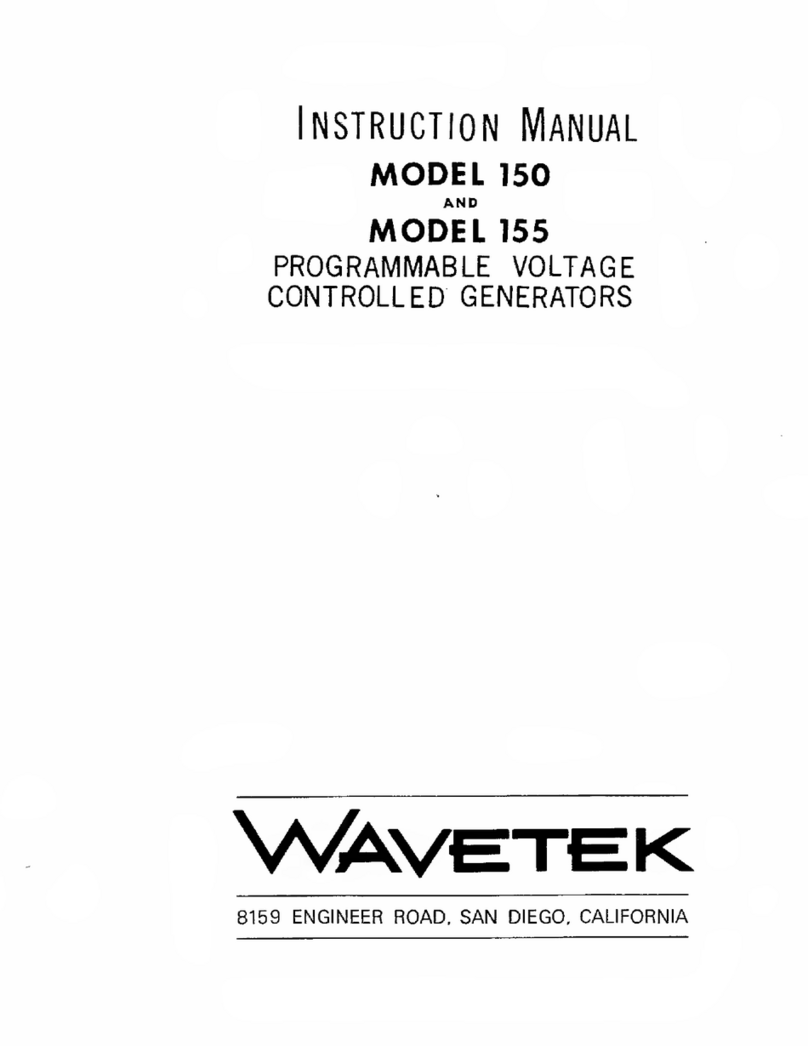
Wavetek
Wavetek 150 User manual
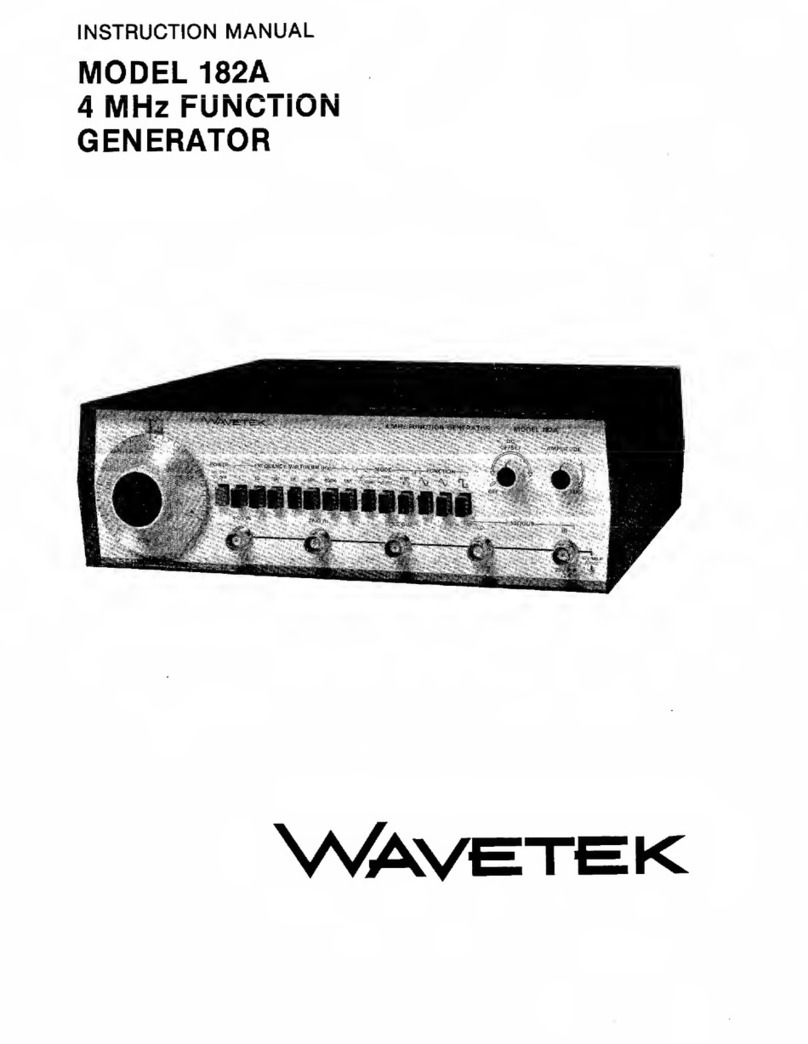
Wavetek
Wavetek 182A User manual
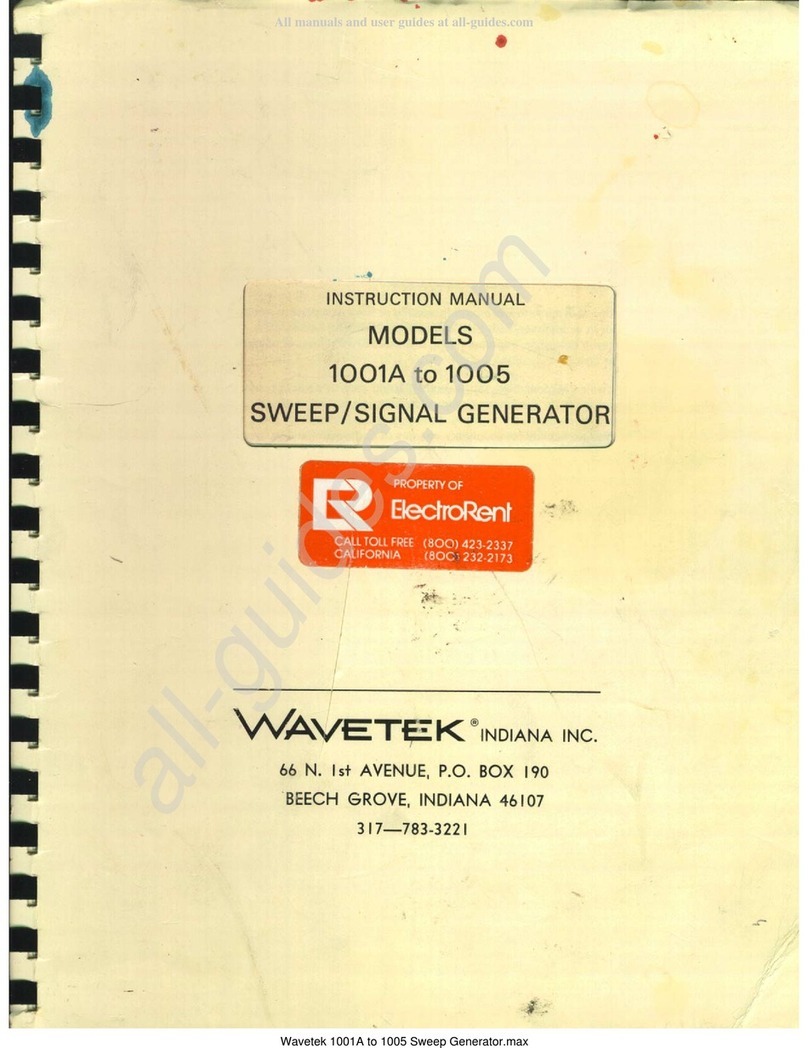
Wavetek
Wavetek 1001A User manual

Wavetek
Wavetek 1370 Installation instructions
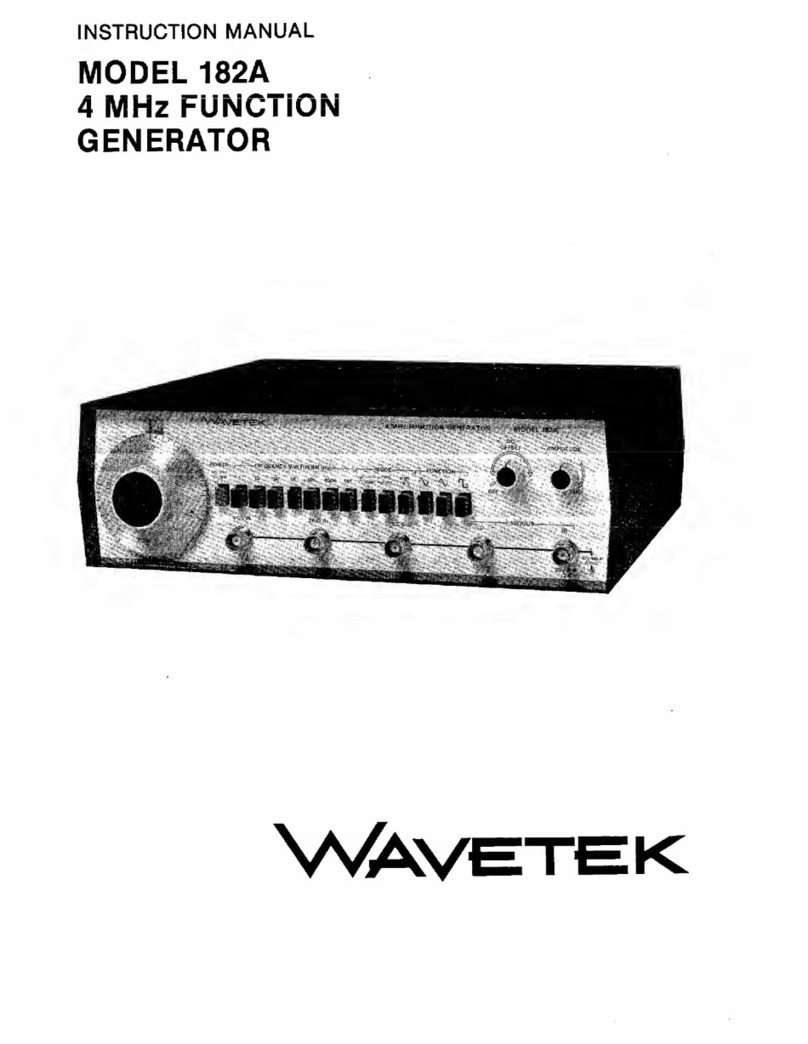
Wavetek
Wavetek 182A User manual

Wavetek
Wavetek 3000 User manual
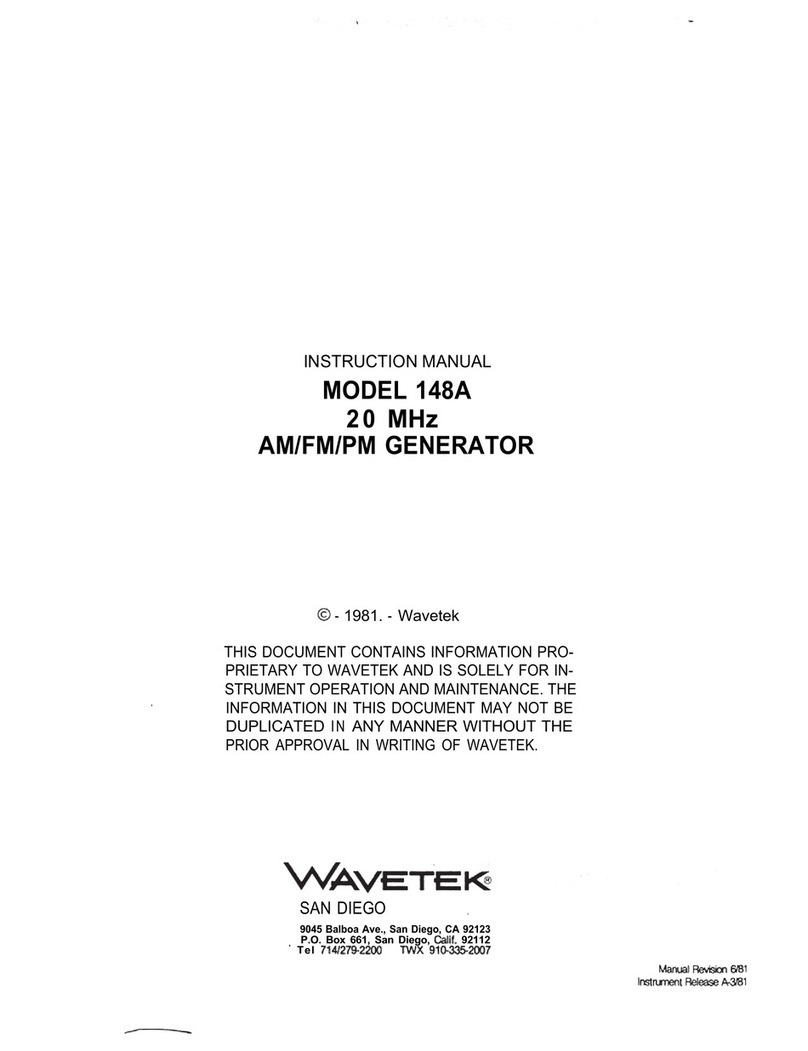
Wavetek
Wavetek 148A User manual
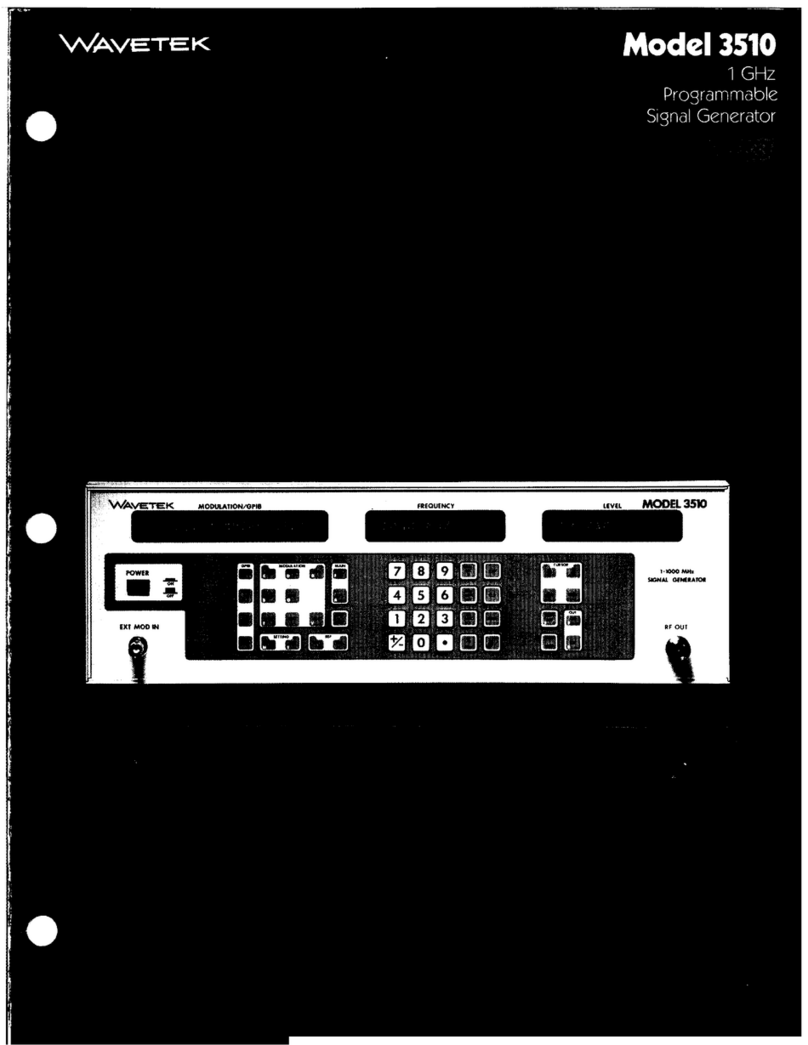
Wavetek
Wavetek 3510 User manual

Wavetek
Wavetek 188 User manual
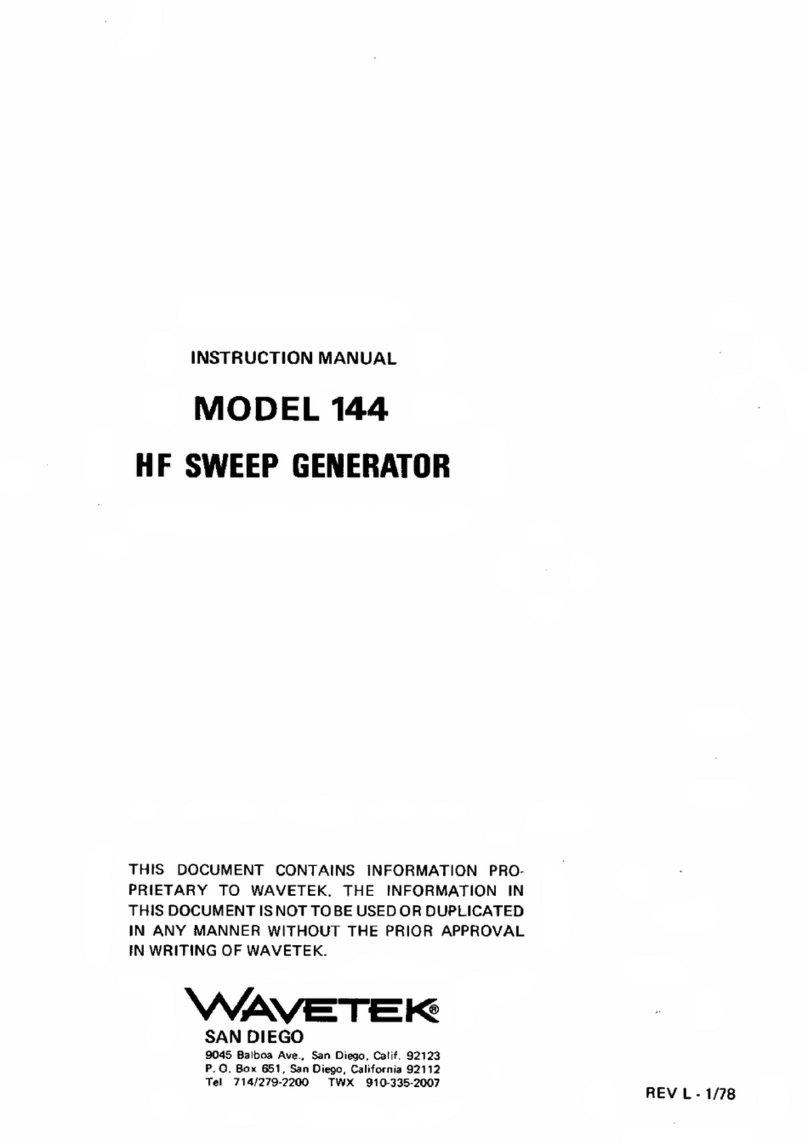
Wavetek
Wavetek 144 User manual