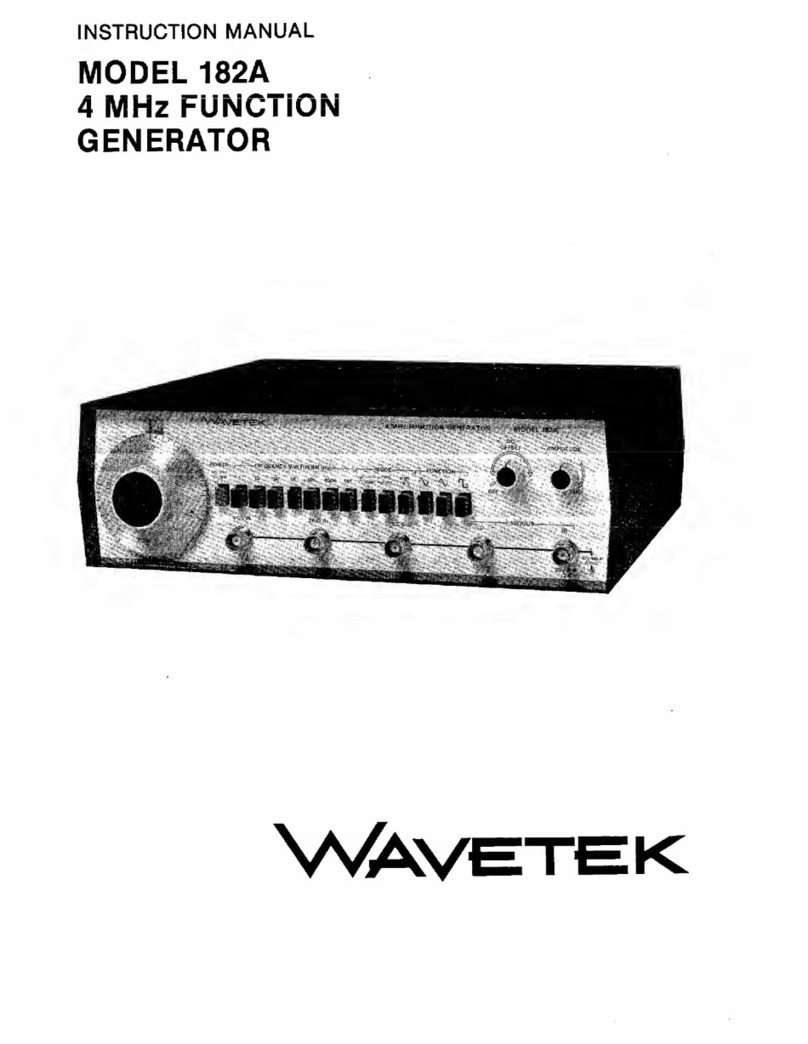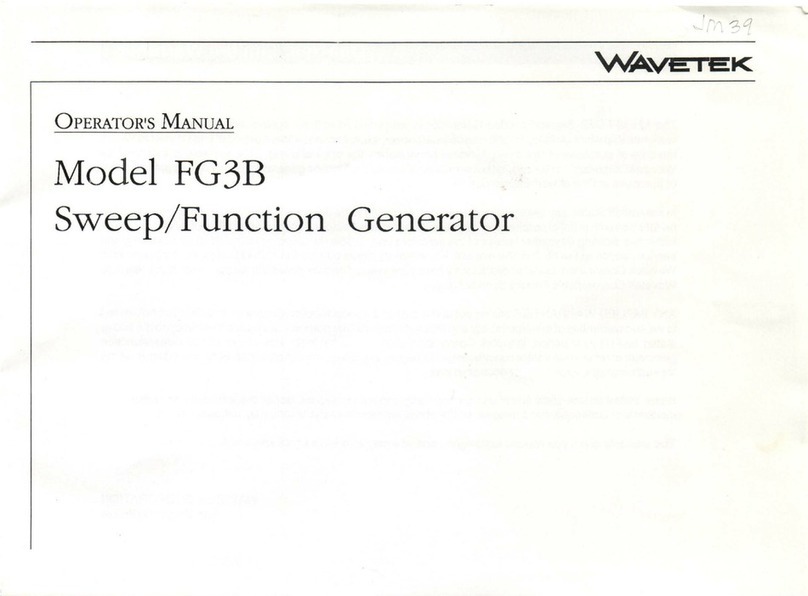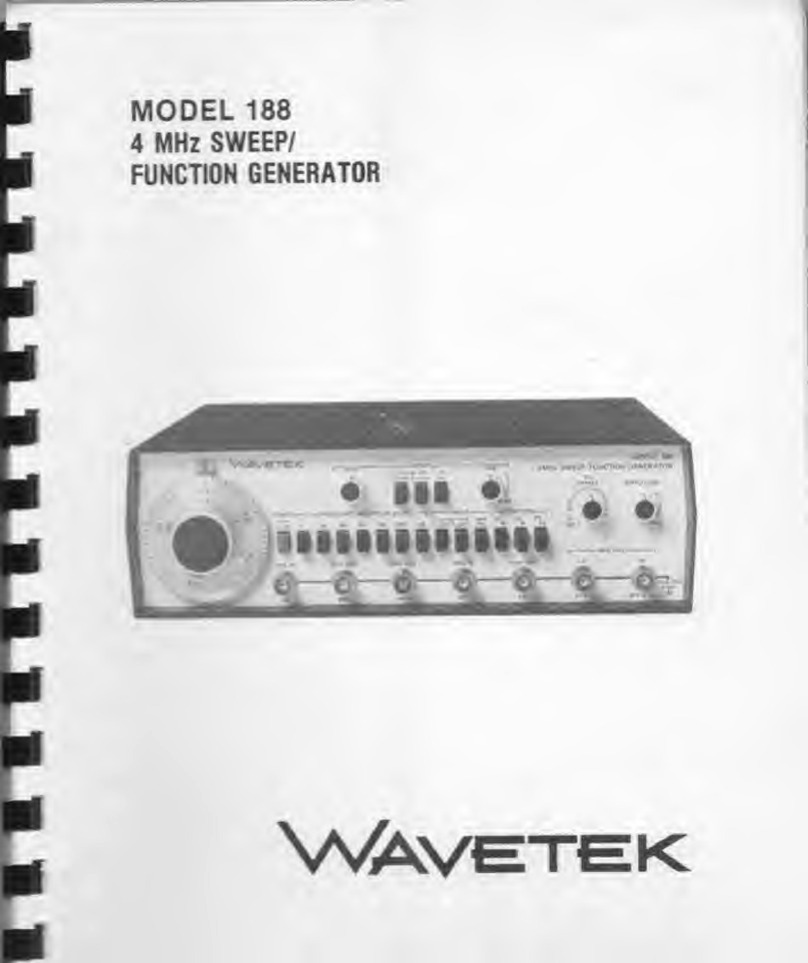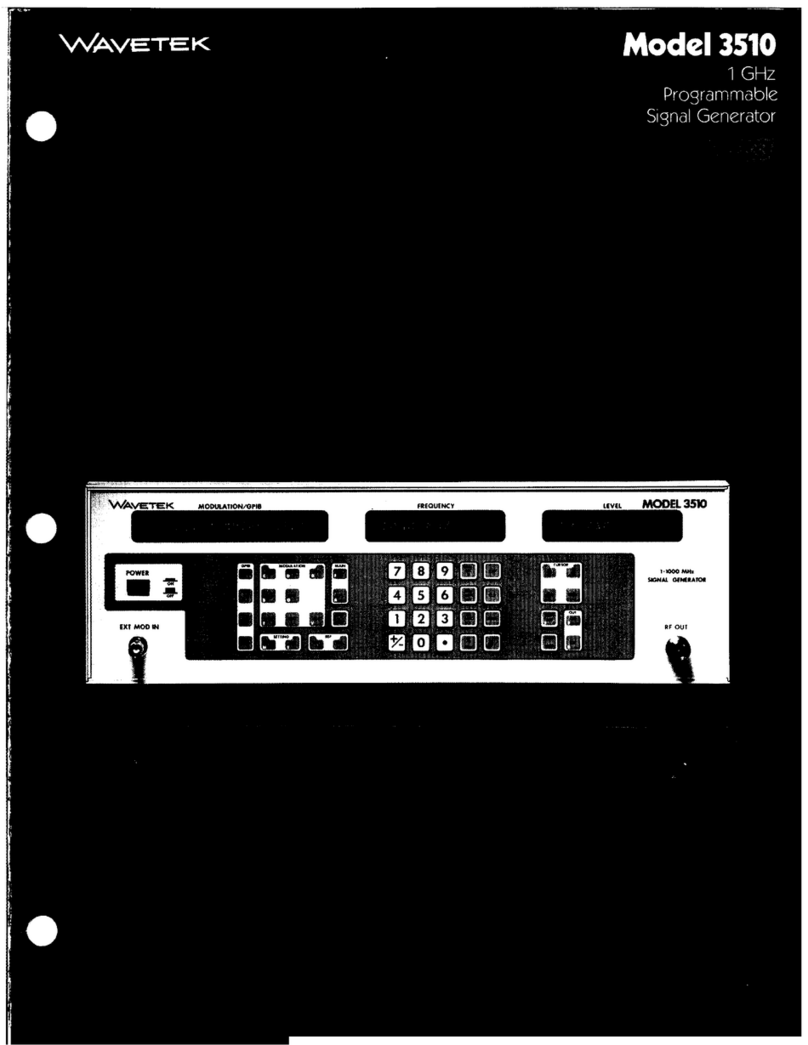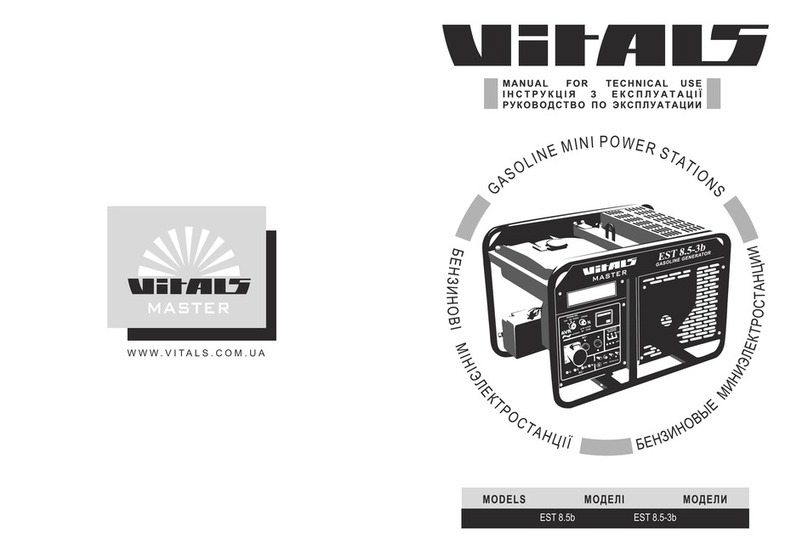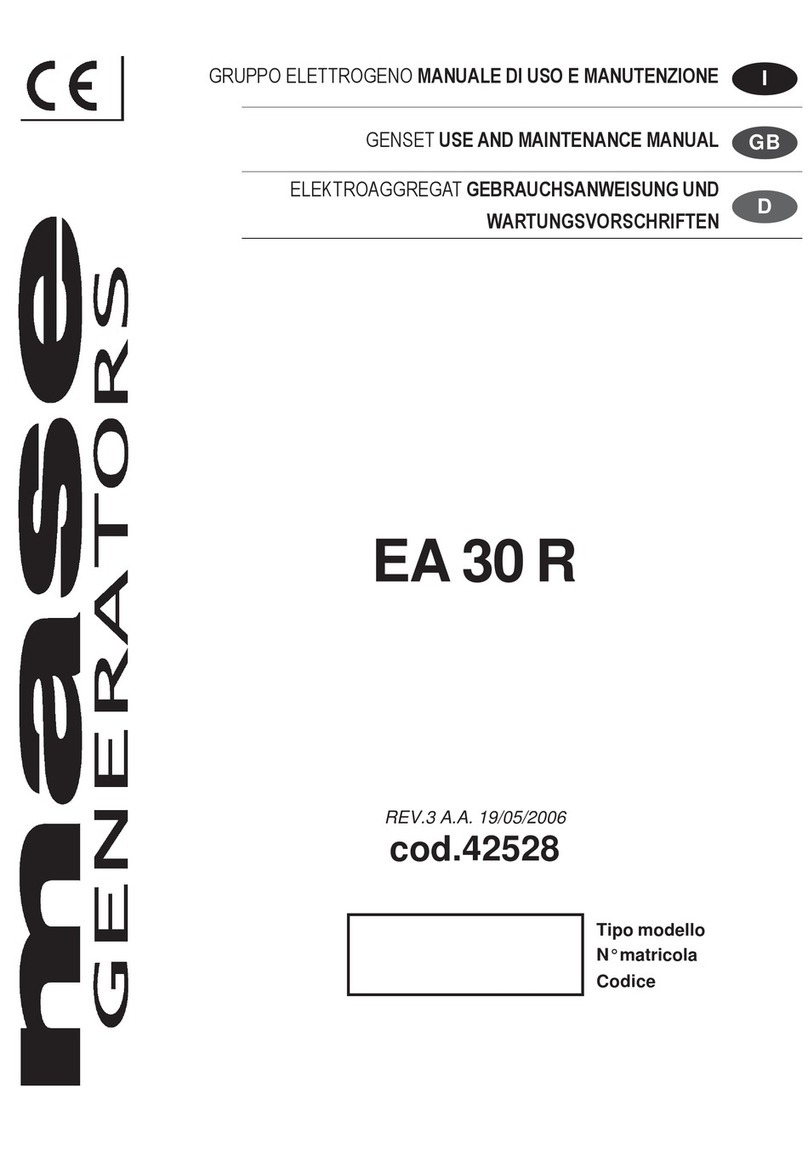Wavetek 132 User manual

MODEL 132
VCG/NOISE
GENERATOR
-
1981
-
Wavetek
THIS DOCUMENT CONTAINS INFORMATION PROPRIETARY TO
WAVETEK AND IS SOLELY FOR INSTRUMENT OPERATION AND
MAINTENANCE. THE INFORMATION IN THIS DOCUMENT MAY
NOT BE DUPLICATED IN ANY MANNER WITHOUT THE PRIOR
APPROVAL IN WRITING OF WAVETEK.
SAN DIEGO
9045 Balboa Ave., San Diego, CA 92123
P. 0 Box 651,
San
Diego, Calif. 92112
Tel 7141279-2200 TWX 91 O-335-2007
Manual Revision: 10181
Instrument Release: U-l 0180

Section One
CONTENTS
SPECIFICATIONS
Section Two OPERATION
Section Three CIRCUIT DESCRIPTION
General Description
11
Section Four MAINTENANCE
Section Five DATA PACKAGE
Physical and Electrical Specifications
..............
1
Inspection
......................
Operating Controls
....................
Operation
......................
Introduction
......................
13
Recommended Test Equipment
...............
13
Checkout and Calibration
.................
13
Troubleshooting
....................
16
SCOPE OF MANUAL SCOPE OF EQUIPMENT
Introduction
.....................
21
Recommended Spare Parts List
...............
21
This manual contains instructions for operating, test- The Model 132 is a source of analog and digital
noise,
ing, and maintaining the Wavetek Model 132
VCG/
as well as a precision source of sine, triangle and
square
Noise Generator. The Wavetek product-improvement waveforms. Noise outputs, or waveforms can
be used
program ensures that the latest electronic developments individually, or combined to provide selectable, cali-
are incorporated into the Wavetek instruments by the brated signal-to-noise and noise-to-signal ratios to
addition of circuit and component changes as rapidly
+60
dB. Waveforms can be varied over a frequency
as development and testing permit. Due to the time re- range of 0.2 Hz to 2 MHz. Length of the digital se-
quired to document and print this manual, it is not quence is selectable to a maximum of
-
1 bits.
always possible to incorporate these changes into the Clock rates, variable from 160 Hz through 1.6 MHz,
manual. In this case, data will be found on engineering give added versatility to the noise generator. These
change sheets at the back of the manual. If there are no clock rates allow selectable noise bandwidths variable
change sheets, the manual is correct as printed. from 10 Hz to 100
3
4
7

SAFETY
Thi s
instrument i s
wire dfor earth g rounding via the ty powe r
wiring.
ss earth grou n
ding w
ith two wir eextension cords,
plug adapter setc.
BEFORE PLUGGING IN the instrument, comply with installation instructions.
MAINT ENANCE
may requir epower on w ith th e
instrumen t
cover sremoved.
shoul d
be don e
only by qualif
ied
personne lawar e of the elect ha
zards.
WARNING
operations.
Do not
notes call attention t o
possible injury or death hazards i n
subsequent
CAUTION notes call attention to possible equipment damage in subsequent operations.

VERSATILITY HORIZONTAL PRECISION
Waveforms
Sine
,
square
,
triangle waveforms
and analog noise
,
or
digital noise l-u--L
Frequency Range of Signal
0.2 Hz to 2 MHz in 6 decade ranges
Ranges
x10
Xl00
X1K
X10K
XIOOK
X1M
0.2 Hz to 20 Hz
2 Hz to 200 Hz
20 Hz to 2 kHz
200 Hz to 20 kHz
2 kHz to 200 kHz
20 kHz to 2 MHz
Function Outputs
Sine
,
square
,
and triangle selectable,
with 60
dB
step attenuator in 10
dB
steps and over-
lapping calibrated vernier;
5Oa
output impedance,
20 V p-p into open circuit and 10 V p-p into
load from source impedance.
Sync Output
Greater than 1 V p-p square wave into open circuit at
output impedance.
DC Offset
V offset V offset into load) controlled
from rear panel; peak amplitude limited by the dynam-
ic range of the amplifier output.
VCG
-
Voltage Controlled Generator
Frequency of the generator may be dc-programmed,
or ac-modulated by external 0 to V signal. Voltage
control circuitry is capable of 1000: 1 deviation. The
VCG amplifier has a 100 k H z bandwidth and a slew
rate of 0.1 The instantaneous frequency is the
result of the sum of the dial setting and the externally
applied voltage.
Stability
Short term for 10 minutes
Long term for 24 hours
Percentages apply to amplitude, frequency, and dc
offset.
SECTIO N
1
SPECIFICATIONS
Dial Accuracy
of full scale, 1 Hz to 2 MHz
Frequency Vernier
One
turn equals 1% of full scale.
Time Symmetry
% through XIOOK range
VERTICAL PRECISION
Sine Wave Frequency Response
Amplitude change with frequency less than:
0.1
dB
from 0.2 Hz to 200 k H z
0.5
dB
from 0.2 Hz to 2 MHz
PURITY
Sine Wave Distortion
Less than:
0.5% on X10, X100,
X1K,
X10K
ranges
1.0% on XIOOK range
All harmonics 30
dB
down on Xl MHz range
Square Wave Rise and Fall Time
Less than 50 ns terminated into
NOISE
outputs
Pseudo-random analog or digital noise with a maximum
of 20 V p-p excursion (open circuit) with 60
dB
step
attenuator in 10
dB steps and overlapping calibrated
vernier.
Sequence Lengths
Push buttons on the front panel provide a sequence
length of
-
1,
-
1, or
-
1.
1

ENVIRONMENTAL
Noise C
lock
Frequency
Switch selectable noise frequencies are listed
Clock Frequency
160 Hz
1.6 kHz
16 kHz
160 kHz
1.6 MHz
Analog Noise
Bandwidth
10 Hz
100 Hz
1 kHz
10 kHz
100 kHz
OPERATIONAL MODES
FUNC Function Mode
-
Provides the selected
form at the main output.
S/N Signal-to-Noise operation adds noise to a selected
signal of constant amplitude. The signal-to-noise ratio
is variable from 0 to
+60
dB.
N/S Noise-to-Signal operation adds a selected signal
to a constant amplitude noise. The noise-to-signal ratio
is variable from 0to
+60
dB.
FM Frequency Modulation
-
Provides random modu-
lation of the frequency of the generator. The S/N
-
N/S
(dB)
ratio control also controls the amount of fre-
quency deviation.
NOTE
When noise is added to the signal output,
specifications apply up to 200
kHz
and
the square wave rise time is dera ted by
a factor of 10. In the clock range of
1.6 MHz, the maximum calibrated
signal-
to-noise ratio is 30
dB
Temperature
All specifications listed, except stability, are for
For operation from
O°C
to derate all
specifications by factor of 2.
MECHANICAL
Dimensions
inches wide, inches high, inches deep
Weight
8 Ibs net, 12 Ibs shipping
Power
105 V to 125 V
or
200 V
to
250
V,
50 Hz
to
400 Hz.
Less than 15 watts.
NOTE
All
specifications apply for frequencies
obtained when dial is between 0.
1
and
2.0 and at V p-p in to a 50 ohm load.
It is possible to stop the generator from
oscillating by applying a negative VCG
voltage when the dial is already set at
minimum frequency. VCG inputs up to
30 V will not permanently damage the
ins trumen t.

SECTION
OPERATION
INSPECTION
The following procedures should be performed to as-
sure the user that the instrument has arrived at its
destination in satisfactory operating condition. Com-
plete calibration and checkout instructions are pro-
vided in Section 4 to determine compliance with elec-
trical specifications.
Checking Visually
7.
After carefully unpacking the instrument, visually in-
spect the external parts for damage to knobs, dials,
indicators, surface areas, etc. If damage is discovered,
file a claim with the carrier who transported the in-
strument. Retain the shipping container and packing
material for use in case reshipment is required.
Checking Electrically
NOTE
lnstrumen ts are normally shipped con-
nected for 115 V power unless 230 V
power is ordered. Refer to the end of
this section for conversion instructions.
The steps in this paragraph provide a quick checkout
of the instrument operation. If electrical deficiencies
exist, refer to the WARRANTY in the front of this
manual. The following test equipment is recommended
for performing this electrical inspection:
Name Required
Characteristics
Oscilloscope
Plug-l n
Plug-l
n
Counter-Timer
To 30 MHz
Dual channel
Peak mV measuring
capability
To 2 MHz with 5-digit
resolution
1.
Turn
FREQ
HZ selector to the Xl K position.
(This connects ac power to the unit and estab-
lishes the frequency multiplier.)
2.
3.
4.
5.
6.
8.
9.
10.
11.
12.
13.
14.
15.
16.
17.
18.
19.
Depress MODE
-
FUNC push button.
Connect oscilloscope to the OUT connec-
tor with a terminator.
Set frequency dial to the 1.0 mark and
FREQ
VERNIER to CAL position.
Set function selector to the position.
Set OUTPUT
ATTEN
(dB) and OUTPUT VER-
NIER
(dB)
to maximum clockwise
(cw)
posi-
tion (no attenuation).
Check for 1 kHz sine wave with at least 10 V
p-p amplitude on oscilloscope.
Select and with function selector
and check for 10 V p-p amplitude on oscil-
loscope.
Turn frequency dial from maximum counter-
clockwise (ccw) to maximum cw position and
check for frequency change.
Step OUTPUT
ATTEN
(dB)
selector through
its range and verify attenuation at each step.
Rotate OUTPUT VERNIER
(dB)
control from
maximum cw to maximum ccw position and
check for decreasing amplitude.
Rotate
FREQ
VERNIER control and check for
frequency change.
Set FREQ VERNIER control at maximum cw
and frequency dial at 0.02. Set frequency to
20 Hz with counter. Connect a 0 to +5 Vdc
input to the VCG IN connector. Slowly increase
voltage input from 0 to +5 V and check that
frequency of output waveform increases from
approximately 20 Hz to 2 kHz.
Depress SEQUENCE LENGTH
-
1
push
button.
Set NOISE FREQ HZ selector to the
16K/160K
position and vernier control fully cw.
Connect a BNC cable from the NOISE SYNC
connector (rear panel) to the external trigger
input of the oscilloscope.
Rotate the function selector to and check
to assure oscilloscope displays digital noise.
Check to assure SEQUENCE LENGTH push
buttons vary the bits in the sequence length.
Step NOISE FREQ HZ selector through its
range and check to assure clock frequency
changes. (Use NOISE CLOCK connector on rear
panel.)
3

20.
21.
22.
23.
24.
25.
26.
27.
28.
Verify that NOISE FREQ HZ vernier control
provides approximately IO: 1 variation in clock
frequency at the NOISE CLOCK connector
(rear panel).
Rotate function selector to position and
check to assure oscilloscope displays analog
noise.
Check to assure SEQUENCE LENGTH push
buttons vary the length of the sequence of
analog noise. (Use NOISE SYNC connector on
rear panel.)
Connect oscilloscope external trigger cable to
FUNCTION SYNC connector (rear panel) and
set function selector to position.
Set S/N
-
N/S
(dB)
selector to -10 position
and vernier control fully ccw.
Depress MODE
-
FM push button and check
to assure square waveforms are frequency modu-
lated by analog noise.
Release MODE
-
FM push button and depress
MODE
-
S/N push button. Check to assure
square wave and analog noise are mixed.
Depress MODE
-
N/S push button and rotate
S/N
-
N/S
(dB)
selector ccw through each
position, checking for reduction in signal level.
Verify that the S/N
-
N/S
(dB)
vernier attenu-
ates the signal approximately 10
dB
between
each step of the S/N
-
N/S (dB) selector.
OPERATING CONTROLS
The operating controls and electrical connections for
the Model 132 are shown in Figures
2-I
and 2-2. Each
of the following paragraph numbers corresponds to a
number appearing in Figure 2-1, front panel, or
Figure 2-2, rear panel. The listing below discusses each
control and its function.
FRONT PANEL
1.
FREQ HZ/PWR OFF
-
Selects one of six dec-
ade ranges from X 10 to
X1M
for generator
frequency. This value multiplied by the fre-
quency dial setting (3) gives the output frequen-
cy of the generator. Extreme ccw rotation will
place the switch in the PWR OFF position, turn-
ing off all power to the function and noise
generators. This control has no affect on the
noise frequency.
2.
FREQ VERNIER
-
Allows precision electronic
control of the signal output frequency. A full
turn of the control is approximately equal to 1%
4
MODE
of full scale. When turned to the full cw position
(CAL), settings on the main dial will be cali-
brated.
Frequency Dial
-
Allows coarse control of the
signal output frequency.
Frequency Index
-
Indicates the frequency dial
setting (3) by reading the dial position opposite
the scribe line on the frequency index. The in-
dex is illuminated when power to the unit is on.
Function Selector
-
Selects the desired function
or noise output. To select
,
,
or
waveforms, or or noise, the FUNC
push button (7) must be depressed.
OUTPUT VERNIER (dB)
-
Provides vernier
control of 0 through -20
dB
from the OUTPUT
ATTEN
(dB)
setting (12). This is the fine ad-
justment for the output signal and will attenuate
signal and noise.
FUNC
-
When depressed, this control allows
the selected waveform or noise, as determined
by the position of the function selector (5), to
be present at the OUT connector (11).
This push button must also be in the depressed
position for the frequency modulation mode
(10).
S/N
-
Depressing this push button allows a
calibrated amount of analog noise to be added
to the selected signal, either
,
,
or
wave. The signal-to-noise ratio (S/N) is
determined by the S/N
-
N/S (dB) attenuator
control (13). When in this mode, the peak to
peak signal amplitude is reduced internally, since
adding noise to the signal would overdrive the
output amplifier.
N/S
-
Depressing this push button allows a
calibrated amount of the selected signal, either
i
,
or
wave, to be added to the
analog noise. The noise-to-signal ratio (N/S) is
determined by the S/N
-
N/S attenuator
control (13). When in this mode, the peak to
peak signal amplitude is reduced internally, since
adding the signal to the noise would overdrive
the output amplifier.

132
GENERATOR
Figure 2-l. Operating Controls, Front Panel
10.
11.
12.
FM
-
Depressing this push button along with
the FUNC push button (7) allows the selected
signal, either A
, ,
or wave, to be
pseudo-randomly frequency modulated, or jit-
tered. The modulating signal is provided by
pseudo-random analog noise, and the S/N
-
N/S
(dB)
controls frequency deviation. The
bandwidth of the modulating signal is controlled
by the NOISE
FREQ
HZ selector (15) and
vernier (16).
OUT
-
Provides the selected generator out-
put function. The generator may operate into an
open circuit providing 20 V peak to peak maxi-
mum, or into a load providing a
10
V peak
to peak output.
OUTPUT
ATTEN
(dB)
-
Attenuates the output
(both signal and noise) from 0
dB
to -60
dB
in
six calibrated 10
dB
steps according to the fol-
lowing table:
Step
Attenuator
Position
Output peak to peak into Load
Maximum Minimum
Vernier Vernier*
fully cw
0
dB
10V
IV
-10
dB
3V 0.3 v
-20
dB
I V 0.1 v
-30
dB
0.3 v 0.03 v
-40
dB
0.1 v 0.01 v
-50
dB
0.03 v 0.003 v
-60
dB
0.01 v 0.001 v
* The values in this table are approximate. The OUT-
PUT VERNIER
(dB)
(6) will reduce the output
approximately 20
dB
in all cases, as shown.
13.
S/N
-
N/S (dB)
-
I n
the S/N
mode, this control
attenuatesthe analog noise from
0 to
-50
dB
in
five calibrated 10
dB
steps. The selectable signal
5

14.
15.
16.
17.
amplitude remains constant, thus giving cali-
brated 0 to -50
dB
signal-to-noise ratios. In the
N/S
mode, the signal is attenuated with the
noise remaining unchanged, thus giving
noise-
to-signal ratios from 0 to -50
dB.
The steps for
this control are indicated in black numerals
on
the front panel.
S/N
-
N/S (dB) Vernier
-
Allows a calibrated
fine adjustment of the S/N
-
N/S
(dB)
step at-
tenuator (13). This control is continuously vari-
able over at least a 10
dB
range. When added to
the coarse control
(13),
this amount equals the
total S/N or N/S ratio. Approximate values of
attenuation are indicated in red numerals on the
front panel.
NOISE FREQ HZ
-
This range control selects
the clock frequency, or bandwidth for the digi-
tal, or analog noise, respectively. When using the
digital noise function, clock frequencies from
160 Hz through 1.6 MHz (indicated in black
numerals and letters on the front panel) are
available. When using analog noise or the S/N,
N/S modes, the bandwidth of the analog noise
may be selected from 10 Hz to 100 kHz (in-
dicated in red numerals and letters on the front
panel). In the FM mode, this control establishes
the bandwidth of the analog noise used for fre-
quency modulation. There are four detent posi-
tions with an overlapping vernier control (16).
With the vernier in the full cw position, the
clock frequency, or bandwidth, is equal to the
value printed to the right of the detent mark.
NOISE FREQ HZ Vernier
-
As mentioned in
number 15, this control provides a continuous,
fine control between the detent positions of
thecoarse control. When in the full cw position,
the clock frequency, or bandwidth, is equal to
the value appearing at the right of the detent
mark. As the knob is rotated ccw, the clock
frequency, or bandwidth, is decreased. In the
full ccw position, the actual value will be at
least 10: 1 (and as much as 100:
1)
lower than
the value to the right of the detent mark.
VCG IN
-
This connector
allows
external volt-
age control of function generator frequency. Up
to
1000:1
frequency change may be obtained.
A positive voltage increases frequency and a
negative voltage decreases frequency. Refer to
“Operation as a Voltage Controlled Generator.”
18.
19.
20.
SEQUENCE LENGTH
-
1
-
Depressing this push button will
provide 1,023 counts of the selected clock fre-
quency, or bandwidth, determined by the
NOISE
FREQ
HZ controls (15 and
16),
for
generation of a digital, or analog noise pattern.
At the end of each sequence, the pattern is
automatically repeated.
-
1
-
Depressing this push button will
provide 32,767 counts of the selected clock
frequency, or bandwidth, determined by the
NOISE
FREQ
HZ controls (15 and 16), for
generation of a digital, or analog noise pattern.
At the end of each sequence, the pattern is
automatically repeated.
-
1
-
Depressing this push button will
provide
1,048,575
counts of the selected clock
frequency, or bandwidth, determined by the
NOISE FREQ HZ controls (15 and
16),
for
generation of a digital, or analog noise pattern.
At the end of each sequence, the pattern is
automatically repeated.
REAR PANEL
21.
22.
23.
24.
DC OFFSET
-
This control adjusts the V
base line above or below ground V offset
into load). The OFF position gives normal
vertical symmetry. Peak amplitude is limited by
the dynamic range of the amplifier output.
FUNCTION SYNC
-
This connector provides a
synchronizing signal output at the same fre-
quency of the main generator; that is, at the
same frequency as the sine, triangle or square
wave. The amplitude is greater than 1 V peak to
peak square wave into open circuit at
output impedance.
NOISE SYNC
-
This connector provides a syn-
chronizing output signal for monitoring the dig-
ital or analog noise. A sync signal is generated at
the beginning of each repetitive cycle for the
selected sequence length of digital or analog
noise.
_
NOISE CLOCK This connector provides an
external output of the basic clock frequency
used to generate the digital sequence and analog
noise.

SAN
PAT. NO X268.738
OTHER
PAT AMP
Figure 2-2. Operating Controls, Rear Panel
OPERATION Operation as a Voltage Controiled Generator
No preparation for operation is required beyond com-
pletion of the initial installation previously stated in
this section. It is recommended that a one-half hour
warm-up period be allowed for the associated equip-
ment to reach a stabilized operating temperature and
for the Model 132 to attain stated accuracies.
The VCG input connector can be used to externally
control the frequency of the generator. If a positive
voltage is applied to the VCG input terminal, the
frequency will increase from the dial setting, A nega-
tive voltage will cause the frequency to decrease from
the dial setting. The VCG range of the Model 132 is
1000:1.
Operation as a Function Generator
1.
2.
Terminate OUT connector with
2 watt termination.
Select the desired waveform by setting function
1.
2.
3.
4.
5.
Terminate OUT connector with 50 ohm
2 watt termination.
Select the desired waveform by setting function
selector to
, ,
or
.
Set FREQ HZ selector to desired multiplier.
Connect external voltage source (dc program-
ming or wideband ac signal) to VCG IN con-
nector.
selector to
, ,
or
,
Set frequency dial and FREQ HZ range multi-
plier for desired output frequency.
Depress MODE
-
FUNC push button.
Select output signal amplitude by setting OUT-
PUT
ATTEN
(dB)
control to appropriate attenu-
ation position and fine adjusting signal to de-
sired amplitude with OUTPUT VERNIER
(dB)
control.
A positive or negative dc offset may be applied
to the waveform by setting the DC OFFSET
(Rear Panel) to the desired level. The peak
signal value plus the offset cannot exceed V
into 50 ohms.
NOTE
VCG input requires 0 to volts for
operation over full-scale range, but can
withstand many times maximum input.
Set frequency dial as follows:
a.
For frequency modulation with ac input, set
dial for center frequency.
7

6.
b. For increasing frequency sweep with positive
dc input, set dial to lower frequency limit.
c. For decreasing frequency sweep with nega-
tive dc input, set dial to upper frequency
limit.
To sweep the audio range from 20 Hz to 20 kHz,
set the controls to 20 Hz as follows:
a. Set the main dial to 0.02.
b. Set the frequency vernier to the full ccw
position.
c. Introduce a 0 to +5 V ramp into the VCG
inputconnector.
The maximum frequency which may be obtained, when
using the VCG input, is the range multiplier times the
value at the top of the dial (2.0). The minimum fre-
quency is the range multiplier times the value at the
bottom of the dial (0.002
-
frequency vernier must
be in ccw position). Verify this using the nomograph
in Figure 2-3.
MAIN DIAL VCG IN OUT
SETTING VOLTAGE FREQUENCY
.02
.2
.4
.6
.8
1.6
1.8
2.0
A
B
C
Figure 2-3
-
VCG Voltage-to-Frequency Nomograph
In example 1, the dial is set at 1.0 and 0 voltage is
applied to the VCG input. Extend a straight line from
1.0 (dial setting) through 0 voltage (VCG voltage) and
obtain a dial frequency of 1.0. For the total output
frequency, multiply the range by 1 with the same dial
setting. Example 2 shows the results of using a ramp
from -1 volt to
+2.5
volts for the VCG voltage. This
results in a swept output from 0.6 to 2.0 on the dial.
Remember to multiply the dial times the range.
Operation as a Calibrated Signal-to-Noise Source
1.
Select the desired signal waveform by setting
function selector to
,
,
or
.
2.
Set frequency dial and FREQ HZ range multi-
plier for desired signal output frequency.
3.
Depress MODE
-
S/N push button.
4.
Select noise bandwidth by setting NOISE FREQ
HZ control to desired range and fine adjusting
bandwidth by turning the noise frequency Hz
vernier control.
5.
Select desired SEQUENCE LENGTH by de-
pressing appropriate push button.
6.
Select signal-to-noise ratio by setting S/N
-
N/S
(dB) control to appropriate attenuation position
and fine adjusting attenuation to desired value
with S/N
-
N/S vernier control.
7.
Select total output amplitude by setting OUT-
PUT
ATTEN
(dB)
control to appropriate atten-
uation position and fine adjusting signal to de-
sired amplitude with OUTPUT VERNIER (dB)
control.
Operation as a Calibrated Noise-to-Signal Source
1.
2.
3.
4.
5.
6.
7.
Select the desired signal waveform by setting
function selector to
,
,
or
,
Set frequency dial and FREQ HZ range multi-
plier for desired signal output frequency.
Depress MODE
-
N/S push button.
Select noise bandwidth by setting NOISE FREQ
HZ control to desired range and fine adjusting
bandwidth by turning the noise frequency Hz
vernier control.
Select desired SEQUENCE LENGTH by depres-
sing appropriate push button.
Select noise-to-signal ratio by setting S/N
-
N/S
(dB) control to appropriate attenuation position
and fine adjusting attenuation to desired value
with S/N
-
N/S vernier control.
Select total output amplitude by setting OUT-
PUT
ATTEN
(dB) control to appropriate atten-
uation position and fine adjusting signal to
de-

sired amplitude with OUTPUT VERNIER (dB)
control.
Operation as a Random FM Source
Before using the generator as a random FM source,
please note the following.
The frequency of the generator is being varied or
modulated by a changing voltage in the same way as
described in “Operation as a Voltage Controlled Gen-
erator.” However, instead of using a dc ramp, or ac
signal, a random analog voltage is used. When the FM
push button is depressed, the analog noise is injected
internally into the VCG circuit; therefore, the modu-
lation is created by random noise. The S/N
-
N/S
(dB)
knob controls the maximum amount of frequency
deviation, since it controls the amplitude of the noise.
Bandwidth of the FM signal is controlled by the
NOISE FREQ HZ control. Using the generator in the
FM mode may be accomplished as follows:
1.
2.
3.
4.
5.
6.
7.
Select the desired signal waveform by setting
function selector to
, ,
or
.
Set frequency dial and FREQ HZ range multi-
plier for desired center output frequency.
Depress MODE
-
FUNC and FM push buttons.
Select the bandwidth by setting NOISE FREQ
HZ control to desired range and fine adjusting
frequency by turning the noise frequency Hz
vernier control.
Select desired SEQUENCE LENGTH by depres-
sing appropriate push button.
Select signal frequency deviation by setting
S/N
-
N/S
(dB)
control to appropriate attenua-
tion position and fine adjusting attenuation to
desired deviation with S/N
-
N/S vernier control.
Select output signal amplitude by setting OUT-
PUT
ATTEN
(dB) control to appropriate atten-
uation position and fine adjusting signal to de-
sired amplitude with OUTPUT VERNIER
(dB)
control.
Operation as a Digital or Analog Noise Source Figure 2-2. Common Ground Connection Diagram
1.
2.
3.
Set function selector to digital or analog noise
position.
Depress MODE
-
FUNC push button.
Select clock frequency for digital or bandwidth
for analog noise by setting NOISE FREQ HZ
control to desired range and fine adjusting fre-
quency by turning the noise frequency Hz ver-
nier control.
4.
5.
Select desired SEQUENCE LENGTH by depres-
sing appropriate push button.
Select noise amplitude by setting OUTPUT
ATTEN
(dB) control to appropriate attenuation
position and fine adjusting noise to desired
amplitude with OUTPUT VERNIER (dB) con-
trol.
Connect Signal and Chassis Grounds
The instrument is shipped from the factory with the
signal ground floating above chassis ground, unless
otherwise specified. A common signal/chassis ground
can be obtained as follows:
1.
2.
3.
Remove power cord.
Loosen two captive thumb screws on rear panel
and remove panel.
Solder a jumper wire between the ground lugs
(green wires) of the SYNC OUT connector and
the power connector (Figure 2-4).
ADD
JUMPER
POWER
CONNECTOR
J1
BRACKET
POWER SYNC
DC
OFFSET
TRANSFORMER OUT
R
172/SW4
T1
CONNECTOR J3
Converting Output Impedance to 600 Ohms
Unlessotherwise specified, this instrument was shipped
with 50 ohm output impedance, but can be converted
to 600 ohm output if needed. Place a resistor
in series with the wire leading from the center tap of
the OUT BNC and the attenuator control.
9

Converting to Line Power
instruments are shipped from the factory with the
power transformer connected for
1
15-volt
line power,
unless ordered for 230-volt use. Converting a 115-volt
unit for 230-volt operation is a simple matter.
2.
Loosen two captive thumb screws on rear panel
and remove panel.
1.
Remove power cord.
3.
4.
The conversion switch is located on the chassis.
Use a thin-bladed screwdriver to move the 115-
230 switch to the 230 position.
Replace
1/4-ampere
fuse with a
1/8-ampere
fuse
of the same type.

SECTION
3
CIRCUIT DESCRIPTION
GENERAL DESCRIPTION
Refer to the block diagram of the Model 132
VCG/
Noise Generator, Figure 3-l.
Basically, a square wave is applied to the input of an
integrator composed of a wide-band differential dc
amplifier, integrating resistor and capacitor. Output
of the integrator is fed into the hysteresis switch.
The hysteresis and output switches function like a
Schmitt trigger with the limit points set at the
wave-
form extremes, firing when the triangle wave reaches
+1.25
volts and -1.25 volts. When firing occurs, the
hysteresis and output switches are set, reversing the
square wave fed into the integrator. Reversal of the
square wave causes the triangle wave to reverse direc-
VCG
VCG
Cl RCUIT
+5
v
POWER
SUPPLIES
+15 v
-15 v
HYSTERESIS
OUTPUT
SWITCH
ATTENUATOR
I
MODE
SINE
CONVERTER SWITCHING
CIRCUIT
FUNC
SYNC
OUT
DIGITAL
I
I
FILTER
I
I
I
23
NOISE
SYNC
NOISE
CLOCK
Figure 3-l. Functional Block Diagram
11

tion. The result is simultaneous generation of a square
wave and triangle wave of the same frequency with
the positive half cycle of the square wave coincident
with the negative slope of the triangle wave.
The magnitude of the capacitor across the integrator
and amplitude of the current into the integrator deter-
mine the frequency of oscillation. Capacitance across
the integrator is changed by rotating the frequency Hz
selector. Amplitude of the current into the integrator
is determined by four parameters which are summed
in the VCG circuit:
(1)
hysteresis switch output, (2)
the frequency
dial
voltage, (3) the frequency vernier
voltage, (4) the VCG analog voltage input and (5) the
analog noise when in the FM mode.
The sine wave is produced by feeding the triangle
wave into a shaping network composed of resistors
and diodes. As the triangle wave voltage passes through
zero, loading of the triangle wave is minimal and thus
the slope is maximum. As the triangle voltage in-
creases, diodes with current limiting resistors conduct
and successively cause the slope of the output to be
reduced.
Since the diode break points are mathematically com-
puted and fitted to the true sine shape, the resultant
waveform resembles a pure sine wave. Using a com-
plementary pair of diodes on each break point, the
circuitry is completely symmetrical about ground. The
sine wave, produced by shaping, is considerably less
in amplitude than the triangle wave input and is thus
amplified to be equal to the triangle wave.
Either square, triangle, or sine waveforms can be se-
lected as a signal
source.
The noise source is derived
from a digital filter. A clock oscillator of 160 Hz to
1.6 MHz range functions as a trigger source for the
digital pseudo-random sequence generator (P RSG).
Output of the PRSG is a random binary signal that
can function as digital noise. The number of bits in
each sequence can be selected by the SEQUENCE
LENGTH controls. Parallel data is fed from the PRSG
to the digital-to-analog converter where the informa-
tion is summed and filtered to provide a random
analog noise signal.
The selected sine, triangle, square, analog noise,
or
digital noise signal is routed to the mode control
circuitry where one of the following modes of opera-
tion is selected: Function
(FUNC);
frequency modula
tion (FM); signal-to-noise (S/N)
;
or noise-to-signal
(N/S). I n the signal-to-noise and noise-to-signal modes,
one signal is fed to the S/N attenuator and then mixed
with the other signal in the S/N summing amplifier in
a known
dB
ratio selected by the S/N attenuator. Out-
put of the mode switching circuit is coupled to the
output amplifier. From the output amplifier the signal
is fed to the precision output attenuator and finally to
aoutput connector.
All circuits, except for the hysteresis switch, output
amplifier, and PRSG, operate from volt supplies.
The hysteresis switch and power amplifier require
volts and volts, respectively. Operation of the
PRSG requires a
+5
V supply.
12
Other manuals for 132
2
Other Wavetek Portable Generator manuals
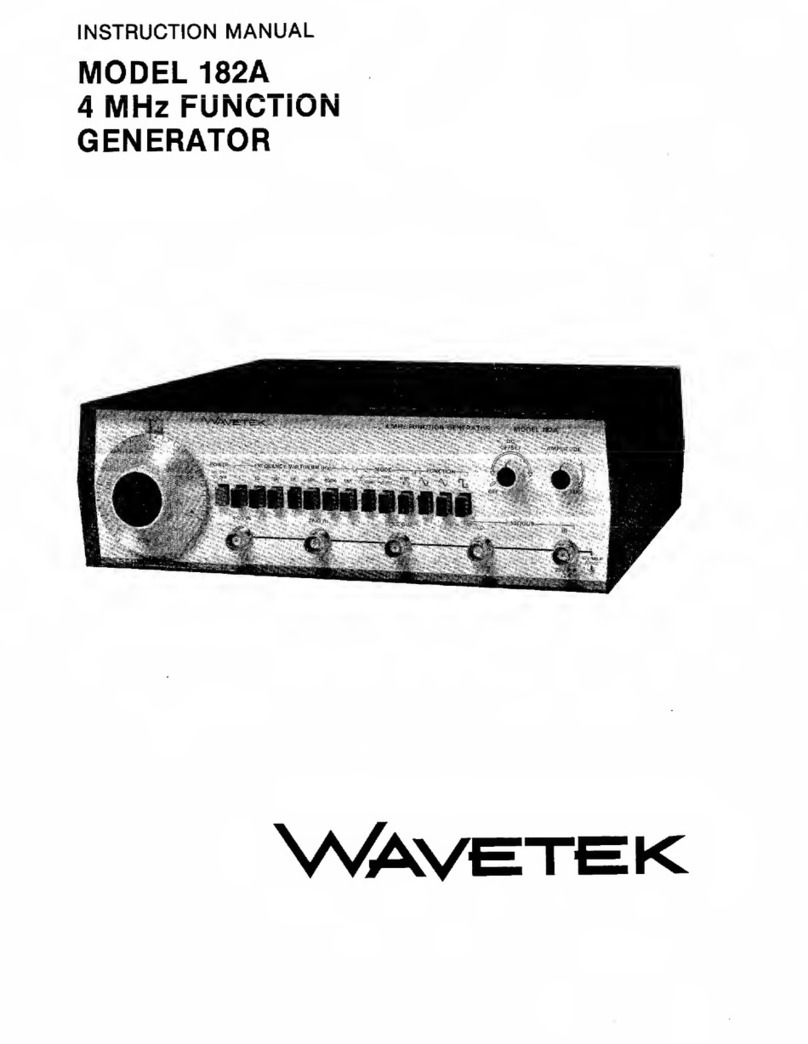
Wavetek
Wavetek 182A User manual
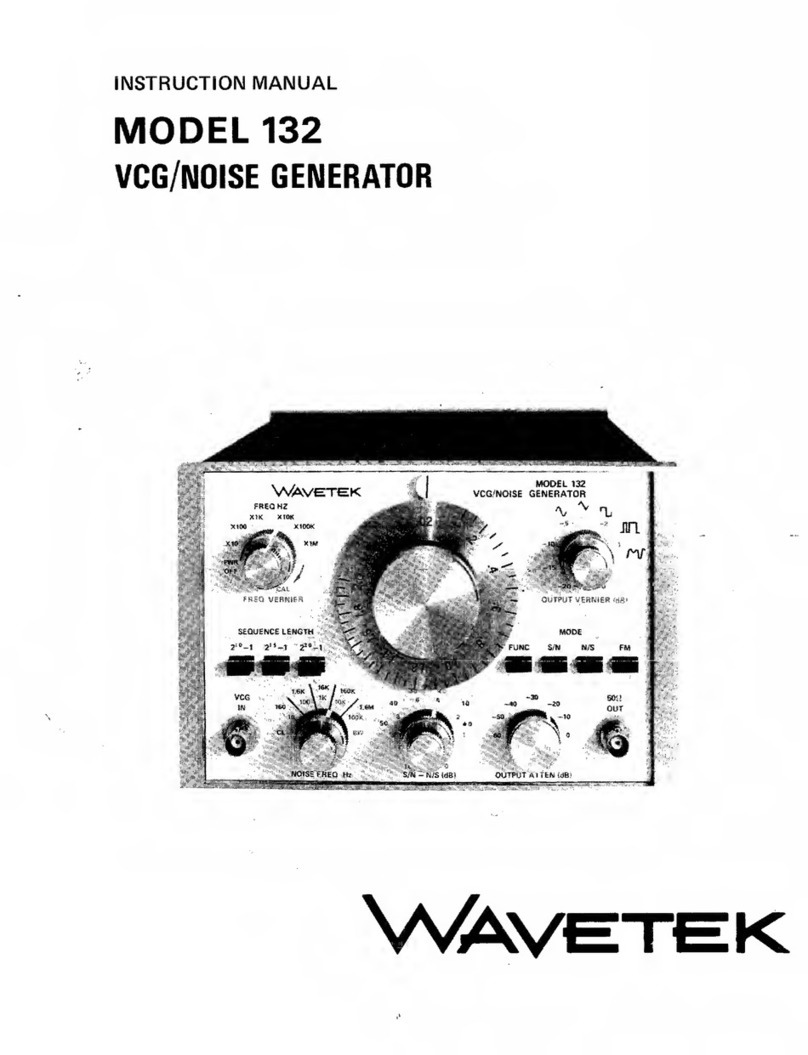
Wavetek
Wavetek 132 User manual
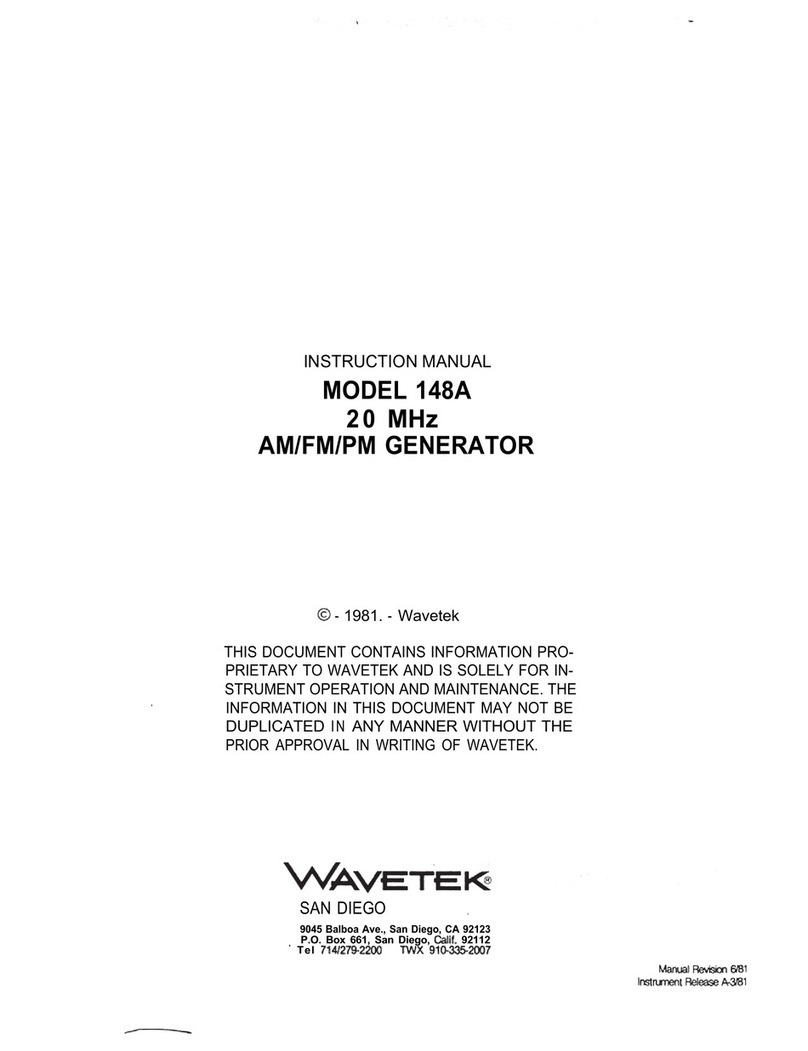
Wavetek
Wavetek 148A User manual

Wavetek
Wavetek 3000 User manual
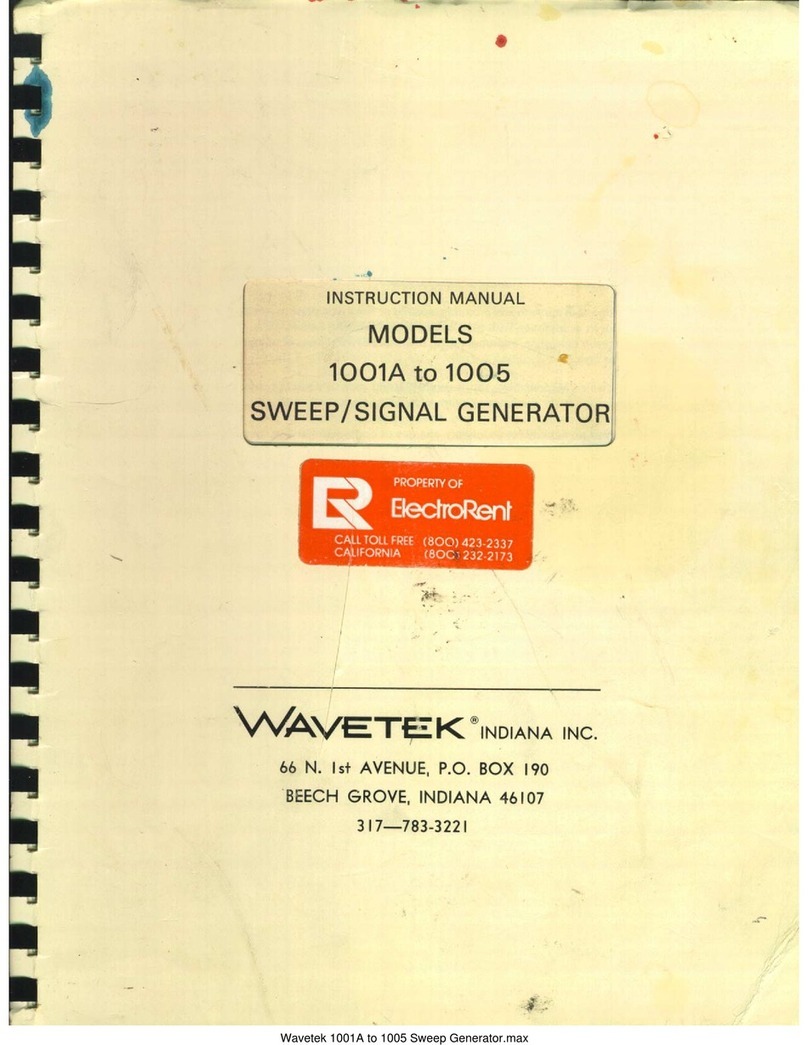
Wavetek
Wavetek 1001A User manual
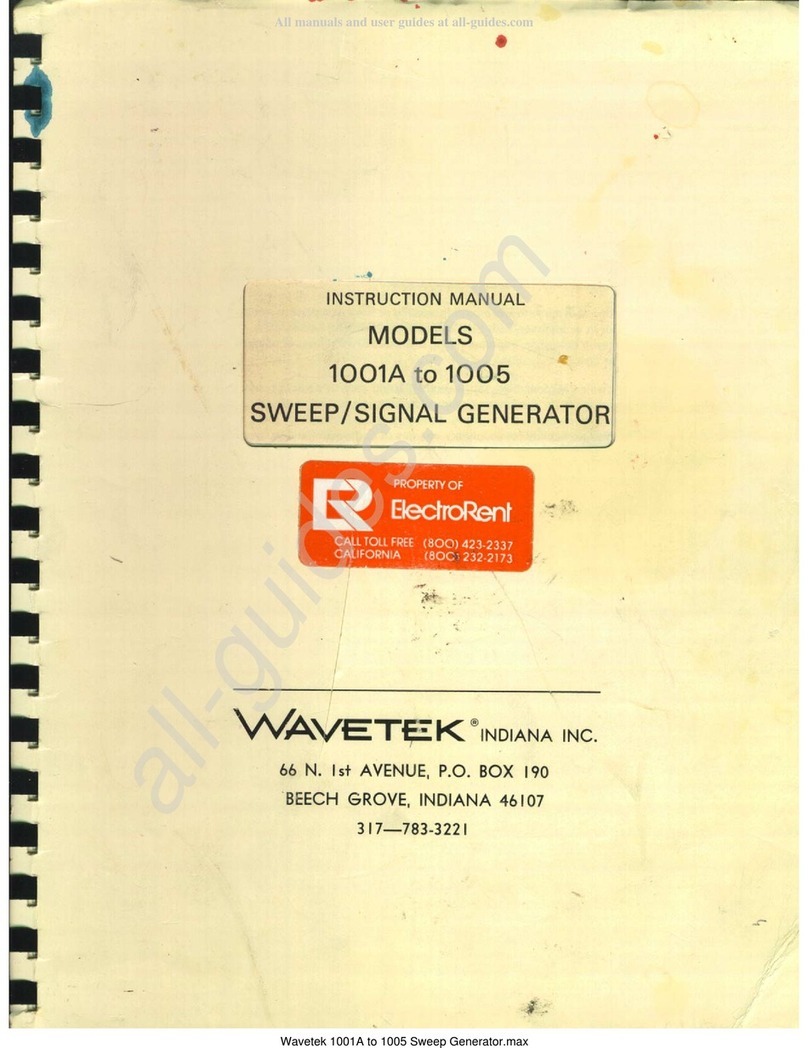
Wavetek
Wavetek 1001A User manual

Wavetek
Wavetek 1370 Installation instructions
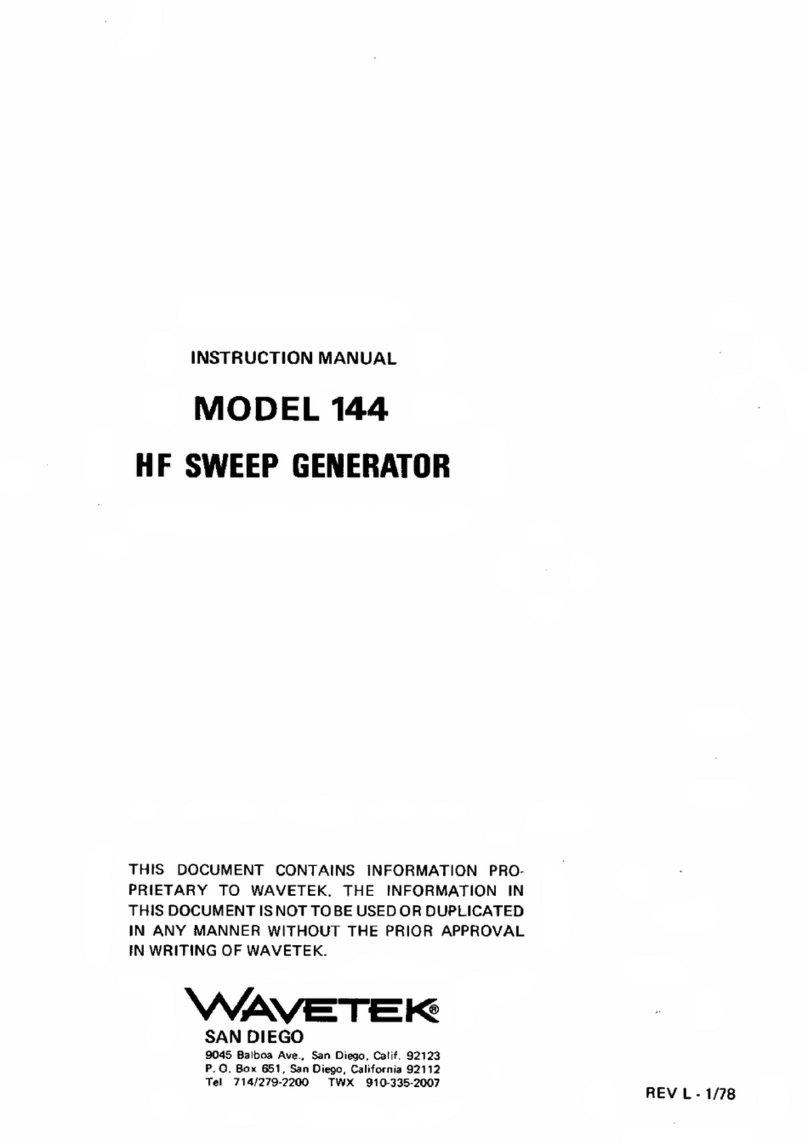
Wavetek
Wavetek 144 User manual
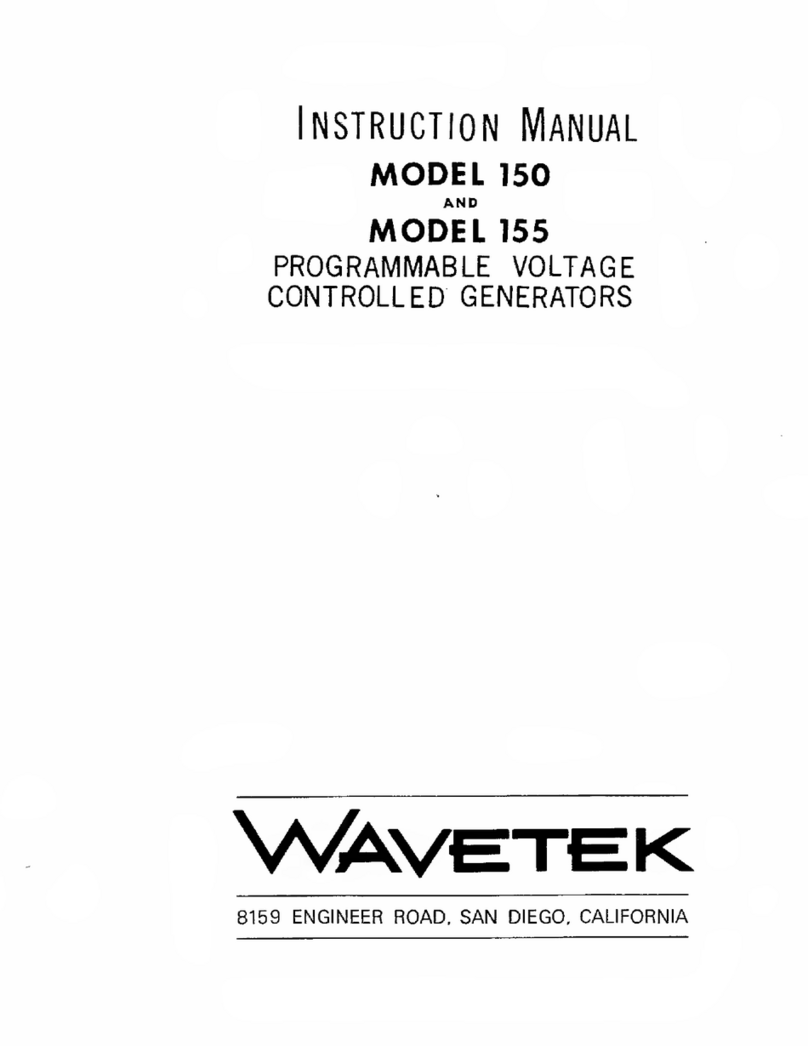
Wavetek
Wavetek 150 User manual
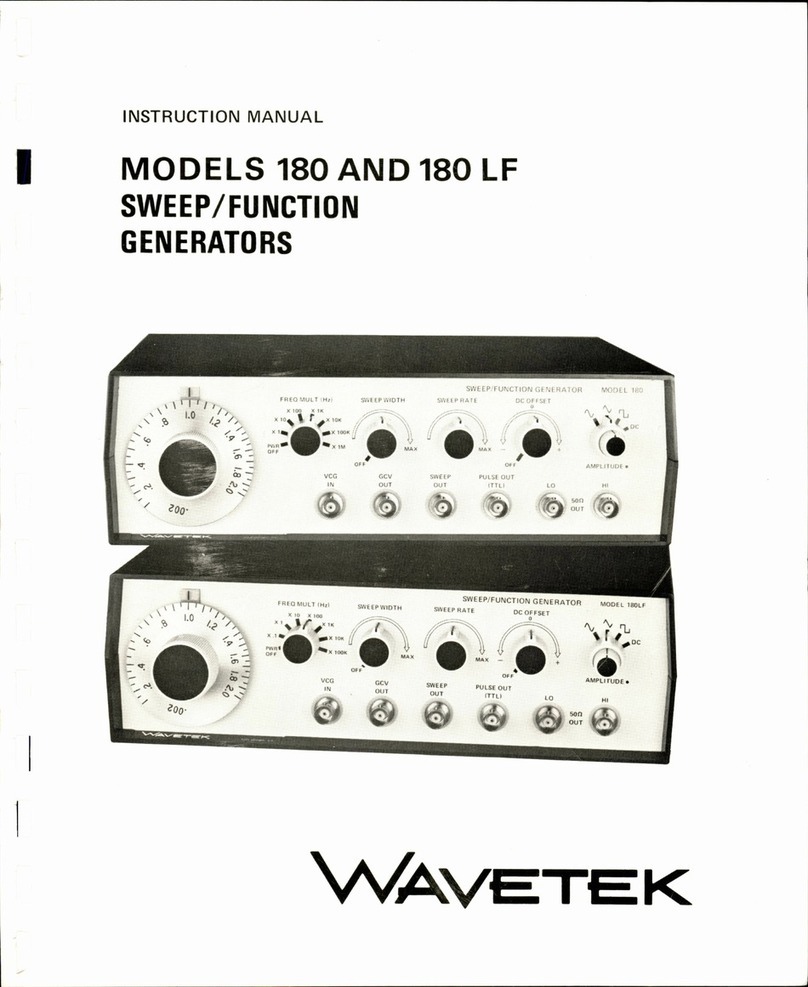
Wavetek
Wavetek 180 User manual