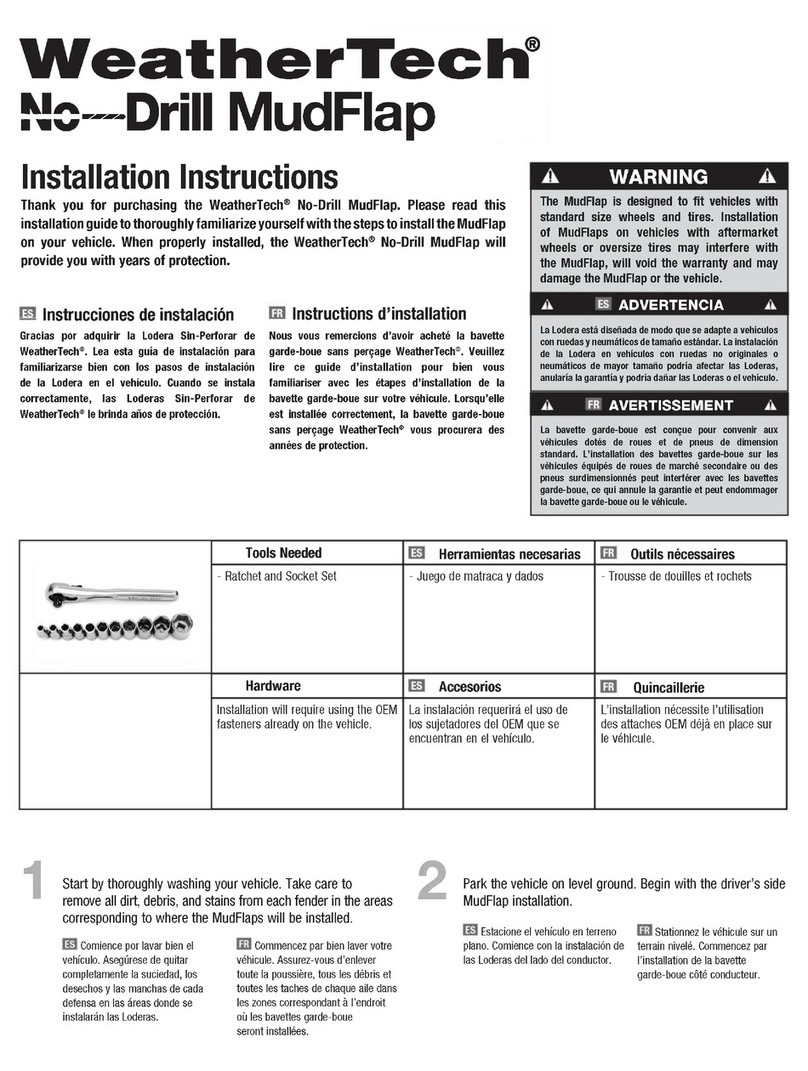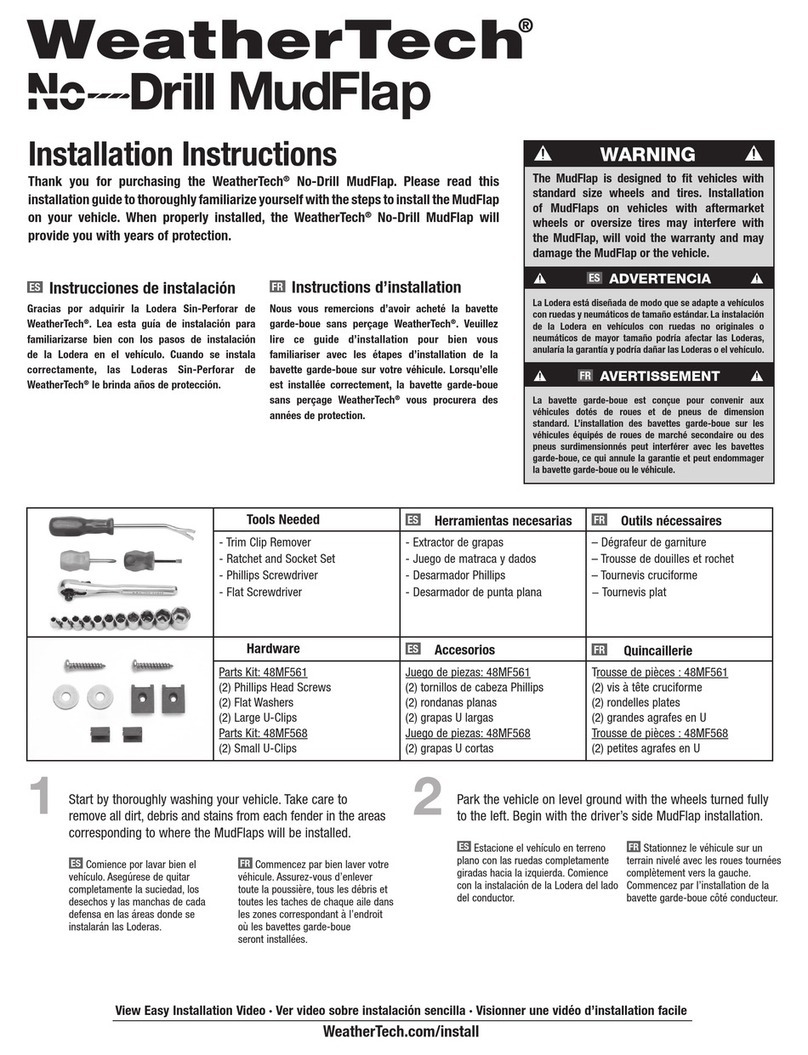WeatherTech WindshieldFone User manual
Other WeatherTech Automobile Accessories manuals
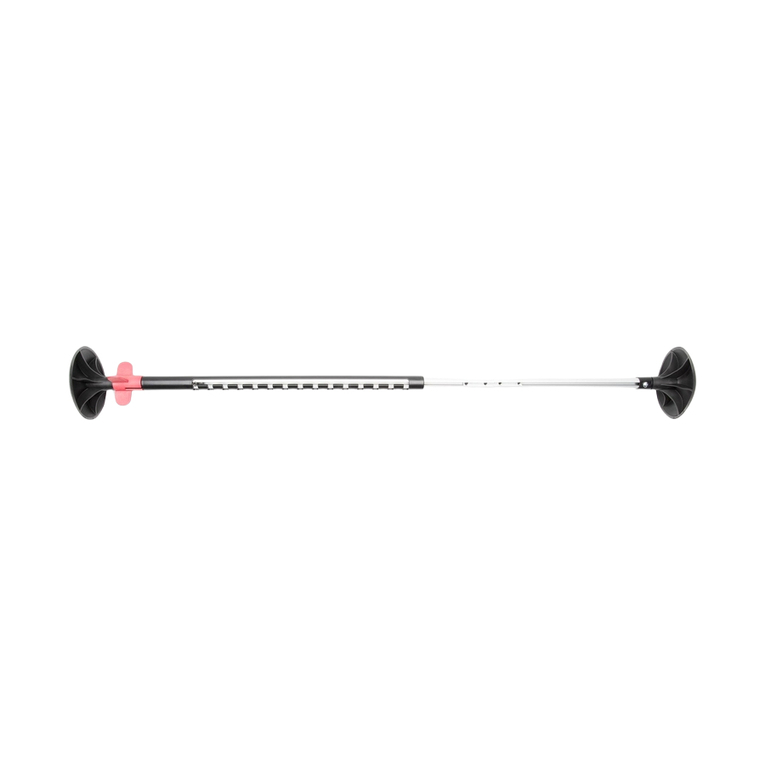
WeatherTech
WeatherTech 8APB01 User manual

WeatherTech
WeatherTech MudFlap User manual
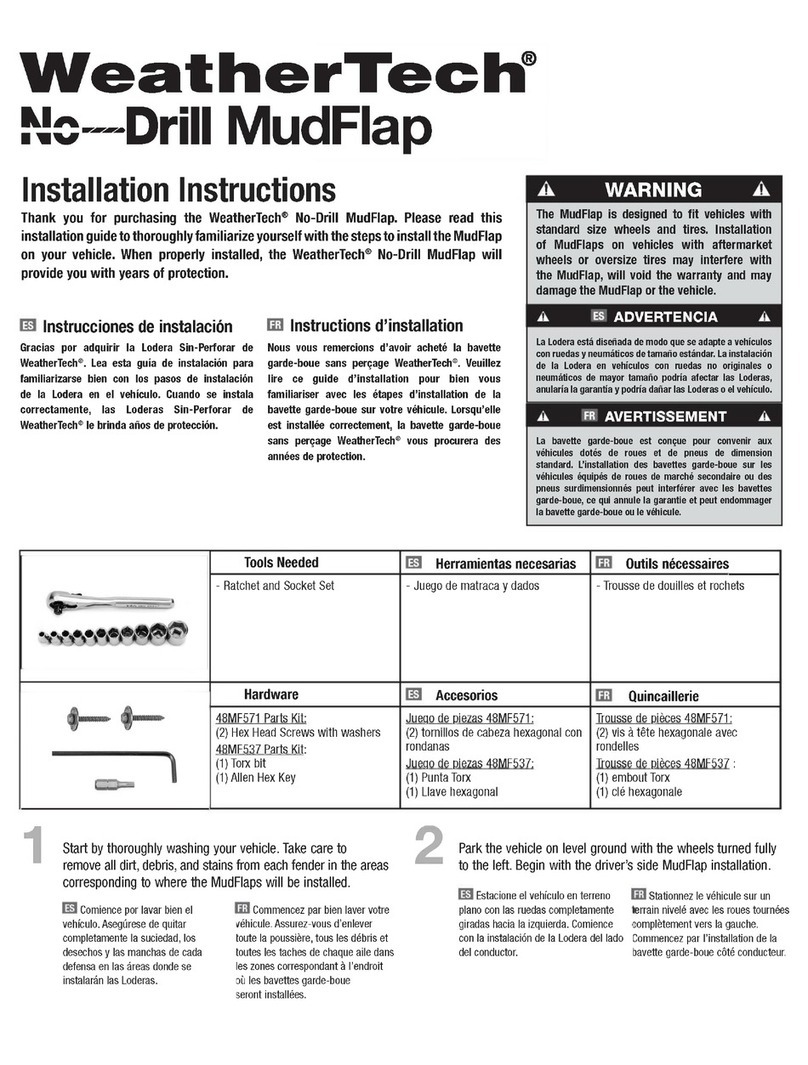
WeatherTech
WeatherTech No-Drill MudFlap User manual
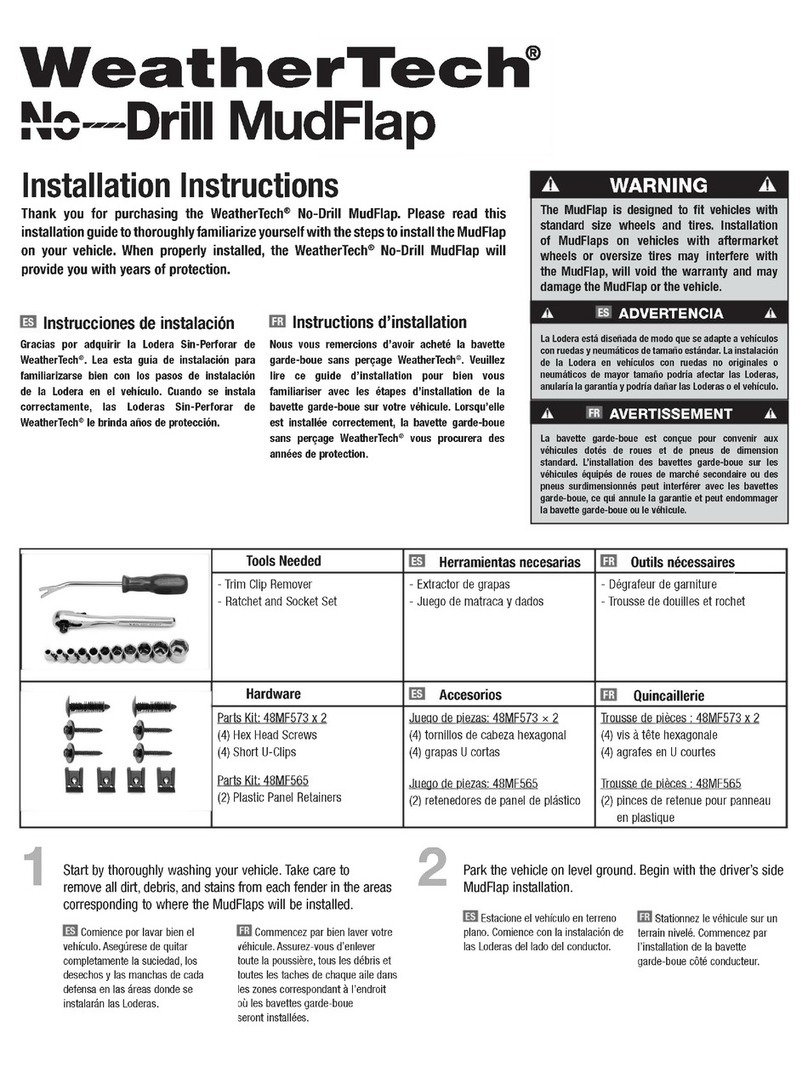
WeatherTech
WeatherTech No-Drill MudFlap 110107 User manual

WeatherTech
WeatherTech No-Drill MudFlap User manual

WeatherTech
WeatherTech No-Drill MudFlap User manual

WeatherTech
WeatherTech MudFlap User manual
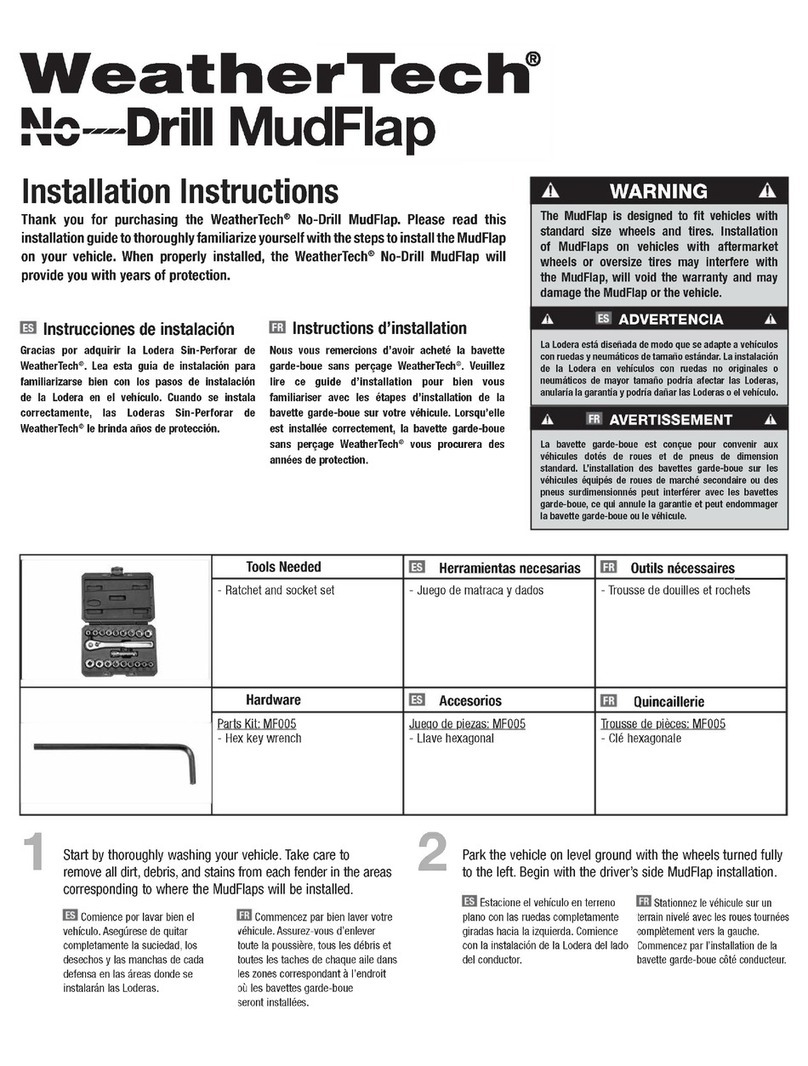
WeatherTech
WeatherTech No-Drill MudFlap User manual
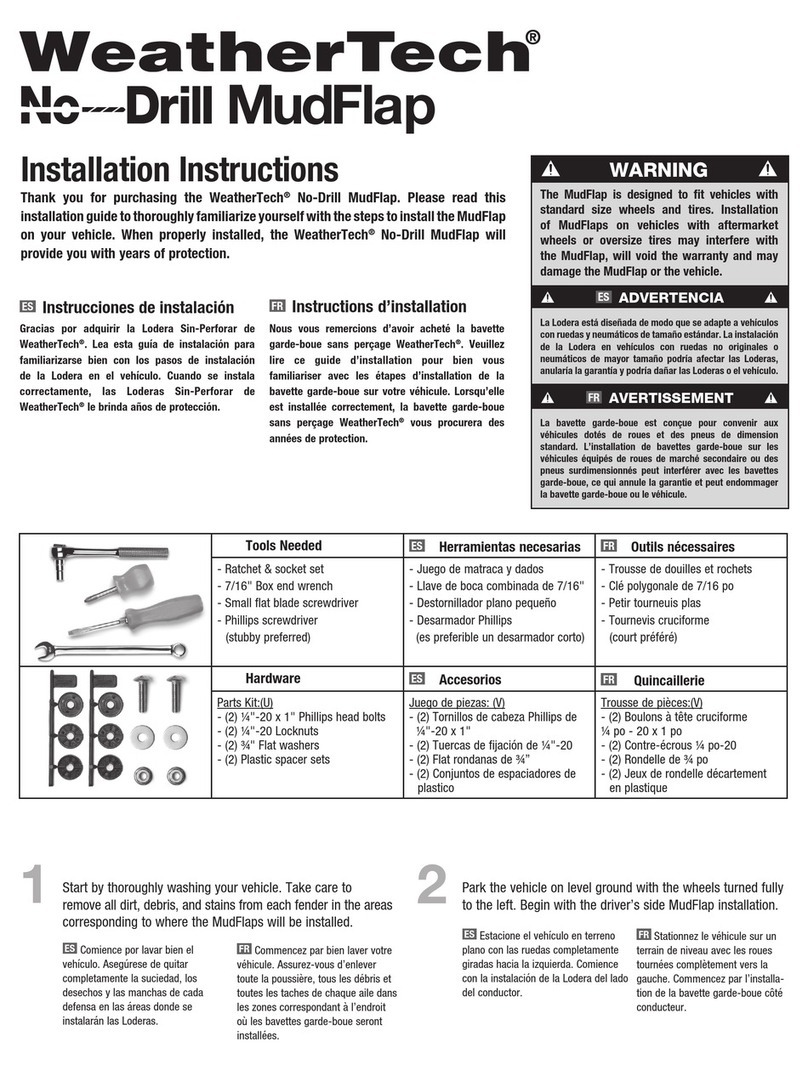
WeatherTech
WeatherTech MF110 User manual

WeatherTech
WeatherTech No Drill MudFlap User manual

WeatherTech
WeatherTech 110071 User manual

WeatherTech
WeatherTech No-Drill MudFlap User manual
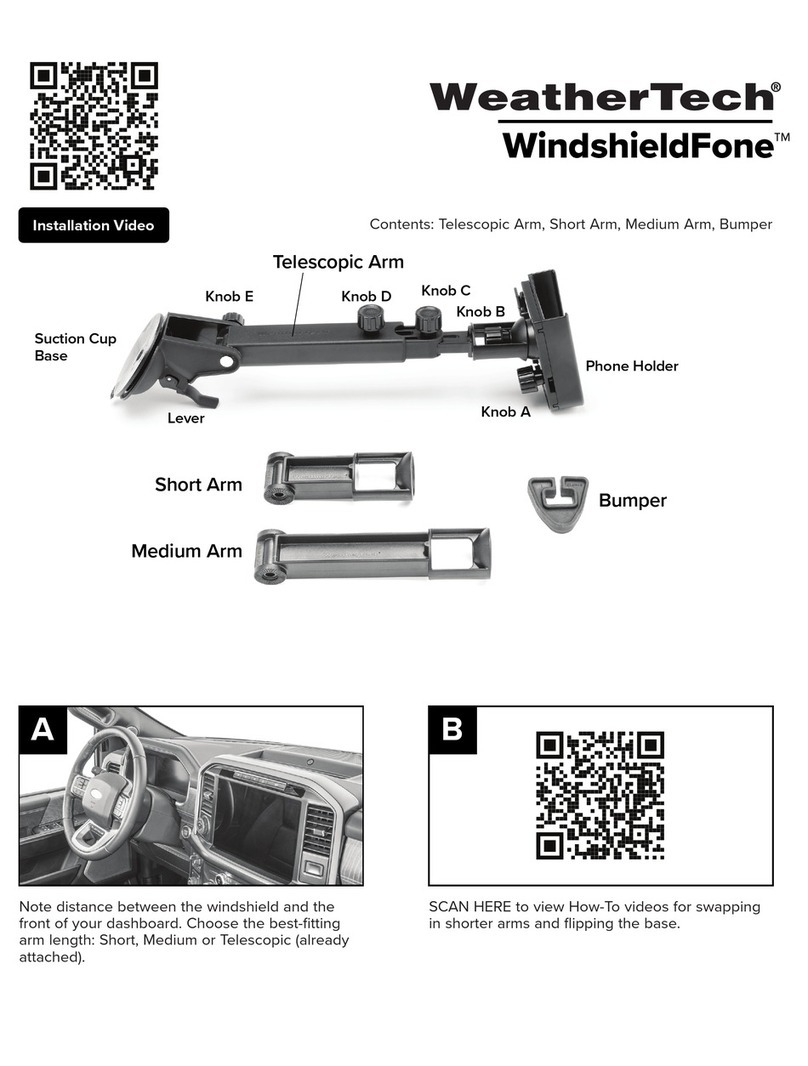
WeatherTech
WeatherTech WindshieldFone User manual

WeatherTech
WeatherTech No-Drill MudFlap User manual

WeatherTech
WeatherTech No-Drill MudFlap User manual
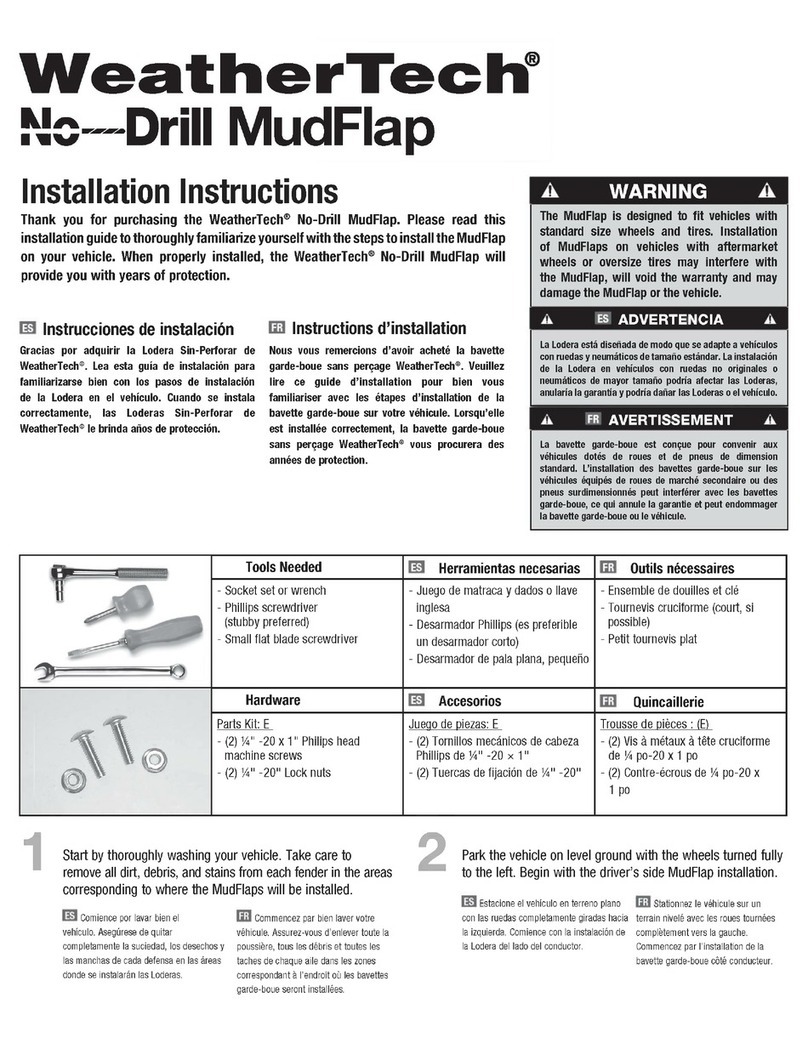
WeatherTech
WeatherTech No-Drill MudFlap User manual

WeatherTech
WeatherTech No-Drill MudFlap User manual

WeatherTech
WeatherTech AlloyCover Quick start guide

WeatherTech
WeatherTech BMW E71 X6 SAC User manual

WeatherTech
WeatherTech No-Drill MudFlap 110107 User manual