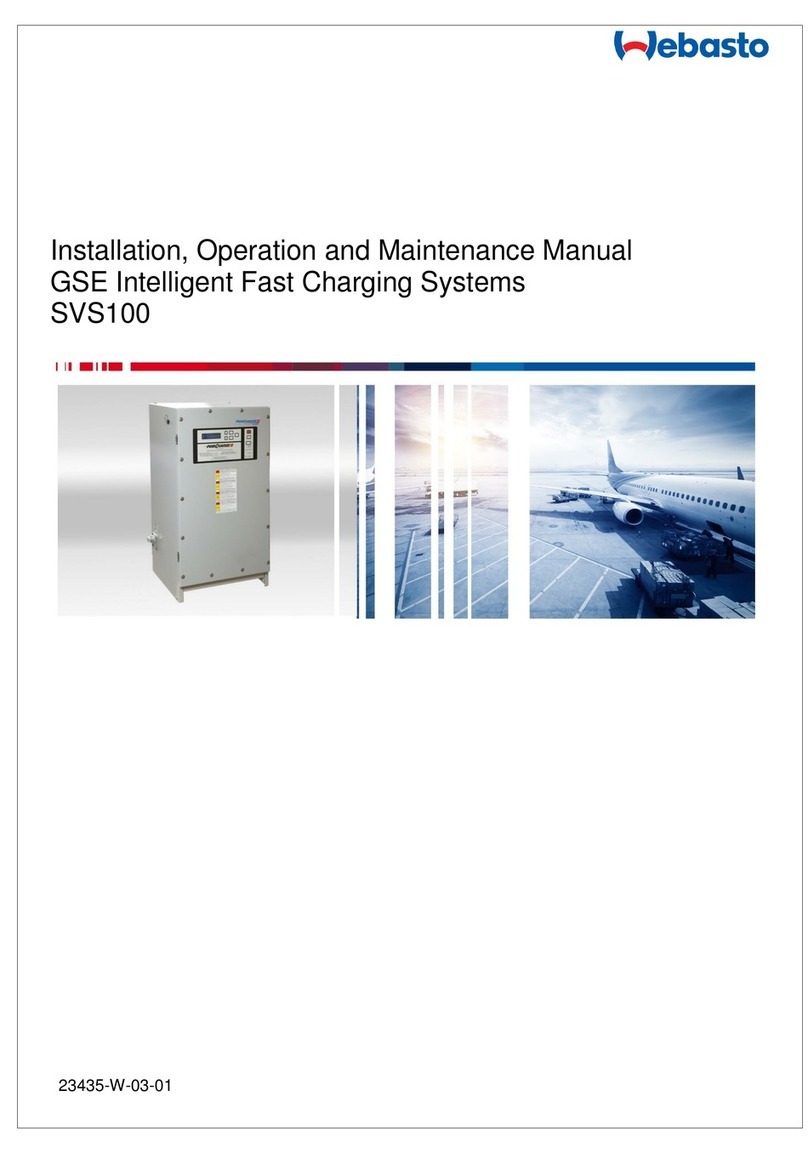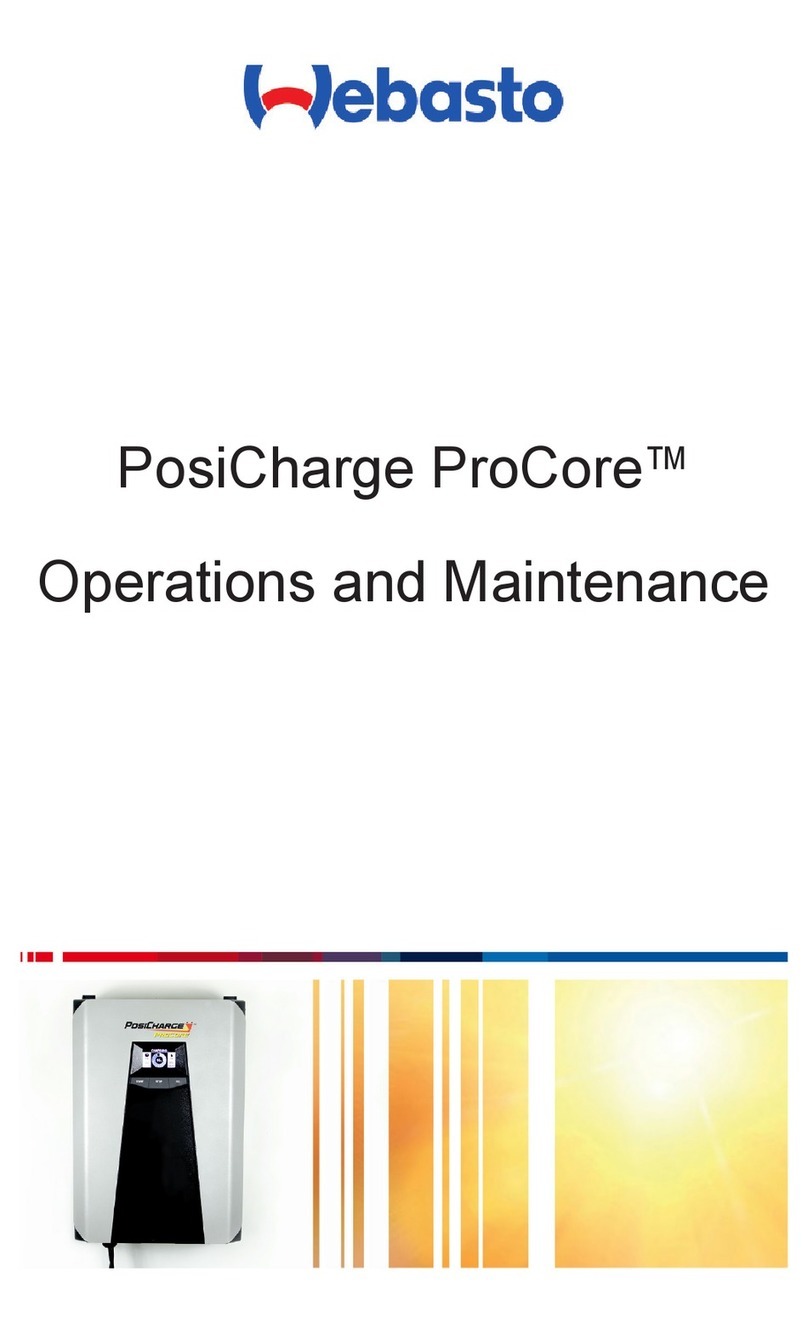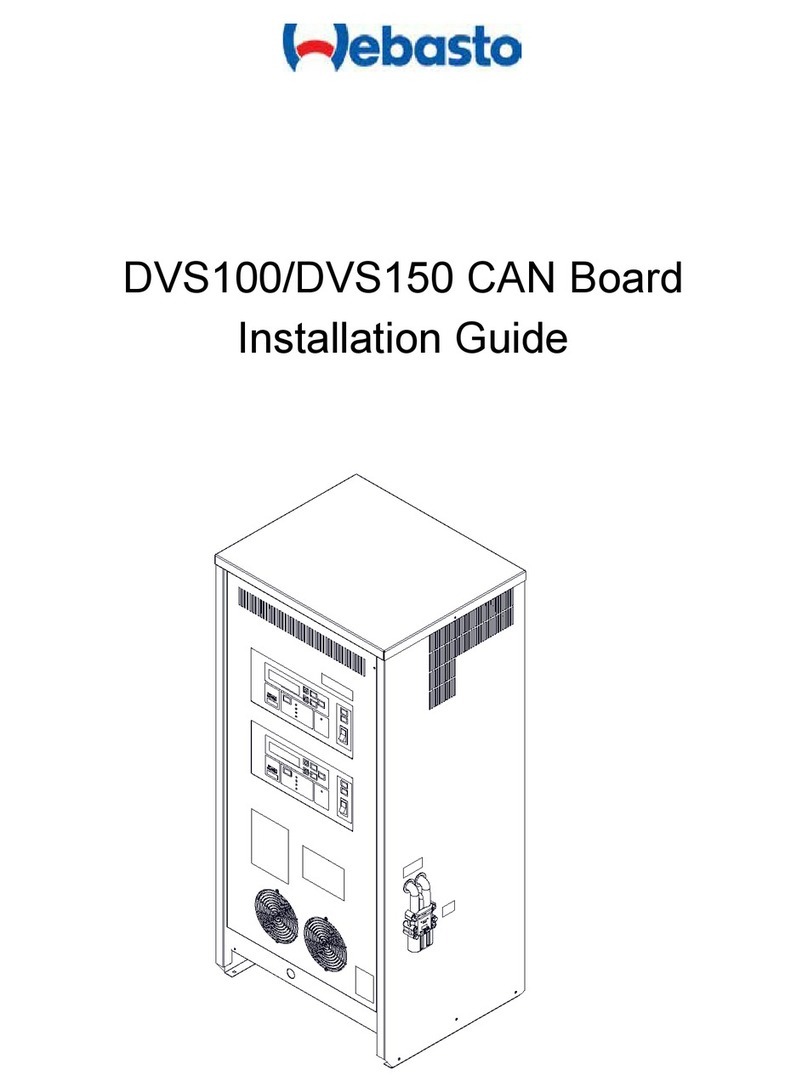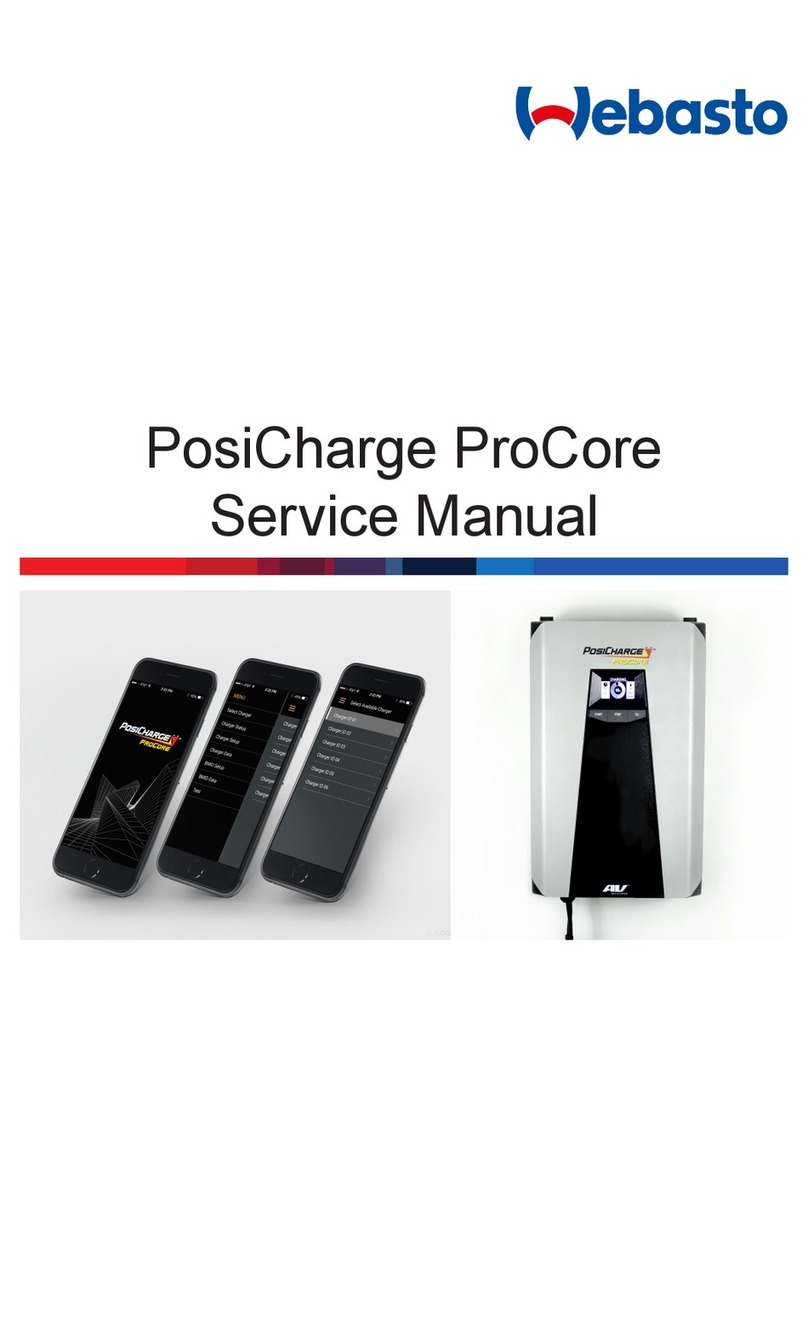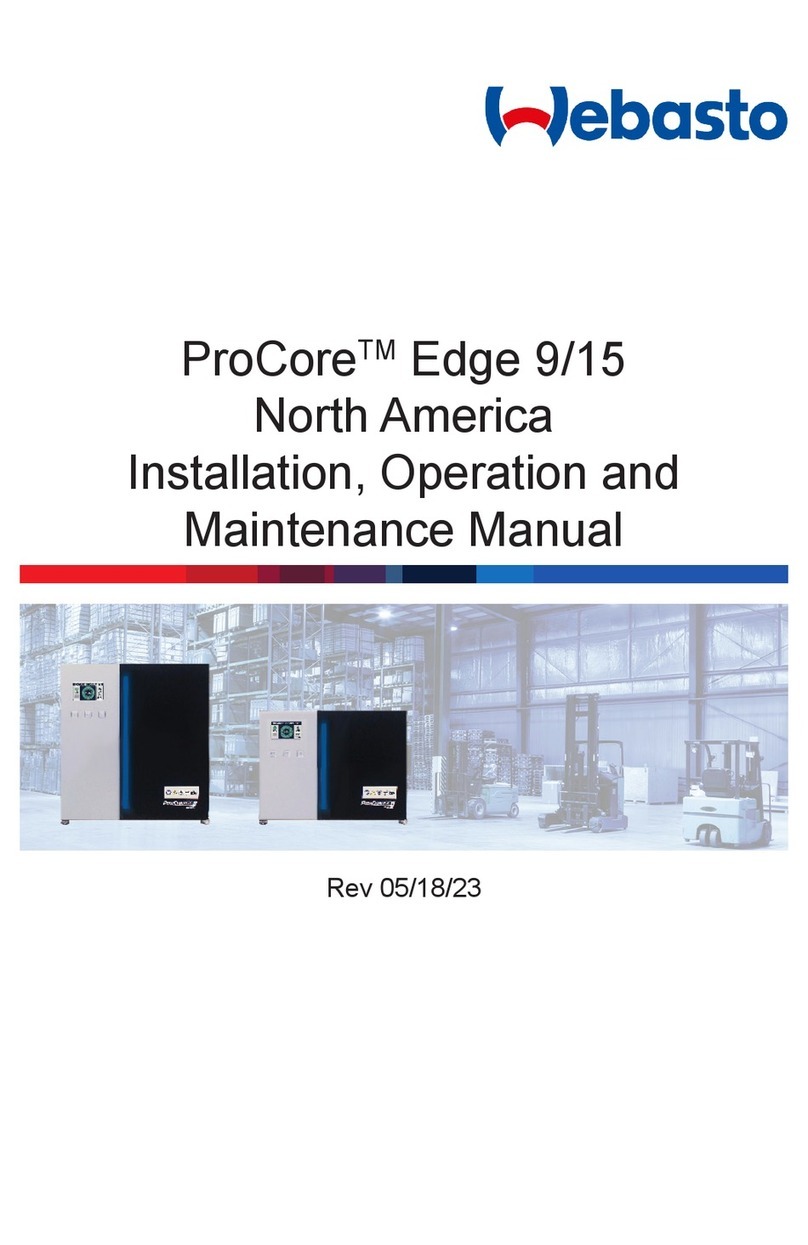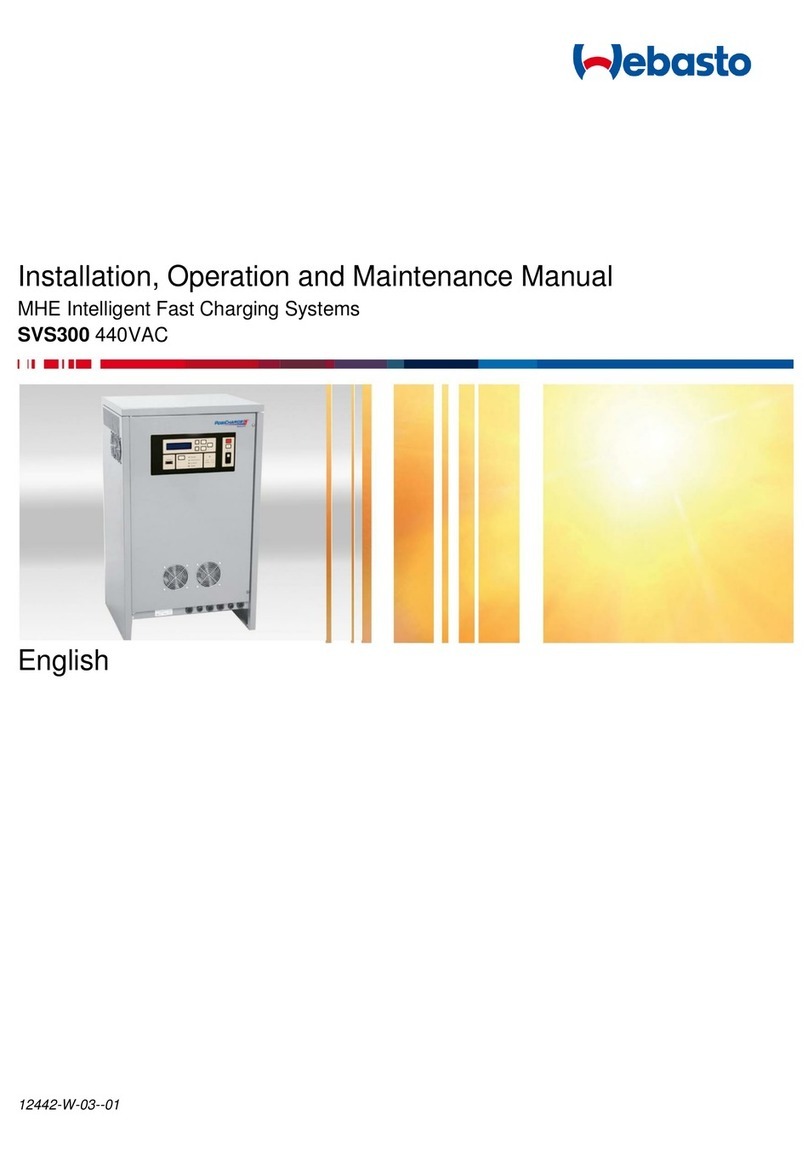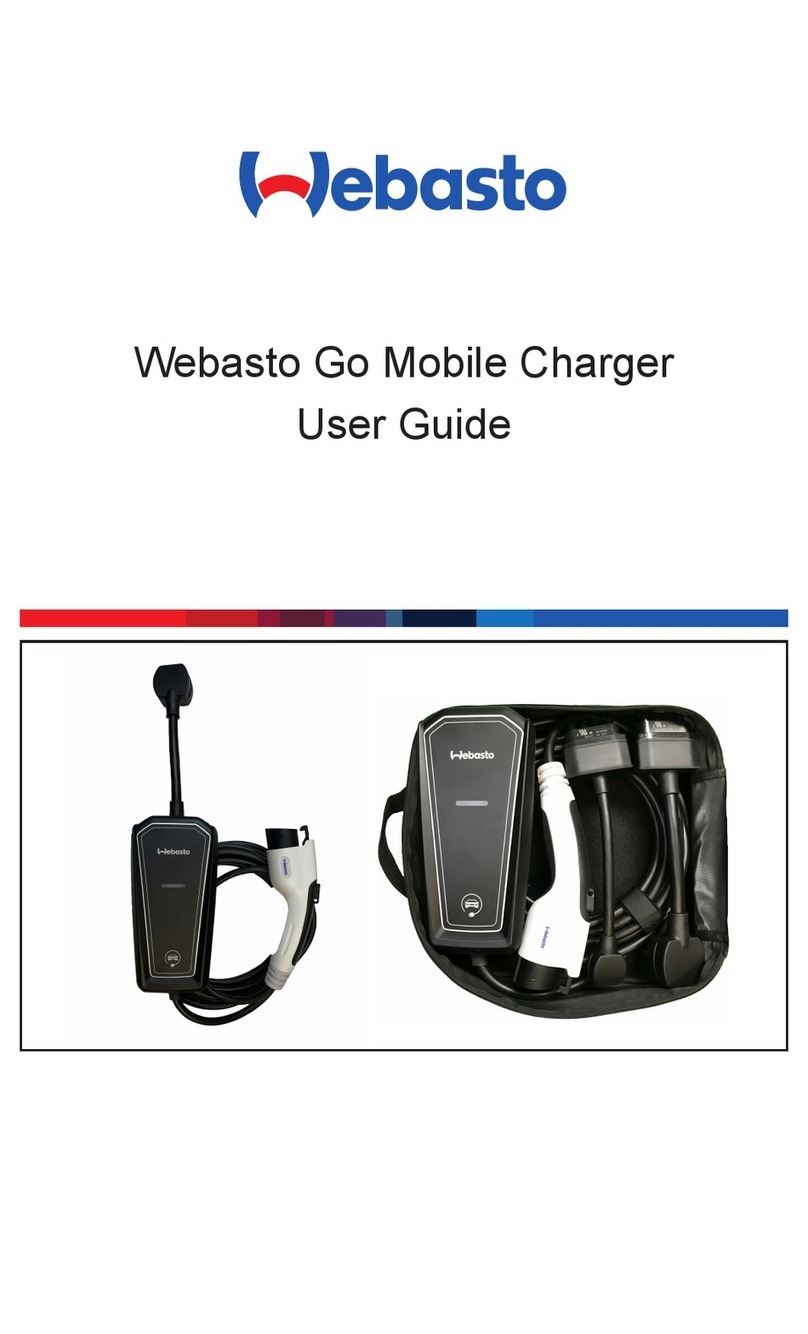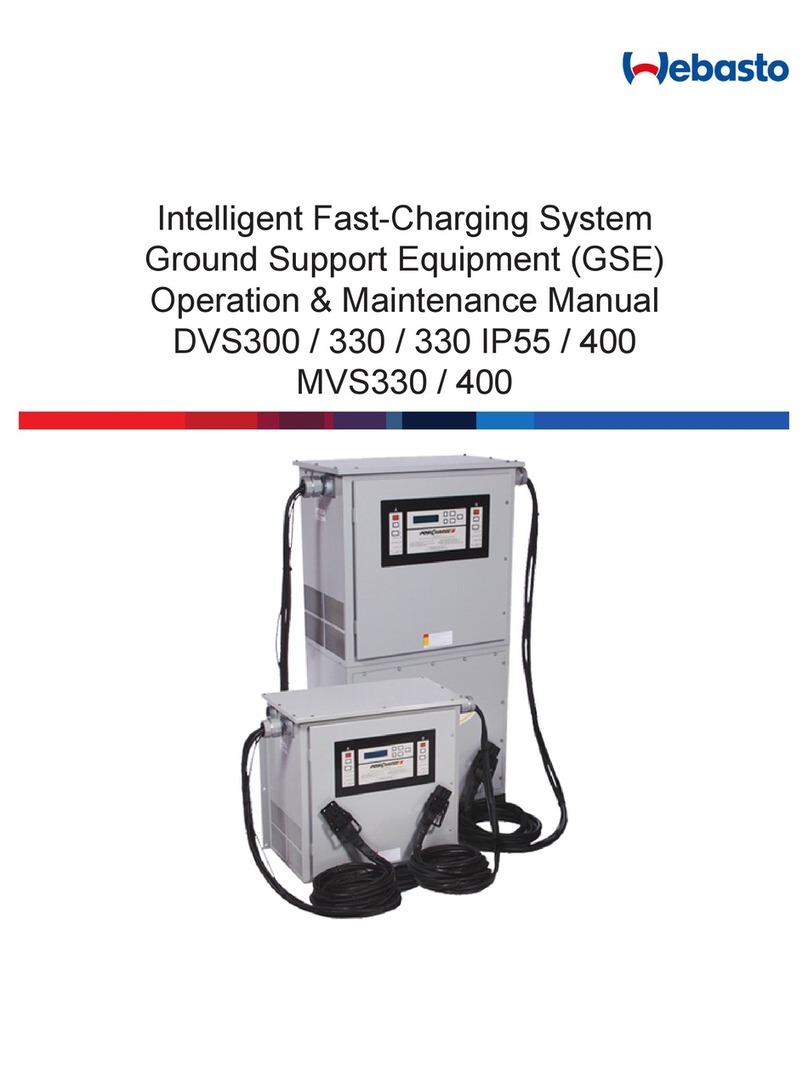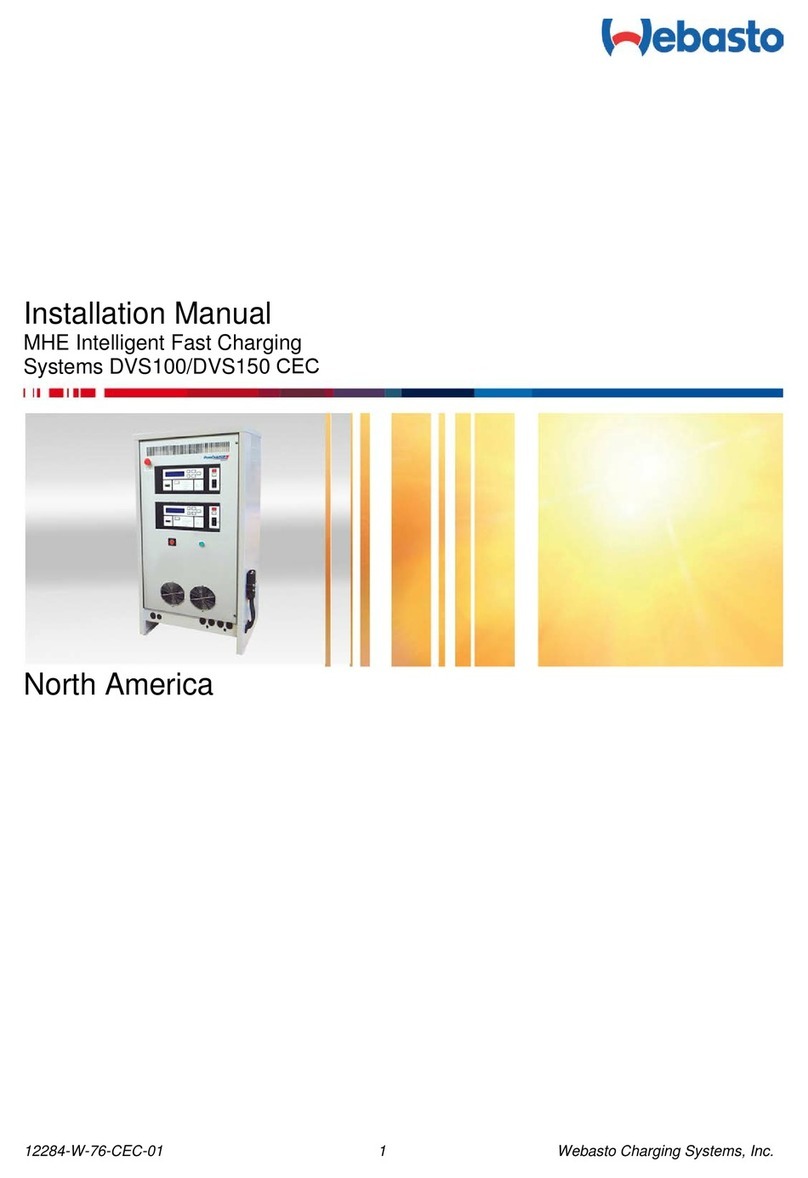DVS100 Installation, Operation and Maintenance
IMPORTANT INFORMATION –SAVE THESE INSTRUCTIONS
20182-W-03-01 iv
Table of Contents
1Getting Started .....................................................................................................................1
2Safety Precautions –Read before using ..............................................................................2
2.1 Symbol usage...................................................................................................................2
2.2 Technical Support ............................................................................................................4
2.3 ESD Precautions..............................................................................................................4
2.4 Non-StandardTools ..........................................................................................................4
3System Description...............................................................................................................5
4Installation ............................................................................................................................6
4.1 Preparation.......................................................................................................................6
4.2 Wiring...............................................................................................................................7
4.2.1 General Guidelines ..................................................................................................7
4.2.2 Ground Wire.............................................................................................................7
4.2.3 Charging Cables / Cable Management System .......................................................7
4.2.4 Chassis Ground .......................................................................................................7
4.2.5 Grounding ................................................................................................................7
4.3 Physical Installation..........................................................................................................8
4.4 Connecting AC (Utility) Power........................................................................................10
5Operation............................................................................................................................13
5.1 Start Up..........................................................................................................................13
5.2 System Start Up –Emergency Off (EPO) Option...........................................................13
5.3 Language Selection........................................................................................................14
5.4 Charging.........................................................................................................................15
5.5 Equalization....................................................................................................................17
5.6 Viewing Charge Data Screens .......................................................................................18
5.7 Fault and Warning Screens............................................................................................19
5.8 Charge Event Log ..........................................................................................................21
5.9 Data Logs, Configuration, and Advanced Programming Features .................................23
5.10 Programming Menus....................................................................................................24
5.11 Charger Configuration..................................................................................................25
5.11.1 Clear Backup Memory............................................................................................28
5.11.2 External Light Configuration...................................................................................28
5.11.2.1 Selector Mode .................................................................................................28
5.11.2.2 External Lights 1, 2 and 3................................................................................30
5.11.3 EQ Button Action....................................................................................................30
5.11.3.1 Setting the EQ Button Action...........................................................................30
5.11.4 Auto EQ..................................................................................................................31
5.11.5 Fast Charge SOC Limit..........................................................................................31
5.11.5.1 Setting the Fast Charge SOC Limit .................................................................32
5.11.6 Full Charge Feature Configuration.........................................................................32
5.11.6.1 Setting the Full Charge Feature Parameters...................................................32
5.11.7 Reduced Rate Charge Feature Configuration........................................................33
5.11.7.1 Setting the Reduced Rate Charge Configuration.............................................33
5.11.8 Temperature Readout Selection ............................................................................34
5.11.9 Ventilation System .................................................................................................35
5.11.10 Air Circulation Control .........................................................................................36