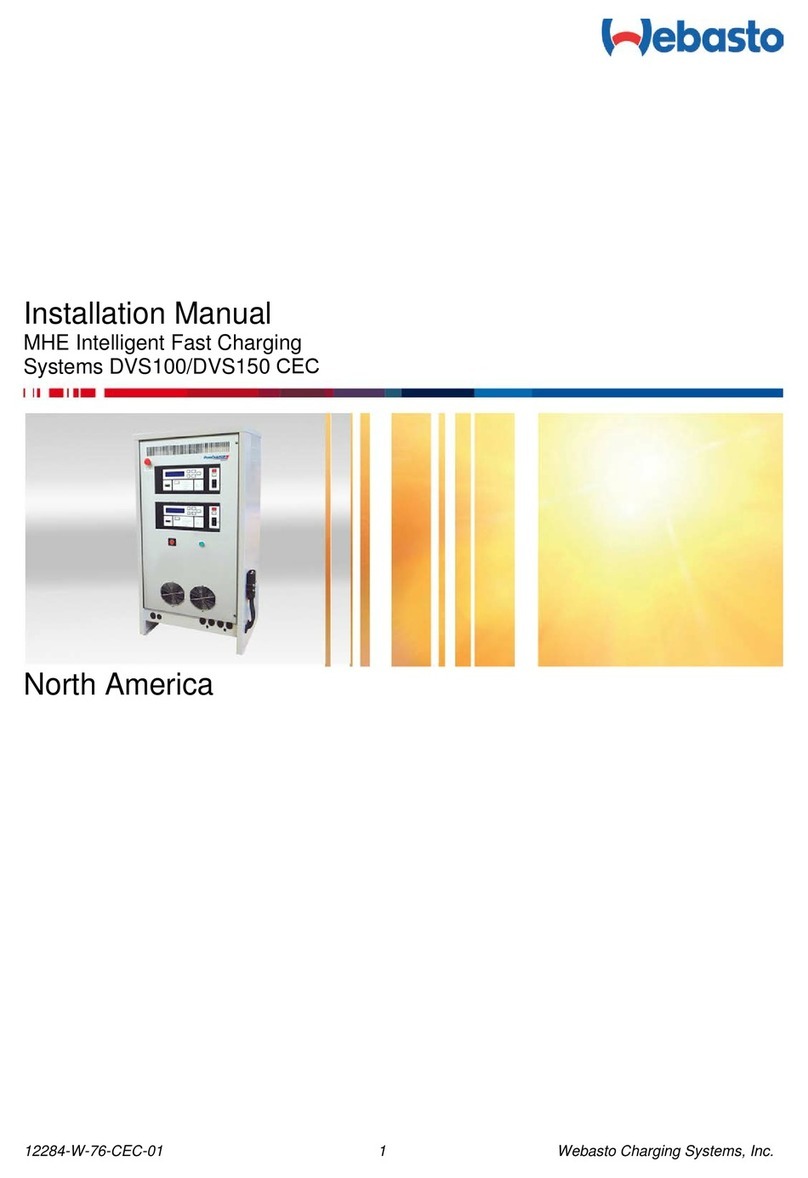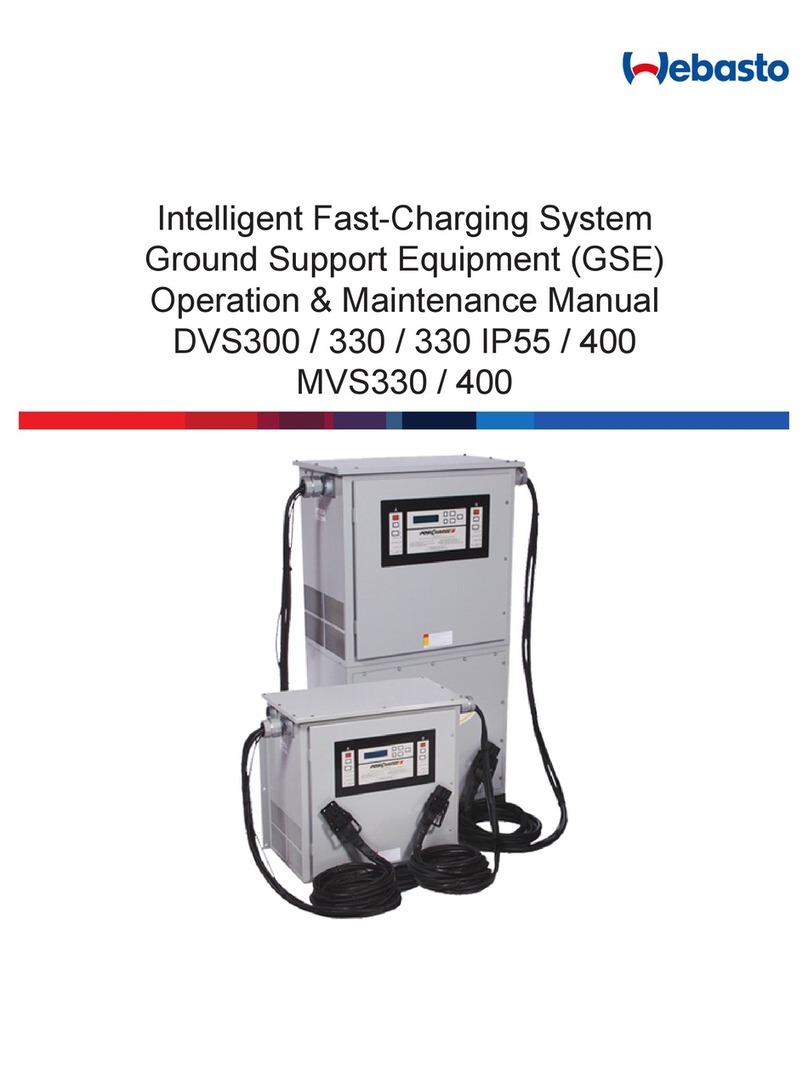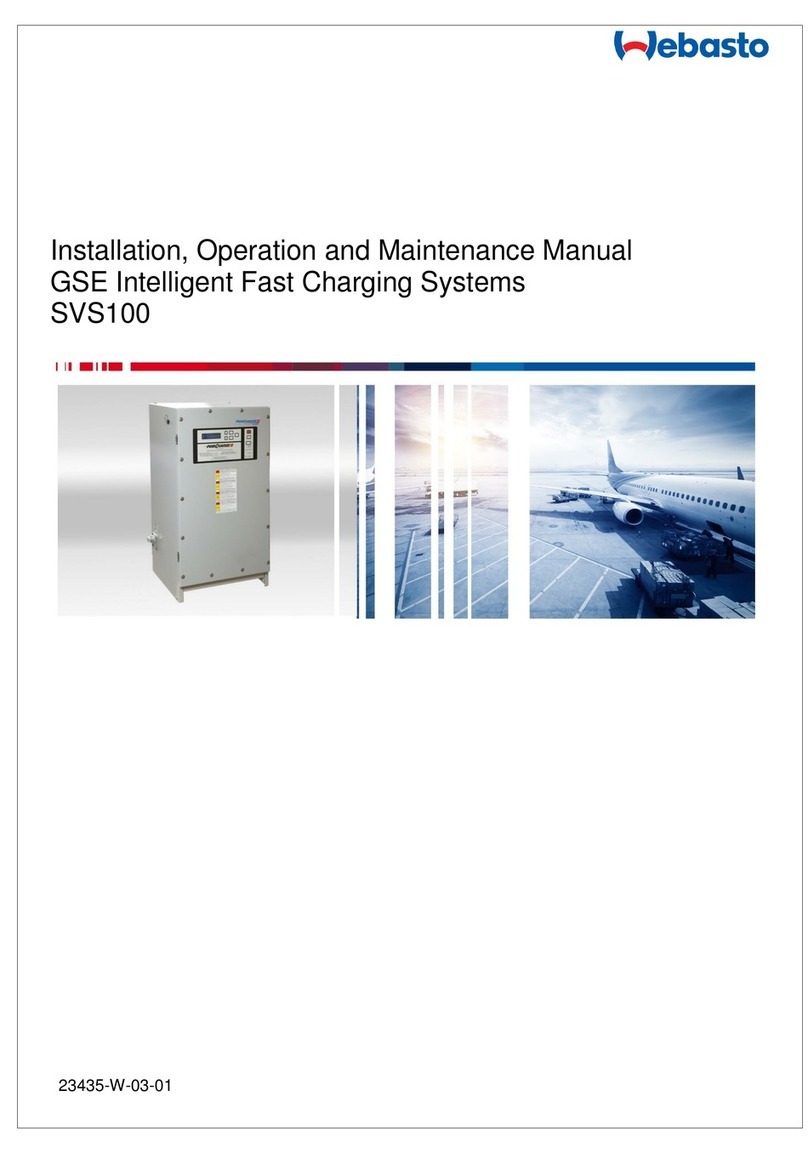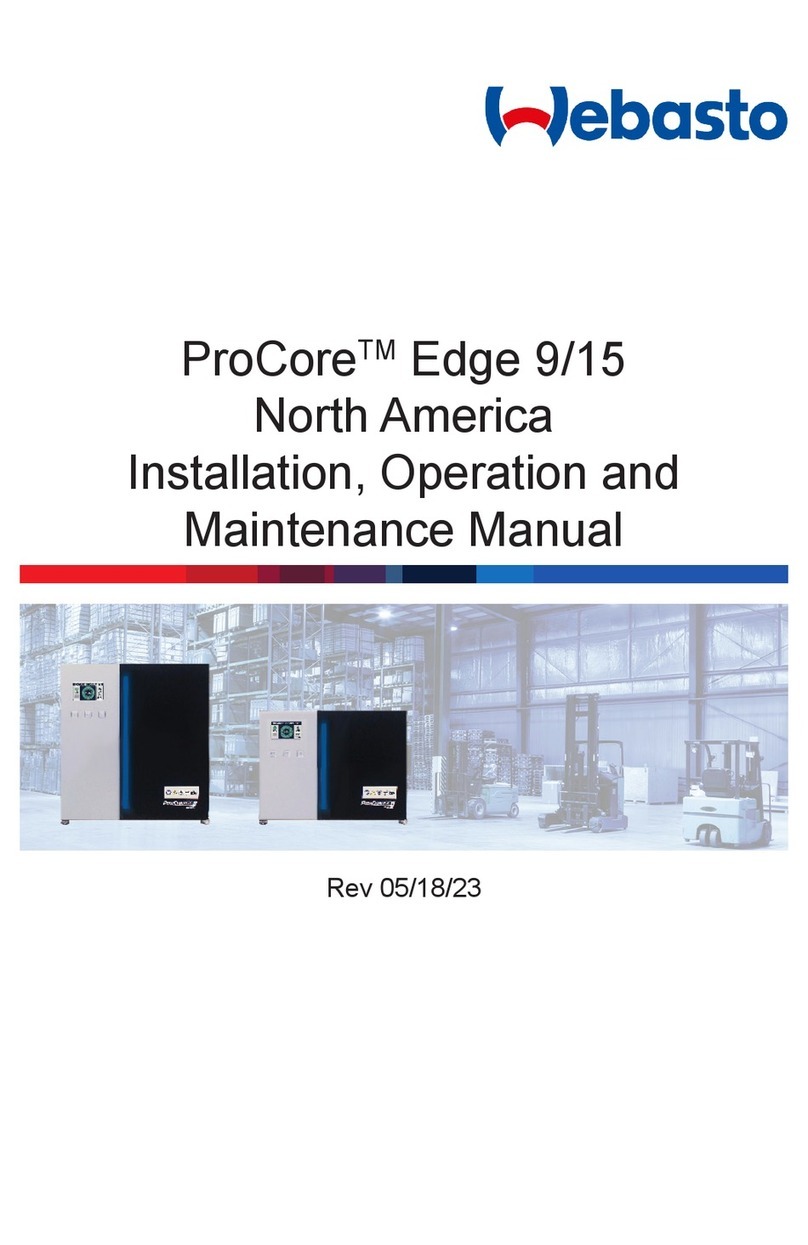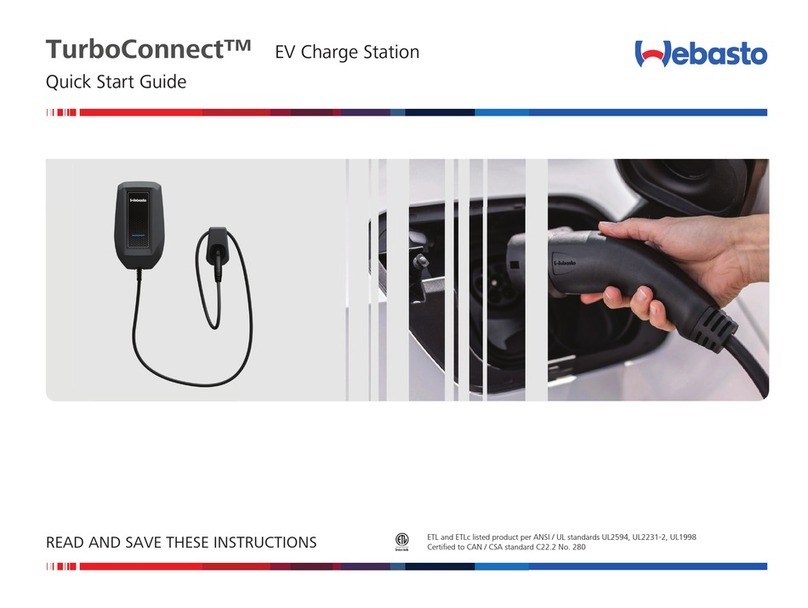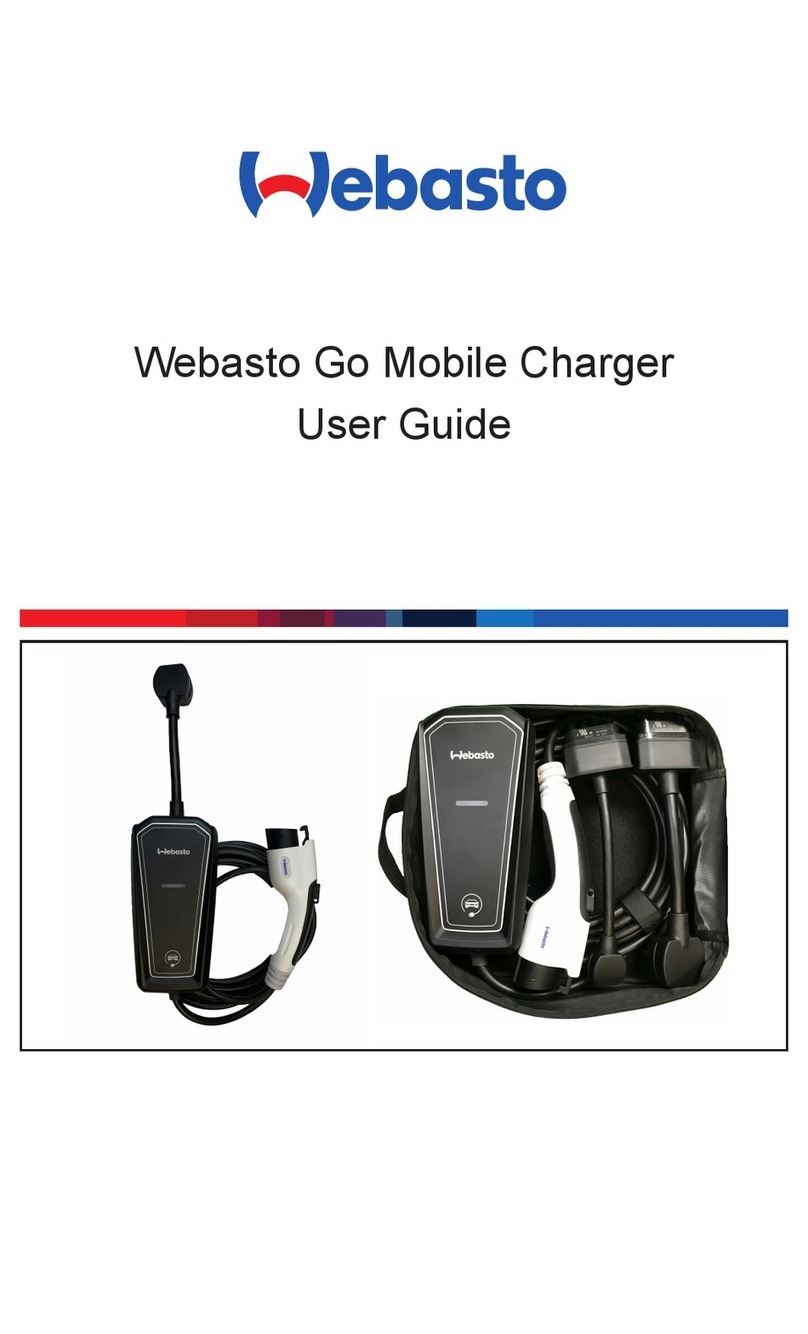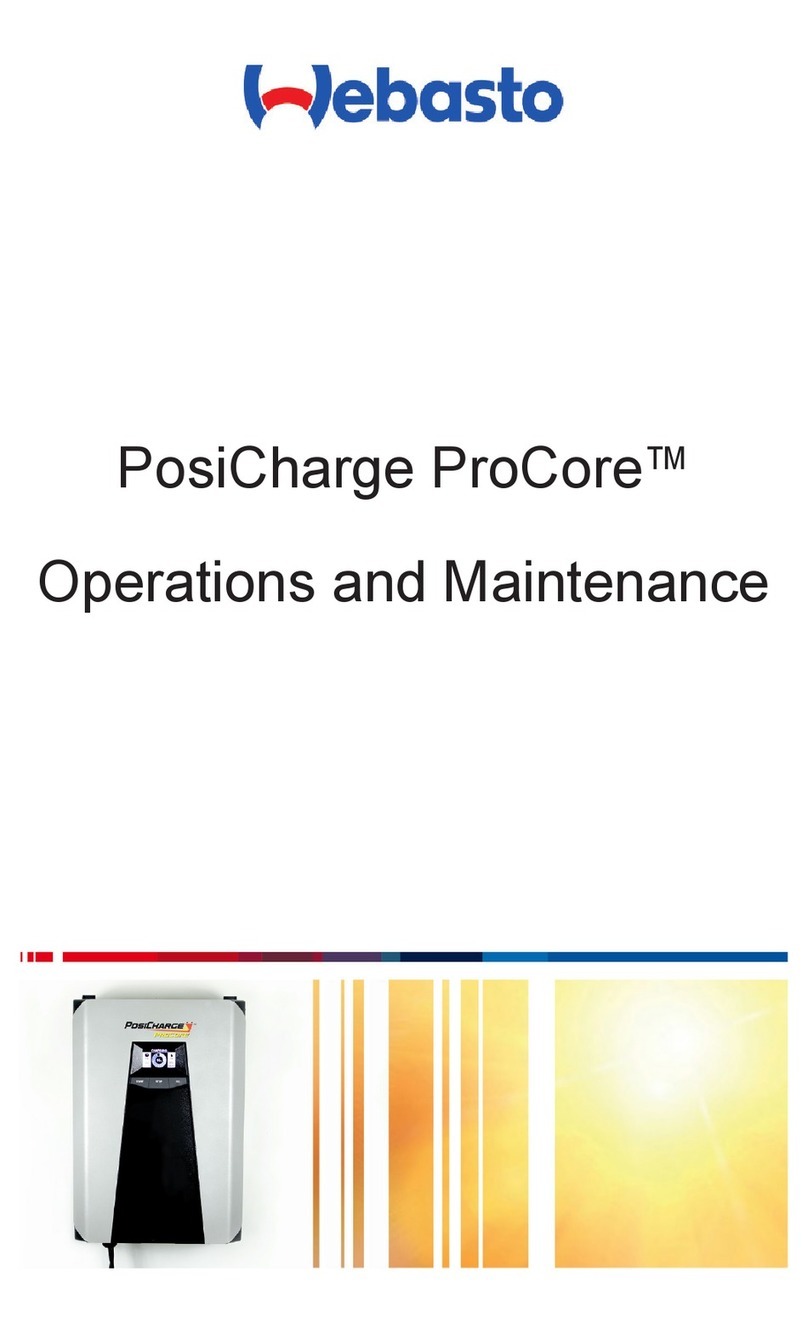Webasto Charging Systems, Inc.
Figure 4 CAN Board Mounted to the Mounting Bracket and the X1 and P101 Cables
Connected to the X1 and J101 Connectors, Respectively, on the CAN Board .................................. 7
Figure 5 DVS100/DVS150 Channel A Control Board Assembly...................................................................... 8
Figure 6 CAN Board Assembly Mounting for Channel A ................................................................................. 9
Figure 7 DIP Switches ...................................................................................................................................... 9
Figure 8 CAN Board Connected to the 5–Volt-Direct-Current (-VDC) Supply,
at Port P2, on the Channel A of DVS100/DVS150 Control Board, with the Ribbon Cable ............... 10
Figure 9 P101 Cable Connected from the J101 Connector on the DVS100/DVS150 CAN Board
to the J2 Connector on the Channel A of DVS100/DVS150 Control Board...................................... 10
Figure 10 Disconnected BMID Connector and BMID Cable Tied Securely to the Harness with Cable Ties...... 11
For Channel A cables
Figure 11 X1 Cable Connected to Channel A of TB1 for Communication Connections in the DVS100/DVS150
Charger........................................................................................................................................... 11
Figure 12 Cut BMID Wires Screwed into One Wire Nut ................................................................................... 12
Figure 13 DVS100/DVS150 Channel B Control Board Assembly..................................................................... 12
Figure 14 CAN Board Assembly Mounting for Channel B ............................................................................... 13
Figure 15 DIP Switches .................................................................................................................................. 13
Figure 16 CAN Board Connected to the 5–Volt-Direct-Current (-VDC) Supply,
at Port P2, on the Channel B of DVS100/DVS150 Control Board, with the Ribbon Cable ............... 14
Figure 17 P101 Cable Connected from the J101 Connector on the DVS100/DVS150 CAN Board
to the J2 Connector on the Channel B of DVS100/DVS150 Control Board...................................... 14
Figure 18 Disconnected BMID Connector and BMID Cable Tied Securely to the Harness with Cable Ties...... 15
For Channel B
Figure 19 X1 Cable Connected to Channel B of TB1 for Communication Connections in the DVS100/DVS150
Charger........................................................................................................................................... 15
Figure 20 Cut BMID Wires Screwed into One Wire Nut ................................................................................... 16