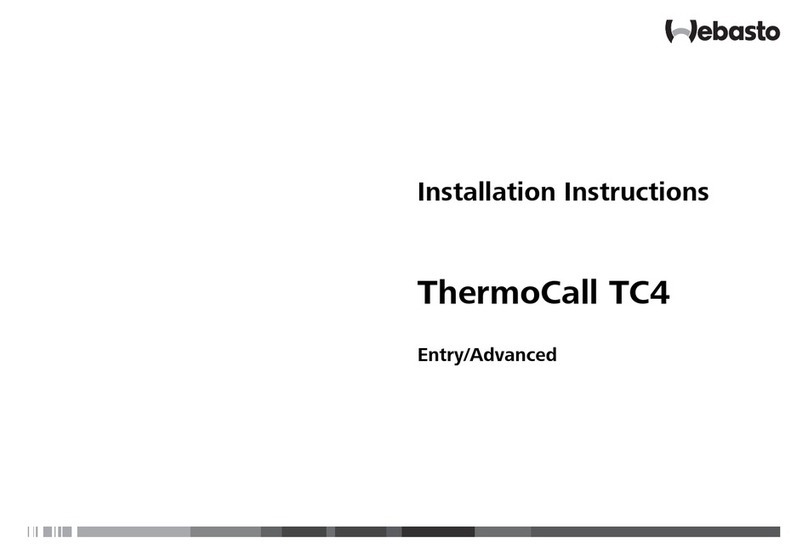EN
1 About this document
1.1 Purpose of the document
These Operating and Installation Instruc-
tions are part of the product and provide
the user with information on the safe oper-
ation of the ThermoConnect TCon2. These
Operating and Installation Instructions ex-
plain all the functions of the control ele-
ment.
Carefully read through and follow the
heater Operating and Installation In-
structions and the safety information
contained therein.
NOTE
The actual availability of these func-
tions depends on each installed heater.
1.2 Using this document
– Before operating the ThermoConnect
TCon2, carefully read and follow these
Operating and Installation Instructions
as well as the operating instructions for
the heater.
– Hand over these Operating and Installa-
tion Instructions to the next owner or
user of the device.
1.3 Use of symbols and
highlighting
Texts with the symbol refer to separate
documents which are enclosed or are avail-
able from Webasto at
https://dealers.webasto.com.
– Texts with the symbol refer to tech-
nical features.
– Texts with the symbol or refer to
possible material damage, risk of acci-
dent or injury.
– Texts with the symbol describe a re-
quirement for the following necessary
action.
– Texts with the symbol describe an ac-
tion.
2 Warranty and liability
Webasto shall not assume liability for de-
fects or damage that are the result of the
installation and operating instructions, and
the instructions in this document, being
disregarded. This liability exclusion particu-
larly applies for:
– Mechanical damage to the equipment.
– Maintenance by untrained personnel
– failure to comply with inspection and
service instructions
– Repairs not carried out by a Webasto
service workshop.
– Conversion of the unit without permis-
sion from Webasto.
– Improper use.
3 General safety
information
DANGER
Danger of explosion
In environments with combustible va-
pours, flammable dust and hazardous
goods (e.g., petrol stations, tank facilit-
ies, fuel store, coal bunkers, timber
yard or grain warehouses).
uDo not switch on or operate the
heater.
DANGER
Danger of poisoning and suffoca-
tion
Do not operate the heater in closed
rooms that do not have an exhaust ex-
traction unit.
uDo not switch on or operate the
heater, also not with programmed
heating start.
DANGER
Danger of fire
Flammable materials or liquids in the
hot air flow.
uKeep the hot air flow free.
9040092D 3