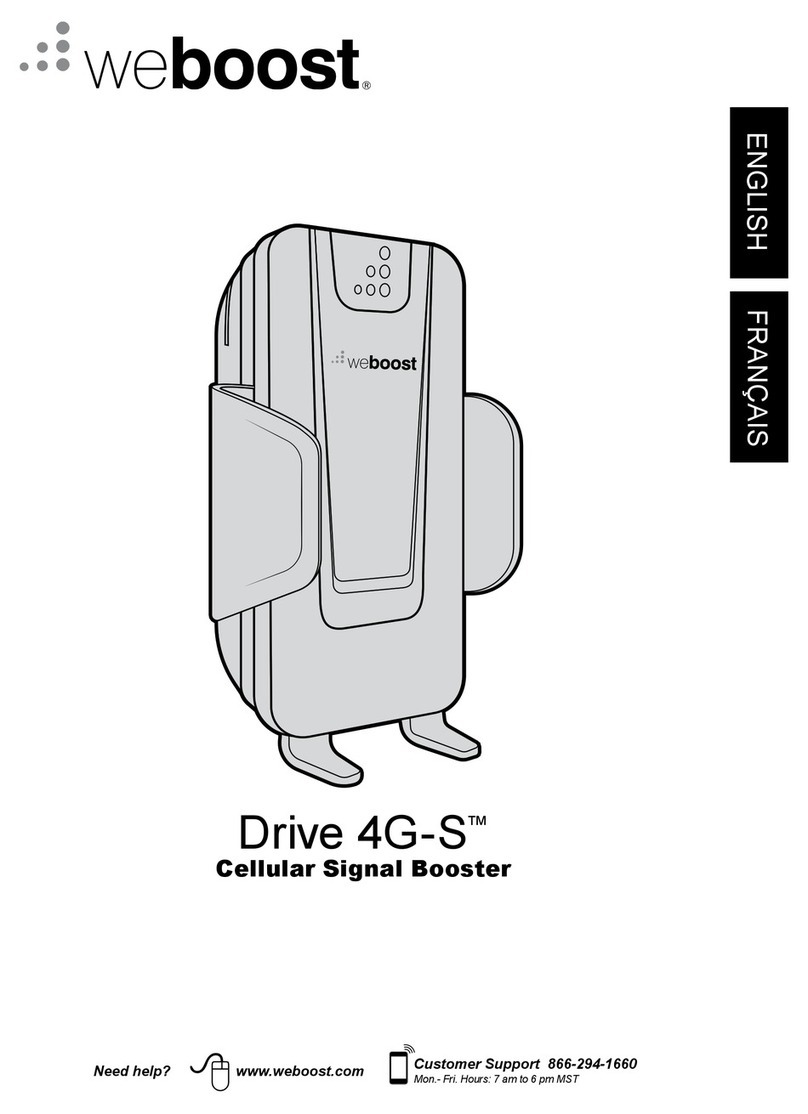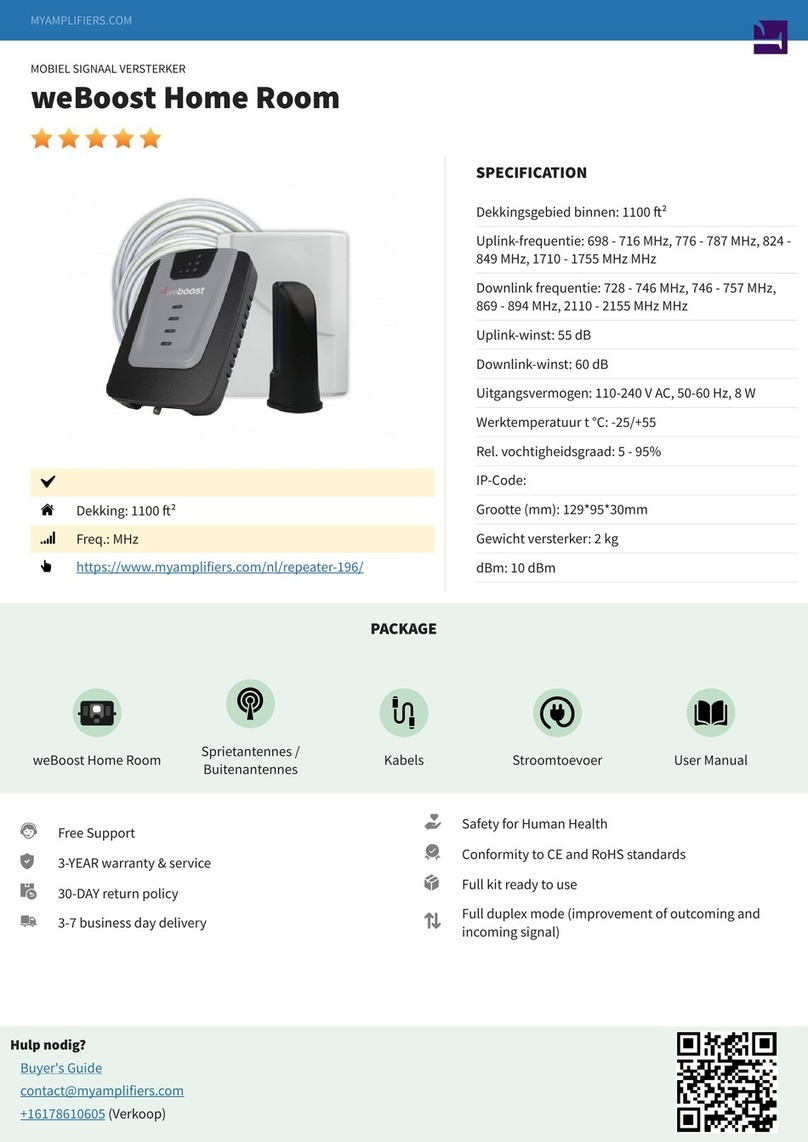weBoost Home 3G User manual
Other weBoost Extender manuals

weBoost
weBoost 470103 User manual

weBoost
weBoost Office 200 User manual
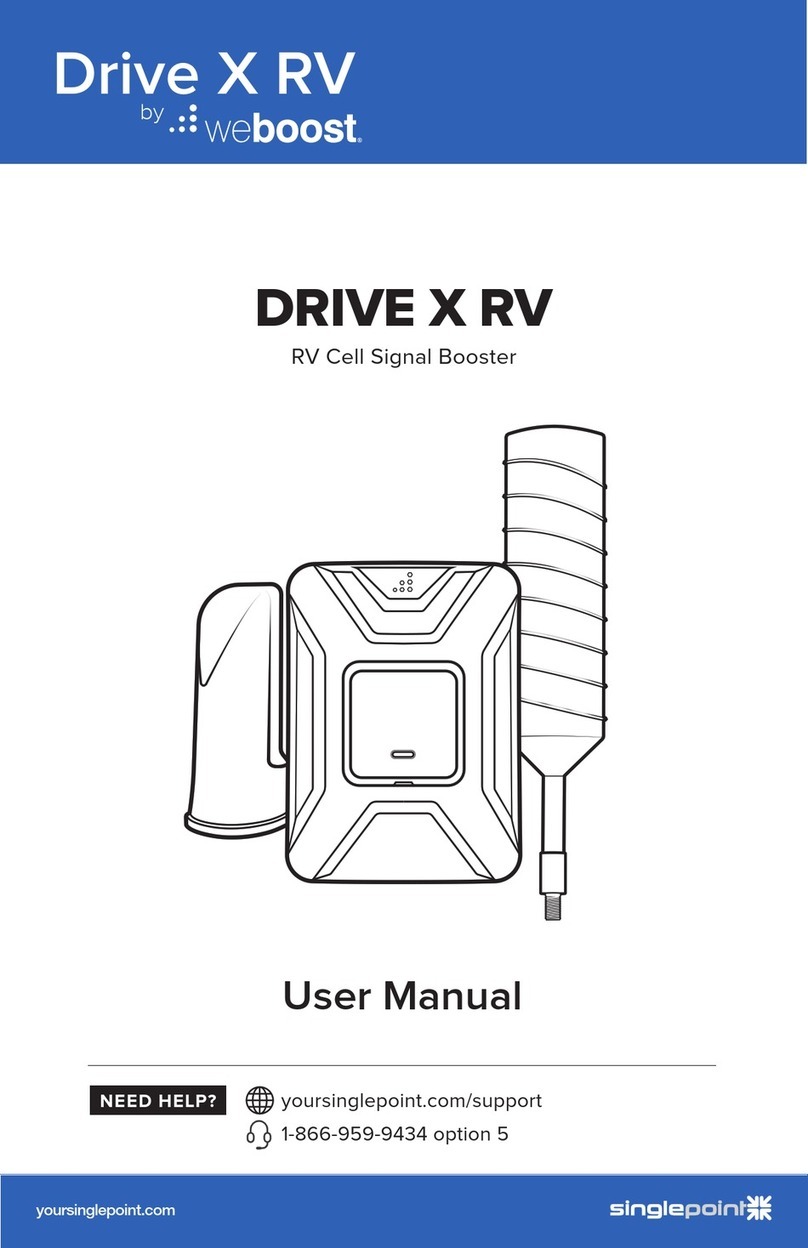
weBoost
weBoost DRIVE X RV User manual

weBoost
weBoost Drive 4G-S User manual

weBoost
weBoost 460066 User manual

weBoost
weBoost Drive 4G-M User manual

weBoost
weBoost drive 3G-M User manual

weBoost
weBoost Drive Reach OTR User manual

weBoost
weBoost DRIVE SLEEK OTR User manual
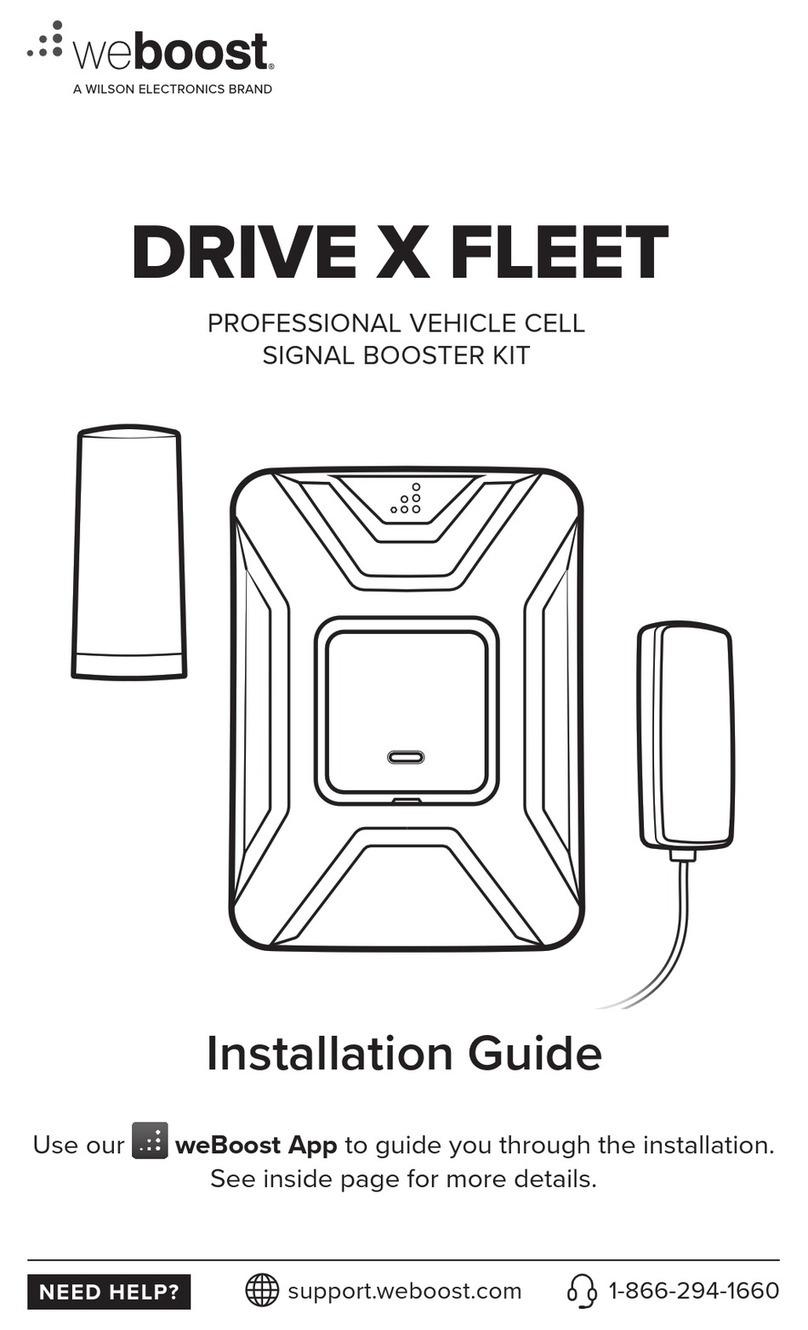
weBoost
weBoost DRIVE X FLEET User manual

weBoost
weBoost eqo User manual
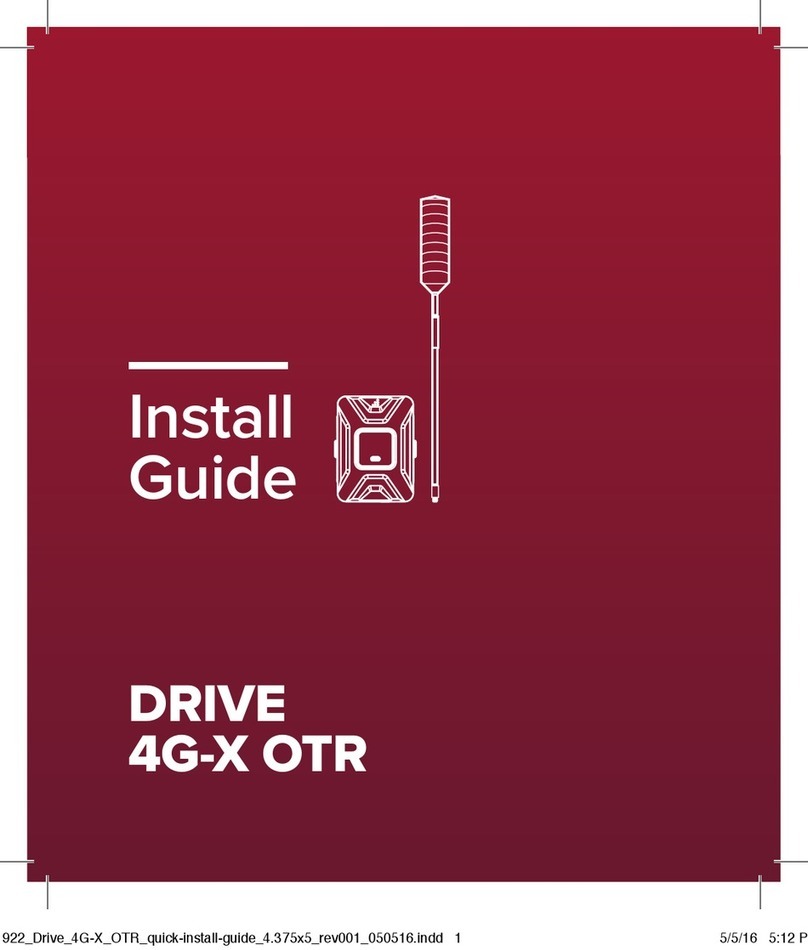
weBoost
weBoost DRIVE 4G-X OTR 470210R User manual

weBoost
weBoost DRIVE 4G-X FLEET User manual
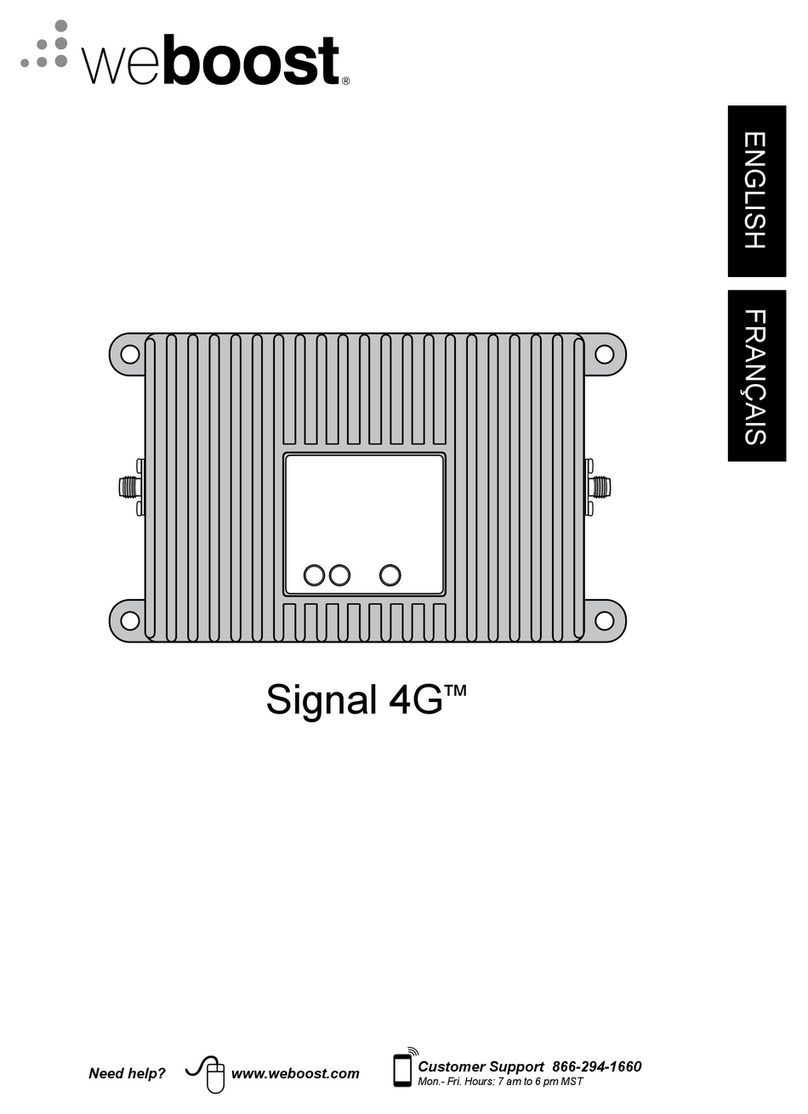
weBoost
weBoost 470019 User manual

weBoost
weBoost Connect RV 65 User manual

weBoost
weBoost Drive 4G-M User manual
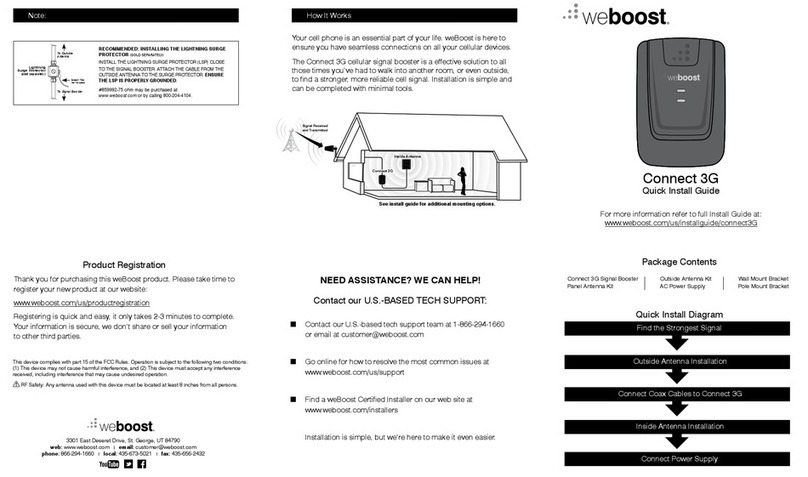
weBoost
weBoost Home 3G User manual

weBoost
weBoost DRIVE 4G-X RV User manual

weBoost
weBoost Home MultiRoom User manual

weBoost
weBoost Drive 4G-M User manual
Popular Extender manuals by other brands

foxunhd
foxunhd SX-AEX01 operating instructions

TERK Technologies
TERK Technologies LFIRX2 owner's manual

Devolo
Devolo Audio Extender supplementary guide

Edimax
Edimax EW-7438RPn V2 instructions

Shinybow USA
Shinybow USA SB-6335T5 instruction manual

SECO-LARM
SECO-LARM ENFORCER EVT-PB1-V1TGQ installation manual