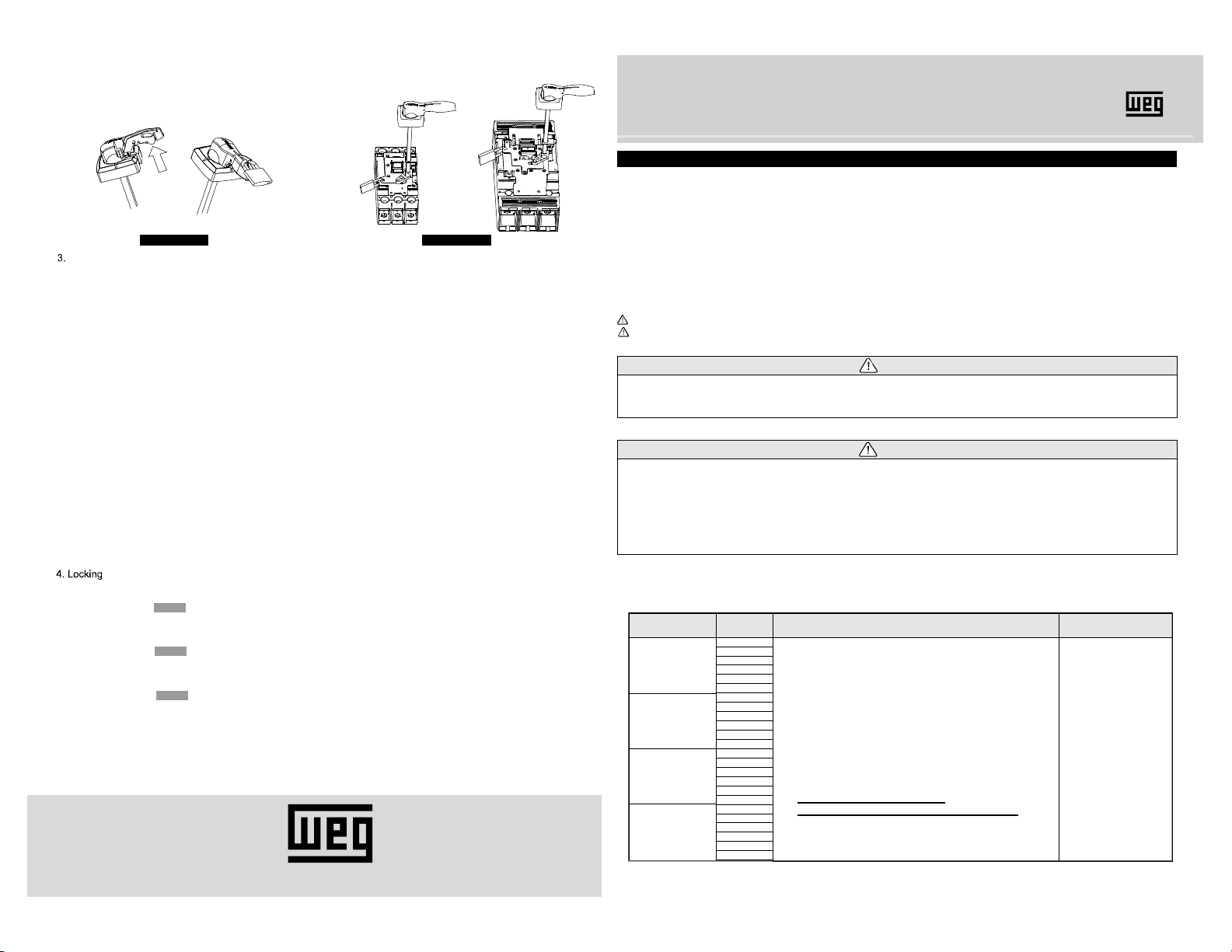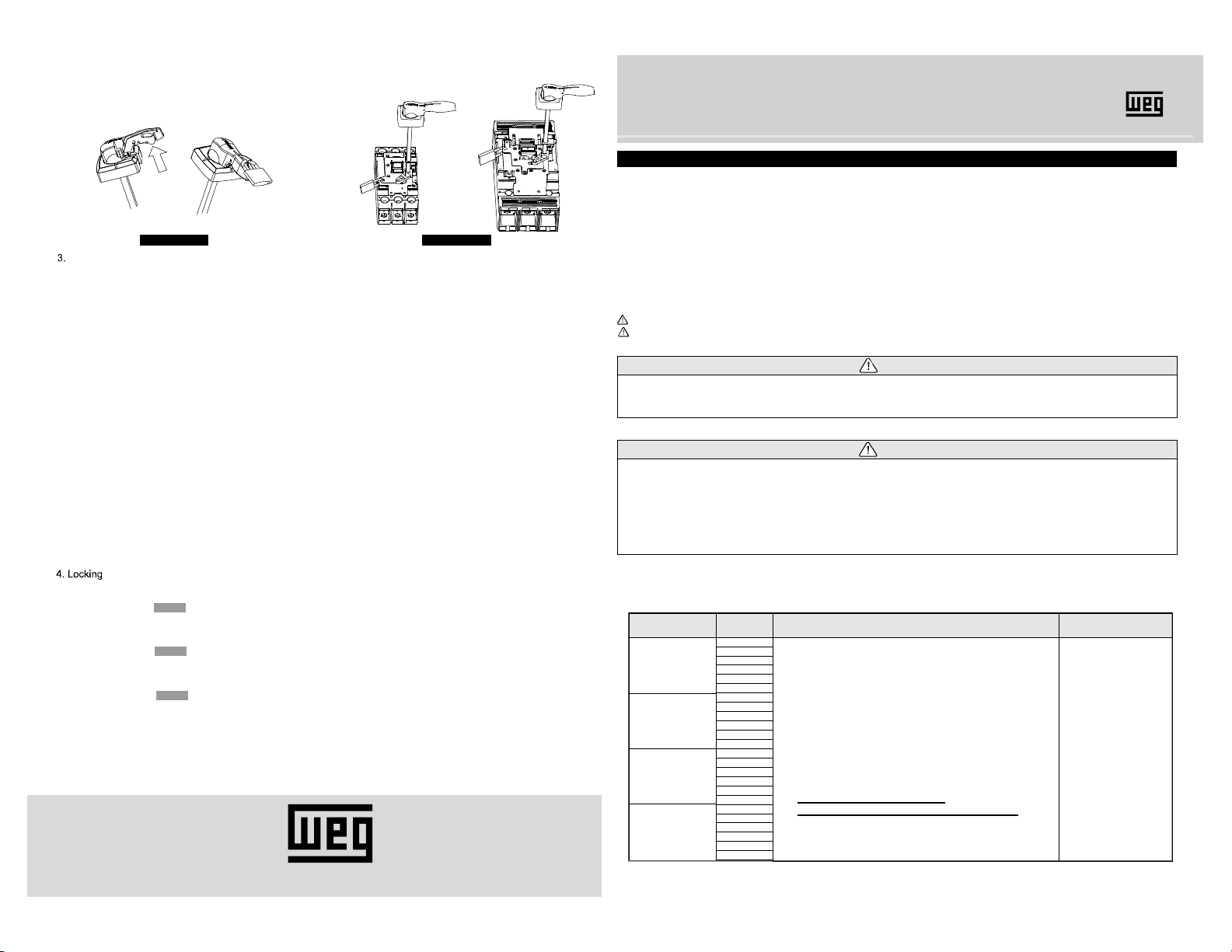
ACW400 ACW800
Fig 11Fig 10
Installation Instruction
1. Check points before use
Check the packed parts described at Table 1, Fig 1 as soon as you receive them.
1.Do not use deformed or damaged MCCB or operating handle.
2.Mounting, , wiring, maintenance and checking should be done by authorized or certified personnel.
3. Operating handle should not be used in severe environment such as high temperature, humidity, dusty, corrosive gas, excessive vibration
and impuls.
4.Mounting should be done according to the instruction manual. Mistakes on mouting may be a cause for a MCCB or operating handle to
cause an accident such as operator injury .
withdrawing
himself
DANGER
CAUTION
Table 1. Parts list according to the handle type
*Turn off the power before mounting, withdrawing, wiring, maintenanceor inspection, Or it may be a cause for electrical shock or fire.
Read the instruction manual and safety precautions before use products.
This manual should be given to the person who use products and maintain them.
S
Before installation, wiring, operation, maintenance or inspection of the device,
Please follow the instructions, they are very important.
*In this instruction, level of dangerous are classified by 'DANGER' and 'CAUTION'.
AFETY PRECAUTIONS
be sure to read the warning message carefully and ensurance
proper operation.
ROTARY HANDLE EHU ACW400 EHU ACW800 EHX ACW400 EHX ACW800
DANGER
CAUTION It may result in death or serious injury.
It may result in injury or physical damage.
After installation, test operation before use.
1) Operation of Handle
Close the door and rotate the Handle to RESET position.
Rotate the Handle to ON and OFF positions to check operations.
It is possible that there is problem if Handle returns to TRIP or OFF positions when you try to turn the circuit breaker ON.
In this case, please go the Handle and circuit breaker to chek if they are correctly installed.
2) Opening and Closing of Panel door
Opening and closing of panel door is possible when the Handle is on 'OFF' position.
Door cannot be opened when Handle is on 'ON' position.
The SHAFT should be inserted to the groove of HANDLE ASS'Y smoothly.
Handle
automatically
Test
1) HANDLE LOCK(OFF)
Using the padlock through the hole of LOCK PLATE, HANDLE LOCK(OFF).
Operate the handle to the 'OFF' position and pull the LOCK PLATE.
2) HANDLE LOCK(ON)
Using the padlock through the hole of LOCK PLATE, HANDLE LOCK(ON).
Operate the handle to the 'ON' position and pull the LOCK PLATE.
3) BASE LOCK(OFF)
If you want to prevent circuit breaker operation, you can use the BASE LOCK(OFF).
There are aligned holes at lower left side of BASE ASS'Y at the 'OFF' position that can be used for locking
the circuit breaker in the OFF position. ײ10.
F gi10.
F gi10.
F g 1i1.
Handle has three kinds of locking.
ACW TypeHandle Appendix
Handle mounted on
Panel Door
BASE ASS'Y
assembled
on the circuit breaker
Connected with Shaft.
Parts list
1
Instruction Manual
4-4. M4 X L12 SCREW 2ea
4-5. M4 NUT 2ea
5. SUPPORTER 1ea
. BASE ASS'Y
2. SHAFT (12 inch, 16 inch, 24 inch)
3. HANDLE ASS'Y
4. SPARE PART
4-1. M4 X L22 SCREW 2ea
4-2. NO.8-32 UNC-2A, L100 (EHU ACW125~EHU ACW250) :
SCREW 4ea
NO.10-24 UNC-2A, L100 (EHU ACW400) : SCREW 4ea
1/4"-20 UNC-2A, L140 (EHU ACW800) : SCREW 4ea
4-3.
6. 1 Gasket(Neoprene 1 sheet); or
7. 2 Gasket(VFS-1G 1 sheet, Neoprene 1 sheet)
EHU 12
EHU 16
EHU 24
EHX 12
EHX 16
EHX 24
EHU 12
EHU 16
EHU 24
EHX 12
EHX 16
EHX 24
EHU 12
EHU 16
EHU 24
EHX 12
EHX 16
EHX 24
EHU 12
EHU 16
EHU 24
EHX 12
EHX 16
EHX 24
ACW125
ACW250
ACW400
ACW800