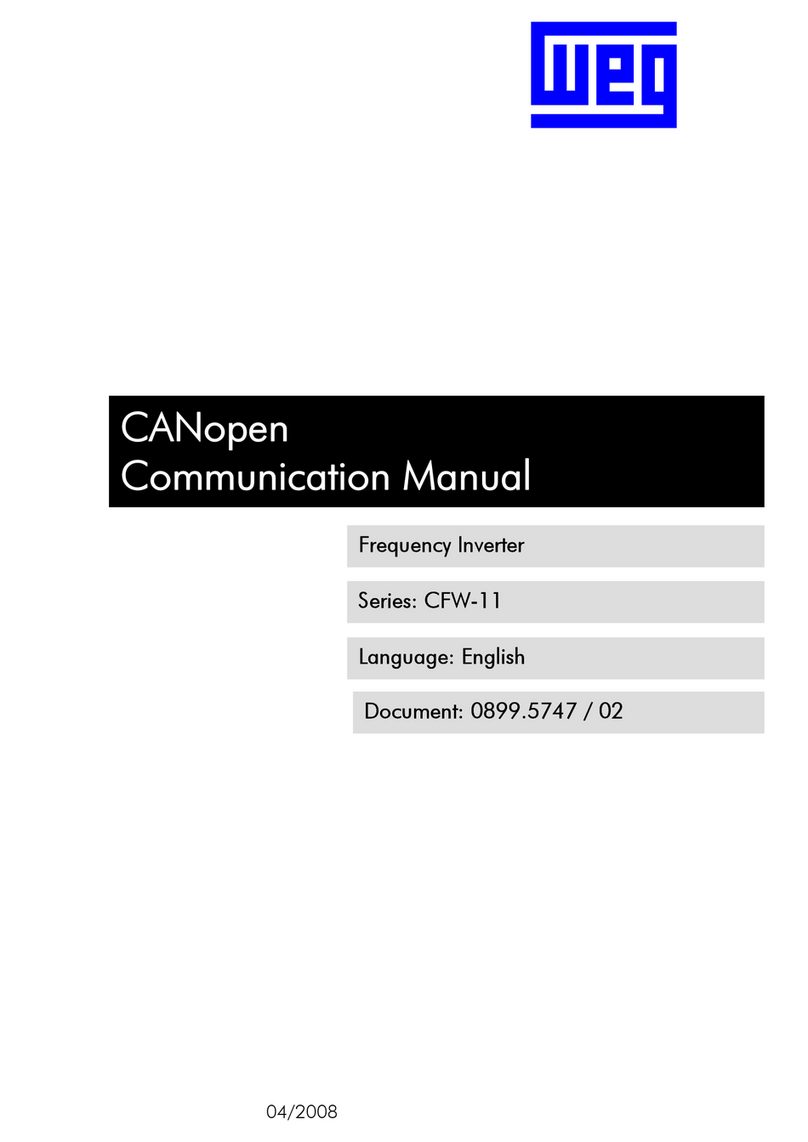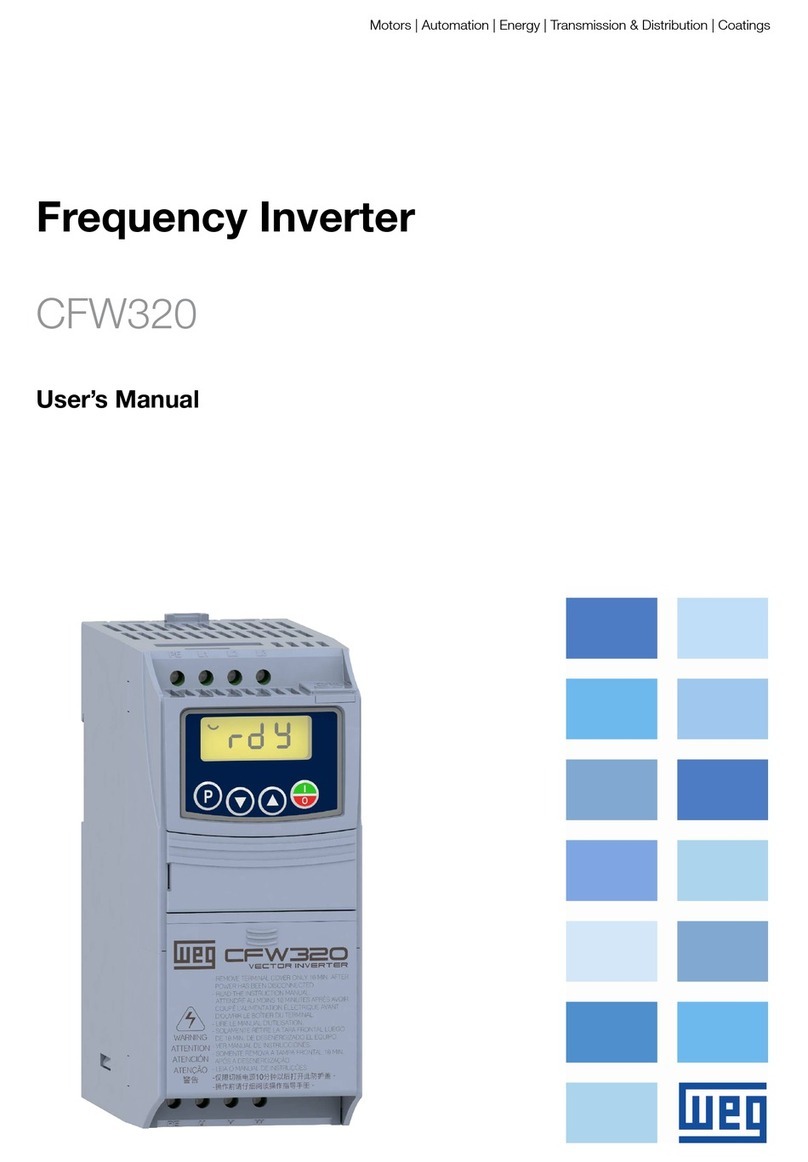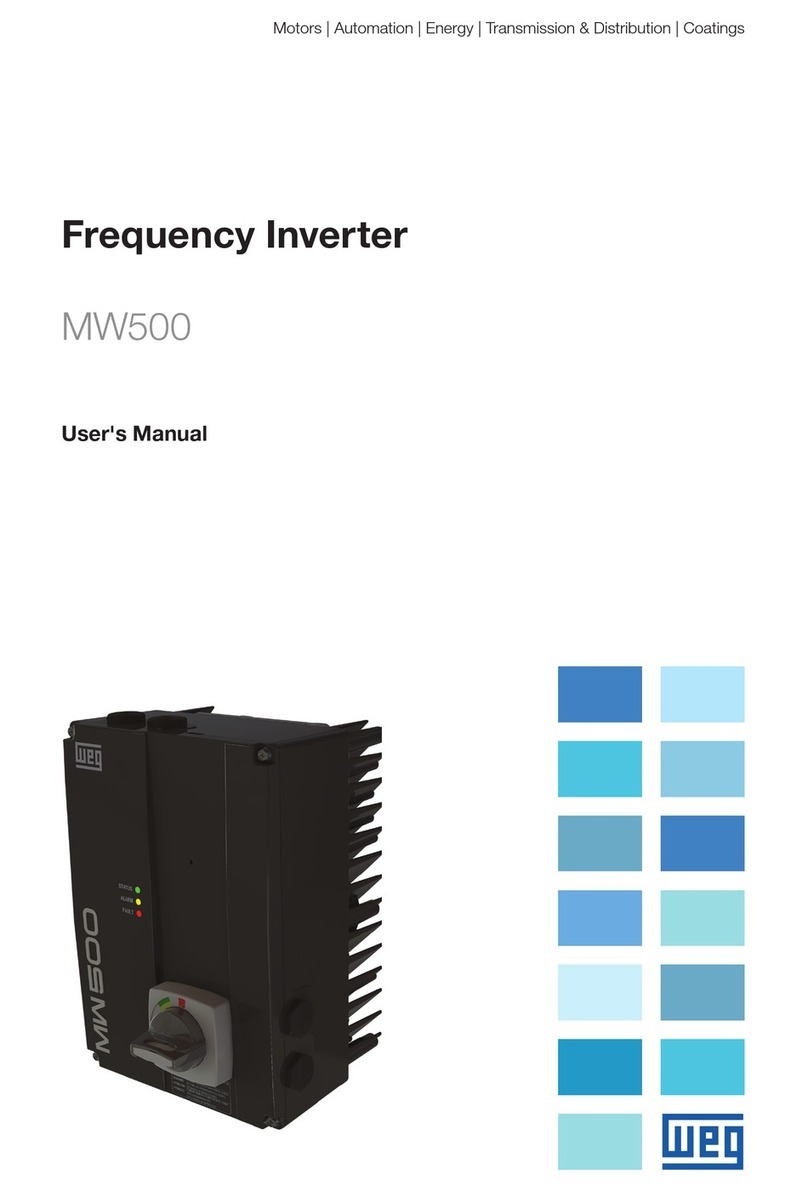Oriented Start Up - STARTUP Group (Scalar - V/f Mode)
Prog DEF User Description
P0202 0 0 Control Type V/f.
P0401 - Motor Current (A).
P0402 1710 Motor Speed (rpm).
P0403 60 Motor Frequency (Hz).
Note: set P0202 = 5 during oriented start-up for improved speed control and higher torque capacity at low speed
(especially < 5 Hz).
Set as per motor nameplate data.
Motor Overload Settings - MOTOR Group
Prog User Description
P0156 1.1 x P0401 Overload Current at 100% Speed.
P0157 1.0 x P0401 Overload Current at 50% Speed.
P0158 0.8 x P0401 Overload Current at 5% Speed.
Basic Application - BASIC Group
Prog DEF Description
P0100 10.0 s Acceleration Time (s).
P0101 10.0 s Deceleration Time (s).
P0133 3.0 Hz Minimum Speed (Hz).
P0134 66.0 Hz (55.0) Hz Maximum Speed (Hz).
PROGRAMMING
CFW500 Keypad
Menu/Enter button:
Enter programming mode.
Use to Select/Save.
Run button:
Run in local mode.
Stop button:
Stop in local mode.
Reset.
Up/Down buttons:
Adjust speed in local
mode.
Navigate through
parameters.
Back/ESC button:
Return to monitoring
mode.
Return to previous
programming level.
Relay Output
Prog DEF User Description
P0275 13 11 Run.
12 Ready.
13 No Fault.
14 With Fault.
11 DO1-RL-NO Normally open. NO
NC
Top connection.
13 DO1-RL-C Common.
15 DO1-RL-NC Normally closed.
Note: for more advance functions, please refer to the the programming manual.
Changing Monitor Display Parameter
Secondary
display
P0206
Main display
P0205
Prog DEF User Description
P0205
P0206
2
1
1 Speed Reference (rpm).
2 Output Speed (rpm).
3 Motor Current (A).
5 Output Frequency (Hz).
7 Output Voltage (V).
9 Motor Torque (%).
Note: for more advance functions, please refer to the programming manual (chapter 5.3).
Loading Factory Default Setting
Prog DEF User Description
P0204 0 5 Load WEG 60 Hz.
6 Load WEG 50 Hz.
TYPICAL CONTROL CONNECTION
Example 1: 2 - Wire Start/Stop, Speed Potentiometer
DIP switch 1
VAI1 mA
ON
ON
Start/Stop
FWD/REV
Speed
potentiometer
1 DI1 Digital input 1.
Top connection.
CFW500-IOS (standard).
3 DI2 Digital input 2.
5 DI3 Digital input 3.
7 DI4 Digital input 4.
9 +24 Vdc 24 V dc power supply (150 mA).
2 AO1 Analog output 1.
Bottom
connection.
4 GND Reference 0 V.
6 AI1 Analog input 1.
8 +10 Vdc Reference + 10 Vdc potentiometer.
OFF
OFF
CFW500 - IOS
Note: (*) The digital input 2 (DI2) can also be used as input in frequency (FI). For further details refer to the programming
manual of the CFW500.
Prog DEF User Description
P0220 2 1 Local/Remote = Always Remote.
P0222 1 1 Remote Reference = Al1.
P0226 4 4 FWD/REV = DIx.
P0227 1 1 Run/Stop Remote = DIx.
P0231 0 0 AI1 = Speed Reference.
P0233 0 0 AI1 = 0 to 10 V.
P0263 1 1 DI1 = Run/Stop.
P0264 8 8 DI2 = Clockwise Rotation Direction.
Example 2: 3 - Wire Start/Stop, 4 to 20 mA Reference
DIP switch 1
VAI1 mA
Start
Stop
4 to 20 mA
reference
1 DI1 Digital input 1.
Top connection.
CFW500-IOS (standard).
3 DI2 Digital input 2.
5 DI3 Digital input 3.
7 DI4 Digital input 4.
9 +24 Vdc 24 Vdc power supply (150 mA).
2 AO1 Analog output 1.
Bottom
connection.
4 GND Reference 0 V.
6 AI1 Analog input 1.
8 +10 Vdc Reference + 10 Vdc potentiometer.
CFW500 - IOS
Prog DEF User Description
P0220 2 1 Local/Remote = Always Remote.
P0222 1 1 Remote Reference = Al1.
P0227 1 1 Run/Stop Remote = DIx.
P0231 0 0 AI1 = Speed Reference.
P0233 0 1 AI1 = 4 to 20 mA.
P0263 1 6 DI1 = Start.
P0264 8 7 DI2 = Stop.
Example 3: 2 - Wire Start/Stop, Multispeed (4 Speeds)
ON
ON
ON
OFF
Start/Stop
Speed
DIP switches
(not applicable)
Speed
OFF
OFF
1 DI1 Digital input 1.
Top connection.
CFW500-IOS (standard).
3 DI2 Digital input 2.
5 DI3 Digital input 3.
7 DI4 Digital input 4.
9 +24 Vdc 24 Vdc power supply (150 mA).
2 AO1 Analog output 1.
Bottom
connection.
4 GND Reference 0 V.
6 AI1 Analog input 1.
8 +10 Vdc Reference + 10 Vdc potentiometer.
Prog DEF User Description
P0220 2 1 Local/Remote = Always Remote.
P0222 1 8 Remote Reference = Multispeed.
P0227 1 1 Run/Stop Remote = DIx.
P0263 1 1 DI1 = Run/Stop.
P0265 20 13 DI3 = Multispeed.
P0266 10 13 DI4 = Multispeed.
P0124 3.0 Speed = (DI3 = Open and DI4 = Open).
P0125 10.0 Speed = (DI3 = Open and DI4 = Closed).
P0126 20.0 Speed = (DI3 = Closed and DI4 = Open).
P0127 30.0 Speed = (DI3 = Closed and DI4 = Closed).
Note: Speed setting depends on application.