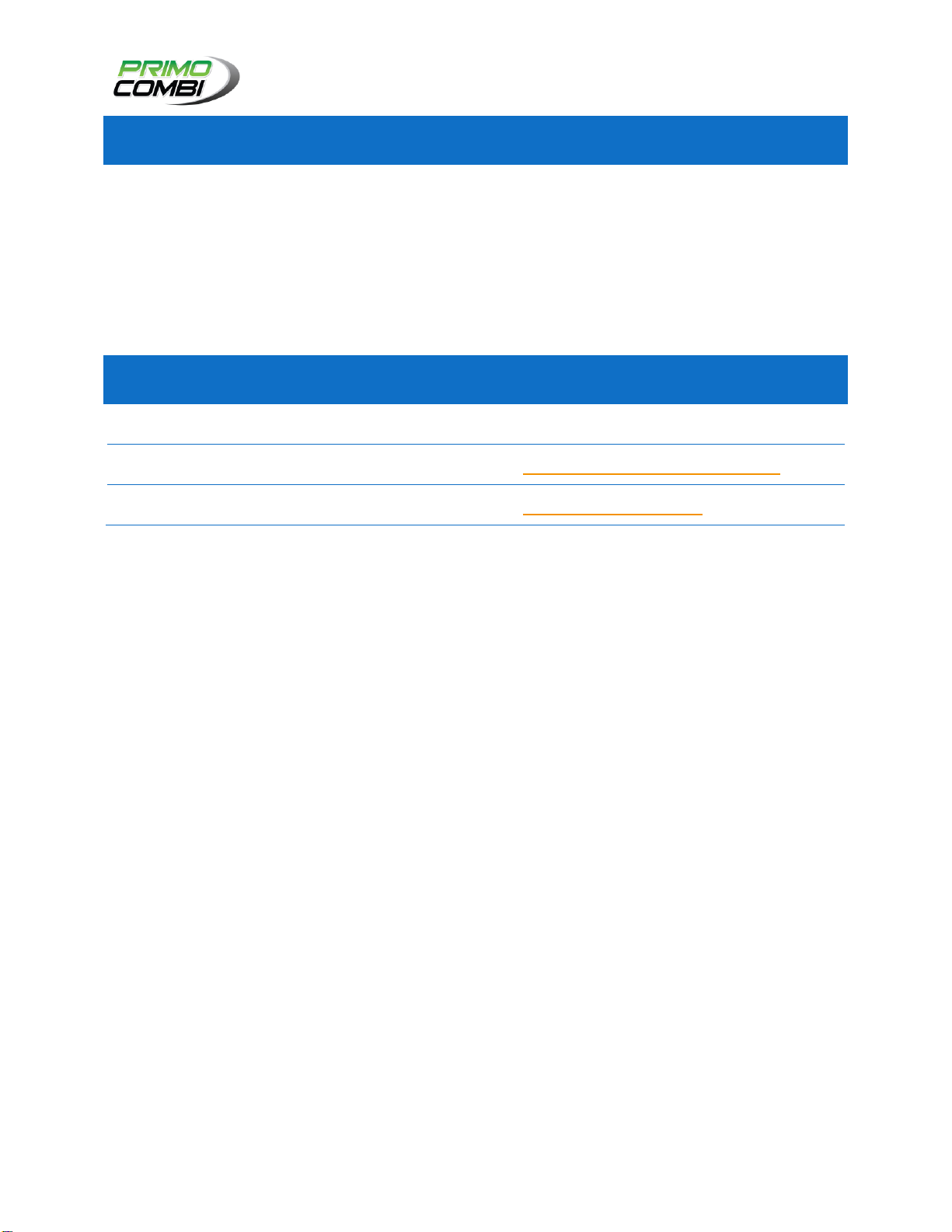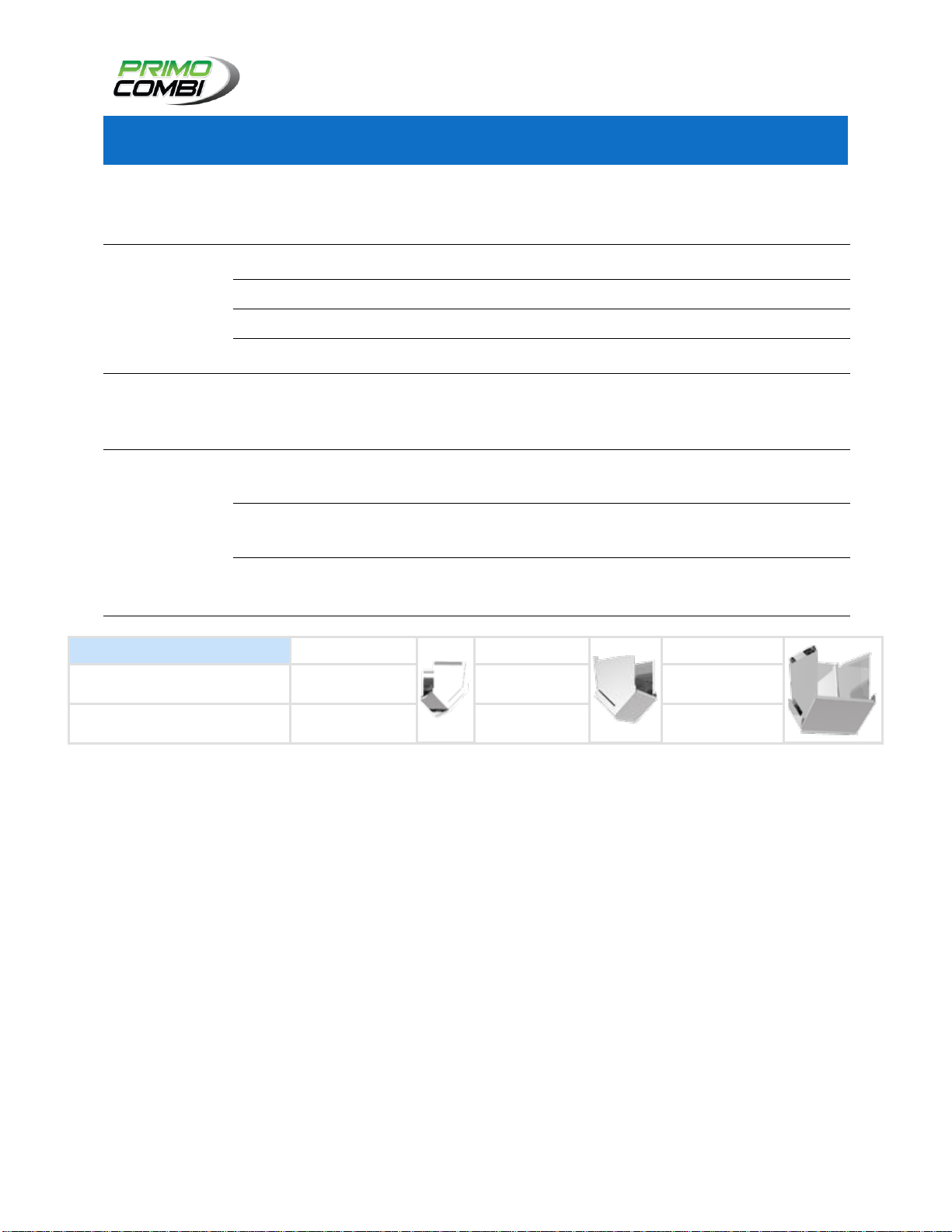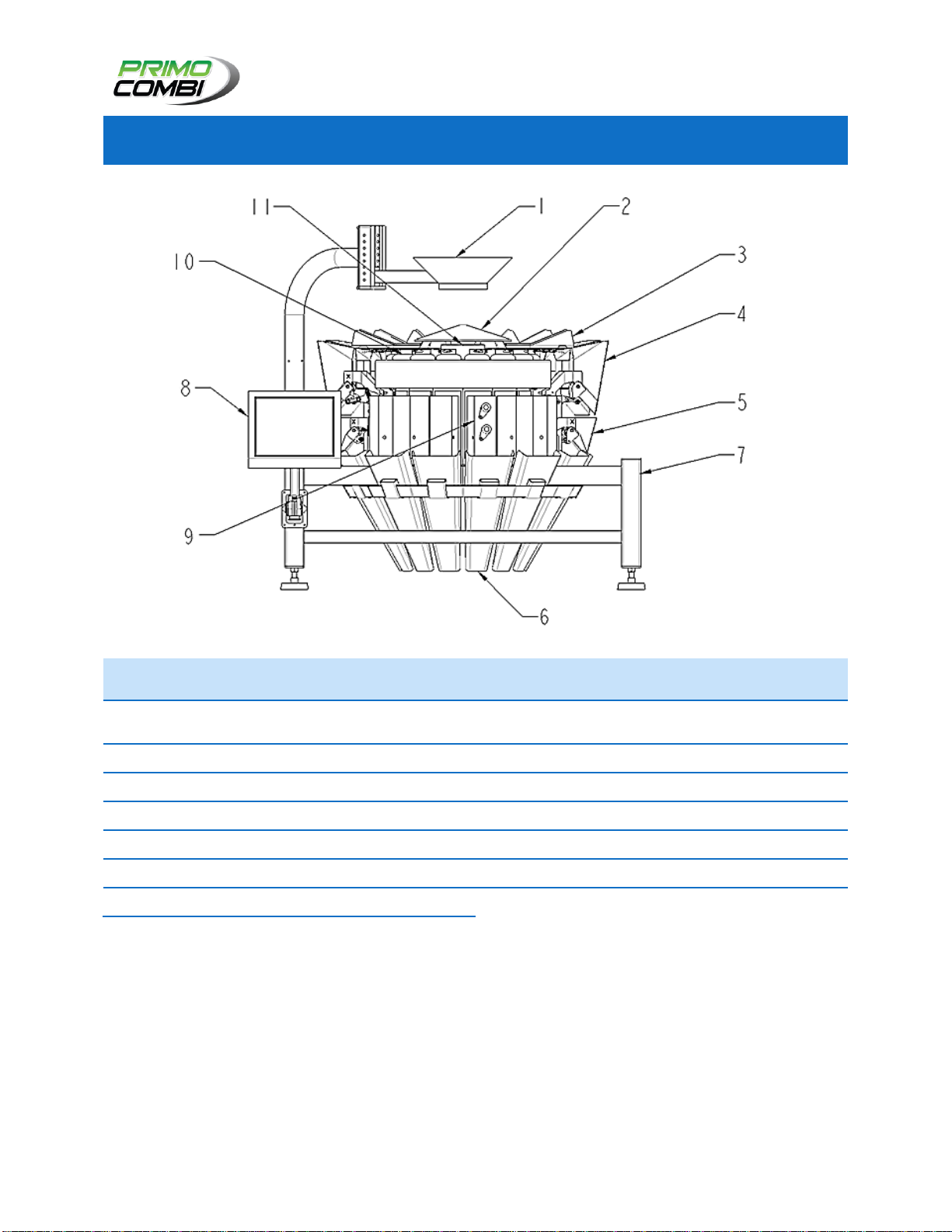4 January, 2017
IMPORTANT SAFETY INFORMATION
READ ALL INSTRUCTIONS BEFORE OPERATING
Do not operate the machine when tired, ill, or under the influence of alcohol, drugs or medication.
The instructions and data in this manual are vital to the proper installation and operation of the machine.
In order to avoid accidents due to faulty installation or operation of the machine, please ensure that these
instructions are read by the individuals who will install, operate or maintain the machine. The instructions
issued in this manual are not meant to cover all possible conditions and situations that may occur.
INJURY PREVENTION
1. Limbs, hair, loose clothing and accessories should remain clear of moving or heated parts of the
machine, as it may get caught and pull the operator into the machine.
2. Do not power on the machine if any of the machine’s components have been removed or modified.
3. Do not to leave any objects near any of the machine’s moving components, or on top of the machine.
4. Do not perform maintenance or cleaning on machinery while it is in operation or energized.
5. Always lock out / tag out the machine before performing any maintenance work.
FIRE PREVENTION
1. Keep a fire extinguisher near the machine.
2. All electrical components must be kept dry, clean and in good condition.
3. Lockout / Tagout the machine before maintenance.
Electrical fires can occur if any wires are scratched, corroded, color-faded, uninsulated, or
have damaged ends. Wires should be changed immediately if presenting any of the above
conditions. Any exposed electrical components should never come into contact with the
ground-connector or any other electrically conductive objects; such as tools.
ELECTRICAL PRECAUTIONS
1. Only trained professionals should install, examine and maintain the electronics of the machine.
2. Do not store liquids near the machine or near the machine’s electrical components. Exposing
electrical components to excess moisture or direct contact with liquids risks a short-circuit.
3. Should a liquid spill onto the machine, turn off the power immediately and once having cleaned the
liquid, test all the electrical components to ensure they are functioning properly.
4. To avoid short-circuiting, keep all wires and connections clean. Keep limbs, hand-held tools, and any
other electrically conductive objects away from exposed electrical components.
5. Ensure the electrical cabinet is always closed, unless needed for maintenance.
6. The machine must be grounded. Ensure that the ground wire is firmly connected with the ground
before starting the machine.
7. After installation check all electrical connections and test all electrical circuits before powering on.
Improper connection of the machine’s grounding conductor can result in a risk of electrical
shock. Check with a qualified electrician or serviceman if there is doubt as to whether or not
the machine’s outlets are properly grounded.