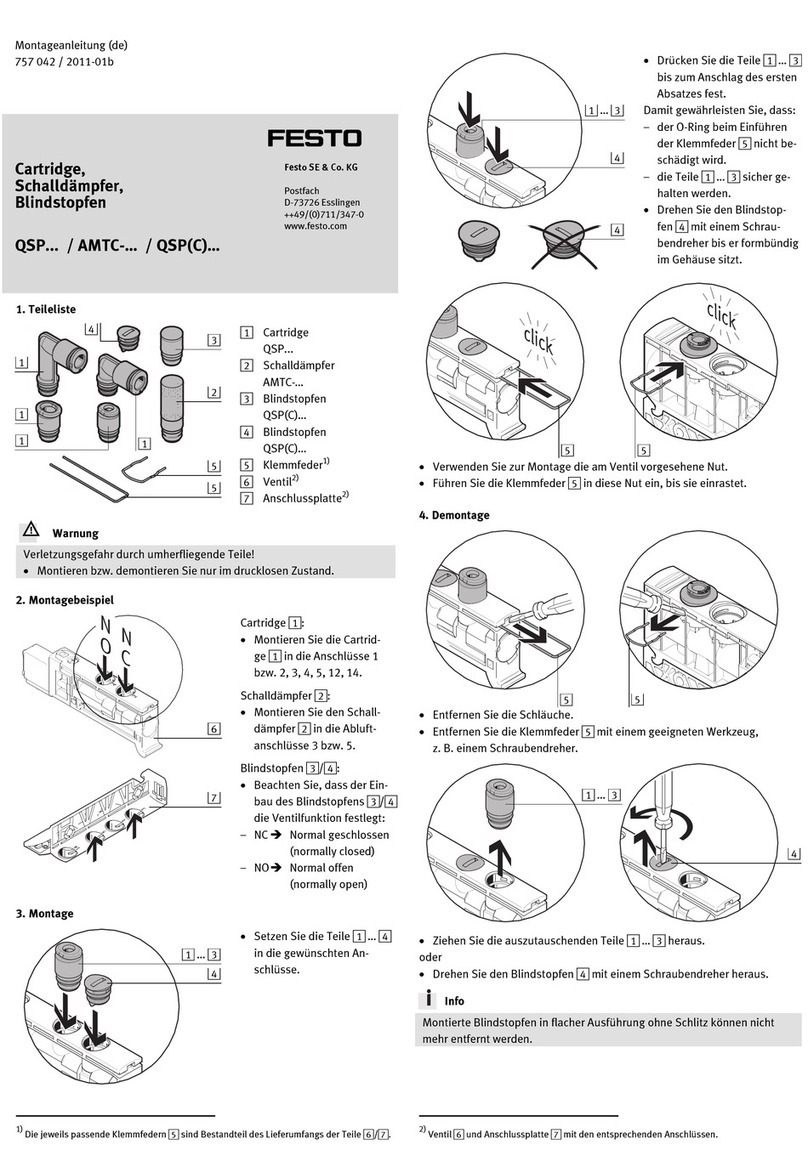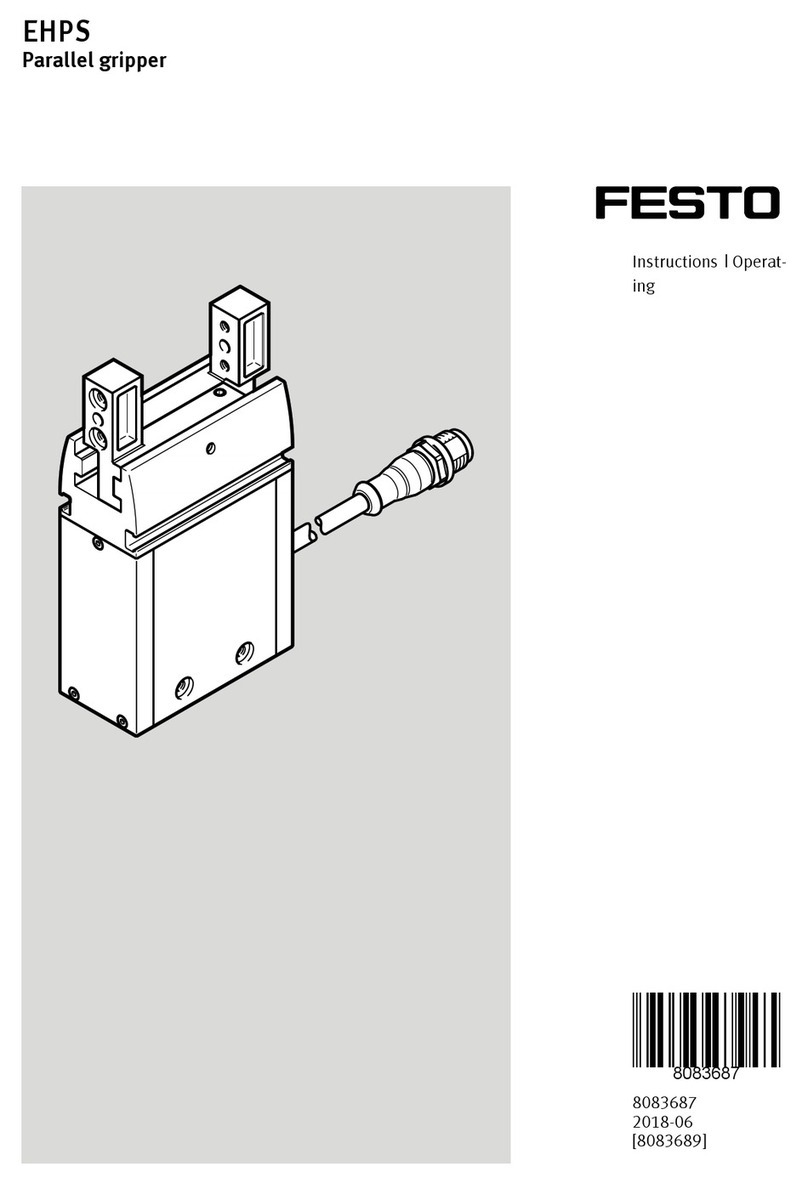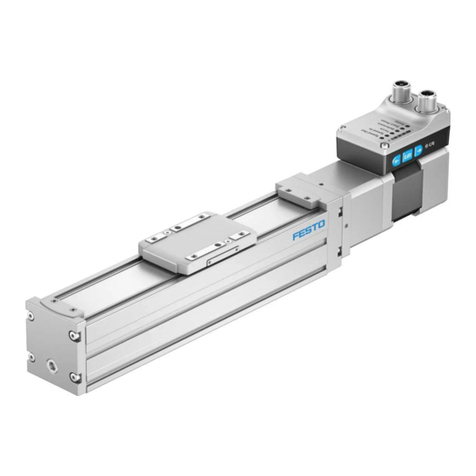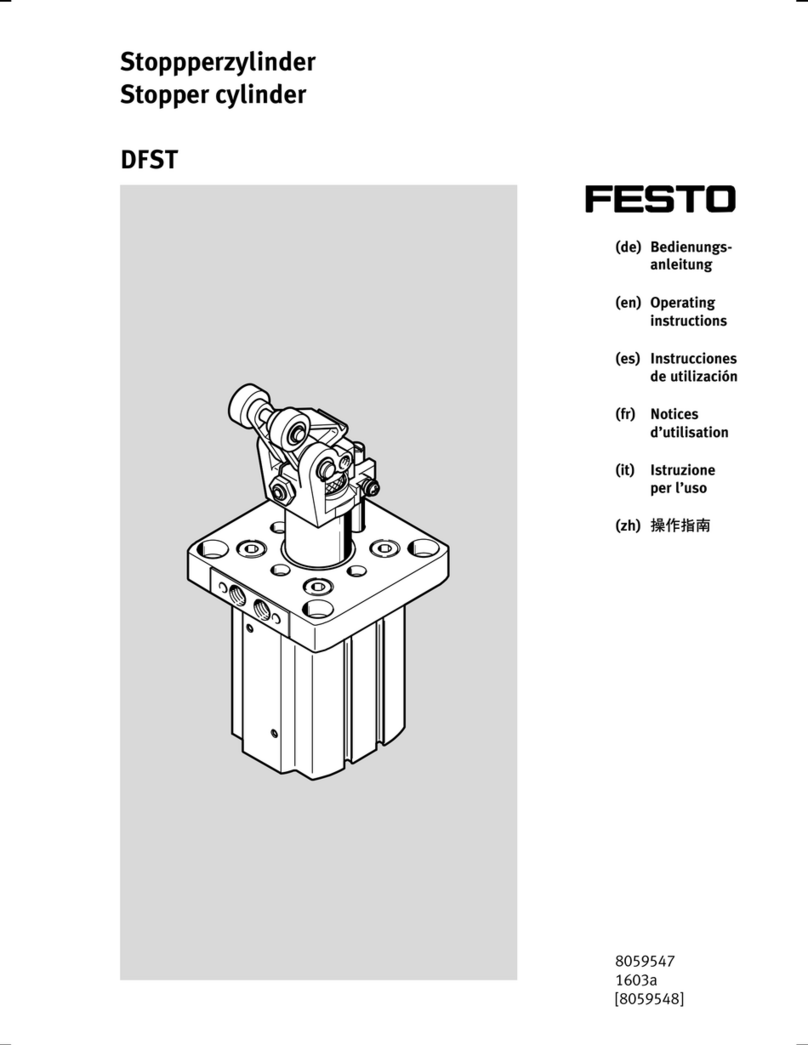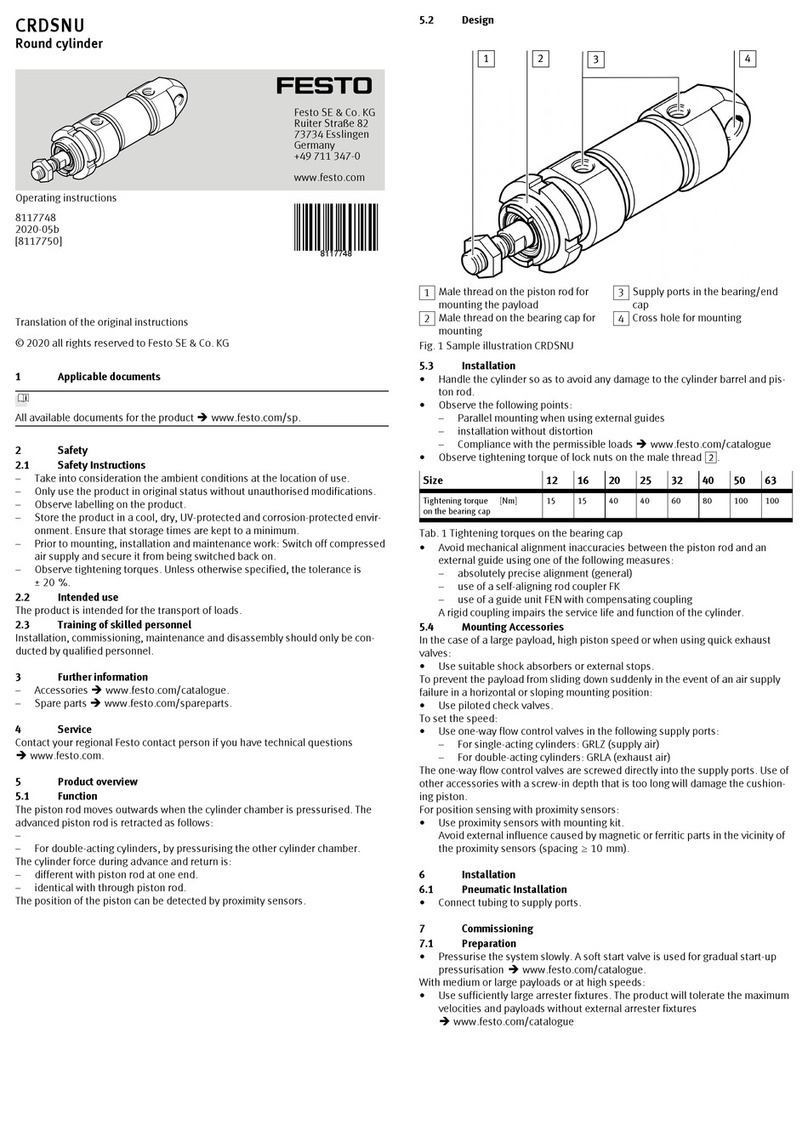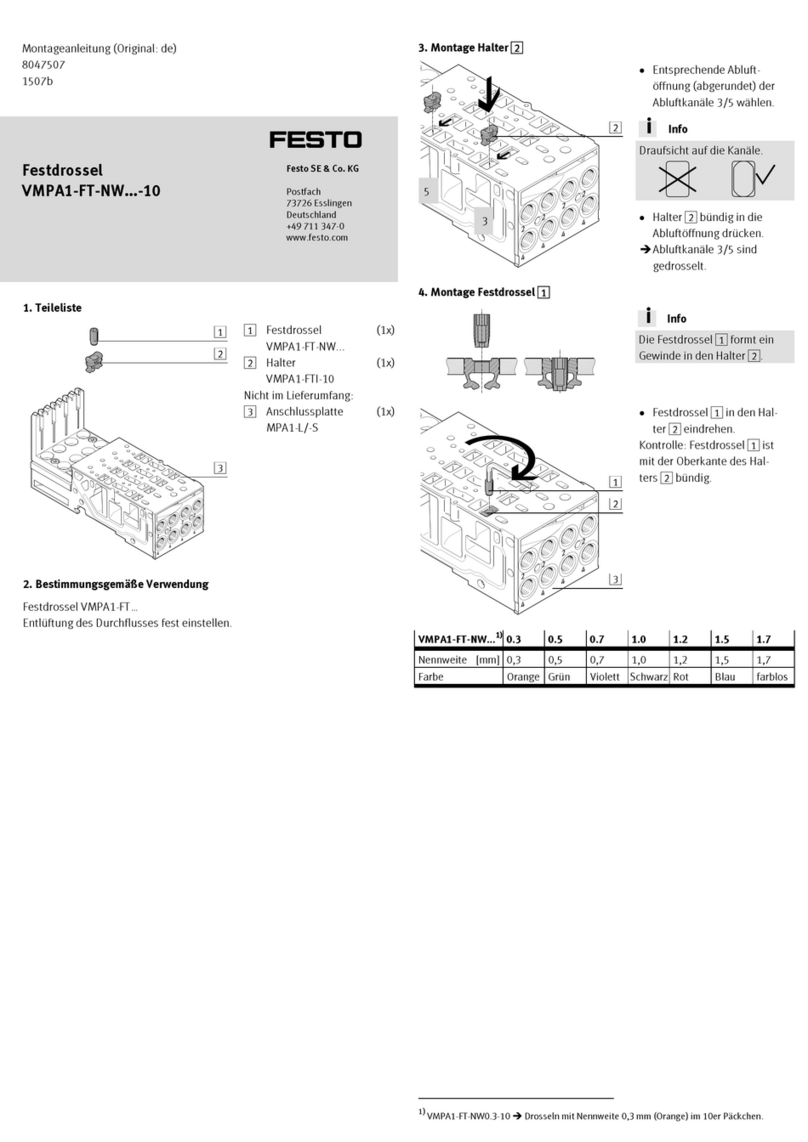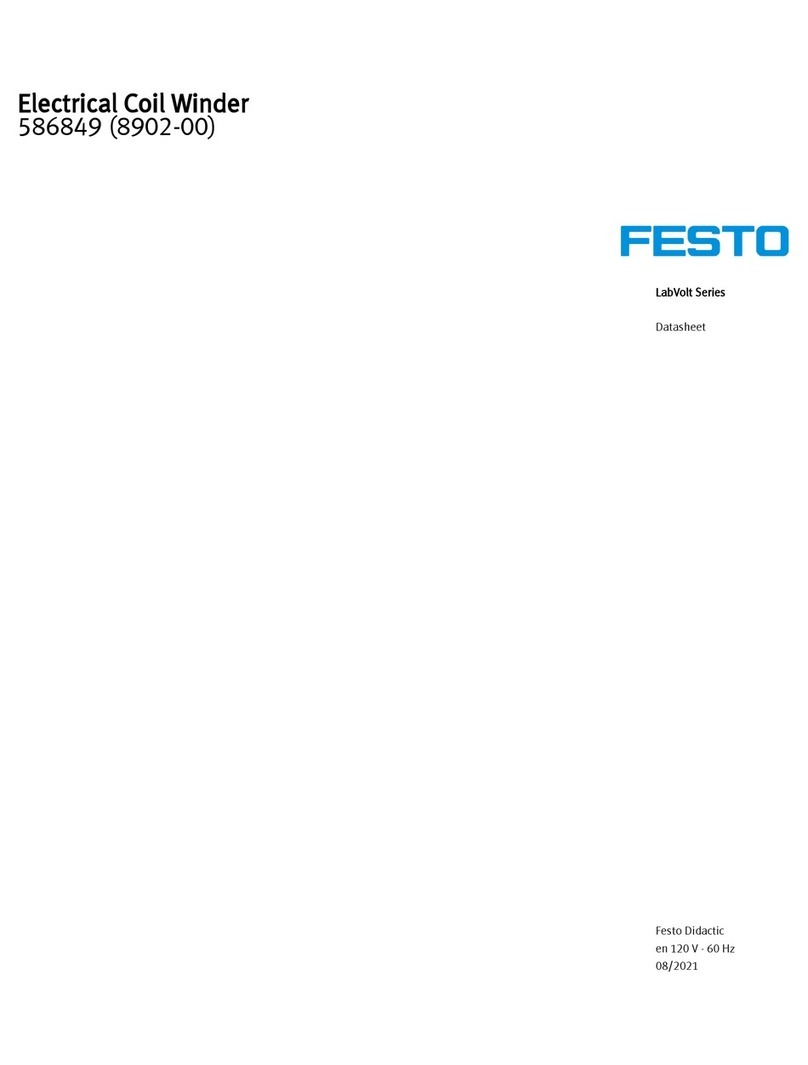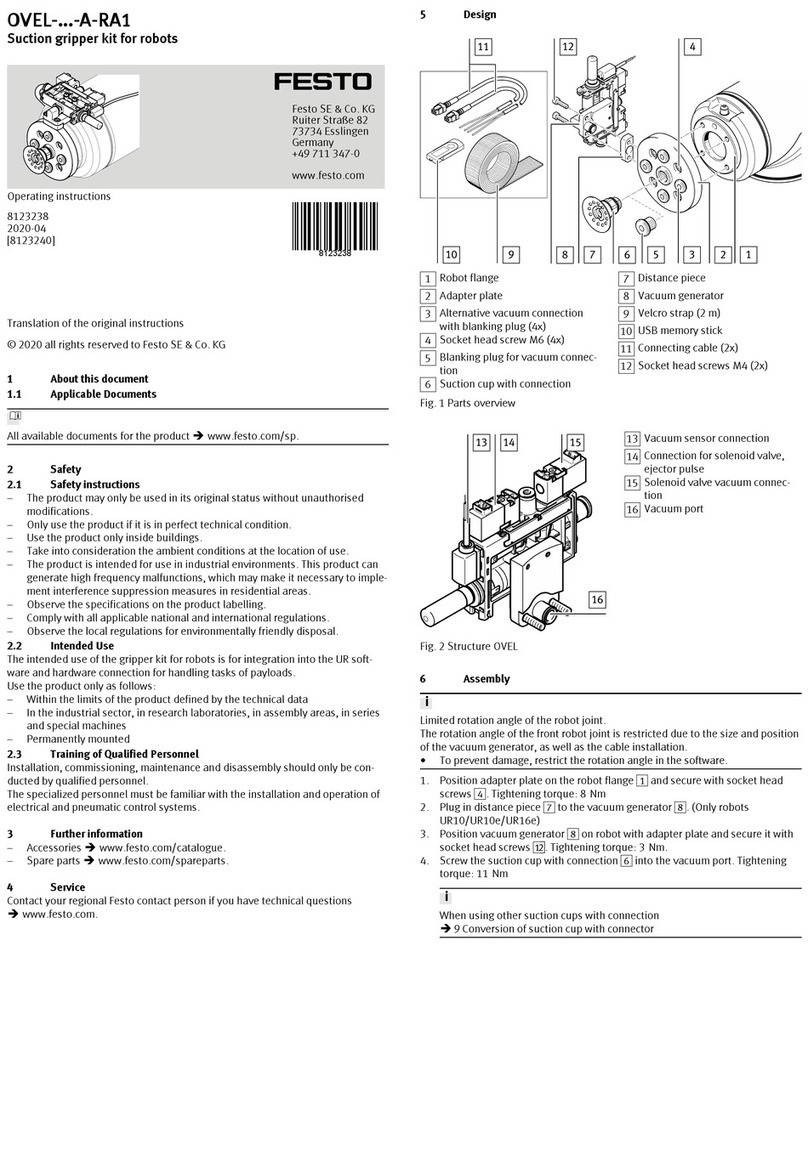OVEM-... -05-...-
GN
-07-...-
GN
-10-...-
GN
-14-...-
GN
-20-...-
GN
-30-...-
GN
-05-...-
GO
-07-...-
GO
-10-...-
GO
-14-...-
GO
-20-...-
GO
-30-...-
GO
- Exhaust port 2 3 3 4 4 5 5.5 6 6 7 9 11
Tab. 11 Minimum inside diameter of the connection tubes for connections with G-
female thread
Notes on the pneumatic connection
– Maximum permissible tube length 2 m
– OVEM-...-GN/-GO: minimum inside diameter of the connection tubes
è Tab. 11 Minimum inside diameter of the connection tubes for connections
with G-female thread.
– Do not seal exhaust port.
– OVEM-...-07/-10/-14/-20/-30: If necessary, lengthen silencers with a silencer
extension èwww.festo.com/catalogue.
– Recommendation: Use type PUN tubes èwww.festo.com/catalogue.
7.2 Electrical installation
WARNING!
Risk of injury due to electric shock.
• For the electrical power supply, use only PELV circuits in accordance with IEC
60204-1/EN 60204-1 (Protective Extra-Low Voltage, PELV).
• Observe the general requirements of IEC 60204-1/EN60204-1 for PELV cir-
cuits.
• Only use voltage sources that ensure a reliable electric separation from the
mains network in accordance with IEC 60204-1/EN 60204-1.
• Connect the vacuum generator to the electrical connection.
– 5-pin plug, M12x1
– Maximum tightening torque of M12 plug: 0.5Nm
– Maximum permissible cable length: 20m
Plug Pin Wire
colour1)
Function
1 brown (BN) +24V
2 white (WH) Vacuum switching input
3 blue (BU) 0V
4 black (BK) Switching output (Out)2)
5 grey (GY) Switching input ejector pulse/power ejector pulse
1) When using the connecting cable as per Accessories
2) Pin 4 not assigned for types without vacuum sensor
Tab. 12 Pin allocation OVEM-...-1PD
Circuit Diagrams
OVEM-...-1P OVEM-...-1N
OVEM without vacuum sensor
Tab. 13 Circuit diagrams for vacuum generator
8 Commissioning
Commissioning by qualified personnel.
8.1 Quick commissioning
Factory settings:
– Switching characteristics of the electrical output: threshold value comparator
– Switching function of the electrical output: N/O contact (normally open)
– Switching point (SP): -0.4bar. Alternatively, teach-in switching point
è 9.1 Teach-in switching point.
– Fixed hysteresis (HYS): 20mbar
1. Mount the vacuum generator è 6 Assembly.
2. Connect the pneumatics for the vacuum generator
è 7.1 Pneumatic installation.
3. Connect the electrics for the vacuum generator è 7.2 Electrical installation.
The factory settings cannot be restored.
8.2 Commissioning the vacuum generator
At initial commissioning, the vacuum generator is placed in operation with the
factory settings .
Requirement
Vacuum generator is fully mounted and connected è 6 Assembly.
Checking operating conditions
• Check operating conditions and critical limits è 14 Technical data.
Commissioning the vacuum generator OVEM-...-OE/-OPE
1. Apply operating pressure to supply port (1).
ÄNegative pressure is generated at the vacuum port (2).
2. Switch on the operating voltage.
ÄThe current pressure is displayed and the vacuum generator is ready for
operation.
Commissioning the vacuum generator OVEM-...-CE/-CPE
1. Apply operating pressure to supply port (1).
2. Switch on the operating voltage.
3. Activate suction: apply input signal to pin 5.
ÄNegative pressure is generated at the vacuum port (2). The current pres-
sure is displayed and the vacuum generator is ready for operation.
Changing the operating pressure changes the power of the negative pressure at
the vacuum port. This allows the vacuum to be adjusted.
Functions and parameters can be specified:
– manually at the device
– by teach-in
8.3 Setting the intensity of the ejector pulse
Requirement
– Vacuum generator is in operation
Procedure
1. Screw in the flow control screw aJ completely
ÄThe channel for the ejector pulse is closed. An ejector pulse is not gener-
ated.
2. Switch off vacuum generation.
3. Screw the flow control screw out or in to adjust the ejector pulse to the
required intensity.
4. Test the settings before commissioning.
8.4 Reducing the vacuum
OVEM-...-CN/-ON
• Cut off the compressed air supply by switching the input voltage off (-CN) or
on (-ON).
ÄThe vacuum port5 is pressurised. The workpiece is released from the
suction gripper.
OVEM-...-CE/-OE/-CPE/-OPE
• Switching on the solenoid valve for ejector pulse1 generates an ejector
pulse.
ÄThe vacuum port5 is pressurised. The workpiece is released from the
suction gripper.
The use of large suction cups with connectors can create a device-independent
vacuum due to the interference resistance when the suction cup with connector is
detached from the workpiece.
Set up the ejector pulse accordingly.
9 Operation and use
9.1 Teach-in switching point
Change in switching pressure if the EDIT key is accidentally pressed (£2s).
• Do not press the EDIT key accidentally.
The vacuum generator is preset at the factory (è 8.1 Quick commissioning).
These settings can be quickly adapted to the application by teach-in of a switch-
ing point.
1. Apply operating voltage.
2. Set the desired teach pressure (e.g. object gripped).
3. Press and hold the EDIT key aA>2s.
ÄLED Out aB flashes.
4. Release the EDIT button aA.
ÄThe current teach point (TP) minus the functional reserve is saved as the
switching point (SP) and is applied for the switching output.
9.2 Mechanical manual override
Both solenoid valves can be manually switched with the manual override.