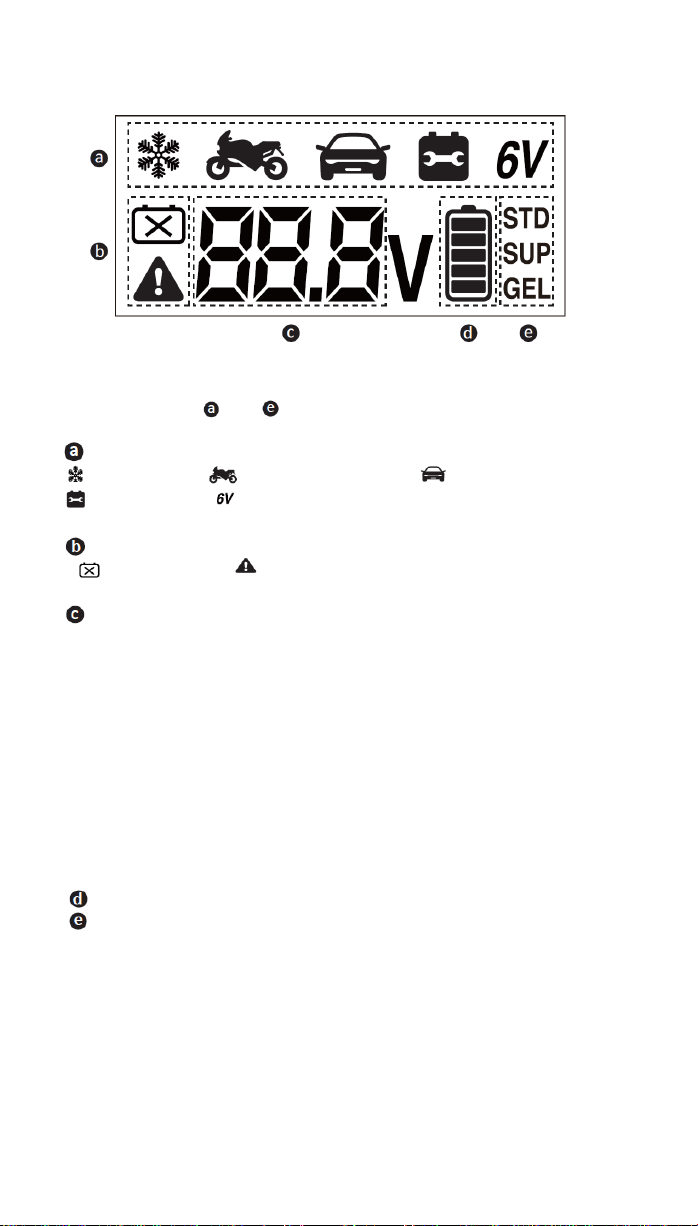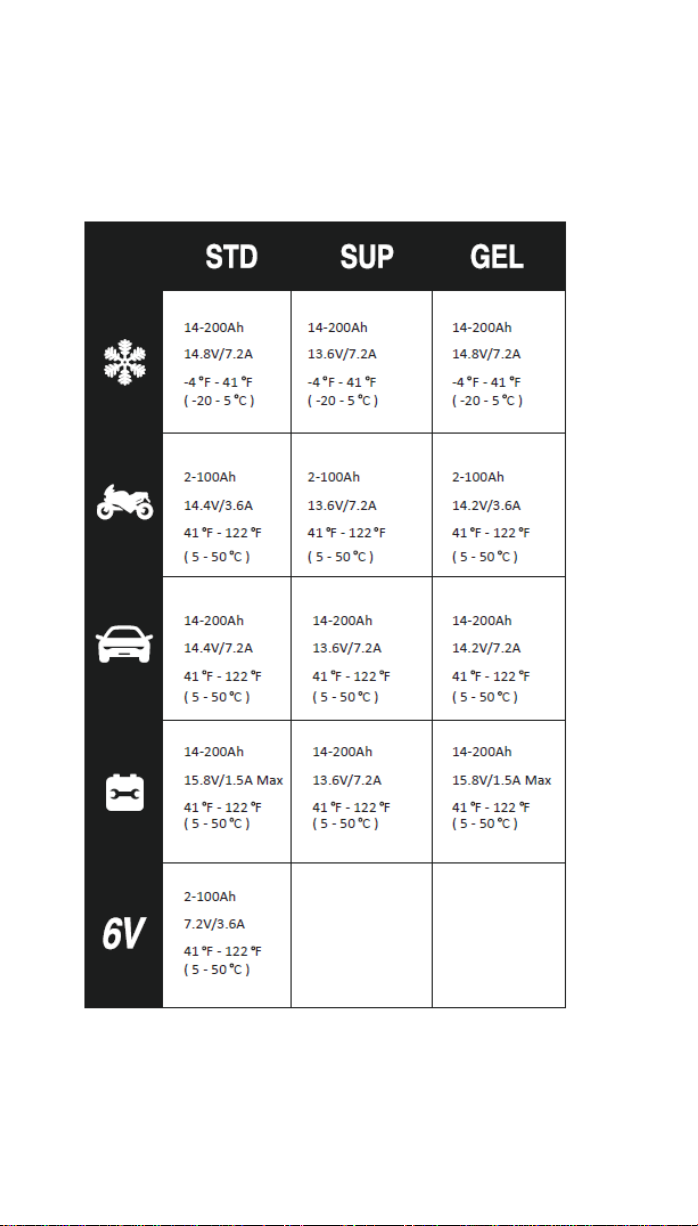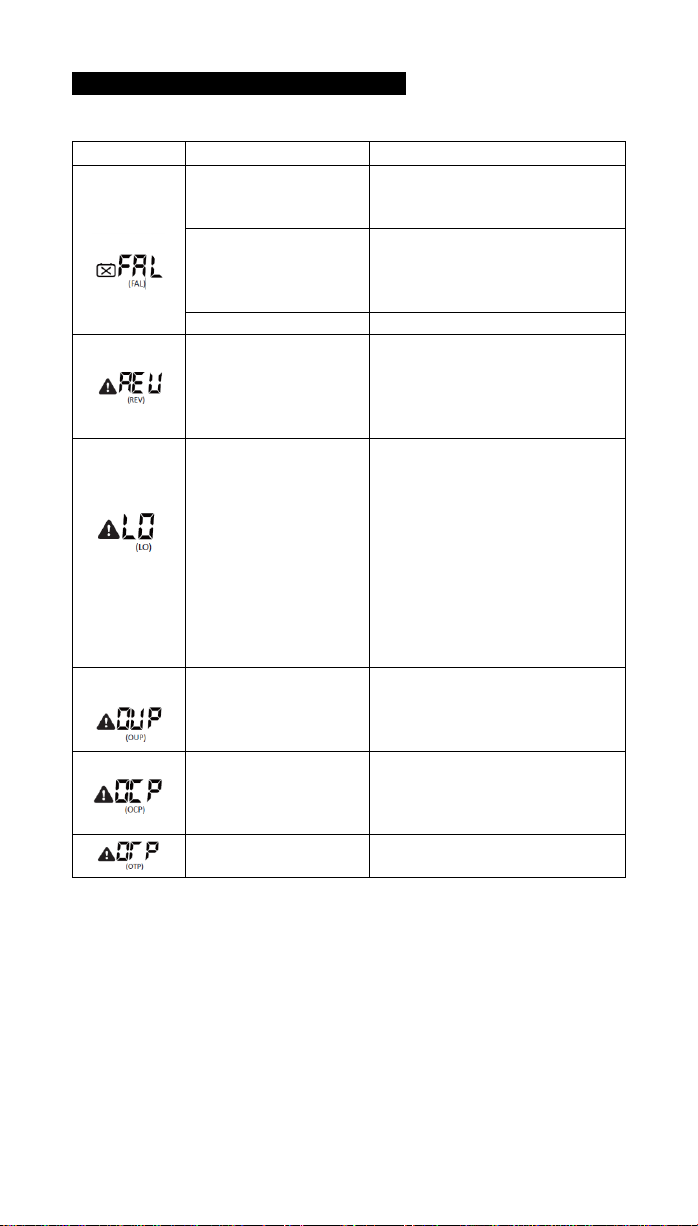IMPORTANT SAFETY INFORMATION
Please read all Warnings and Cautions carefully and thoroughly
before using this Charger. Failure to do so may result in personal
injury and or damage to the charger which will void the warranty.
CAUTION: Personal Safety
•Use of an attachment not recommended or sold by the battery
charger manufacturer may result in a risk of fire, electric
shock, or injury to persons.
•To reduce risk of damage to electric plug and cord, pull by
plug rather than cord when disconnecting charger.
•An extension cord should not be used unless absolutely
necessary. Use of improper extension cord could result in a
risk of fire and electric shock.
•Do not operate charger with damaged cord or plug-replace
the cord or plug immediately Do not operate charger if it has
received a sharp blow, been dropped, or otherwise damaged
in any way; take it to a qualified serviceman.
•To reduce risk of electric shock, unplug charger from outlet
before attempting any maintenance or cleaning. Turning off
controls will not reduce this risk.
•Use charger for charging a LEAD-ACID battery only. It is
not intended to supply power to a low voltage electrical
system other than in a starter-motor application. Do not use
battery charger for charging dry-cell batteries that
are commonly used with home appliances. These batteries
may burst and cause injury to persons and damage to
property.
•Remove personal metal items such as rings, bracelets,
necklaces, and watches when working with batteries.
Batteries produce a short-circuit current high enough to weld
a ring or other similar objects to metal, causing a severe burn.
•Someone should be within range of your voice, or close
enough to come to your aid when you work near batteries,
Wear eye protection and clothing protection. Avoid touching
your eyes while working near batteries.
•Have plenty of fresh water and soap nearby in case battery
acid contacts skin, clothing, and eyes.
•Keep a supply of baking soda on hand in the area of the
batteries. Baking soda neutralizes lead-acid battery
electrolyte.
•If battery acid contacts skin or clothing, wash immediately
with soap and water. If acid enters your eyes, immediately
flood them with running cold water for at least twenty
minutes and get medical attention immediately.