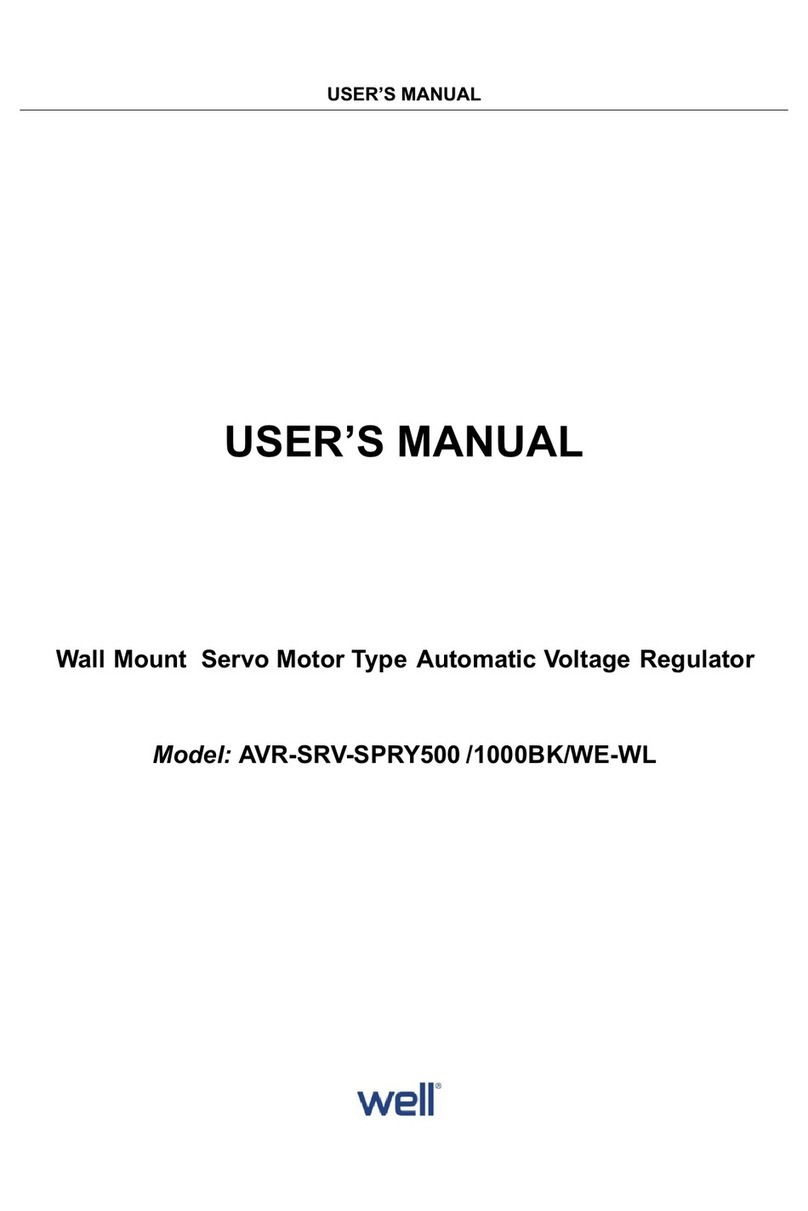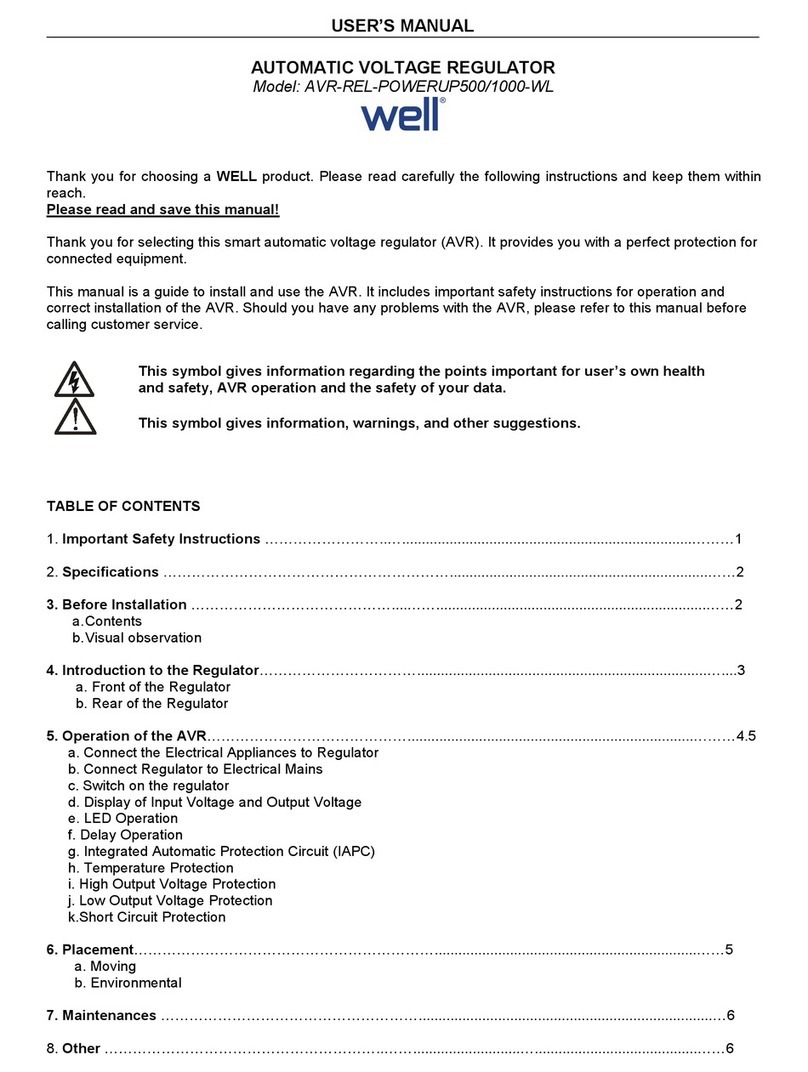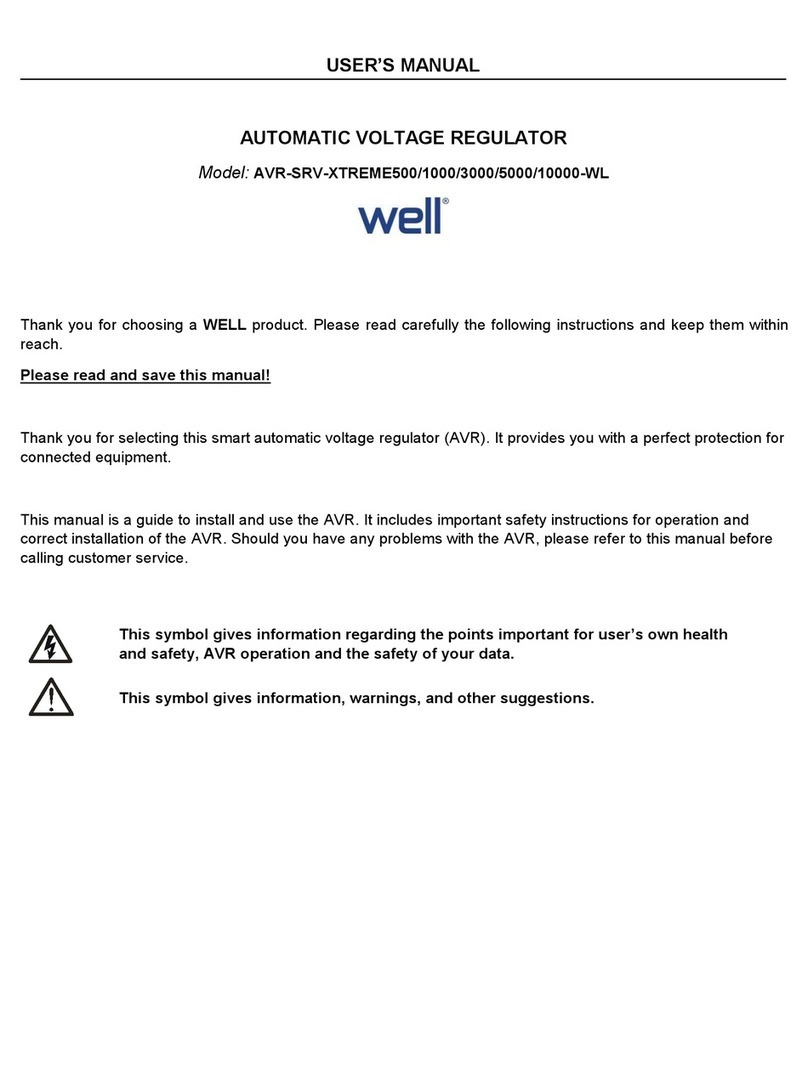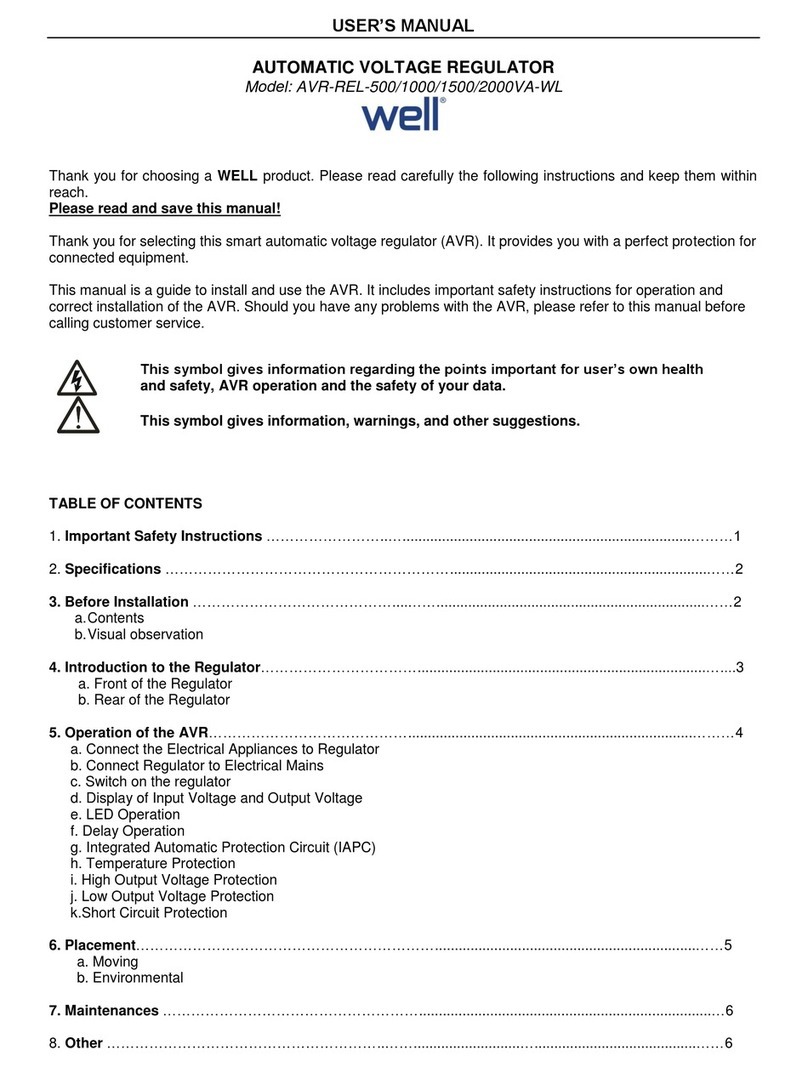e. LED Operation
• When the Green LED is "ON", it indicates Power ON and also that the input voltage and output voltage is normal,
the AVR is working.
• When the Yellow LED is “ON” and flash, it indicates that the regulator is in a delay status, the output will be delayed.
• When the Red LED is "ON" and flash, it indicates the regulator is in a protection status.
f. Delay Operation
• This model is designed with a delay feature to protect appliances with compressors which should not be switched on
immediately after being switched off.
• The delay time is generally set at from 6/180 seconds. Please select delay or undelay before switch on the AVR.
• When delay time has elapsed, delay LED will switch "OFF" and display will indicate the AC output voltage.
g. Integrated Automatic Protection Circuit (IAPC)
• This model is equipped with a specially designed INTEGRATED
AUTOMATIC PROTECTION CIRCUIT.
• This very specialized and unique circuitry is now redesigned to automatically cut off the input voltage whenever the
input voltage is above the input voltage range, rendering full and comprehensive protection to the regulator and
connected appliances.
• When the input voltage returns to within Low and Normal ranges, the IAPC will automatically switch the regulator
back "ON" and also restore power to all connected appliances.
h. Temperature Protection
• This AVR is equipped with a unique Temperature Protection Circuit designed to protect the transformer, giving you
longer and satisfactory use of the Regulator.
• If the internal temperature reaches the limit or above, the output power supply will cut "OFF" automatically. There
is no number to be shown in the display.
• When the internal temperature returns to normal range, output power will be restored. After the delay time, the
display will indicate output voltage.
i. High Output Voltage Protection
• This AVR is built in with a very specialized feature HIGH OUTPUT VOLTAGE PROTECTION CIRCUIT.
• This special and unique circuitry is designed to protect connected appliances whenever the output voltage is higher
than the normal range.
• If the output voltage is over the normal range, the output power supply will cut "OFF" automatically and the display
will show "H". At the same time, the Red LED blinks.
• Once the input city power returns to normal range, the AVR will restore the output
j. Low Output Voltage Protection
• When the output voltage is below the normal range, the output will be cut “OFF” automatically and the display will
show “L”. At the same time, the Red LED blinks
• Once the input city power returns to normal range, the AVR will restore the output to the loads.
k. Short circuit protection.
• In case of a short circuit or overload, the power switch will trip off the input power supply automatically.
• Please check if the AVR is overloaded, if so, please remove some loads.
• Please check if the appliances are short circuit, if so, please disconnect the appliances.
6. Placement
For safety and better performance and longer lifespan, please handle and place the AVR according to the follow
instructions:
a. Moving
a) Cut off input; remove all wires connected to the AVR
b) Do not move the AVR upside down
c) Rough handling is prohibited