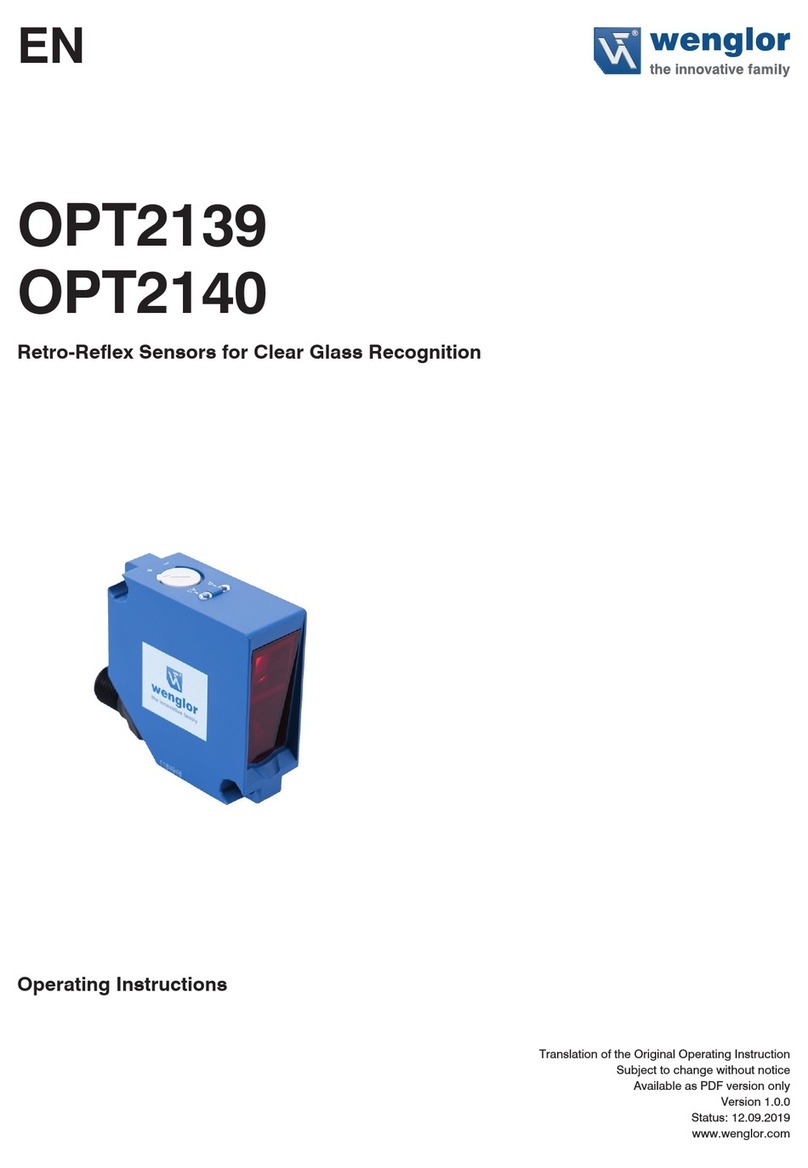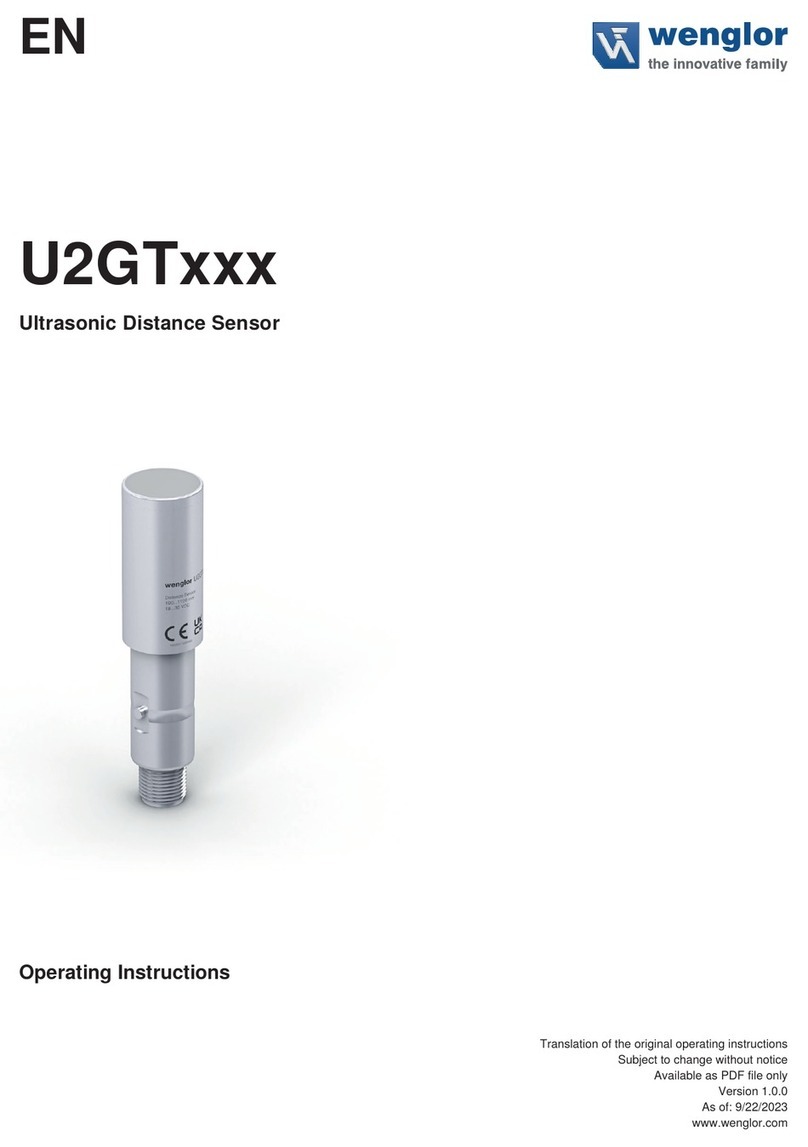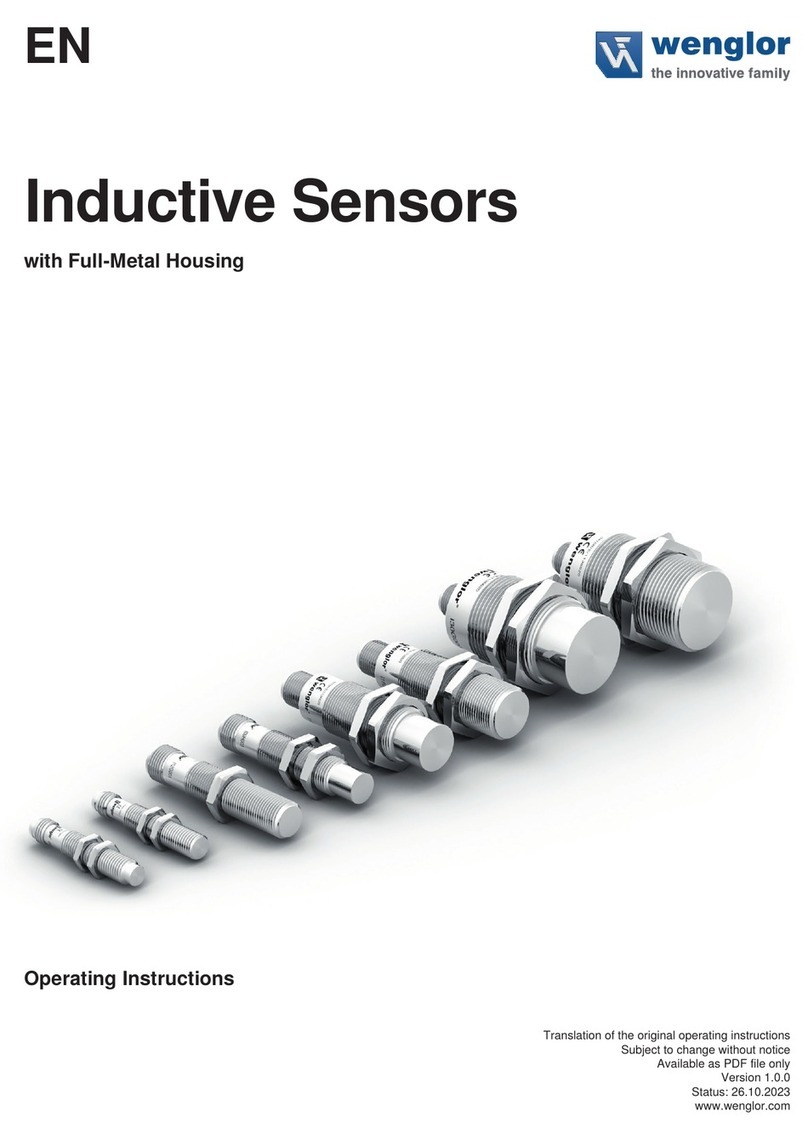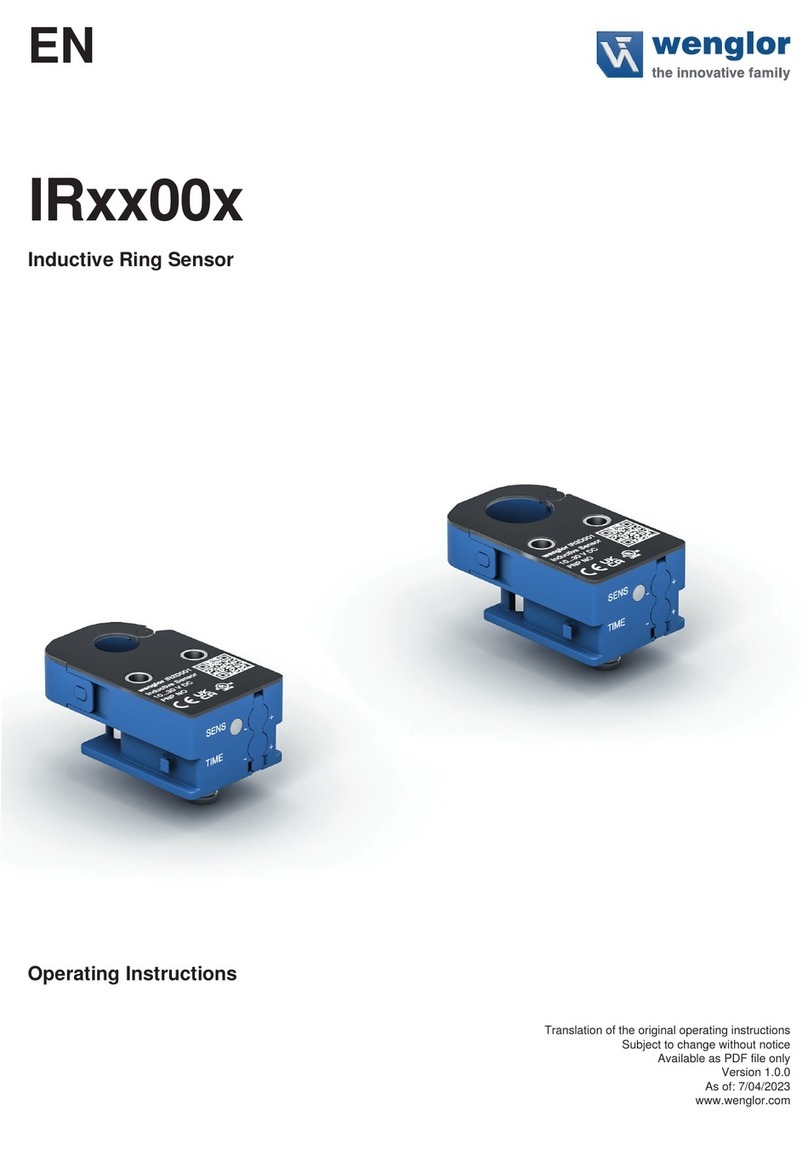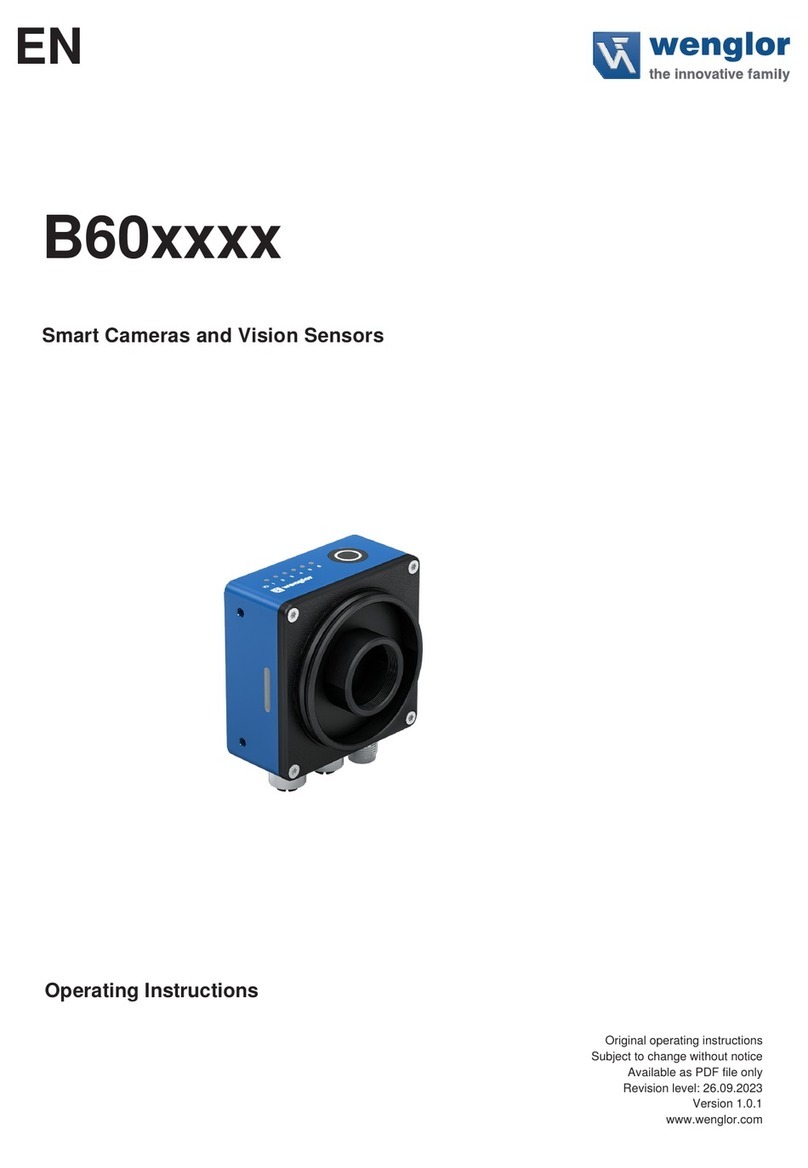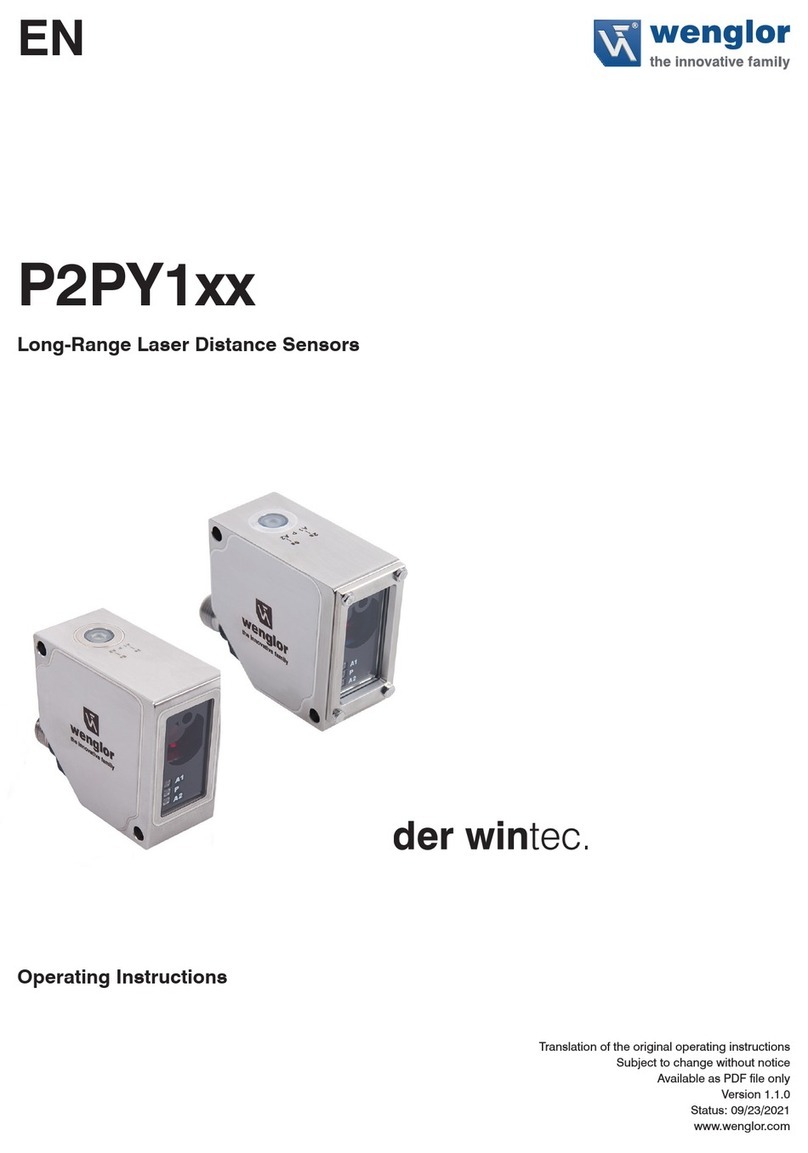3.3 Calculating Safety Clearance per EN ISO 13855
Calculation of safety clearance S is based upon the EN ISO 13855 standard. However, if any special directives and
standards apply to the respective machine, these must be taken into consideration as well. Each contactless safety
device must be mounted such that stepping or reaching into the danger zone is precluded. If required, this may also
be accomplished by means of additional, mechanical safety devices.
Safety clearance S is the minimum distance in mm, measured from the danger zone to the safety field, and is cal-
culated as follows:
S = (K × T) + C or S = K × (t1 + t2) + C
S = minimum clearance in mm, measured from the danger zone to the safety field
K = approach speed in mm per second
T = total response time (t1 + t2) in seconds
t1 = light curtain response time in seconds
t2 = machine or process over-travel time in seconds
C = additional clearance depending upon resolution d in mm
d = resolution (is increased for operation with reduced resolution)
Over-Travel Time T
Due to the fact that interrupting the safety field during hazardous motion does not result in immediate stop-
ping of the machine, over-travel time T must be taken into consideration. The distance between the safety
field and the point of danger must thus be large enough to assure that the point of danger cannot be
reached until hazardous motion has come to a standstill.
Total over-travel time T is the sum of maximum response time of the contactless safety device (t1) and maximum
over-travel time of the hazardous motion (t2). Machine over-travel time must be determined by means of repeated
measurement prior to initial start-up, and each time the machine is retooled (set up)
The response time of the ESPE depends upon the height of the safety field (see table).
Emitter (S)
or Receiver (E)
Type Designation
Field Height
in mm
Number
of Beams
Response
Time in ms
t1
SG4-14Ix015C1 164 21 6
SG4-14Ix030C1 314 42 11
SG4-14Ix045C1 464 63 16
SG4-14Ix060C1 614 84 21
SG4-14Ix075C1 764 105 26
SG4-14Ix090C1 914 126 31
SG4-14Ix105C1 1064 147 36
SG4-30Ix015C1 180 9 3,3
SG4-30Ix030C1 330 18 5,7
SG4-30Ix045C1 480 27 8,2
SG4-30Ix060C1 630 36 10,0
SG4-30Ix075C1 780 45 12,0
SG4-30Ix090C1 930 54 14,0
SG4-30Ix105C1 1080 63 16,0
SG4-30Ix120C1 1230 72 18,5
SG4-30Ix135C1 1380 81 20,4
SG4-30Ix150C1 1530 90 23,4
SG4-30Ix165C1 1680 99 25,8
SG4-30Ix180C1 1830 108 27,0