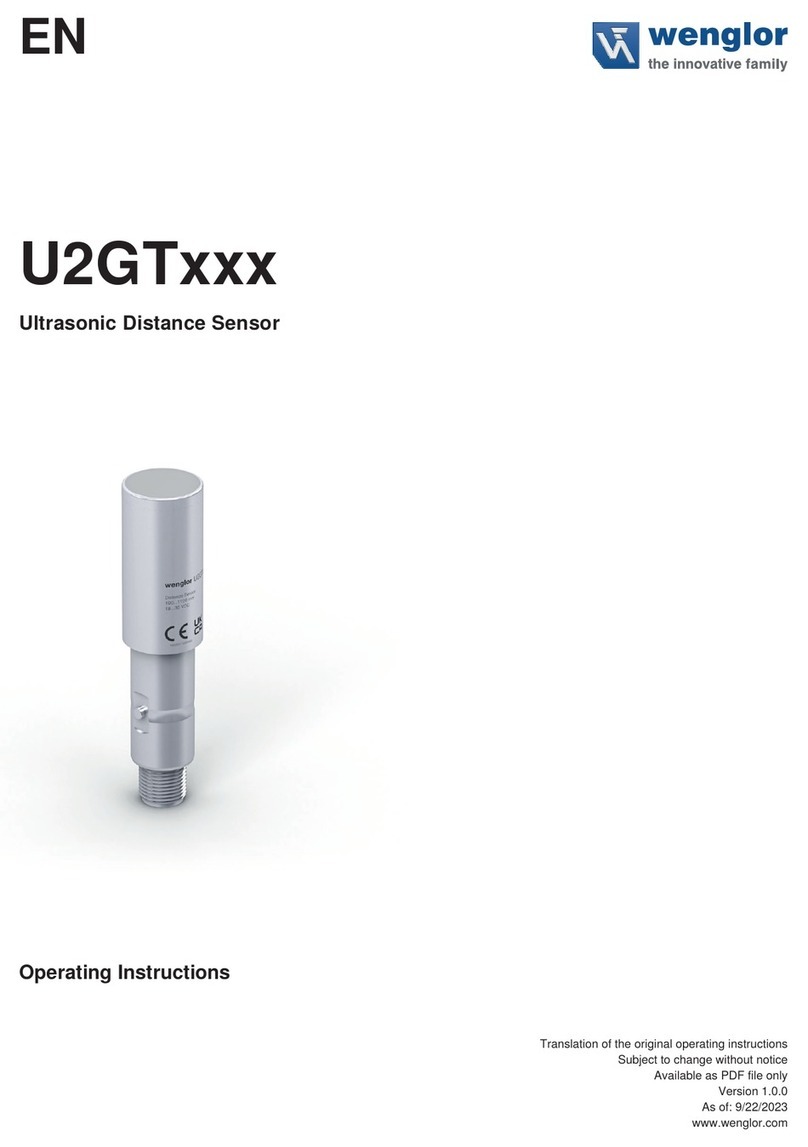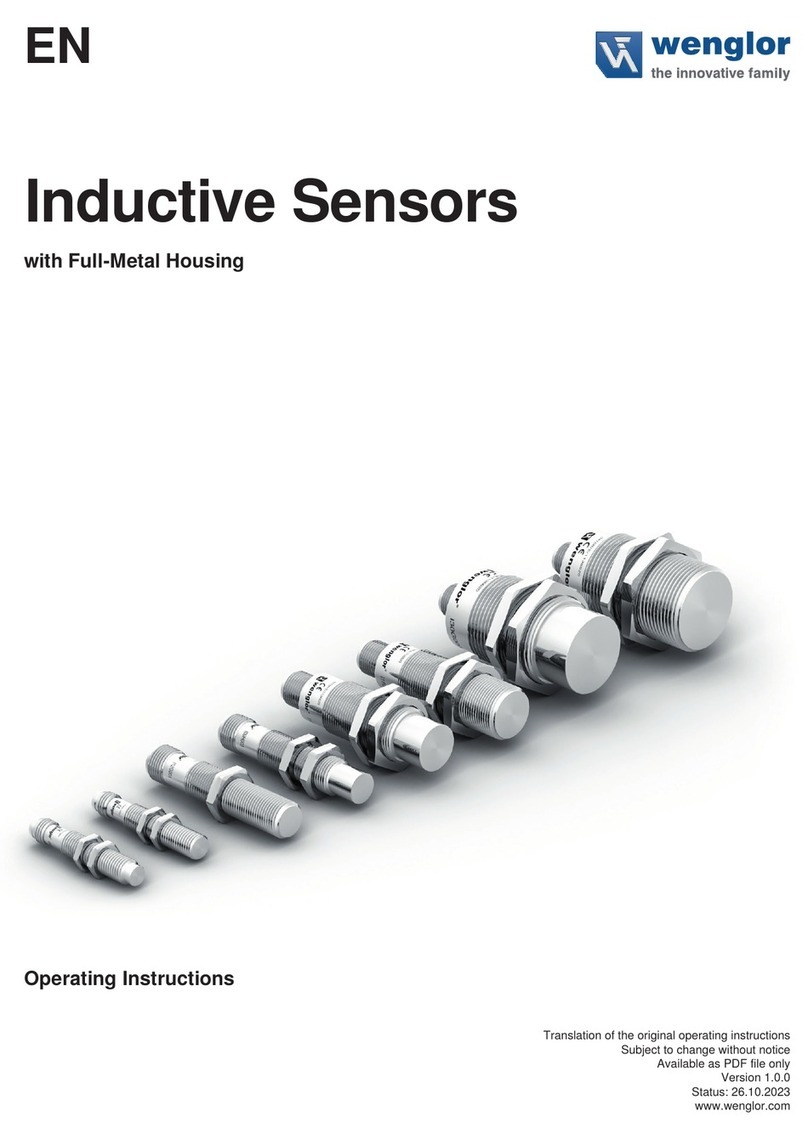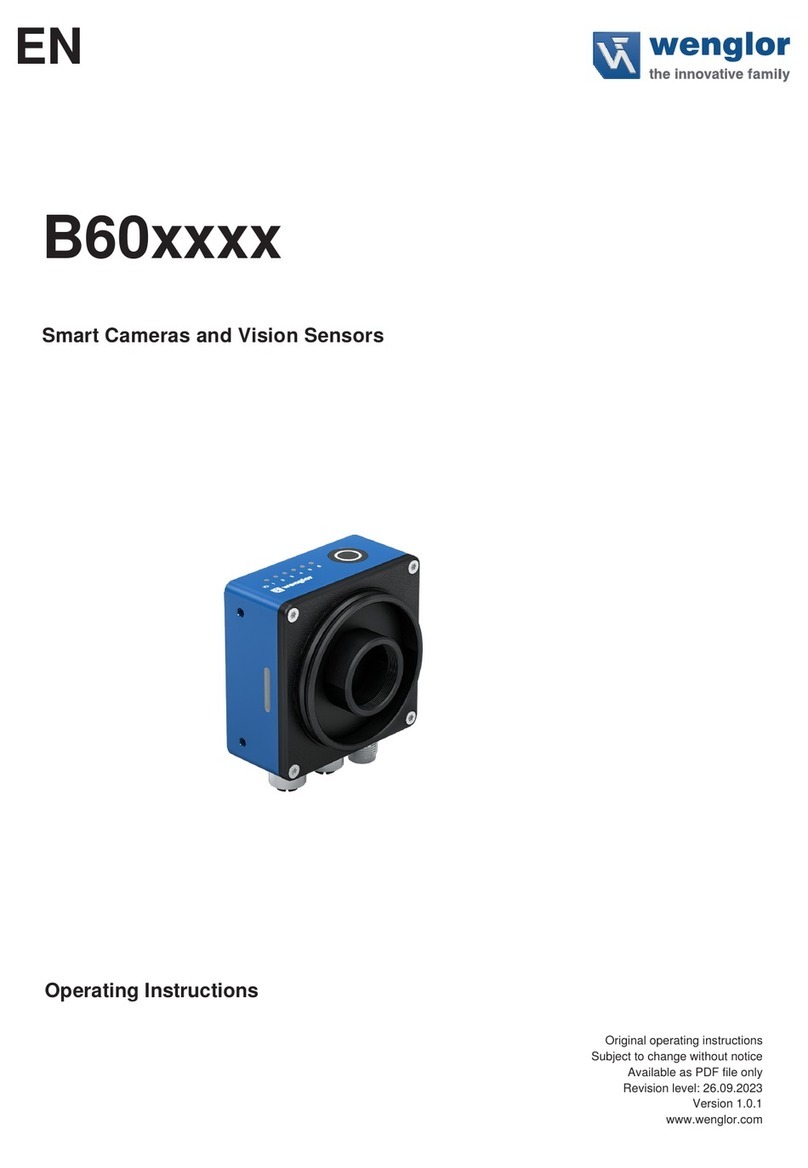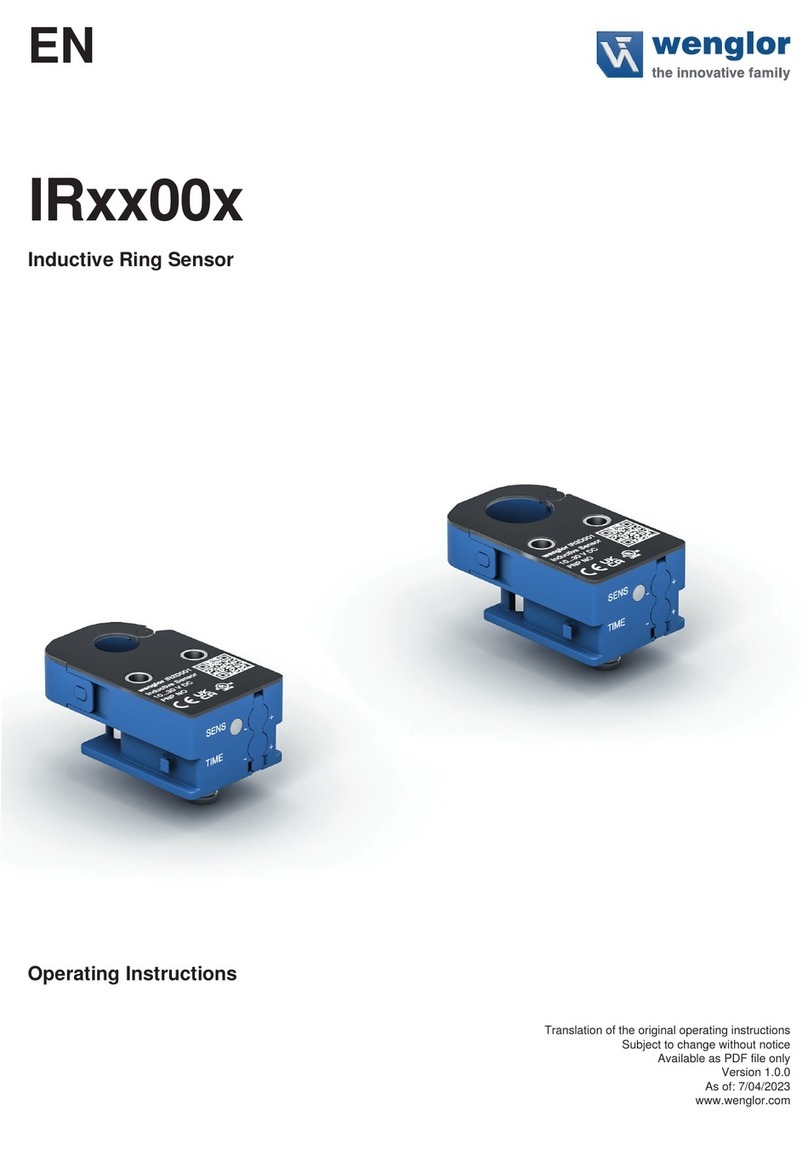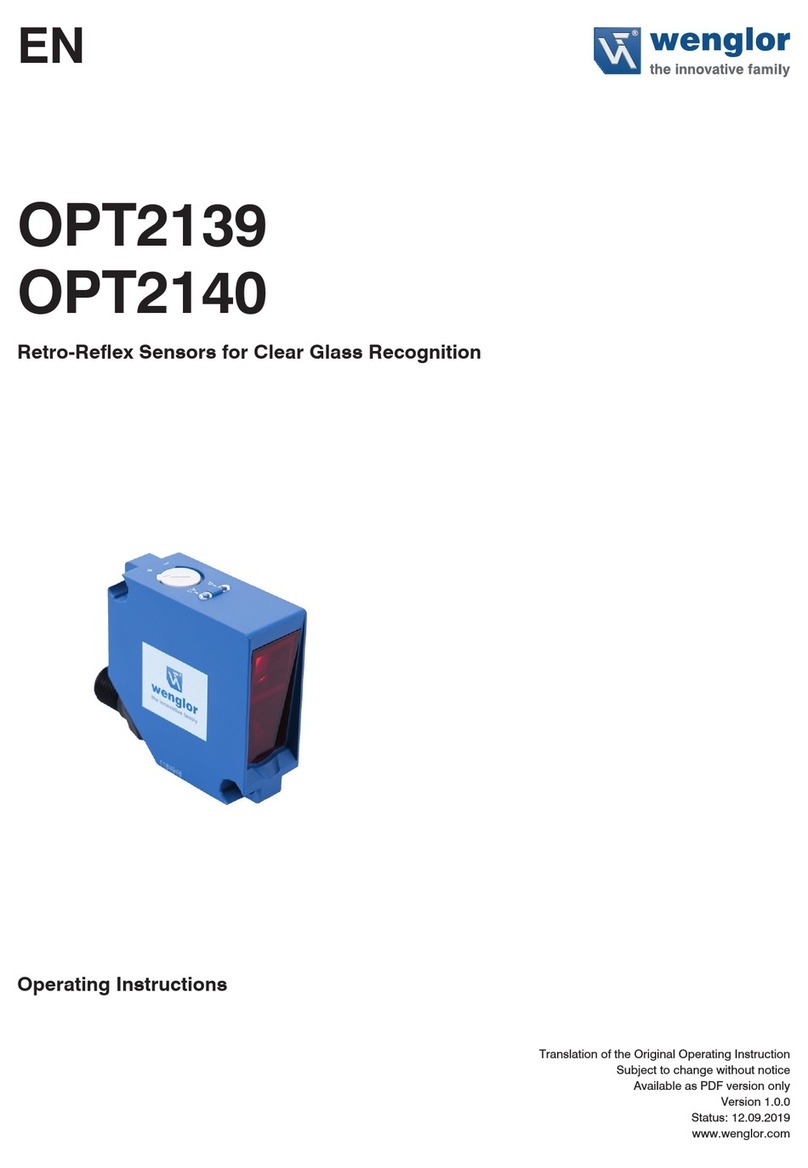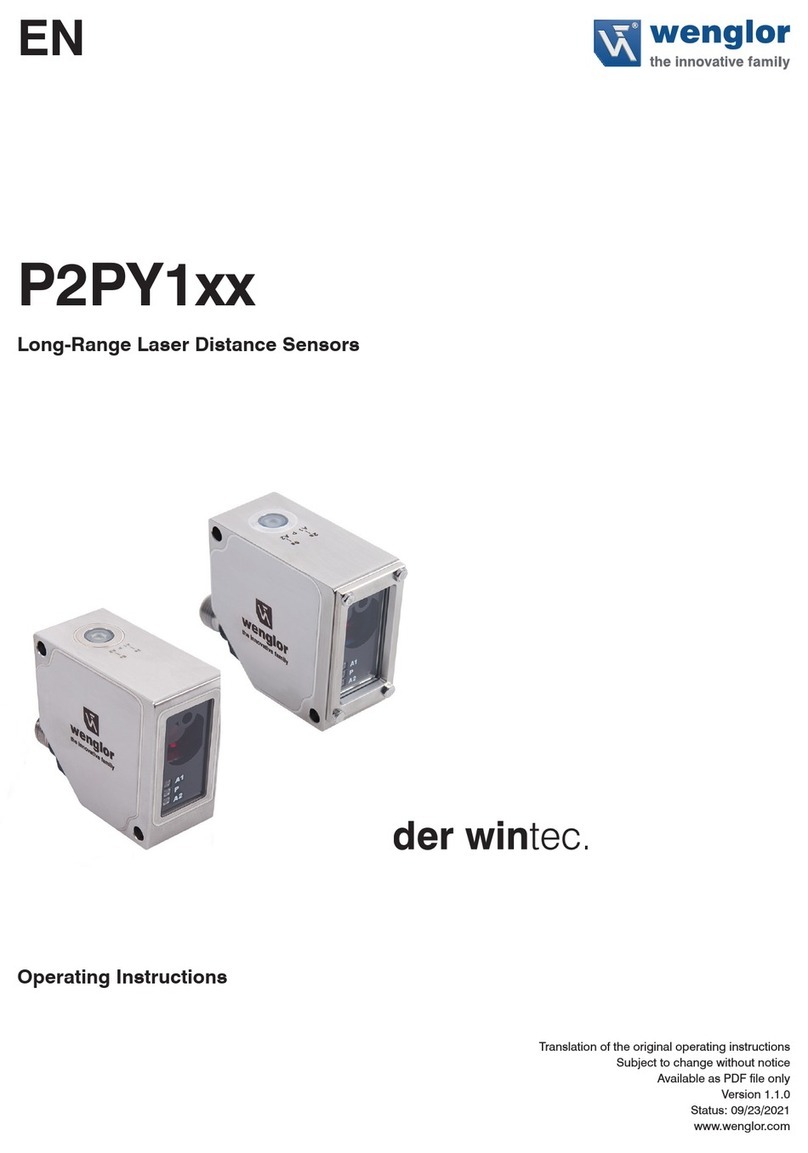4
EN
10.3 I/O Settings ........................................................................................................................................40
10.3.1 Selecting the Analog Mode ....................................................................................................40
10.3.2 Setting the Pin Function .........................................................................................................40
10.3.3 Selecting the Output Mode.....................................................................................................40
10.3.4 Setting the Output Function....................................................................................................41
10.3.5 Teaching the Switching Distance (Teach-in) ..........................................................................41
10.3.6 Selecting the Teach-In Mode .................................................................................................41
10.3.7 Setting the Switching Point.....................................................................................................42
10.3.8 Setting Hysteresis ..................................................................................................................42
10.3.9 Setting Switching Reserve .....................................................................................................43
10.3.10 Setting Window Width ............................................................................................................43
10.3.11 Setting Input Load ..................................................................................................................43
10.3.12 Setting the Input Function ......................................................................................................44
10.3.13 Setting Packet Length ............................................................................................................44
10.4 Query Commands..............................................................................................................................45
10.4.1 Querying the IP Address ........................................................................................................45
10.4.2 Querying the Subnet Mask Address.......................................................................................45
10.4.3 Querying the Gateway Address .............................................................................................45
10.4.4 Querying the MAC Address....................................................................................................45
10.4.5 Querying the Hardware Version .............................................................................................45
10.4.6 Querying the Description ........................................................................................................45
10.4.7 Querying the Manufacturer.....................................................................................................46
10.4.8 Querying the Order Number ...................................................................................................46
10.4.9 Querying the Serial Number ...................................................................................................46
10.4.10 Querying the Product Version ................................................................................................46
10.4.11 Querying the Setting for the Evaluation Mode........................................................................46
10.4.12 Querying the Average Filter ...................................................................................................46
10.4.13 Quering the Output Rate ........................................................................................................47
10.4.14 Quering the Sampling Rate ....................................................................................................47
10.4.15 Quering Regulation of Laser Power and the Sampling Rate..................................................47
10.4.16 Quering Laser Power .............................................................................................................47
10.4.17 Quering the Encoder Right Shift Setting ................................................................................48
10.4.18 Quering the Analog Mode ......................................................................................................48
10.4.19 Quering the Pin Function........................................................................................................48
10.4.20 Quering the Output Mode.......................................................................................................49
10.4.21 Quering the Output Function ..................................................................................................49
10.4.22 Quering Switching Distance ...................................................................................................49