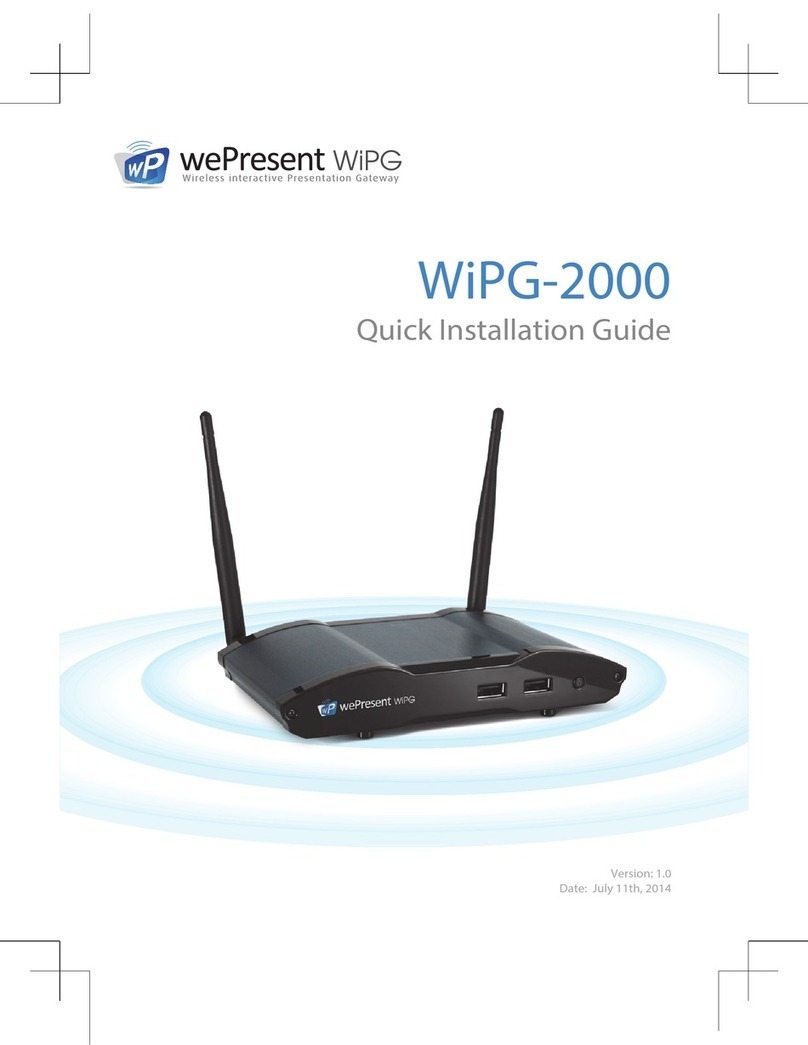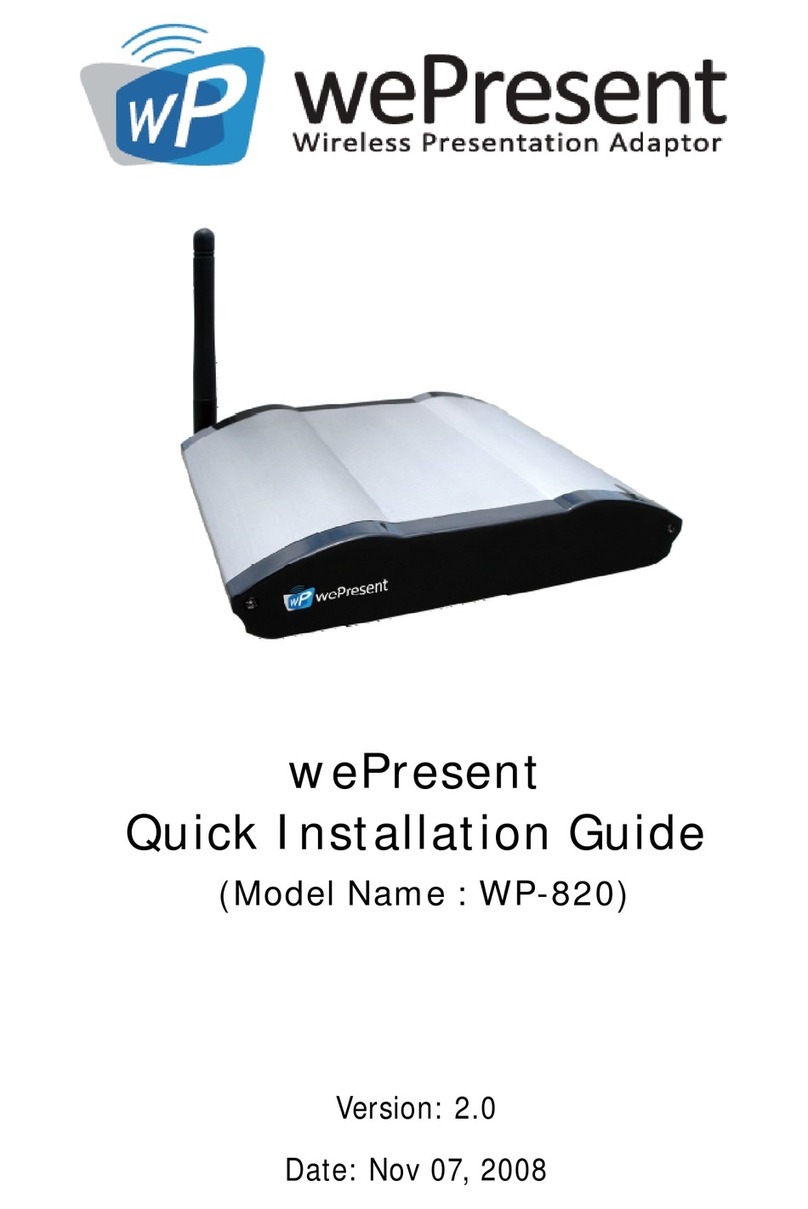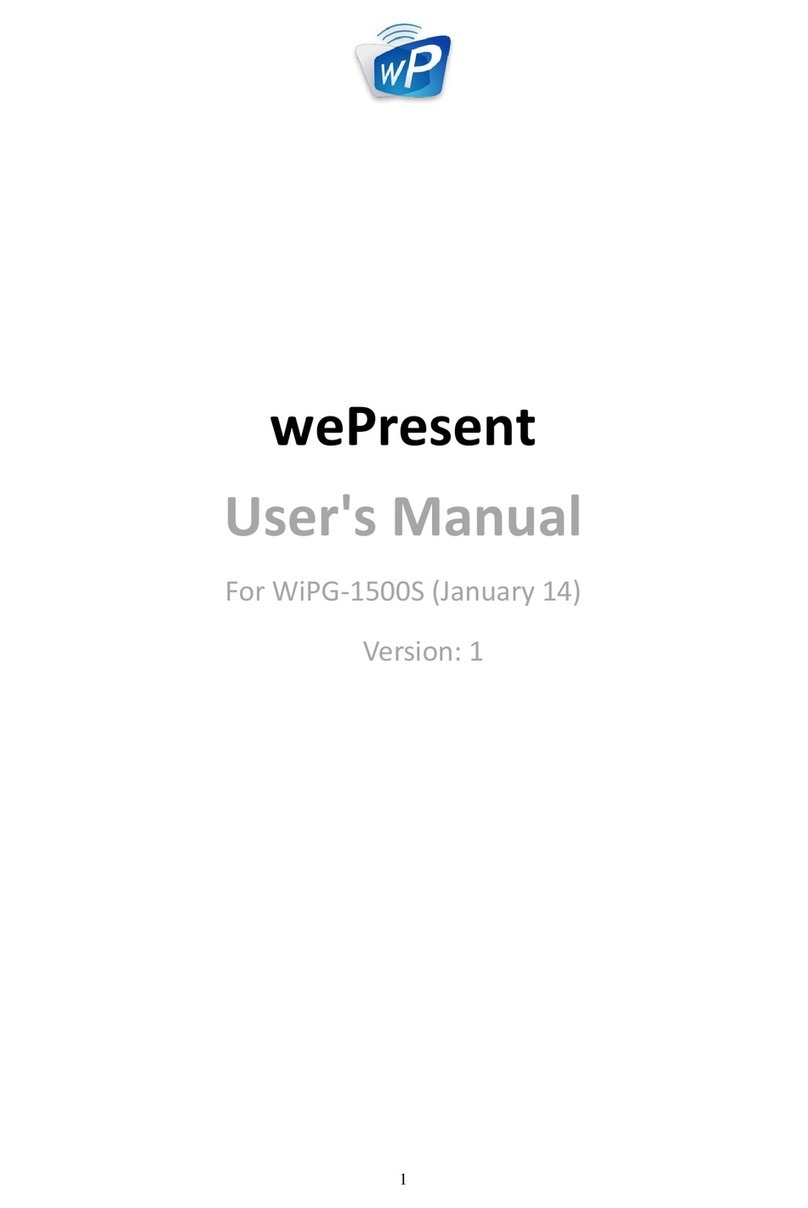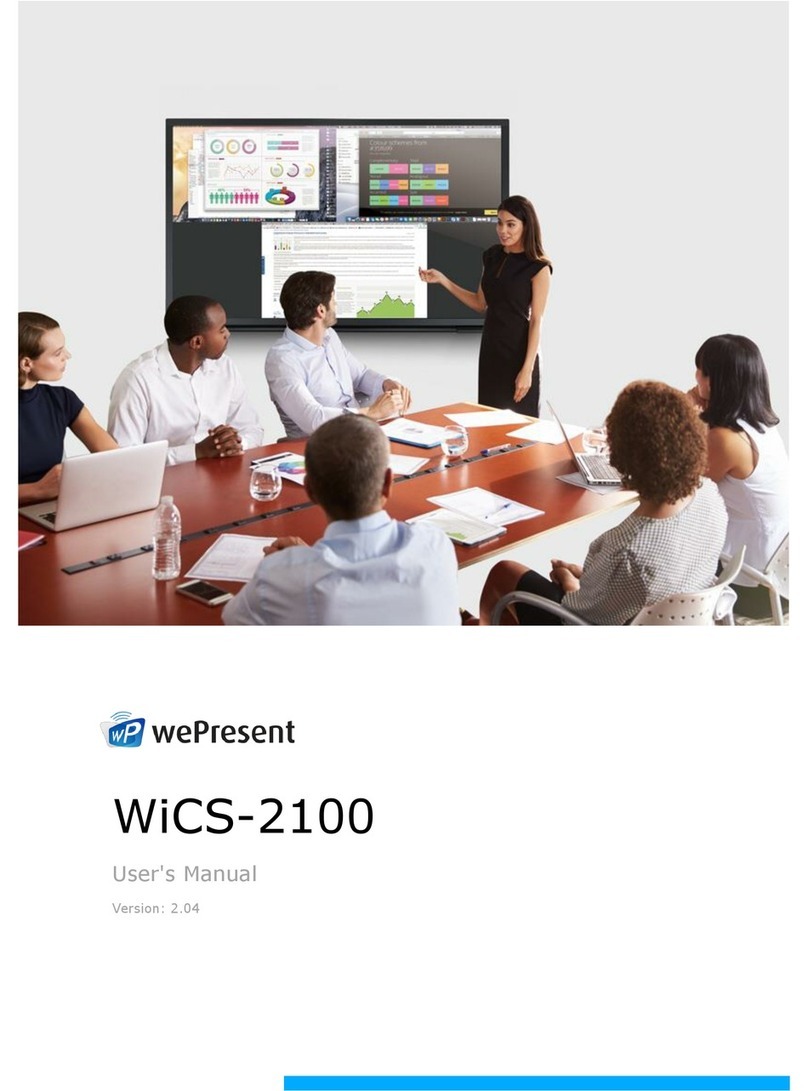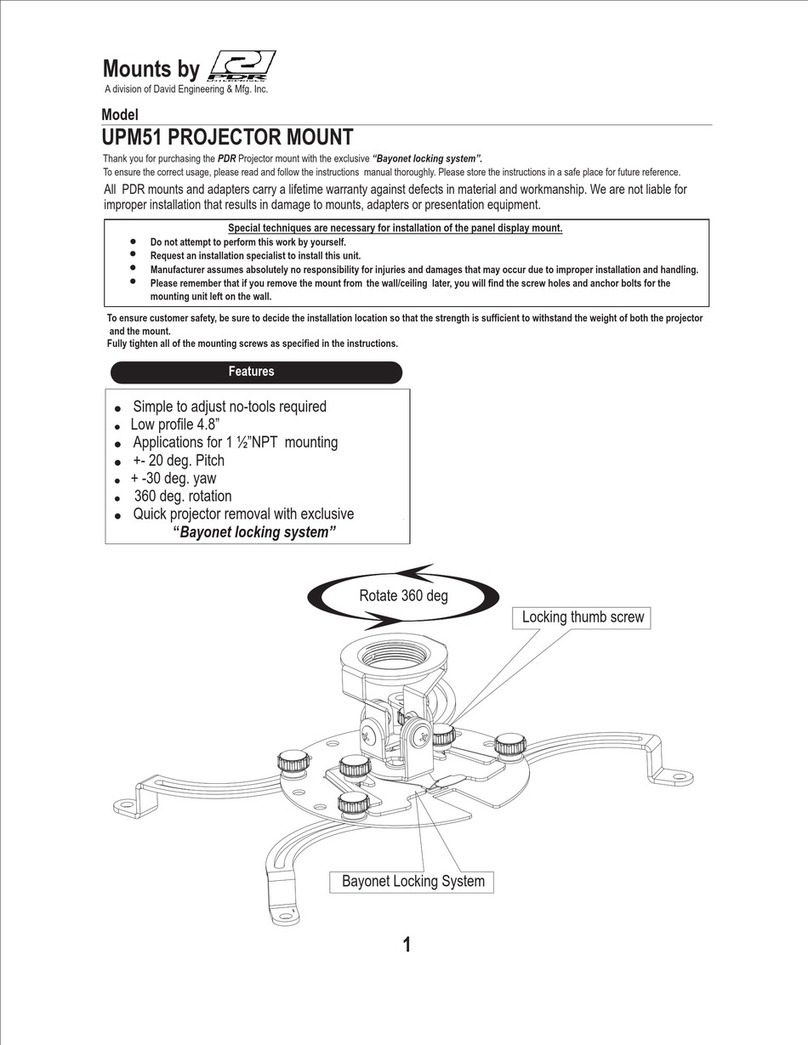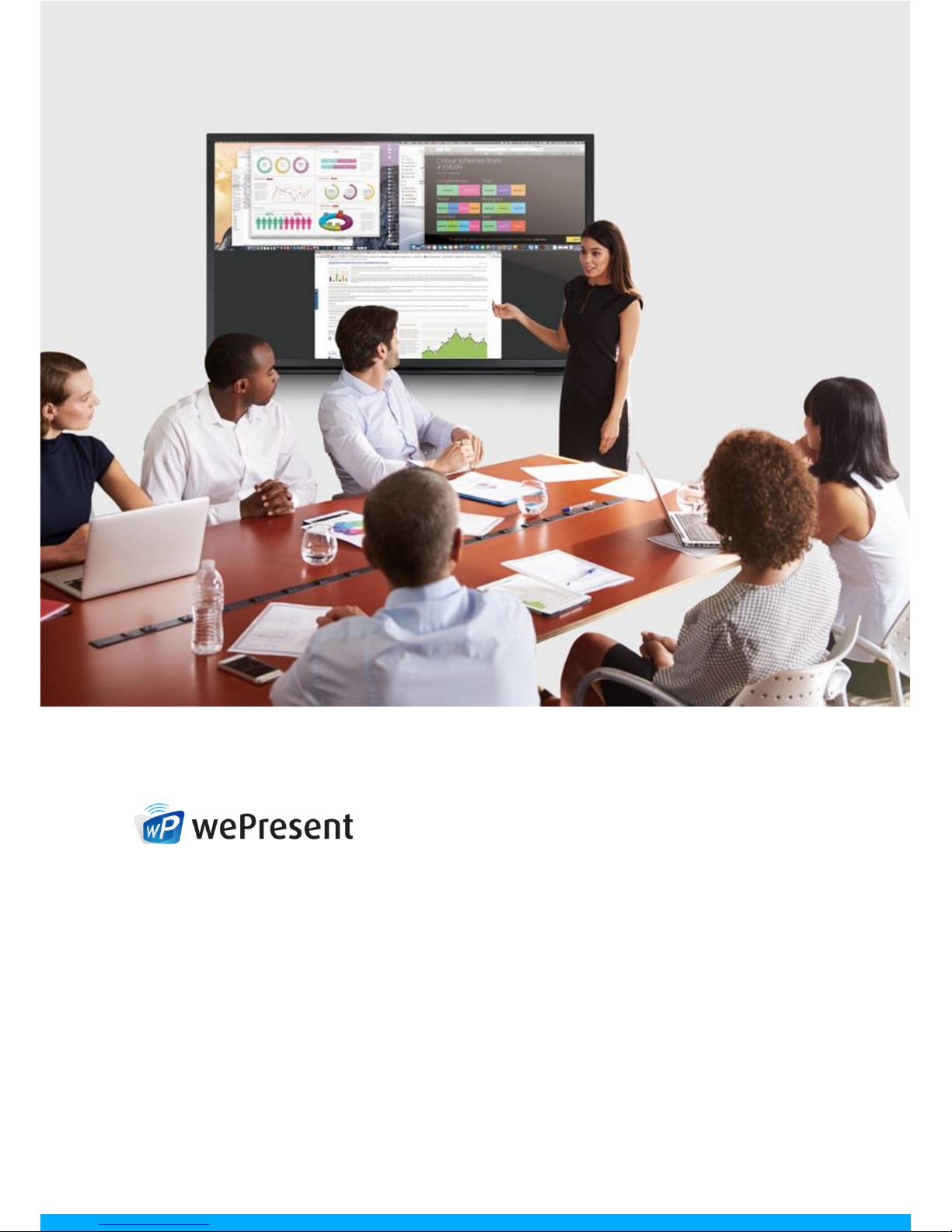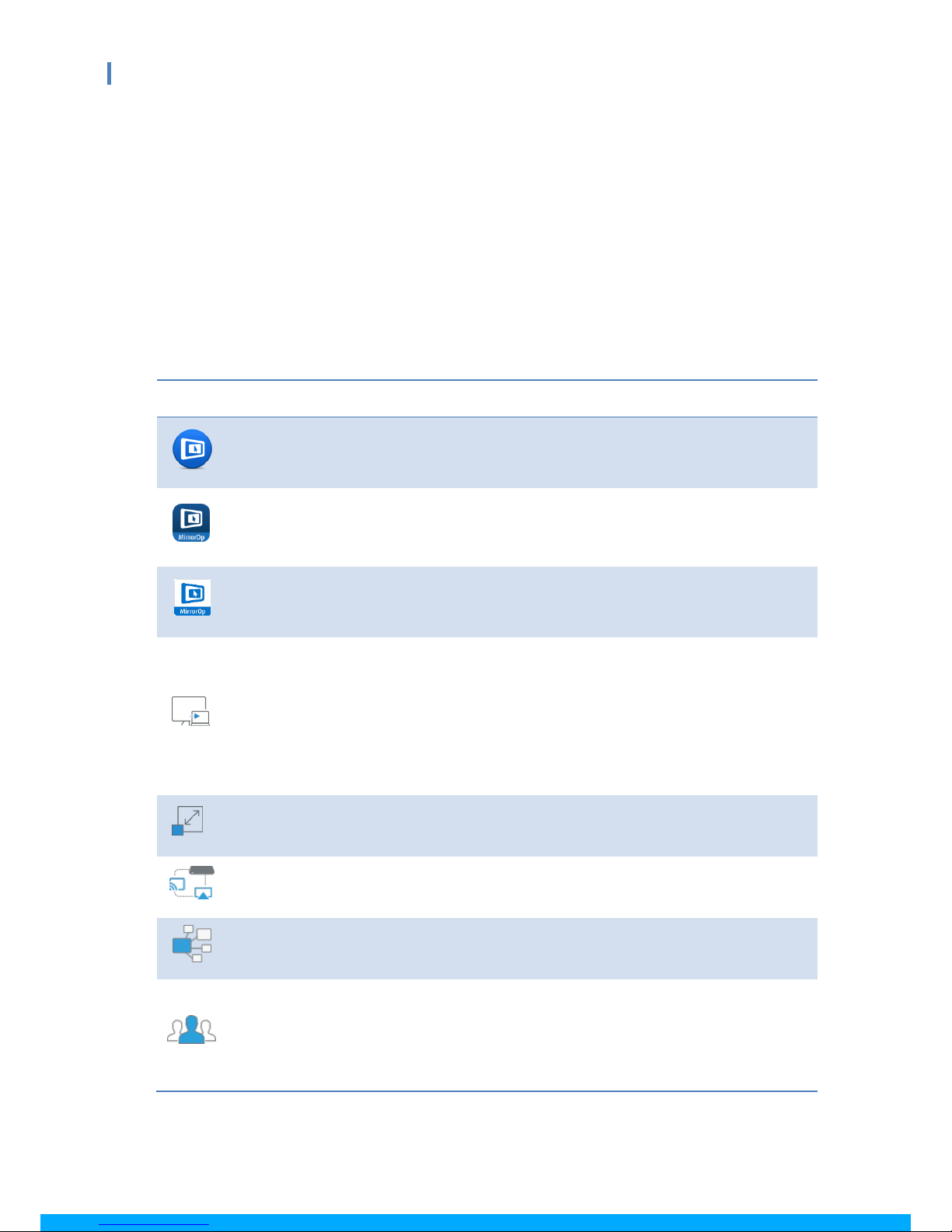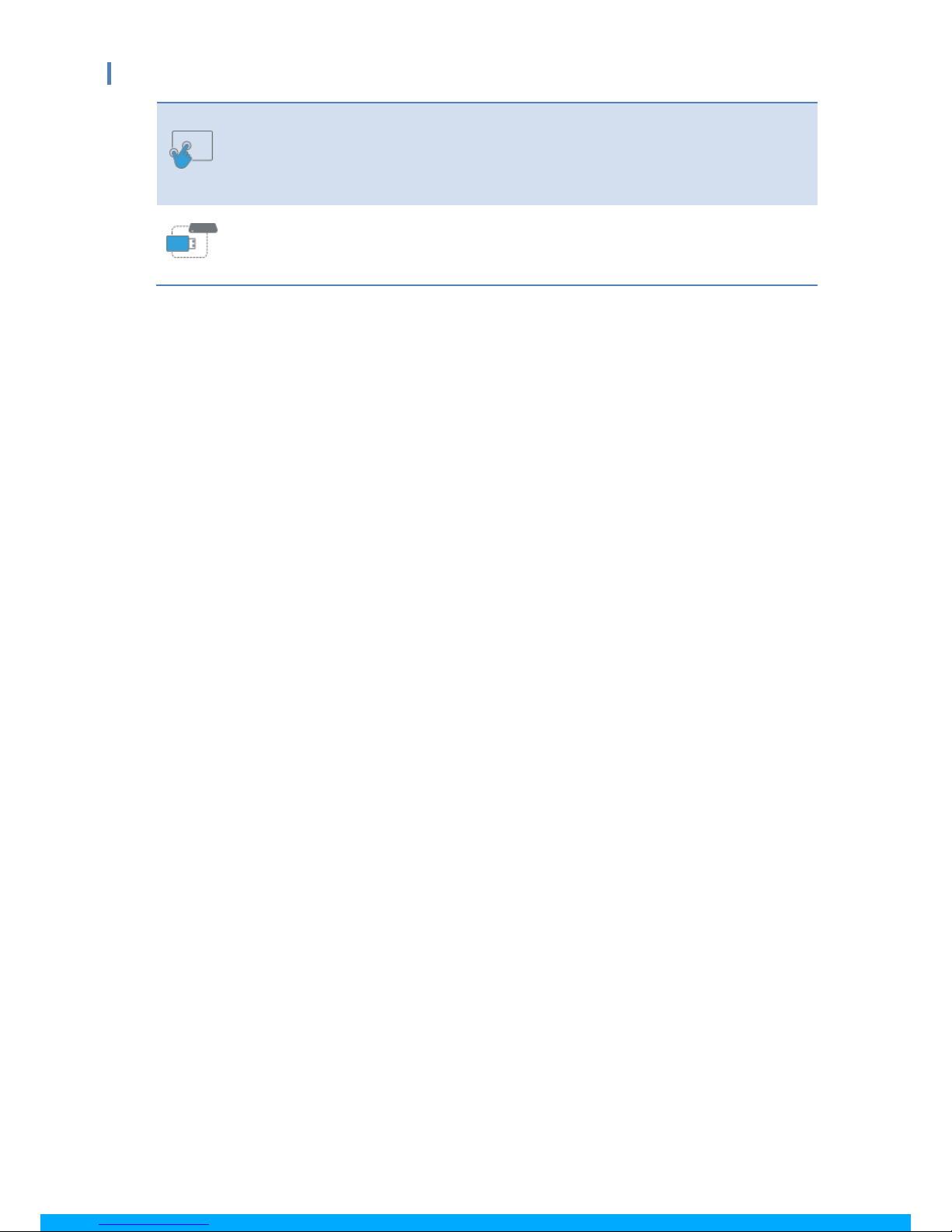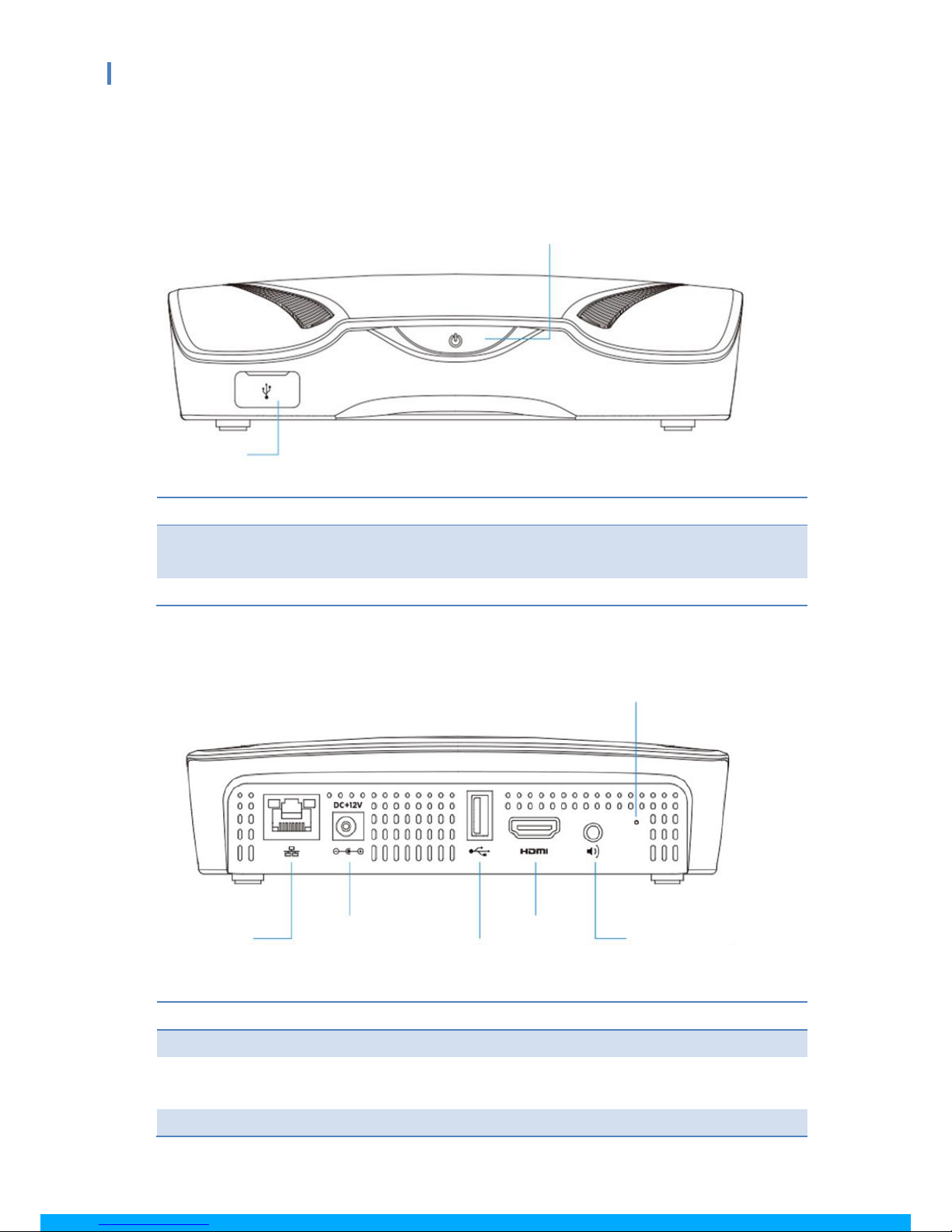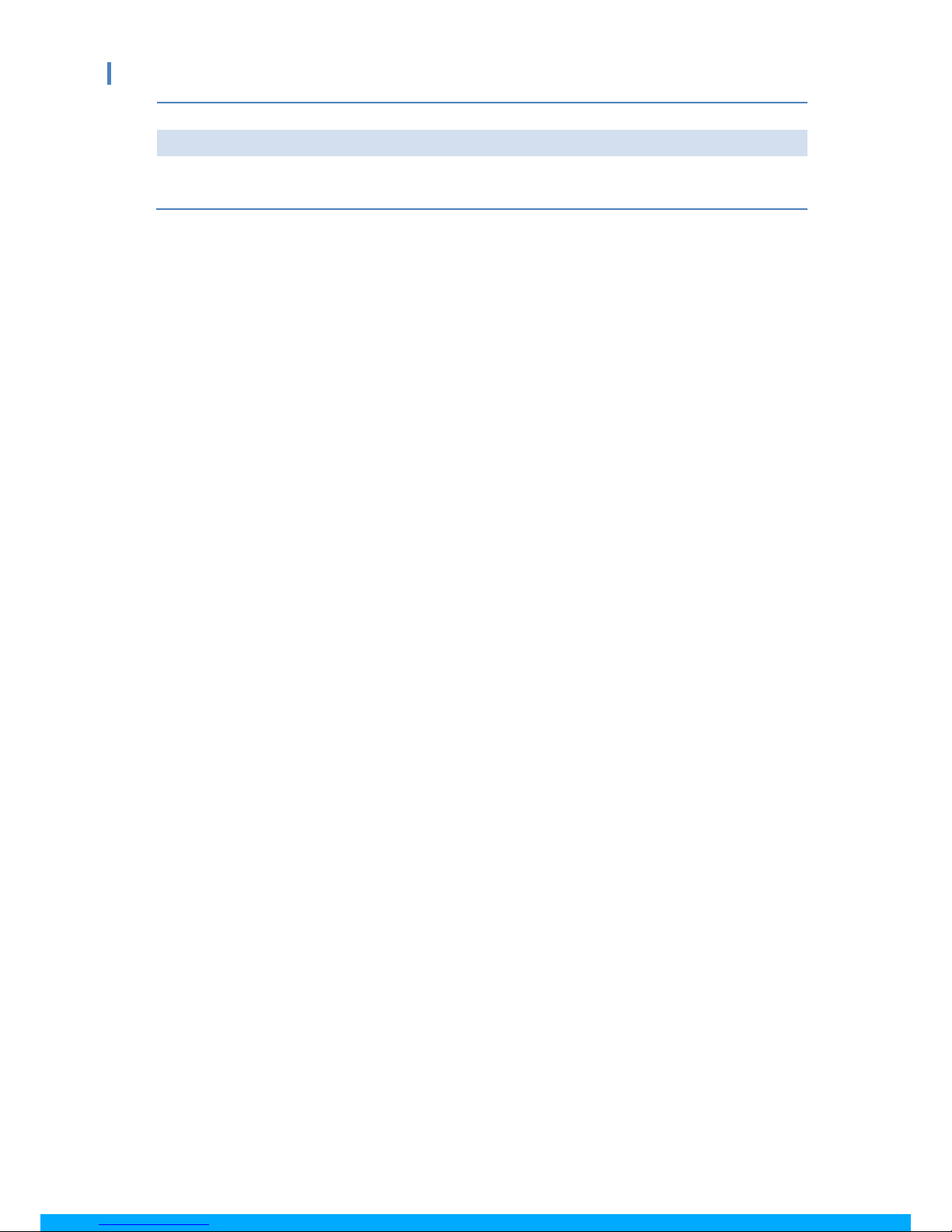Table of Contents
1 Overview .....................................................................................................................3
2 Physical Details.............................................................................................................5
3 Quick Installation..........................................................................................................6
4 Start/Standby Screen of the Projector/Display ..................................................................6
5 Main Button and Toolbar ................................................................................................7
5.1 Main Button, User-List Button and Toolbar in the Standby Mode .......................................7
5.2 Toolbar in the Whiteboard Mode ...................................................................................9
5.3 Toolbar in the Projection Mode......................................................................................9
5.4 Auto Layout ............................................................................................................. 10
5.5 Remote Desktop Control/Remote Touch Control (UMT) .................................................. 10
6 Web Management ....................................................................................................... 11
6.1 Home Page .............................................................................................................. 11
6.1.1 Get MirrorOp (Sender)............................................................................................... 12
6.1.2 Moderator ................................................................................................................ 13
6.1.3 WebSlides ................................................................................................................ 14
6.2 Admin Page (wePresent Configurator) ......................................................................... 15
6.2.1 Personalization & Display ........................................................................................... 15
6.2.1.1 Wallpaper ........................................................................................................ 16
6.2.1.2 Display & Login ................................................................................................ 16
6.2.1.3 Energy Savers.................................................................................................. 17
6.2.2 Wi-Fi & Network........................................................................................................ 17
6.2.2.1 Hostname & Domain Name ................................................................................ 17
6.2.2.2 Wi-Fi Settings .................................................................................................. 17
6.2.2.3 Network Settings .............................................................................................. 19
6.2.3 System & Service...................................................................................................... 19
6.2.3.1 System Information .......................................................................................... 20
6.2.3.2 Date & Time..................................................................................................... 20
6.2.3.3 WebSlides Setup............................................................................................... 21
6.2.3.4 Change Passwords ............................................................................................ 21
6.2.3.5 Service Management......................................................................................... 22
6.2.4 Support & Updates .................................................................................................... 23
6.2.4.1 Firmware Update .............................................................................................. 23
6.2.4.2 Reboot & Reset to Default.................................................................................. 23
6.2.5 Log out of Admin Page............................................................................................... 23
7 Using MirrorOp (Sender) to Start Projection ................................................................... 24
7.1 Start the MirrorOp application .................................................................................... 24
7.2 Main User Interface of MirrorOp (Sender) .................................................................... 25
7.3 A Complete User’s Guide on MirrorOp (Sender) ............................................................ 26
8 Use the SidePad Function with MirrorOp Receiver............................................................ 27
9 Launch WebSlides ....................................................................................................... 33
10 Wall-Mount Kit.......................................................................................................... 36