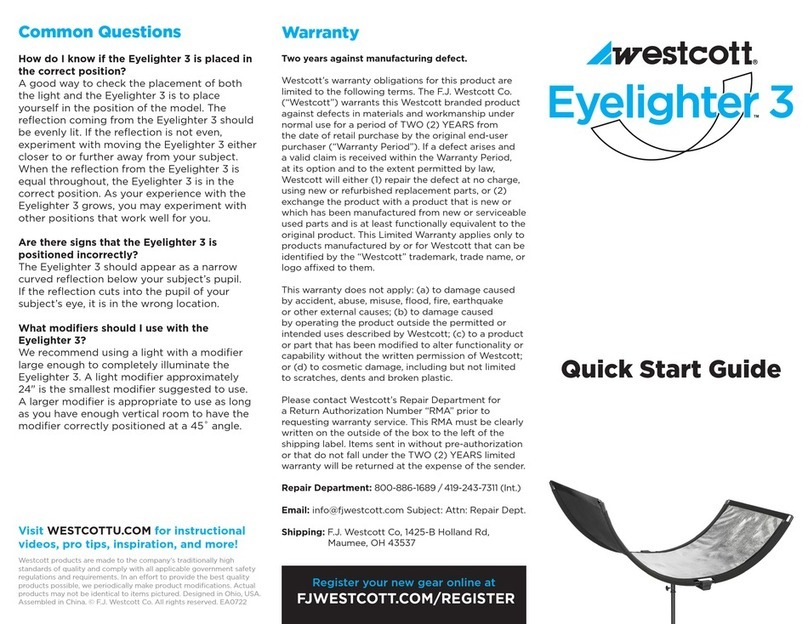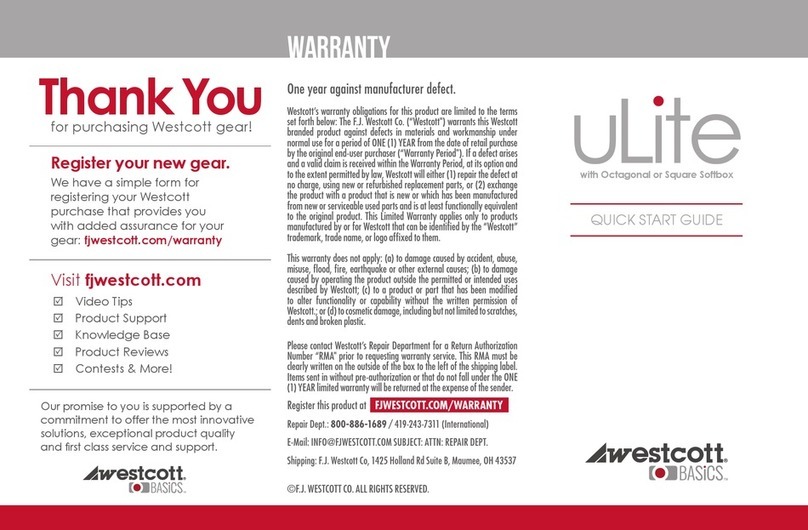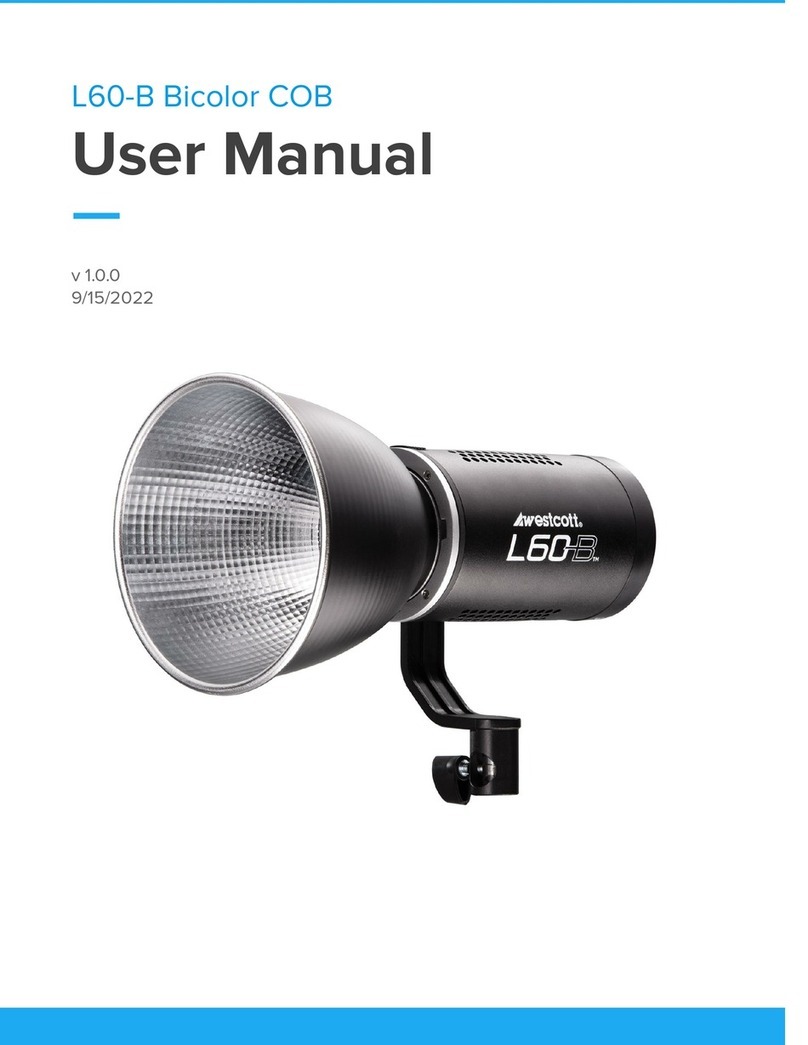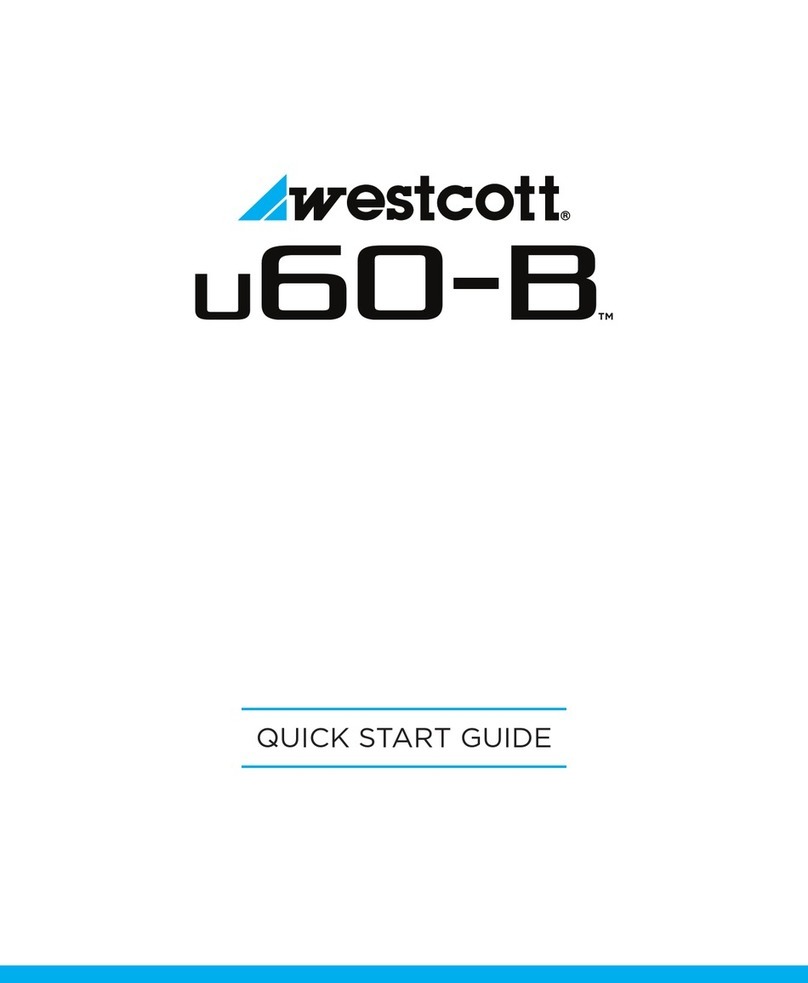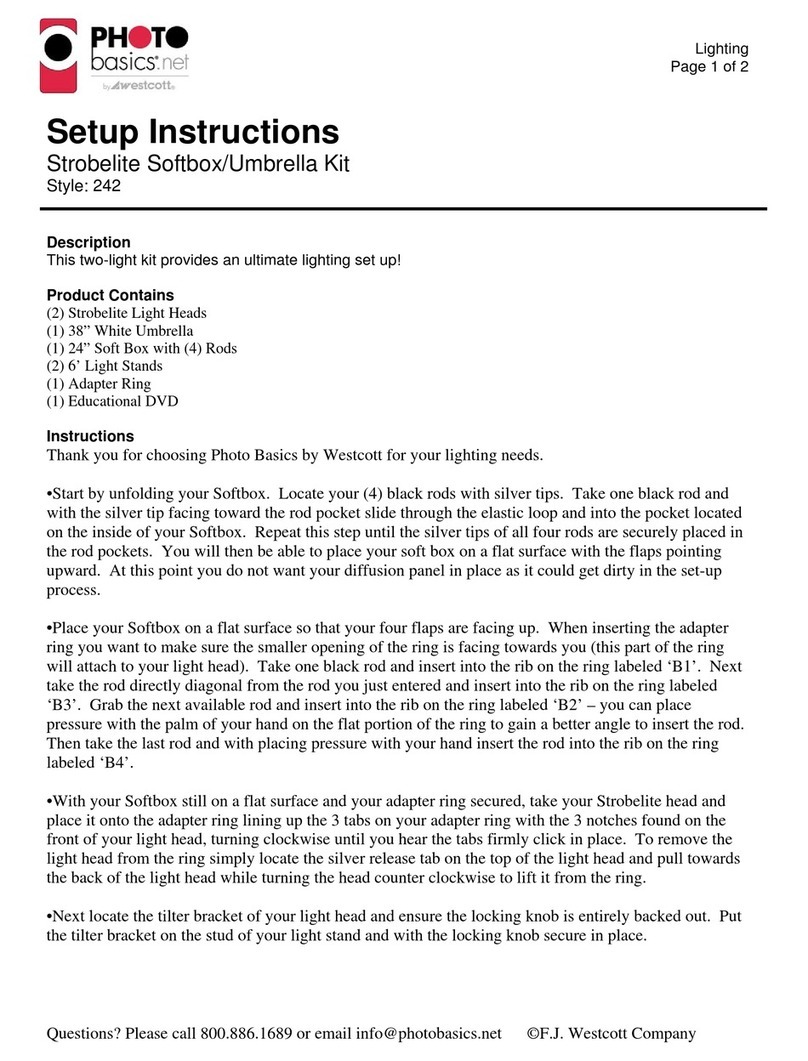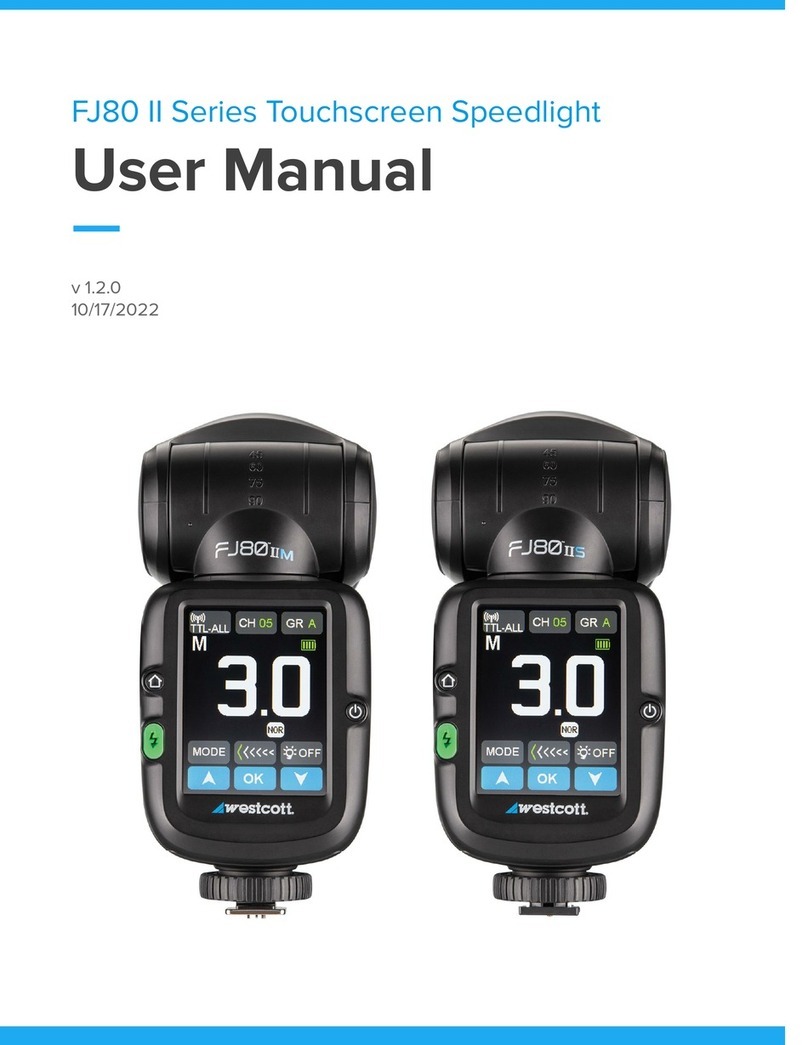SETUP USAGE
CAUTION
Failure to read & follow the bullet points below may potentially
void Westcott’s 1-year Limited Warranty.
• Manufacturer service only: do not alter fixture or power cord.
• Please use extreme caution around children and pets until all
lamps are cool.
• Always use the supplied front diusion panel during use.
• Always make sure power is o and the power cord is
unplugged before removing or inserting a lamp.
• Always disconnect the Basics D5 when not in use and allow to
cool before storing and/or changing lamps.
• To avoid electrical shock, never insert any metal objects into the
Basics D5 sockets.
• Never use near water and always use grounded power outlets.
• Maximum wattage is 85-watt fluorescent per socket.
• Fluorescent lamps contain mercury. Manage in accordance
with disposal laws. Please visit www.lamprecycle.org
6To eliminate potential light spill, ensure that the
rear flaps of the softbox are sealed securely via
the hook-and-loop tape.
8After installing bulbs, place the
included diusion cloth onto
the front of your softbox. This is
attached easily via the hook-
and-loop tape located on the
exterior edge of the softbox.
Setting up the D5
1Locate the Westcott Basics D5 light head and
your preferred D5 custom softbox.
Removing the D5 Softbox
1Remove the diusion front of the D5 softbox
and carefully remove the fluorescent bulbs.
2Loosen the knob located on the D5’s tilter
bracket and remove from the light stand.
3Place the softbox face down
on a flat surface. Gain access
to the softbox rods by unsealing
the rear hook-and-loop flaps.
9You may now plug the D5 in and begin
shooting! The D5’s output is controlled by the
five (5) power switches located on the rear of
the D5. Each switch controls a single D5 bulb.
7Ensuring that the unit is not
plugged in, you may now
install up to five (5) daylight-
fluorescent bulbs into the D5’s
five (5) sockets.
* Please note that the Westcott
Basics D5 IS NOT compatible
with tungsten-halogen bulbs. The Basics D5 is
compatible with daylight-balanced fluorescent
bulbs up to 85-watts each.
4Remove one rod from it’s rod
receptacle by grasping firmly
and pulling outward. Repeat
with remaining rods until the softbox is no
longer attached to the D5 light head.
5Store D5 custom softboxes in their included
travel cases when not in use.
2Ensure that the D5 softbox rods
are located securely in each rod
sleeve and corresponding rod
pocket located on the interior of
the softbox.
3Begin mounting the D5 softbox
by placing it on a flat surface
with the rods separated. Place
one rod into a rod receptacle
located on the outer edge of the
D5 light head.
* Please note that only every-other rod
receptacle will be utilized for setup when
mounting the 16" x 40" D5 Strip and the 24" x 32"
D5 Rectangular Softbox as these modifiers only
have four (4) rods.
4Begin placing the remaining D5
softbox rods into the remaining
rod receptacles, mounting
corresponding rods located
across from each other. The D5
custom softbox is successfully
mounted to the D5 light head
after all rods are placed securely into the
corresponding rod receptacles.
5After softbox mounting is complete, locate your
preferred light stand and adjust the light stand
height. Mount your Westcott Basics D5 to your
light stand using the D5’s built-in
tilter bracket. Loosen the tilter
bracket’s knob and place on
the end of the light stand. Then,
tighten the knob until light head
is secure.