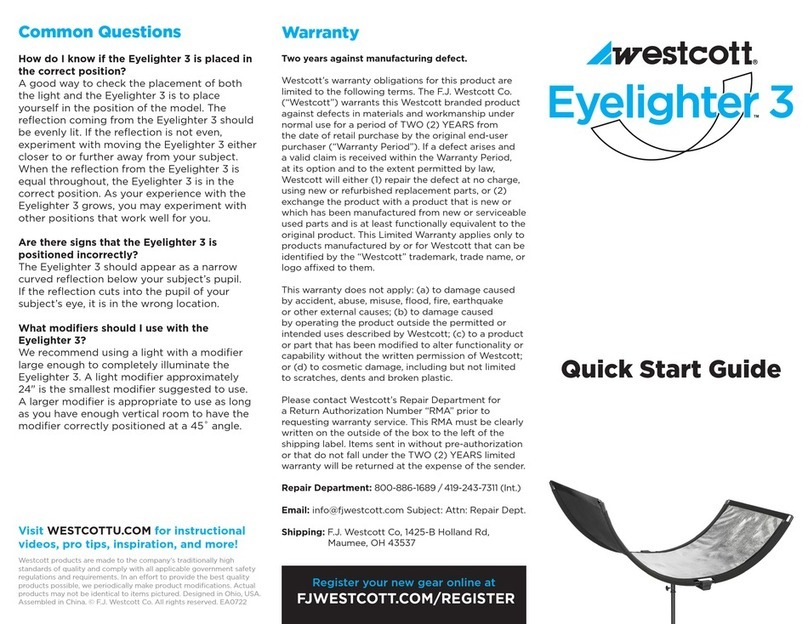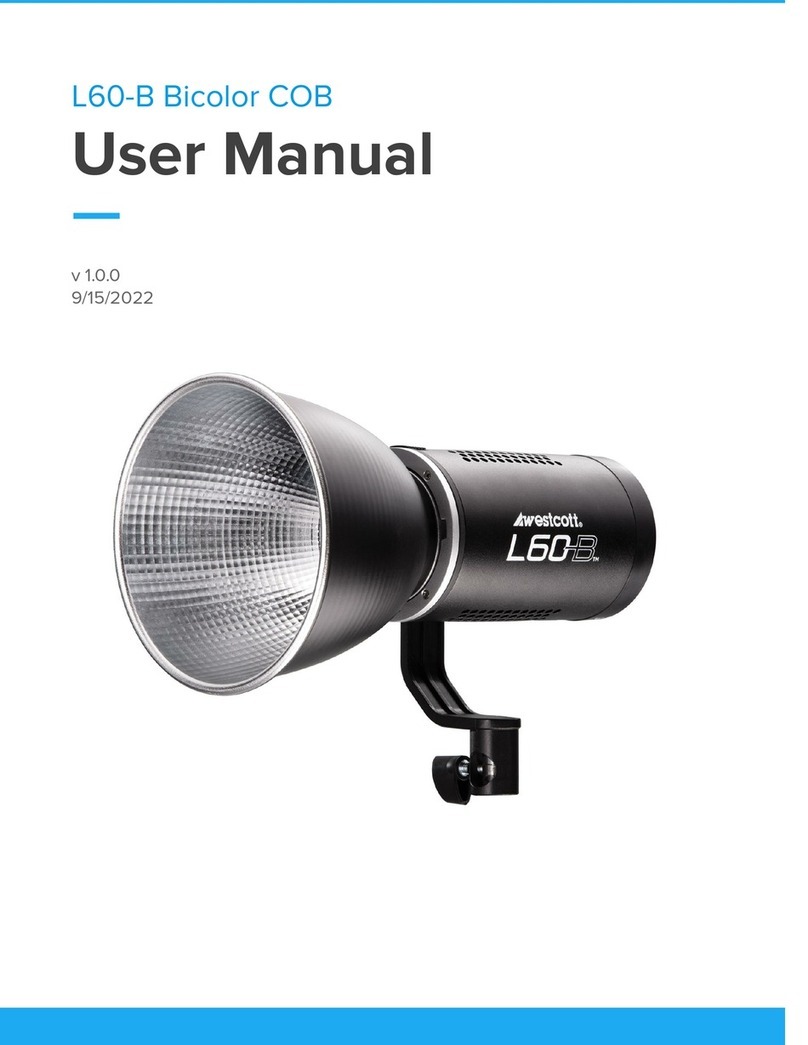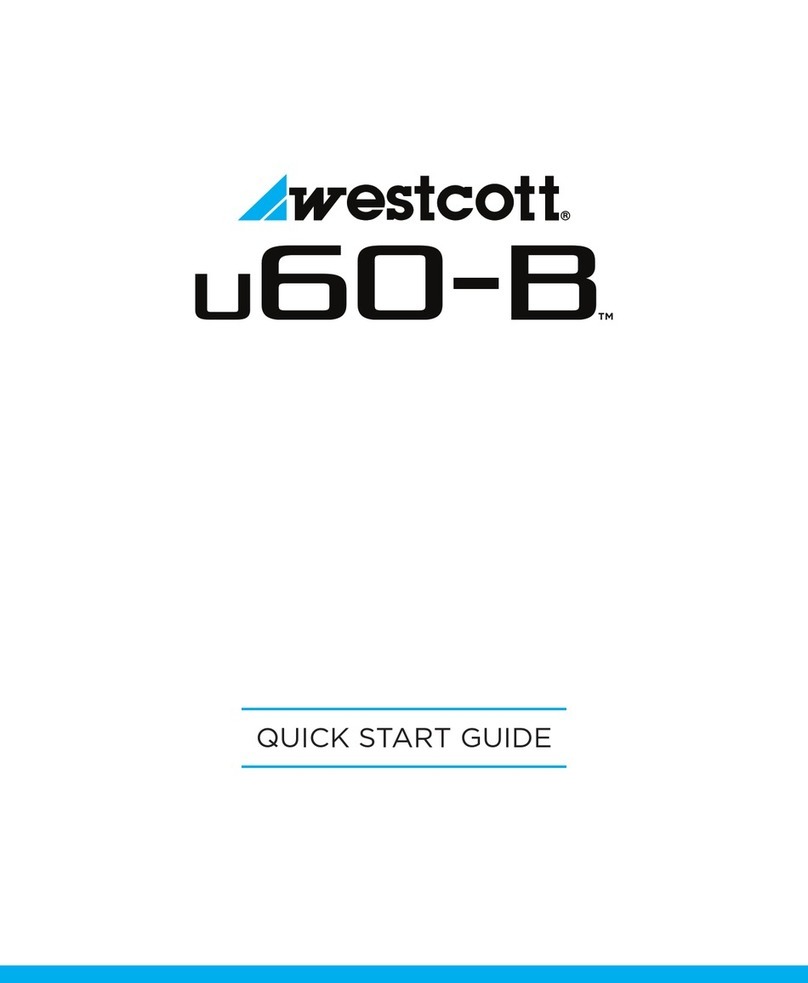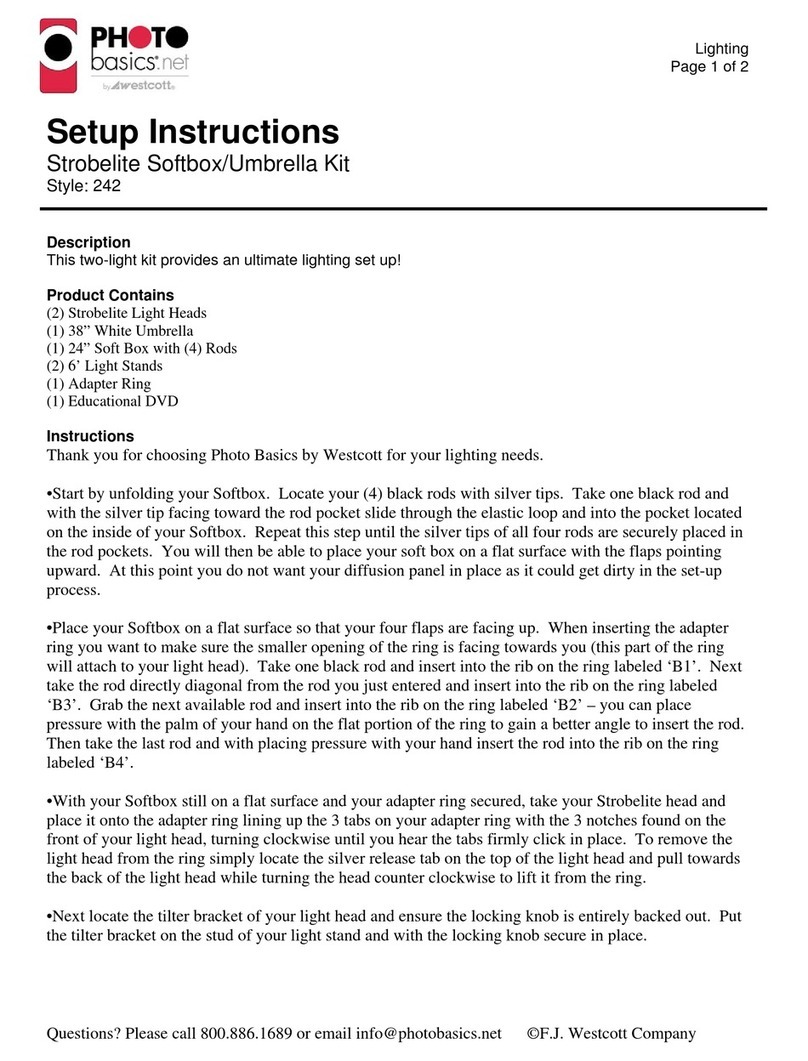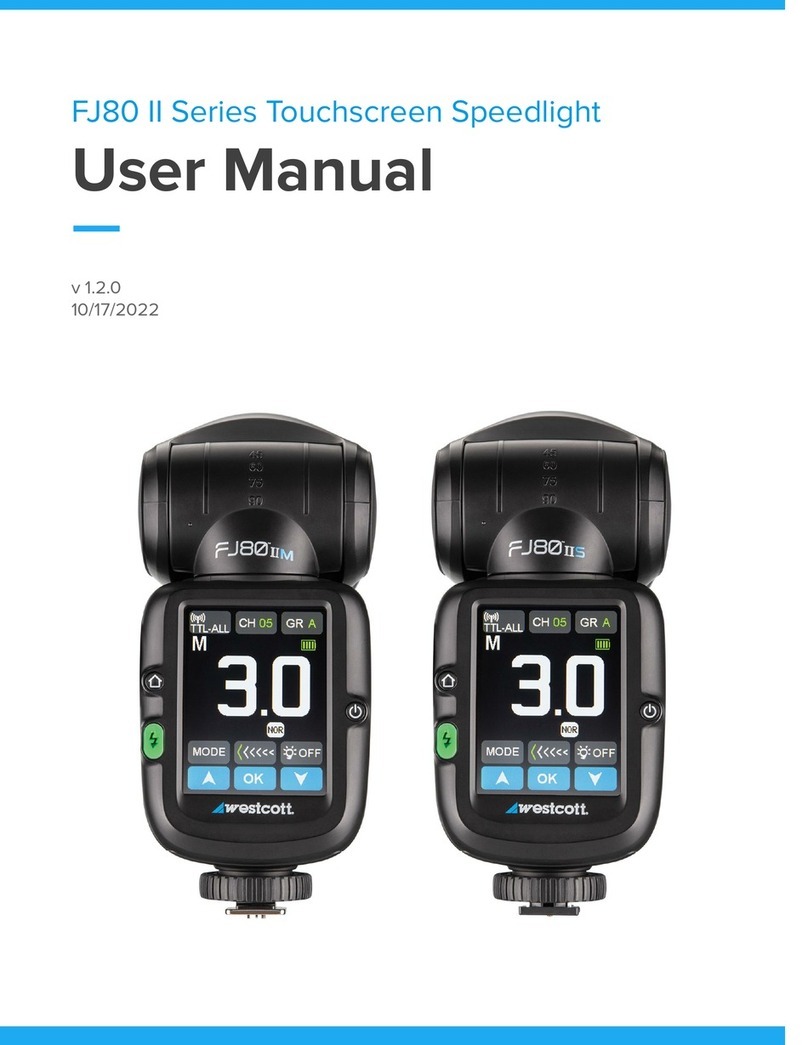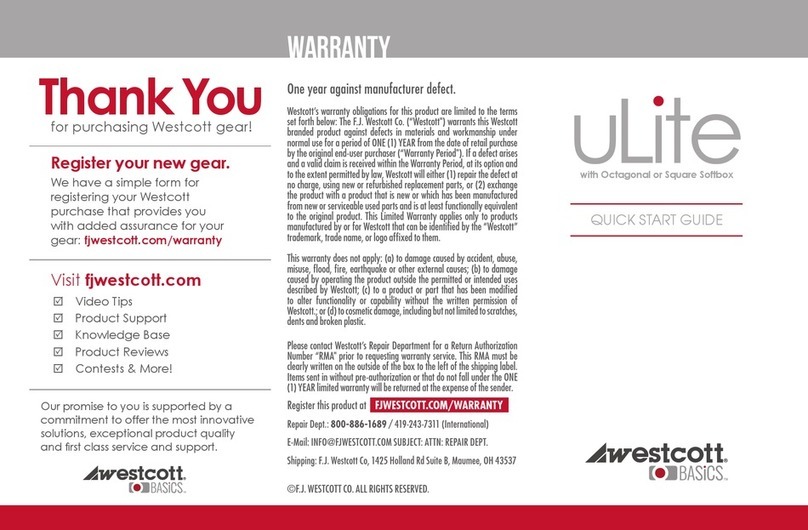Setup uSaGe Care SpeCS
SETUP
1. IMPORTANT! Fully charge PowerPack
prior to initial use. ONLY utilize the
charger that came with the IceLight to
charge the PowerPack.
2. IMPORTANT! When using the PowerPack
battery to charge a fully depleted
IceLight™, wait 3 minutes before
disconnecting the charger to ensure the
best performance of both units.
3. Align the power plug receptacle on
the PowerPack to the receptacle on the
IceLight. Once aligned, place the base
of the IceLight onto the screw which is
located on the top of the PowerPack.
4. Rotate dial to affix the IceLight to the
PowerPack. Continue rotating dial until
rotations are no longer possible.
5. Once affixed, locate the AC/DC
Connector Cord that came with the
PowerPack. Insert one end of the
connector cord into the PowerPack.
Insert the opposite end of the cord
into the IceLight.
6. Use UP arrow button to power on IceLight.
7. To remove the PowerPack from the
IceLight, unplug the cord from each
device. While holding onto both devices,
rotate dial on PowerPack until unit
separates from the IceLight.
CAUTION
1. The IceLight charger is restricted to use with
the IceLight and PowerPack.
2. Never use any power cable or transformer
other than the one supplied by Westcott.
During charging and/or operation, the
terminal and/or IceLight may become
warm. This is normal. Take extra care when
handling.
3. Do not use near or in water. Do not get wet
or expose to extreme weather conditions.
4. Never insert the IceLight into a travel case
while in the ON position.
5. AVOID electric shock. Never disassemble
IceLight or PowerPack for any reason.
6. Unplug power when not in use. Store safely.
WARNING
1. Federal Regulations Prohibit Li-Ion
Batteries as Check Luggage during
aviation travel. Changes to these
regulations may occur without
notification. Please consult with
government and/or travel officials for
the most up-to-date information.
2. Do not attempt to disassemble, open
or service.
3. Only use with the IceLight charger.
4. Do not crush, puncture or dispose of in
fire or water.
5. Must be recycled or disposed of properly.
6. Do not store in temperature above 45°C
or below -20°C.
Battery Lithium Ion
nomInaL VoLtaGe 7.2V
cHarGe tIme 4 hrs
caPacIty 5200mAh
maXImUm DIscHarGe 3000mA
rUn tIme maX Power 2.5 hours
DImensIons 49 x 49 x 112mm
termInaLs DC Cable/OD5.5
SPECIFICATIONS