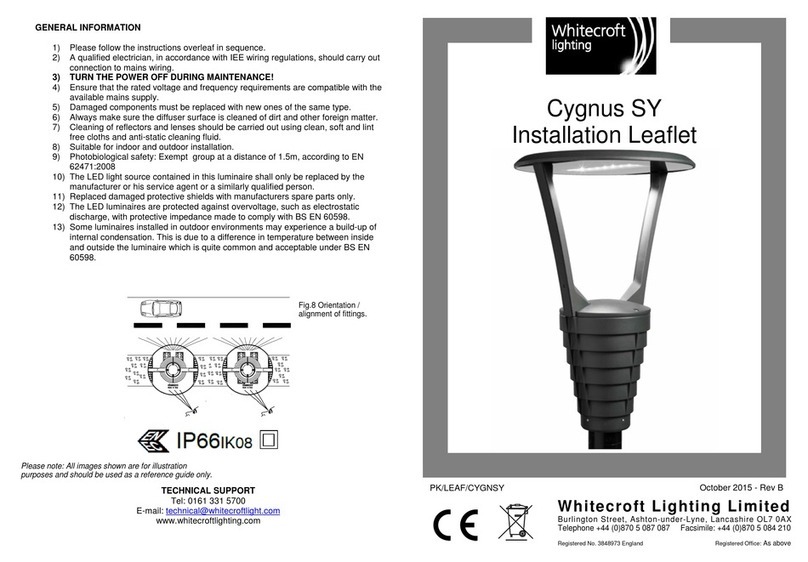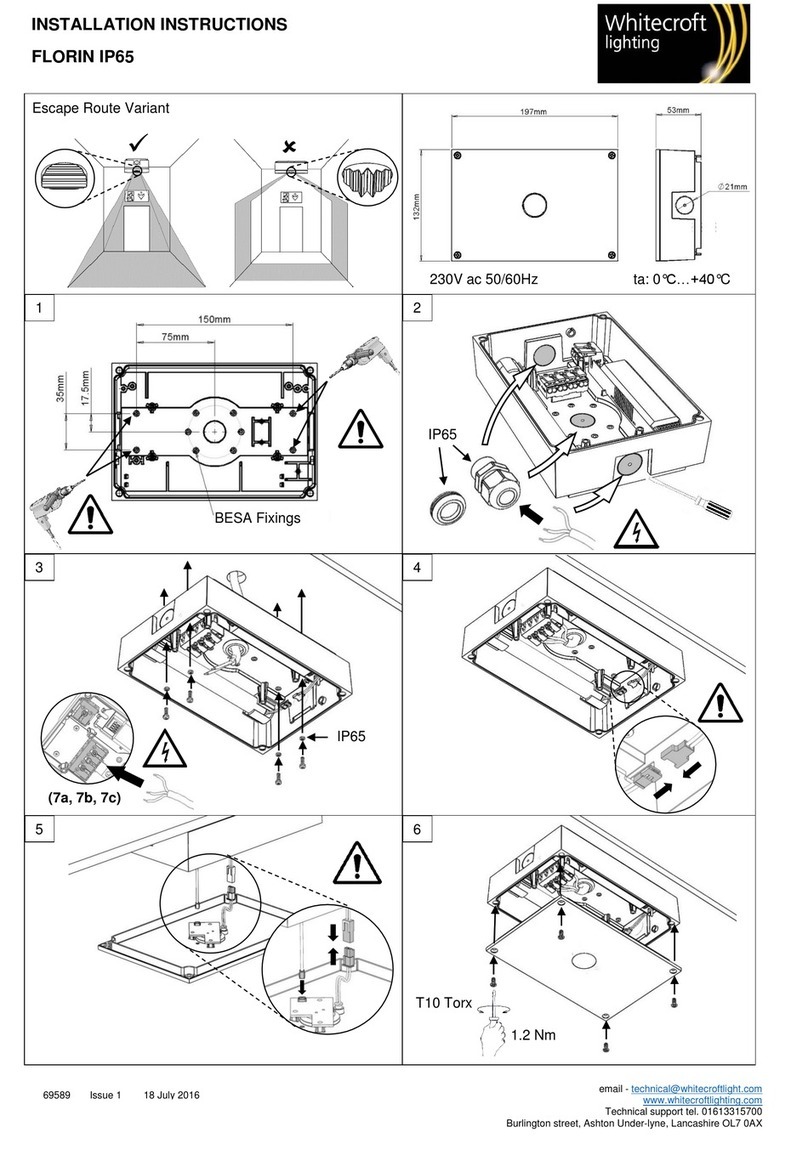Suspended/Surface Pod Optic, Prism/Diff & Infills for Straight and Corner
sections
1. Unpack and check the contents for any damage.
2. Remove diffuser/pods/Infill and place in a dust free area. The infill will require
the earth tag and safety hooks unclipping.
3. Suspension Mounting Option part code (AOSUSKIT)
a. Fix ceiling rose centres as below. Feeding the suspension cable through the
cap. Two suspension points per straight length and one for a corner fitting.
b. Assemble clutch to suspension bracket with M4 nut.
Ensure clutch wire exit hole is at 45° so wire feeds down channel.
c. Slide bracket into hook feature on extrusion and
secure with screw. Making sure orientation is correct so the screw
lines up with hole. Note: Position can be moved but won’t be fixed.
d. Lift the fitting and feed the cable through the clutch.
e. Any access cable can be located in channel of extrusion.
f. Use spirit level when adjusting the clutch.
g. If continuous run repeat a-f.
h. For Straight continuous products the
alignment bracket and cam will be
needed. Part code (AOCMOKIT).
Supplied separately.
Make sure the pip on the cam bracket
is aligned with the dimple in the round
cut out as shown. Slide the bracket half
into the body on the hook side with the ‘U’ shape
positioned as shown.
i. For Corner fittings allow to hang from one suspension. Use the alignment
bracket and screws supplied with the continuous mounting kit –AOCMOKT.
Discard the CAM. With the gear tray of the adjacent fittings dropped (step
4g), slide the alignment bracket into one of the adjacent fittings and secure
using two of the screws supplied. Slide the other alignment bracket into the
other adjacent fitting but do not secure with screws. See 4e for image.
4. Surface Mounting Option part code AOSMOKIT (supplied as a separate item)
a. Fix surface bracket to ceiling using below guide (screws not supplied), two
brackets required for straight fittings and one for a corner fitting.
Orientation is important so follow images. All brackets face same way.
b. For all fittings slide hook bracket onto the extrusion and align with the oval
hole as shown below. Use the M4x6mm screw and serrated washer to
secure in place. Make sure that the ends of the hook are in line with the
edge of the oval hole. This is important.
c. The hook is designed to slide into the
slot feature on the ceiling bracket.
d. Lift the fittings up onto the ceiling
brackets and slide the hook into
the slot until it stops. For continuous/
corner sections as this happens the
open end of the fitting will slide onto the
alignment bracket from steps 4 e/f.
For corner fitting slide the unsecured
alignment bracket across to bridge the
fittings. Note the fitting is still
moveable at this point and care
should be taken until the final fix is
complete.
e. For Straight continuous products the
alignment bracket and cam will be
needed. Part code AOCMOKIT.
(supplied separately).
i.Make sure the pip on the cam bracket
Is aligned with the dimple in the round
cut out as shown.
ii. Slide the bracket half into the body
on the hook side with the ‘U’ shape
positioned as shown.