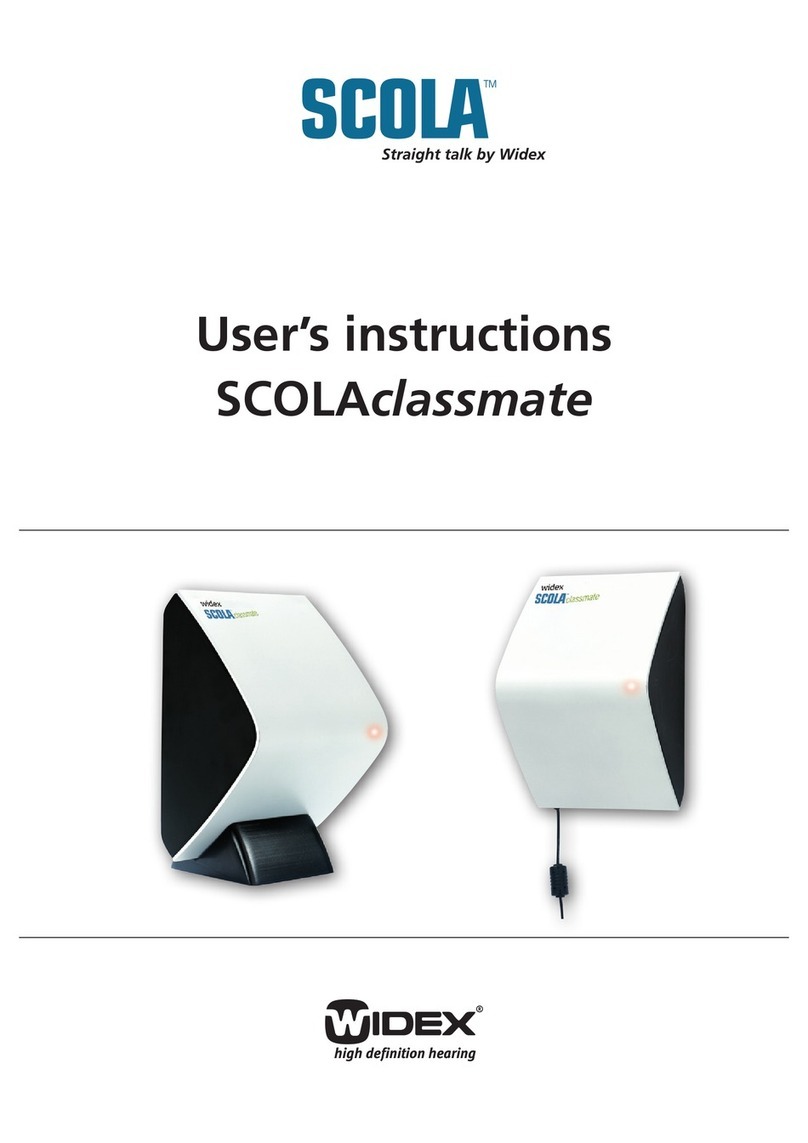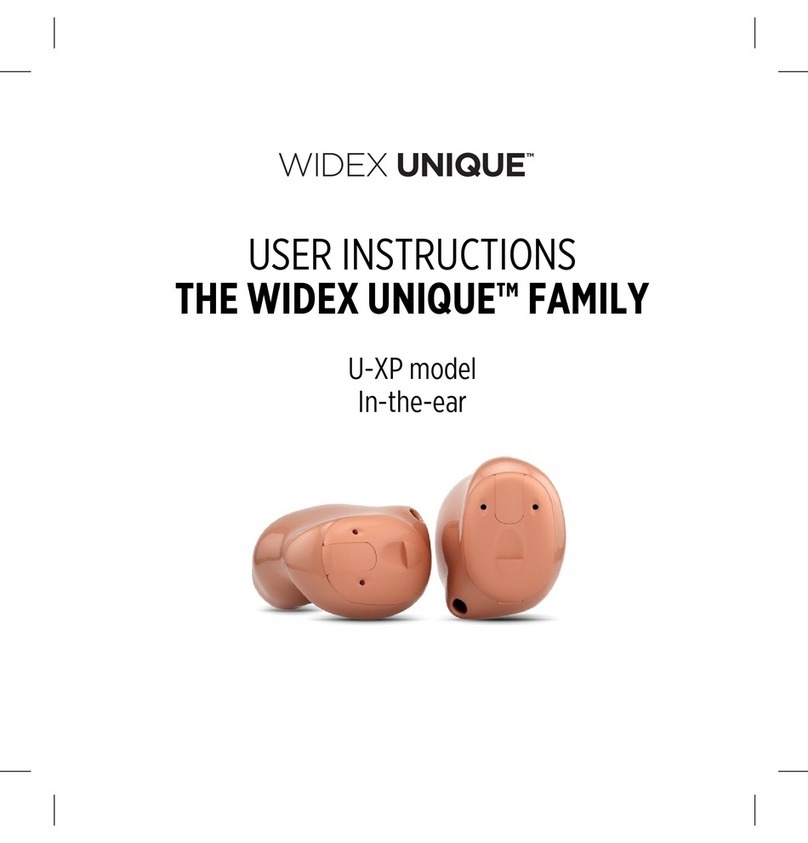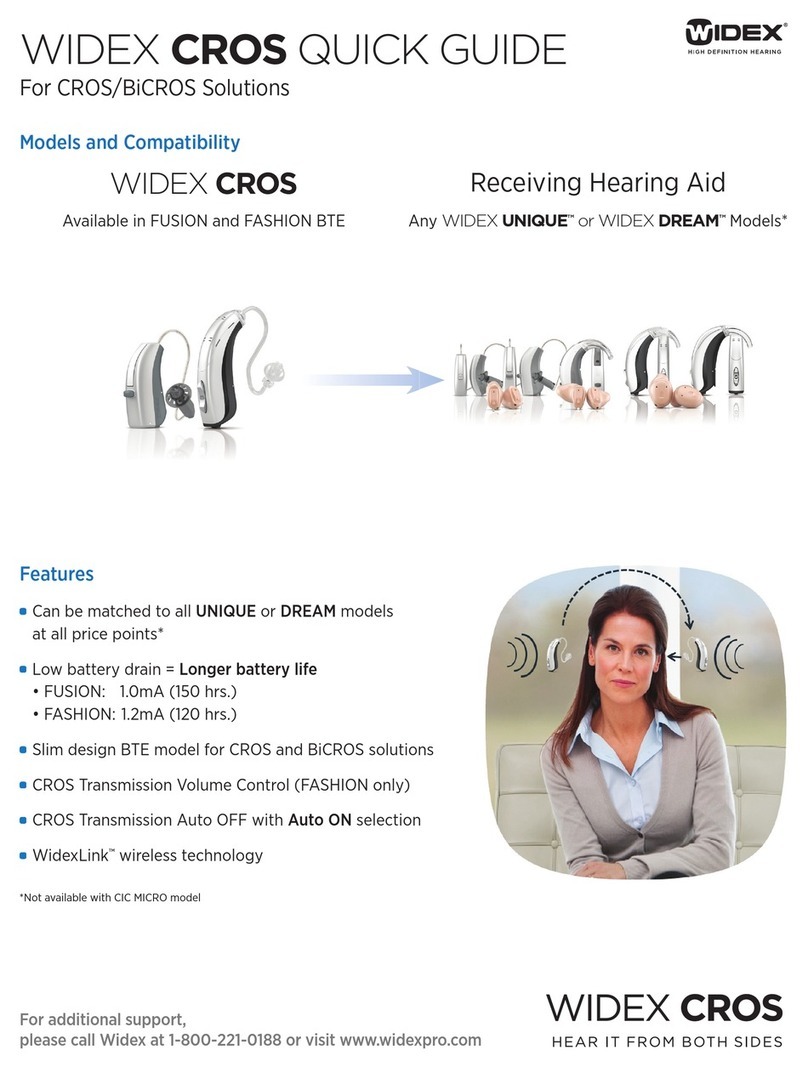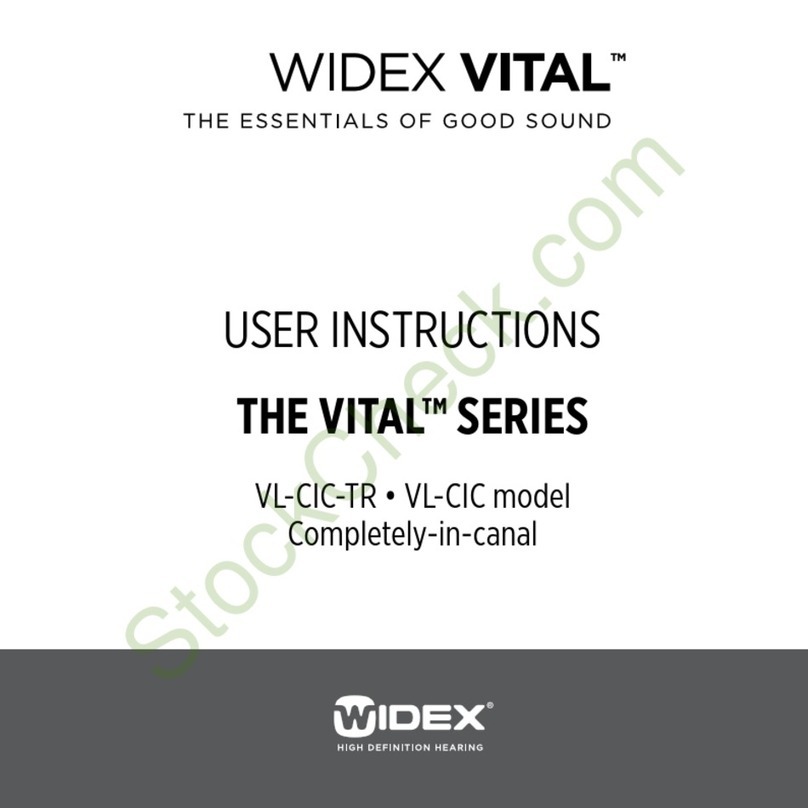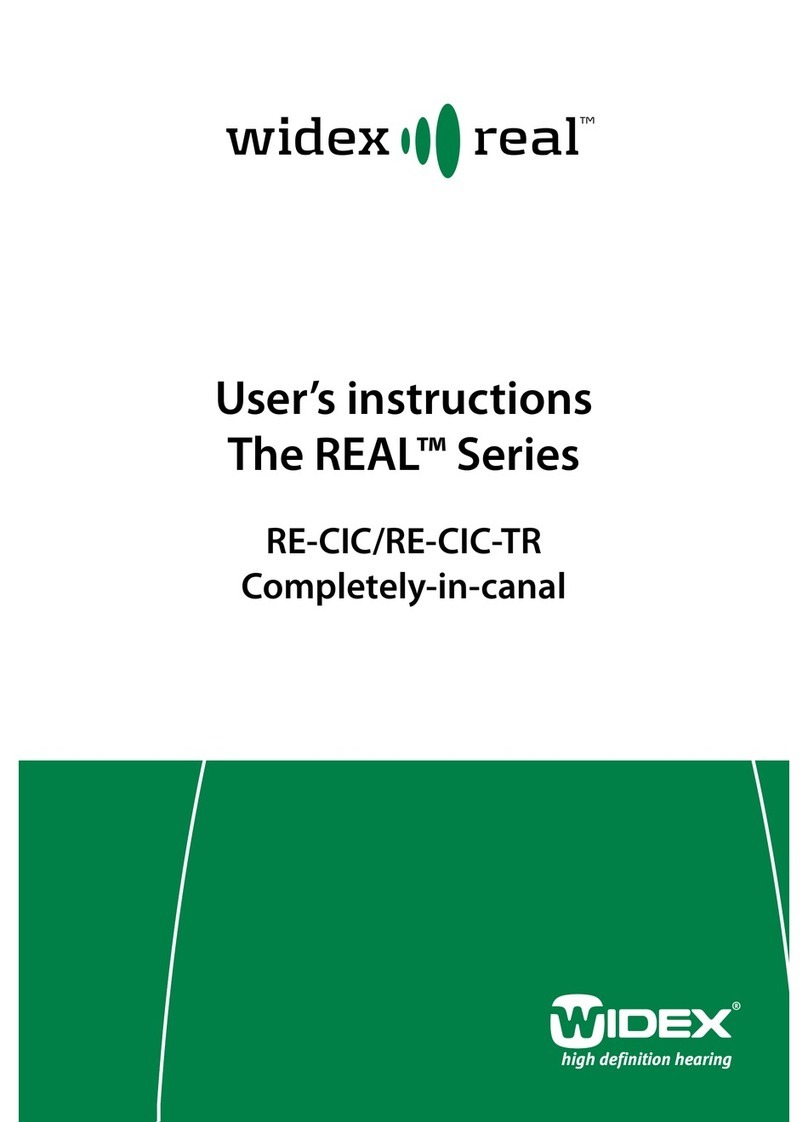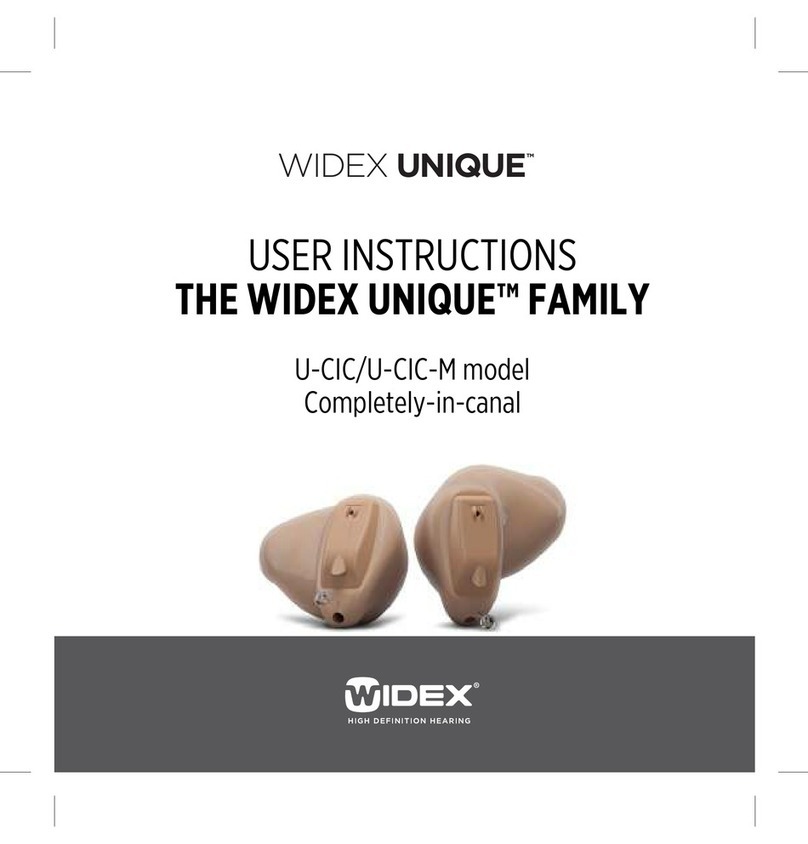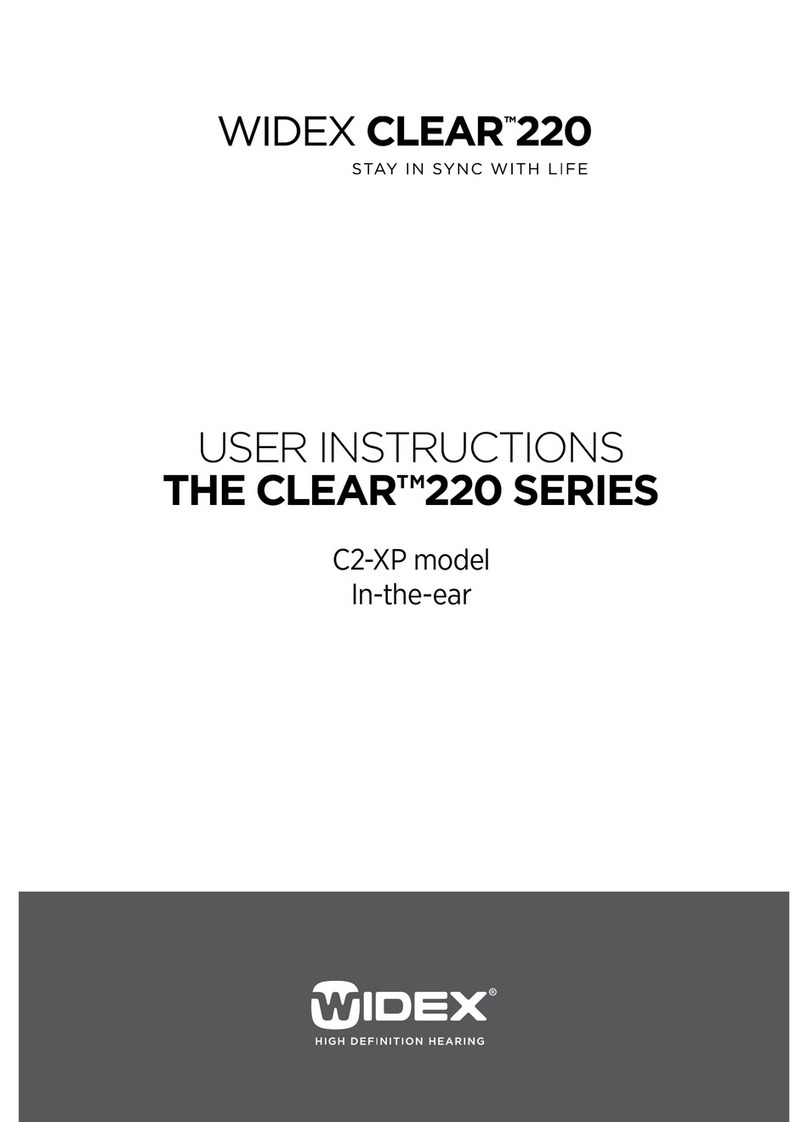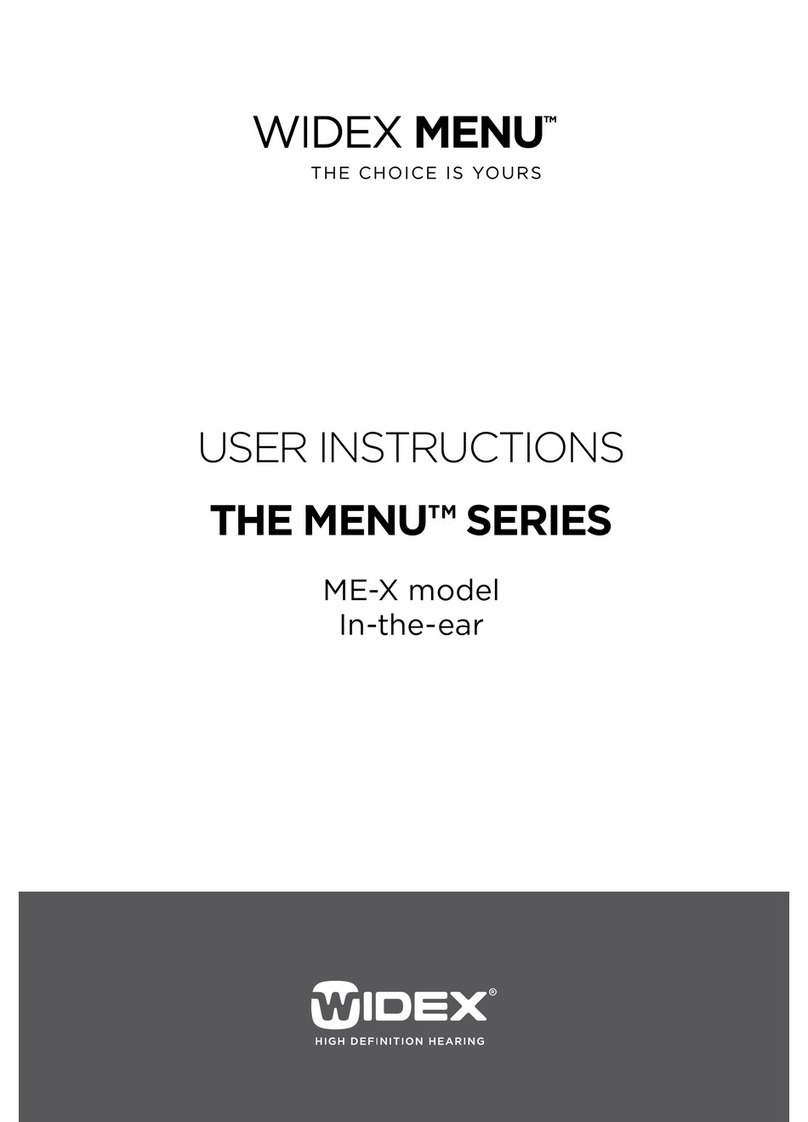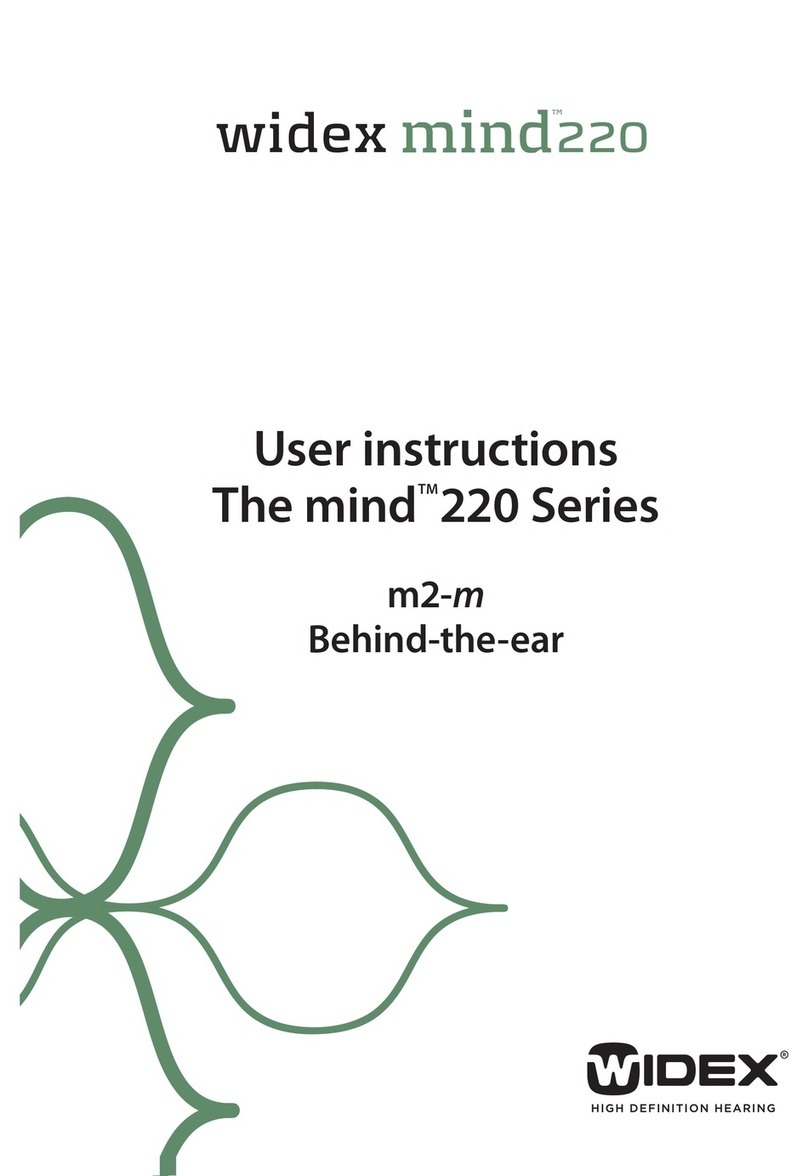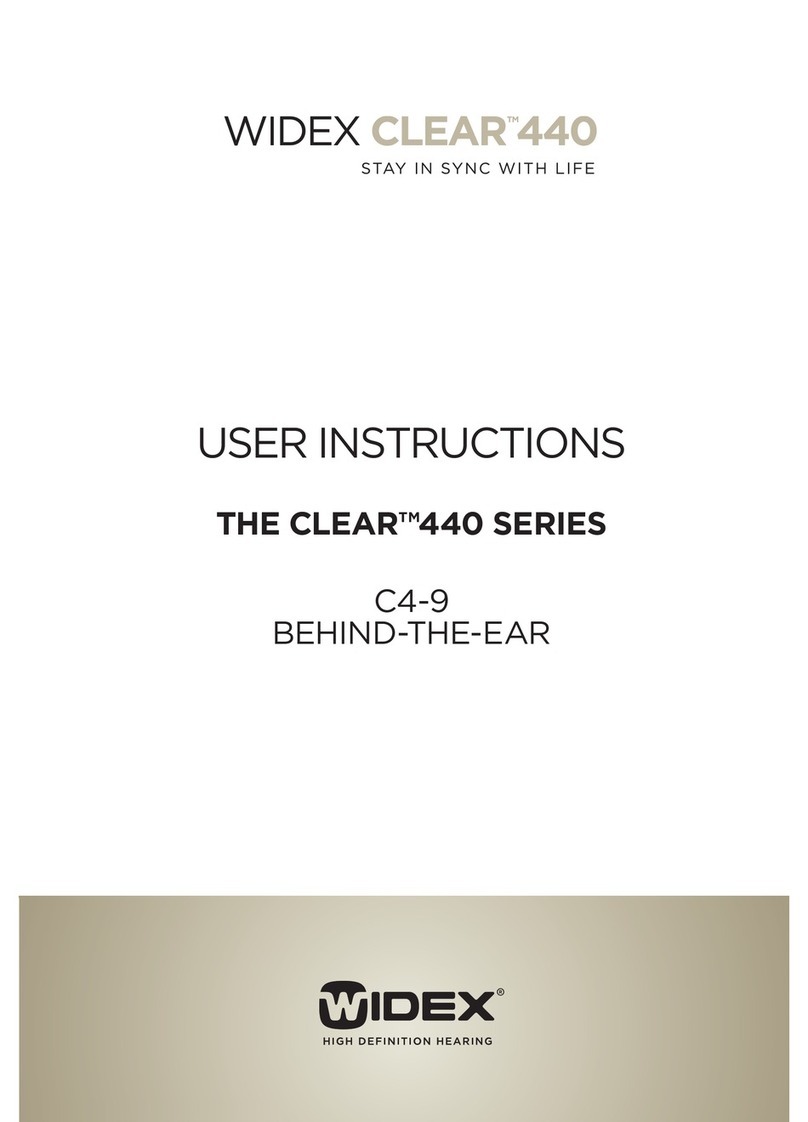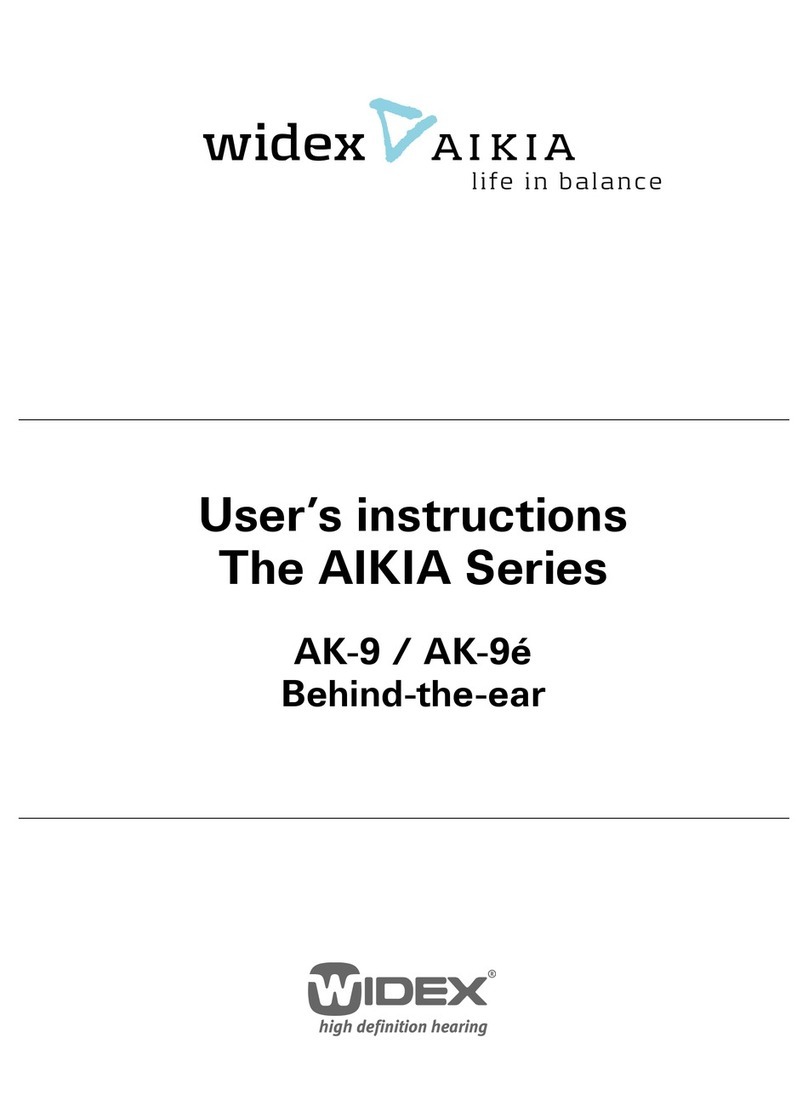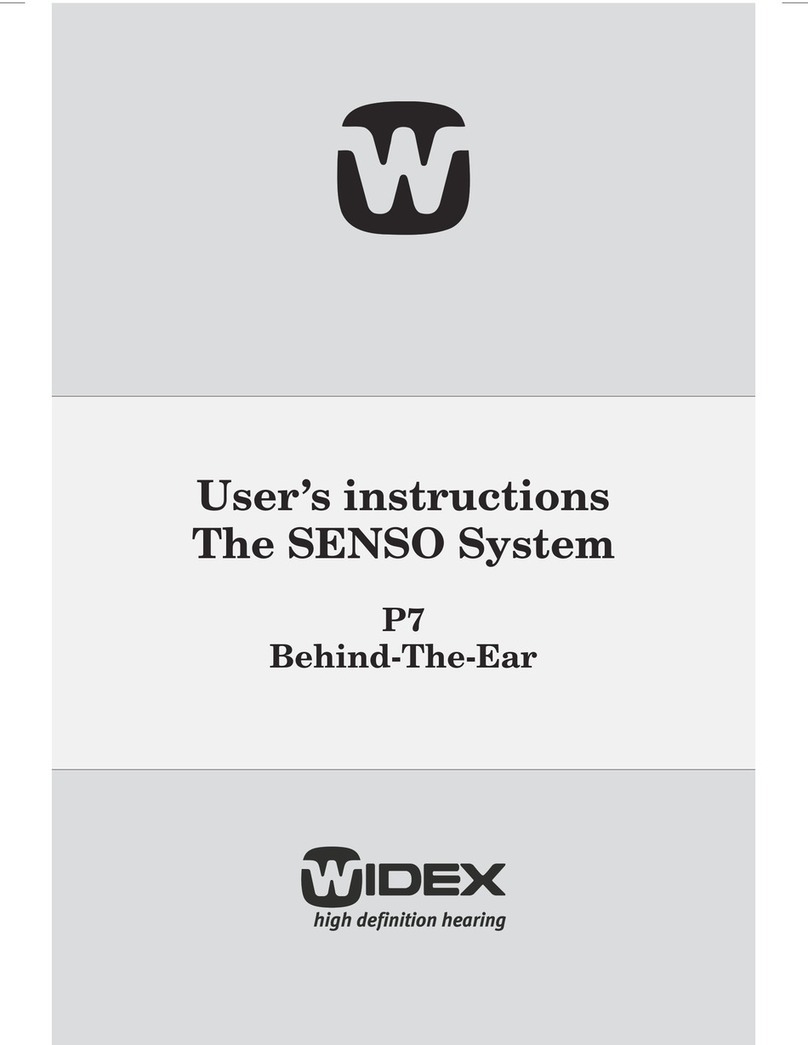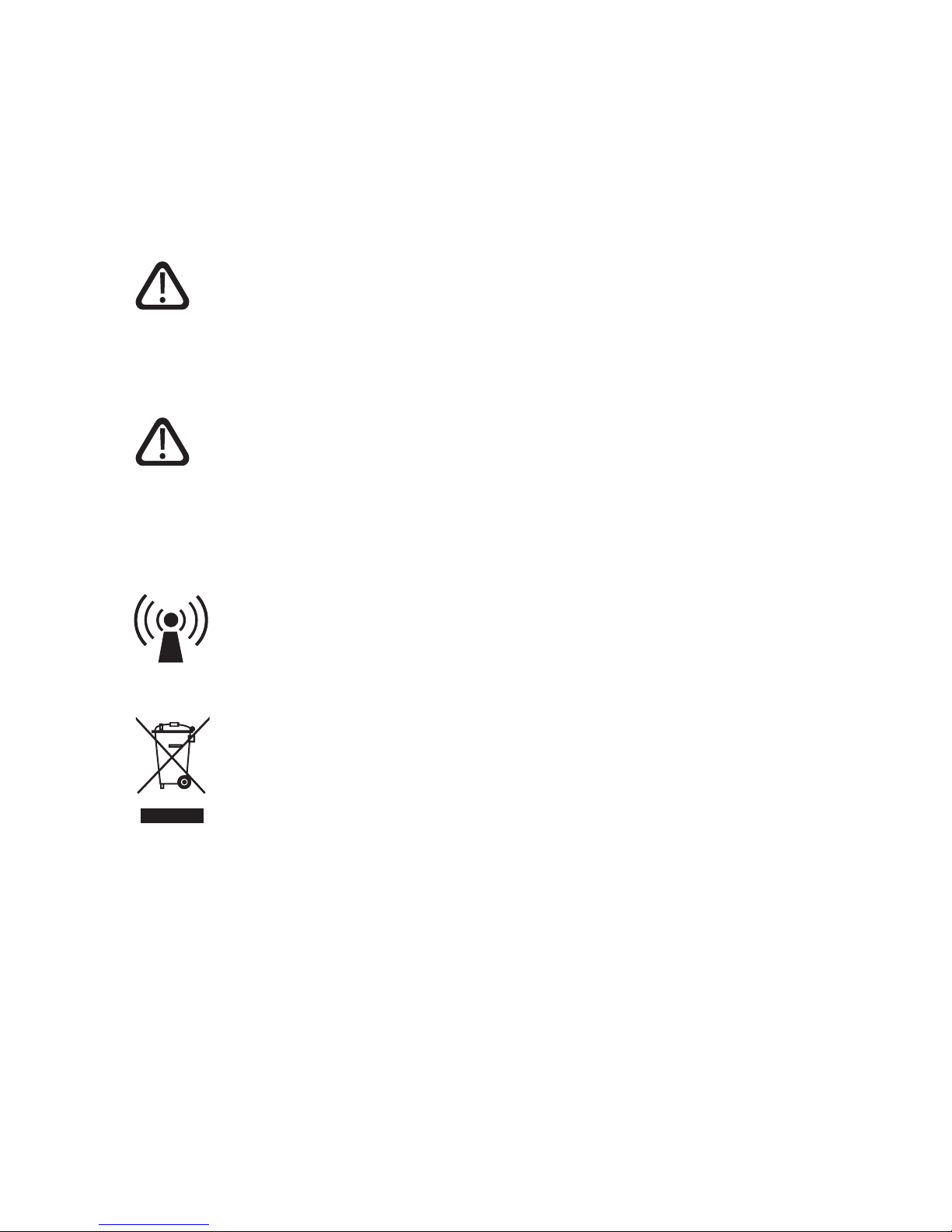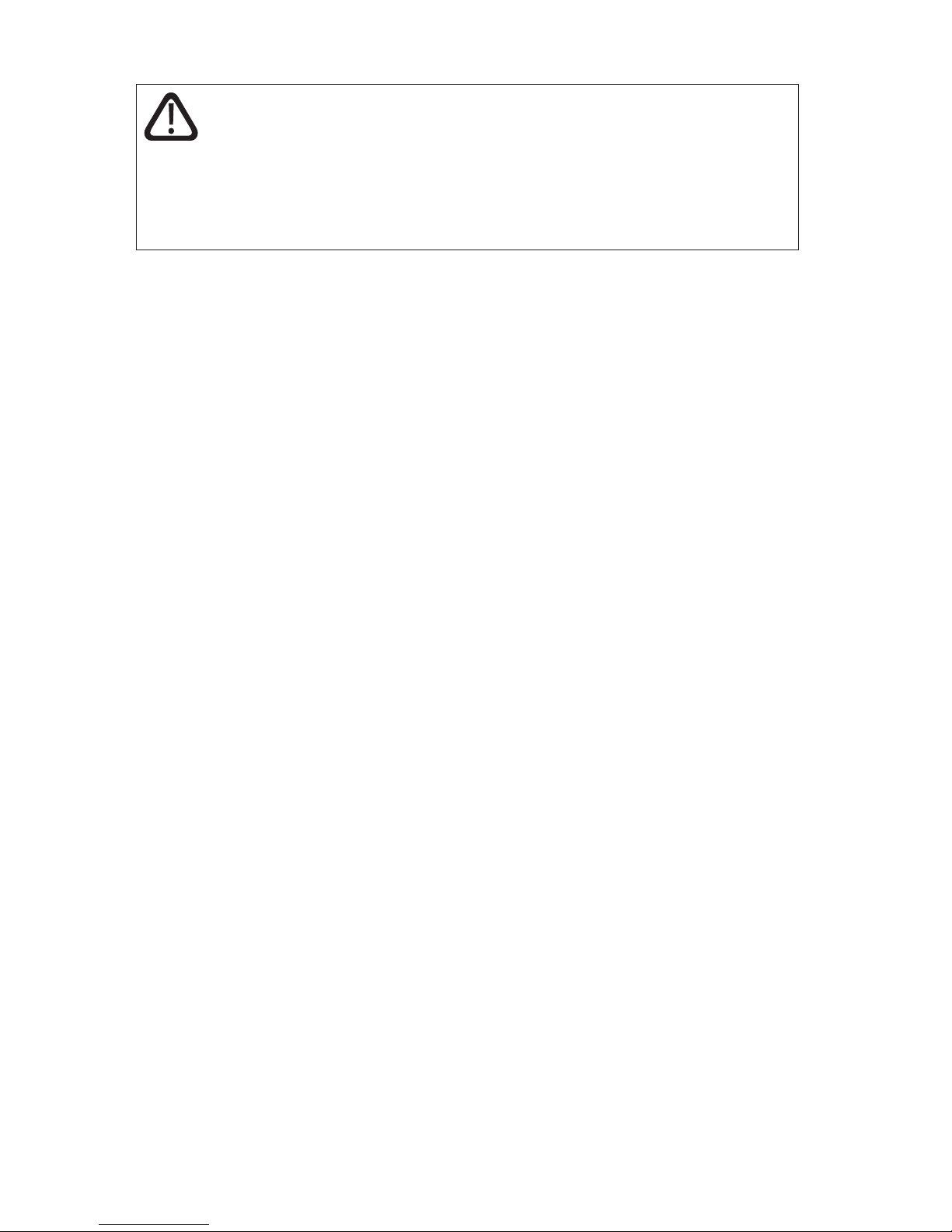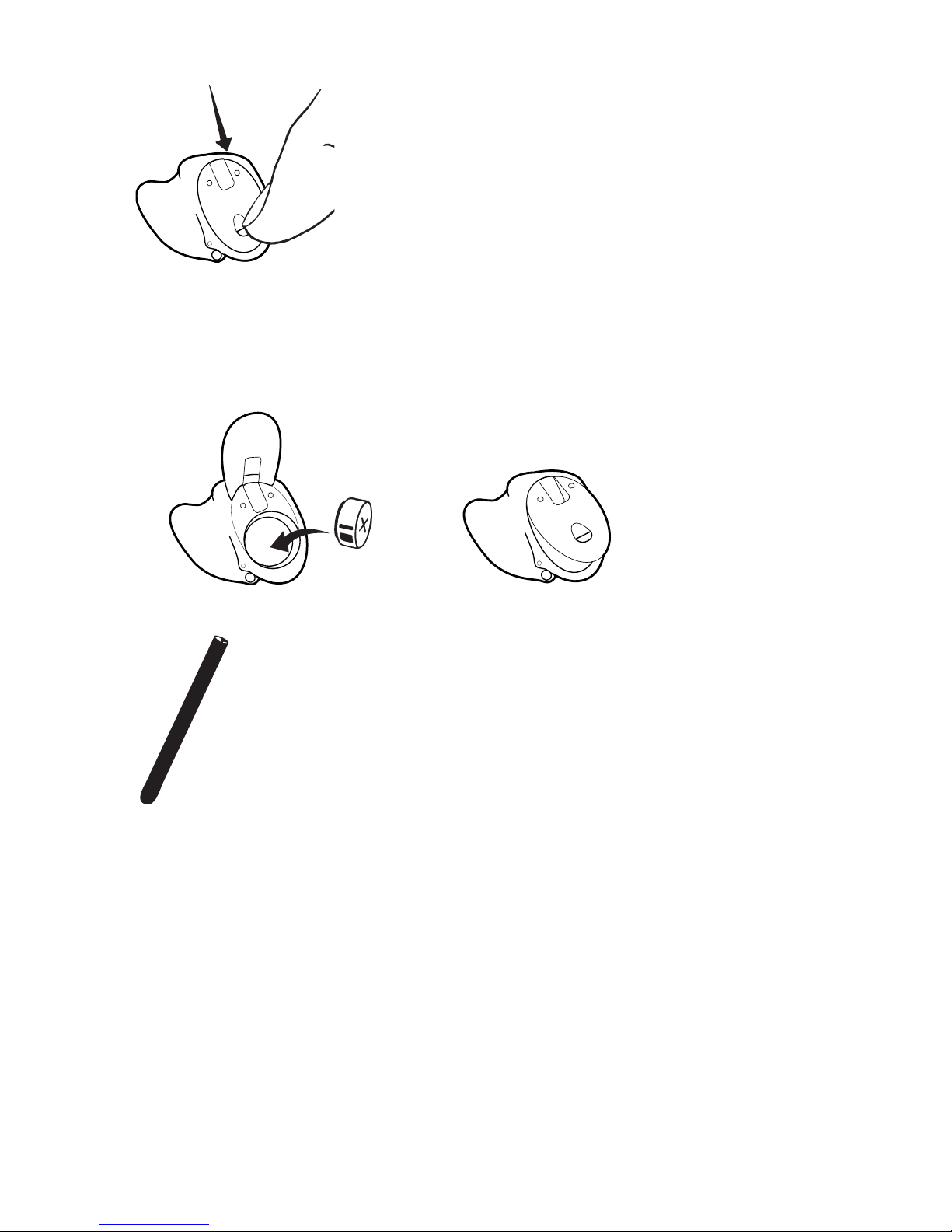CONTENTS
SYMBOLS . . . . . . . . . . . . . . . . . . . . . . . . . . . . . . . . . . . . . . . . . .
THEHEARINGAID. . . . . . . . . . . . . . . . . . . . . . . . . . . . . . . . . . .
Acousticindicators . . . . . . . . . . . . . . . . . . . . . . . . . . . . . . . . . . . . .
Thebattery. . . . . . . . . . . . . . . . . . . . . . . . . . . . . . . . . . . . . . . . . . . .
Insertingthebattery . . . . . . . . . . . . . . . . . . . . . . . . . . . . . . . . . .
Lowbatteryindication . . . . . . . . . . . . . . . . . . . . . . . . . . . . . . .
Turningthehearingaidonandoff . . . . . . . . . . . . . . . . . . . . . .
Rightleftidentification. . . . . . . . . . . . . . . . . . . . . . . . . . . . . . . .
Positioningthehearingaid. . . . . . . . . . . . . . . . . . . . . . . . . . . . .
Removingthehearingaid. . . . . . . . . . . . . . . . . . . . . . . . . . . . . .
Volumeadjustment . . . . . . . . . . . . . . . . . . . . . . . . . . . . . . . . . . .
Lostpartneralarm . . . . . . . . . . . . . . . . . . . . . . . . . . . . . . . . . . . .
Programs. . . . . . . . . . . . . . . . . . . . . . . . . . . . . . . . . . . . . . . . . . . . .
Switchingbetweentheprograms . . . . . . . . . . . . . . . . . . . . .
Zen. . . . . . . . . . . . . . . . . . . . . . . . . . . . . . . . . . . . . . . . . . . . . . . .
CLEANING. . . . . . . . . . . . . . . . . . . . . . . . . . . . . . . . . . . . . . . . .
Thehearingaid . . . . . . . . . . . . . . . . . . . . . . . . . . . . . . . . . . . . . . .
Thesoundoutlet . . . . . . . . . . . . . . . . . . . . . . . . . . . . . . . . . . . . . .
Themicrophoneopenings . . . . . . . . . . . . . . . . . . . . . . . . . . . . .
Thevent. . . . . . . . . . . . . . . . . . . . . . . . . . . . . . . . . . . . . . . . . . . . . .
NANOCAREWAXGUARD . . . . . . . . . . . . . . . . . . . . . . . . . . .
Changingthewaxguard. . . . . . . . . . . . . . . . . . . . . . . . . . . . . . .
ACCESSORIES . . . . . . . . . . . . . . . . . . . . . . . . . . . . . . . . . . . . .
INCASEOFMALFUNCTION. . . . . . . . . . . . . . . . . . . . . . . . . .
CARINGFORYOURHEARINGAID . . . . . . . . . . . . . . . . . . . .
WARNINGS . . . . . . . . . . . . . . . . . . . . . . . . . . . . . . . . . . . . . . .
ADVICE . . . . . . . . . . . . . . . . . . . . . . . . . . . . . . . . . . . . . . . . . . .
Adaptingtoyourhearingaids . . . . . . . . . . . . . . . . . . . . . . . . . .
REGULATORYINFORMATION . . . . . . . . . . . . . . . . . . . . . . . .
ADDITIONALPROGRAMFORMS. . . . . . . . . . . . . . . . . . . . . .
3