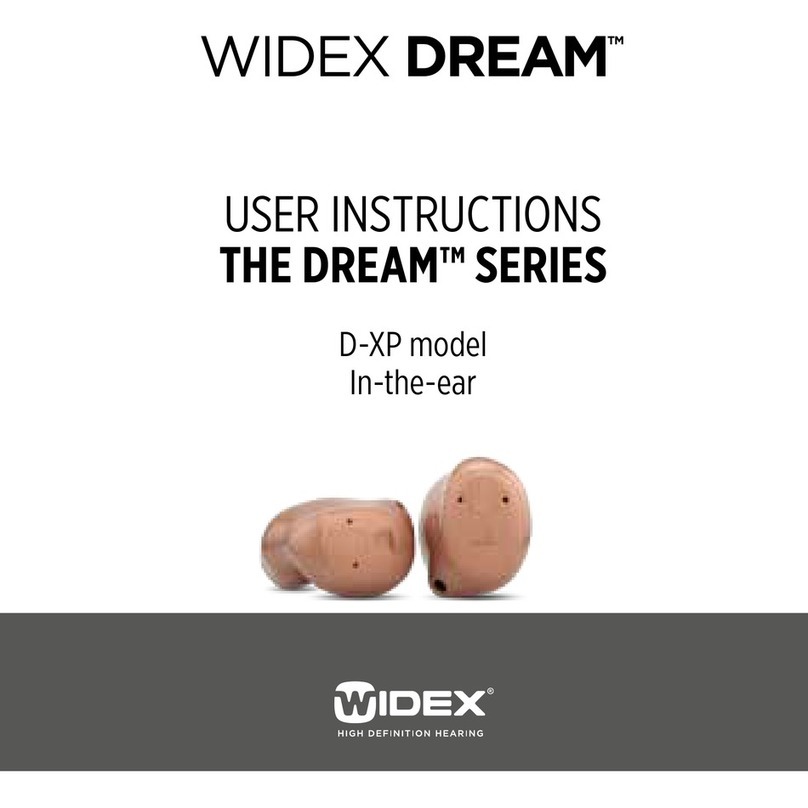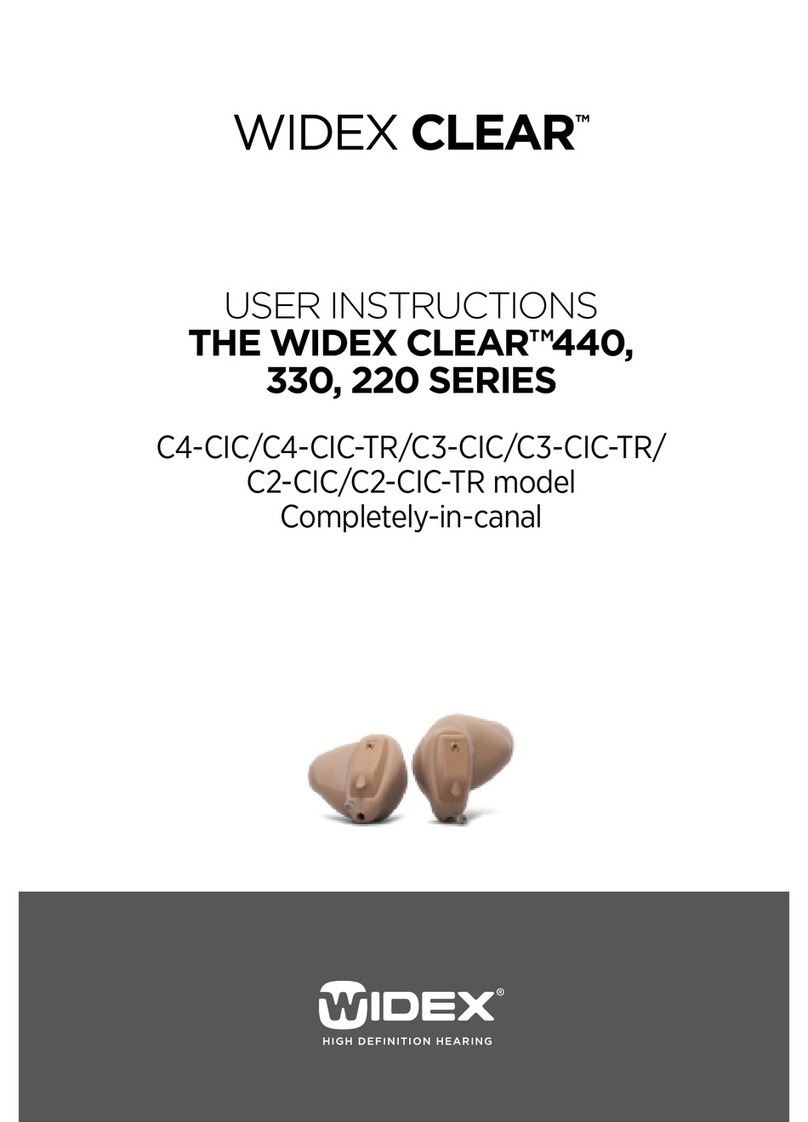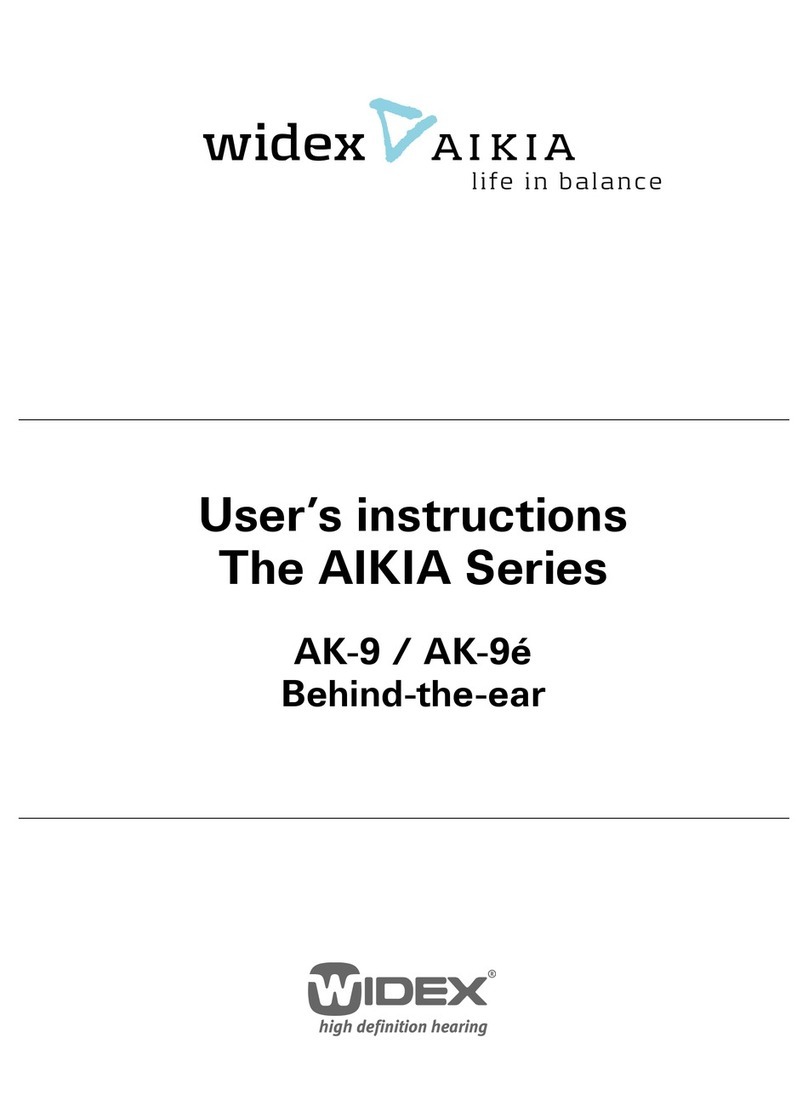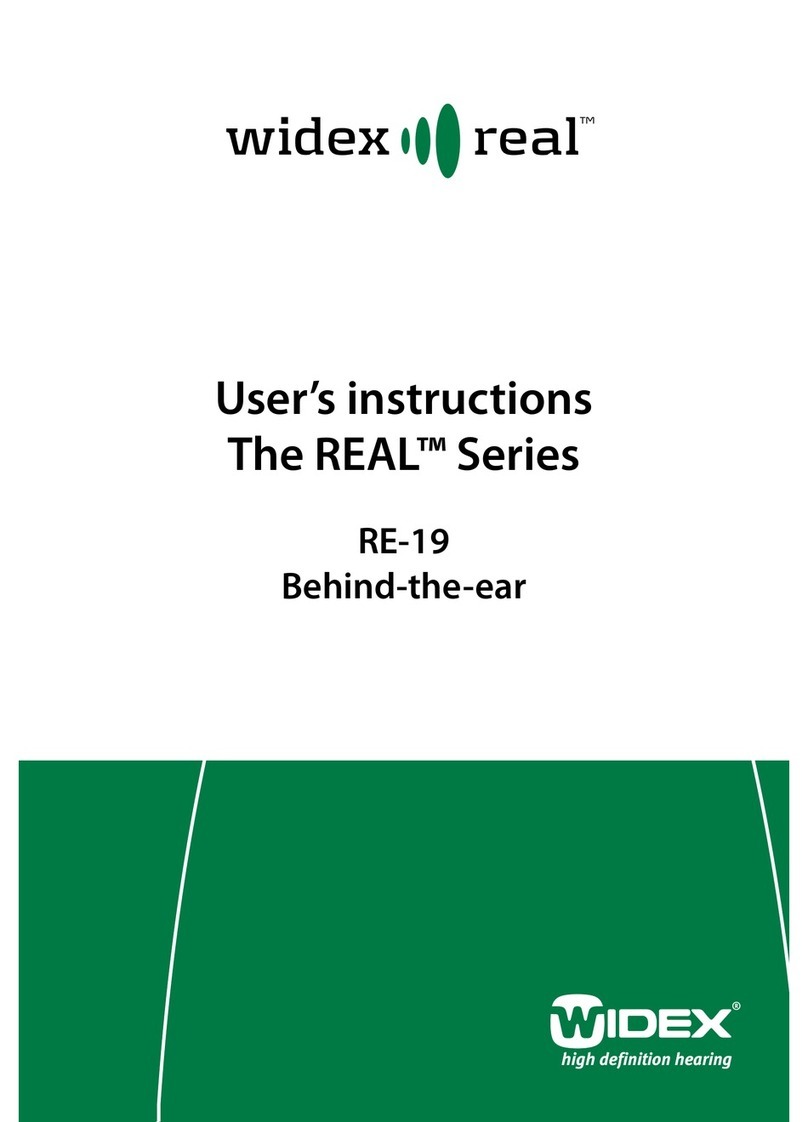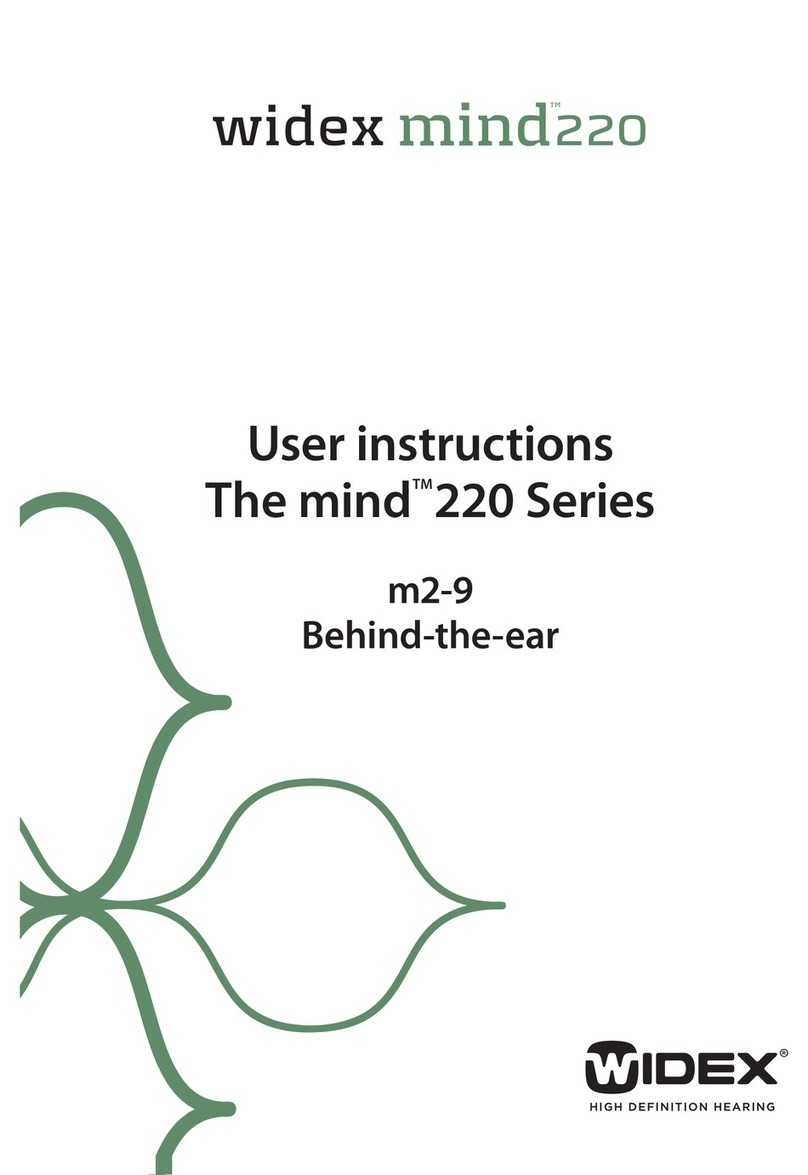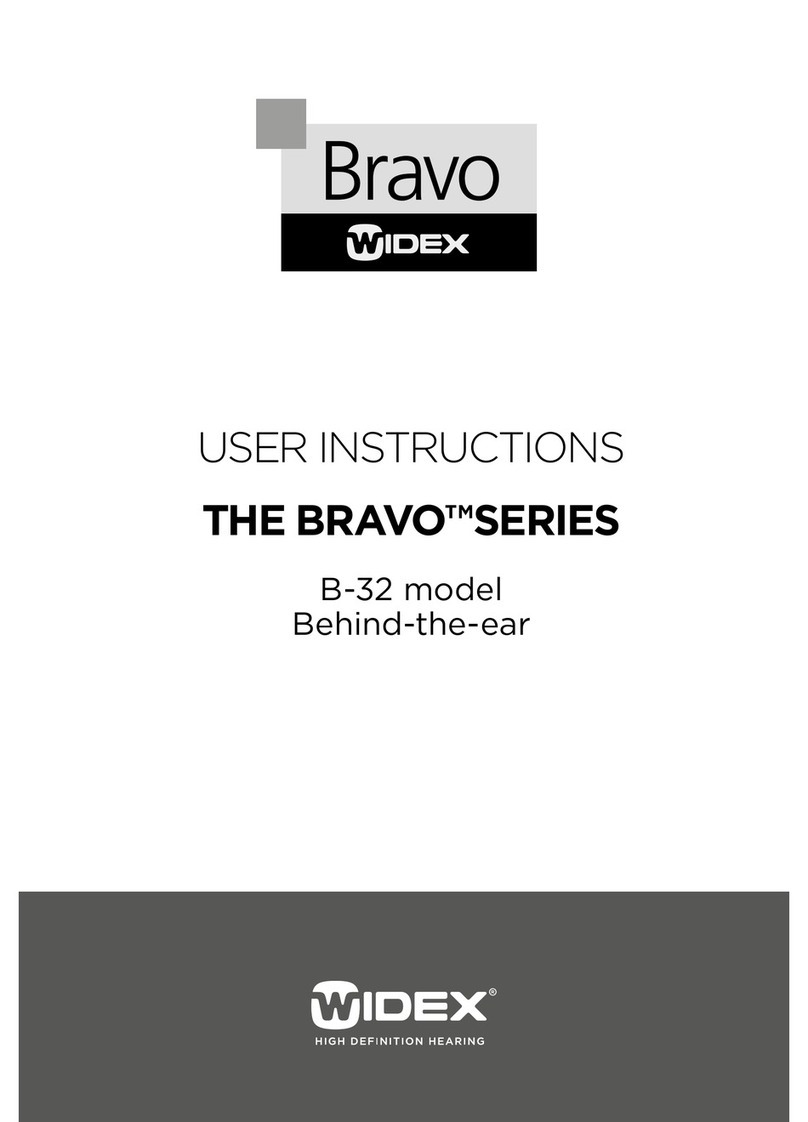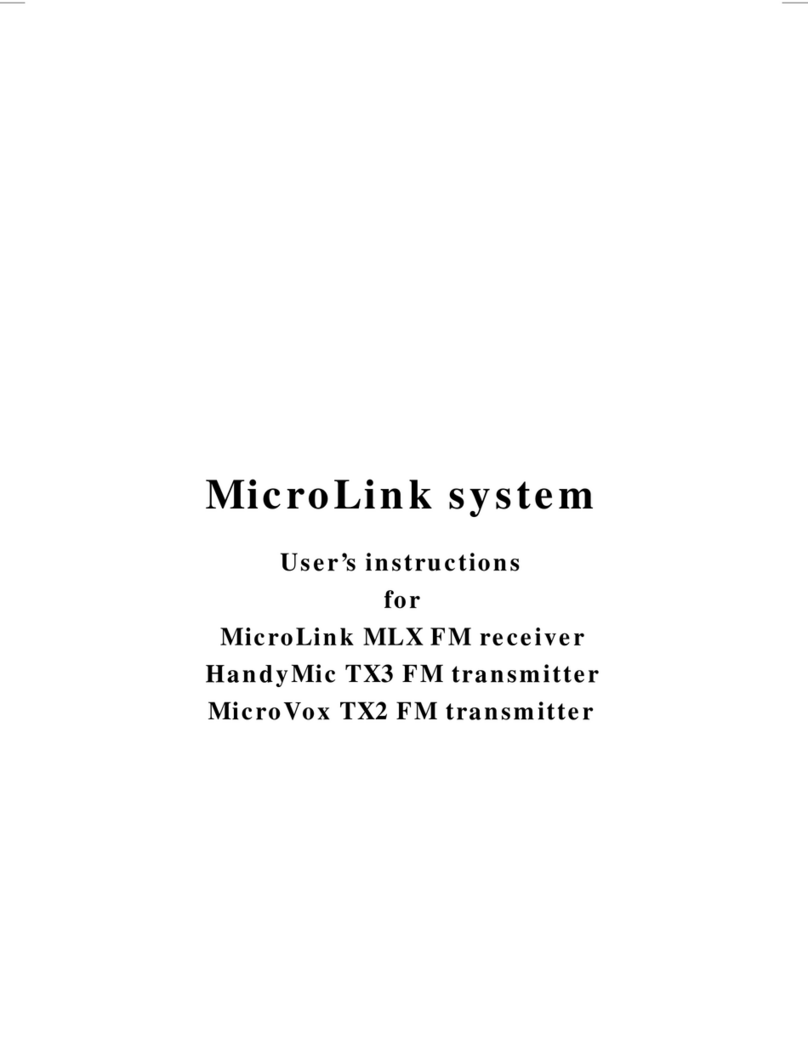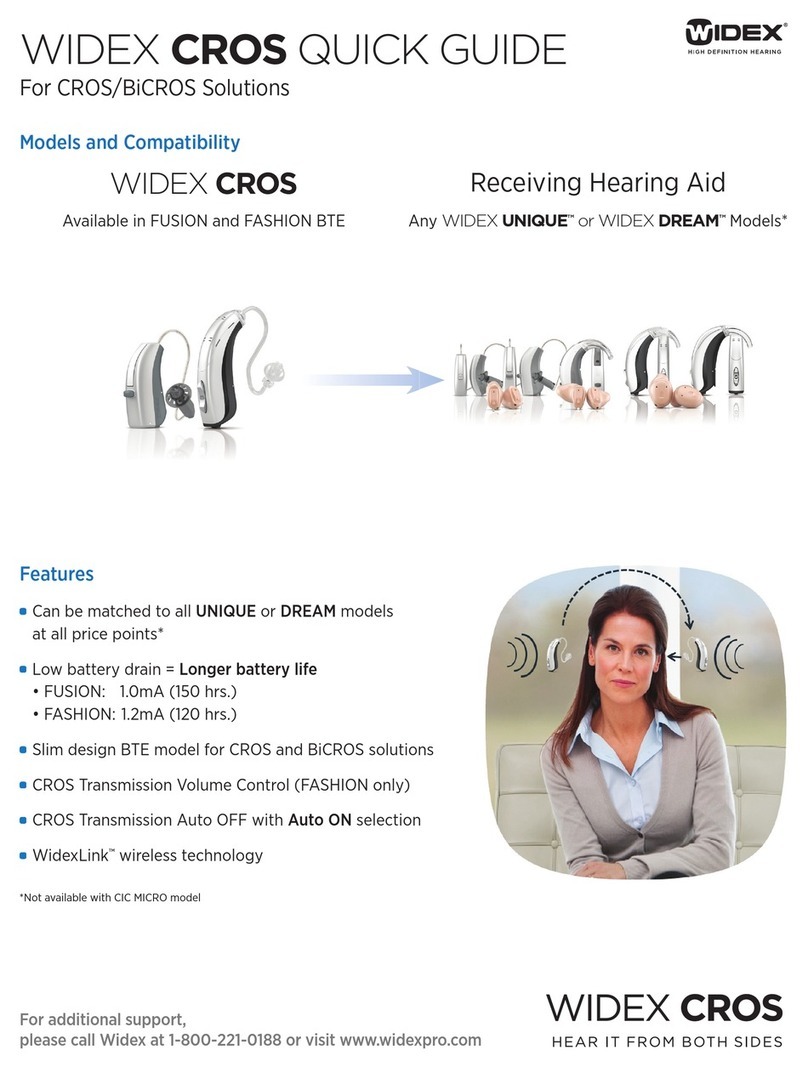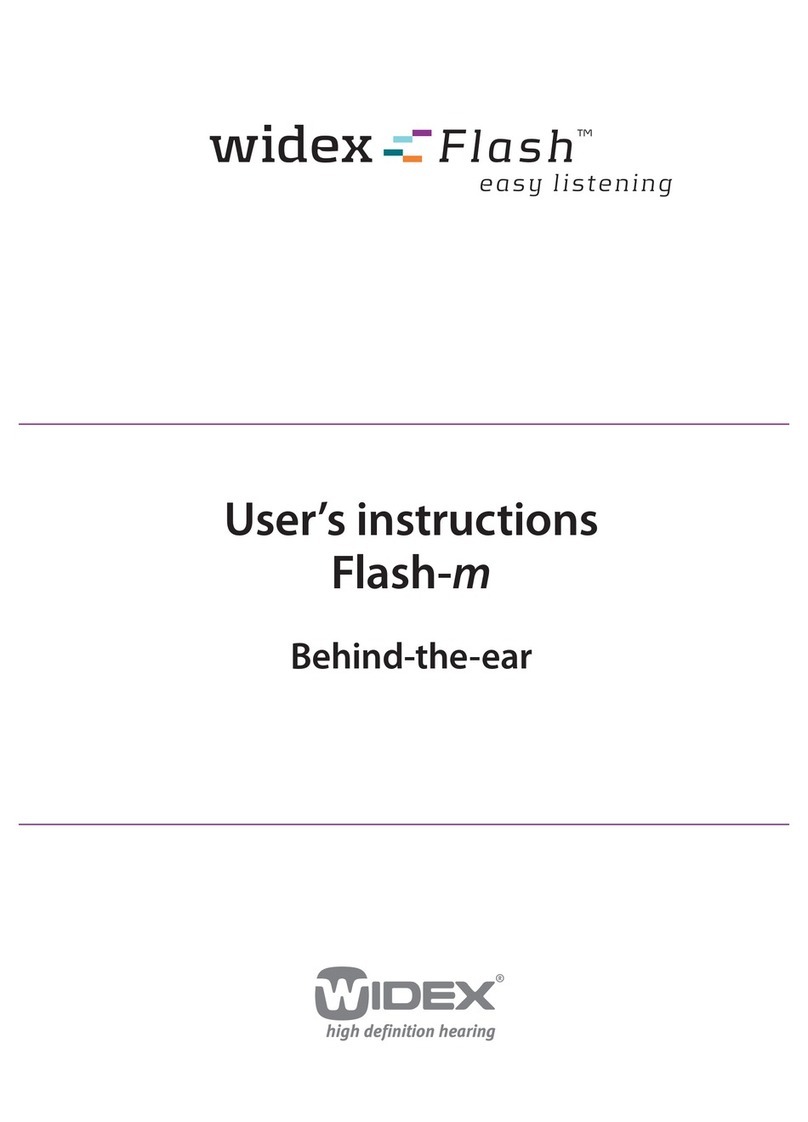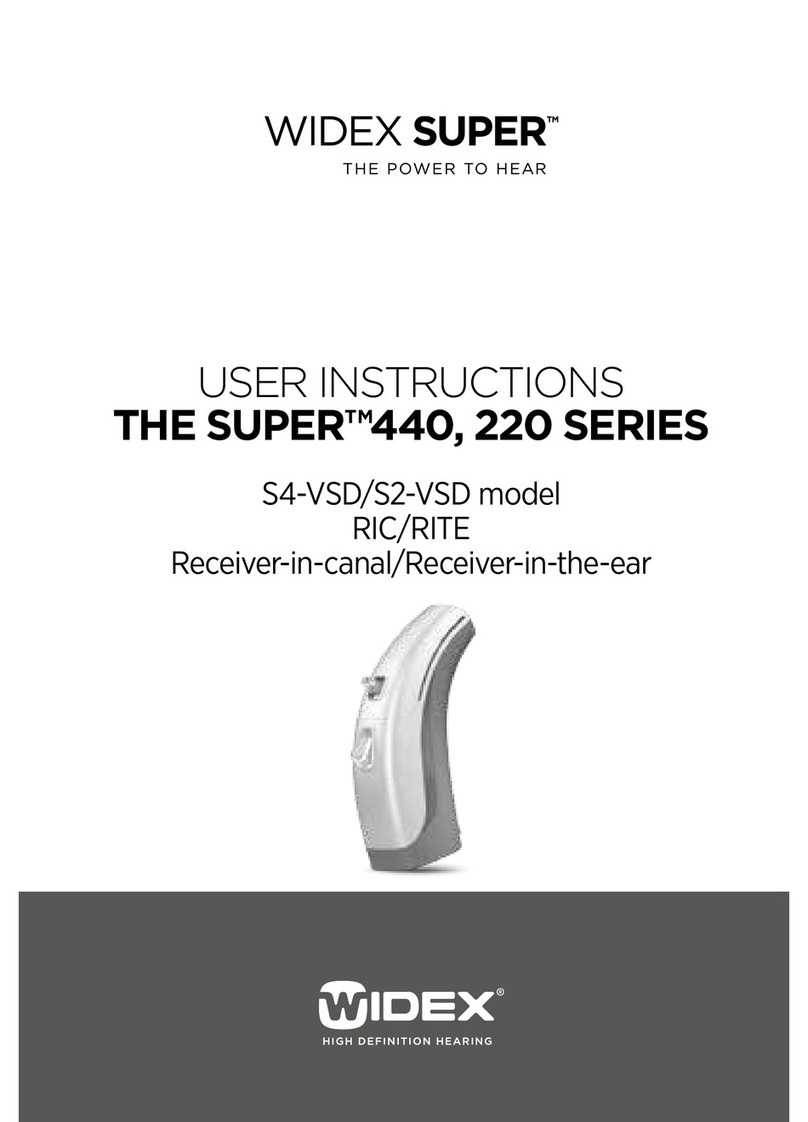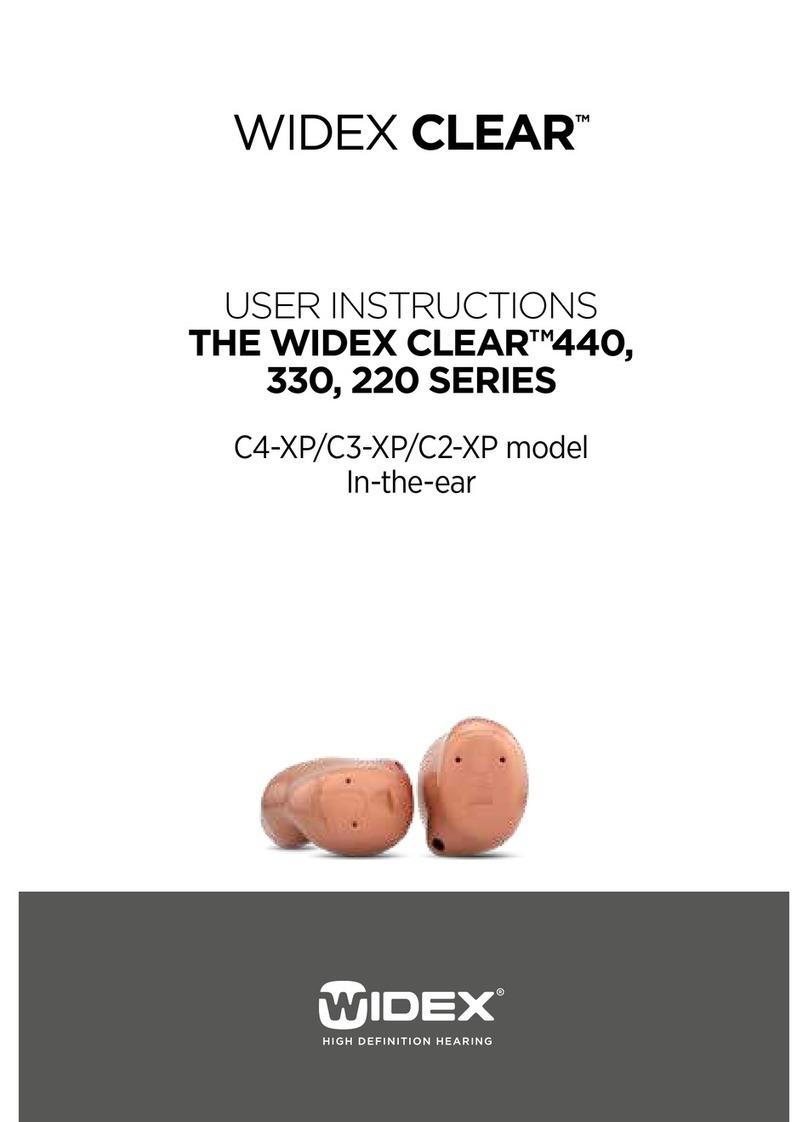Listening Set (fig. 3, page 7 and fig. 4, page 8). You may need
to press hard to snap the connector into place.
Then connect the hearing aid to the tube as shown in fig. 2,
page 6. The plastic tube fits over the end of the hearing aid ear
hook. The fit can be very tight, especially the first time.
Place the Listening Set ends into your ears and turn the
hearing aid on. If this tube reduces the volume too much (if
you cannot hear your own voice through the hearing aid),
cut off the bottom 3 centimeters (1¼ inches) of the tube
containing the filter as show in fig. 5, page 8.Connect the
hearing aid to the tube and you can listen to the hearing aid
without a volume-reducing filter.
Switch the hearing aid on and off, adjust the volume control3.
(if any) and switch between M, MT and T positions. Listen
for any noise that might indicate that the switches are not
working properly. When the hearing aid is in the T position,
you cannot hear your own voice through the hearing aid,
but you may hear a humming sound which is normal.
Listen to your own voice while saying “eeee” and “uuuu”.4.
Listen for interruptions, crackling noises etc. Note that even
if the hearing aid is functioning according to specifications,
your own voice will not sound completely normal to you after
being processed through a hearing instrument.
We recommend that you perform this listening test once a week,
as well as when your child indicates that something is wrong with
the hearing aid, or when the hearing aid has been dropped on
the floor, has been wet, or may otherwise have been damaged.
Fig. 3.
Exchange the tube as shown. Snap off
the red tube and snap on the clear tube.
Fig. 2.
Connect the hearing aid to the plastic tube as shown.