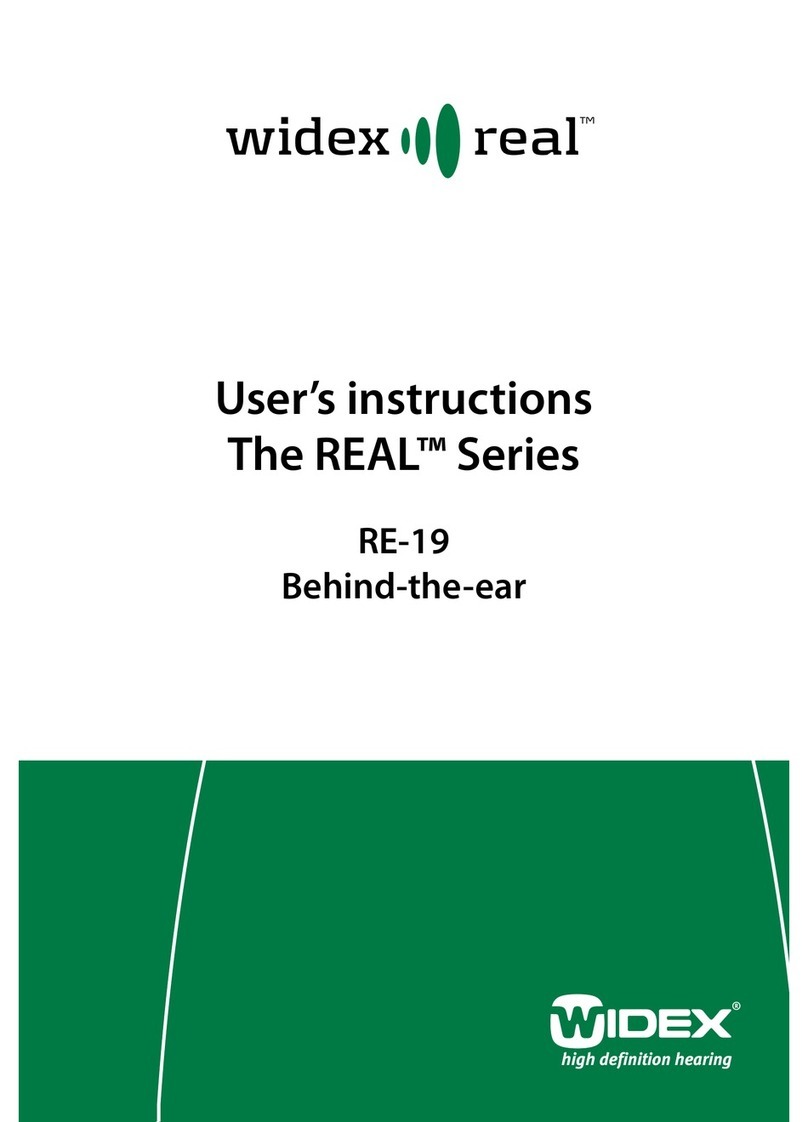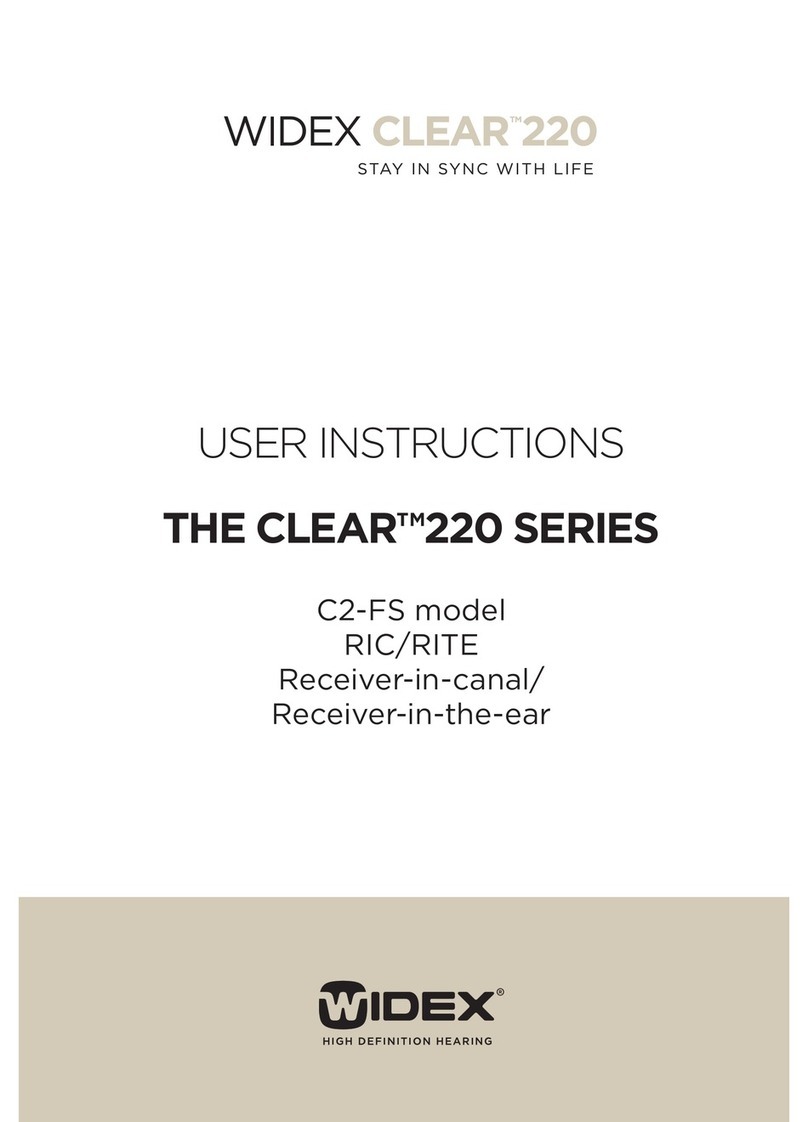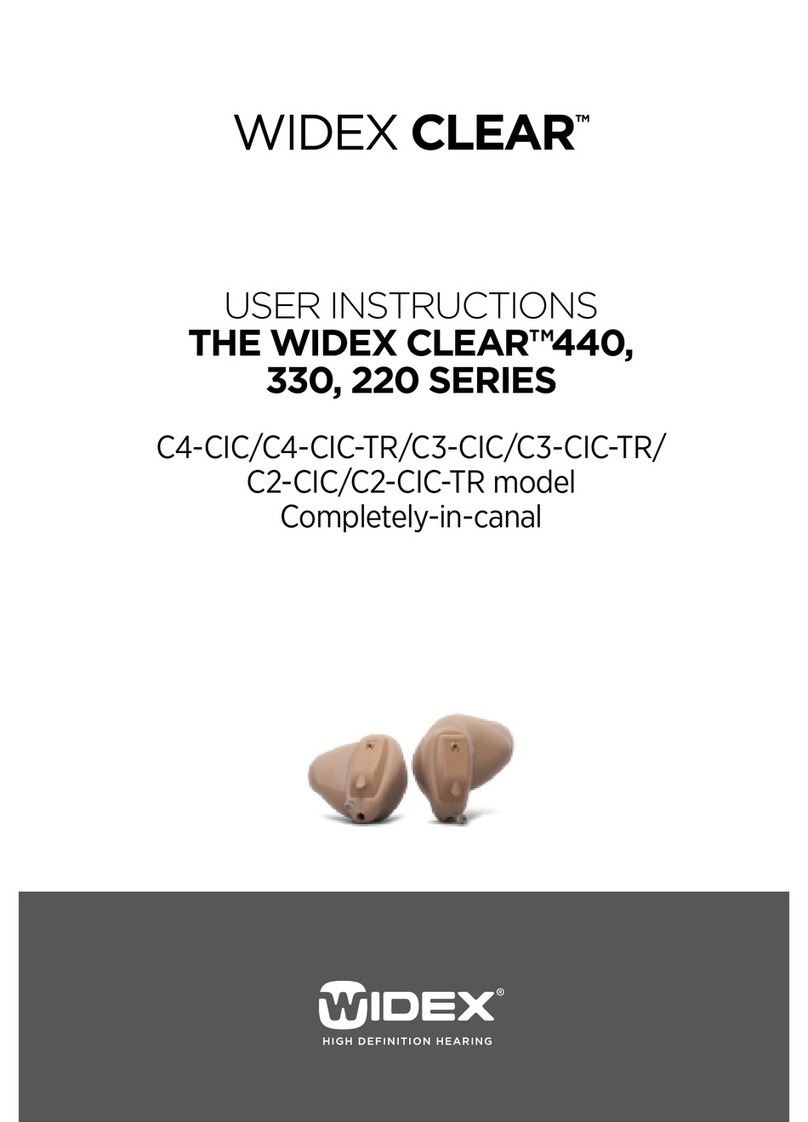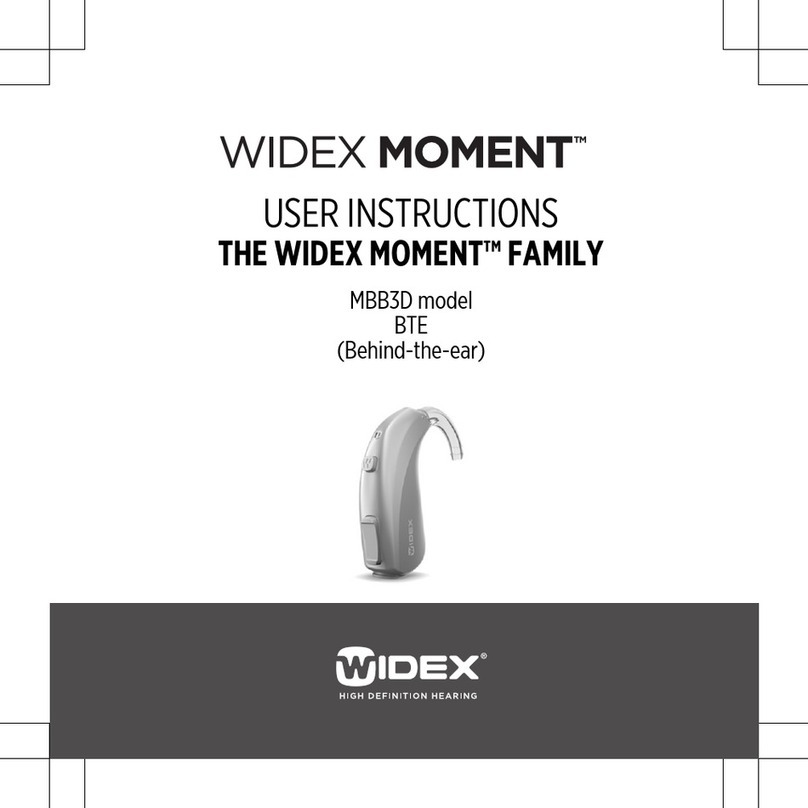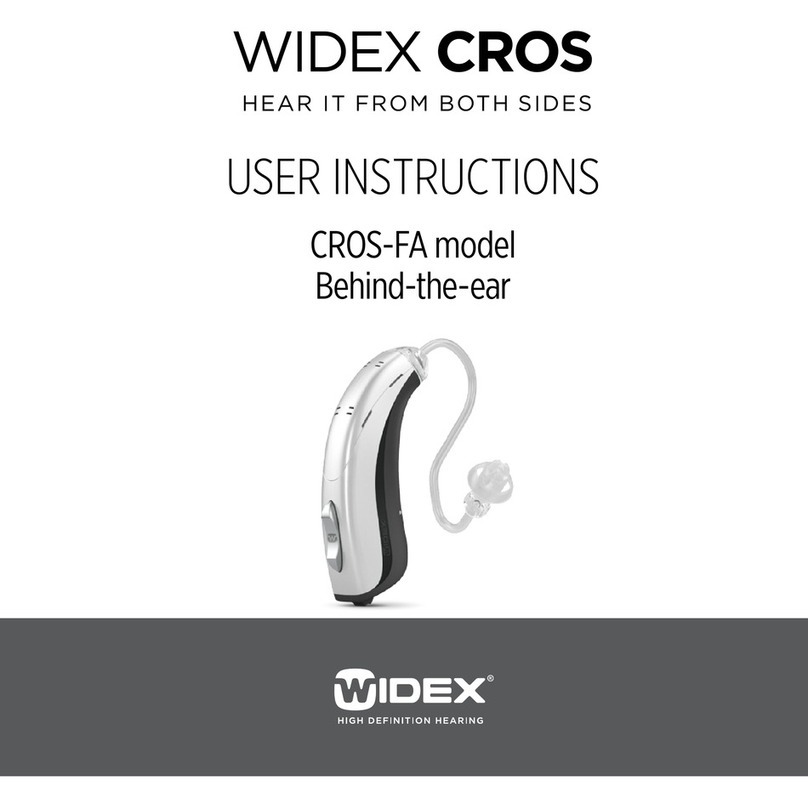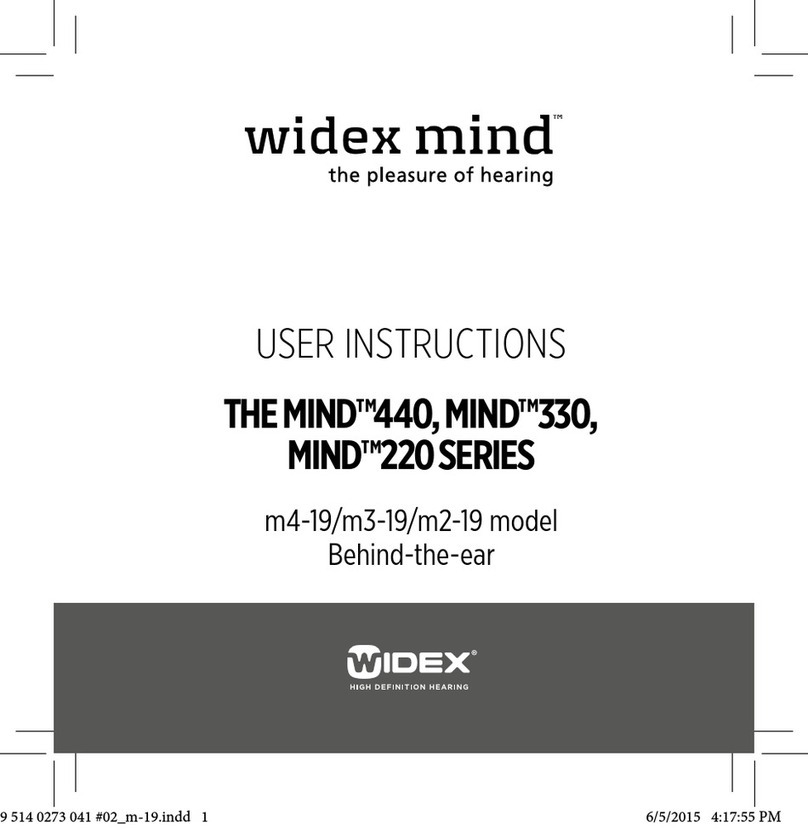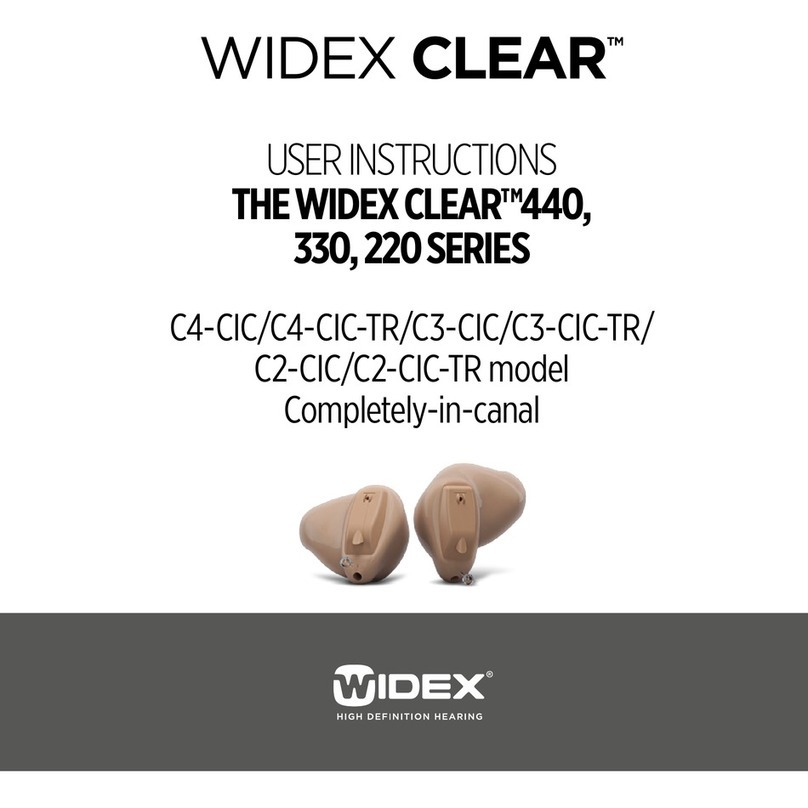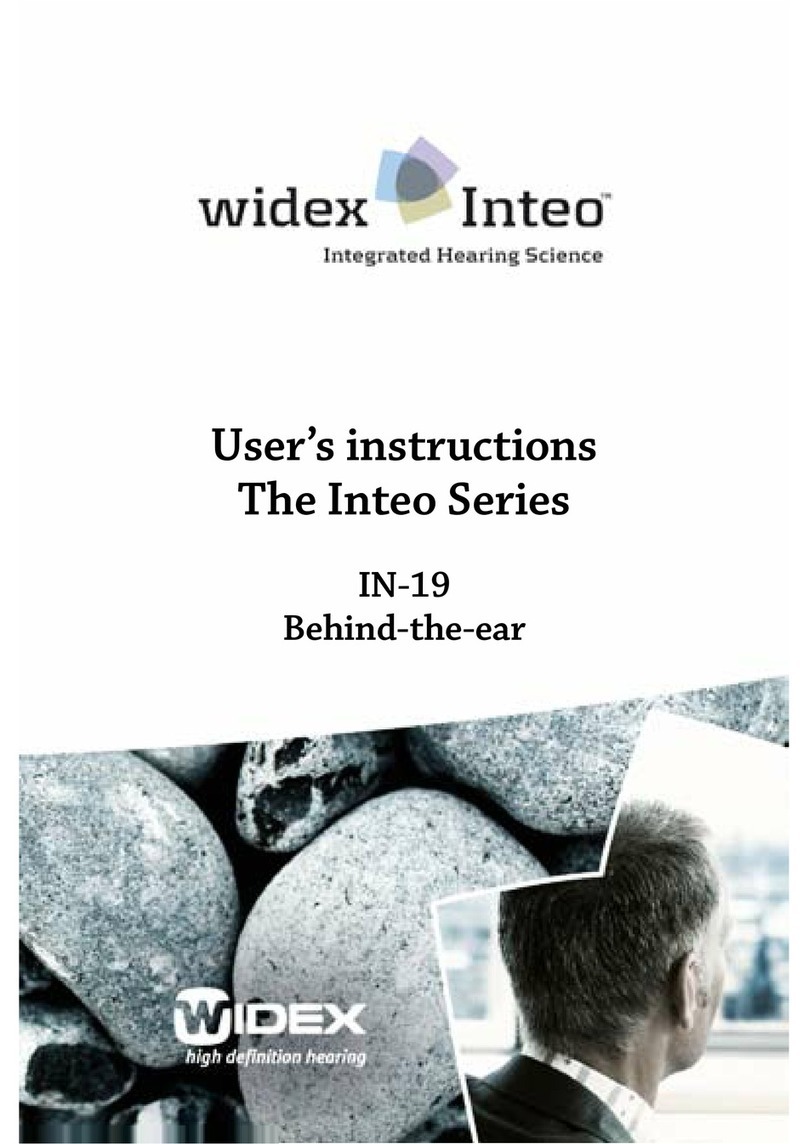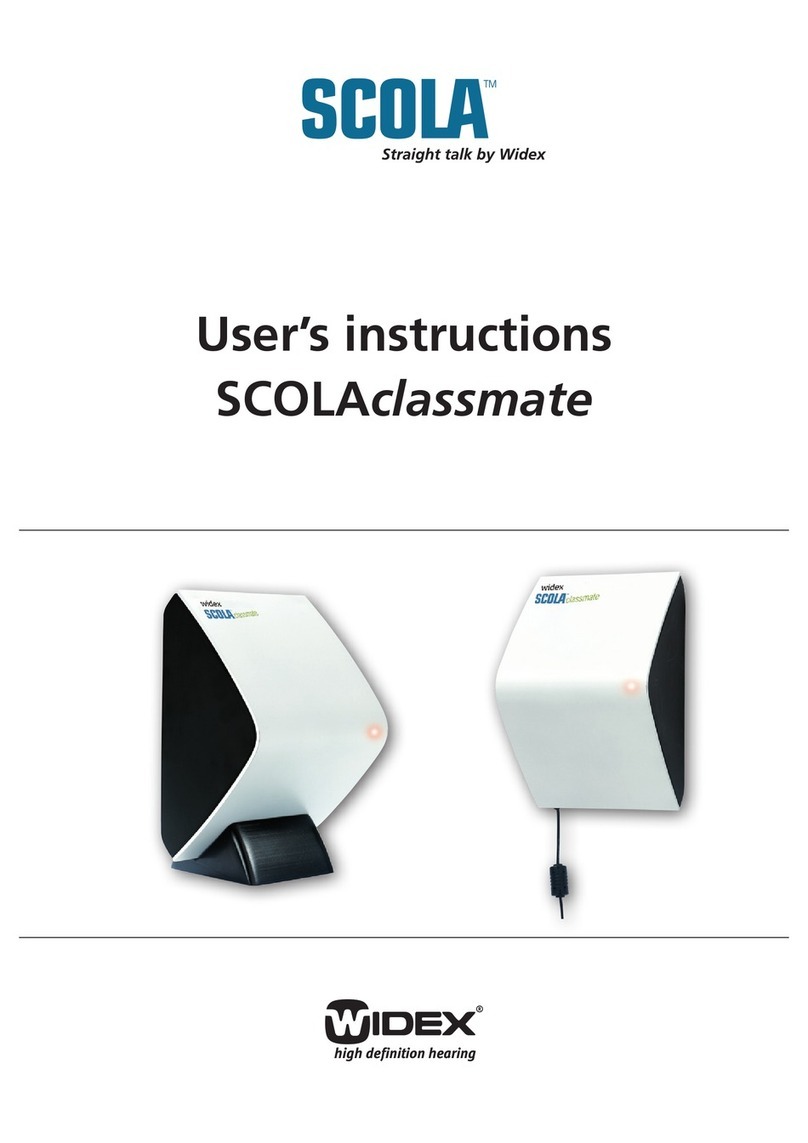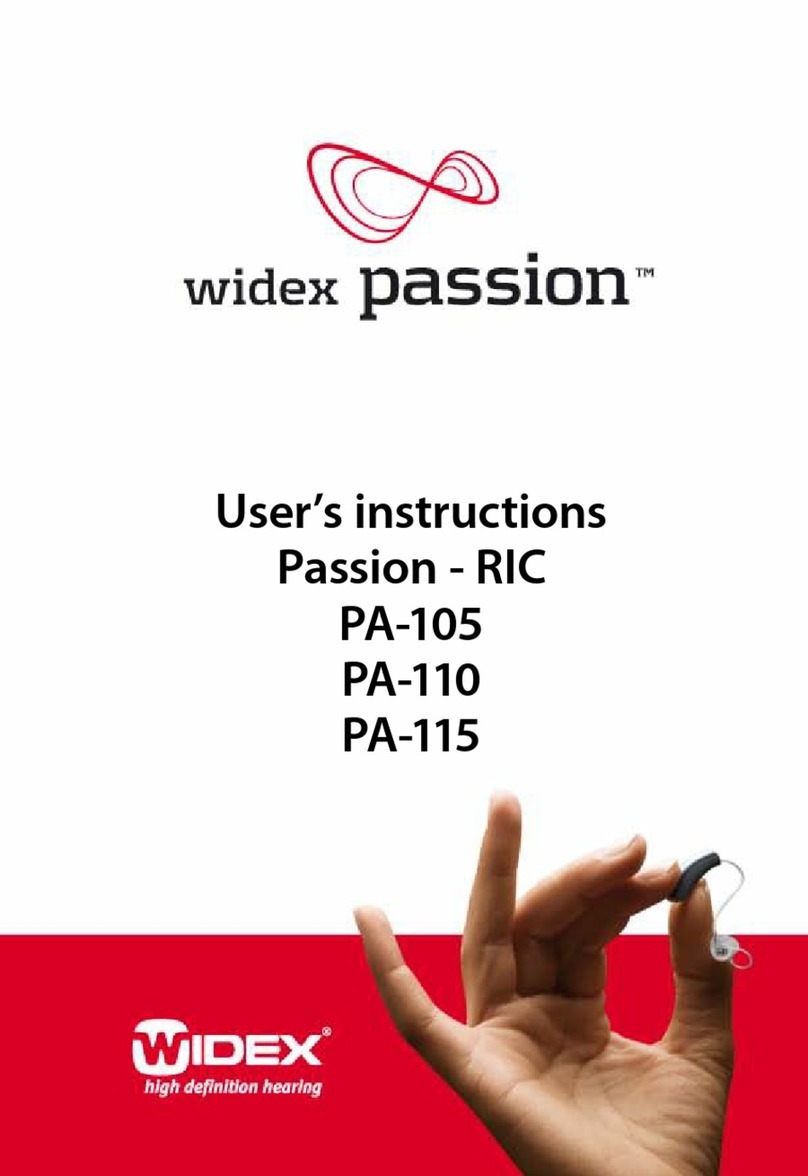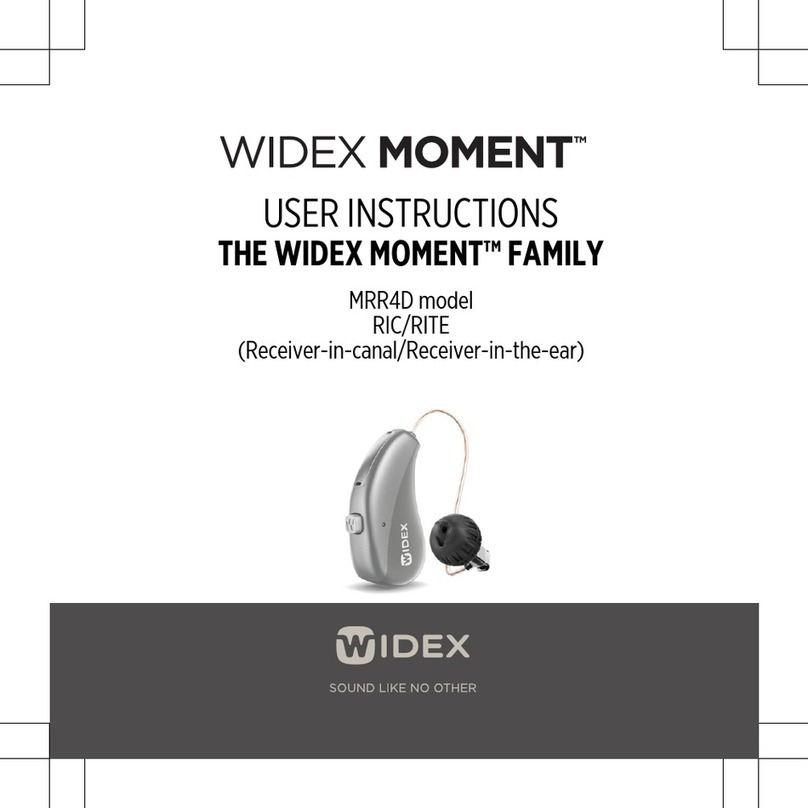18 19
Listeningprograms
Yourhearingaidmaybeprovidedwithfourofthefol-
lowingprogramspluseitherthespecialZenprogram
calledZenorthePhoneprogram
Master Standard
Music Forlisteningtomusic
TV ForlisteningtotheTV
Comfort Attenuatesbackgroundnoise
Reversefocus Focusonsoundsfrombehind
AudibilityExtender Makeshigh-frequencysoundsaudible
Phone Forlisteningtothetelephone
TInthisprogramyoulistenviathe
telecoil(T)andnotviathehearing
aidmicrophones(M)Thetelecoilis
usedwherealoopsystemisinstalled
Ifyouactivatethetelecoilprogram
youlistentoaspecificsoundsource
andshutoutsurroundingsounds
MT Inthisprogramyoulistenviathe
hearingaidmicrophones(M)andthe
telecoil(T)
Zen Generatesdifferentkindsoftones
Containsonestyle
Compoundprograms
TheMasterprograminoneear
andZenReversefocusAudibility
ExtenderTMTorPhoneintheother
Zen SpecialZenprogramwithuptothree
differentZenstyles
Phone ForphoneuseonlyTransmitsthe
telephonesoundreceivedinone
hearingaidtotheotherhearingaid
Notethatthemicrophonesonthe
hearingaidtowhichthesoundis
transmittedareturnedoff
Ifyourneedschangeovertimethecombinationoflis-
teningprogramscanbealtered
The Zen program may be used with amplification so
that both the surrounding sounds and the Zen tones
areheardtogetherOritmaybeusedalone(without
amplification) in quiet when you are not required to
hearsurroundingsounds
ThedurationoftheZenplaytimecanbesetbyyour
hearingcareprofessionalaccordingtoyourneeds
Benefits
The Zen program may provide a relaxing listening
backgroundforsomepeopleWhentheZenprogram
isusedinatinnitusmanagementprogramitswearer
mayexperiencesomerelieffromtinnitus