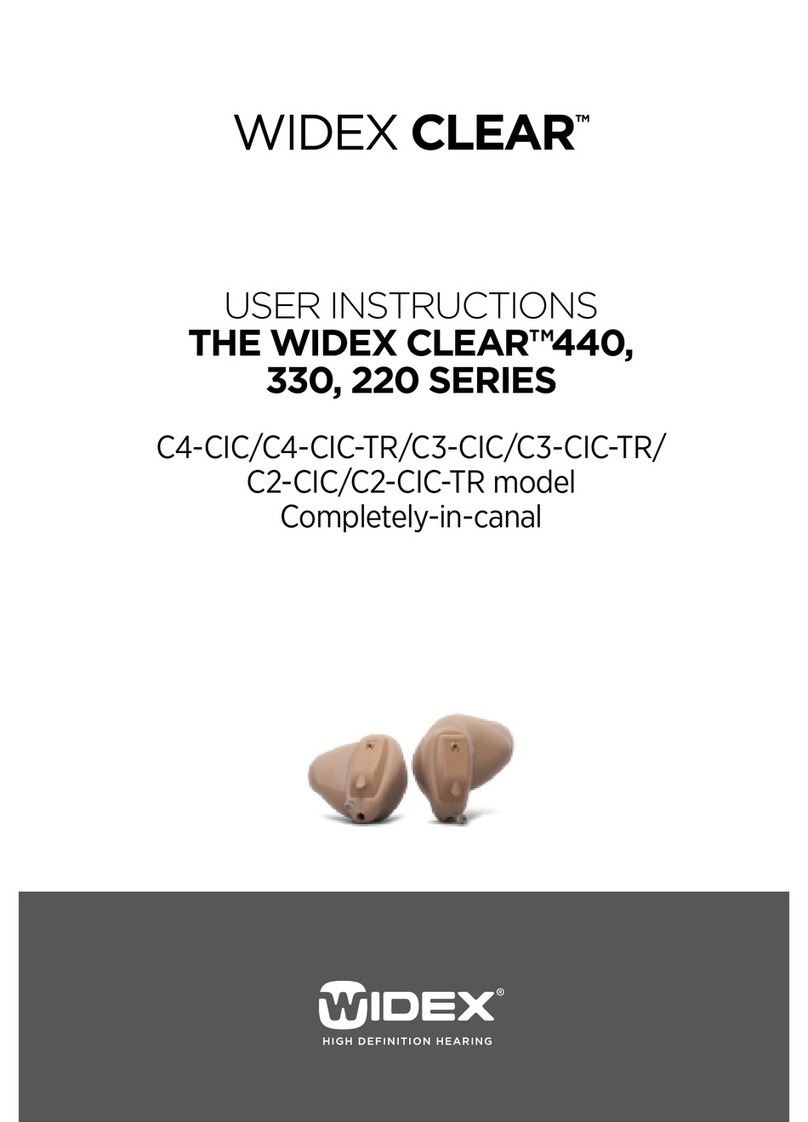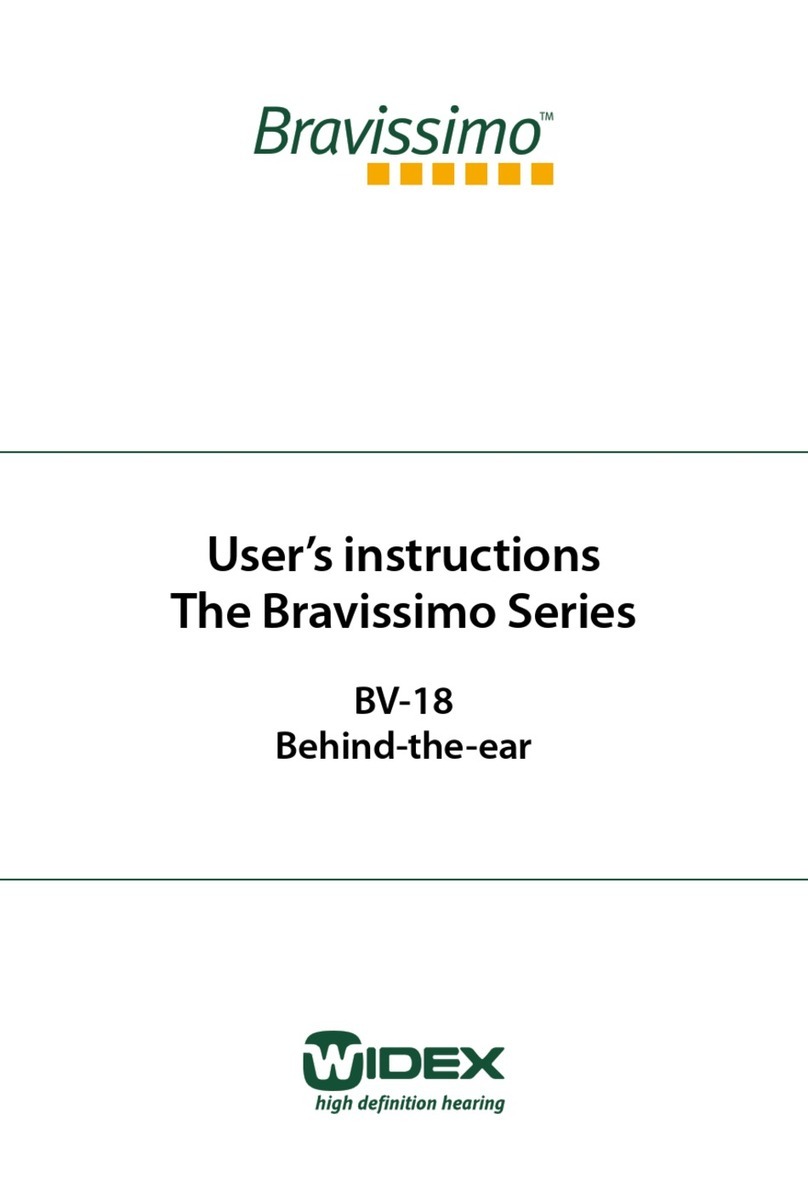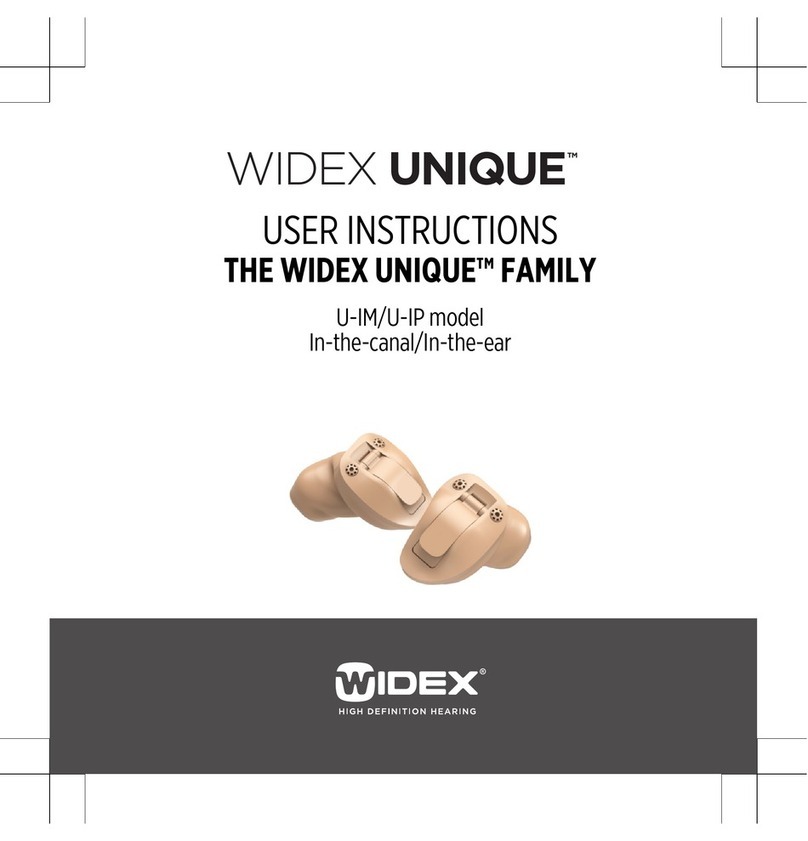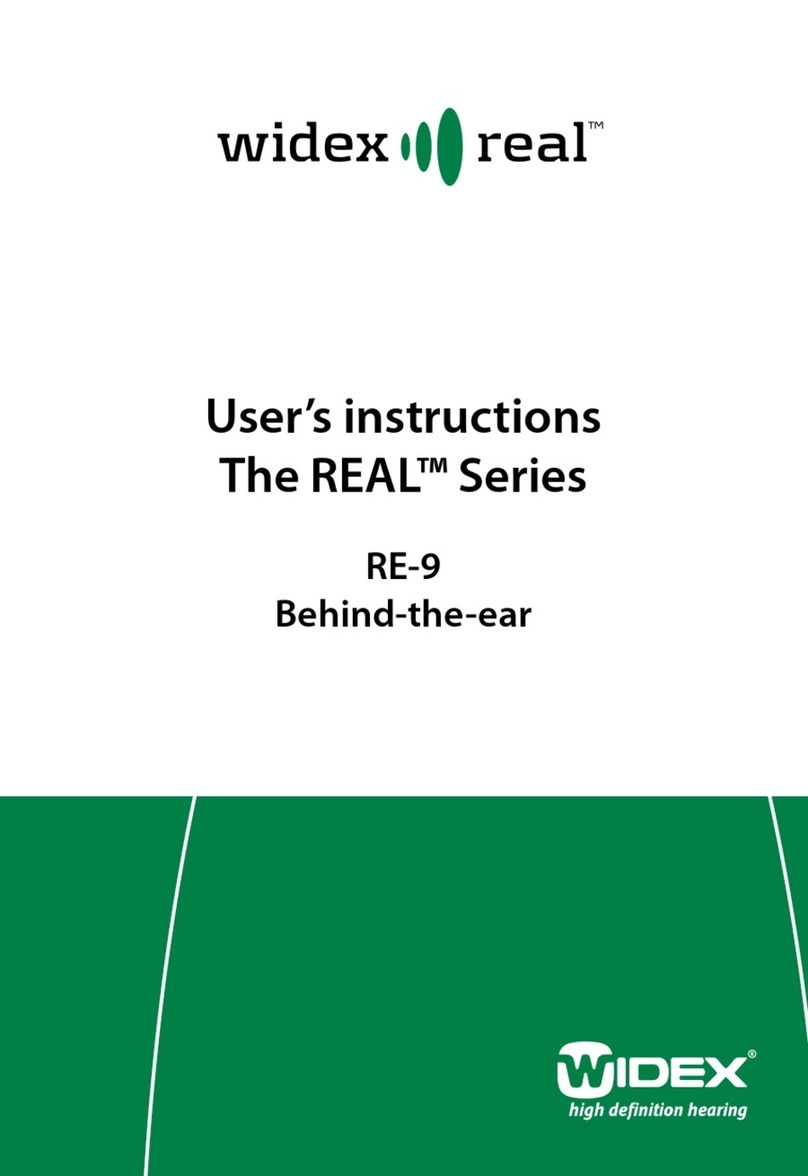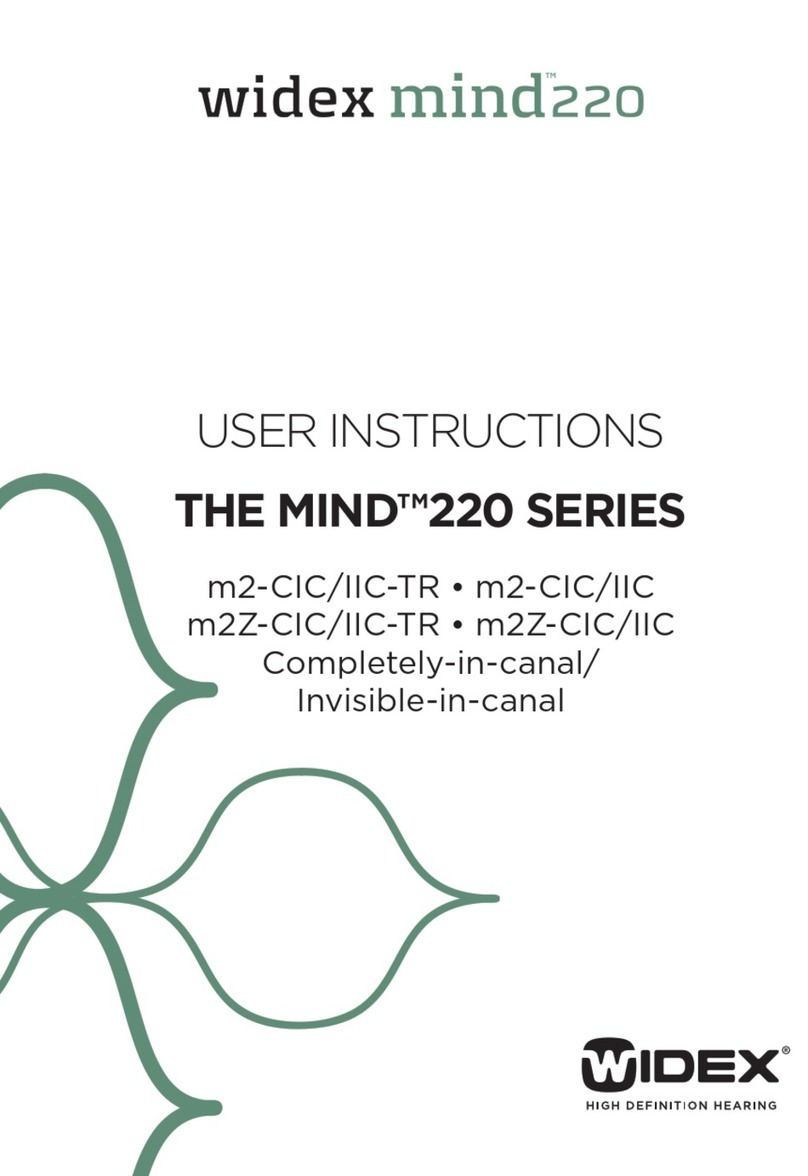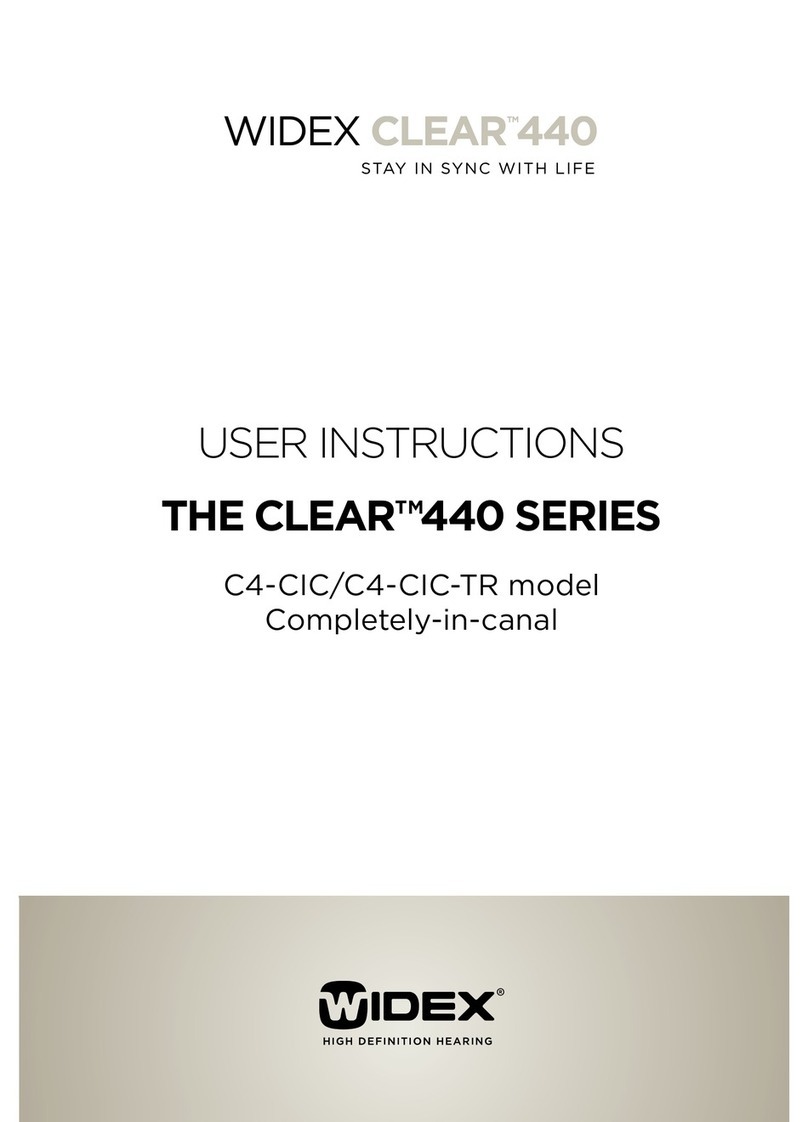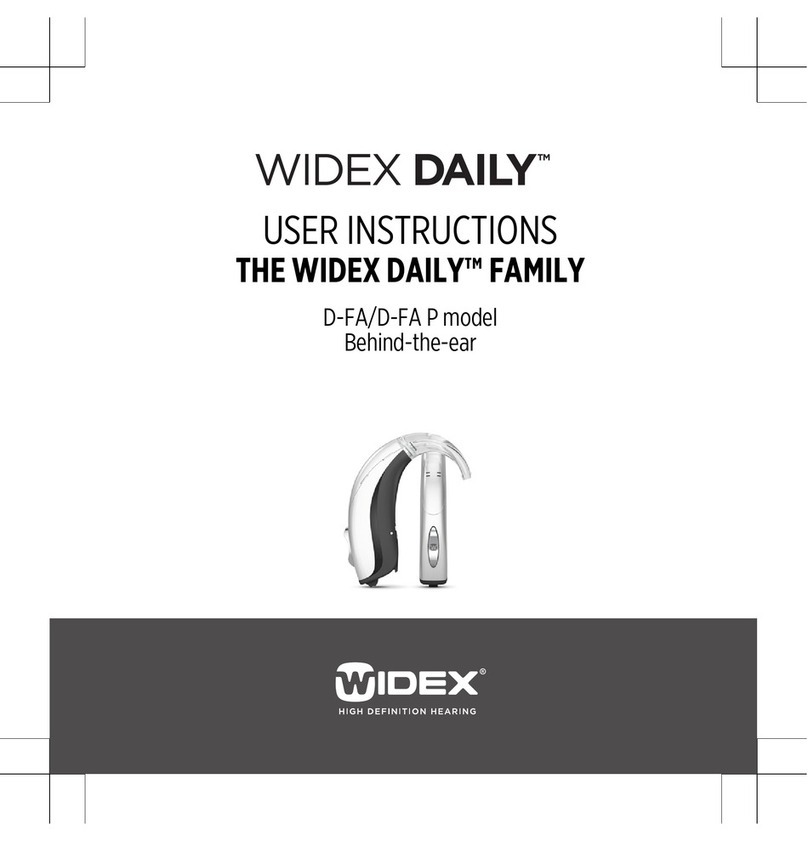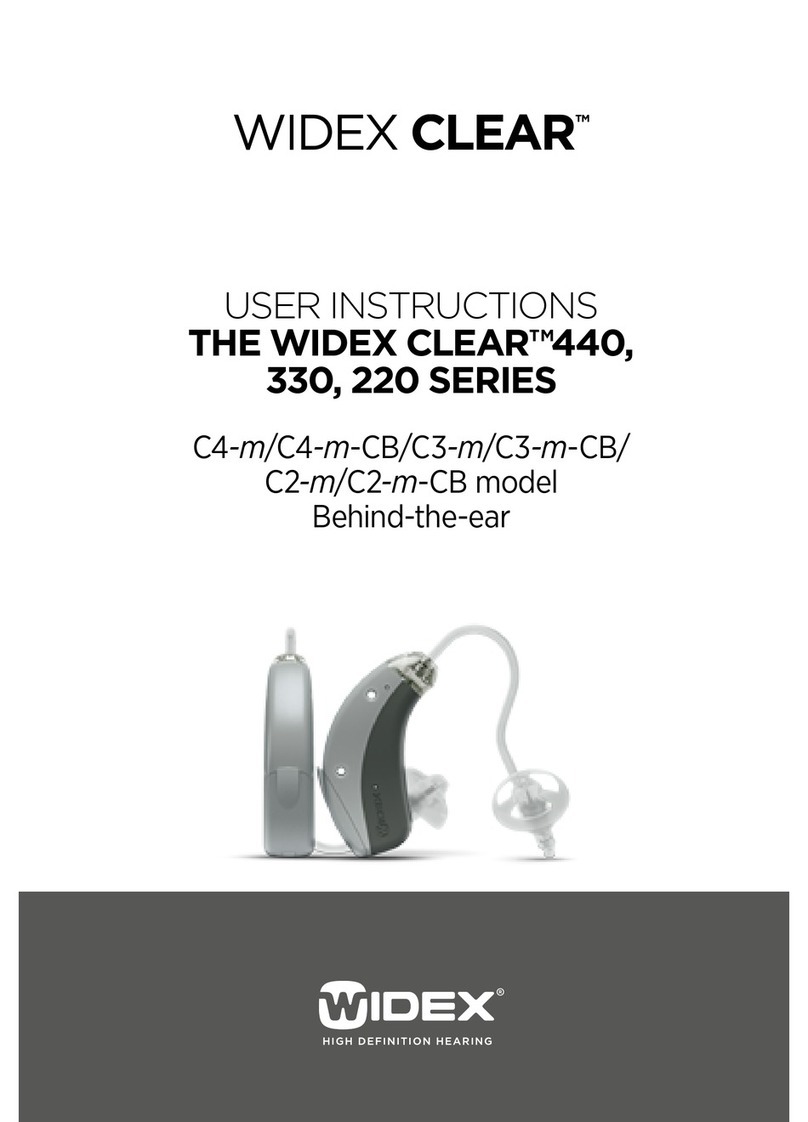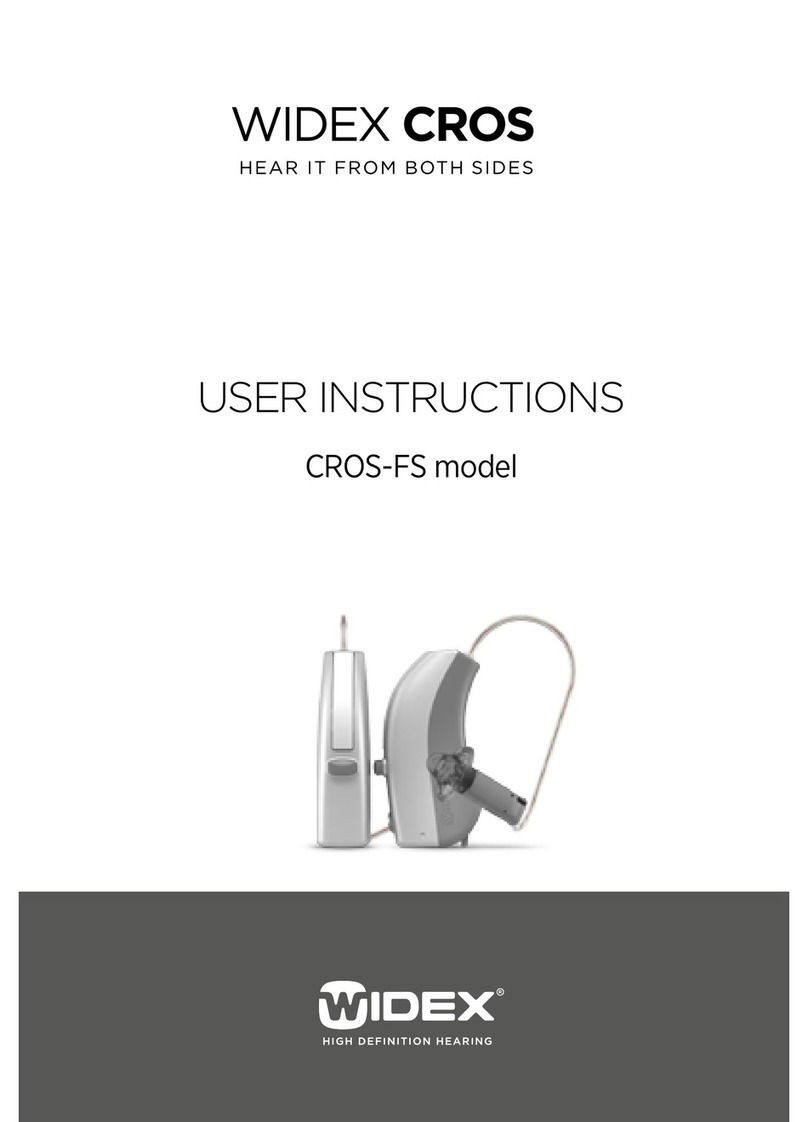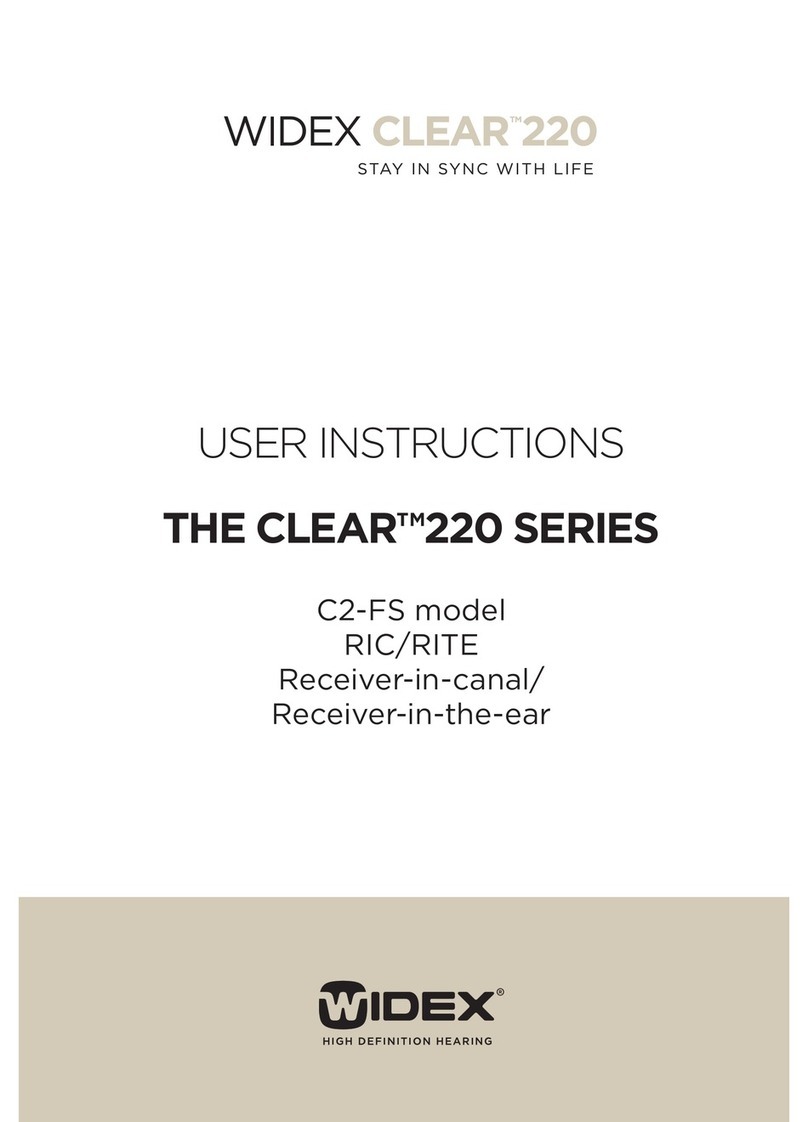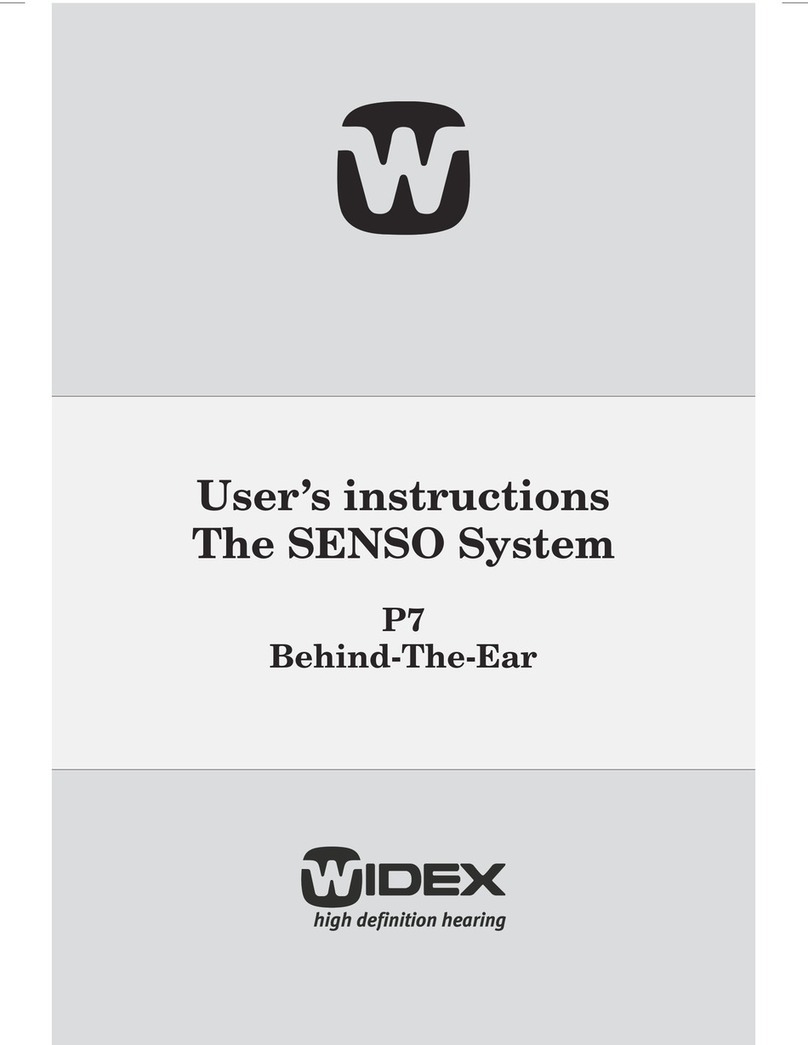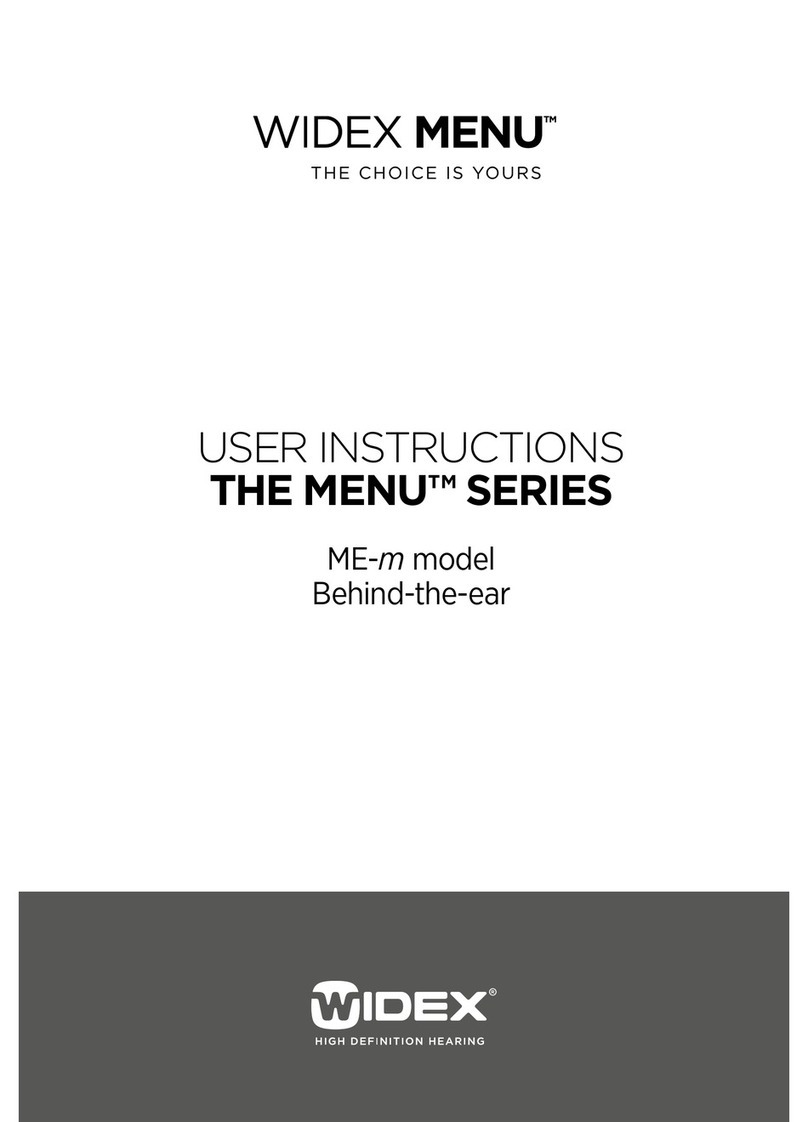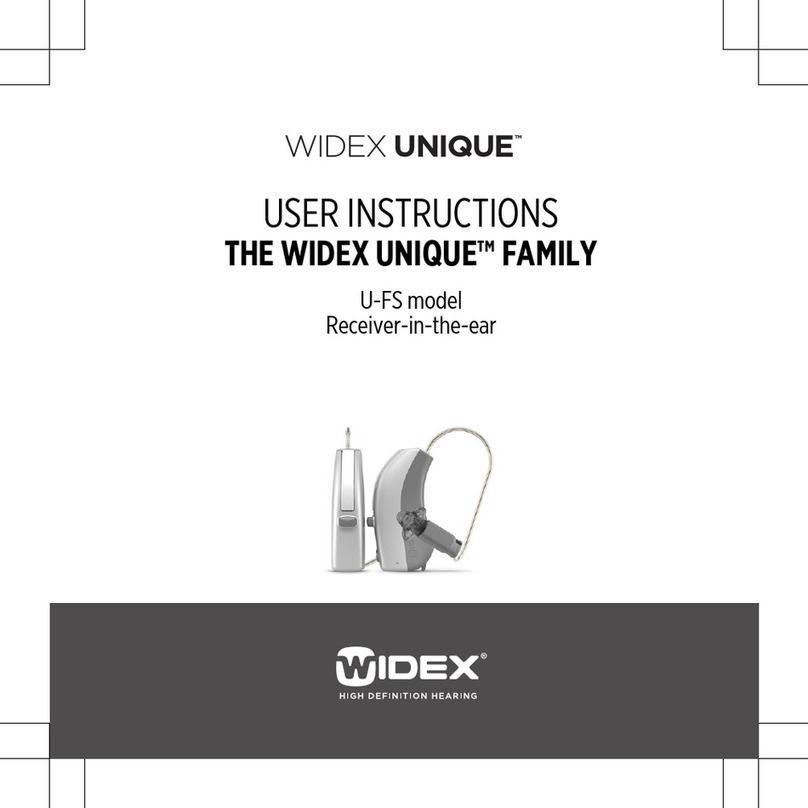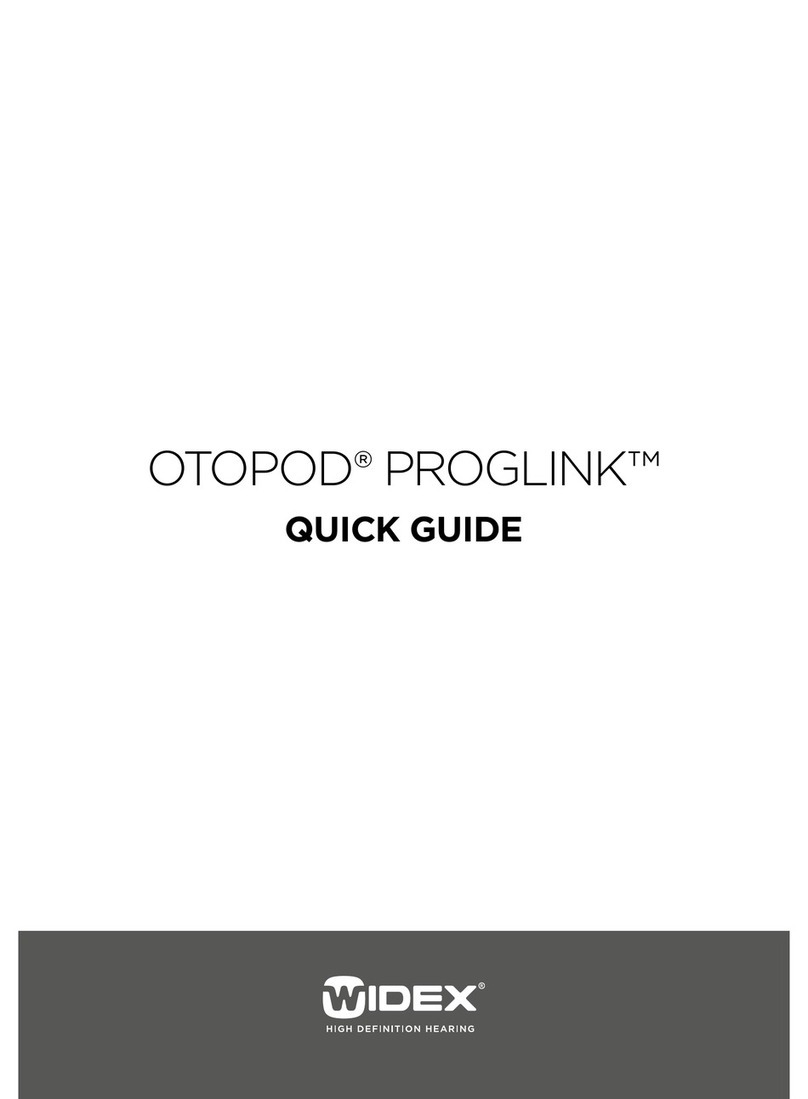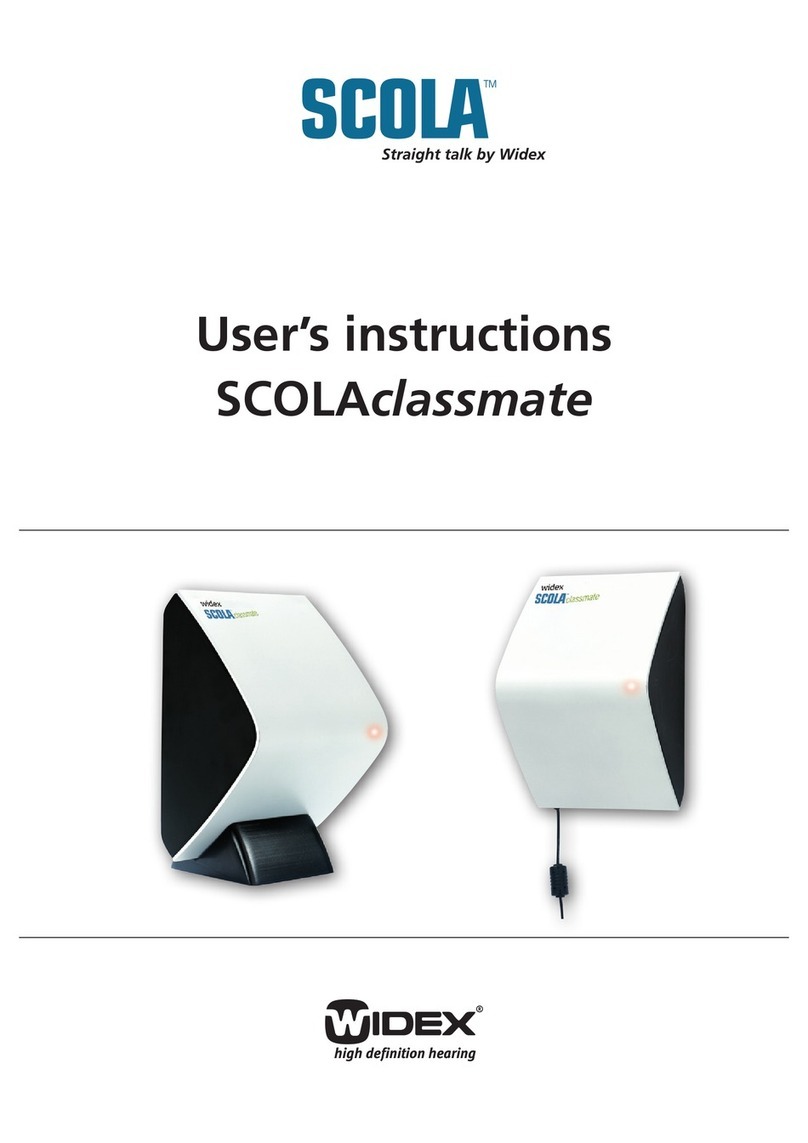3
Contents
Thank you…. . . . . . . . . . . . . . . . . . . . . . . . . . . . . . . . . . . . . . . . . . . 4
The hearing aid . . . . . . . . . . . . . . . . . . . . . . . . . . . . . . . . . . . . . . . . 5
Right/left identification . . . . . . . . . . . . . . . . . . . . . . . . . . . . . . . 6
The battery . . . . . . . . . . . . . . . . . . . . . . . . . . . . . . . . . . . . . . . . . . . 7
Inserting the battery . . . . . . . . . . . . . . . . . . . . . . . . . . . . . . 8
Low battery indication . . . . . . . . . . . . . . . . . . . . . . . . . . . . 9
Turning the hearing aid on and off . . . . . . . . . . . . . . . . . . . 10
Placing the hearing aid . . . . . . . . . . . . . . . . . . . . . . . . . . . . . . 11
Removing the hearing aid. . . . . . . . . . . . . . . . . . . . . . . . . . . . 12
Possible start-up settings . . . . . . . . . . . . . . . . . . . . . . . . . . . . 13
Automatic volume adjustment . . . . . . . . . . . . . . . . . . . . . . . 13
Fine tuning volume . . . . . . . . . . . . . . . . . . . . . . . . . . . . . . . . . . 14
Listening programs . . . . . . . . . . . . . . . . . . . . . . . . . . . . . . . . . . 16
Switching between the listening programs . . . . . . . 18
Cleaning . . . . . . . . . . . . . . . . . . . . . . . . . . . . . . . . . . . . . . . . . . . . 19
The hearing aid . . . . . . . . . . . . . . . . . . . . . . . . . . . . . . . . . . 20
The sound outlet. . . . . . . . . . . . . . . . . . . . . . . . . . . . . . . . . 22
The relief vent . . . . . . . . . . . . . . . . . . . . . . . . . . . . . . . . . . . 23
Widex wax guard . . . . . . . . . . . . . . . . . . . . . . . . . . . . . . . . . . . . 24
Changing the wax guard . . . . . . . . . . . . . . . . . . . . . . . . . 25
Caring for your hearing aid . . . . . . . . . . . . . . . . . . . . . . . . . . . . 28
Good advice . . . . . . . . . . . . . . . . . . . . . . . . . . . . . . . . . . . . . . . . . . 30
In case of malfunction. . . . . . . . . . . . . . . . . . . . . . . . . . . . . . . . . 32
Your hearing aid . . . . . . . . . . . . . . . . . . . . . . . . . . . . . . . . . . . . . . 35