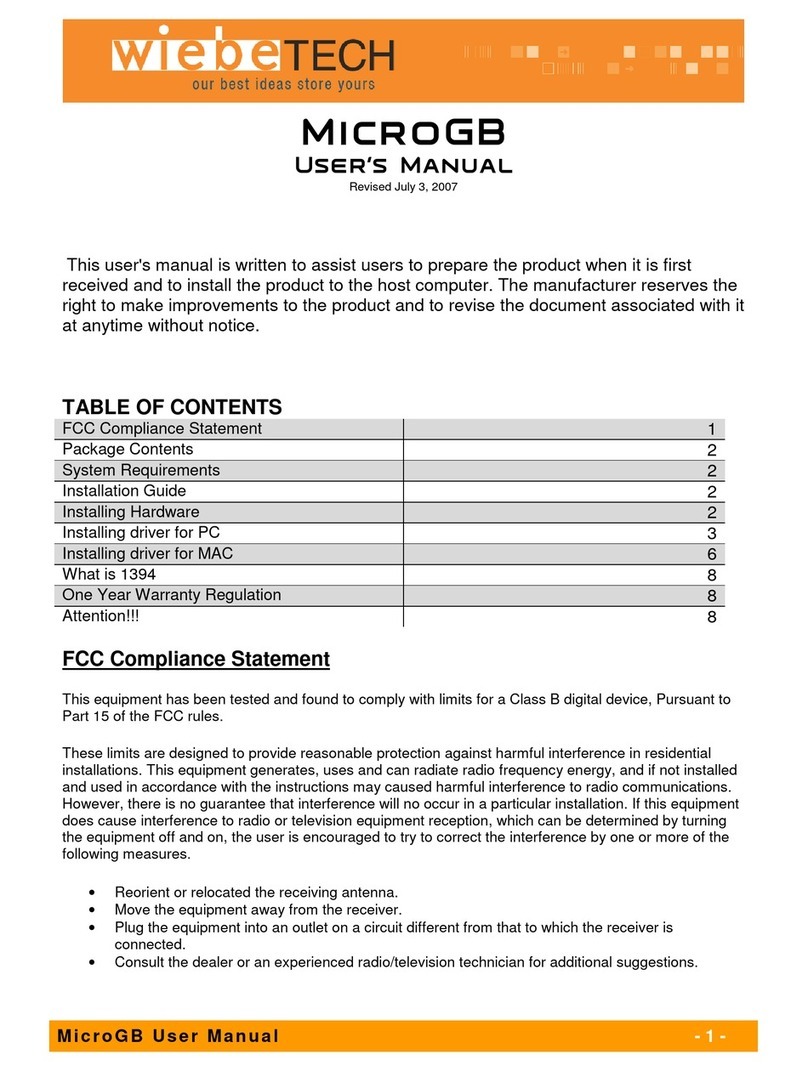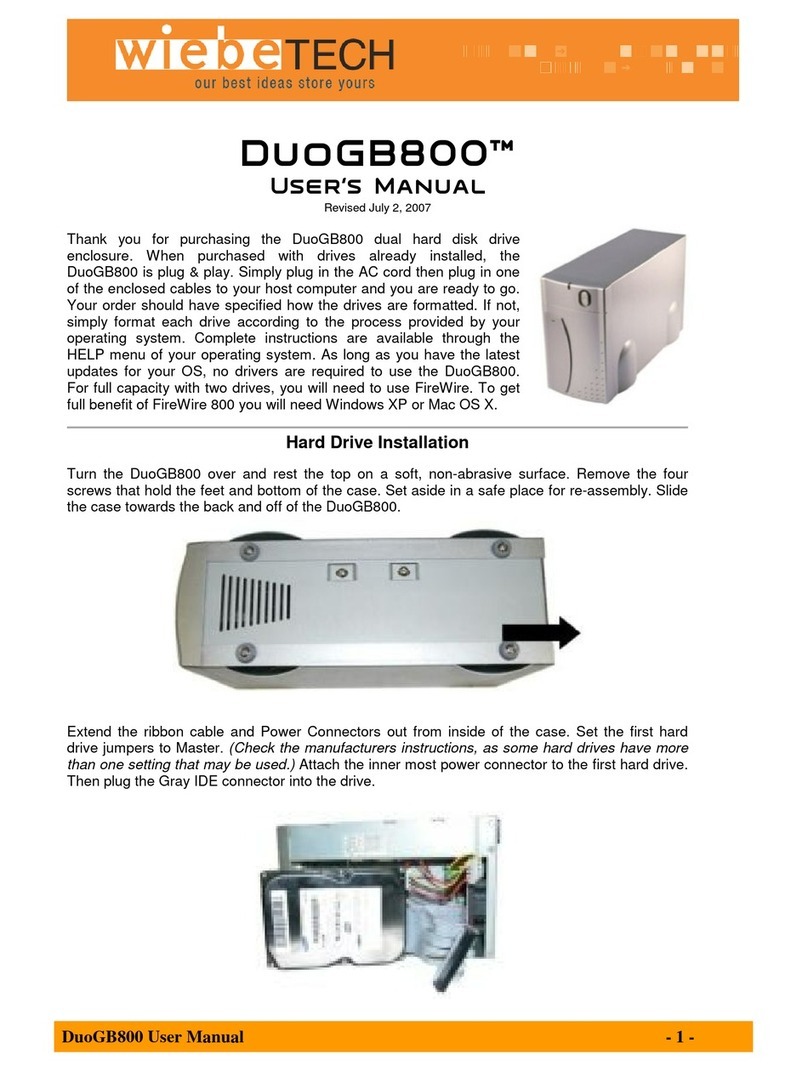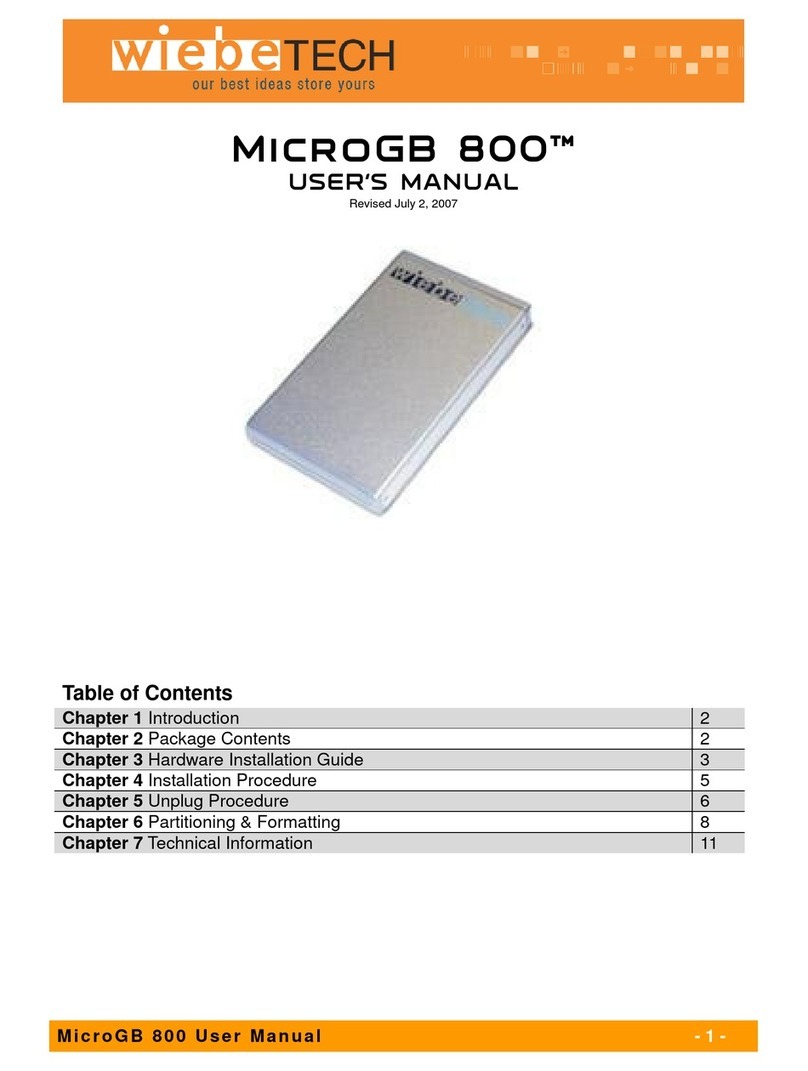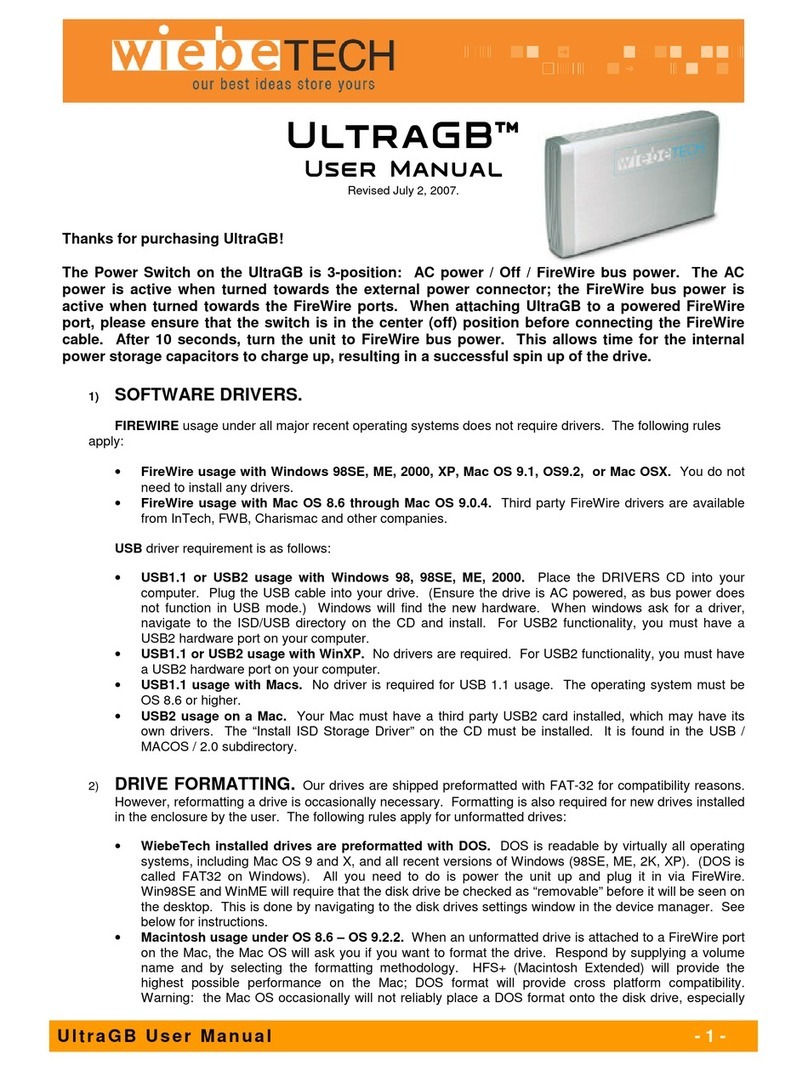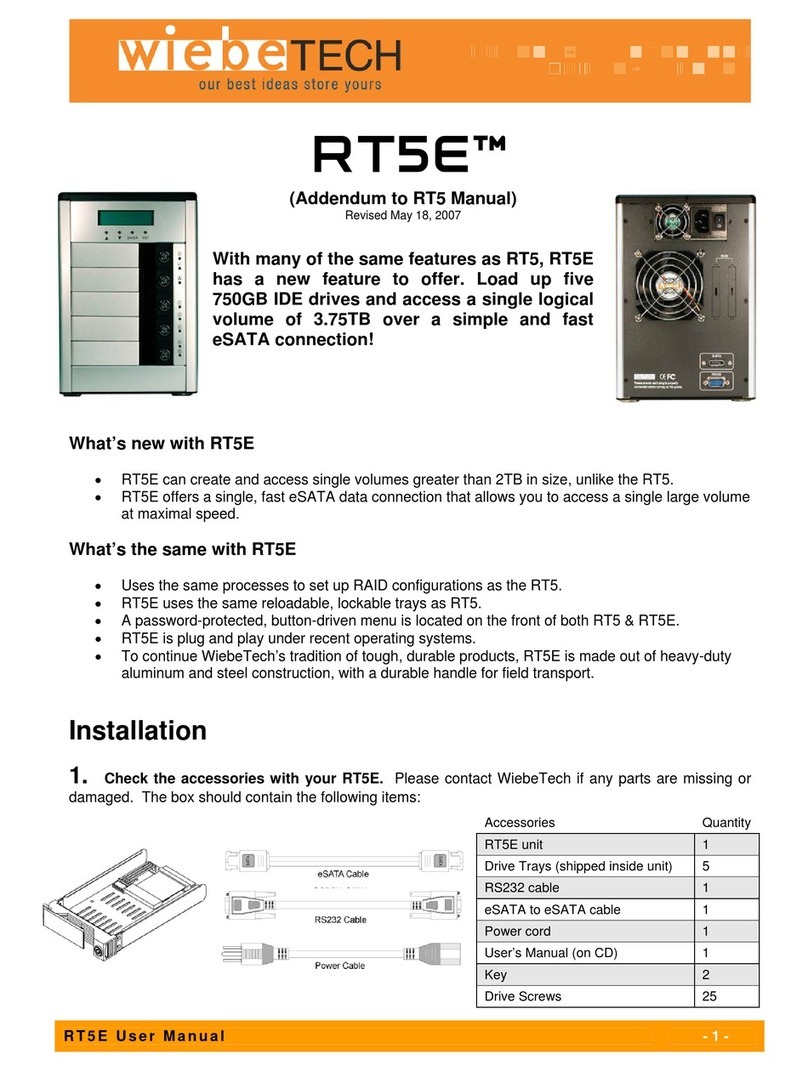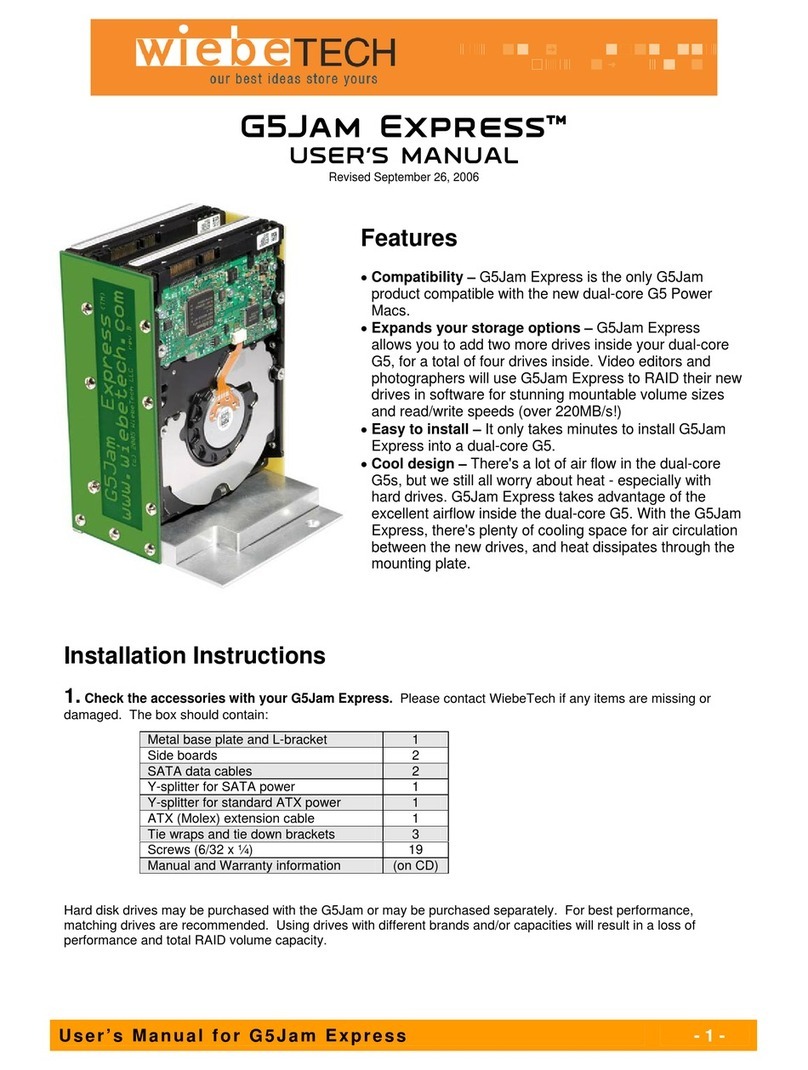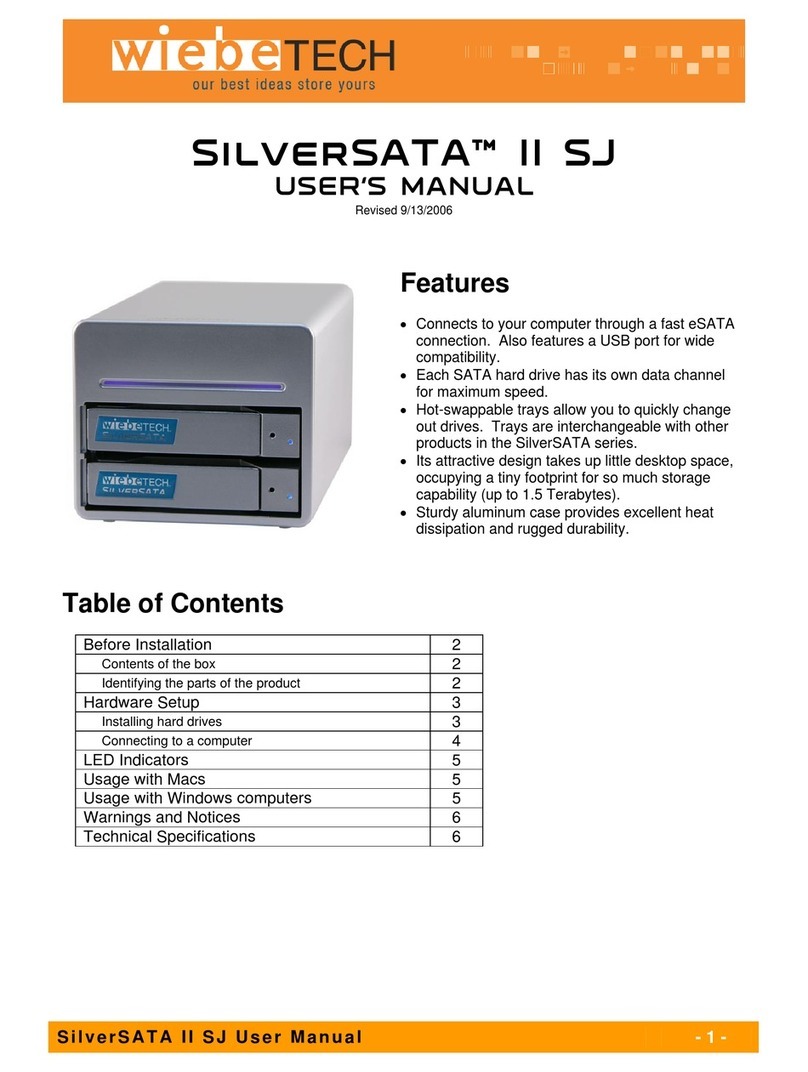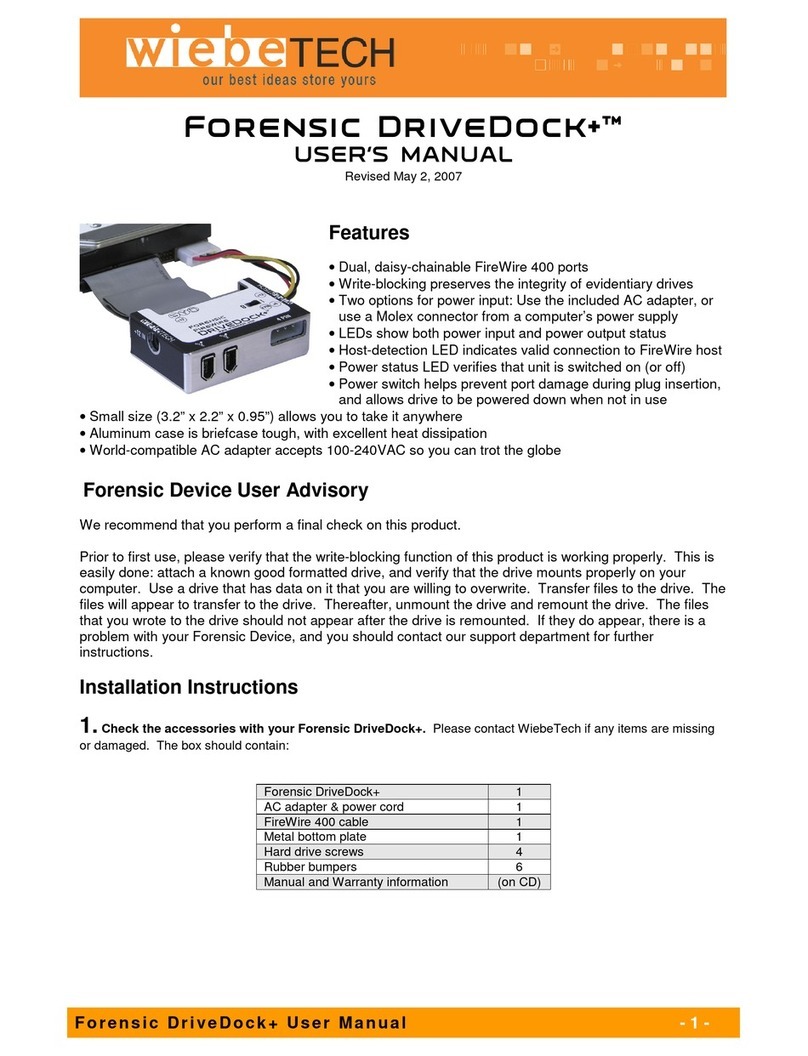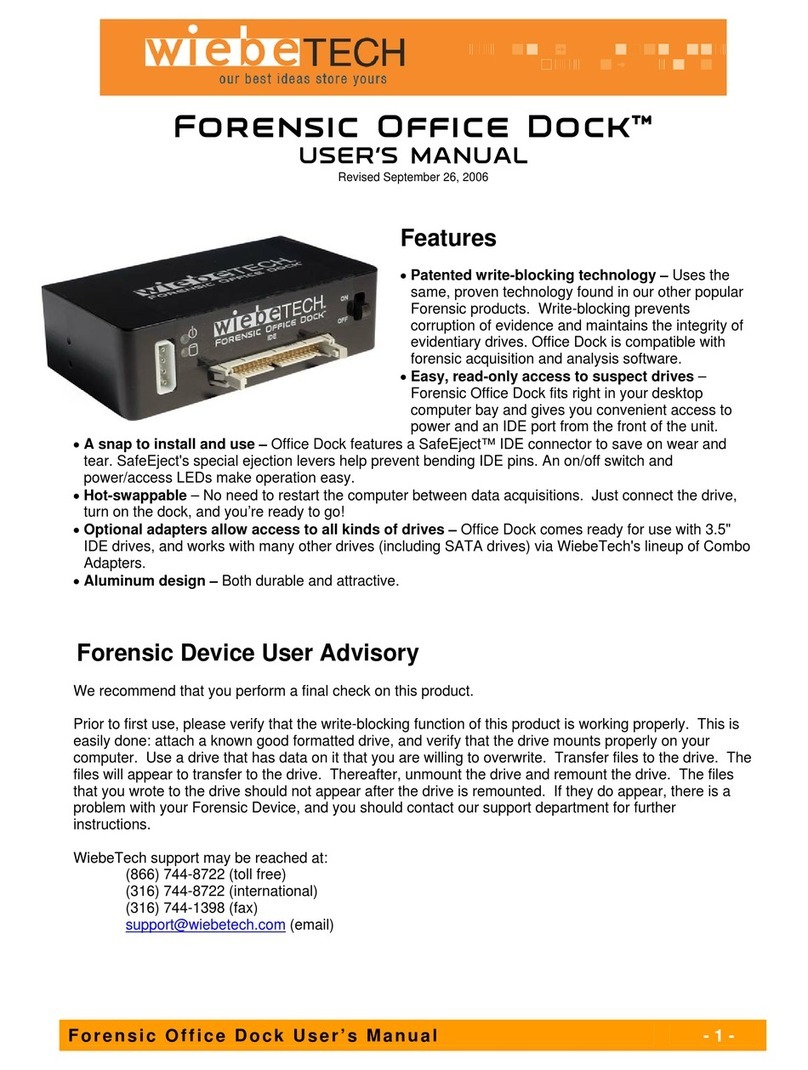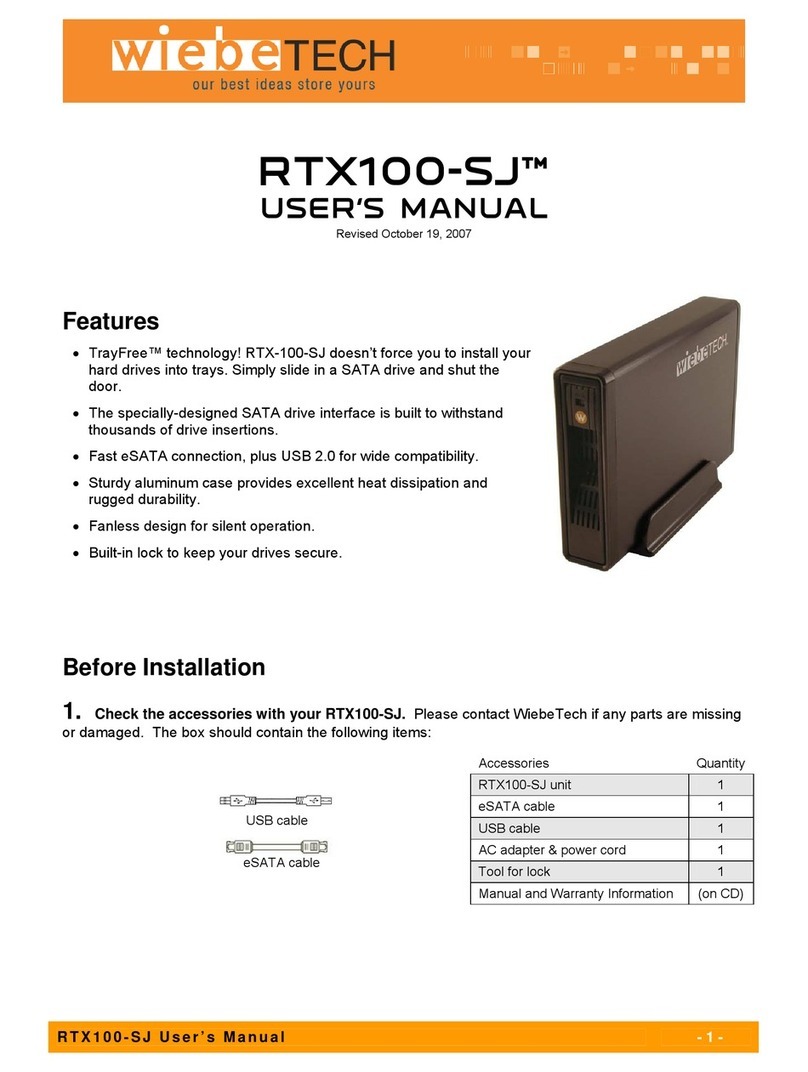1. INTRODUCTION
This document shows you how to set up the Forensic UltraDock FUDv6, which allows you to quickly
connect bare IDE and SATA drives in a write-blocked mode to a computer without having to install them
into a chassis. 512, 512e, and 4K native drives are supported through the 10 Gbps USB 3.2 Gen 2 host
interface. You can even detect or remove hidden areas like Device Configuration Overlays (DCOs), Hidden
Protected Areas (HPAs), and Accessible Max Address configurations (AMAs) which can all be used to
hide additional data on an attached drive.
The Forensic UltraDock connects to your computer via a USB Type-C cable. If you need to work
with a nonstandard drive there are a variety of adapters available for additional flexibility at
wiebetech.com/products/#SATA_and_PATA_Adapters.
1.1. SAFETY INFORMATION
Please read the following before handling this product.
1. Do not drop the product, submit it to impact, or pierce it.
2. The circuit boards within this product are susceptible to static electricity. Proper grounding is strongly
recommended to prevent electrical damage to the product or other connected devices, including the
computer host.
3. Avoid placing this product close to magnetic devices, high voltage devices, or in an area exposed to
heat, flame, direct sunlight, dampness, moisture, rain, vibration, shock, dust, or sand.
4. To avoid overheating, this product should be operated in a well-ventilated area.
5. Remove the drives before transporting the product to prevent damage to the drive interfaces.
6. A damaged cable or device may malfunction and/or overheat and become a fire hazard.
1.2. HOW WRITE-BLOCKING WORKS
Write-blocking works through a process known as spoof writing. When you copy files to a write-blocked
drive, your operating system appears to successfully write the files to the drive. However, the files are not
actually written to the drive. When you disconnect and reconnect the drive, you will see that the files you
copied have disappeared.
The reason is because while your operating system sends the data and commands to write that data to
the drive, the Forensic UltraDock FUDv6 blocks those commands from being received by the attached
drive. Your operating system doesn't know this, so it acts like it has written the files to the drive (caches
the data in memory) and forgets they are there after the drive is disconnected (clears the cached data
from memory).
1.3. PACKAGE CONTENTS
Check the package contents to verify that you have received the items below. Please contact the manu-
facturer if any items are missing or damaged.
Item Quantity
Forensic UltraDock FUDv6 1
Power adapter and power cord 1
USB Type C cable 1
Forensic UltraDock FUDv6 User Manual 4