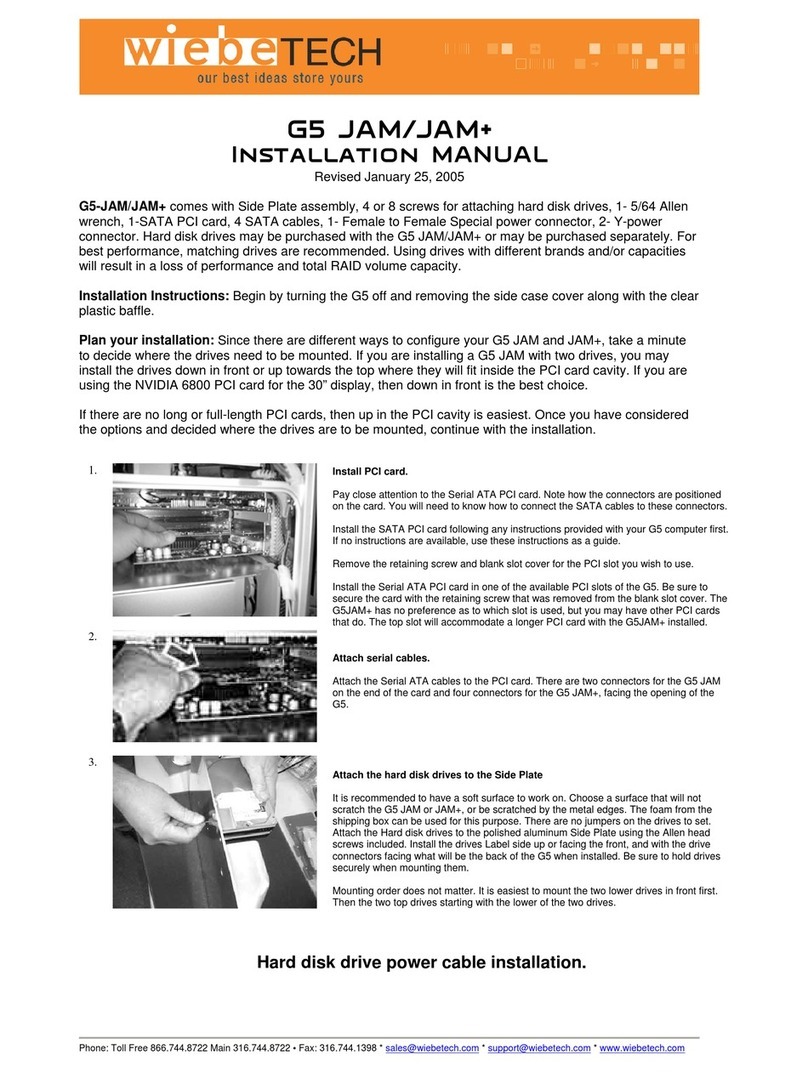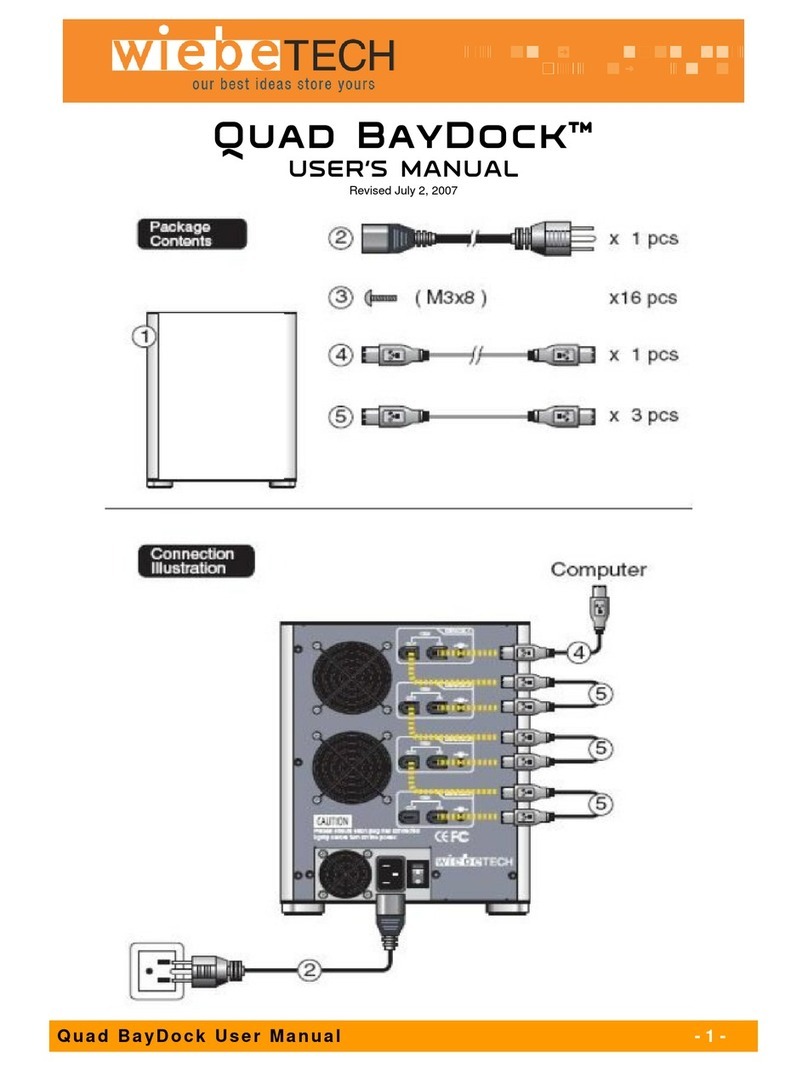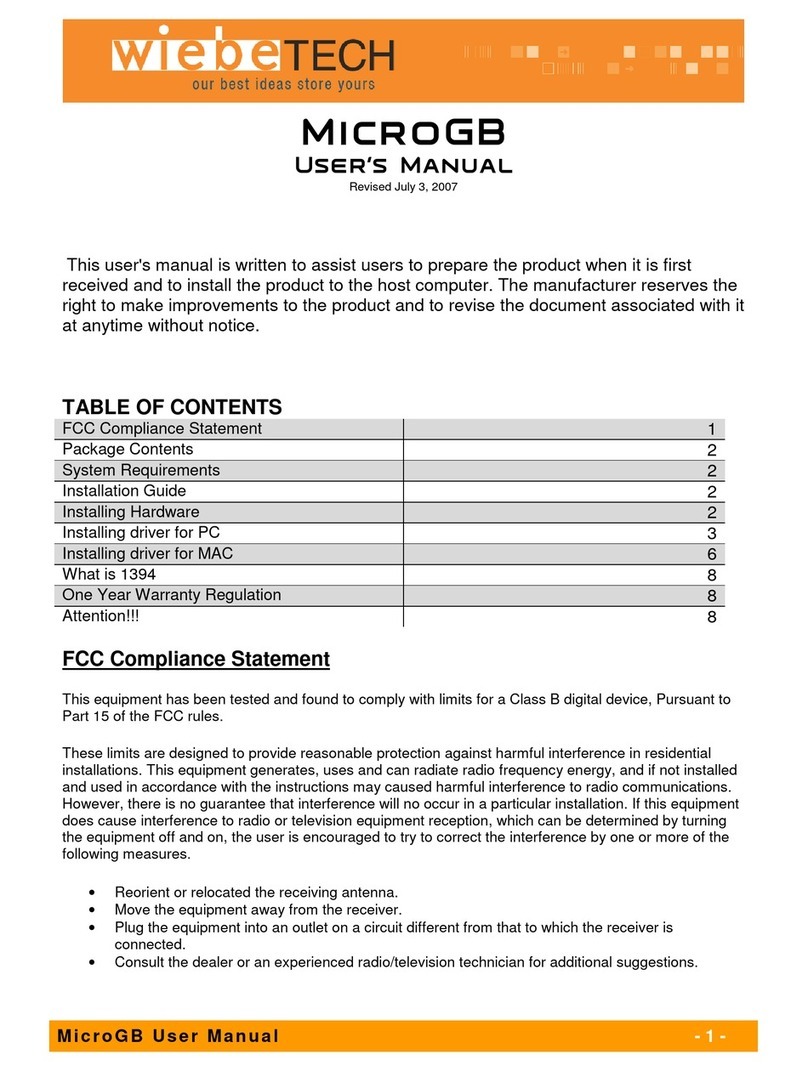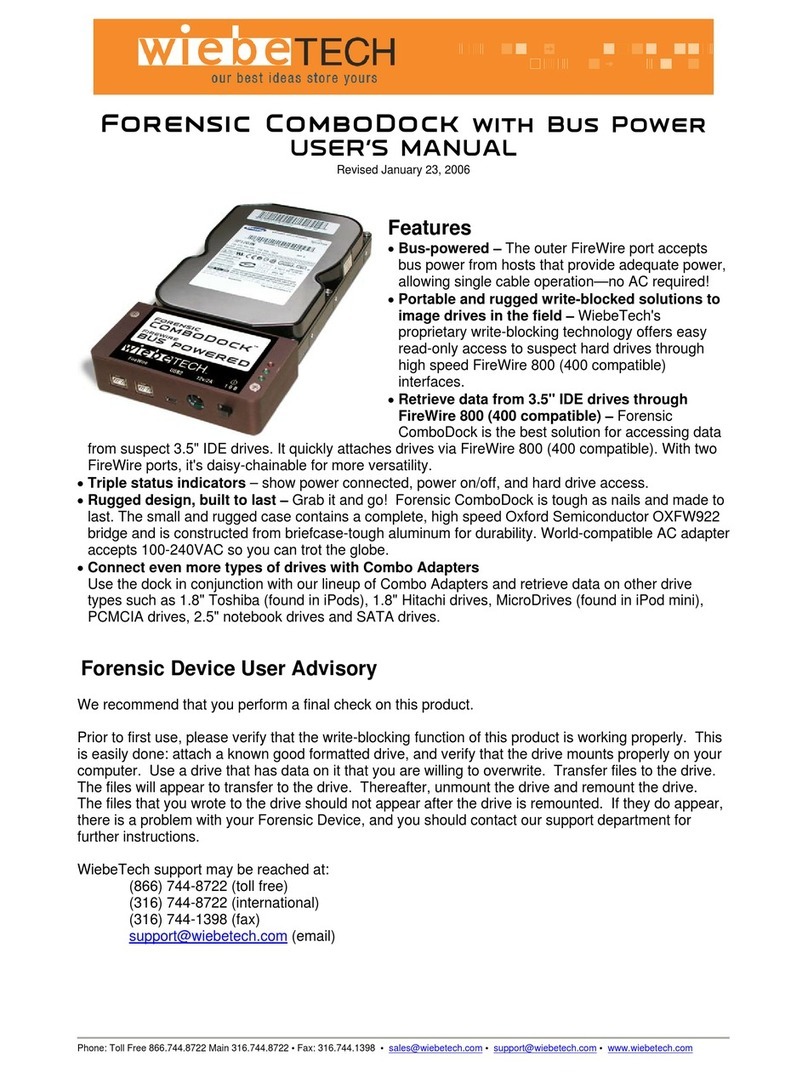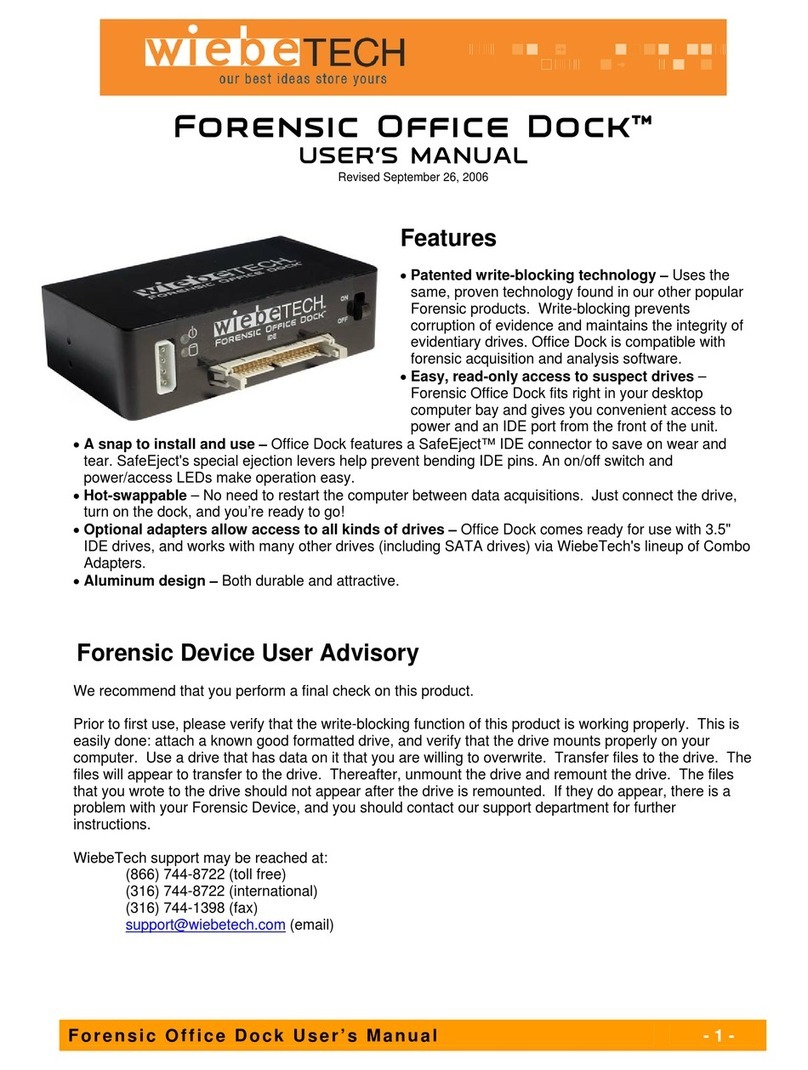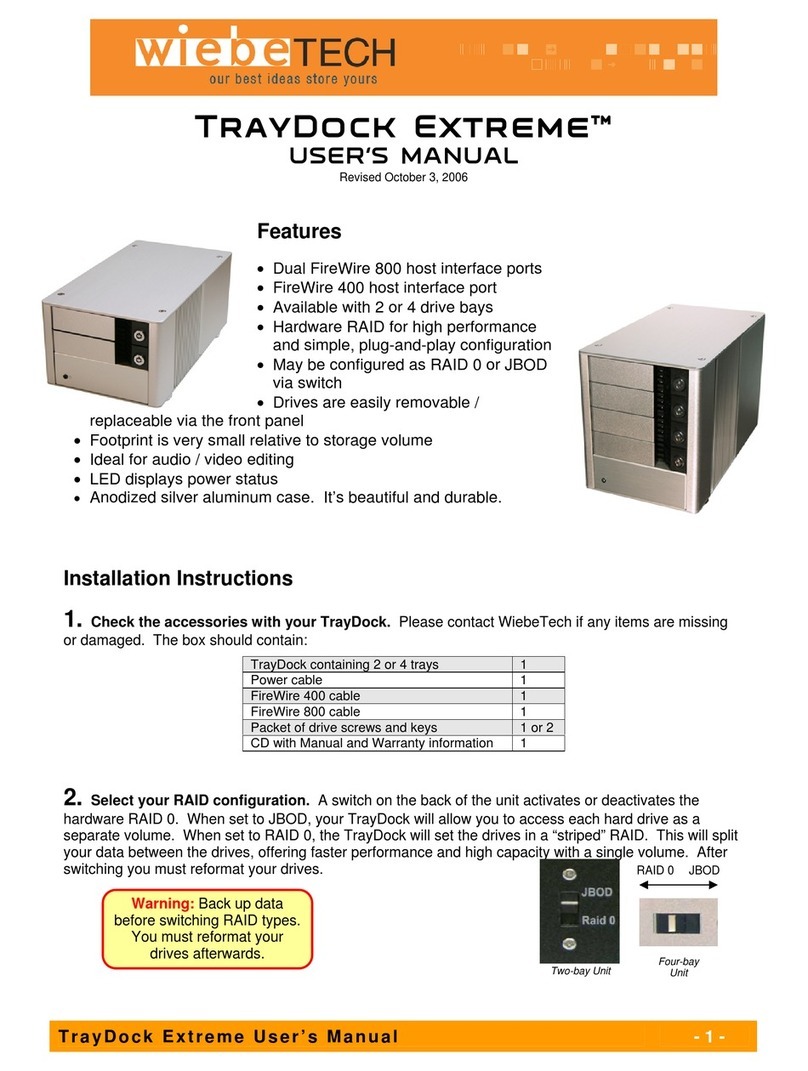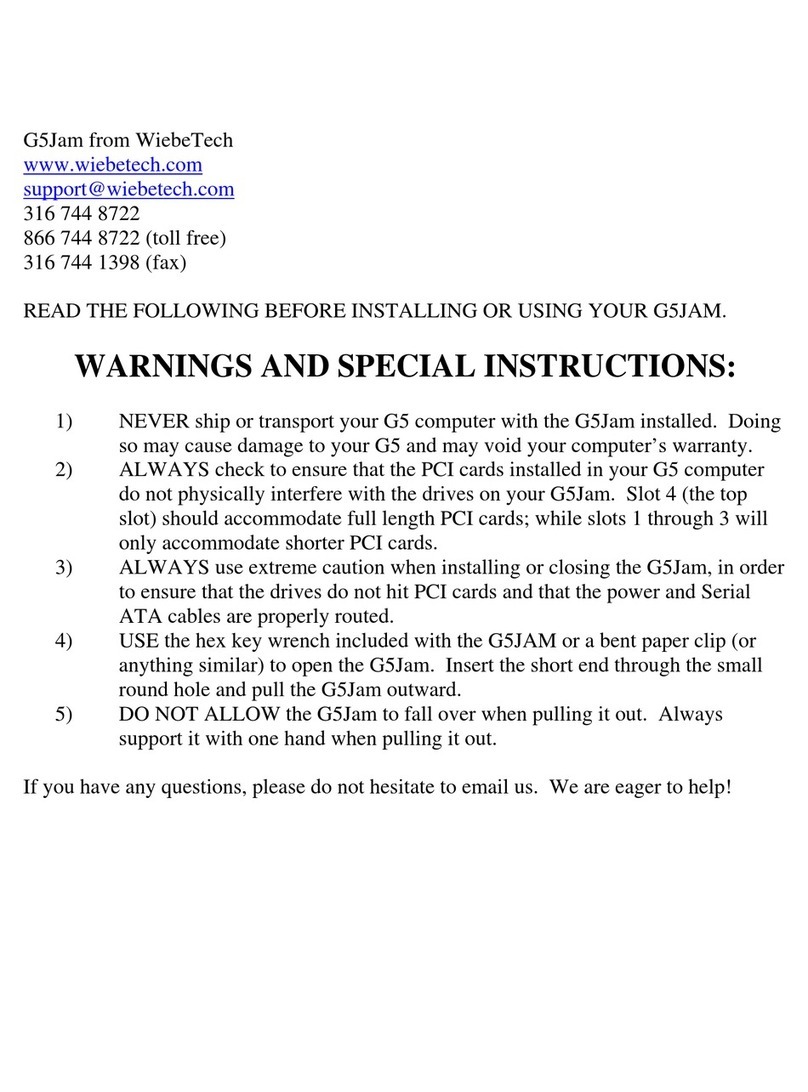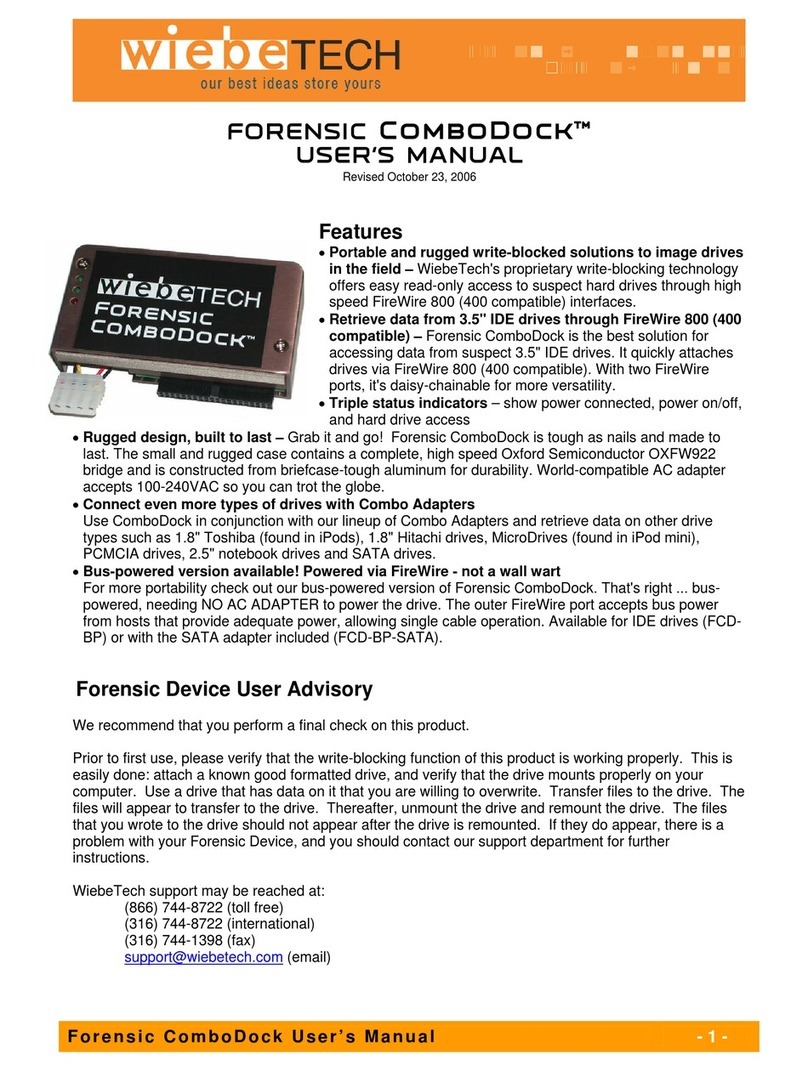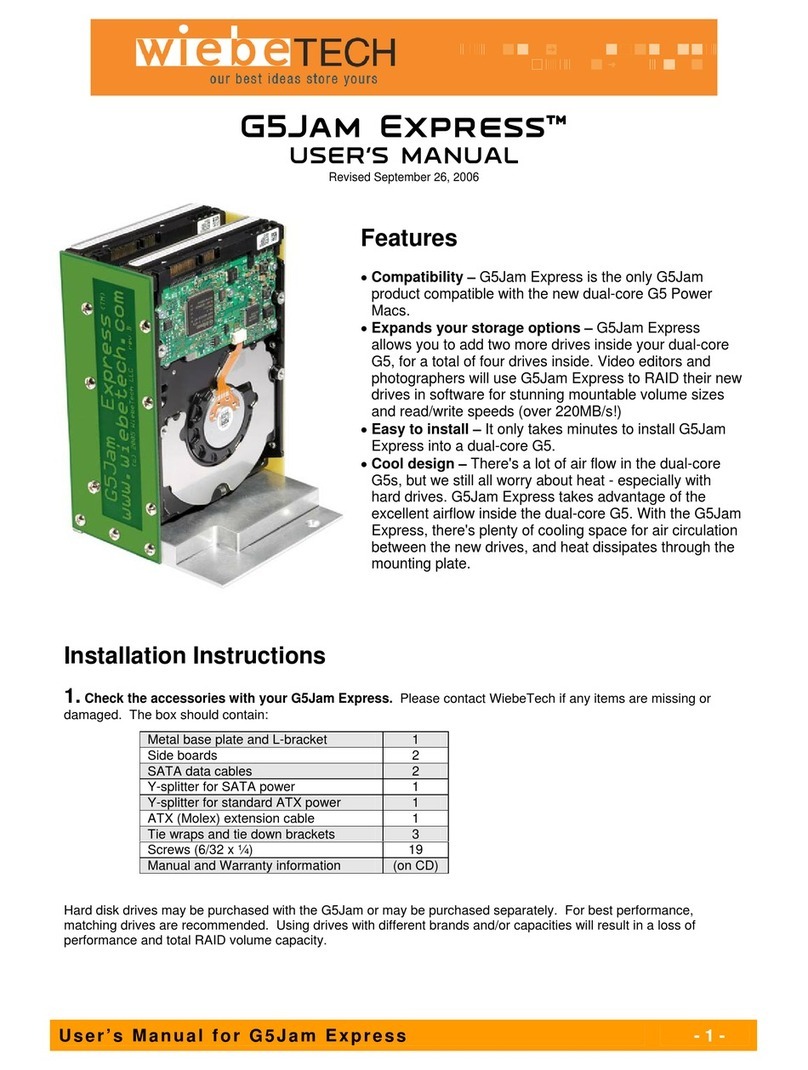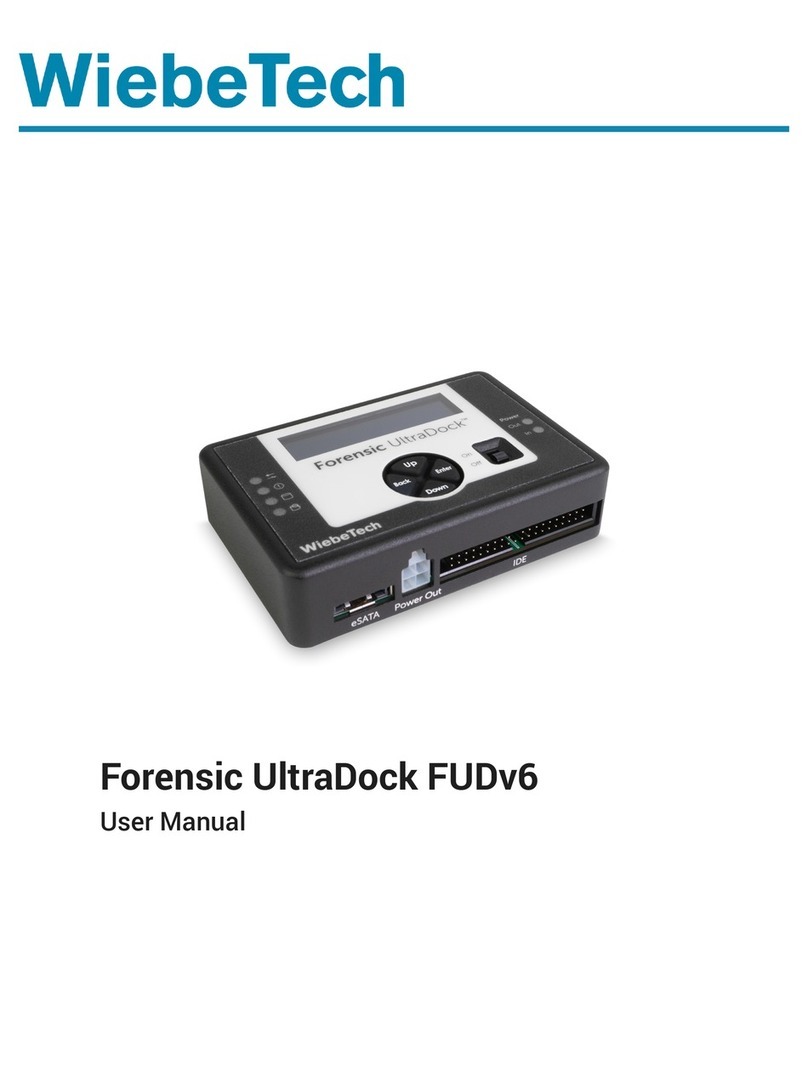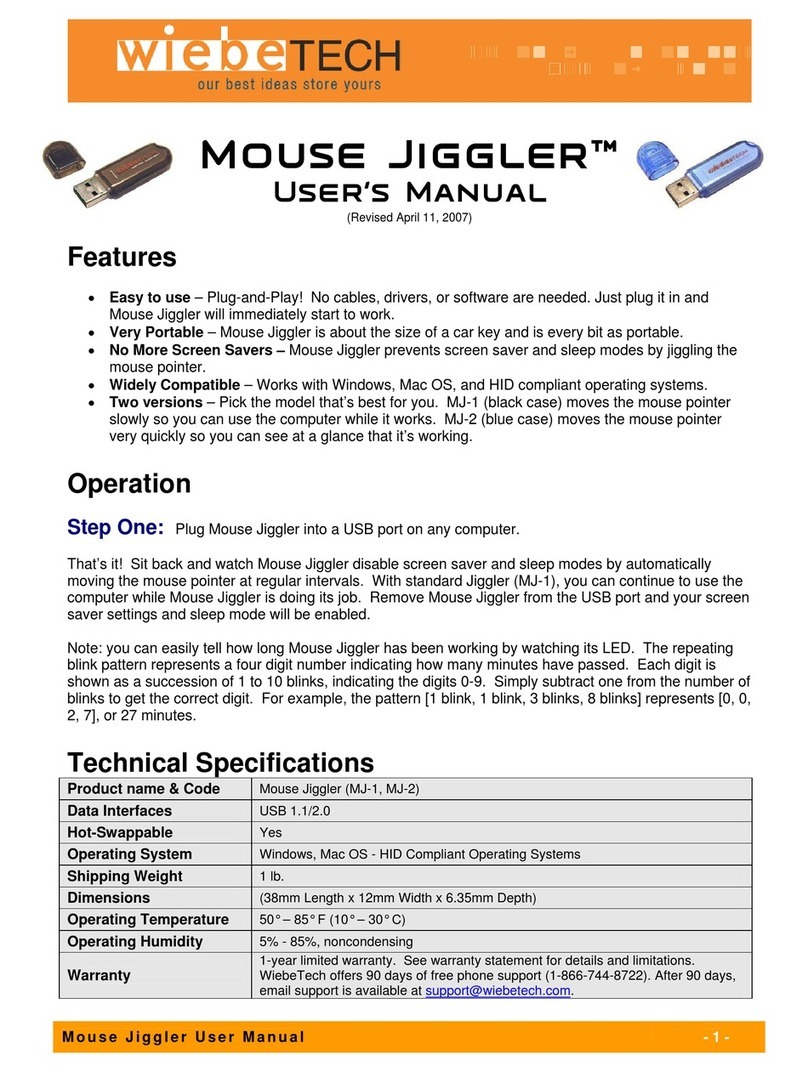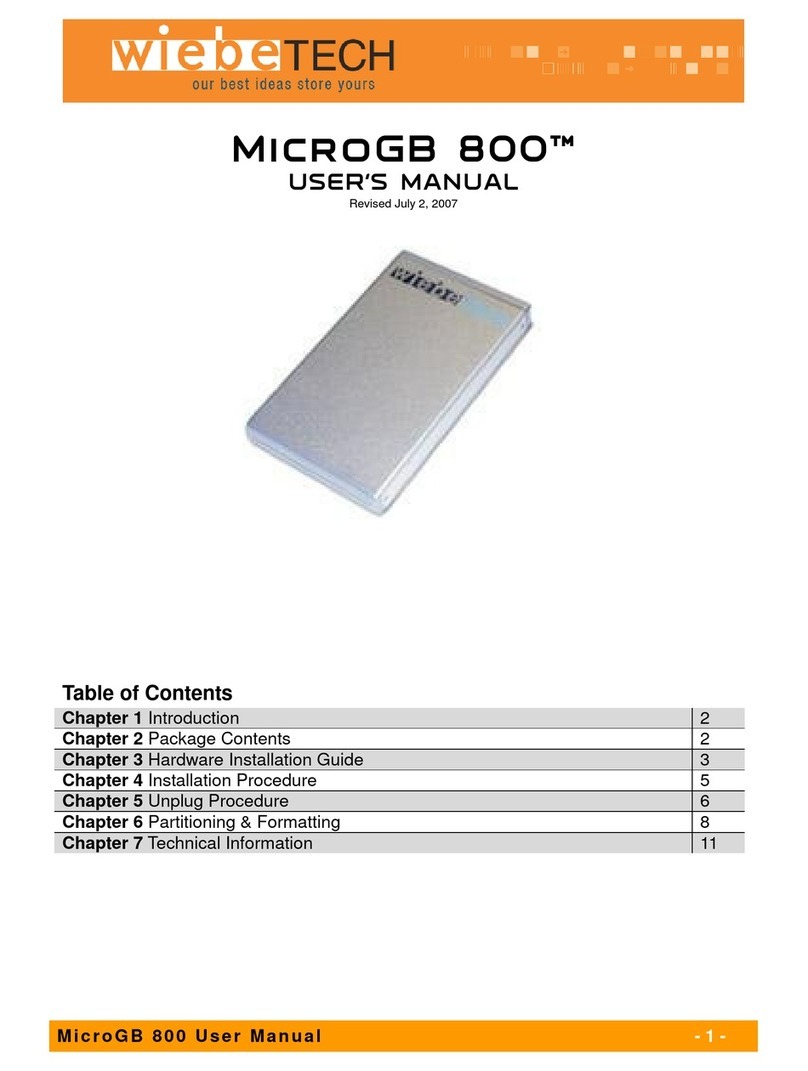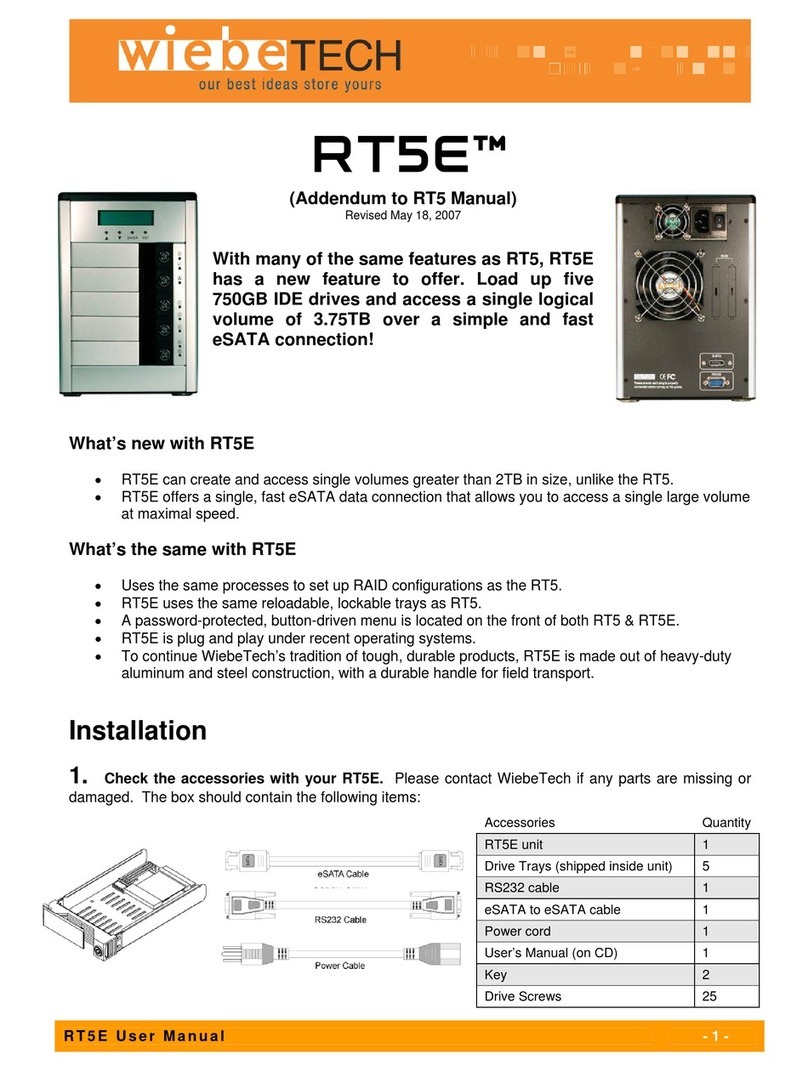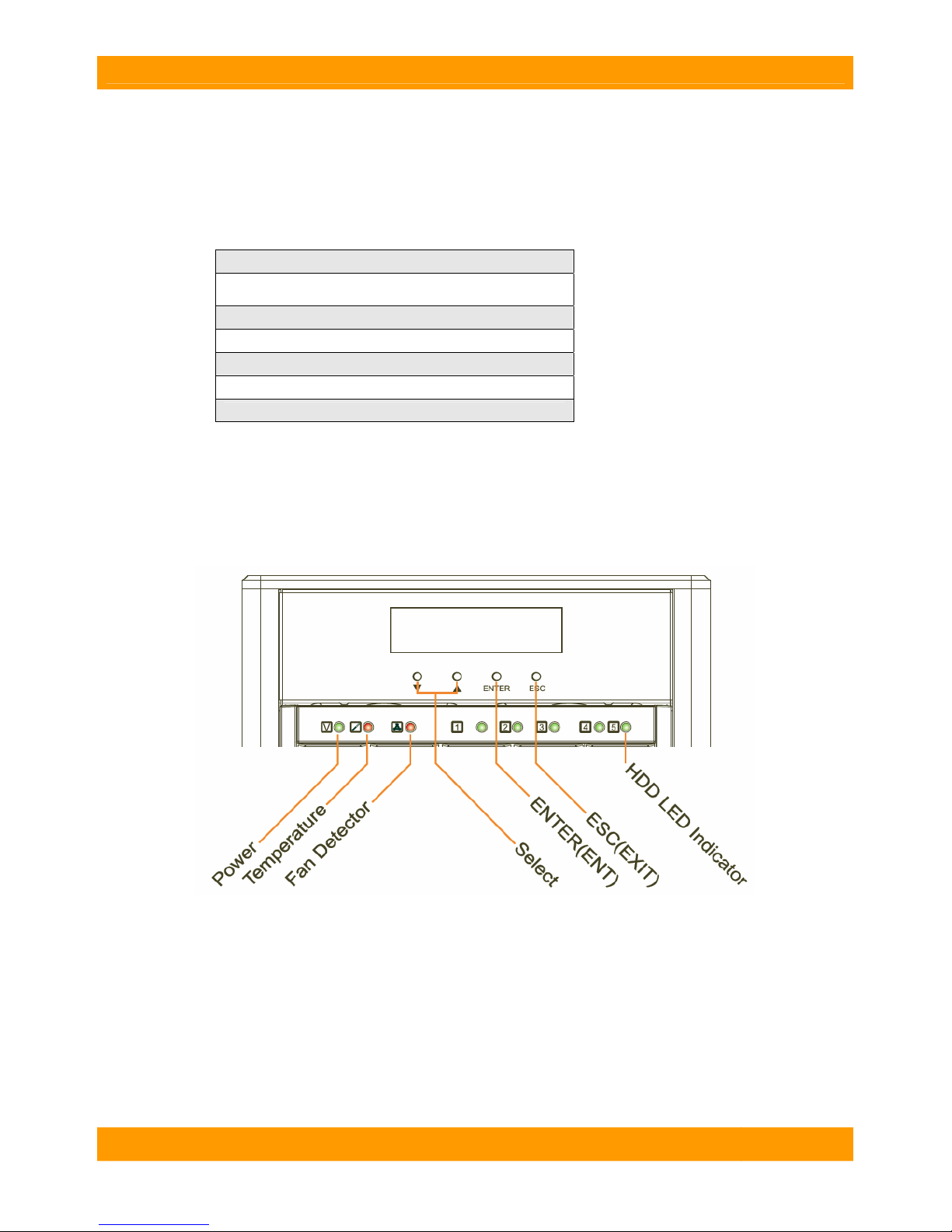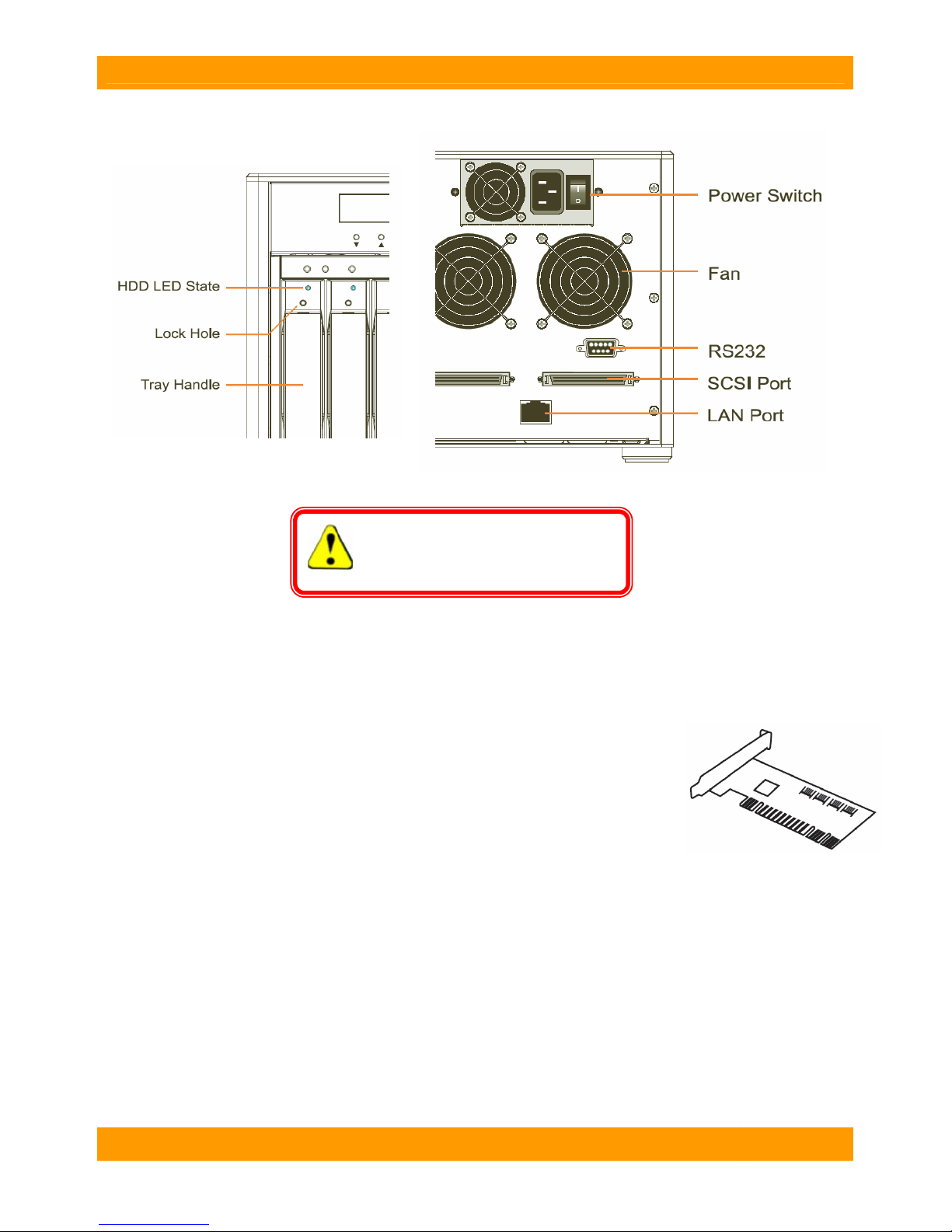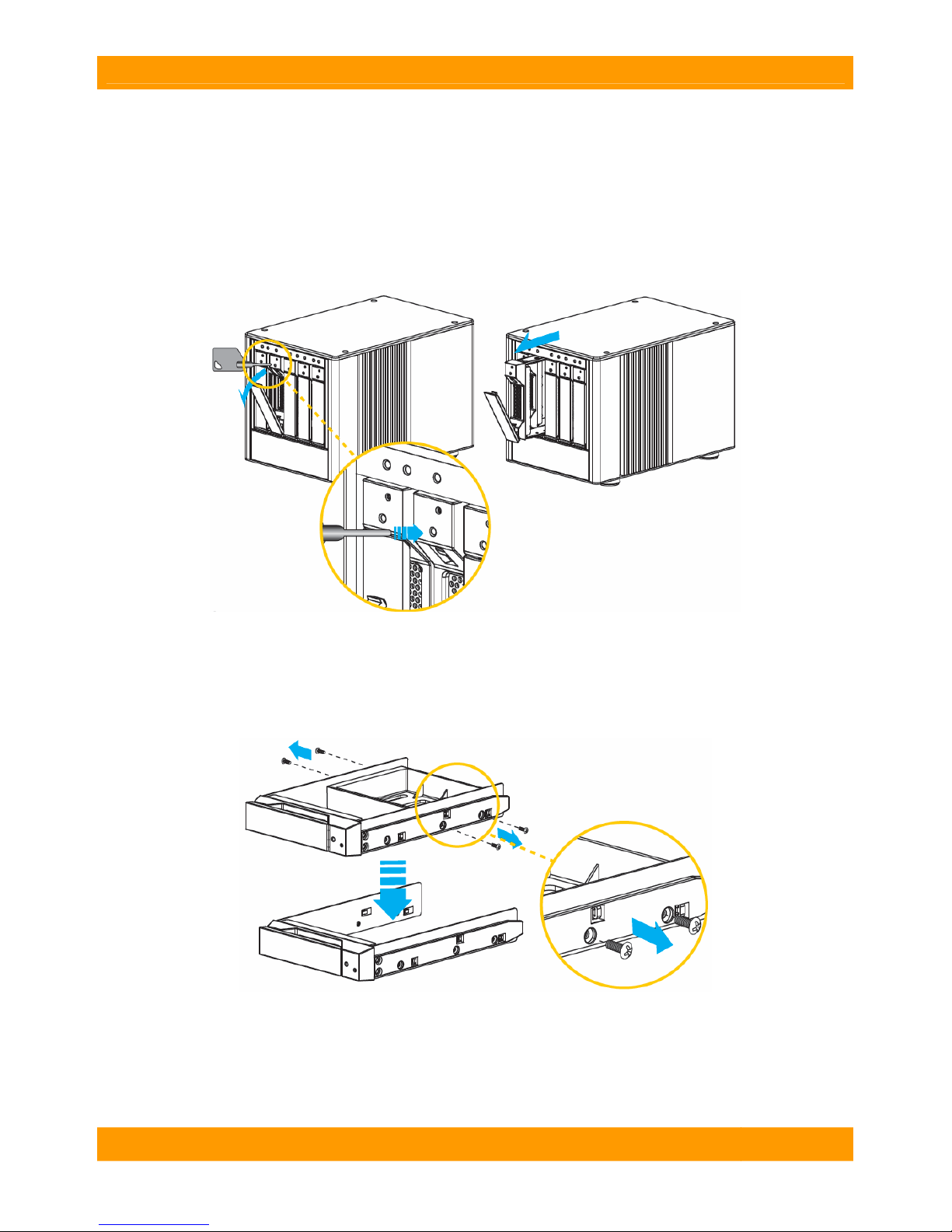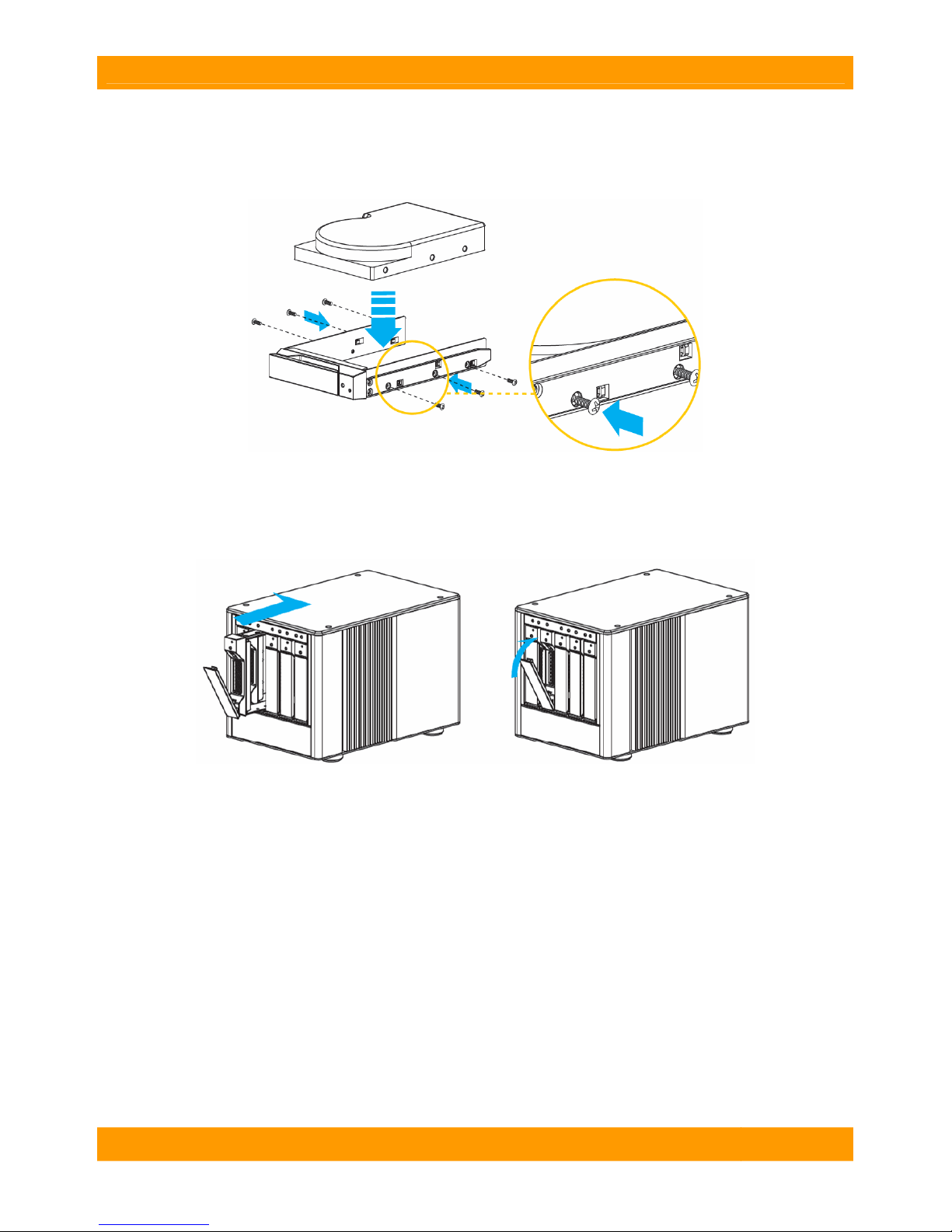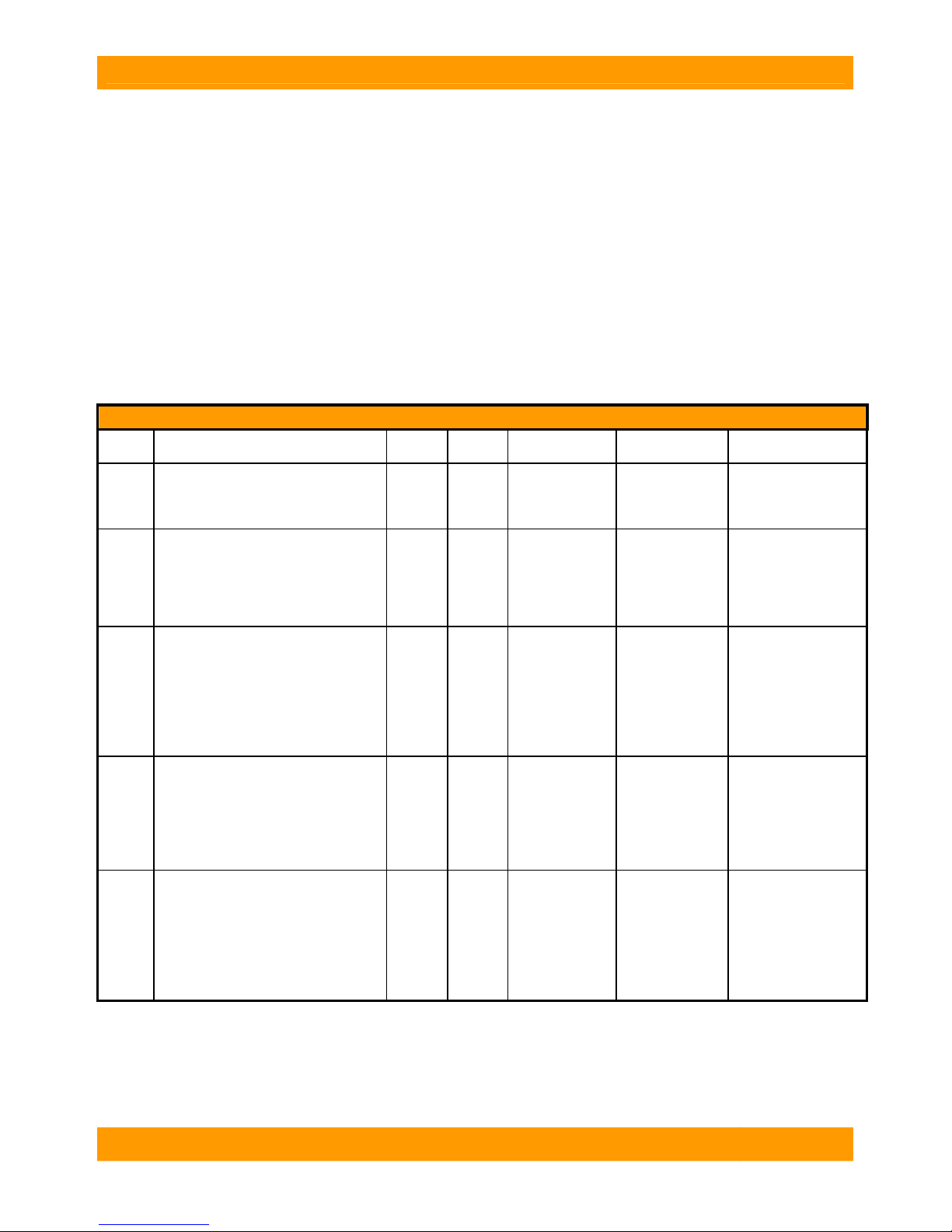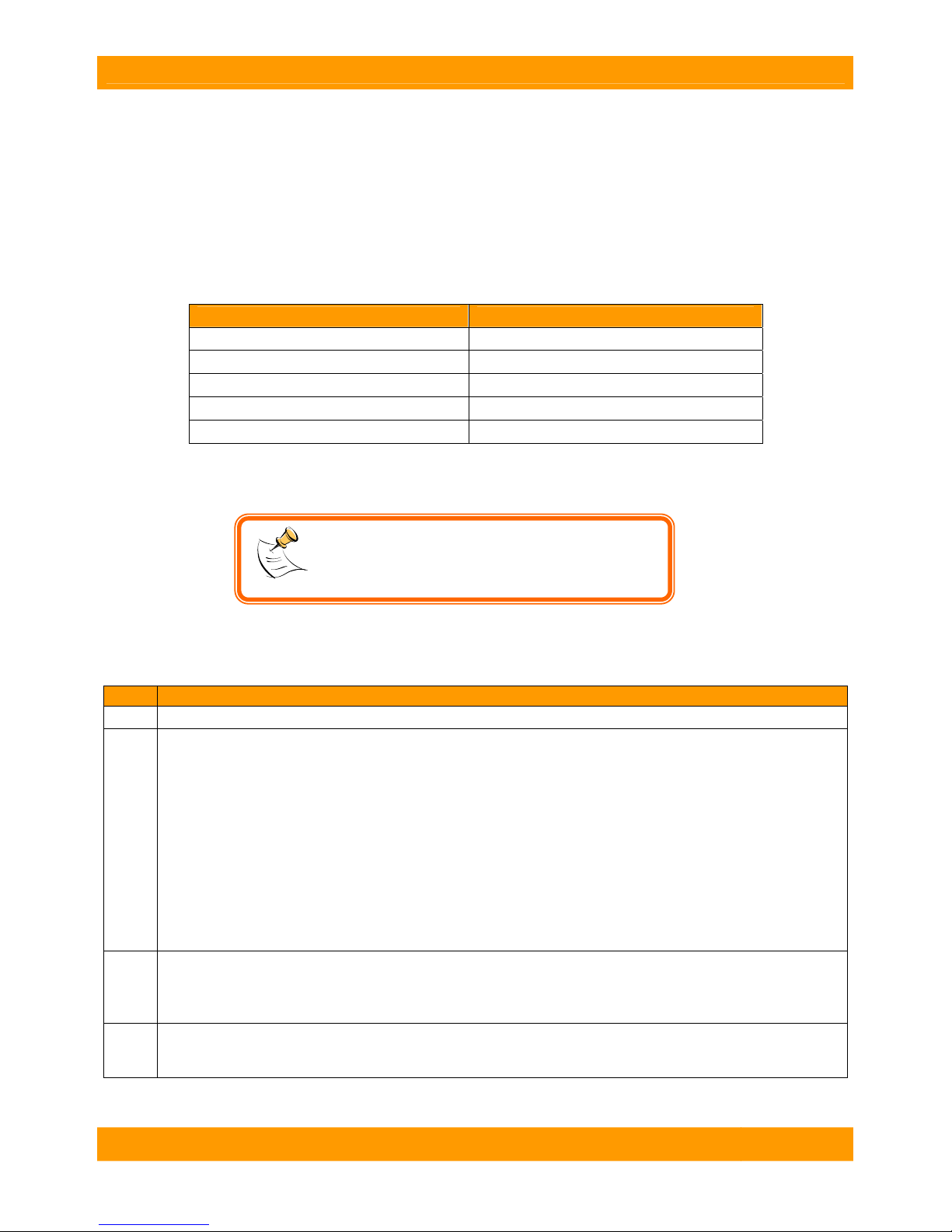WiebeTech LLC
Configuring RAID Sets and Volume Sets
RAID Set refers to the set of physical drives that are a part of a given configuration. Most users
create a single RAID Set that includes all five hard drives.
Volume Set refers to a RAID created using a portion of a RAID set. Most users create a single
Volume Set that uses all available drive space. However, it is possible to create multiple
volumes using the same RAID Set. For example, a RAID Set may consist of five 500GB drives,
for a total of 2500GB of capacity (in RAID level 0). You may create a single Volume Set using
all that capacity, or create two Volume Sets of 1250GB apiece.
The simplest way to configure your SilverSATA is to use “Quick Volume and RAID Set Setup”.
This is the method covered in this Quick Start Guide. Manual configuration is more complex but
allows more configuration possibilities. Manual configuration is explained in the full user
manual. Whichever method you choose, you will follow these basic steps:
1. Designate hot spares (optional)
2. Create the RAID Set using the available physical drives
3. Define Volume Set(s) using the space in the RAID Set
4. Initialize the Volume Set(s)
5. Format the Volume Set(s) in the host computer’s OS.
Creating Hot Spares
A useful feature of the SilverSATA RAID subsystem is its ability to set up hot spares. A hot
spare drive is an unused but available online drive, ready to replace a failed hard drive. In a
RAID level 1, 0+1, 3, or 5 RAID set, any unused, available drive installed but not belonging to a
RAID set can be defined as a hot spare. When the RAID subsystem detects a drive failure, the
system will automatically and transparently rebuild using hot spare drives. The RAID set will be
reconfigured and rebuilt in the background, while the RAID subsystem continues to handle
system requests. During the automatic rebuild process, system activity will continue as normal;
however, the system performance will be affected, and fault tolerance will be lost until the
rebuild operation is completed.
WARNING: The hot spare must have at least
the same capacity as the drive it replaces.
Drives of insufficient capacity will be failed
immediately by the RAID subsystem without
starting the Automatic Data Rebuild.
Recognizing a Drive Failure
A drive failure can be identified by an amber LED which illuminates on the front of the unit.
Quick Volume and RAID Set Setup
Using this type of configuration, the RAID Set and Volume Set are created simultaneously. The
RAID Set consists of all the drives installed in the unit, and one Volume Set is created on the
RAID Set. You are able to modify the RAID level, stripe size, and capacity. If the Volume Set
does not use all the available capacity, you can create a second Volume Set later to use the
remaining space. In this setup, you designate Hot Spares and RAID level at the same time.
SilverSATA User’s Manual - 9 -