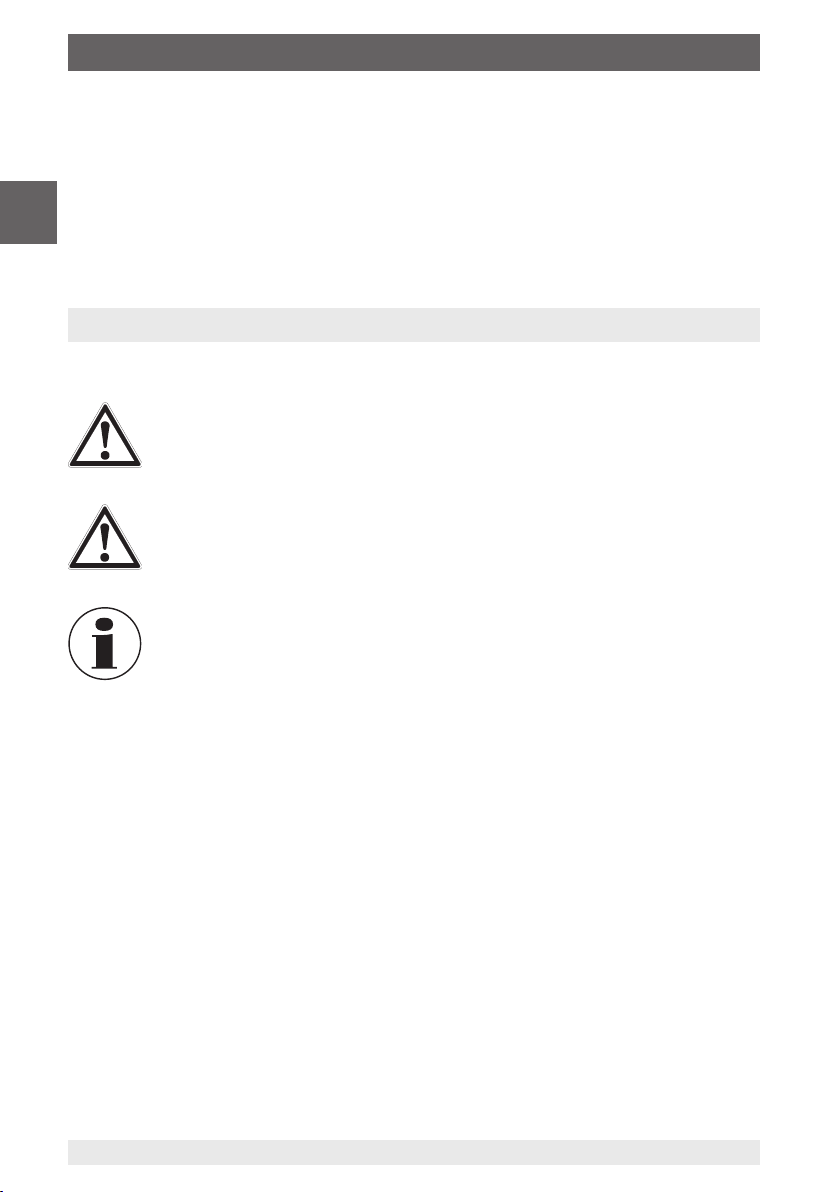EN
6WIKA operating instructions, models CPT2500, CPA2500 and USB-ScanSoft
14043460.02 06/2023 EN/DE
1. General information
1.1 Description
The CPA2500 USB adapter enables the direct connection of a model CPT2500
pressure transmitter to the USB interface of a PC.
With the aid of the associated USB-ScanSoft operating and readout software or
WIKA-Cal, the settings for data logging measured values from the CPT2500 pressure
transmitter can be made. Furthermore, the recorded measured values can be
graphically displayed and evaluated.
1.2 Operating the software
This operating instructions assumes basic knowledge of operating a PC under the
Windows™ operating system. If these are not available, it is recommended to familiarize
yourself with the basics of Windows™ before installation (manuals, technical literature,
introductory courses, etc.).
1.3 Licence agreement
Subject of the Contract
Subject matter of the contract is USB-ScanSoft.
Grant of licence
■You, as the licensee, are entitled to use the included copy of the program in your
company at any place, also at several workstations, as well as to make a back-up
copy. Thus, the copyright notice of WIKA must be attached to the back-up copy.
■You, as the licensee, are not allowed to modify, translate, reconvert, decompile,
disassemble or decode the program in whole or in part as well as develop other
software derived from the program.
Ownership of rights
When purchasing the program, you will only get ownership of the CD-ROM on which the
program is stored.You will not hold the rights to the program itself. Any and all rights for
publication, reproduction, editing and usage of the program shall remain with WIKA.
Warranty and limitation of liability
■WIKA guarantees that the CDs, on which the program is stored, are faultless with
regard to the selected material under normal operating conditions. Should the data
media present any defect, the data media may be returned to WIKA within 30 days
from the date of first purchase.The data storage media will be replaced promptly and
free of charge.
■WIKA guarantees that the program is generally usable in the sense of the program
description. As it is not possible according to the state of the art to develop computer
programs that work error-free in all applications and combinations, WIKA shall not
assume any liability with regard to freedom from defects and uninterrupted operation