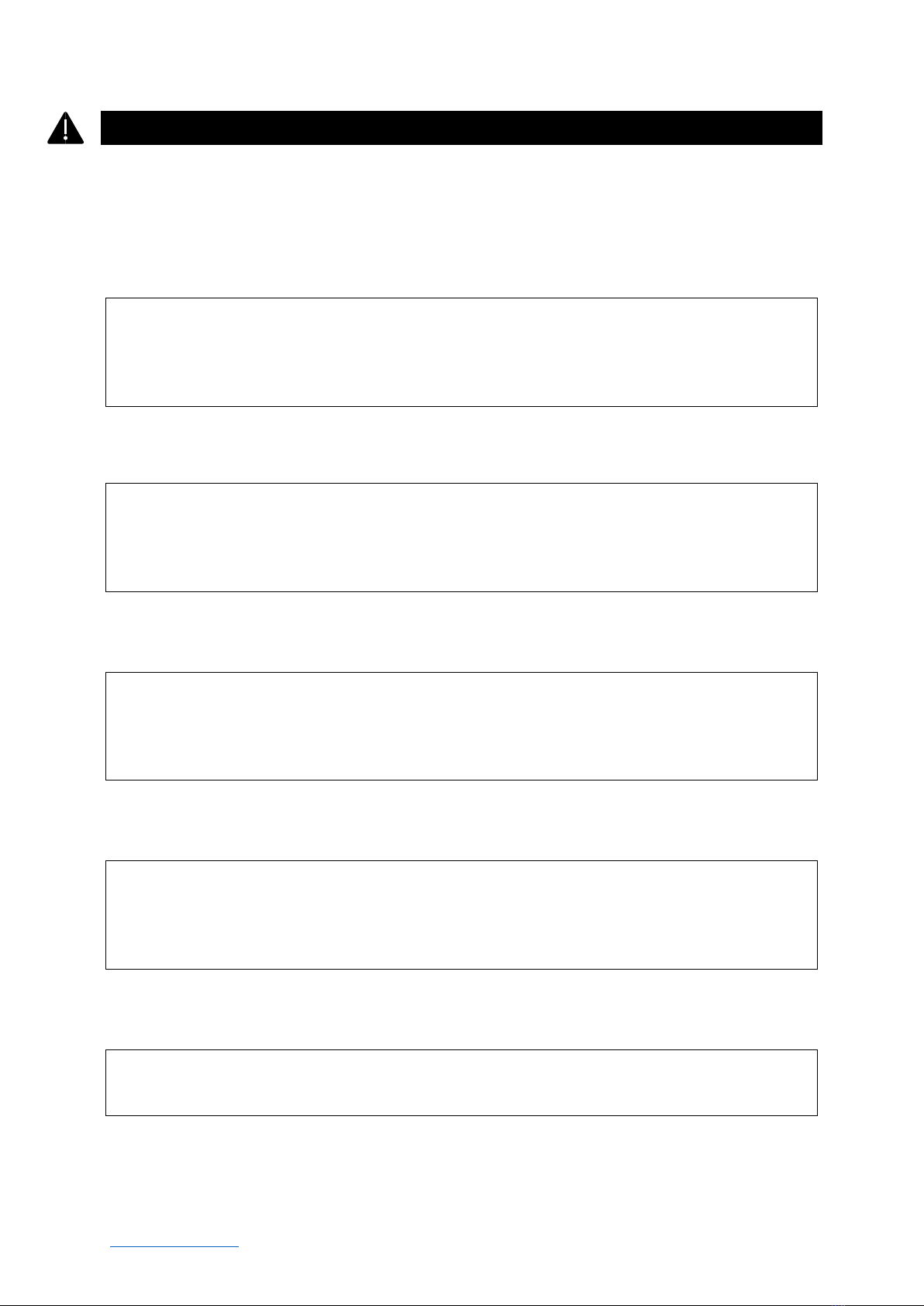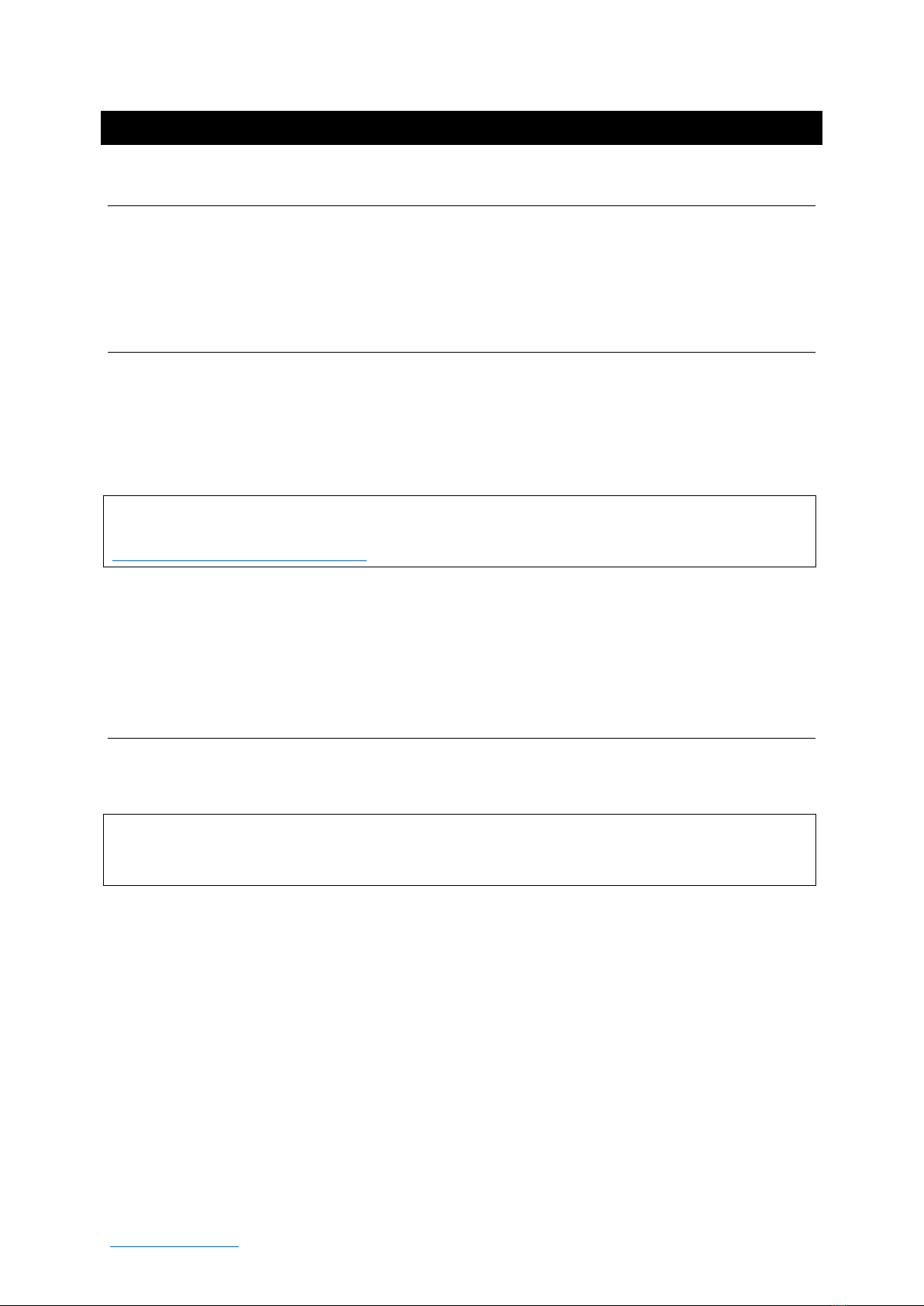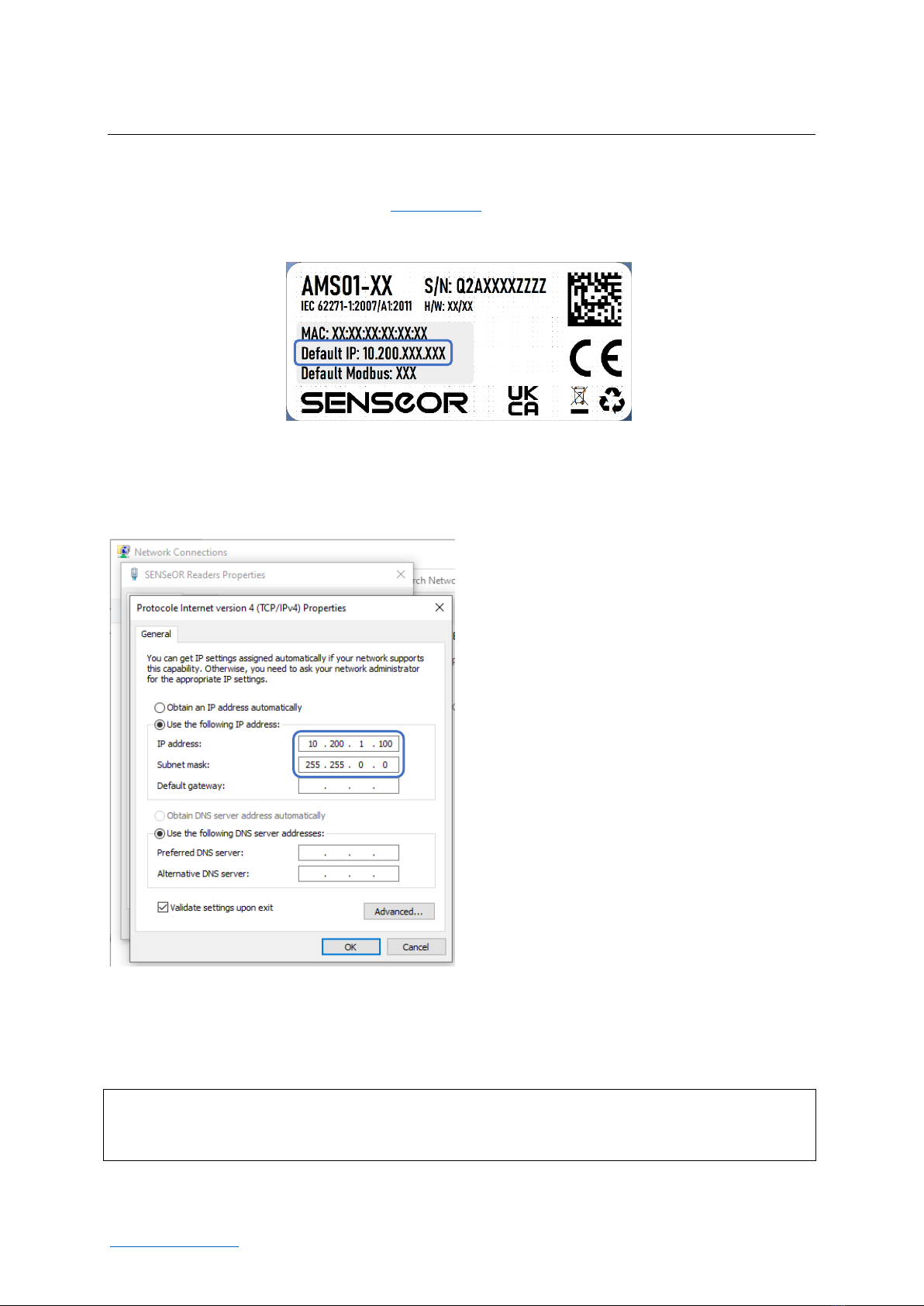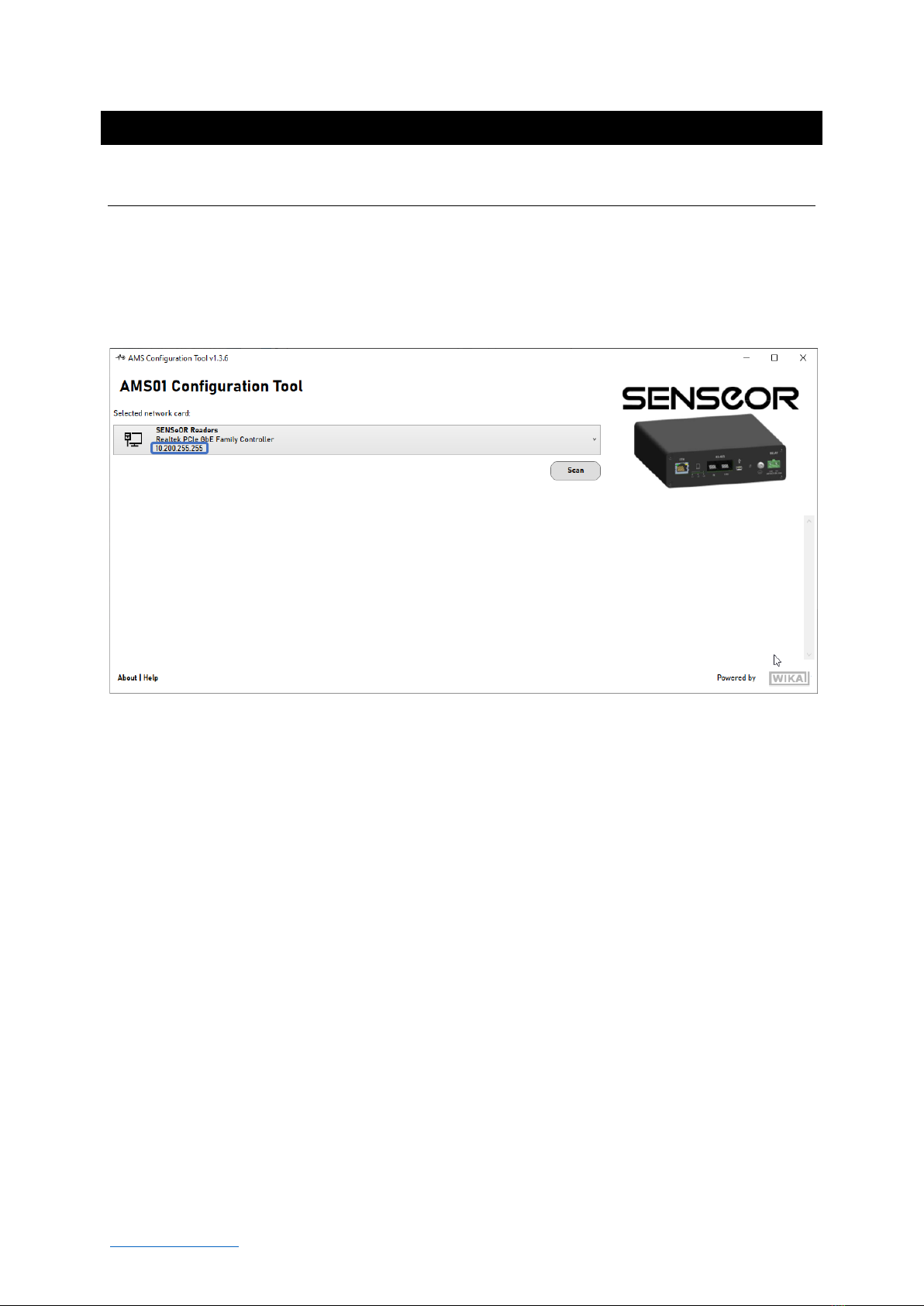MONITORING SOLUTION ENERGY
AMS01 Configuration Tool User Manual 4/29
www.senseor.com
TABLE OF CONTENTS
WARRANTY...............................................................................................................................................2
SAFETY INFORMATION .............................................................................................................................3
TABLE OF CONTENTS................................................................................................................................4
OVERVIEW................................................................................................................................................6
RELATED DOCUMENTS ........................................................................................................................ 6
SYSTEM HARDWARE INSTALLATION.................................................................................................... 6
CONFIGURATION TOOL INSTALLATION....................................................................................................7
OPERATING SYSTEM ............................................................................................................................ 7
AMS01 CONFIGURATION TOOL INSTALLER......................................................................................... 7
OTHER REQUIRED INSTALLATION........................................................................................................ 7
CONFIGURATION OF THE CONNECTION.............................................................................................. 8
APPLICATION LAUNCH..............................................................................................................................9
FIRST LAUNCH AND WINDOWS FIREWALL.......................................................................................... 9
MAIN WINDOW DESCRIPTION ...............................................................................................................10
READER DETECTION........................................................................................................................... 10
READER WINDOW DESCRIPTION............................................................................................................12
SETTINGS TAB .................................................................................................................................... 12
INSTALLATION TAB ............................................................................................................................ 14
ENVIRONMENTAL SENSOR............................................................................................................. 14
TEMPERATURE INSTALLATION SETTINGS ...................................................................................... 14
ANTENNA PAIRS............................................................................................................................. 16
TEMPERATURE SENSORS................................................................................................................ 17
DIAGNOSTIC WINDOW................................................................................................................... 19
PARTIAL DISCHARGE PROBES......................................................................................................... 20
TEMPERATURE NOTIFIERS................................................................................................................. 21
NOTIFIER OPERATION .................................................................................................................... 21
TAB DESCRIPTION........................................................................................................................... 23
PARTIAL DISCHARGE NOTIFIERS ........................................................................................................ 24
NOTIFIER OPERATION .................................................................................................................... 24
TAB DESCRIPTION........................................................................................................................... 25
SYSTEM TEST TAB .............................................................................................................................. 26
TEST OF RELAY................................................................................................................................ 27
TEST OF THE TEMPERATURE SENSORS .......................................................................................... 27
TEST OF THE PARTIAL DISCHARGE PROBES ................................................................................... 27