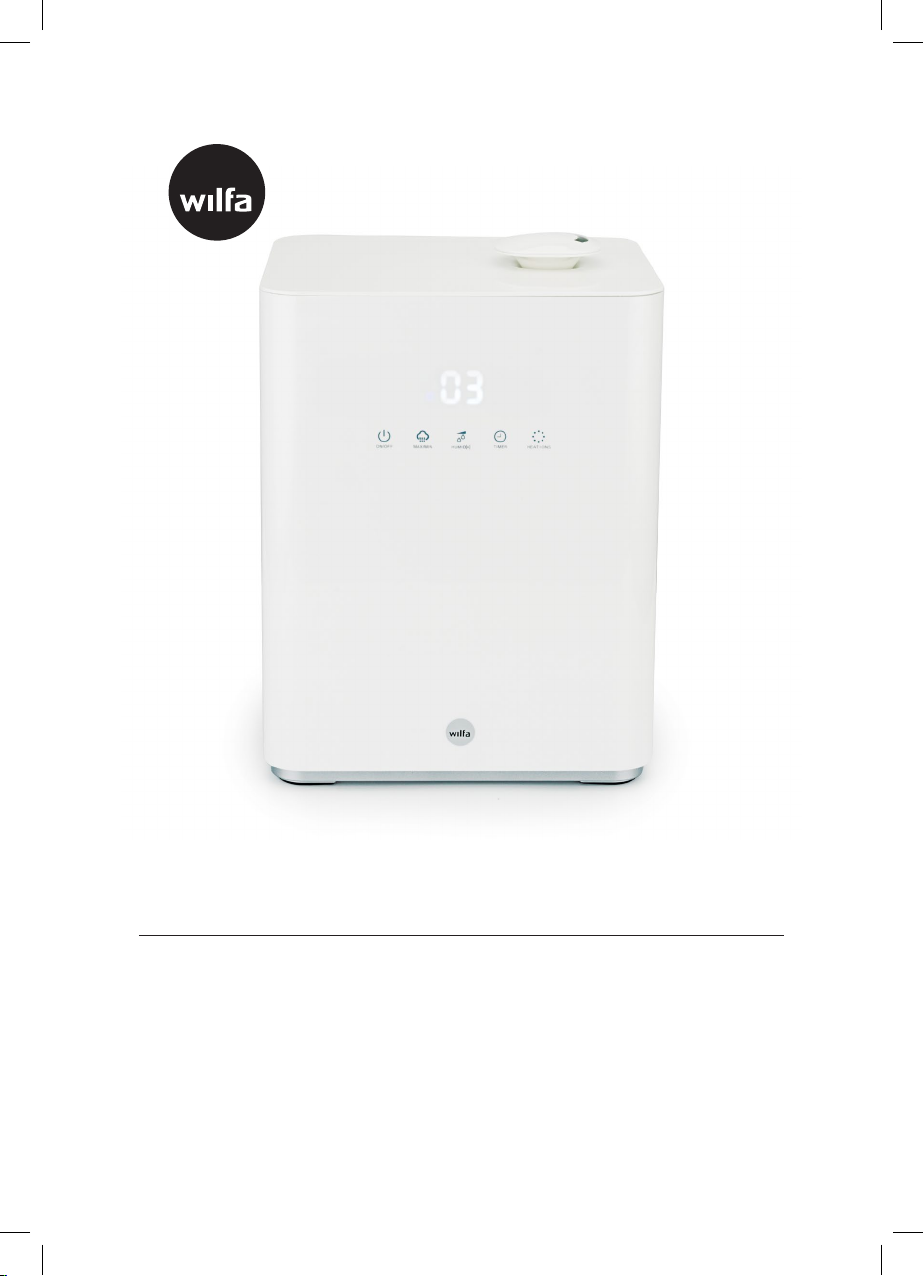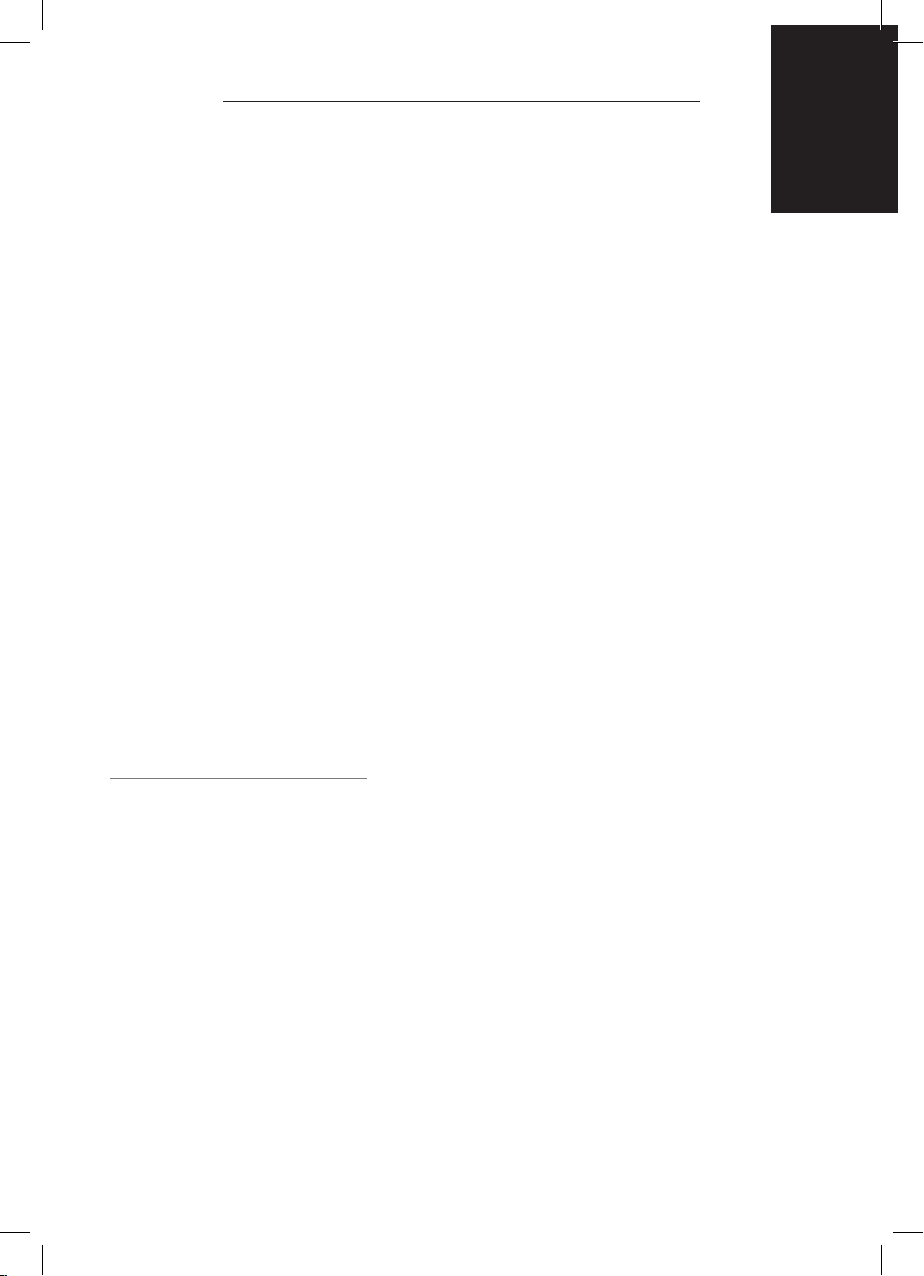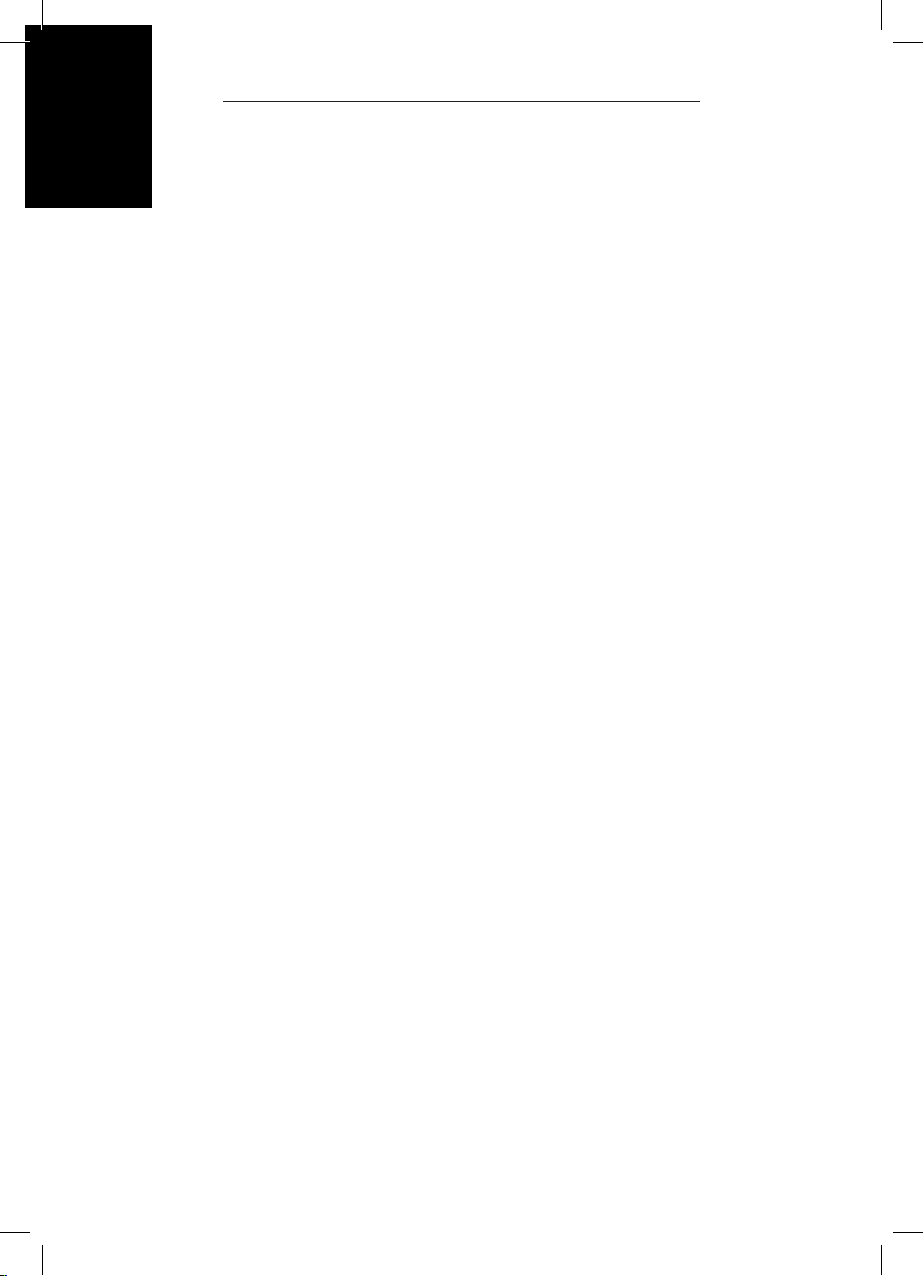4
EN
INSTRUCTION MANUAL ·HUMIDIFIER
IMPORTANT SAFETY INSTRUCTIONS
• Please follow all the safety precautions listed
below for safety and to reduce the risk of injury or
electrical shock.
• This humidier can be used by children aged
from 8 years and above and persons with reduced
physical, sensory or mental capabilities or lack
of experience and knowledge if they have been
given supervision or instruction concerning use of
the humidier in a safe way and understand the
hazards involved. Children shall not play with the
humidier. Cleaning and user maintenance shall
not be made by children without supervision.
• Before using this humidier ensures that the
voltage of your electricity supply is the same as
that indicated on the rating plate of the humidier.
• Always place the humidier on a hard, at and
level surface. Avoid exposure to direct sunlight
and always keep it away from walls and heat
sources such as stoves, radiators, etc. Warning:
The humidier may not work correctly if it is not
placed on a level surface.
• Do not insert or remove the electric plug on the
humidier with wet hands.