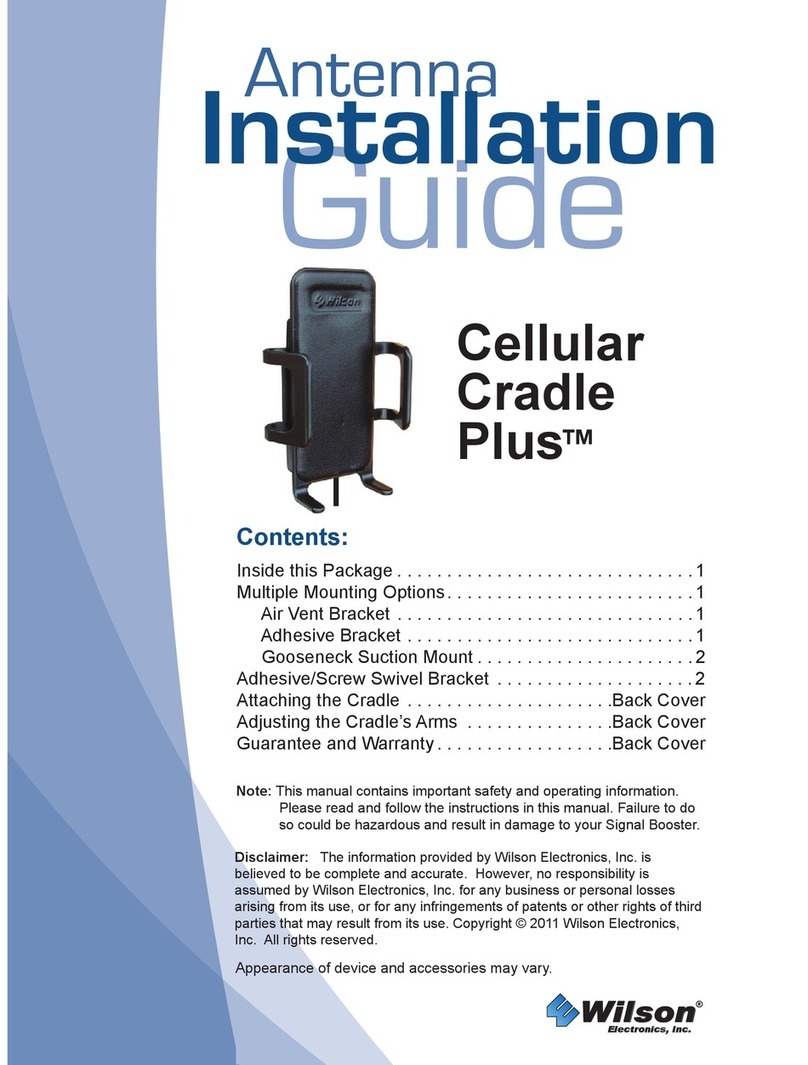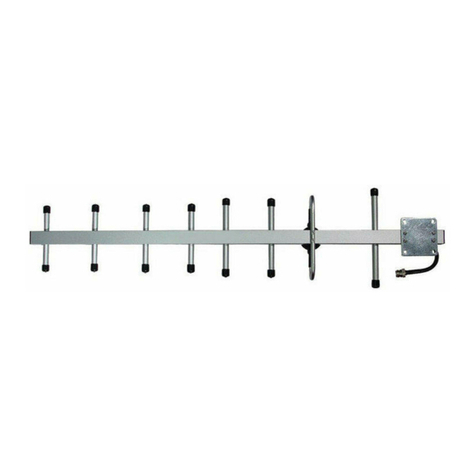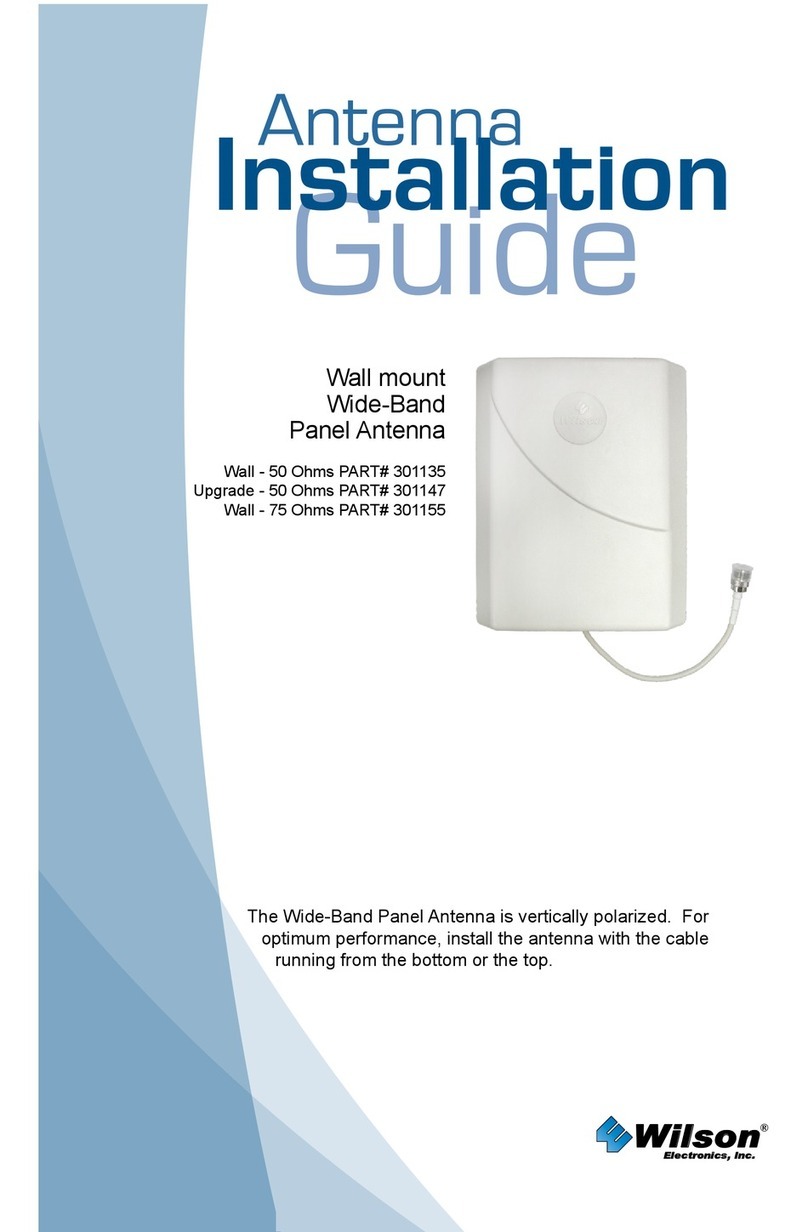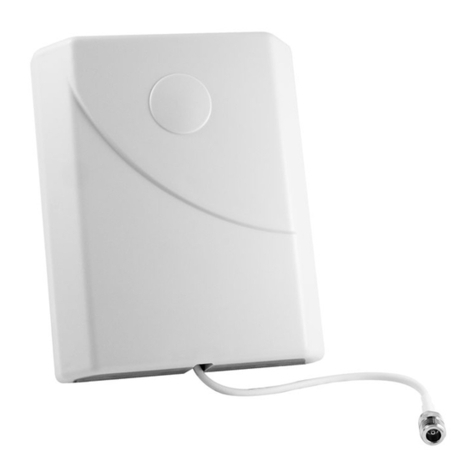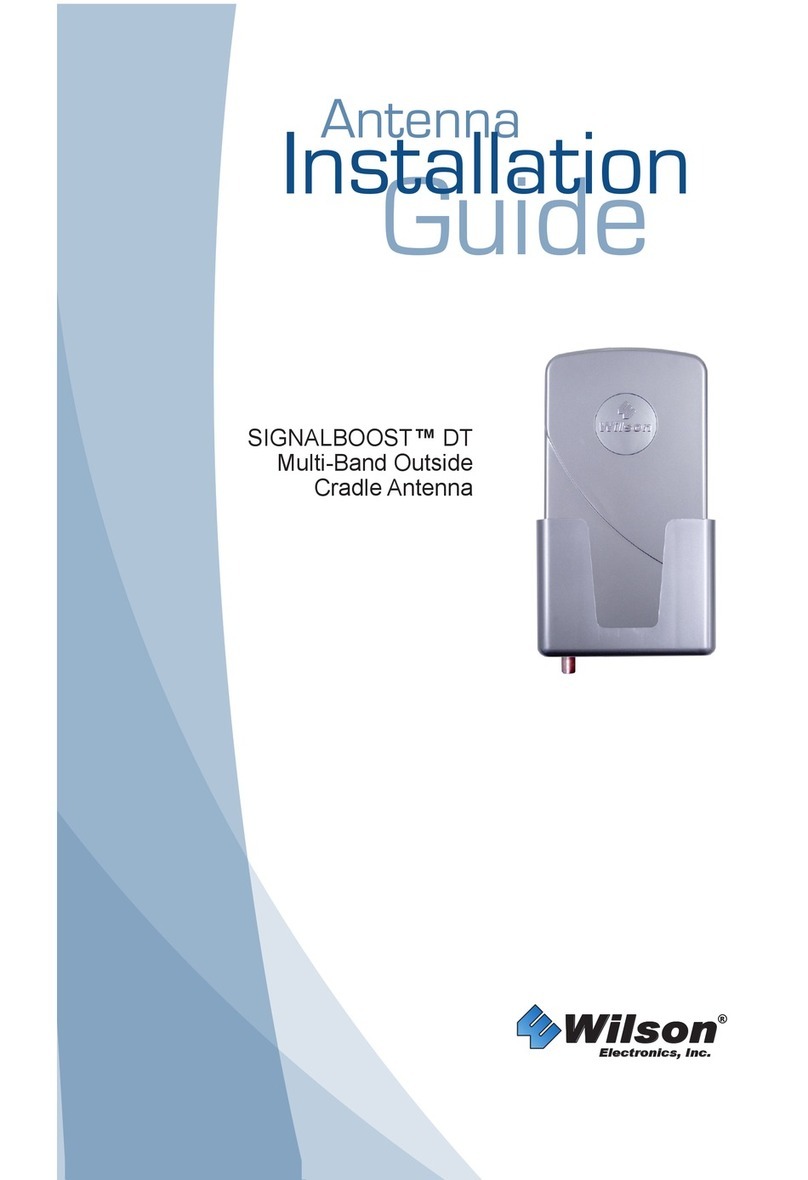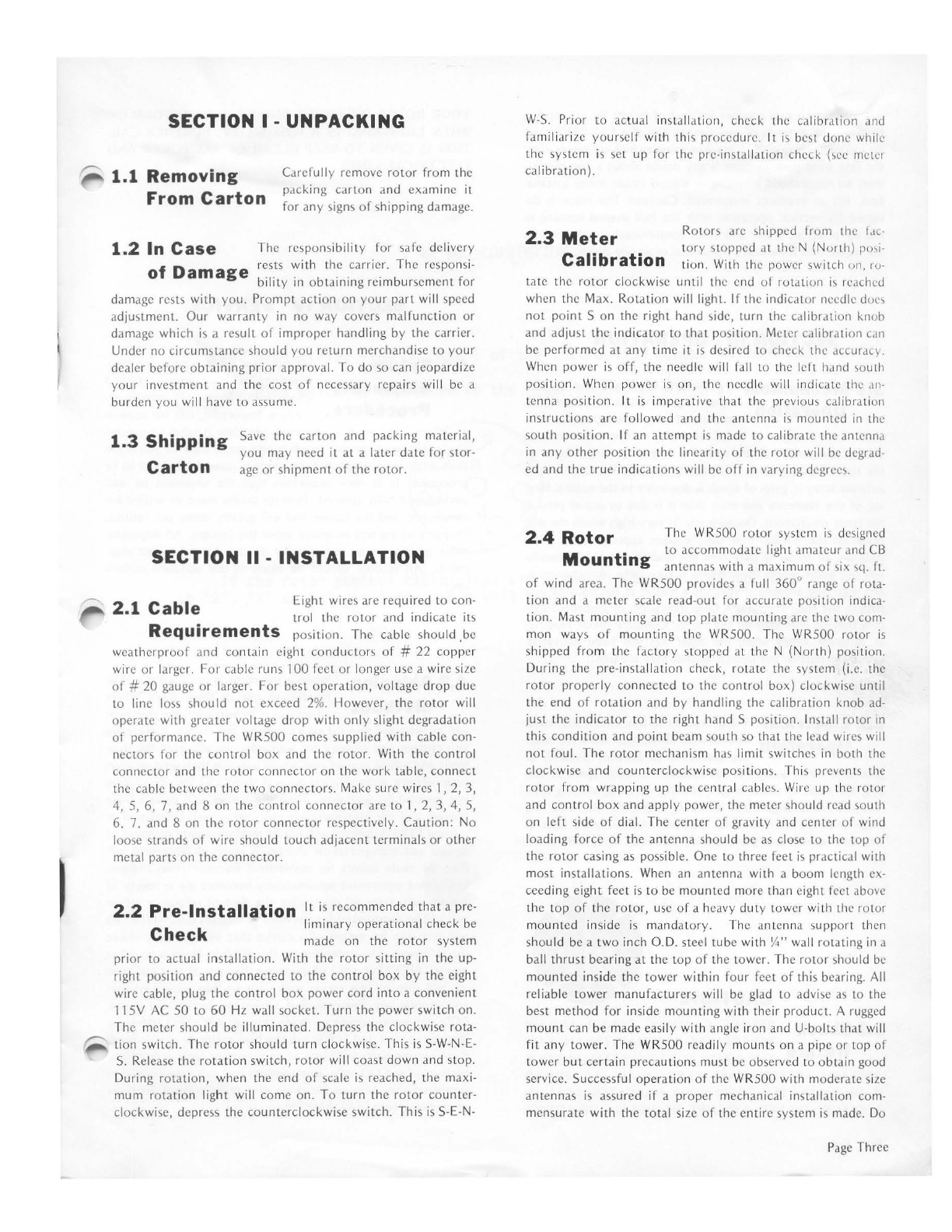SECTION
I-
UNPACKING
;:;;;;;;;;:
1.1
Removing
From
Carton
Carefully
remove
rotor
fr
om the
packing
carto
n and exa
min
e
it
for
any signs
of
shipping dama
ge.
1.2
In
Case
The
re
s
pon
s
ibilit
y
for
safe delivery
of
Damage
rests
with
the carrier.
The
responsi-
bilit
y
in
ob
taining reimburseme
nt
for
damage rests
with
yo
u.
Prompt
act
ion
on
your
part
will
spee
d
ad
just
m
ent.
Our
warranty
in no
way
covers mal
function
or
damage
which
is a result
of
improper
han
dling
by the carrier.
Under no circumstance sh
ould
you
return
merchandi
se
to
yo
ur
dealer before
ob
taining
prior
approval.
To
do
so
can jcopardiLc
your
investme
nt
and the cost
of
necessary repairs
will
be
a
burden
you
will
have
to
assume.
1.3
Shipping
Carton
Save
the
carto
n and packing material,
you
m
ay
need
it
at
a later date
for
stor-
age
or s
hipm
ent
of
the
rotor.
SECTION
11
-
INSTALLATION
r:::-
2.1
Cable
Eight wires arc
requir
ed to con-
trol
the
rotor
and
indicat
e its
Requirements
pos
iti
on
.
The
cable s
hould
.be
weatherproof
and co
ntain
eight
conductors
of
#
22
copper
wire
or
larger. For cable ru
ns
100
feet
or
longer
use
a wire si
Le
of #
20
gauge
or
larger. F
or
best opera
ti
on, voltage
drop
du
e
to
line loss shouId
not
exceed 2%.
How
ever, the
rotor
will
operate
with
greater voltage
drop
with only slight degradation
of performan
ce.
The WR500 comes s
upplied
with
cable con-
nectors
for
the
co
ntr
ol
box
and
th
e
rotor.
With the
control
connec
tor
and
the
rotor
connector
on the
work
table, connect
the
ca
ble between the
two
connectors. Make sure wires 1, 2, 3,
4, 5, 6, 7, and 8
on
the
contro
l co
nnect
or
arc
to
1, 2, 3, 4, 5,
6. 7. and 8
on
the
rotor
connect
or
respectively.
Caution
: No
loose strands
of
wire
should
touch
adjacent terminals or o
th
er
metal
pa
rt
s
on
the conn
ector
.
2.2
Pre-lnstallation
it
is
recommended
that
a prc·
limin
ary operational check be
Check
made on the
rotor
system
prior
to
actual
in
sta
llation.
With
the
rotor
sit
tin
g
in
the up-
right
p
os
i
tion
an
d connected
to
the
control
box
by
the
eight
wire
cabl
e,
plug
th
e co
ntr
ol
box
power
co
rd
into
a convenient
11
5V
AC 50
to
60
Hz wall socket.
Turn
the power switch o
n.
The meter s
hould
be
illuminated.
Depre
ss
the clockwise
rota
-
tion
switch. The r
otor
s
hould
turn
cl
ockw
i
se.
Th
is isS-W-N-E-
S.
Rele
ase
the
rotat
i
on
switch,
rotor
will
coast
down
and stop.
Durin
g
rotation,
when the end
of
sca
le is re
ac
hed, the maxi-
mum
rotatio
n
lig
ht
will
come on. To
turn
the
rotor
counter-
clockwise, depress the countcrclockwise
switch
.
Thi
s is S-E-N-
W
-S
. Pri
or
to
actual installation, check the
ca
libr
ation
and
familiar
i
ze
yourself
with
this procedure.
it
is b
est
done while
the system is set
up
for
the prc-installation check
(sec
meter
calibra
ti
on).
2.3
Meter
Calibration
Rot
ors arc shipped
from
the idc-
tor
y sto
pp
ed at
theN
(N
orth)
po'>i-
ti
on. With the power switch or
1,
ro·
tat
c
th
e r
oto
r clockwise
until
the end
of
rot&tion
is
reached
when the Max.
Rot
ation
will
li
ght.
If
the indicator needle
does
not
point
S on the
right
hand side,
turn
the calibr&tion
1-.nob
and a
dju
st
the
indicator
to
that
position. Meter calibrdlion c,tn
be
perf
or
med
at
any
tim
e
it
is
de
si
red to check the accuracy.
When
power
is
o
ff,
the needle
will
fall
to
the
left
hand south
position.
When
power
is
on
, the n
ee
dl
e
will
indicate the
an·
tc
n
na
p
os
iti
on.
It
is
imperative
that
the previous calibration
instruct
ion
s arc
followed
and the antenna
is
mounted in the
south
position.
If
an
attempt
is
made to
ca
libr
ate the antenna
in any
ot
her
position
the
linearity
of
the
rotor
will
be
degrad-
ed
an
d the
true
indicati
ons
will
be
off
in varying
degrees.
2.4
Rotor
The WR500 r
otor
system
is
designed
to
accommodate light amateur and
CB
Mounting
antenn
as
with
a
maximum
of
six
sq.
ft.
of
wind
ar
ea
. The WR500 provides a fu
ll
360
° range
of
rota-
tion and a
met
er scale read-out
for
accurate position indica-
tion.
Mast
mounting
and
top
plate
mounting
arc the
two
com-
mon
way
s
of
mounting
the WR500. The WR500
rotor
is
shipped
fr
om the
factory
stopped at the N
(North)
p
os
ition.
During
the pre-installation ch
ec
k, rotate the system (i.e. the
rotor
properly
co
nn
ected to the con
trol
box)
clockwise
until
the end
of
rotatio
n and
by
handling
the
ca
lib
ration knob ad-
just
th
e
indicator
to
the right hand S posi
tion.
Install
rotor
in
this co
ndition
and
point
beam
so
uth
so
th
at
the lead wir
cs
will
not
fo
ul.
Th
e ro
tor
mec
ha
nism
has
l
imit
switches
in
both the
clockwise and countercloc
kwi
sc
positions.
Thi
s prevents the
rotor
from
wrapp
ing up the central
ca
bl
es
. Wire
up
the ro
to
r
and
control
box
and
app
ly power,
th
e meter sho
uld
read
so
ut
h
on
left
si
de
of
dial. The centcr
of
grav
it
y and centcr
of
wind
loading force
of
th
e antenna sho
uld
be
as
close
to
the top
of
the
rotor
cas
ing
as
possible. One to
th
ree
feet
is
practical
with
most
in
sta
ll
atio
ns.
When an antenna
wit
h a
boom
length ex-
ceeding
eight
feet
is
to
be
mo
unted more than eight feet above
t
he
top
of
the
rotor
,
us
e
of
a heavy
dut
y tower
with
the rotor
mount
ed
inside
is
manda
tor
y. The antenna s
upport
th
en
should
be
a
two
inch
O.D.
steel
tube
w
ith
v.i"
wall
rotating
in a
ball
thrust
bea
ring
at
the
top
of
the tower. T
he
rot
or
sh
ould
be
mounted
in
s
id
e the
tower
within
four
feet
of
thi
s bearing.
All
reliable
tower
manufacturer
s
will
be
glad
to
advise
as
to
the
best method
for
in
si
de
mounting
with
their
product. A r
ugg
ed
mount
can be made easily
with
angle
iron
and U-bolts that
will
fit
any
tower
. The WR500 readi
ly
mounts
on a
pip
e or
top
of
tower
but
certain precautions must be observed
to
obtain
good
service. Successful operation
of
the WR500
with
mode
rat
e si
Le
antennas
is
assured if a proper mech
an
ical installation com-
mens
ur
ate
with
the
tota
l size of the
entire
sys
tem
is
made. Do
Pag
e Three