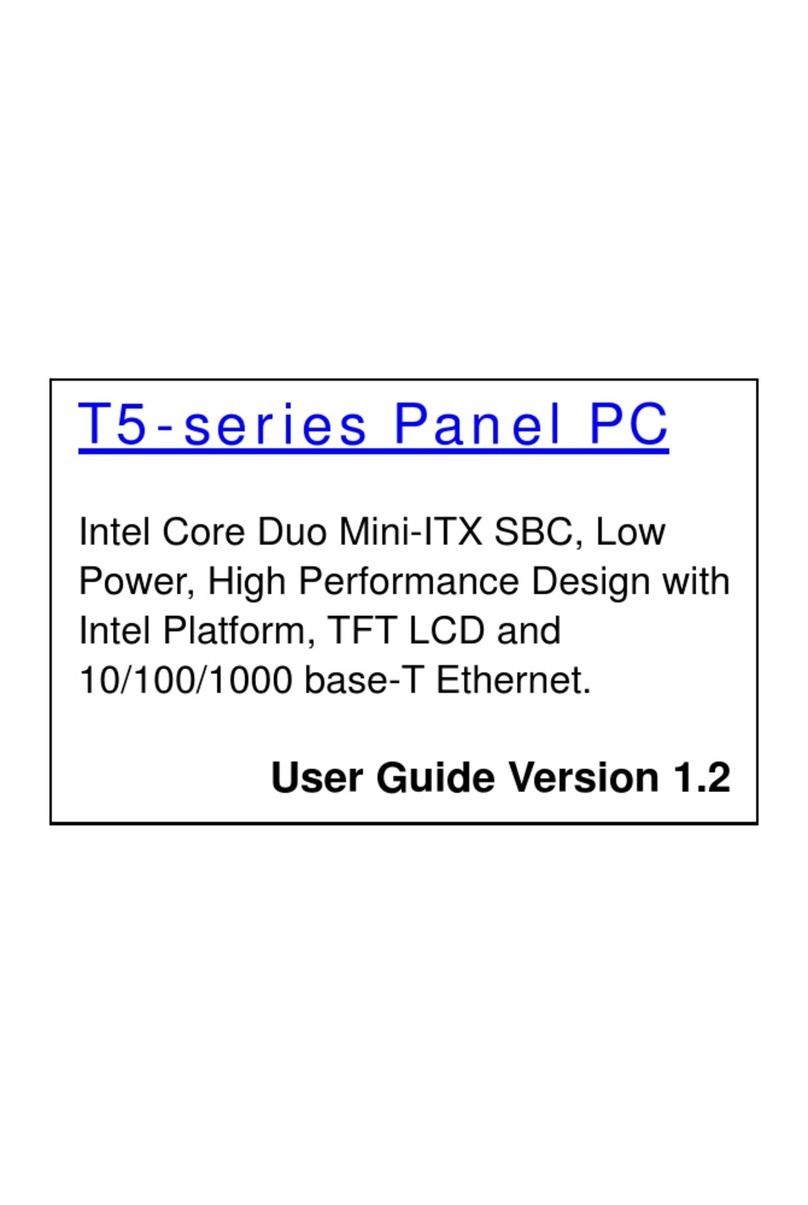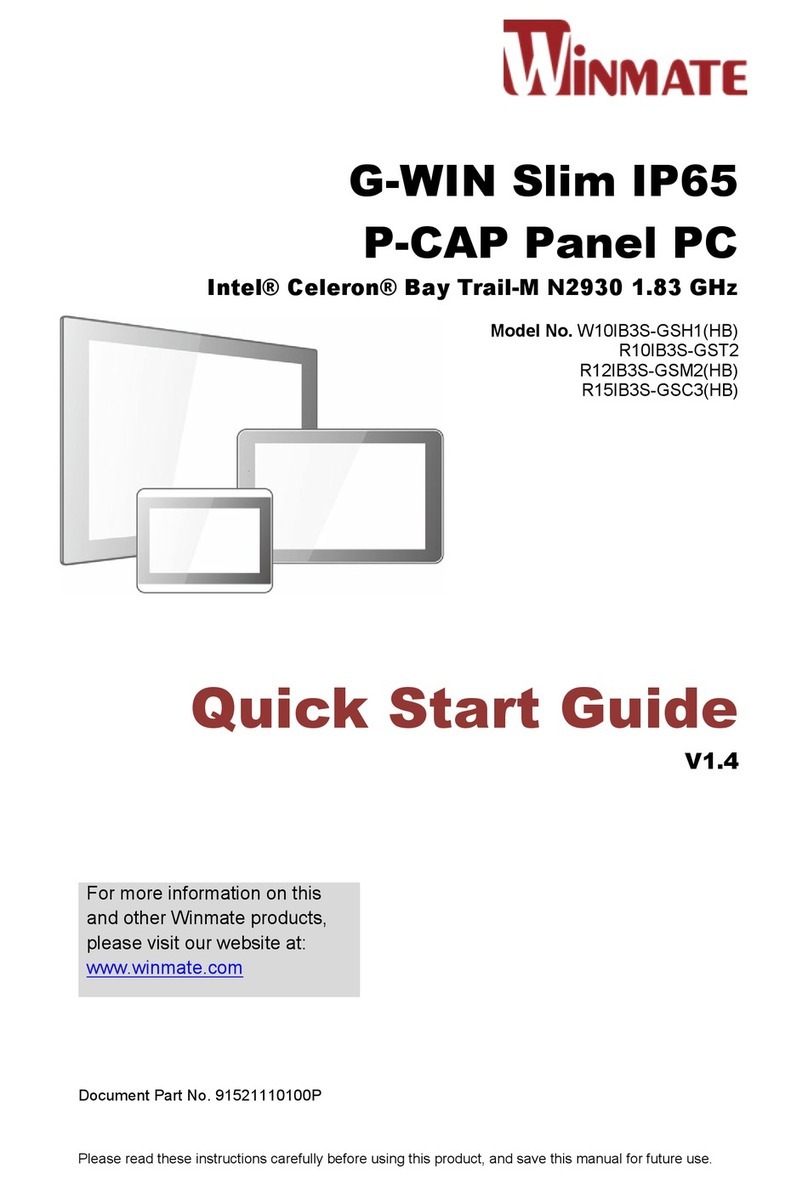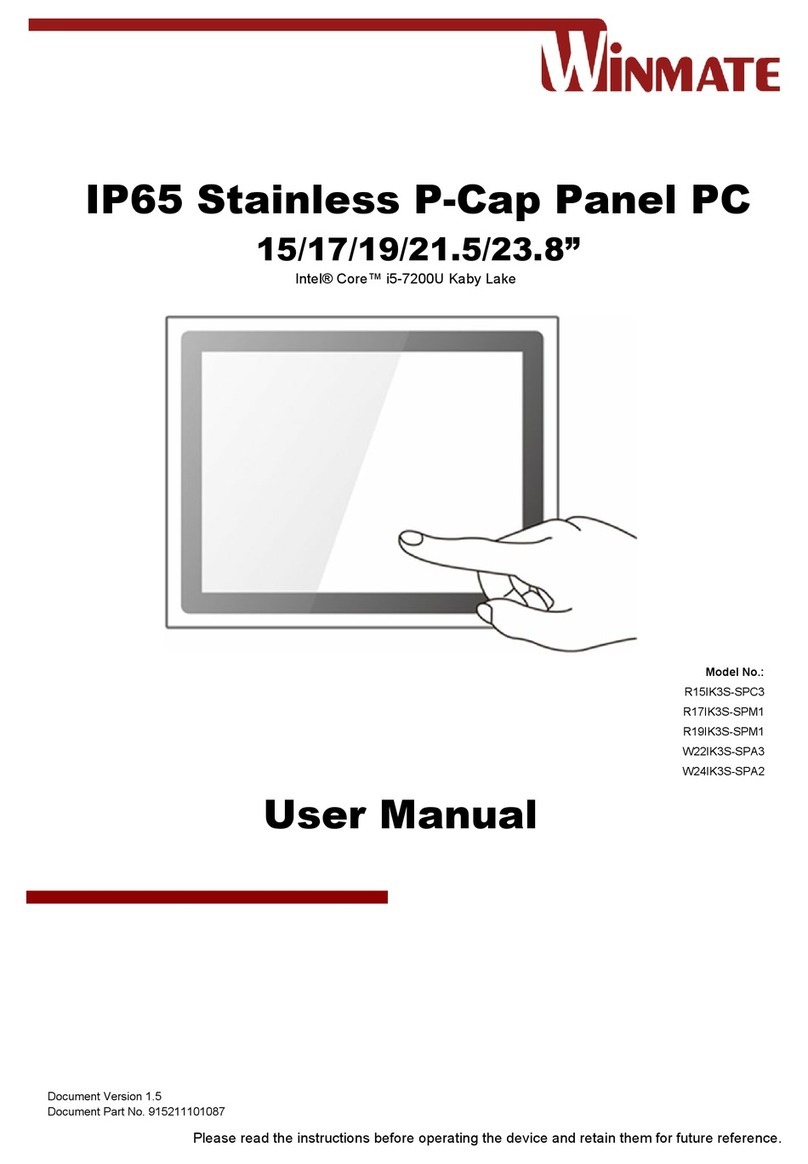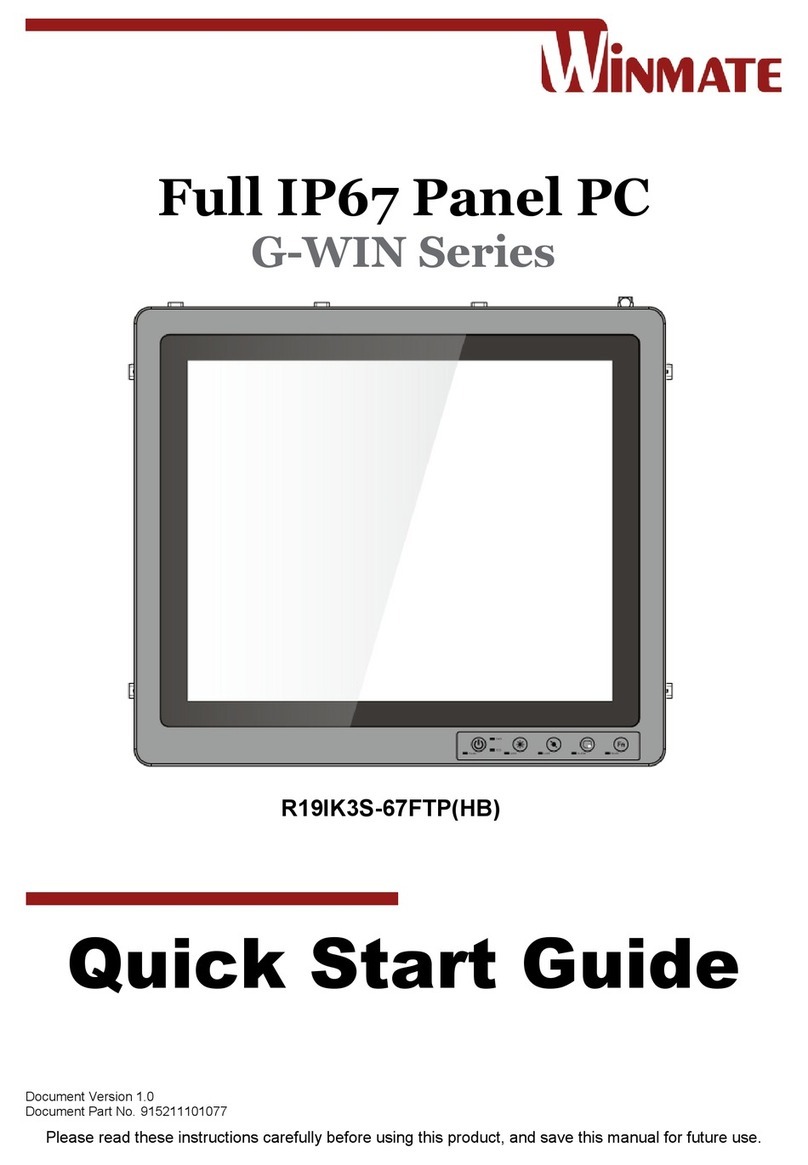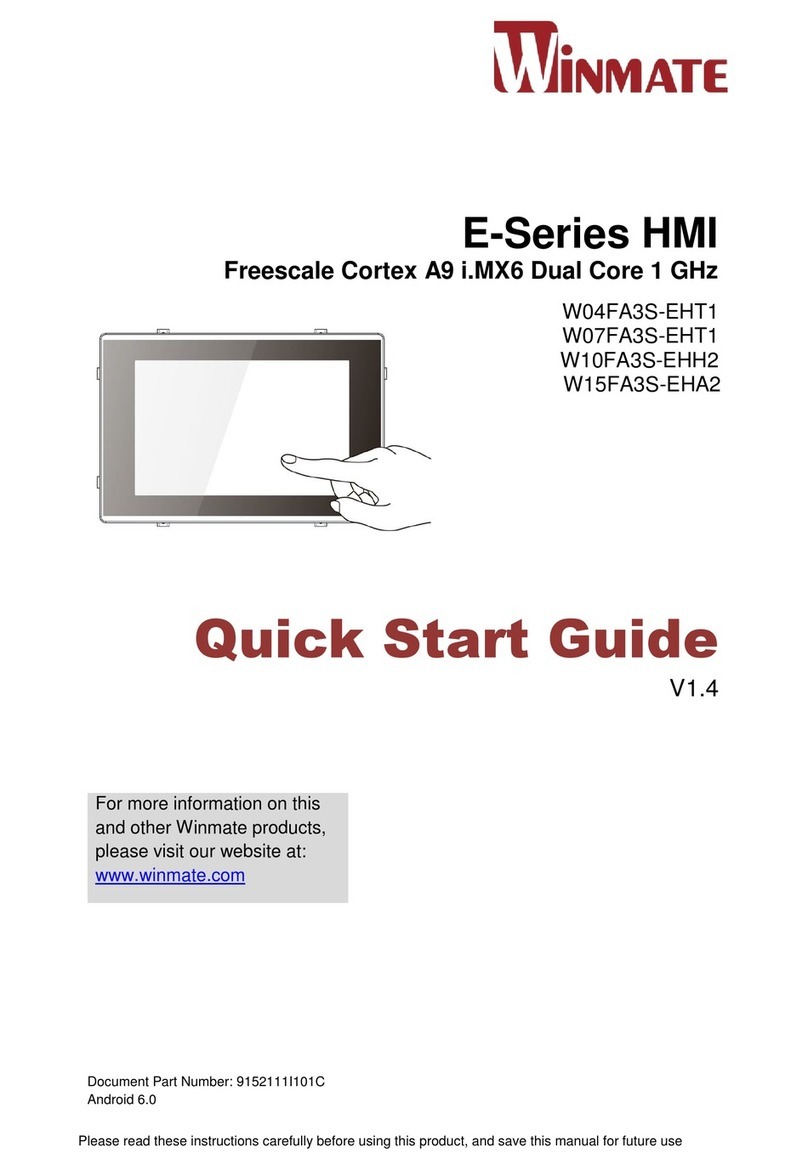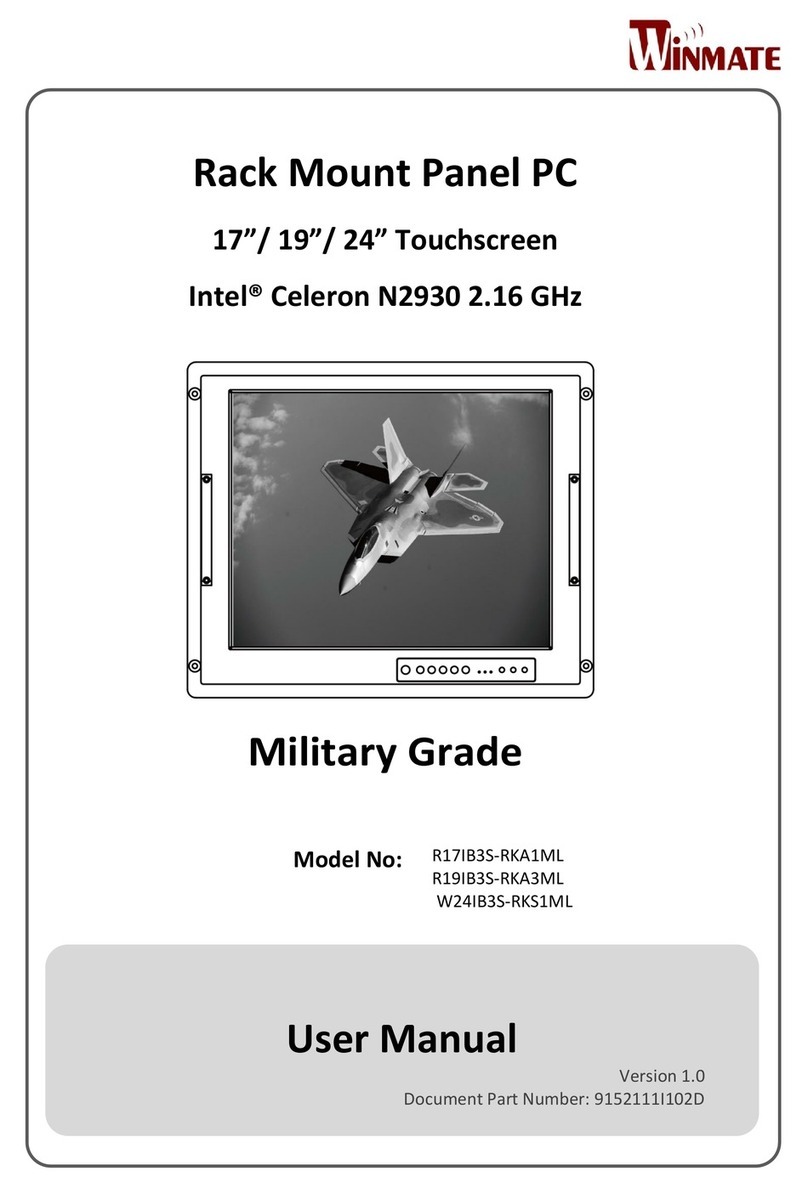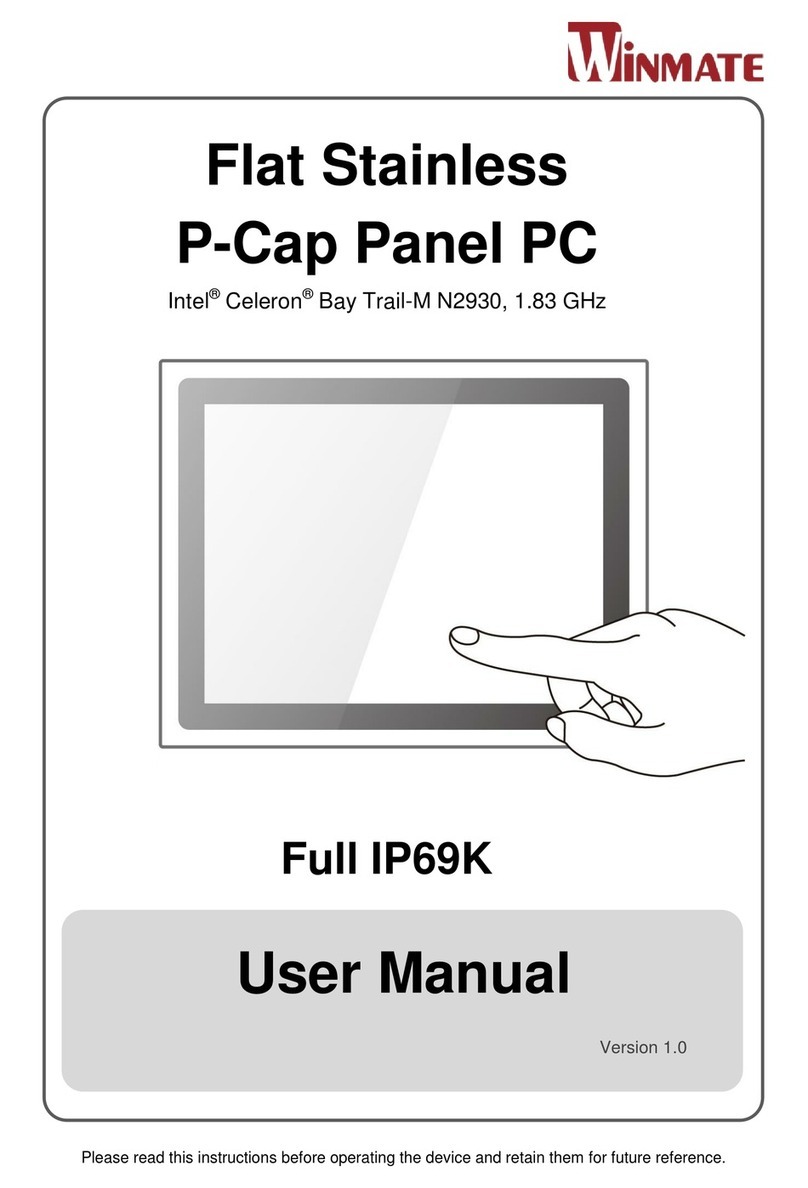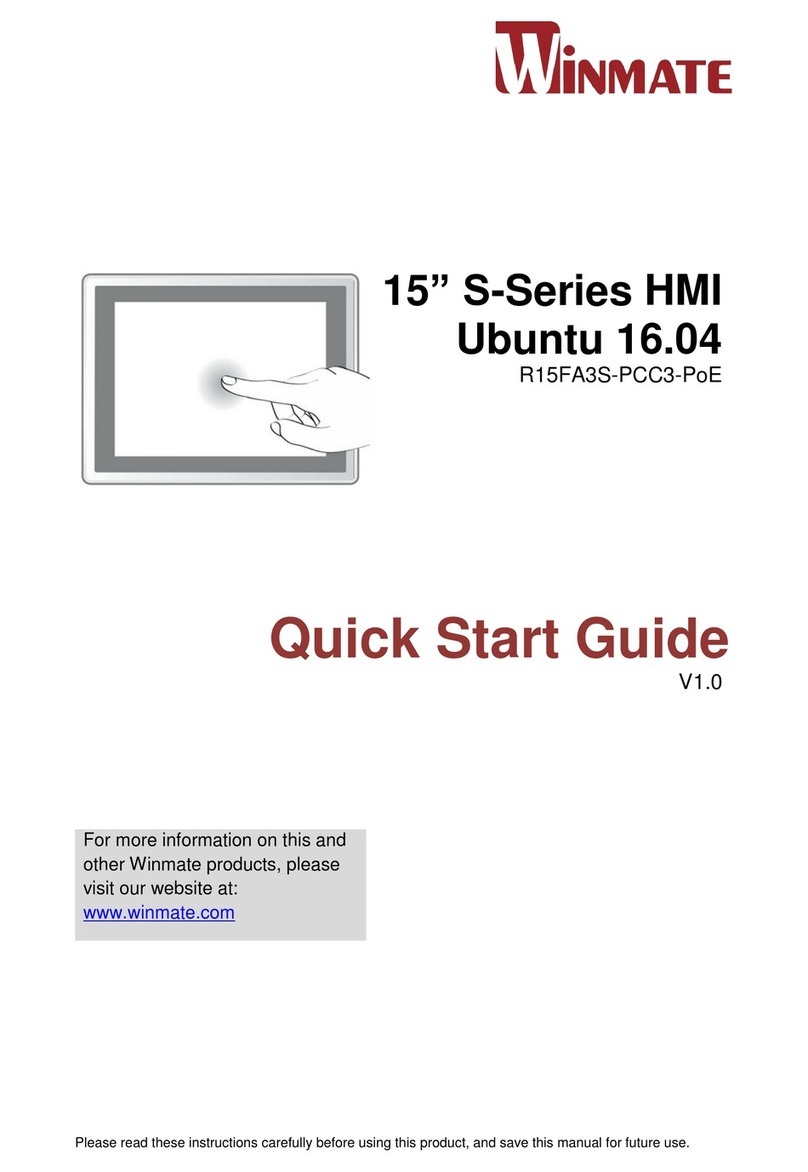Contents
Contents .........................................................................................................................................1
Preface............................................................................................................................................3
Chapter 1: Introduction .................................................................................................................9
1.1 Overview................................................................................................................................9
1.2 Features ................................................................................................................................9
1.3 Package Contents ...............................................................................................................10
1.4 Product Overview ................................................................................................................11
1.5 Front Buttons .......................................................................................................................12
Chapter 2: Getting Started ..........................................................................................................13
2.1 Turning ON Your Device......................................................................................................13
2.2 Adjusting the LCD DisplayBrightness..................................................................................14
2.3 Turning Off Your Device ......................................................................................................15
Chapter 3: Installation .................................................................................................................16
3.1 Wiring Requirements ...........................................................................................................16
3.2 Wiring ..................................................................................................................................18
3.3 Pin Assignments..................................................................................................................20
Chapter 4: Mounting Solution.....................................................................................................25
4.1 Clamp Mount .......................................................................................................................25
4.2 VESA Mount ........................................................................................................................26
Chapter 5: INSYDE H20 BIOS Setup........................................................................................... 27
5.1 How and When to Use BIOS Setup .....................................................................................27
5.2 BIOS Functions....................................................................................................................28
5.2.1 Main Menu...................................................................................................................28
5.2.2 Advanced ....................................................................................................................29
5.2.3 Security .......................................................................................................................37
5.2.4 Boot.............................................................................................................................38
5.2.5 Exit ..............................................................................................................................41
Chapter 6: Driver Installation...................................................................................................... 42
6.1 Chipset Driver Installation....................................................................................................42
6.2 Graphic Driver Installation ...................................................................................................44
6.3 Audio Driver Installation.......................................................................................................47
6.4 Dynamic Tuning Installation.................................................................................................49
6.5 Management Engine Software Installation ..........................................................................51
6.6 Serial IO Host Controller Installation....................................................................................53
6.7 GNA Scoring Accelerator Driver Installation ........................................................................56
6.8 Ethernet Driver Installation ..................................................................................................59
6.9 Win-Set_WatchDog Driver Installation.................................................................................60
6.10 Win-set Utility.....................................................................................................................66
6.10.1 System information menu..........................................................................................66