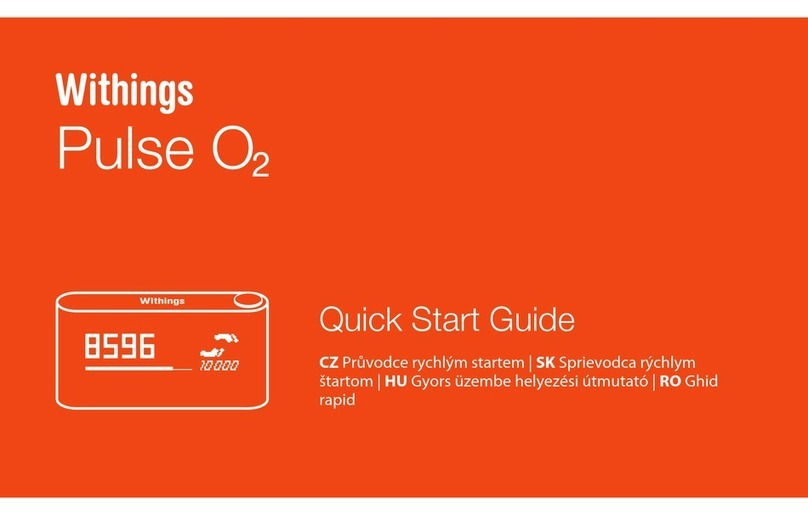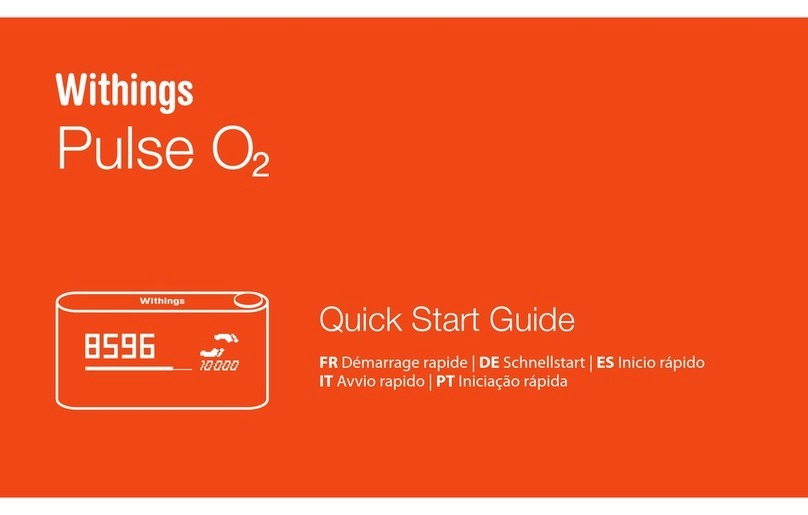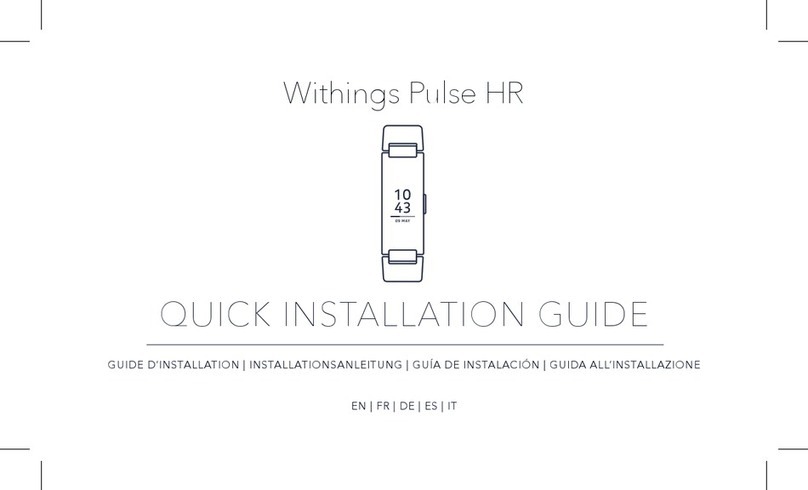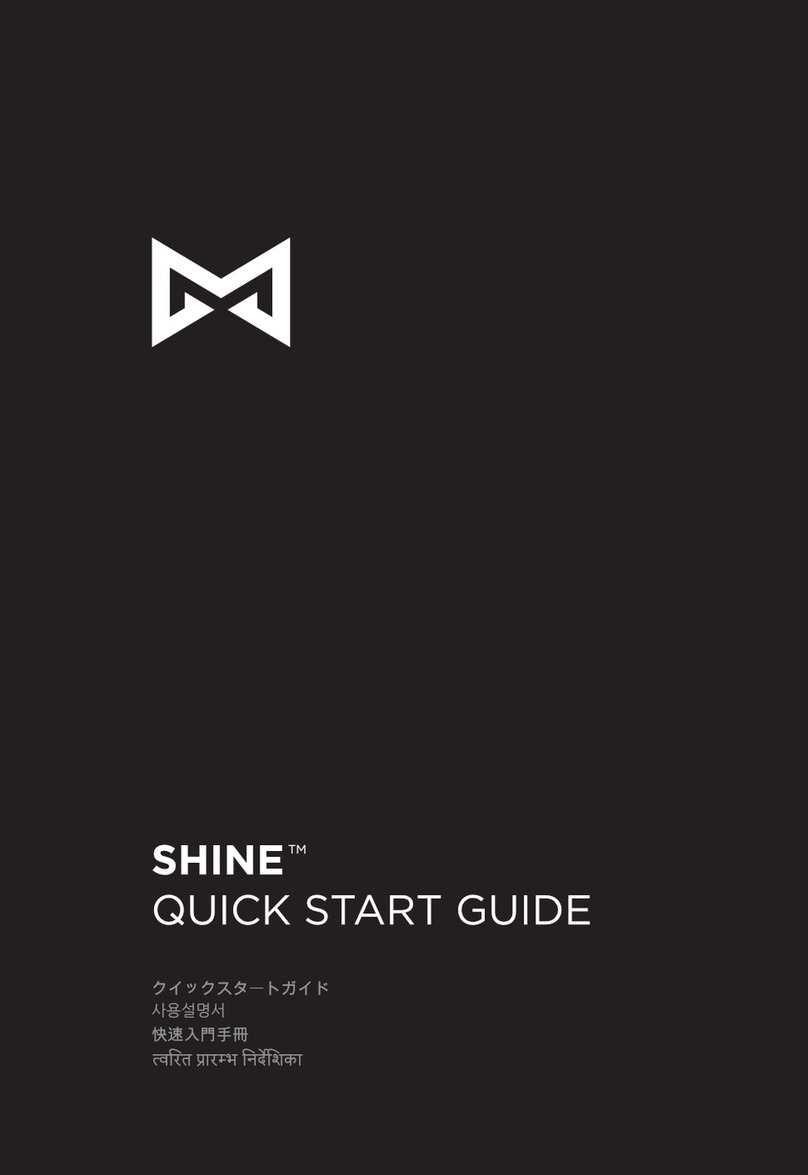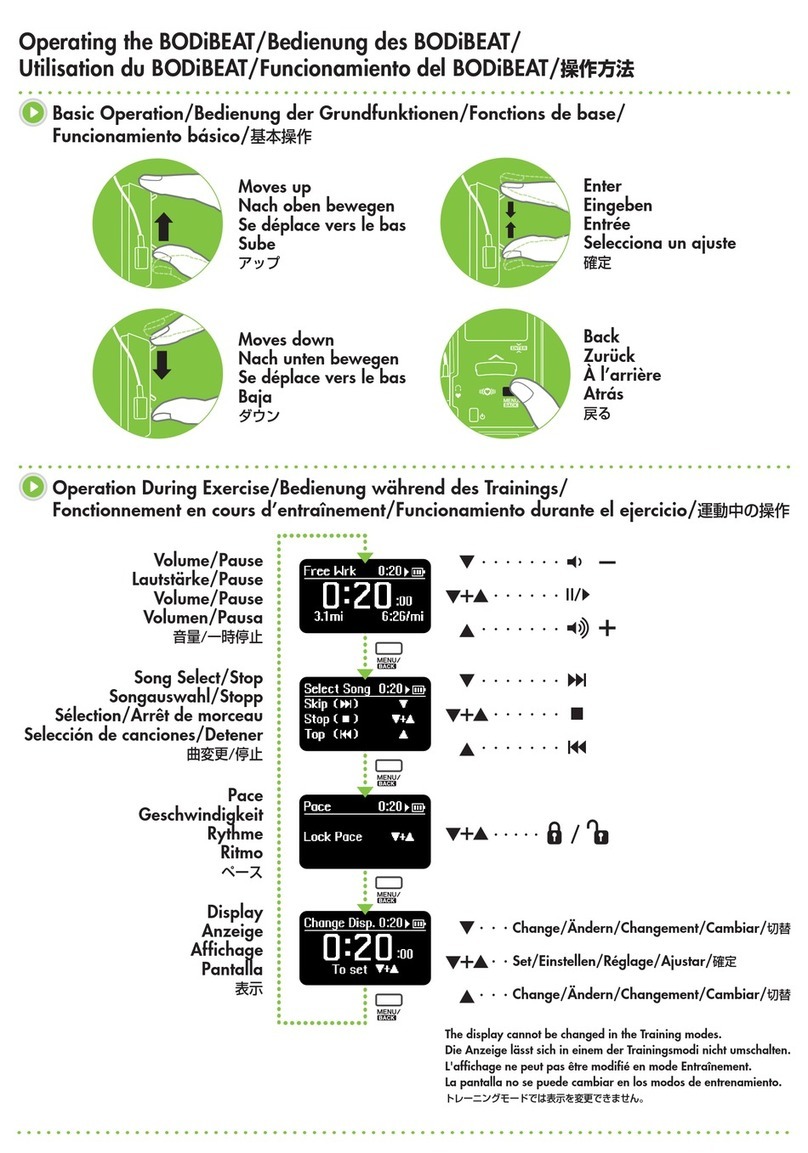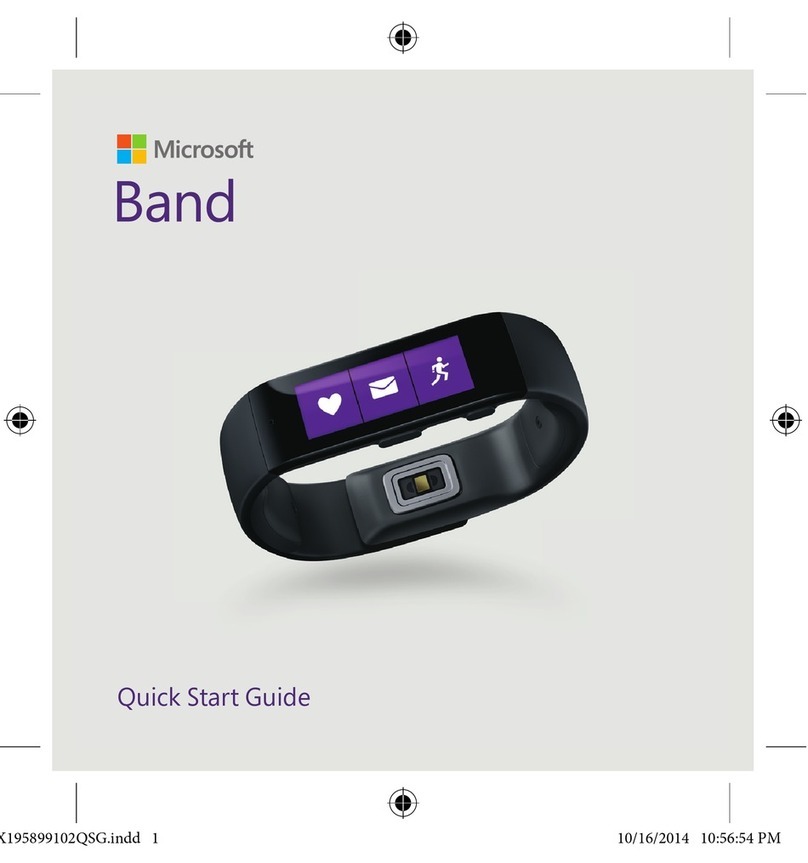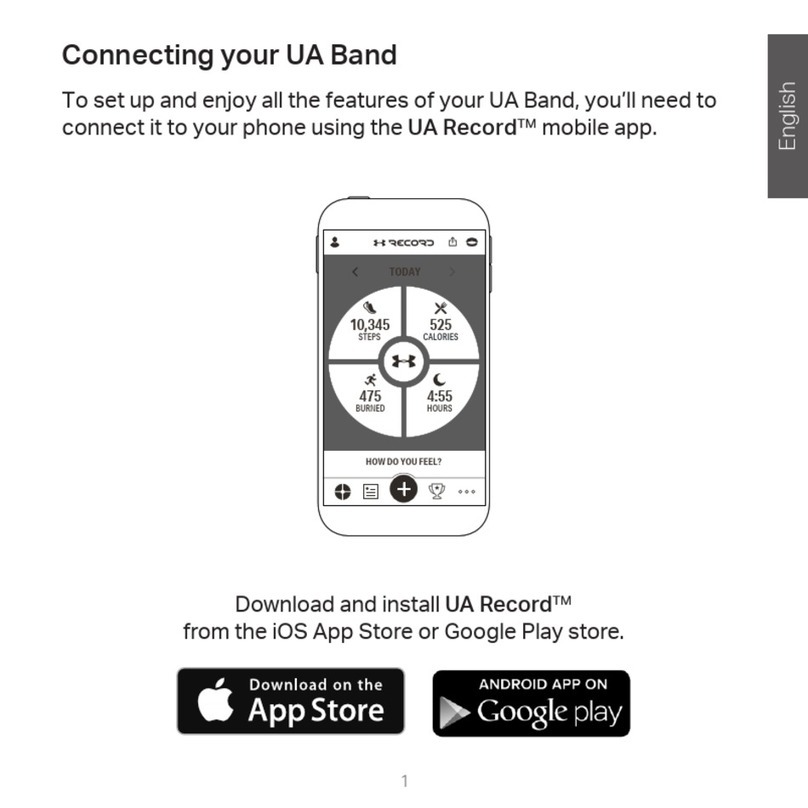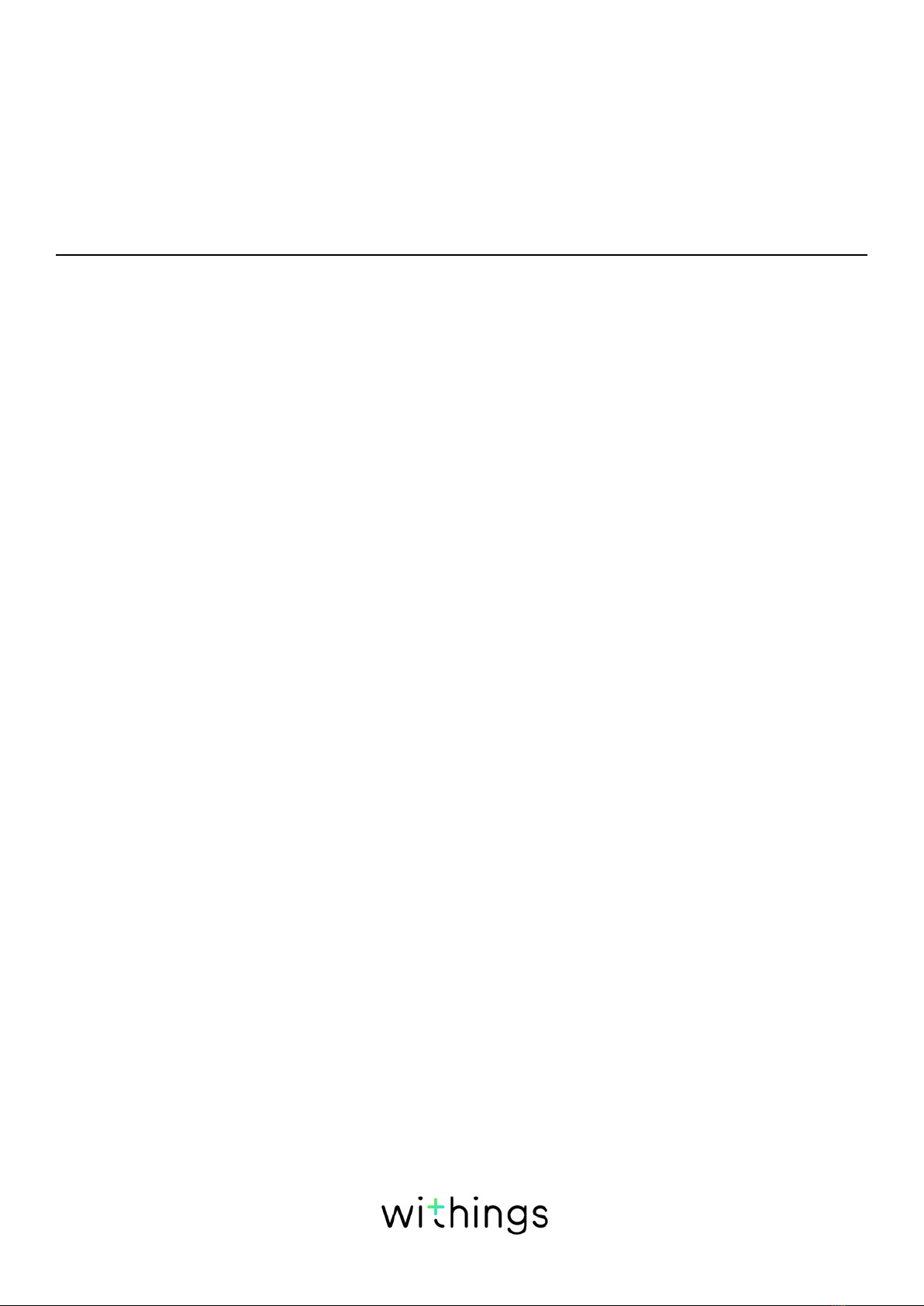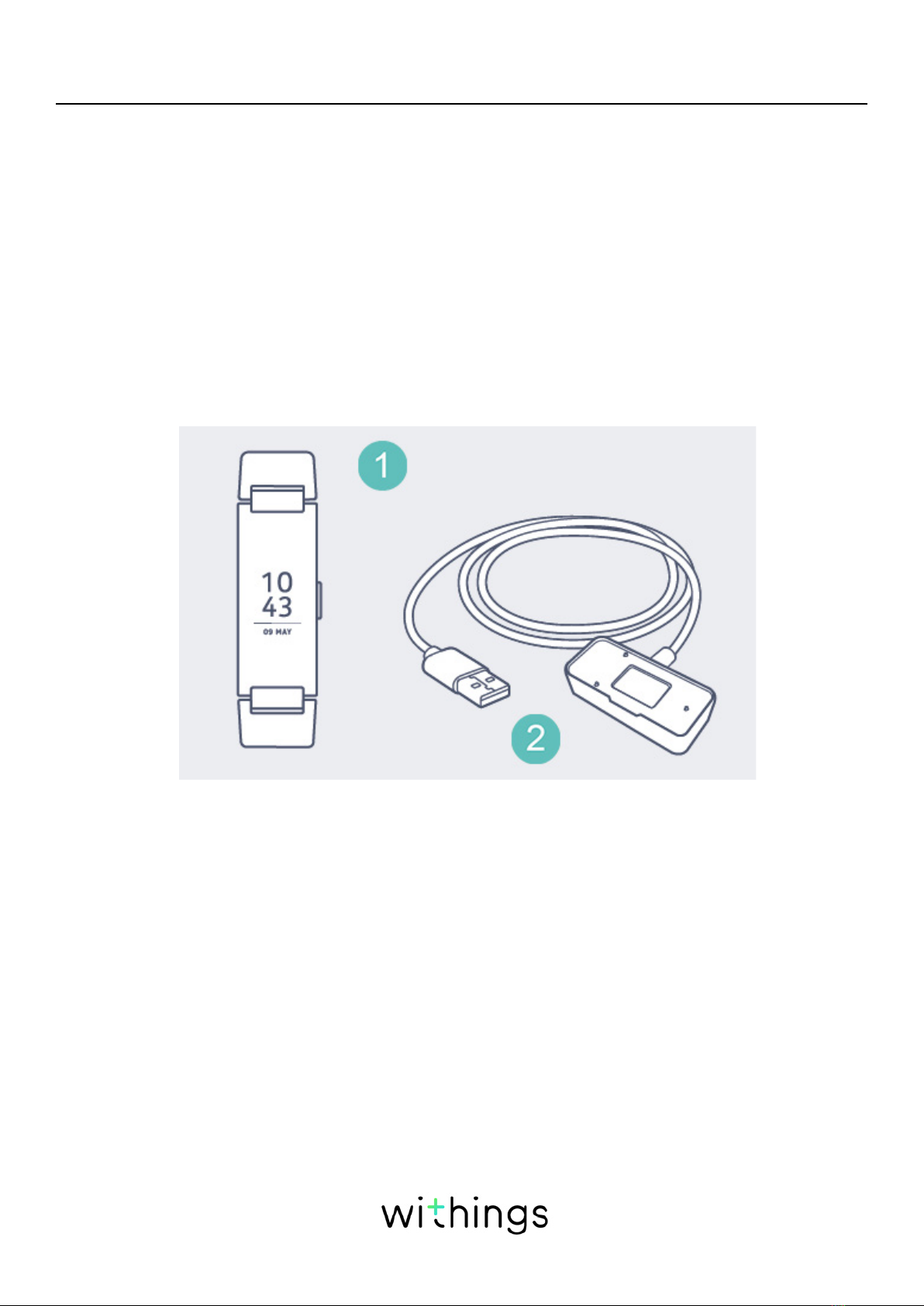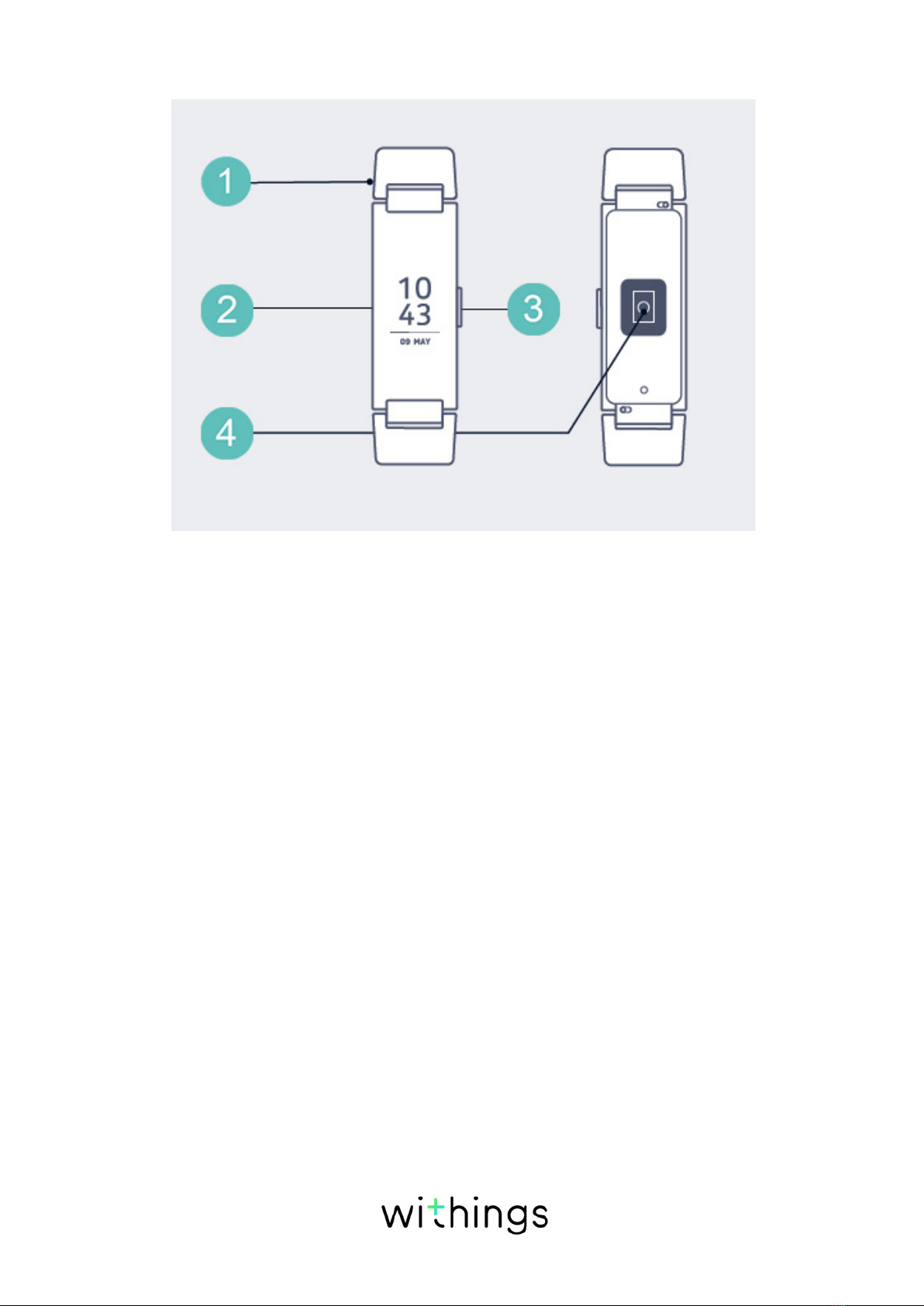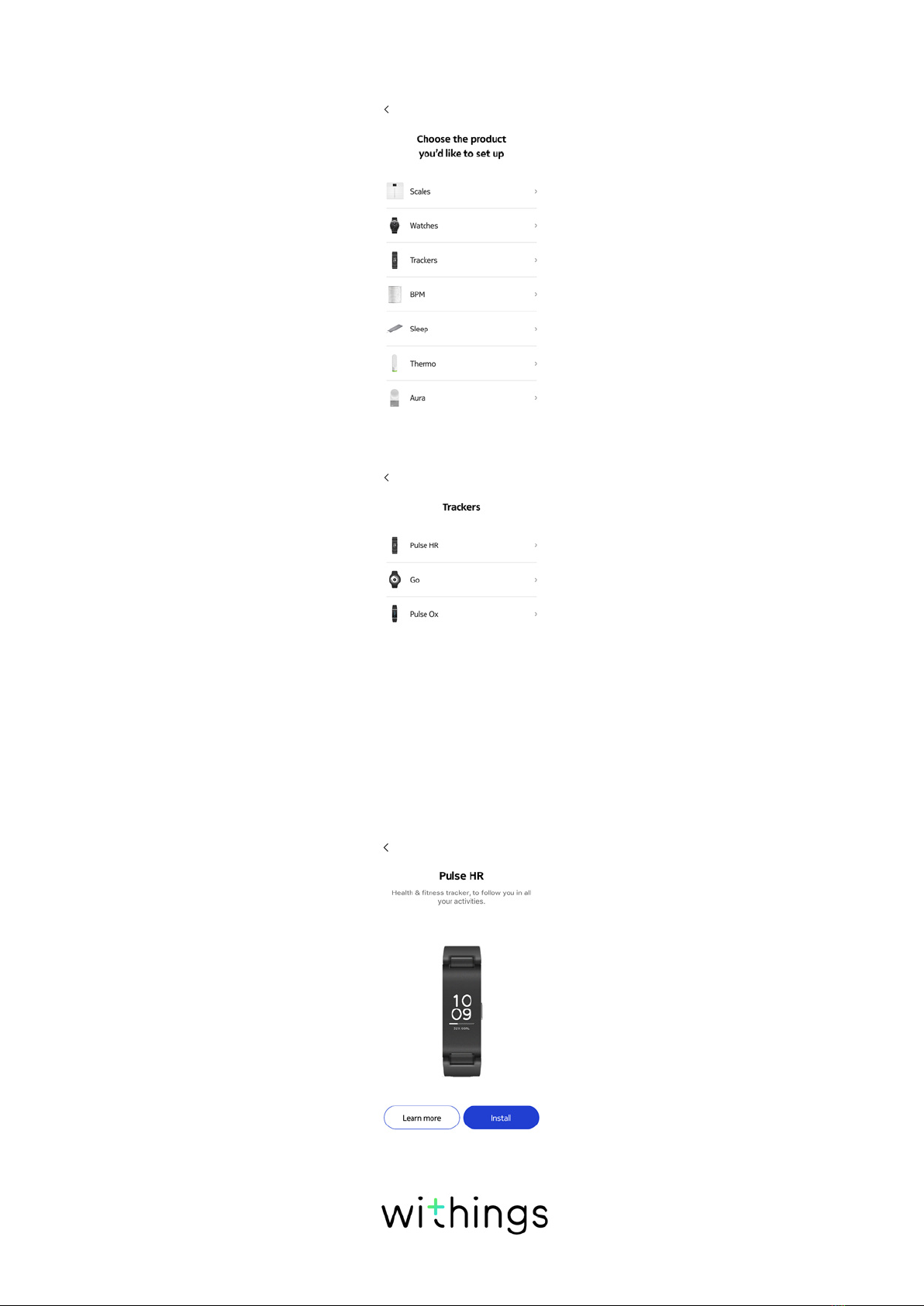EN-2
Pulse HR
v1.0 | November, 2018
Table of Contents
Minimum Requirements....................................................................4
Internet access......................................................................................................................................4
Smartphone or device ......................................................................................................................4
OS version...............................................................................................................................................4
Health Mate app version ..................................................................................................................4
Description ............................................................................................ 5
Overview..................................................................................................................................................5
Product description ...........................................................................................................................6
Fitness tracker screens description............................................................................................7
Setting up my Pulse HR.................................................................... 8
Installing the Health Mate app ......................................................................................................8
Installing my fitness tracker............................................................................................................8
Setting the time ................................................................................................................................ 23
Wearing my fitness tracker.......................................................................................................... 23
Quick Look........................................................................................................................................... 24
Customizing the settings of my Pulse HR...............................25
Changing the screen order.......................................................................................................... 25
Enabling notifications..................................................................................................................... 27
Deactivating notifications ............................................................................................................30
Tracking my activity..........................................................................31
Overview................................................................................................................................................ 31
Checking my progress................................................................................................................... 32
Changing my activity goal........................................................................................................... 32
Tracking my swimming sessions............................................................................................... 33
Tracking my sleep............................................................................ 34
Overview...............................................................................................................................................34
Retrieving my sleep data..............................................................................................................34
Monitoring my resting heart rate.............................................................................................. 35
Setting an alarm................................................................................................................................ 37
Tracking my heart rate................................................................... 40