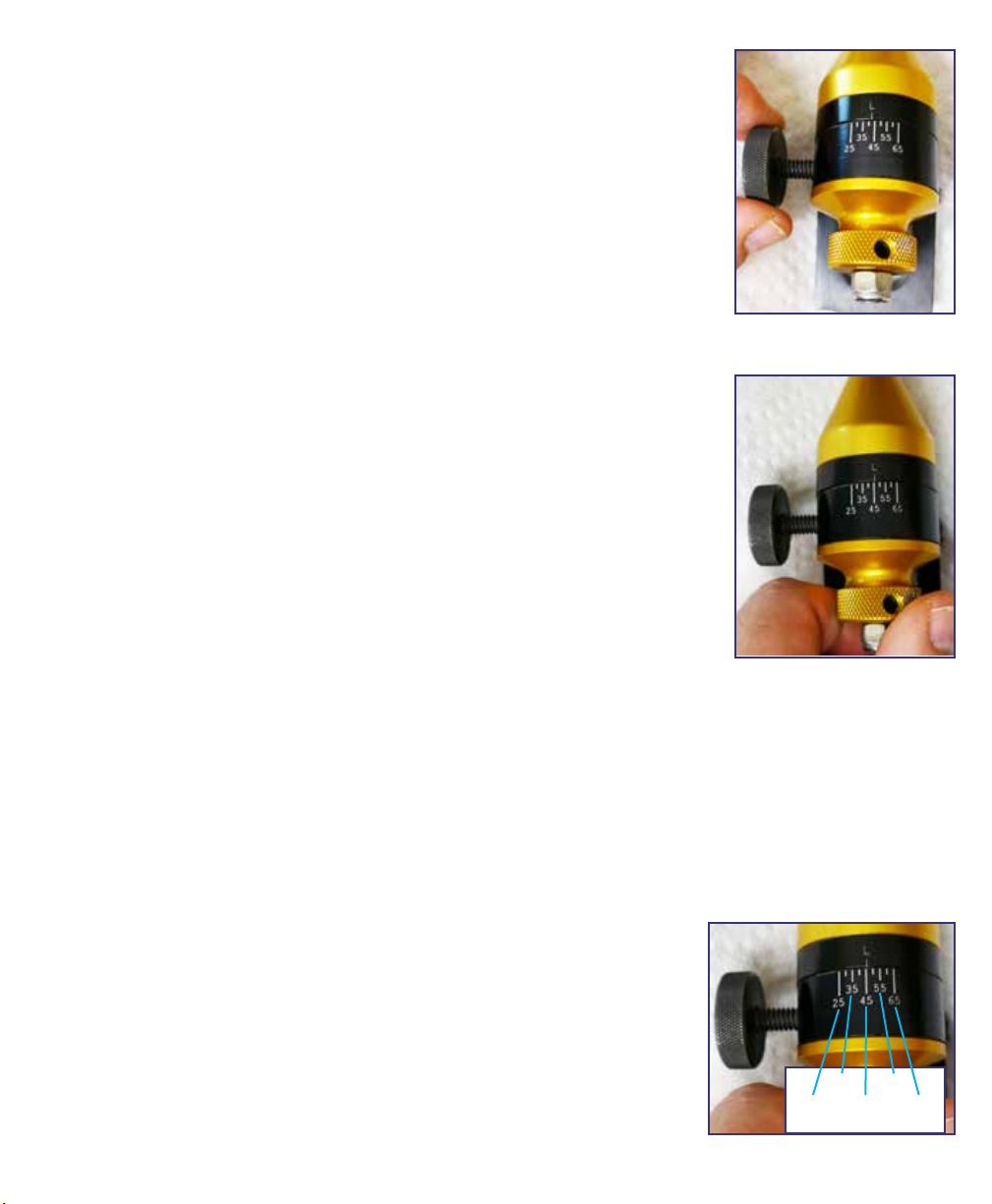2
History of Wol Industries, Inc.
In 1957 Lee Wol, Inventor of the Twice As Sharp® started a sewing machine sales and service
business. Fabrics and a complete line of sewing needs were added in 1963, and the number of
employees grew to 25 to handle the volume. During those years Lee did a great deal of scissors
sharpening and repair and made important modications on the available scissors sharpening
equipment.
In 1971 Lee and Mary Wol became the rst major importer and disributor of plastic handled
scissors in the United States. They started to manufacture sewing scissors in 1973 under the trade
name of KNIP. A U.S. patent was granted on the KNIP.
The scissors factory was sold to American Scissors Corp. in 1980 and moved to the south. Lee
set up the factory and innovated many new manufacturing processes. The July 1983 Consumers
Reports rates the American Scissors designed and produced by Lee Wol as a best buy. He also
designed a full line of unique plastic handled scissors with interchangeable parts.
Lee worked on the perfecting of scissors sharpening equipment for many years. It is necessary to
accurately control the cutting angles, reduce burr formation during sharpening, and do deburring
and micro-sharpening as a nal process. This method produces scissors that are normally twice
as sharp, hence the name Twice As Sharp®. A US patent was granted along with several foreign
patents.
Wol Industries has grown rapidly with many new products for scissors sharpeners. In 1990
a technical department and additional equipment were added so that we will always be able to
bring to you the most advanced scissors sharpening equipment.
Technical support is availalbe Monday through Friday 8:00 AM to 5:00 PM eastern standard
time. Call with your sharpening questions. If it is regarding a specic shear, please have the shear
in hand. If your question is regarding a problem with the sharpener, please have the sharpener
nearby.
Wol®, Twice As Sharp® and Hira-To® are registered trademarks of Wol Industries, Inc. and
may only be used in regard to items sharpened by using the equipment and methods described in
this manual. Any other uses are forbidden without written permission from Wol Industries, Inc.