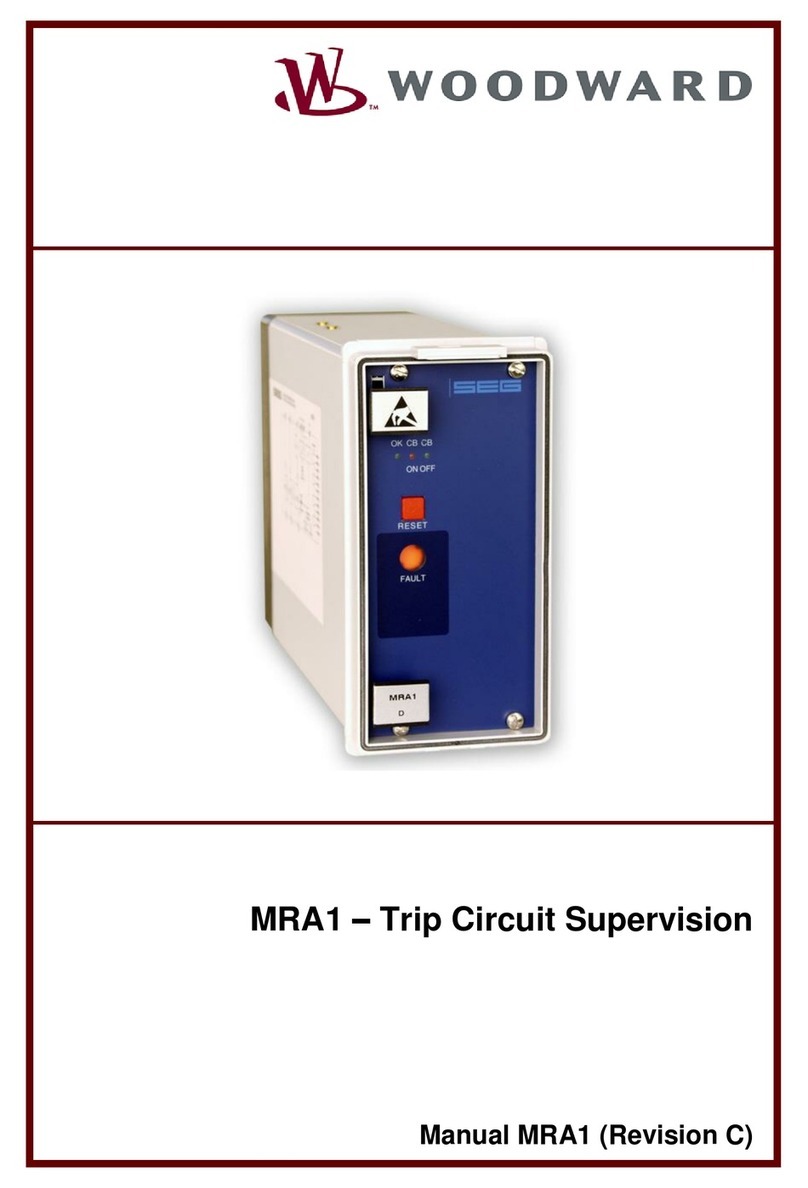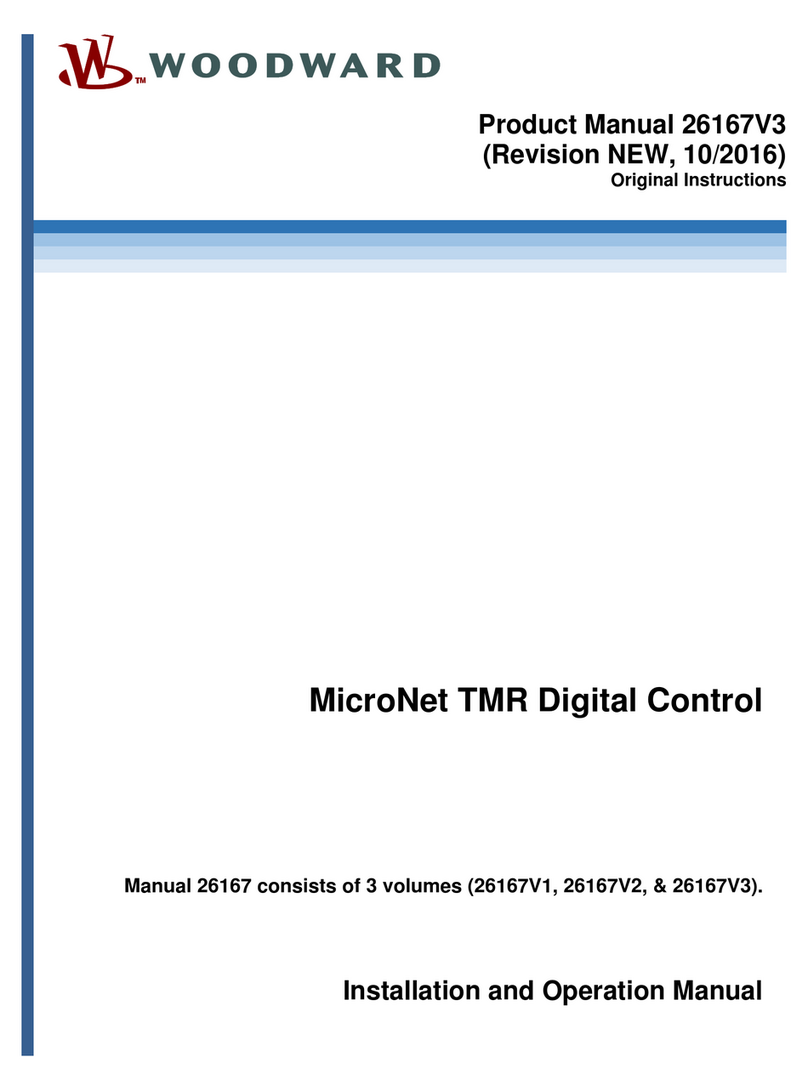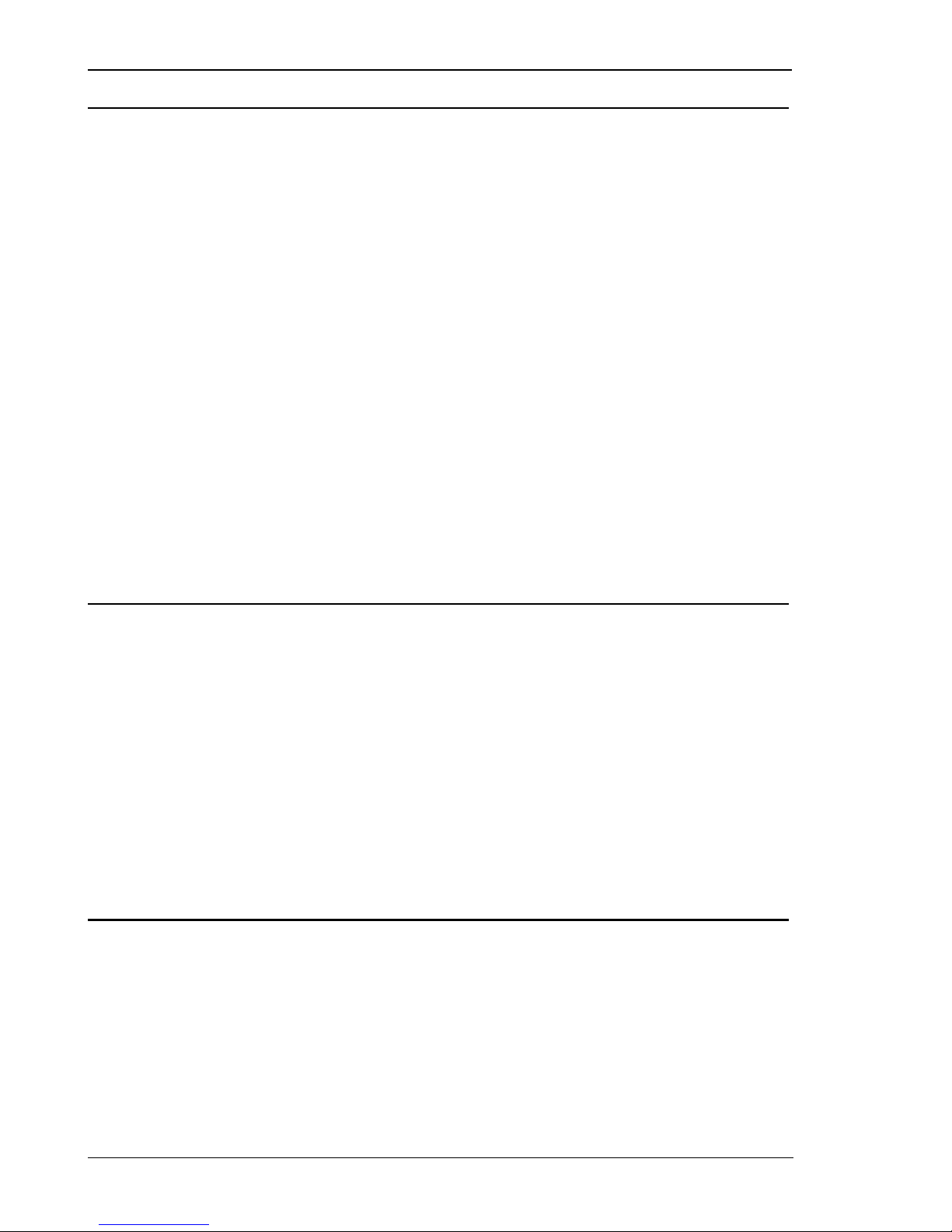Manual 37205D easYgen-1000 - Genset Control
Page 4/68 © Woodward
CHAPTER 4. APPLICATION NOTES STARTING FIRMWARE V1.0100 ........................................... 18
Test Mode: How To Set Up a Test with or without Load...................................................................... 18
Test With Load ........................................................................................................................... 18
Test Without Load...................................................................................................................... 18
Display the Analog Input Value in °F and psi....................................................................................... 19
Table A - Pressure, Probe Type "IV".......................................................................................... 20
Table B - Temperature, VDO Probe "92-027-004" ....................................................................21
Emergency Mode Ends and the Release of the MCB Is Switched OFF (Meet NFPA)........................ 22
Using a Key Switch to Change Between Local and External Control: New LogicsManager (LM) Flags for
Operation Mode AUTO, MAN, STOP................................................................................................... 23
New LogicsManager (LM) Flags: External Acknowledge and Firing Speed.......................................... 24
External Acknowledge................................................................................................................ 24
Firing Speed............................................................................................................................... 24
Duplicate Circuit Breaker Close Command for Special Applications/Circuit Breakers (e.g. ABB) ...... 25
Idle/Rated Speed.................................................................................................................................. 26
New Parameters for the Critical Mode ................................................................................................. 27
Close GCB in Override............................................................................................................... 27
Override alarmcl. also in MAN ...................................................................................................27
Break Emergency in Override....................................................................................................27
Start Attempts in Override.......................................................................................................... 27
Receive Data from the easYgen-1000 Via a GW4 Gateway ............................................................... 28
For the Use of a GW4 with SW Version 2.0018 and Higher...................................................... 28
For the Use of a GW4 with SW Version Below 2.0018.............................................................. 28
Problems with LeoPC1 During Read and Write of the Parameters .....................................................29
Connect 120V or 480V......................................................................................................................... 29
Using the EG1500 Only for Start/Stop (No Voltage Connected).......................................................... 29
LogicsManager: Create self-toggling (pulsing) relays............................................................................ 31
CHAPTER 5. APPLICATION NOTES STARTING FIRMWARE V1.0200 ........................................... 32
Connecting an ECU with J1939 Protocol............................................................................................. 32
Connecting a Charging Alternator (D+)................................................................................................ 33
Connecting a GSM Modem.................................................................................................................. 34
Function...................................................................................................................................... 34
Preconditions for this Example................................................................................................... 34
Connection ................................................................................................................................. 35
Settings in the easYgen ............................................................................................................. 35
Setting in LeoPC1 ...................................................................................................................... 36
Settings at the GSM Modem...................................................................................................... 37
Connecting a Fixed-Network Modem................................................................................................... 39
Function...................................................................................................................................... 39
Preconditions for this Example................................................................................................... 39
Connection ................................................................................................................................. 40
Settings in the easYgen ............................................................................................................. 40
Setting in LeoPC1 ...................................................................................................................... 41
Settings at the Phoenix Modem ................................................................................................. 41
CHAPTER 6. CONNECTING EXTERNAL COMPONENTS ............................................................... 43
Interface Overview................................................................................................................................ 43
2 x IKD1, up to 5 easYlite-100 and Visualization for PLC.................................................................... 44
1 x Phoenix, up to 5 easYlite-100 and Visualization for PLC............................................................... 45
Connecting a GW 4 (GW 4 starting V2.0018)......................................................................................46
Connecting a CAN to USB Converter .................................................................................................. 47