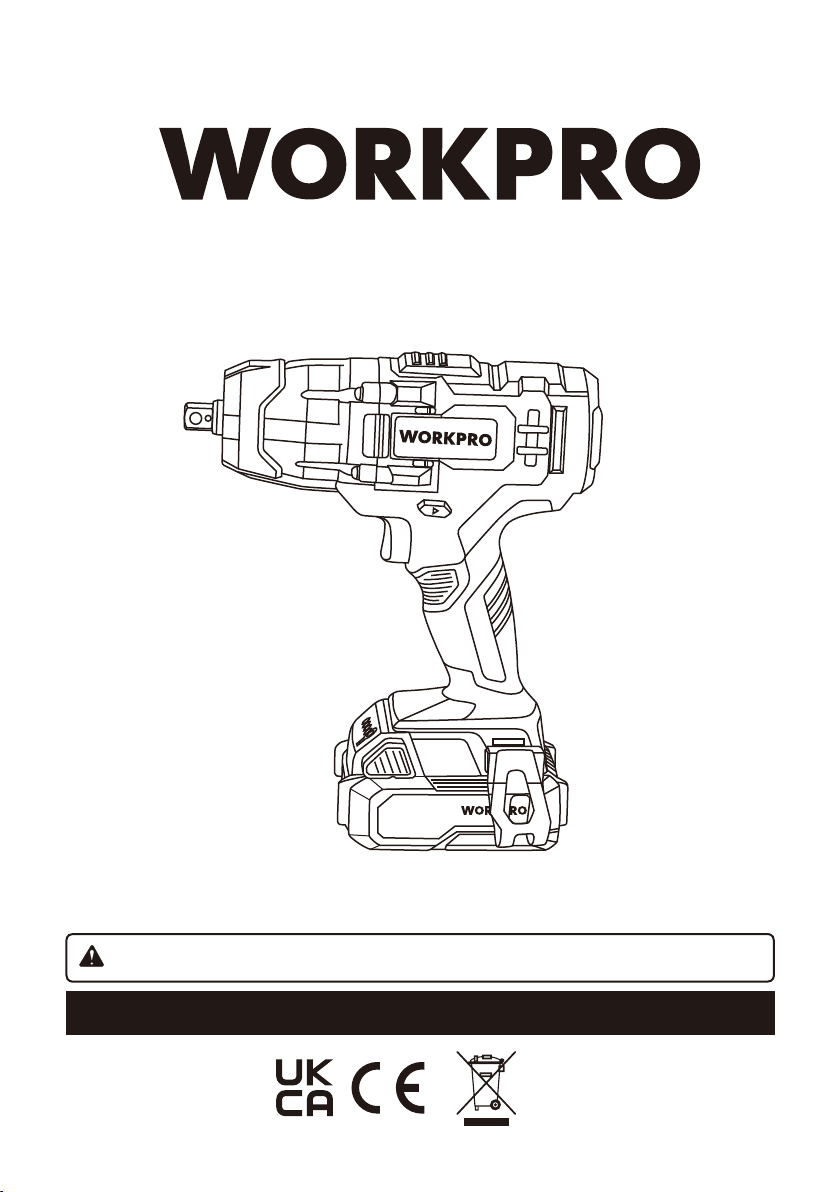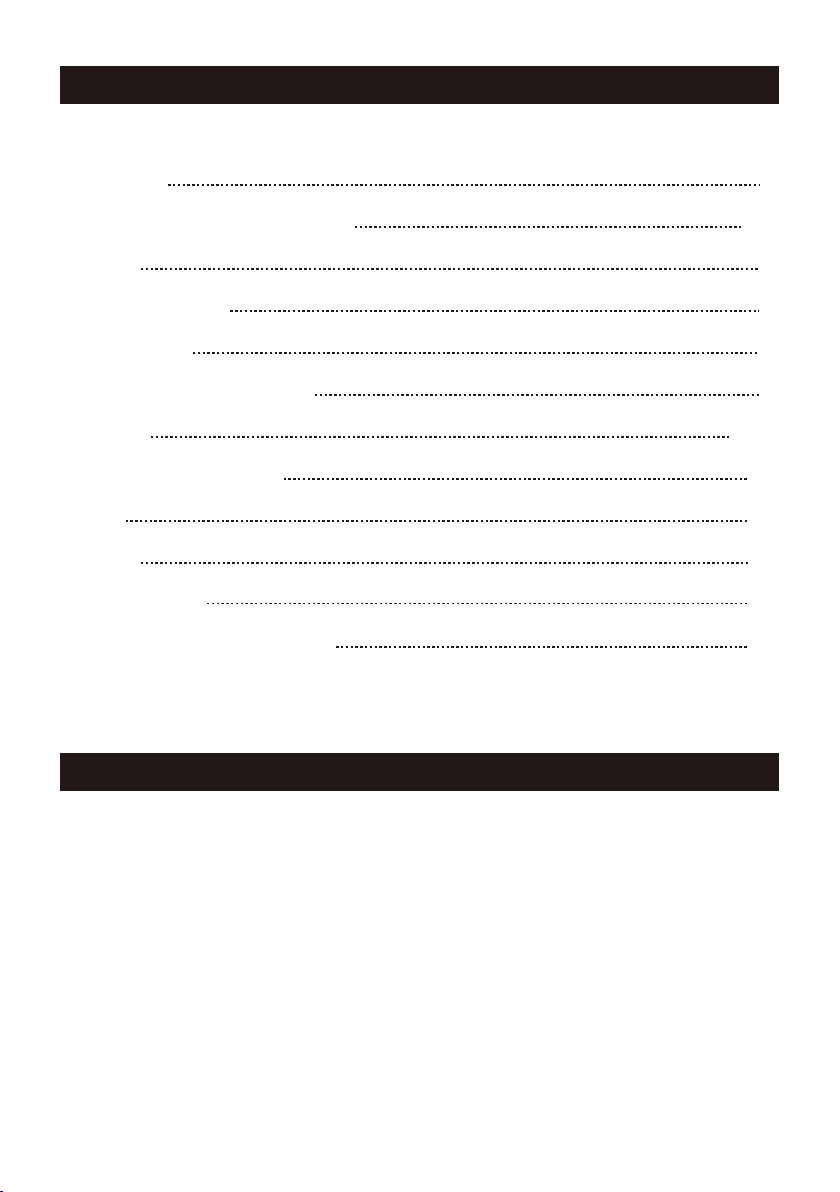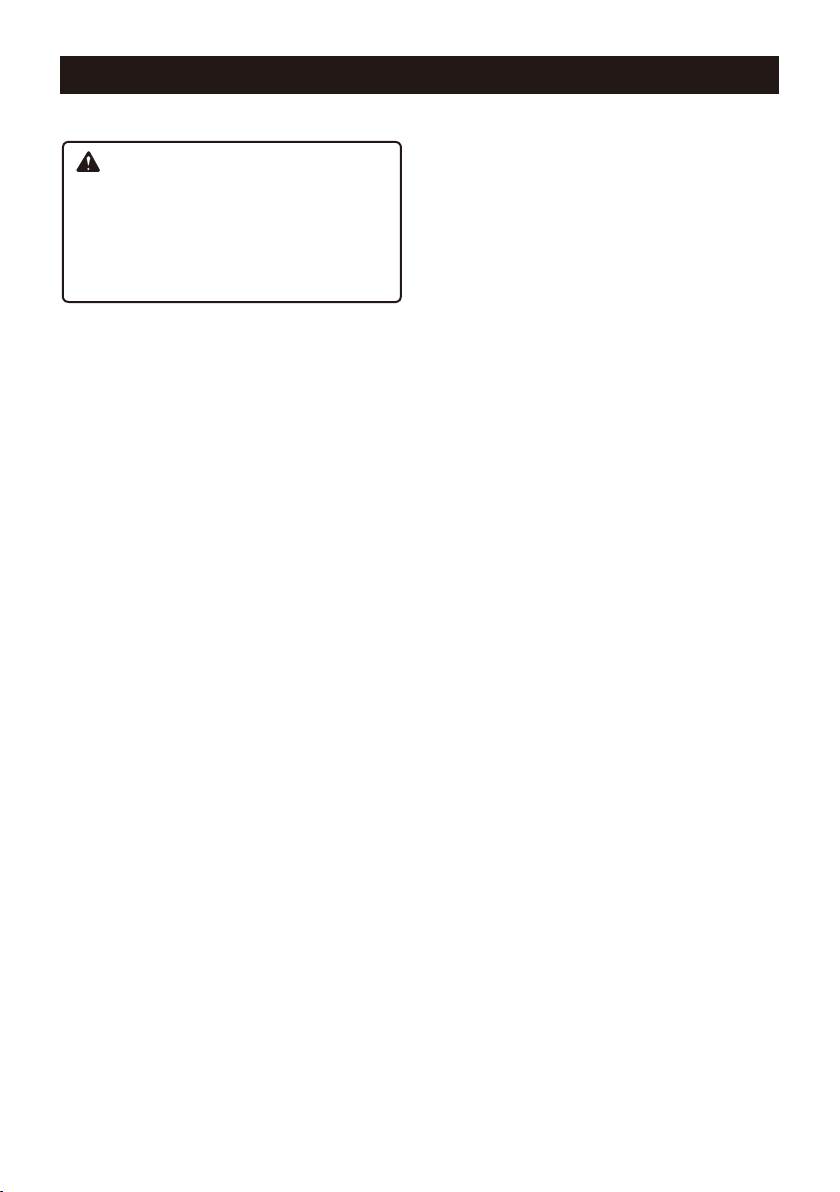4
GENERAL POWER TOOL SAFETY WARNINGS
Children and frail people must not use this tool.
Children should be supervised at all times if they are in
the area in which the tool is being used. It is also
imperative that you observe the accident prevention
regulations in force in your area. The same applies for
general rules of occupational health and safety.
The manufacturer shall not be liable for any changes
made to the tool nor for any damage resulting from
such changes. Even when the tool is used as
prescribed it is not possible to eliminate all residual
risk factors. The following hazards may arise in
connection with the tool’s construction and design:
Damage to the lungs if an effective dust mask is not
worn.
Damage to hearing if effective ear defenders are not
worn.
ADDITIONAL SAFETY INSTRUCTIONS
FOR THE CHARGER
Your tool with Lithium Ion batteries may only be
charged with the specific designed WORKPRO
Lithium Ion battery charger purchased with the tool.
IT IS DANGEROUS TO USE ANY OTHER BATTERY
CHARGER TO CHARGE YOUR TOOL. Do not
attempt to charge the battery pack with any other
charger than the one supplied.
Before using the charger, read all the instructions,
labels and cautionary markings on the charger and
battery pack as well as the instructions on using
the battery pack.
Do not use the charger if it has been subjected to a
heavy knock, dropped or otherwise damaged in
anyway. Take the charger to an authorised service
centre for a check or repair.
Do not disassemble the charger. Opening or
removing covers may expose you to dangerous
voltages or other risks. Incorrect reassembly can
cause electric shock when you use the tool or
charger again. Take the charger to a power tool
repair centre when service or repair is required.
Incorrect re-assembly may result in the risk of fire,
electric shock or electrocution. To reduce the risk of
electric shock, do not disassemble any part of the
product.
DANGER. If the battery pack is cracked or
damaged in any other way, do not insert it in the
charger
Do not plug anything other than your tool into the
charger, as other objects may touch dangerous
voltage points or short out parts, which could result
in fire or electric shock.
Do not place the tool or charger on an uneven
surface, as a fall may cause serious damage.
Never place the tool or charger near or over a heat
source such as a radiator or heater.
Do not operate the charger in a cabinet or other
enclosure unless proper ventilation is provided.
Use the battery charger indoors only.
WARNING. Do not allow any liquid to come into
contact with the charger. There is a danger of electric
shock. Do not position the tool or battery charger near
water; for example, near a sink, wash bowl or toilet.
Do not spill liquid of any kind on the tool or charger.
Doing so may short out parts, Causing damage to the
product and creating the risk of fire or electric shock.
To reduce the risk of an electric shock, unplug the
charger from the power supply before attempting to
clean it. To clean tool or charger, wipe with a damp
cloth. Use of any other cleaners is not recommended.
Do not place any object on to, or allow anything to
rest on the charger.
Make sure that the charger cable is positioned
where it will not be stepped on, tripped over or
otherwise subjected to damage or stress. Keep the
lead away from operating machinery.
Do not pull on the lead of the charger to disconnect
it from the mains power socket.
Do not use an extension cord unless it is absolutely
necessary. The use of an improper extension cord
could cause the risk of fire, electric shock or
electrocution.
Never attempt to connect two chargers together.
Do not charge batteries or use the tool and battery
pack in locations where the temperature may be
below 4°C (40°F) or exceed 40°C (104°F) such as
alongside sheds or metal structures.
The battery can be charged or operated at
temperatures between 40°F and 104°F.
Never charge your lithium ion battery below or
above temperatures recommended otherwise fire
or serious damage to the battery pack may occur.
The most suitable temperatures to charge the battery
pack are between 20°C (68°F) and 25°C (77°F).
If you wish to charge a second battery pack,
unplug the charger from the mains supply and
leave it for at least 15 minutes. After this time you
can charge a second battery pack.
ADDITIONAL SAFETY INSTRUCTIONS
RELATED TO THE BATTERY PACK AND
BATTERY SAFETY
Use only the WORKPRO batteries supplied with the
WORKPRO Tool or WORKPRO-approved
replacements.
Do not use the battery to power any device other
than the WORKPRO tool it was sold with.
Charge the battery only with the WORKPRO
charger supplied with the tool or WORKPRO-ap-
proved replacements and according to the
instructions in the WORKPRO Instruction Manual.