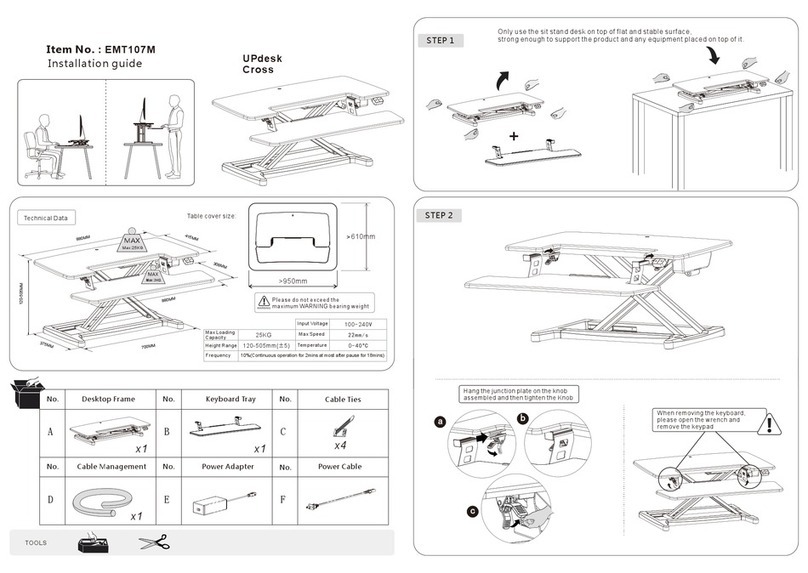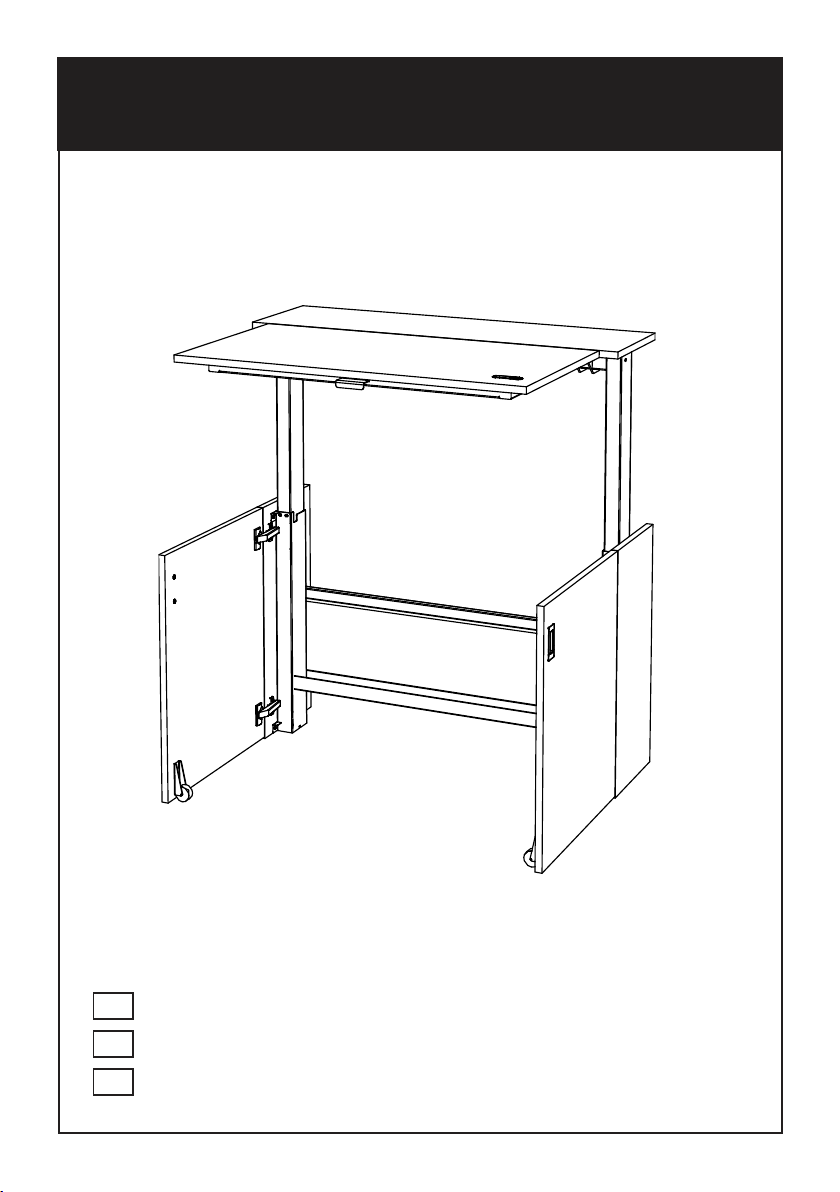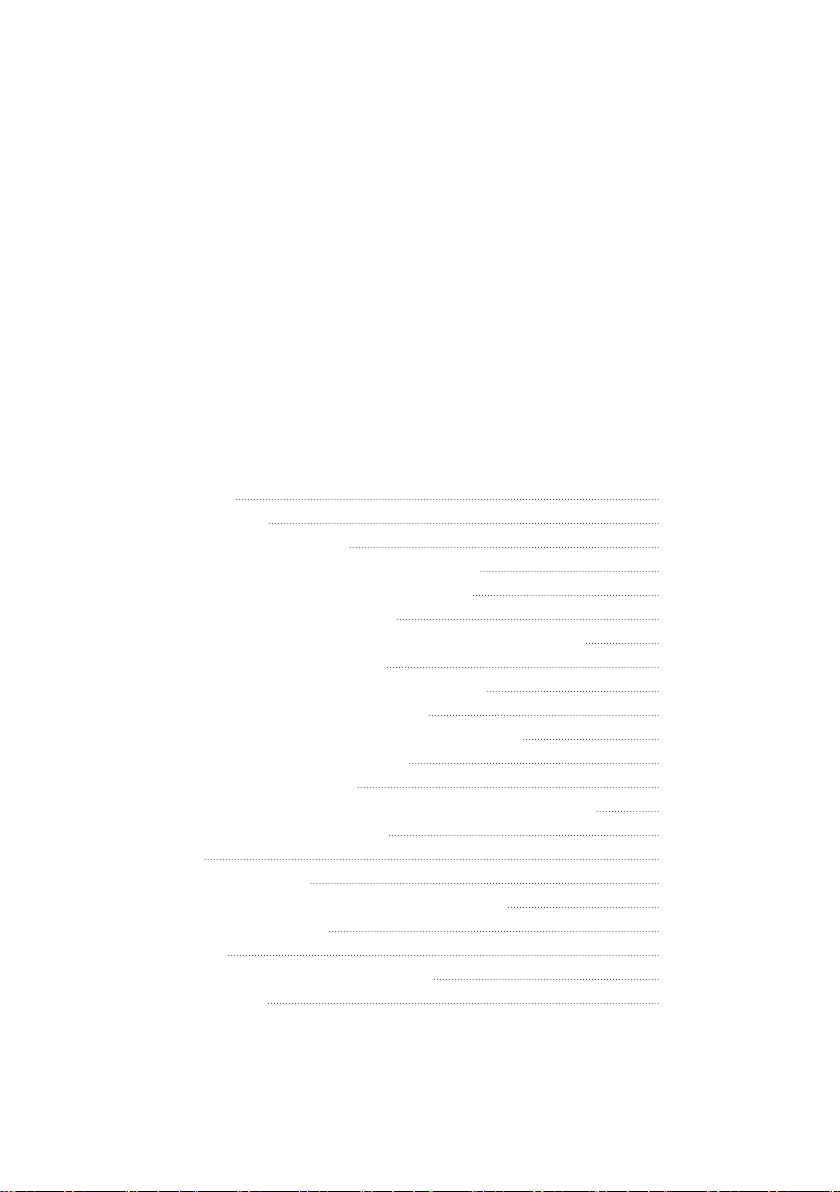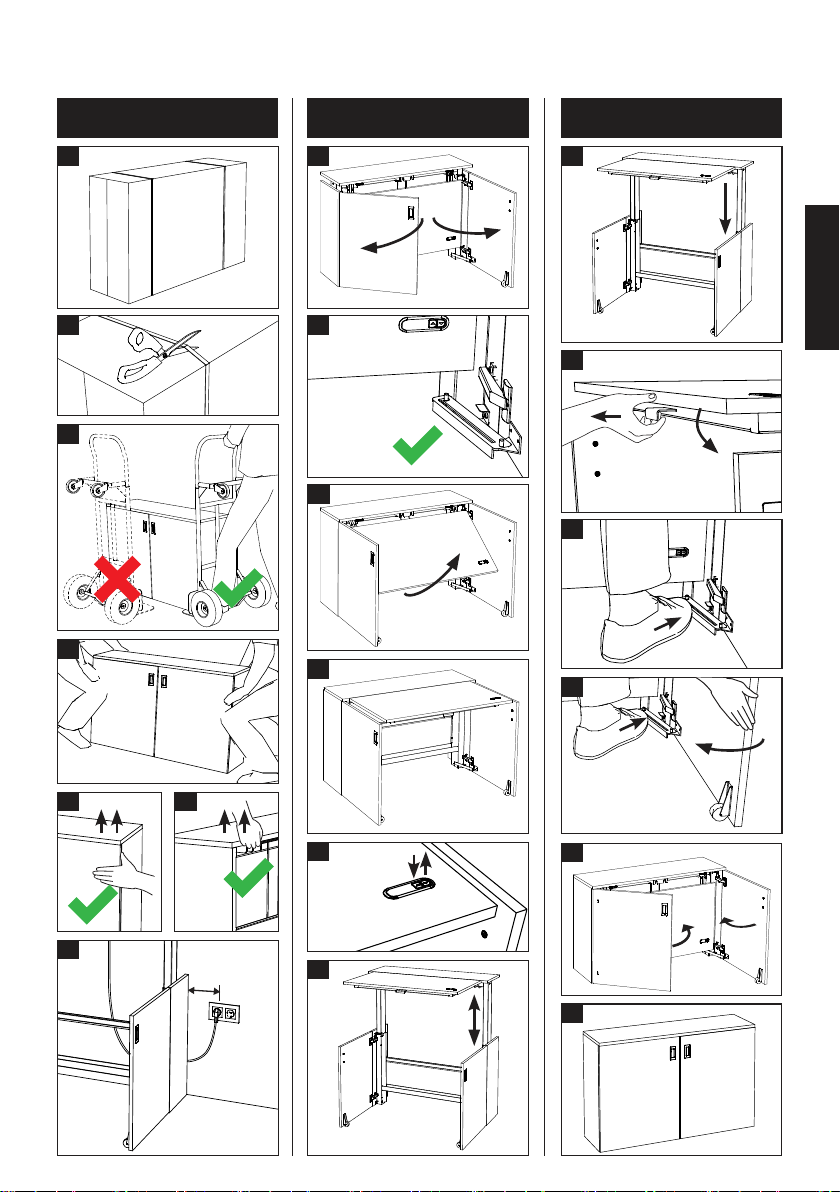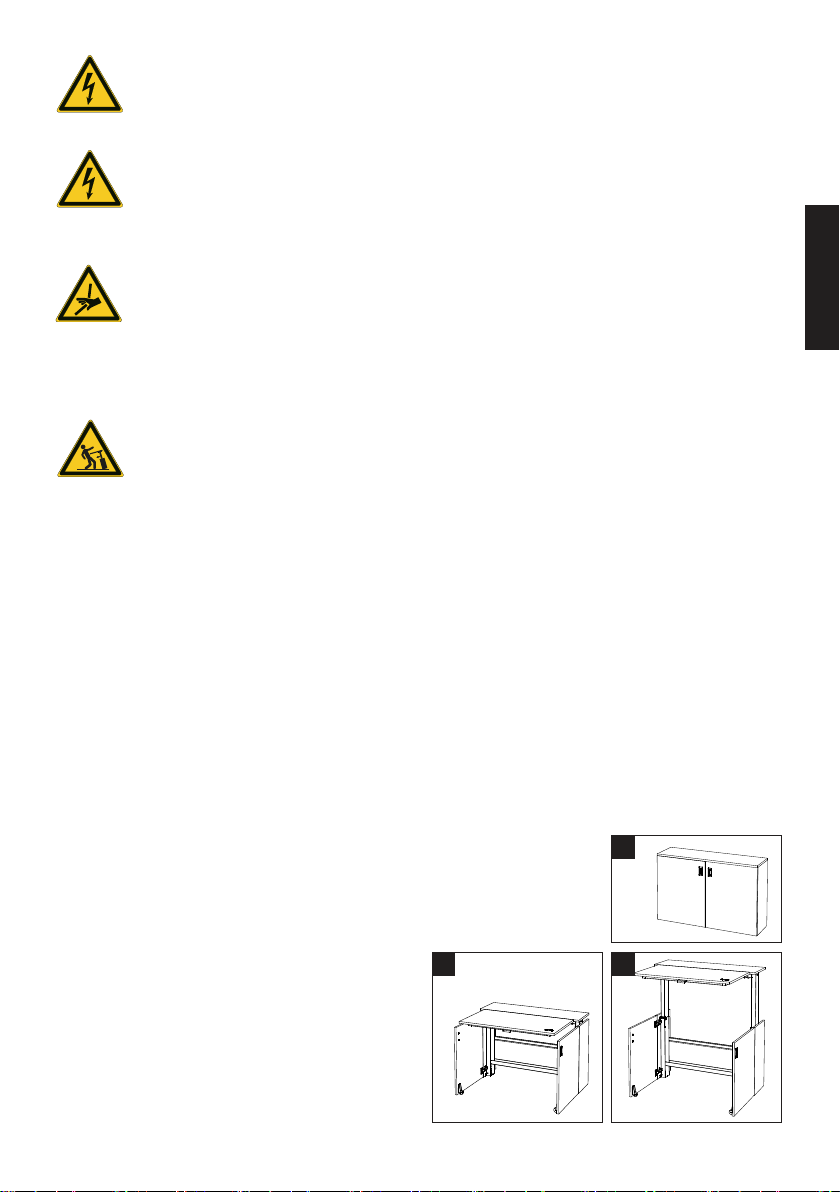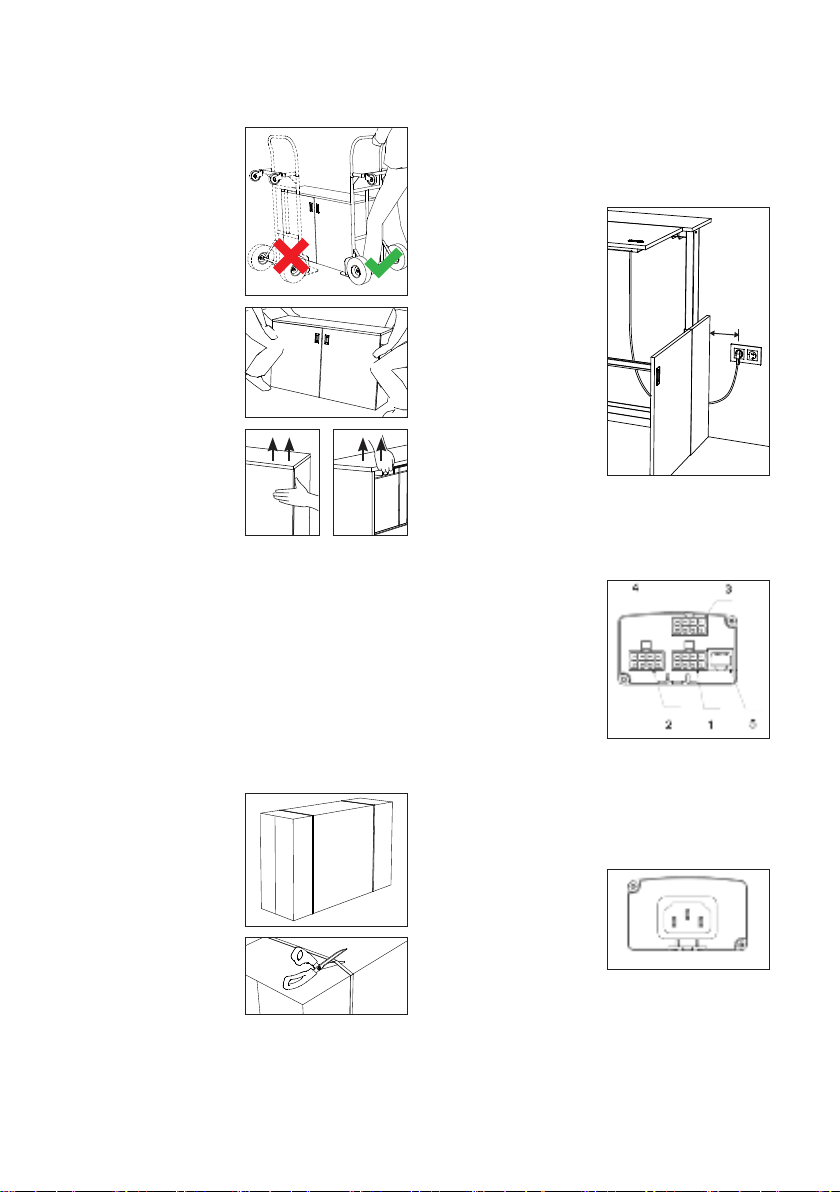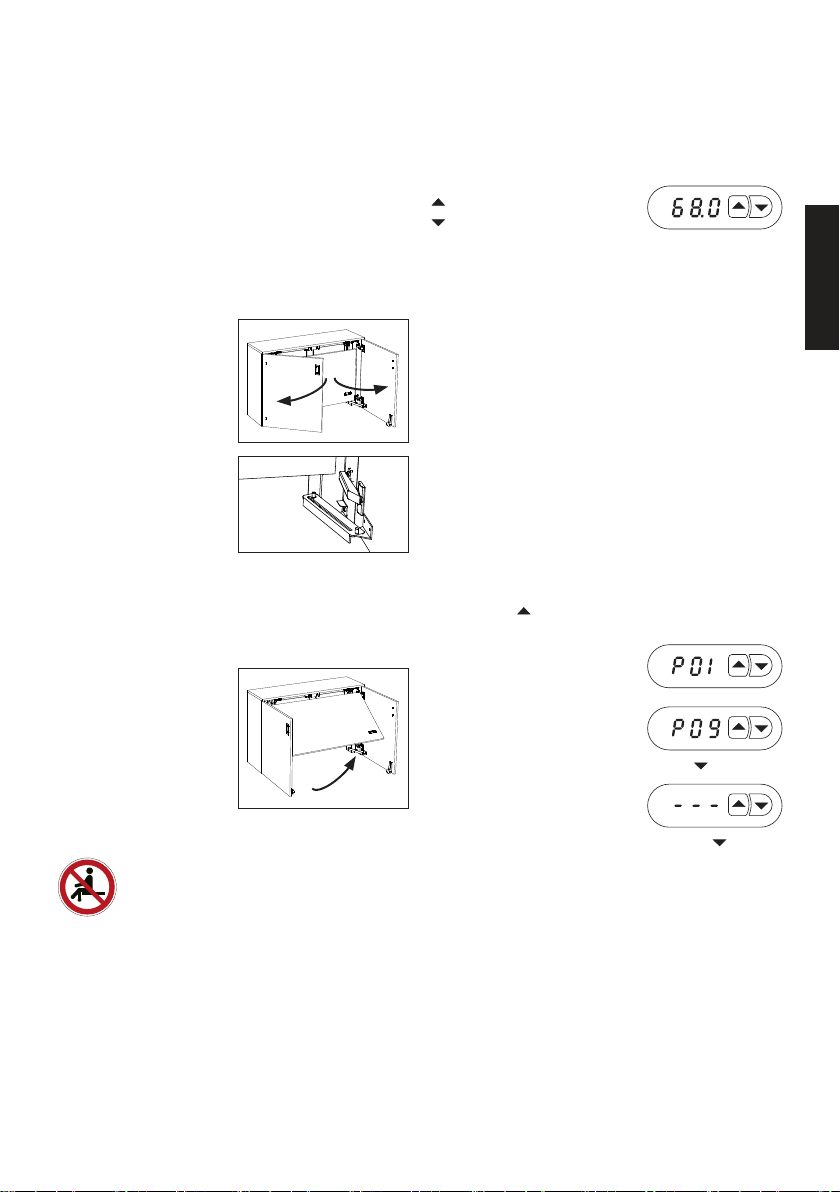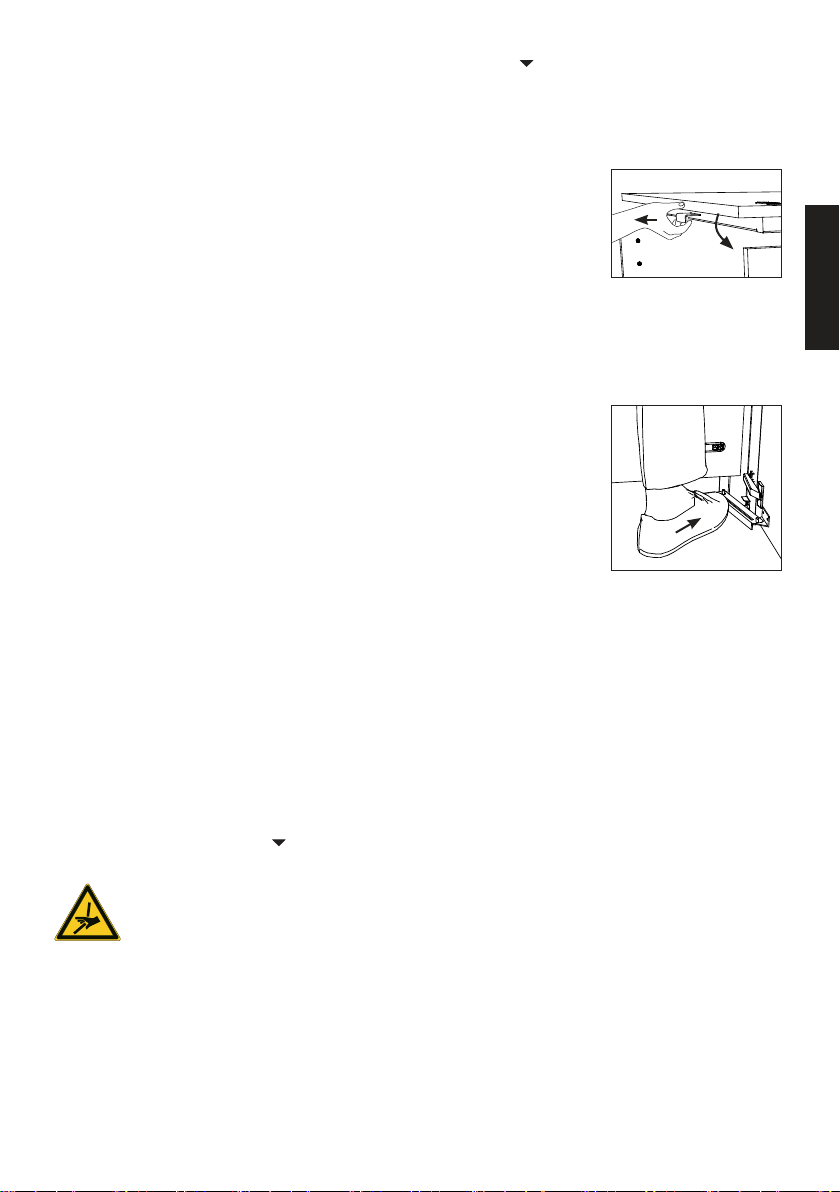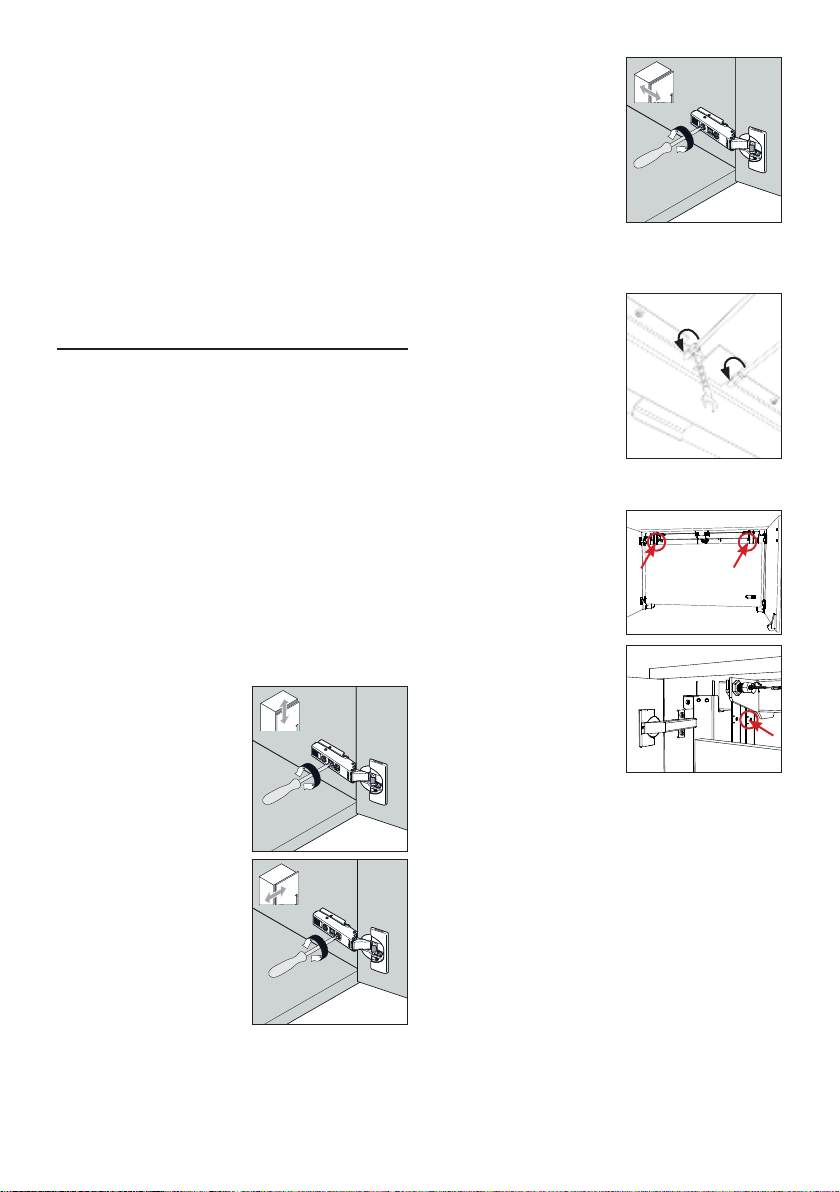20
5.4 Gyrosense operated anti collision system
The HomeFit©tables are equipped with an elec-
trically operated motor adjustment. In addition,
the table controls are equipped as standard with
a Gyrosense that automatically detects any ob-
stacles while adjusting the height of the worktop.
If the worktop detects an obstacle during adjust-
ment, the movement in the direction of the obsta-
cle will stop and reverse. The worktop will move
approx. 3 cm. in the opposite direction. This can
occur in both the upward and downward move-
ment. The purpose of this is to move the worktop
to a position where it is free from the obstacle. To
change the sensitivity of the Gyrosense please
refer to the description below under point 5.5.
Note: The Gyrosense sensor registers
the smallest possible changes in the
movement of the table. However, this
cannot exclude with 100%
certainty that damage to goods or injury to per-
sons may occur as a result of the movement of
the table. It is at all times
the responsibility of the person operating the
table to ensure that the table can move freely so
that damage to goods or injury to persons close
to the table cannot occur!
5.5: Adjustment of the sensitivity of the lower-
ing protection
The height indicator lights up when you press
one of the arrows. The use of the table can
cause the table to run heavier or lighter over
time. In both cases this could promote unwanted
activation of the lowering protection. By default,
thetableissetwithamediumsensitivity(position
3).Byusingthestepsasdescribedbelow,the
setting can either be adjusted or improved.
• Press up arrow 4 times in rapid succession,
when done properly you'll hear a beep.
• After the beep the display
will show the following
value: P01
• Now press the up arrow
until the display will show
the value P08.
• Now shortly press the down arrow . The
display is now in programming mode.
• The display now shows the set sensitivity by
means of a value.
• The sensitivity can be changed by using the up
arrow .
Four settings are possible:
1. Theloweringprotectioniso.
2. Highest sensitivity.
3. Medium sensitivity.
4. Low sensitivity.
After setting the desired sensitivity with the
arrows,itmustbeconrmedbypressingthe
down arrow once. The newly set sensitivity in
now activated.
The display has the option to show error codes
for diagnostic feedback. We refer to the table in
chapter 9 for the most common error codes and
possible solutions.
When you press one of the above buttons, the
display will light up and show the currently set
height. The readout will go into sleep mode after
approx. 10 seconds and will then no longer be
readable.
5.6: Adjustment of height display in inches.
YourHomeFit©homeoceisequippedwitha
display with height reading as standard. It is pos-
sible to display the current height value in inches.
Proceed as follows:
• Press up arrow , 4 times in rapid succession,
when done properly you'll hear a beep
• After the beep the display will
show the following value: P01
• Now press the up arrow
until the display will show the
value P10.
• Now shortly press the down
arrow . The display is now in programming
mode.
• The display will now read a value of 1 or 0.
• Change the value by pressing the up arrow .
• Conrmthevaluebypressingthedown
arrow .
• The display is now changed.
0: metric display
1: display in inches.