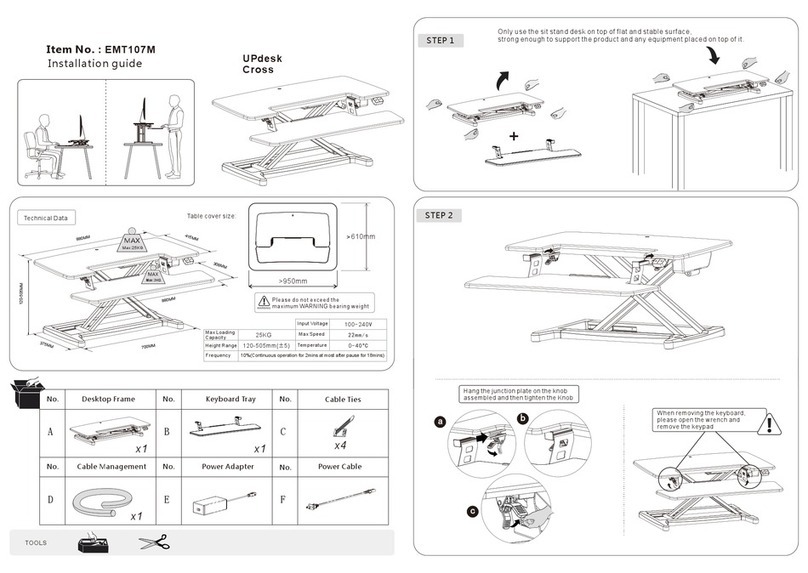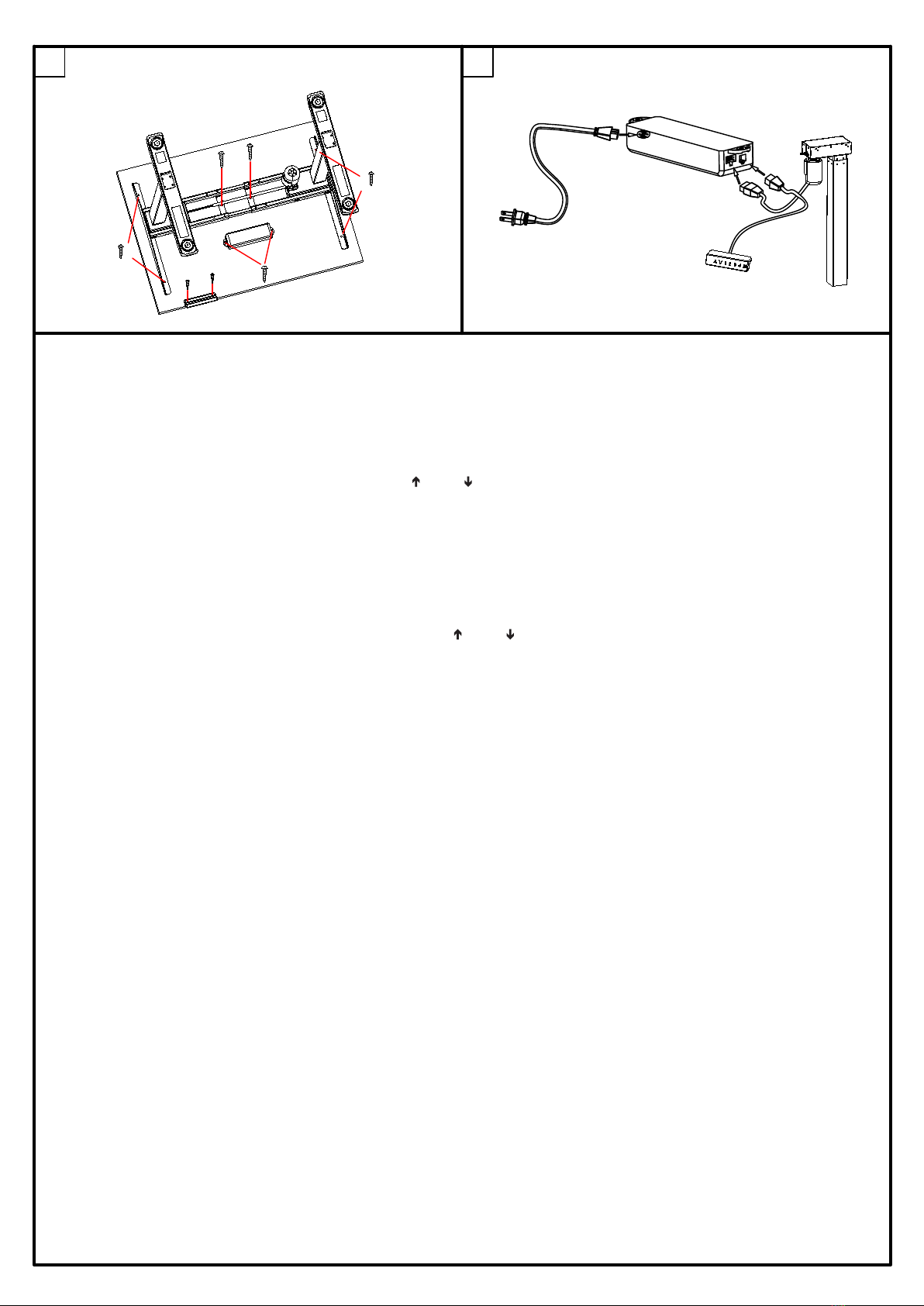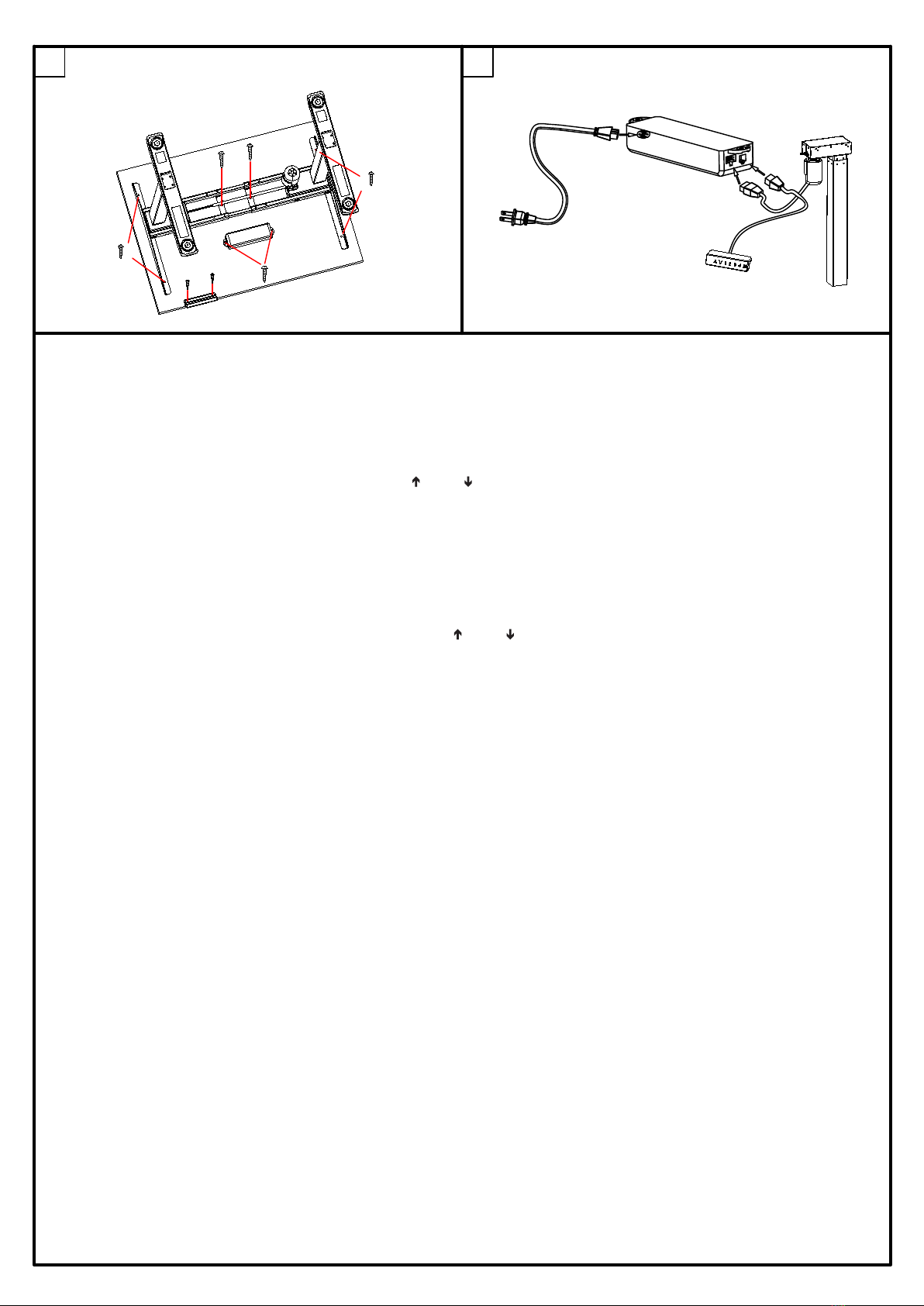
6 7
Operation Guide
1. System Initialization
When we complete the installation of the desk frame, we need to reset the system, to make the system be initialized.
Resetting procedure is as follows, press and hold on both « » and « » button together until the lifting column be lowest and you
will hear a beep, and the display shows the number for the lowest height, then whole steps nishes. If the system doesn’t work
normally when we use it, we need to repeat the above procedure.
2. Normal Operation
Drive the desk to the desired height when pressing and holding « » and « » button.
3. Setting the memory function
When the desk rises to the height which you want to memorize, please press and hold the “M”button till the display ashes and
then press “1” button. Position 1 is now memorized. Repeat the above procedure for positions 2, 3 & 4. These four number buttons
can memorize four dierent heights repeatedly. And those data won’t be lost in case power is o.
4. The function of metric-inch conversion
The function base on the premise that original keys function unchangeable, procedure as follows:
1. Press the “1”“2”“M” buttons together for about 5s, display “C-E” (ashing)---then continue to procedure 2,3
2. Press button “1” within 5s, display “C”, then switch to metric system CM---go into the general operation
3. Press button “2” within 5s, display “E” then switch to British system Inch----go into the general operation
4. If above procedures no further operate over 5s , then will recover to the previous setting.
Notice
1:This product must meet the actual technical parameters in use.
2:The system should be away from water and corrosion resistant gas.
3:Please contact us or our distributors if there is anything wrong with the product.
Fix the frame and the control box to the underside of the desktop using 8 of ST4.8
self-tapping screws ,x handset to the underside of
desktop using 2 of ST3.5 self-tapping screw.
Connect the control box to the handset and to the motor.