Woxcon TPUH703 User manual
Other Woxcon Extender manuals

Woxcon
Woxcon TPUH451 User manual

Woxcon
Woxcon CE-EX60-H2 User manual
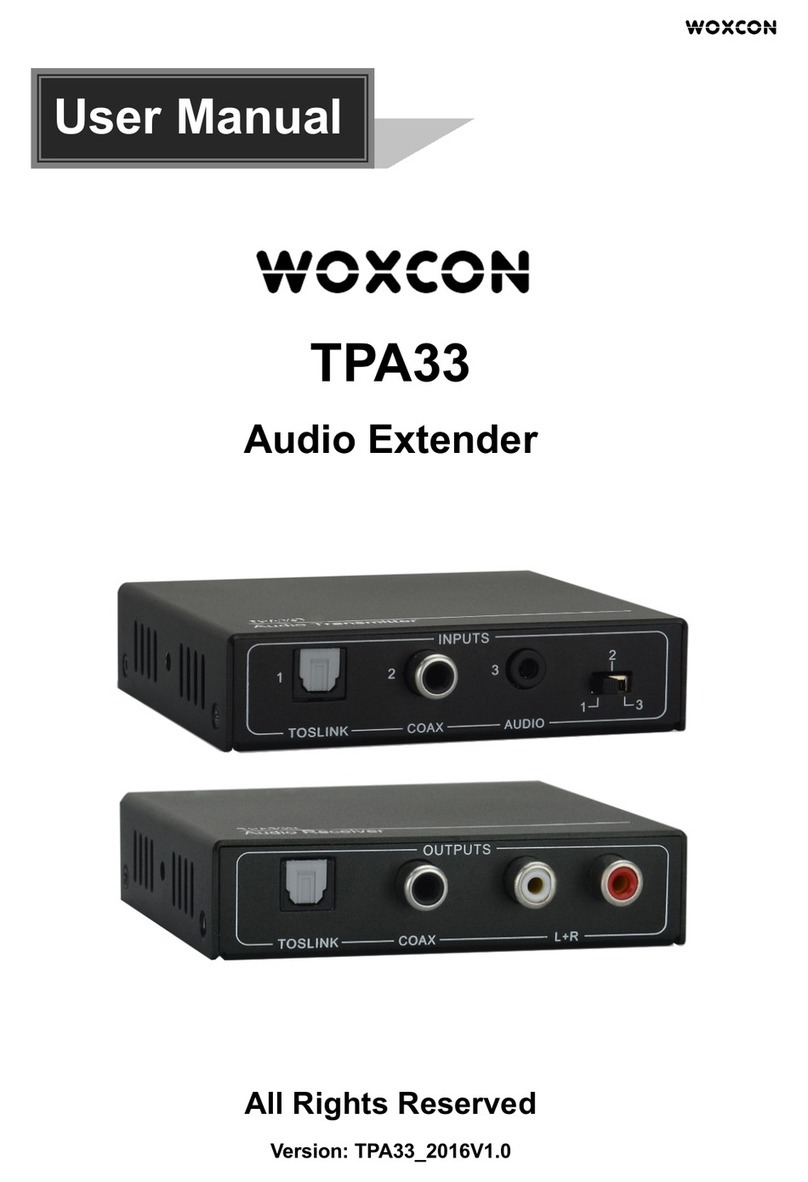
Woxcon
Woxcon TPA33 User manual
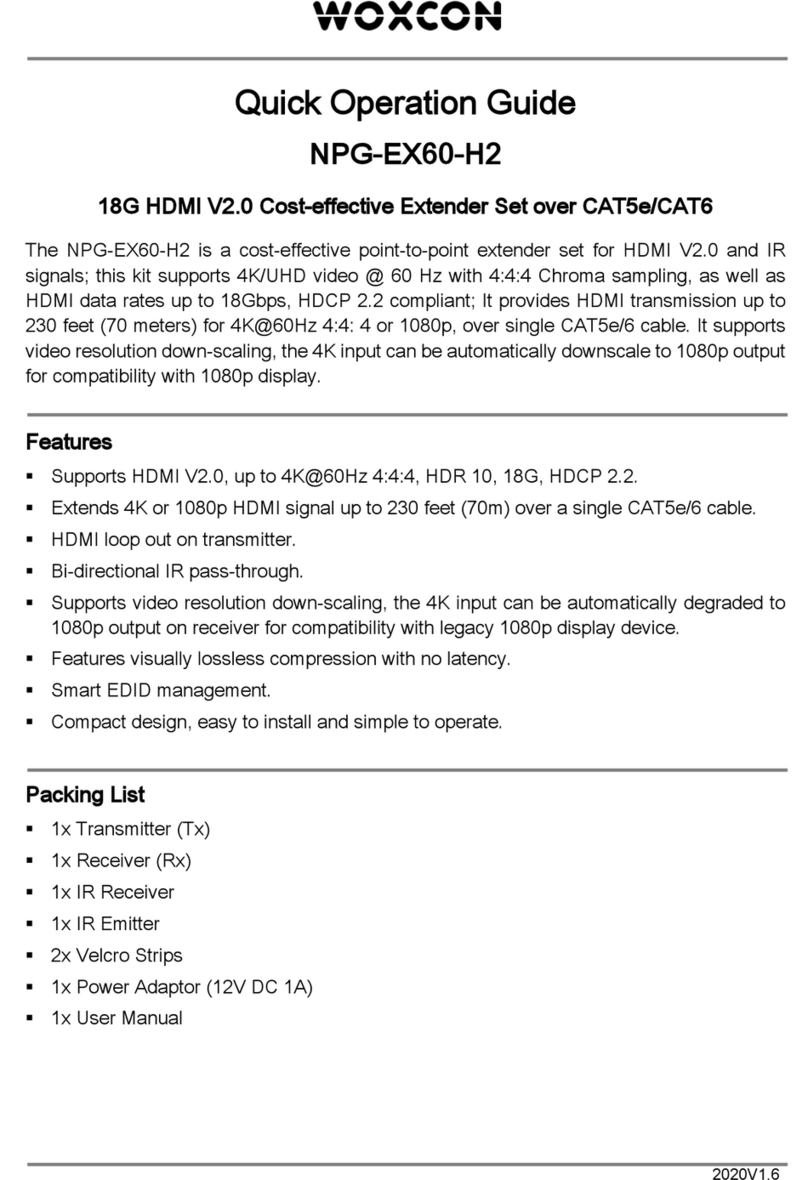
Woxcon
Woxcon NPG-EX60-H2 User guide

Woxcon
Woxcon TPUH412 User manual
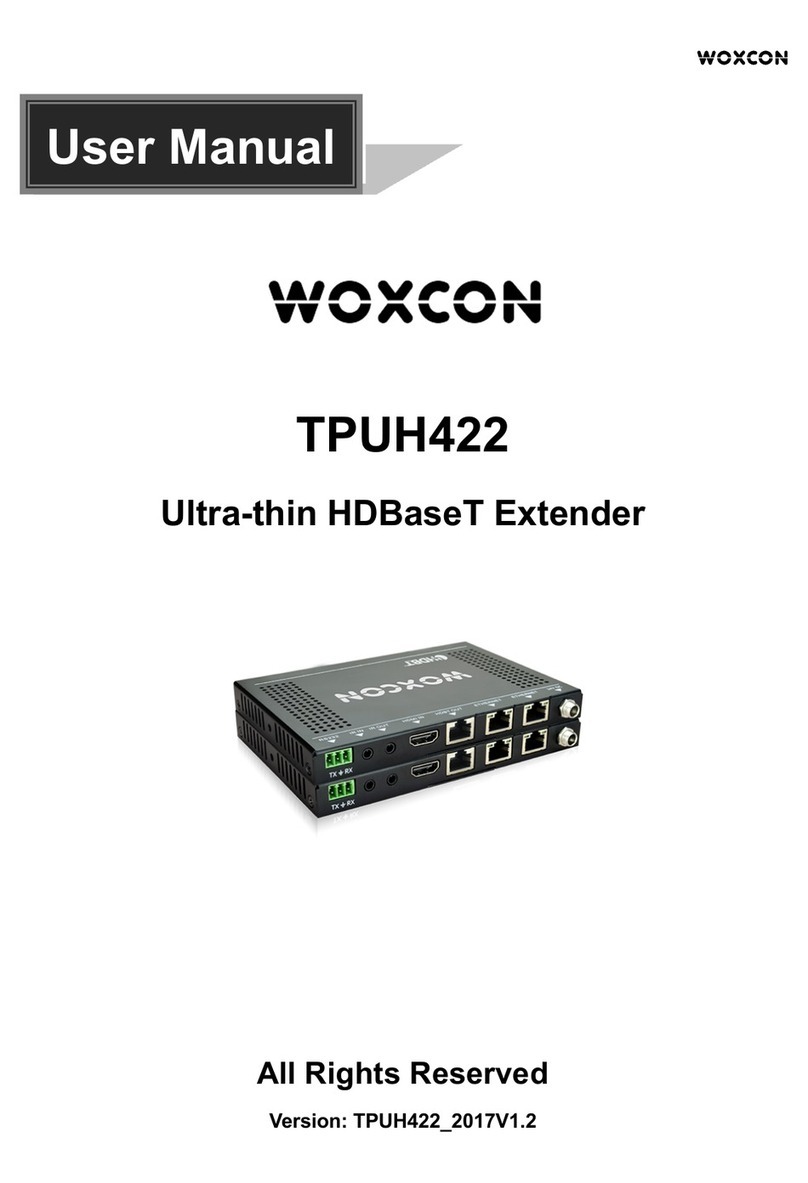
Woxcon
Woxcon TPUH422 User manual

Woxcon
Woxcon TPUH4120 User manual

Woxcon
Woxcon CE-EX50 User manual
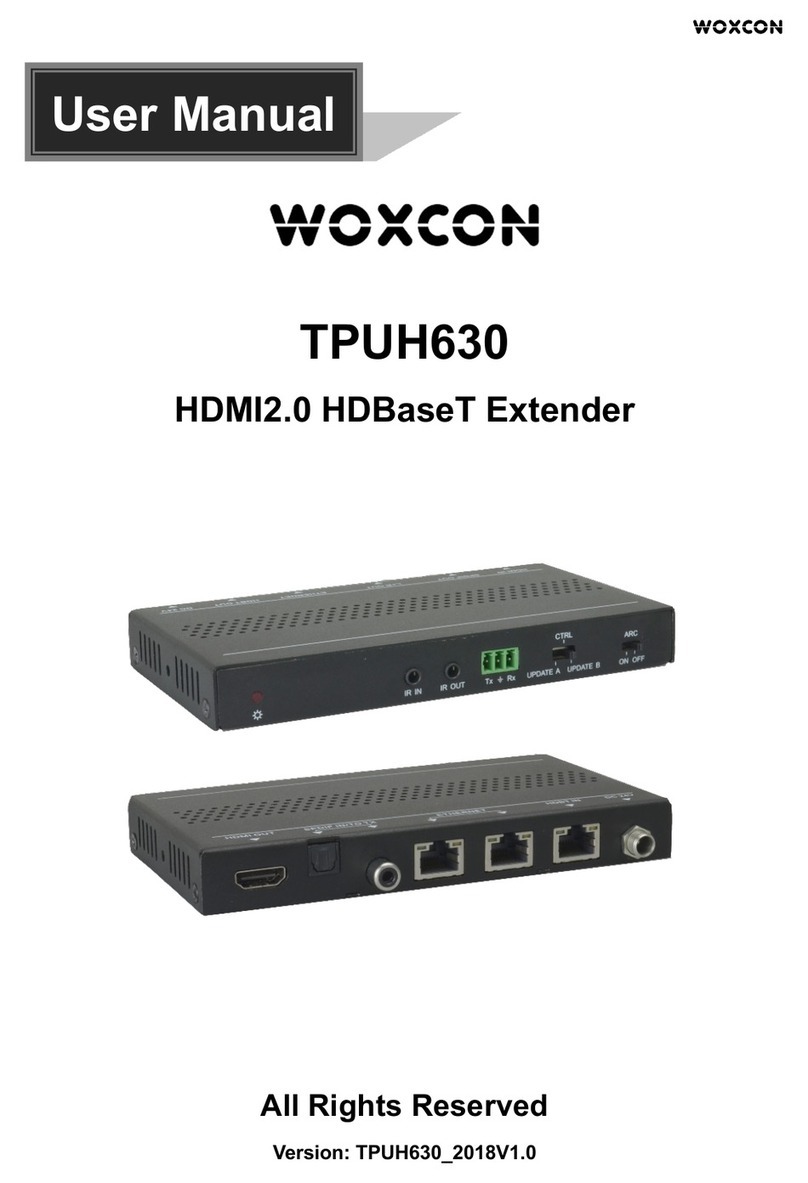
Woxcon
Woxcon TPUH630 User manual

Woxcon
Woxcon IPA300TR User manual

Woxcon
Woxcon WL-HDMI User manual

Woxcon
Woxcon TPU4120 User manual
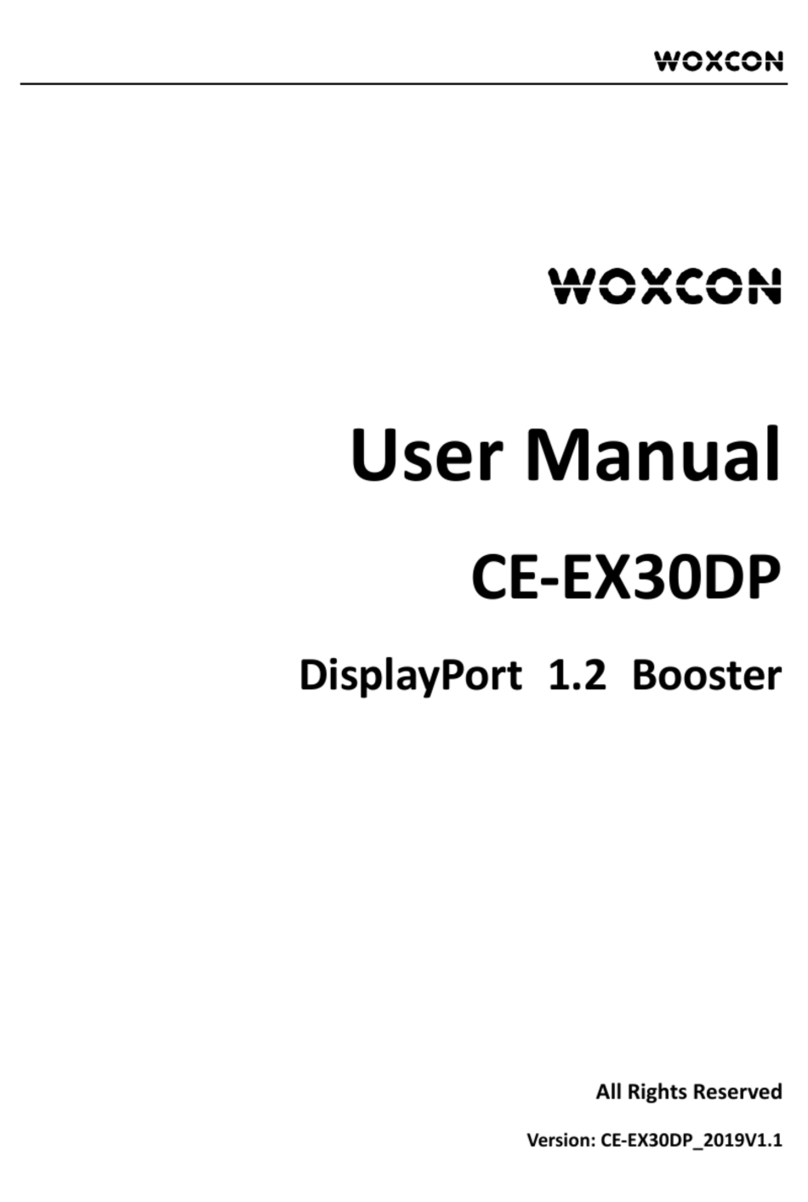
Woxcon
Woxcon CE-EX30DP User manual
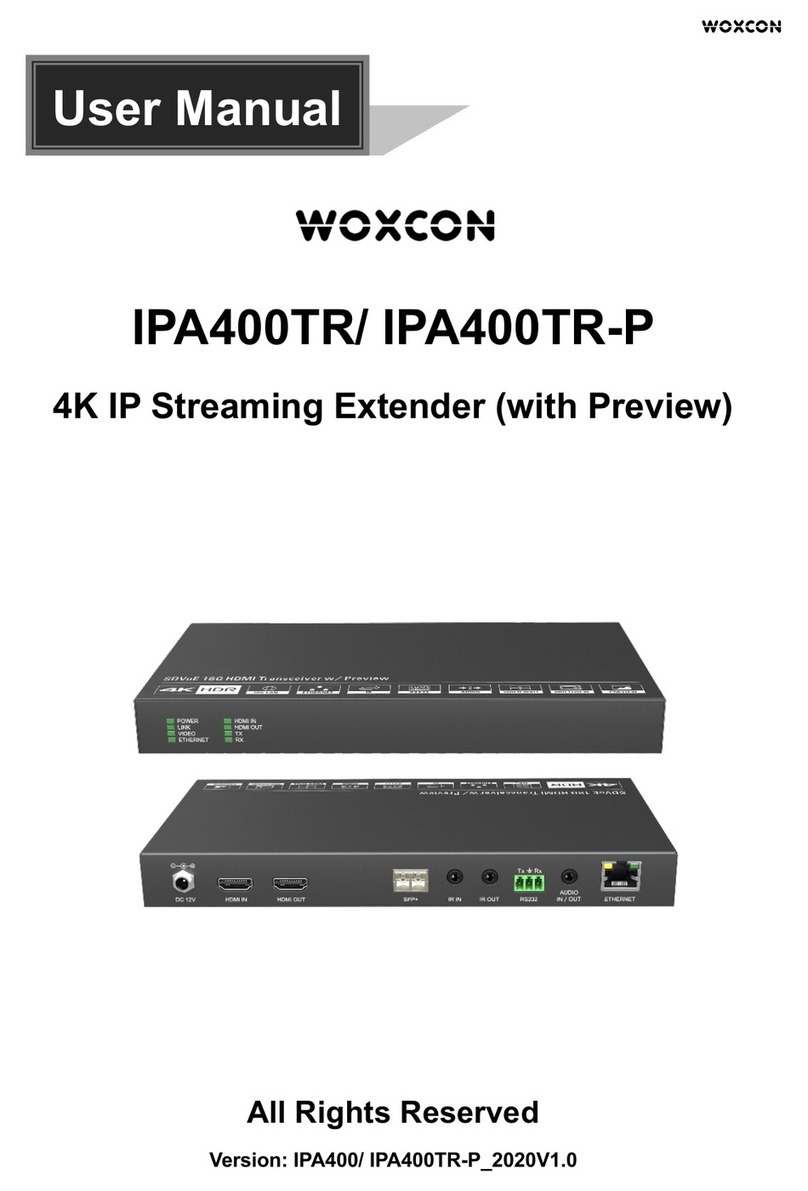
Woxcon
Woxcon IPA400TR-P User manual

Woxcon
Woxcon NPG-EX80 User guide
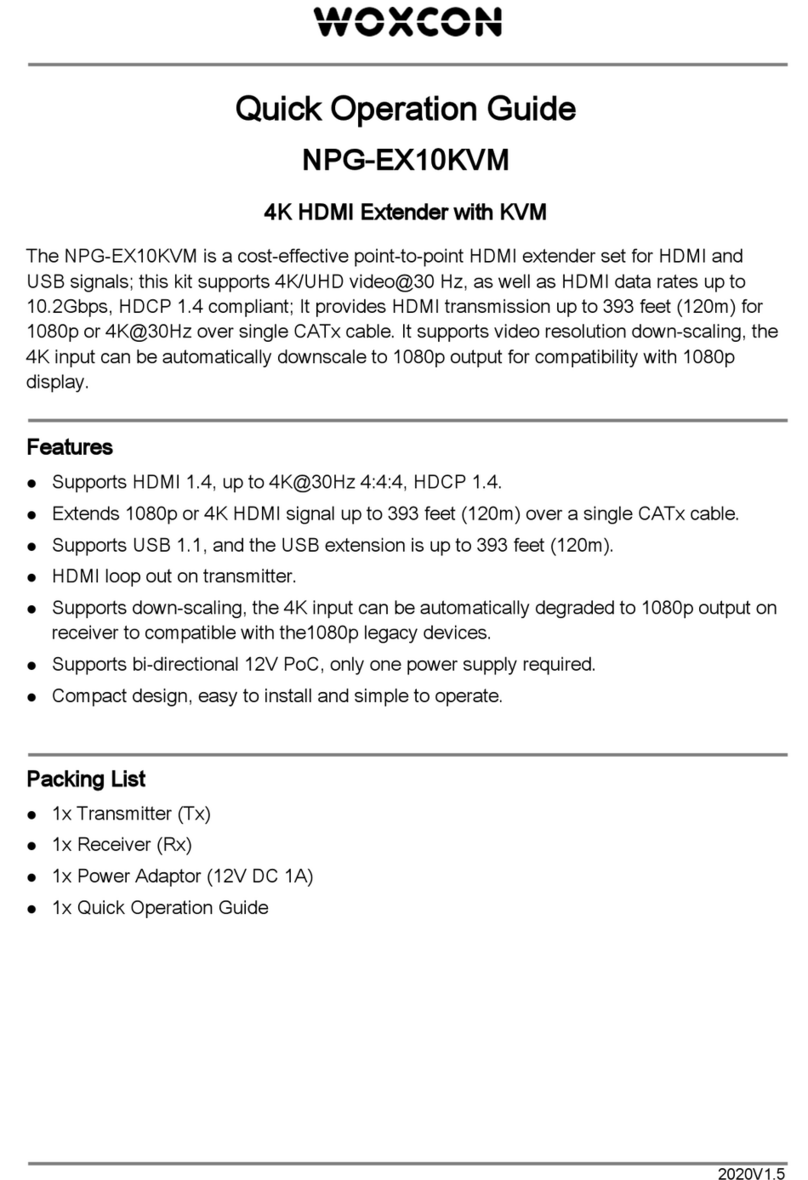
Woxcon
Woxcon NPG-EX10KVM User guide
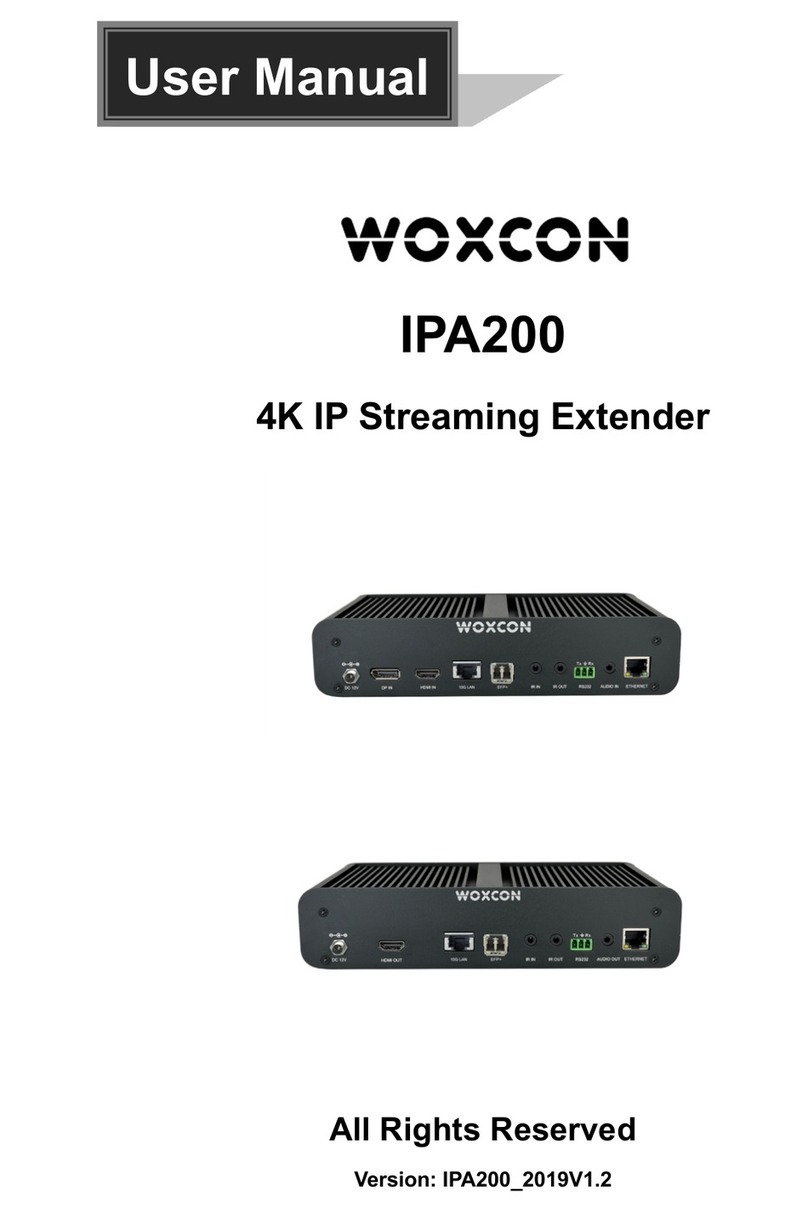
Woxcon
Woxcon IPA200 User manual

Woxcon
Woxcon TPUH407-US User manual

Woxcon
Woxcon LR-EX1 User manual
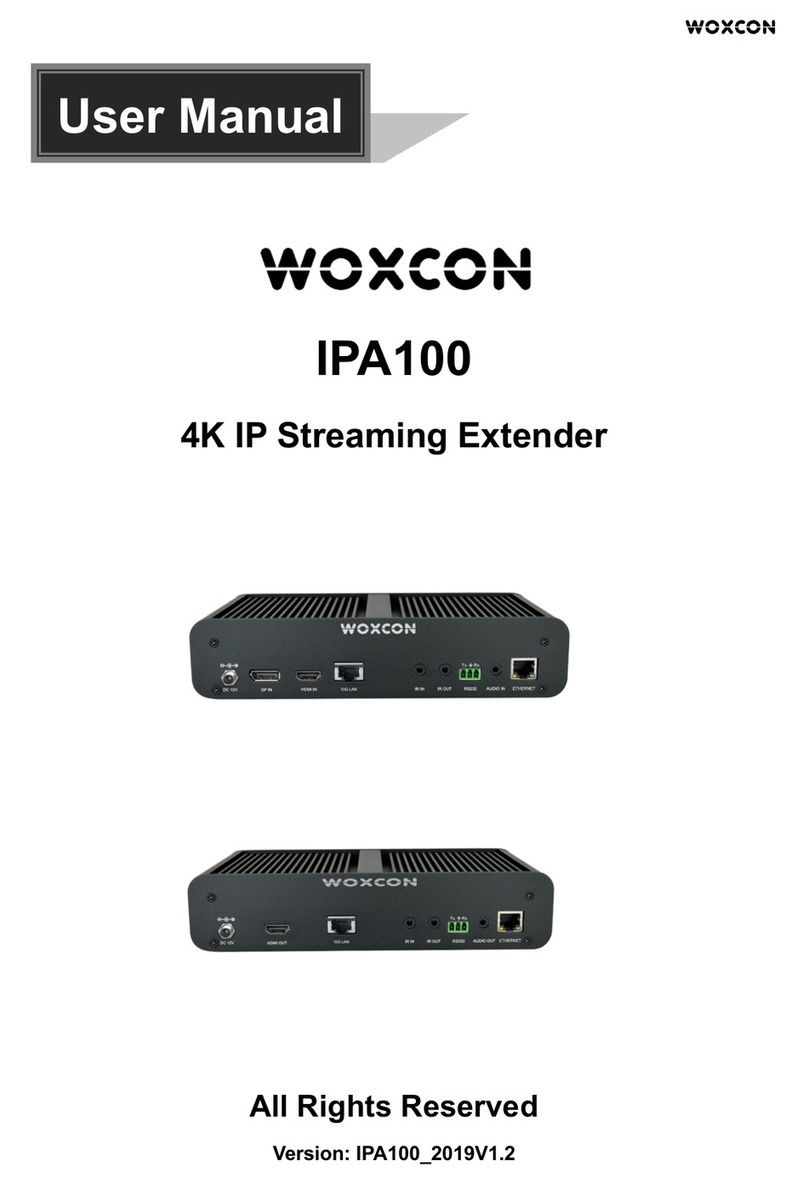
Woxcon
Woxcon IPA100 User manual
Popular Extender manuals by other brands

foxunhd
foxunhd SX-AEX01 operating instructions

TERK Technologies
TERK Technologies LFIRX2 owner's manual

Devolo
Devolo Audio Extender supplementary guide

Edimax
Edimax EW-7438RPn V2 instructions

Shinybow USA
Shinybow USA SB-6335T5 instruction manual

SECO-LARM
SECO-LARM ENFORCER EVT-PB1-V1TGQ installation manual





















