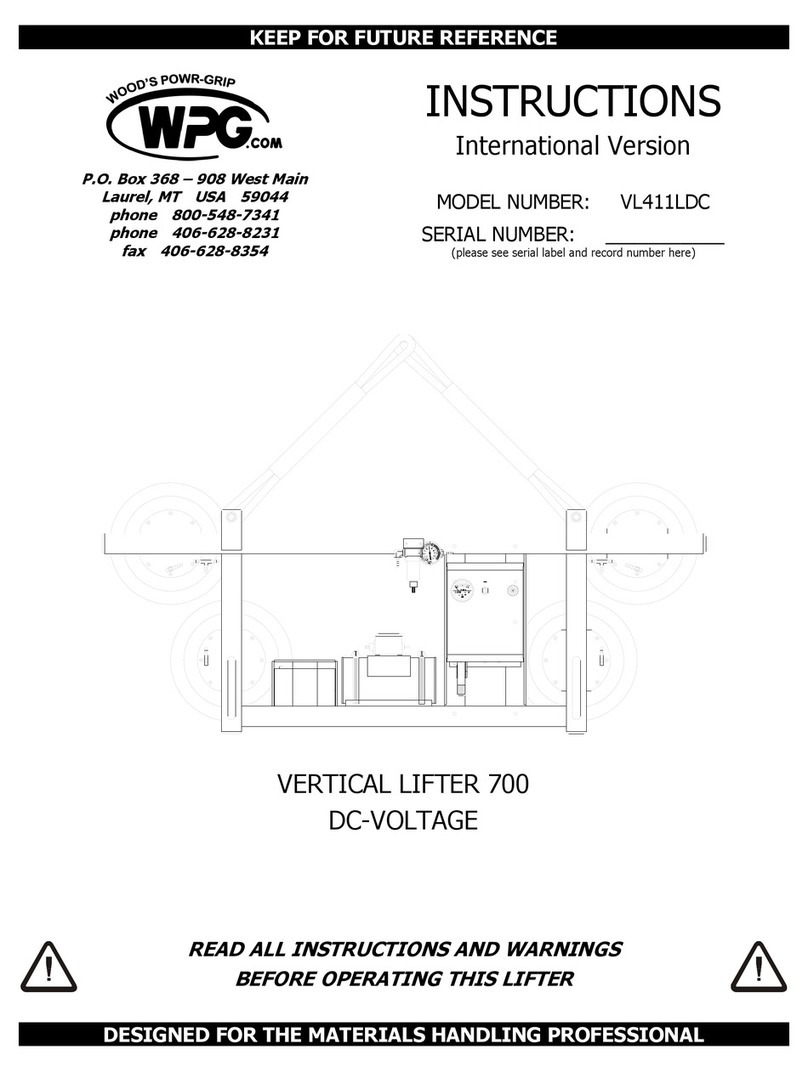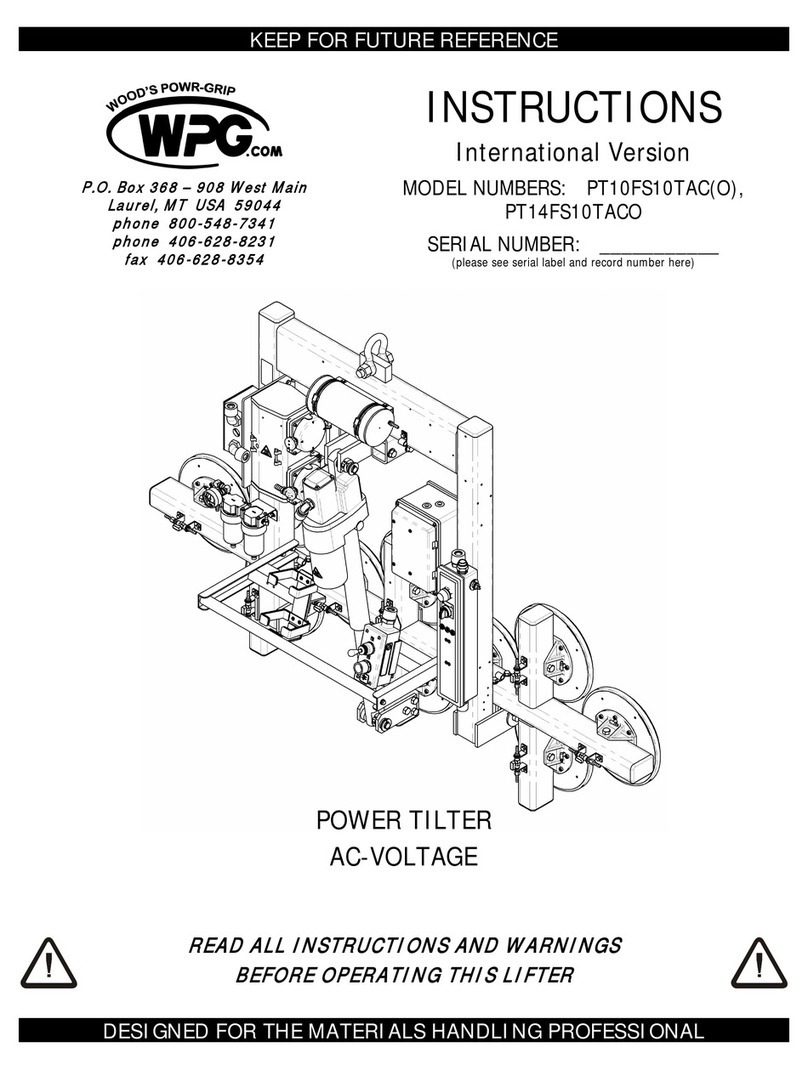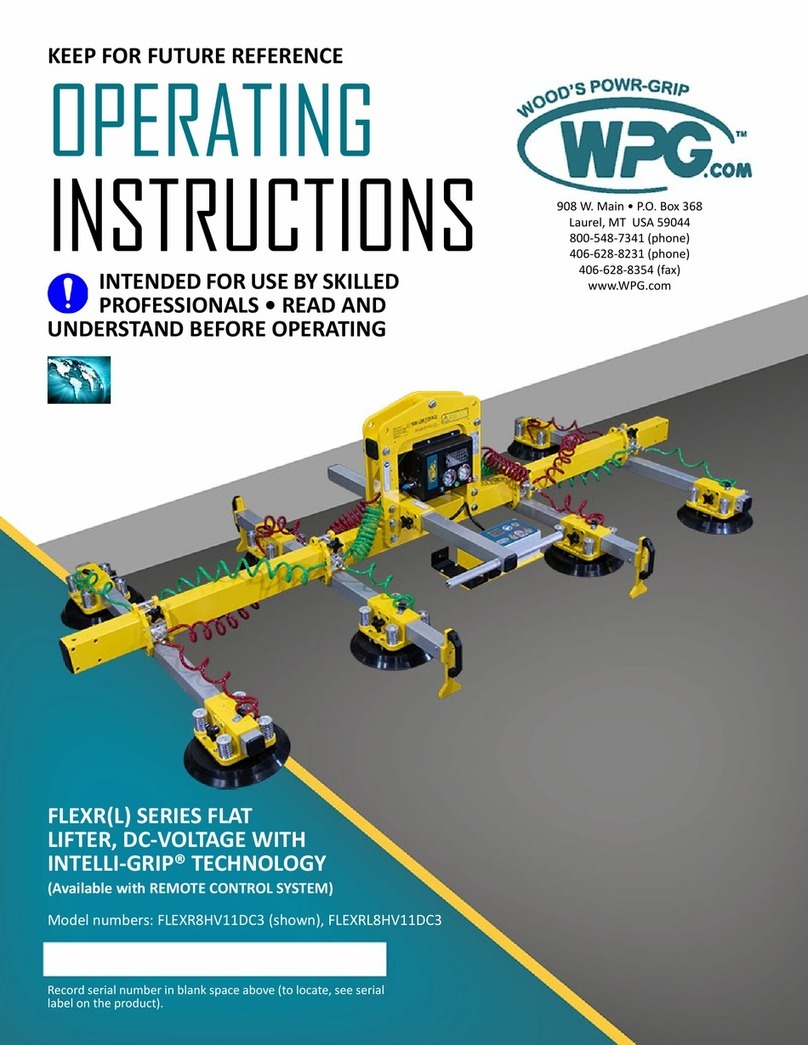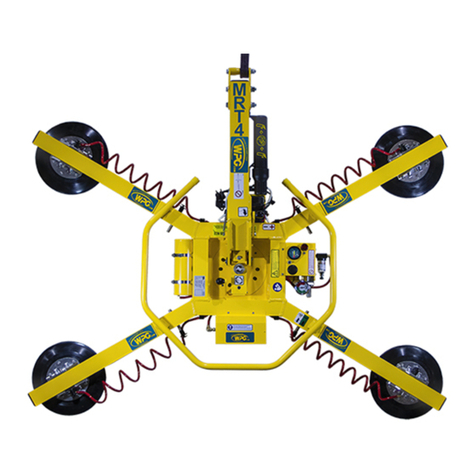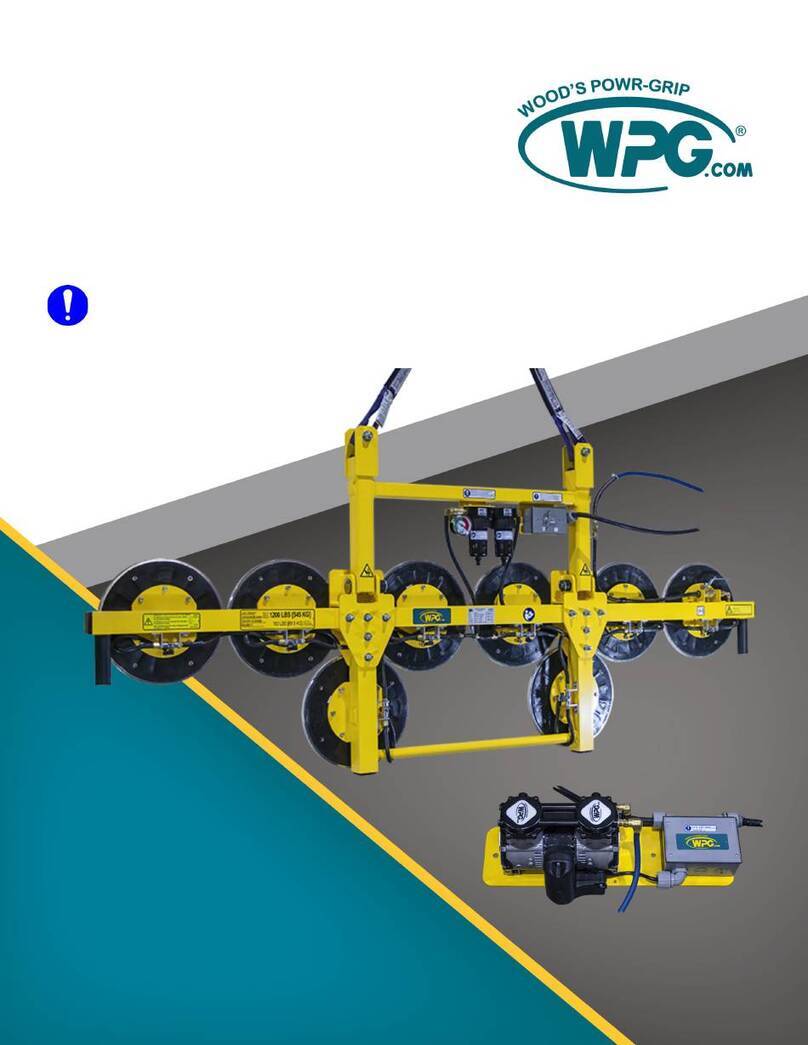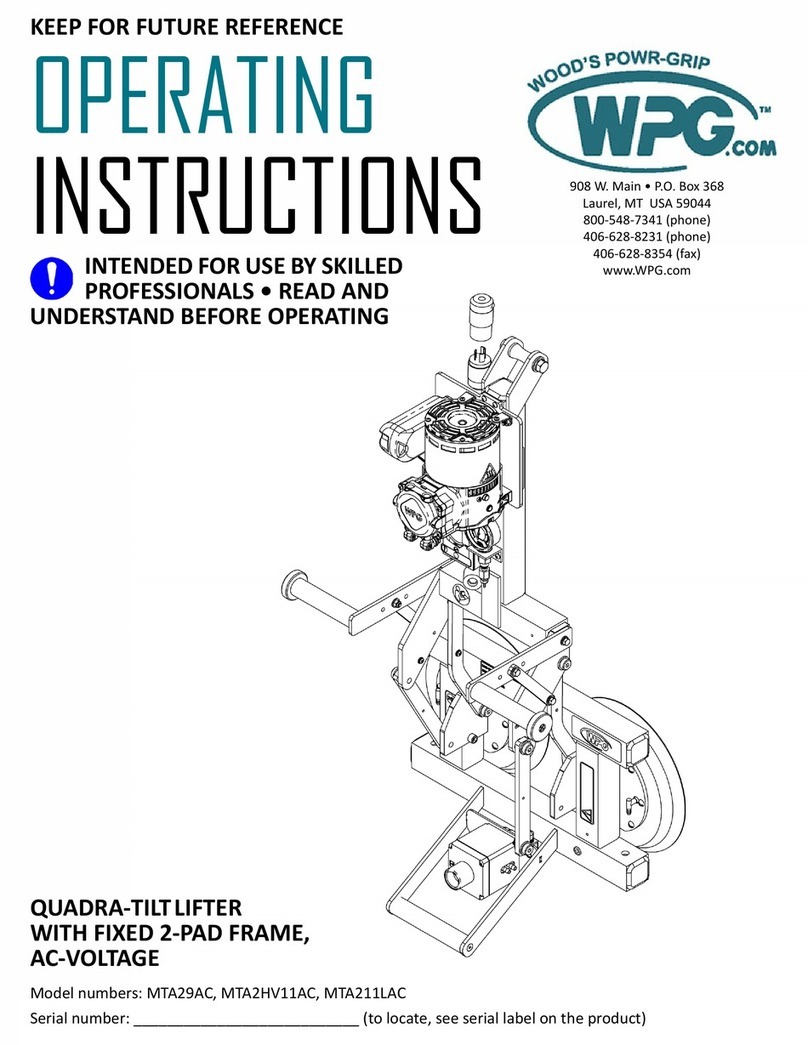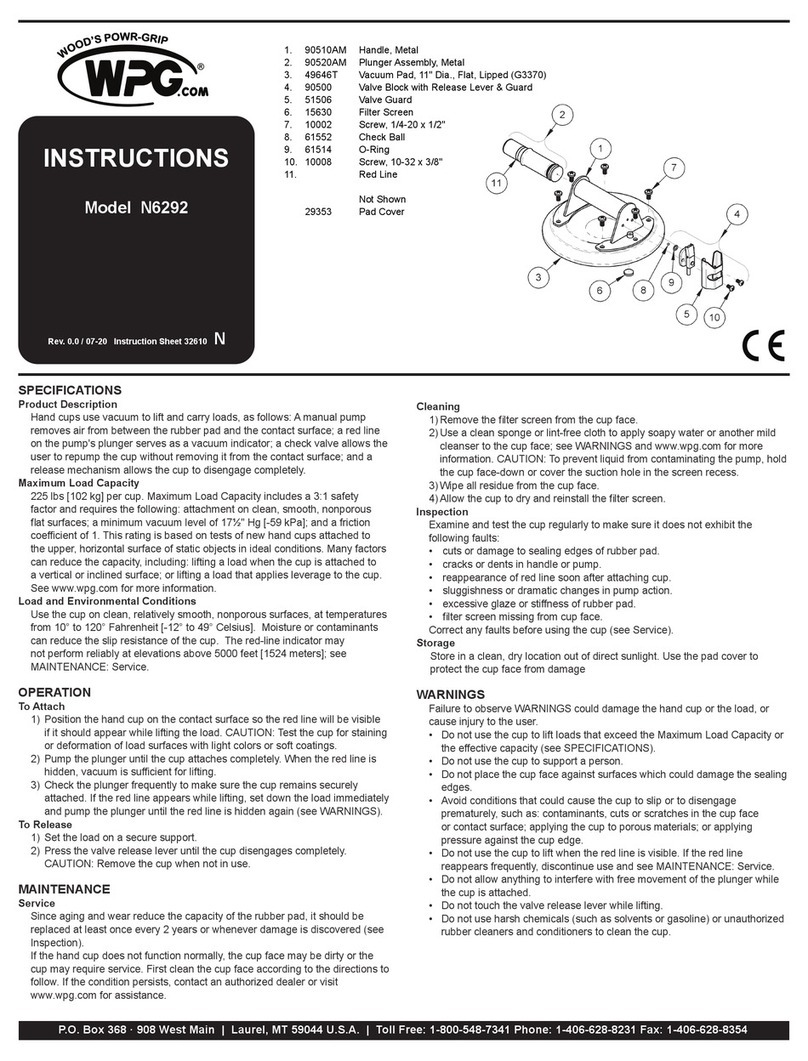Rev 2.0/4-15 1 FLEXR-HV11DC: #35037
TABLE OF CONTENTS
TABLE OF CONTENTS ...................................................................................................... 1
SPECIFICATIONS............................................................................................................ 3
WARNINGS ..................................................................................................................... 4
OPERATING FEATURES................................................................................................... 5
ASSEMBLY....................................................................................................................... 6
INTENDED USE ............................................................................................................... 7
LOAD CHARACTERISTICS ................................................................................................... 7
OPERATING ENVIRONMENT ................................................................................................ 8
DISPOSAL OF THE LIFTER................................................................................................... 8
OPERATION .................................................................................................................... 9
BEFORE USING THE LIFTER ................................................................................................ 9
Taking Safety Precautions ............................................................................................................................9
Performing Inspections and Tests .................................................................................................................9
TO CHANGE THE CONFIGURATION OF VACUUM PADS ............................................................ 10
TO APPLY THE PADS TO A LOAD ........................................................................................ 10
Powering up the Lifter................................................................................................................................10
Positioning the Lifter on the Load ...............................................................................................................11
Sealing the Pads against the Load...............................................................................................................11
Reading the Vacuum Gauge .......................................................................................................................11
Vacuum Level on Optimal Surfaces .............................................................................................................12
Vacuum Level on Other Surfaces ................................................................................................................12
TO LIFT AND MOVE THE LOAD........................................................................................... 12
Load Capacity and the Warning Light ..........................................................................................................12
Monitoring Vacuum Indicators ....................................................................................................................13
Controlling the Lifter and Load....................................................................................................................13
In Case of Power Failure ............................................................................................................................13
TO RELEASE THE PADS FROM THE LOAD .............................................................................. 14
About Energy Conservation Mode ...............................................................................................................14
AFTER USING THE LIFTER ................................................................................................ 15
Storing the Lifter........................................................................................................................................15
MAINTENANCE.............................................................................................................. 16
INSPECTION SCHEDULE ................................................................................................... 16
Every-Lift Inspection ..................................................................................................................................16
Frequent Inspection ...................................................................................................................................16
Periodic Inspection ....................................................................................................................................16
Infrequent Use ..........................................................................................................................................17
TESTING SCHEDULE ........................................................................................................ 17
Operational Tests.......................................................................................................................................17
Load Test ..................................................................................................................................................17