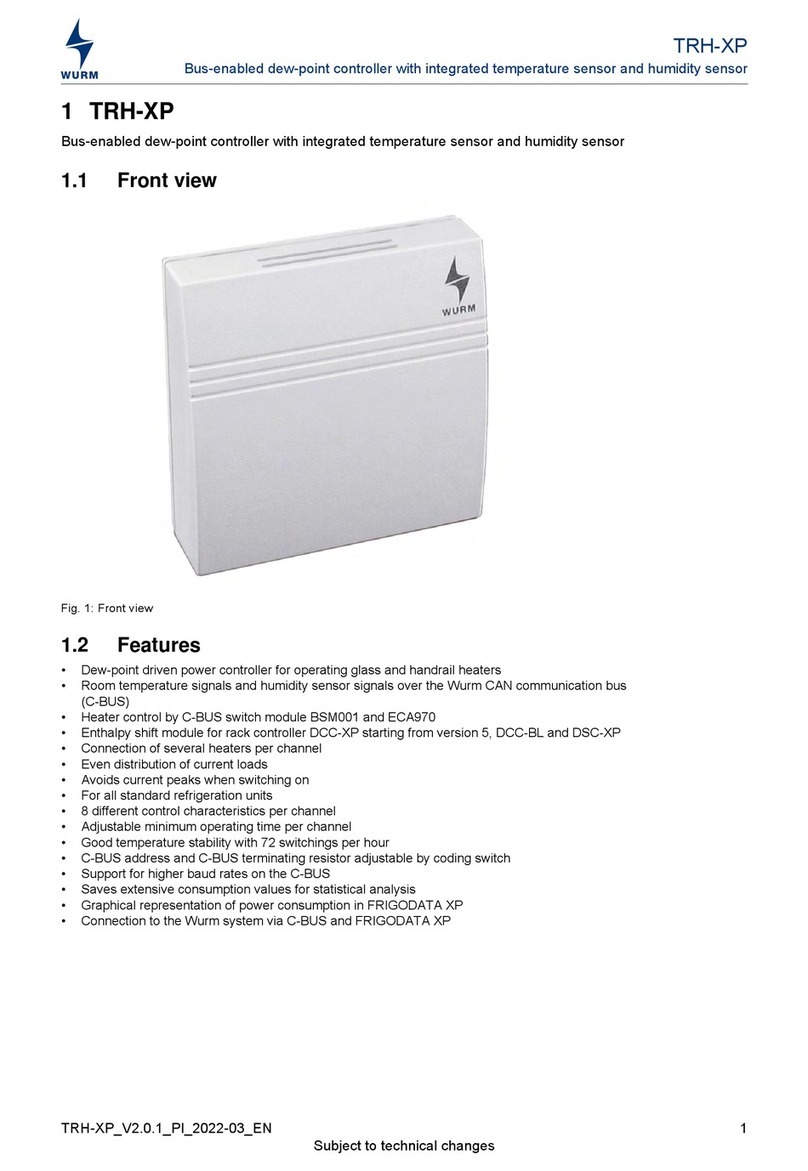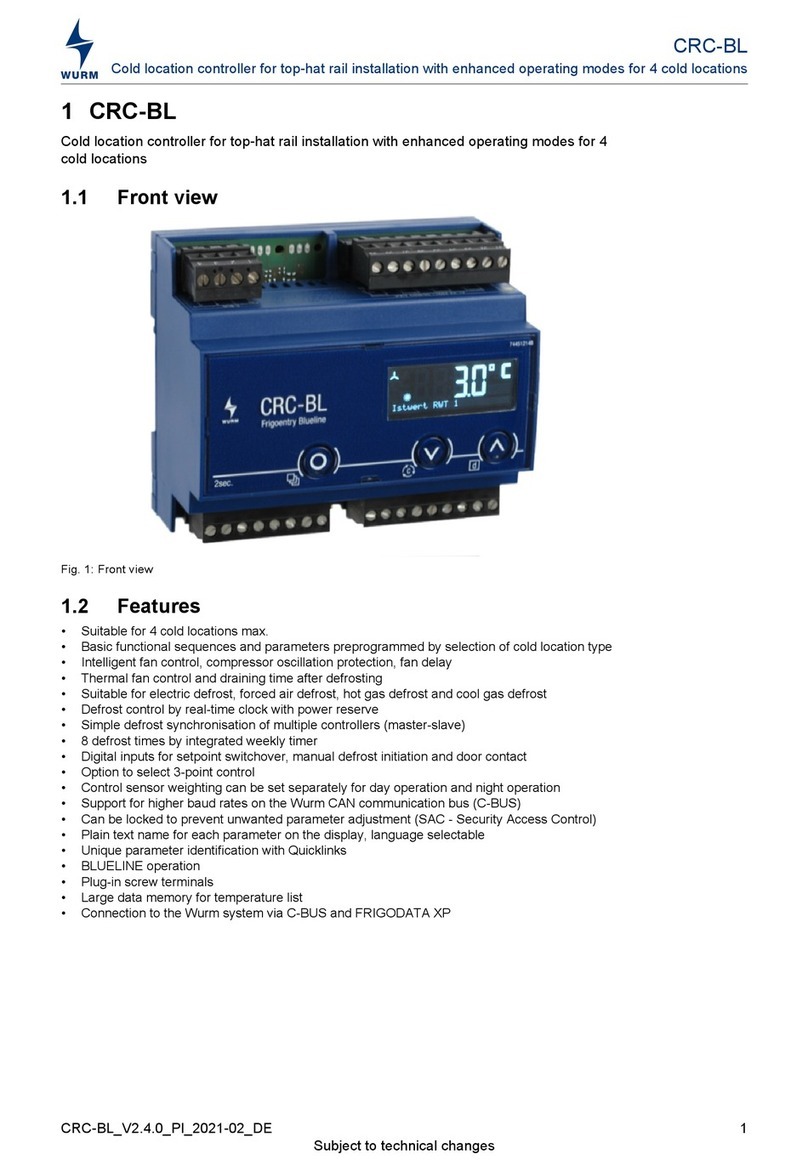FKL003
Product information
Writing conventions
CAUTION! Avoid the described hazard: Otherwise minor or medium bodily injury or
property damage will result.
WARNING!
Avoid the described hazard: Otherwise there is danger from electric voltage
than can lead to death or serious bodily injury.
For your safety
For safe operation and to avoid personal injury and equipment damage through operational error,
always read these instructions, become familiar with the device, and implement all of the safety
instructions on the product and in these instructions as well as the safety guidelines of Wurm GmbH &
Co. KG Elektronische Systeme. Keep these instructions ready to hand for quick reference and pass
them on with the device when the product is sold.
Wurm GmbH & Co. KG Elektronische Systeme accepts no liability in case of improper use or use for
other than the intended purpose.
These instructions are intended for "service technician" personnel.
The FKL003 is a field module with a semiconductor relay for EEV
applications for extended operations.
Danger of death from electric shock!
Switch off the power to the entire system when installing, wiring or removing! Otherwise
a mains voltage may still be present even if the control voltage is switched off!
The wiring of the device should be carried out only by a qualified electrician!
Use only the correct tools for all work!
Check all wiring after connection!
Never expose the device to moisture, for example due to condensation or cleaning
agents!
Take the device out of operation if it is faulty or damaged and is therefore compromising
safe operation!
Danger of fire if there is overloading of the connections!
Ensure the maximum loads on all connections!
Faults are caused by electromagnetic interference!
Use only shielded data lines and place them far away from power lines!
Damage to device if handled incorrectly!
Do not open the device.
Do not repair the device yourself! If required, send it in for repair with an exact
description of the fault!
Software revisions and validity of documentation
Circuit diagram changed, additions
Information added about connection of the ECA970
Any software versions not listed are special solutions for individual projects and are not documented in detail in this description.
This document automatically ceases to be valid if a new technical description is issued.
Manufacturer: Wurm GmbH & Co. KG Elektronische Systeme, Morsbachtalstraße 30, D-42857 Remscheid
For further information, see our website at www.wurm.de
Page 2 of 4Subject to change without notice FKL003_PI_2016-03_EN